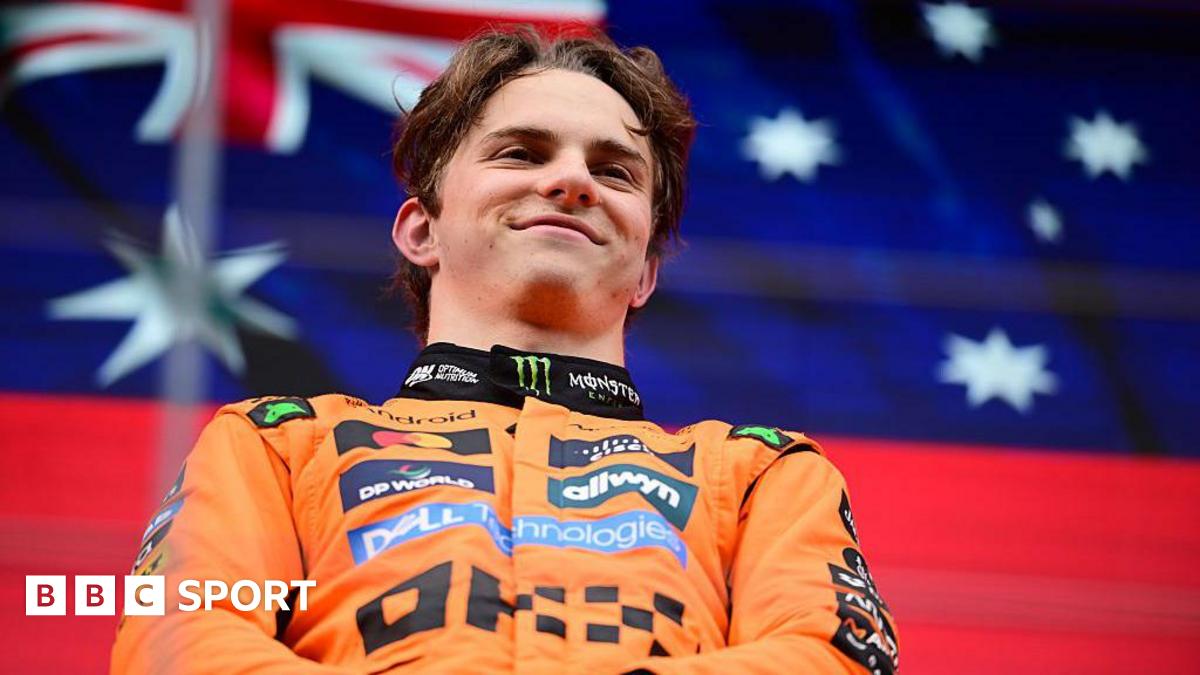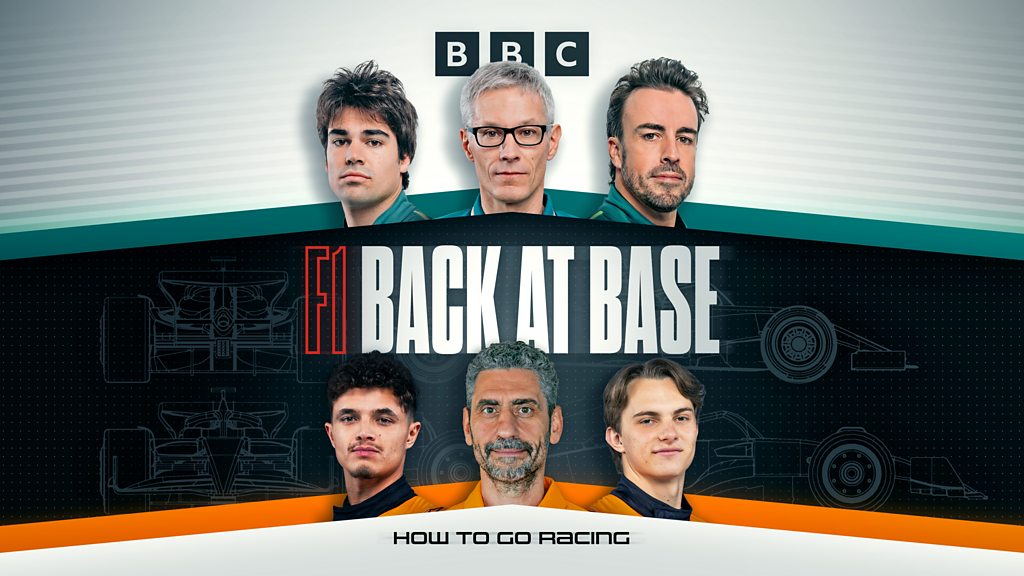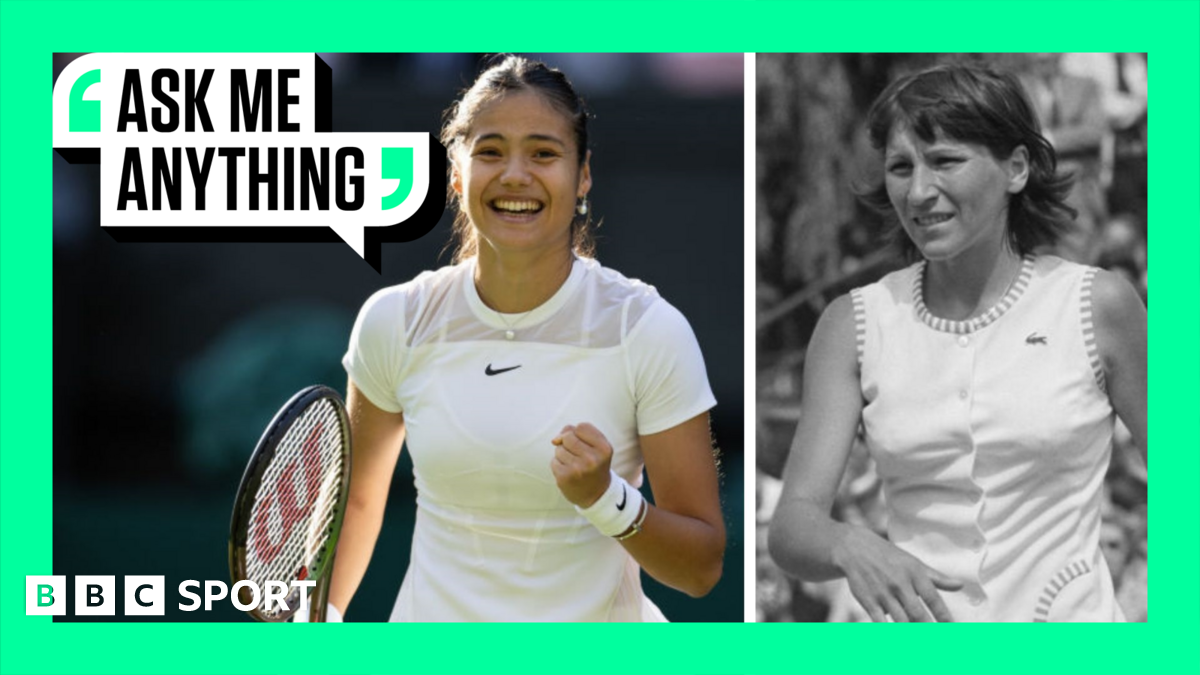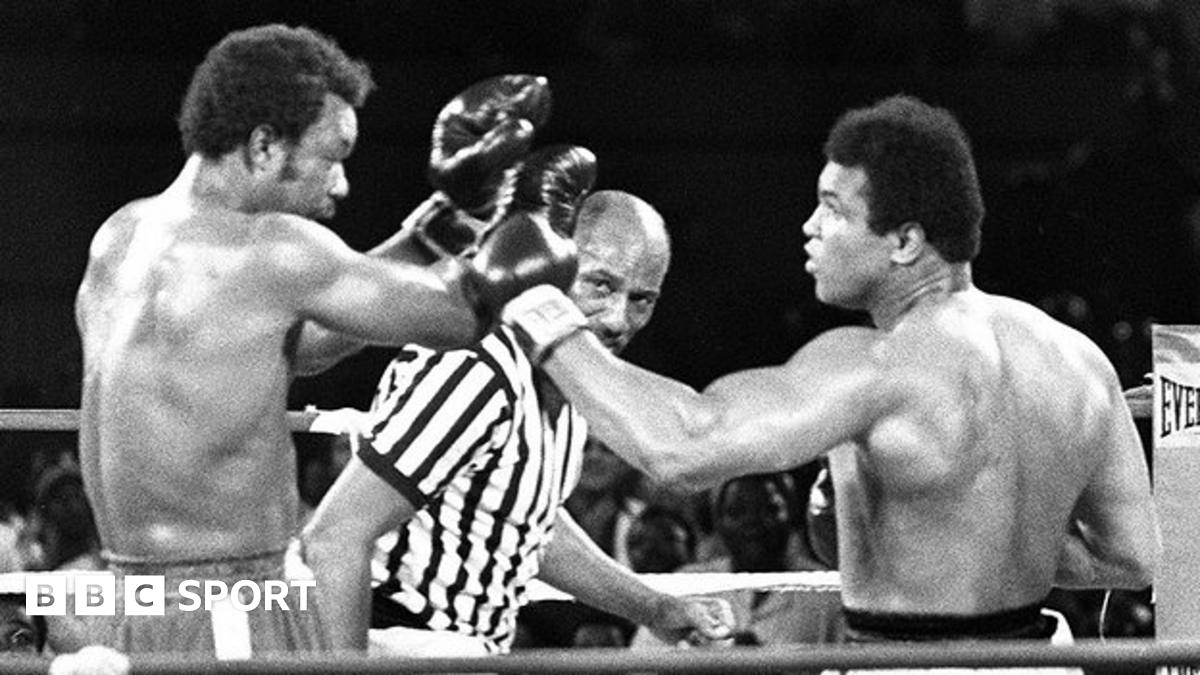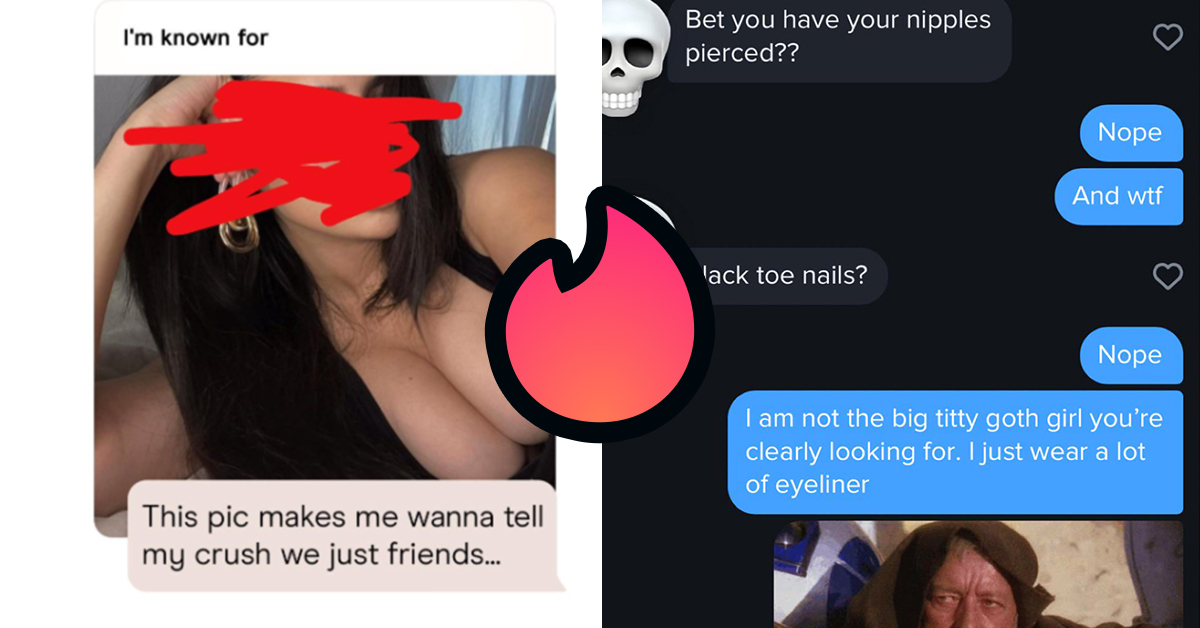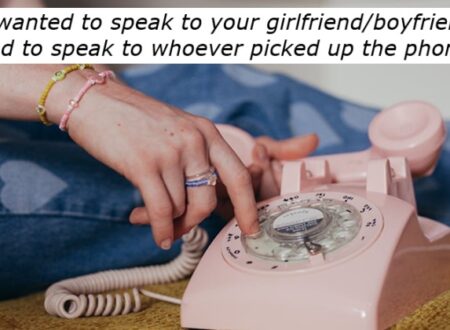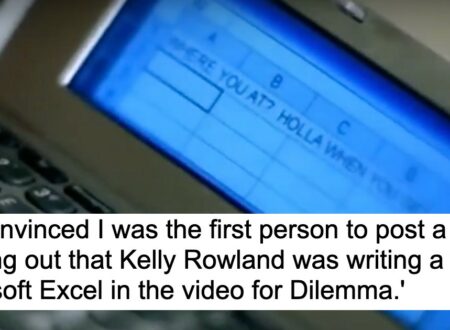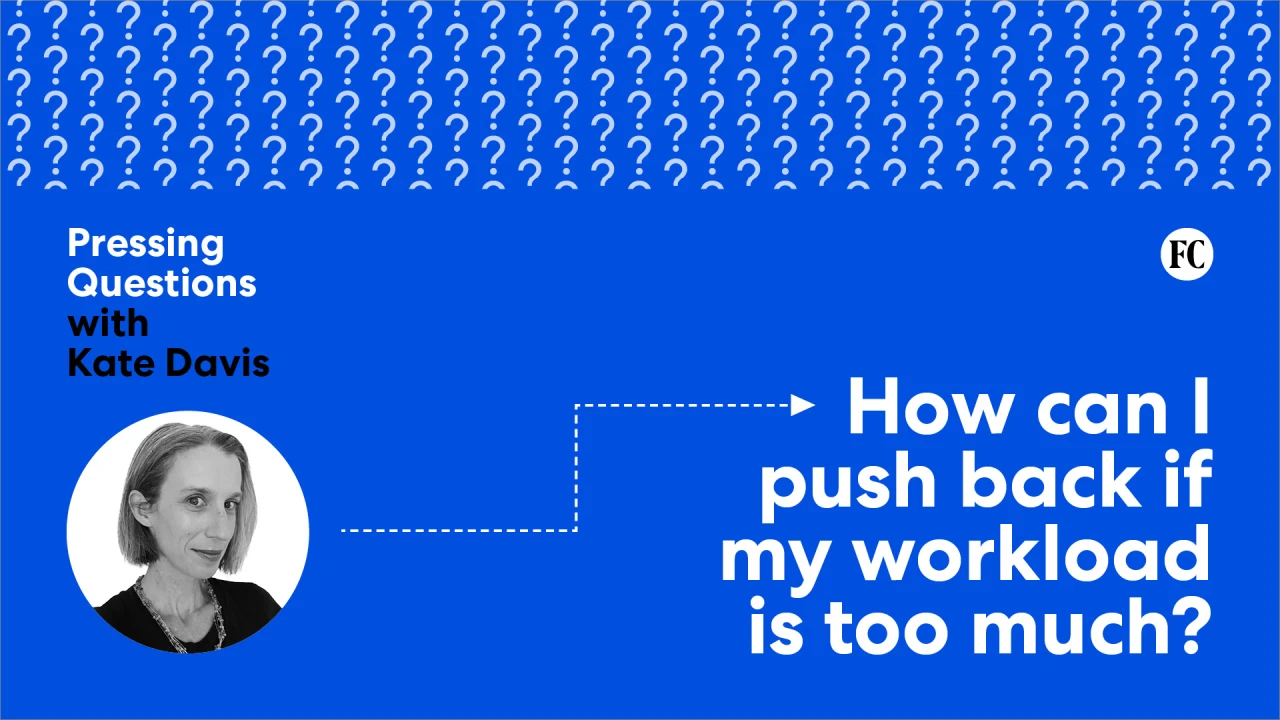10 Must-Have Tools for Your Time Management Schedule

In today’s fast-paced environment, effective time management is essential for achieving personal and professional goals. Utilizing the right tools can streamline your scheduling and improve productivity. For example, platforms like Jira and Asana facilitate team collaboration, whereas Trello offers intuitive visual task management. Personal trackers such as Todoist help you stay organized. Comprehending these tools can greatly impact your efficiency. Let’s explore these must-have resources that can transform how you manage your time.
Key Takeaways

- Utilize project management tools like Jira and Asana for effective task tracking and team collaboration.
- Employ visual task coordination with Trello for intuitive organization and workflow management.
- Use personal productivity trackers such as Todoist and Microsoft To Do to prioritize daily tasks and deadlines.
- Implement real-time collaboration features to enhance teamwork and document management across projects.
- Analyze productivity patterns with tools like RescueTime to identify distractions and optimize time management strategies.
Jira: Agile Project Management

When managing projects in an Agile environment, using a tool like Jira can greatly improve your team’s efficiency and collaboration.
Jira offers features like issue tracking and Kanban boards, which help you visualize your tasks and workflow clearly. You can create a time management chart within Jira to monitor progress and identify potential bottlenecks.
By utilizing its robust reporting tools, you’ll gain insights that can optimize your workflows. Furthermore, Jira’s integration capabilities reduce the need for manual data entry, streamlining your processes.
The advantages of calendar integration allow you to schedule tasks effectively, ensuring everyone stays on track. You can even customize dashboards to fit your needs, similar to a time management template Excel, enhancing decision-making and project visibility.
Trello: Visual Task Coordination

Trello serves as a robust visual project management tool intended to improve task coordination and project tracking.
With its intuitive interface, you can easily create a time management schedule that suits your needs. Here are some key features that boost its functionality:
- Utilize boards, lists, and cards to organize tasks.
- Drag-and-drop functionality for seamless workflow shifts.
- Integrate with apps like Google Drive and Slack via Power-Ups.
- Create customizable Kanban boards for visual task status.
- Access a free plan or upgrade to paid plans starting at $5 per user per month.
Using Trello as your time management format can convert your time management spreadsheet into a dynamic organizational tool, ensuring that you stay on track and collaborate effectively.
Todoist: Personal Productivity Tracker

Todoist stands out with its user-friendly interface, making it simple for you to create and manage your tasks without feeling overwhelmed.
The task prioritization features allow you to easily categorize your responsibilities, ensuring you focus on what’s most important.
Furthermore, its seamless calendar integration options help you visualize deadlines and stay organized, allowing for smoother coordination across your various commitments.
User-Friendly Interface
A user-friendly interface is vital for any productivity tool, and Todoist thrives in this area with its clean and intuitive design.
You’ll appreciate how easily you can navigate and manage your tasks without a steep learning curve. This simplicity is significant, especially when considering why calendars are important for time management.
Using Todoist, you can quickly create tasks with natural language, making daily planning more efficient. Here are some key features:
- Strong organizational tools like projects and labels
- Recurring due dates and reminders to keep you on track
- Seamless integration with other calendars and tools
- Customizable filters for customized task views
- Clear layout that improves focus and productivity
These elements support effective time management, making Todoist an excellent choice for your schedule example.
Task Prioritization Features
How can you effectively prioritize tasks to improve your productivity? Todoist’s task prioritization features are designed to help you focus on what matters. You can assign priority levels (P1 to P4) to tasks, ensuring you tackle the most critical items first. The app’s due date setting aids in scheduling, as recurring tasks help maintain consistency. Moreover, Todoist’s labeling system organizes tasks by context or project, making prioritization straightforward.
| Priority Level | Description |
|---|---|
| P1 | Urgent and important tasks |
| P2 | Important but less urgent tasks |
| P3 | Tasks that can wait |
| P4 | Low-priority items |
Utilizing a time management table like this helps streamline your focus and boosts your overall productivity.
Calendar Integration Options
Integrating your calendar with task management tools can greatly boost your productivity by providing an all-encompassing view of your commitments.
Todoist offers seamless integration with popular calendar apps like Google Calendar and Outlook. This allows you to sync tasks and deadlines directly into your calendar views.
Here are some key benefits of this integration:
- Set due dates and times for tasks, which automatically appear in linked calendars.
- Avoid overbooking by viewing tasks and scheduled events side-by-side.
- Use customizable reminders for upcoming deadlines directly on your calendar.
- Improve your productivity by ensuring all tasks are accounted for in daily schedules.
- Stay organized by having a single platform for tasks and events, promoting better time management.
Microsoft To Do: Daily Task Management

Managing daily tasks can be challenging without the right tools, and Microsoft To Do offers an efficient solution for staying organized. This free app integrates seamlessly with Microsoft products, allowing you to create and manage your daily to-do lists effectively. Notable features include the “My Day” view to focus on daily priorities, and smart lists that automatically organize tasks by due dates and importance. You can additionally share tasks for collaboration, set reminders, and deadlines to stay on track. With its user-friendly interface and synchronization across devices, you can access your tasks anywhere, promoting consistent task management.
| Feature | Description |
|---|---|
| My Day | Focus on daily priorities |
| Smart Lists | Organizes tasks by due dates and importance |
| Task Sharing | Collaborate easily with others |
| Reminders | Set alerts to help manage deadlines |
| Device Sync | Access tasks anytime, anywhere |
Asana: Team Collaboration and Goal Tracking

Asana stands out as a potent project management tool that boosts team collaboration by streamlining task assignments, tracking progress, and managing deadlines in real-time.
With its user-friendly interface, you can easily assign tasks and set deadlines, ensuring everyone knows their responsibilities. The platform offers multiple views, such as list and board formats, catering to your project management style.
Key features of Asana include:
- Goal-setting tools that help define and track objectives
- Seamless integration with applications like Google Drive and Slack
- Customizable templates for various project types
- Real-time progress tracking to keep everyone aligned
- Collaboration features that improve communication among team members
Using Asana can greatly boost your team’s efficiency and accountability.
Clockify: Time Tracking and Reporting

Clockify is a versatile time-tracking application that allows you to monitor how much time you spend on various tasks and projects. With its freemium model, you can track time in real-time, generating detailed timesheets for analysis.
The platform features project management tools, letting you create and manage multiple projects, assign tasks, and set hourly rates to keep track of budgets effectively. Furthermore, reporting tools provide insights into time usage, helping you identify areas for improvement in productivity.
Clockify integrates with other productivity apps, streamlining your workflow. It’s available on web, desktop, and mobile platforms, ensuring you can access your time-tracking data anytime, anywhere, enhancing your ability to stay organized and efficient in managing your time.
Notion: Versatile Workspace Tool

Notion serves as a versatile workspace tool that offers flexible project management solutions customized to your needs.
With real-time collaboration features, you can easily coordinate with your team, ensuring everyone stays on the same page.
Plus, its customizable workflow organization allows you to design your project layout, whether you prefer lists, Kanban boards, or databases, all in a single platform.
Flexible Project Management Solutions
When managing projects, flexibility often becomes a crucial element for success, especially in dynamic work environments. Notion stands out as a versatile workspace tool, allowing you to tailor your project management approach to your specific needs.
With its customizable features, you can create an efficient workflow that adapts as requirements change. Here are some key advantages of using Notion for flexible project management:
- Combines note-taking, task management, and collaboration in one tool
- Utilizes databases for organized document storage and project tracking
- Offers customizable Kanban boards for improved project visibility
- Integrates with various apps to streamline your workflow
- Allows for personalized templates to suit different project types
Real-time Collaboration Features
Effective collaboration is vital for any team aiming to achieve project goals, and utilizing real-time collaboration features can greatly improve this process. Notion allows multiple users to edit documents simultaneously, which boosts teamwork and productivity.
You can leave comments, tag your teammates, and assign tasks right within the platform, streamlining communication and task management. Furthermore, Notion supports version history, enabling you to track changes and revert to previous versions if needed, ensuring accountability in your collaborative projects.
The platform’s customizable Kanban boards and databases likewise facilitate project tracking and visual organization, making it easier for your team to monitor progress together. In addition, integration with tools like Slack and Google Drive keeps everyone connected, improving overall collaboration efficiency.
Customizable Workflow Organization
For teams and individuals seeking to optimize their workflow organization, customizable features in Notion offer an effective solution.
This versatile workspace tool combines note-taking and task management, allowing you to tailor your workflow precisely to your needs. You can create customizable databases and Kanban boards for organized tracking, ensuring tasks and projects align with your objectives.
Notion supports real-time collaboration, letting multiple users work together seamlessly. With numerous integrations, you can connect various applications to streamline your processes in one central hub.
- Customizable databases for tracking
- Kanban boards for visual task management
- Real-time collaboration for improved teamwork
- Integration with other applications
- Accessible free plan with community templates
ClickUp: Comprehensive Project Management

ClickUp stands out as a thorough project management tool that offers numerous features designed to streamline your workflow and enhance productivity.
It provides versatile task management, goal tracking, time tracking, and collaboration tools all in one interface. You can customize your workspace with various views like List, Board, Gantt, and Calendar, helping your team visualize projects according to your preferences.
ClickUp integrates with over 1,000 applications, including Slack, Google Drive, and GitHub, which reduces the need to switch between tools. Furthermore, you can automate repetitive tasks, saving time and minimizing manual input.
The user-friendly interface and strong customer support make ClickUp suitable for teams of all sizes, promoting efficient project management and improved collaboration.
RescueTime: Productivity Insights

RescueTime offers valuable insights into how you use your time, allowing you to analyze your productivity patterns with precision.
By tracking your activity on applications and websites, it helps you identify distractions and develop strategies to minimize them.
With features like FocusTime and goal-setting, you can improve your focus and make better adjustments to your time management approach.
Time Usage Analysis
Comprehending how you spend your time can greatly improve your productivity, especially with tools like RescueTime that provide in-depth time usage analysis.
By tracking your computer activity, RescueTime generates detailed reports that reveal your productivity patterns. This allows you to identify areas where you may be losing time because of distractions.
Key features include:
- Categorization of activities into productive and distracting labels.
- Goal-setting for focused work and limiting unproductive tasks.
- Weekly summaries to assess your time usage against personal productivity goals.
- Distraction alerts to keep you on task.
- Focus time sessions aimed at improving your concentration.
Utilizing RescueTime helps you refine your time management strategies, ultimately leading to better productivity.
Distraction Identification Strategies
How can you effectively identify distractions in your daily routine? Using RescueTime can greatly improve your awareness of how you spend time on your computer.
This tool passively tracks your activities, offering detailed reports that categorize your time into productive and distracting segments. By analyzing these insights, you can recognize patterns that lead to decreased focus.
For instance, you might find that social media consumes more of your time than you realized. Setting goals for focused work periods helps, and you’ll receive alerts when you exceed limits on distractions.
Moreover, weekly summaries reveal productivity trends, allowing you to adjust your habits and develop personalized strategies to minimize distractions effectively.
Automating Your Time Management Tools

Automating your time management tools can transform the way you handle tasks, making your workflow more efficient and less burdensome. By reducing manual data entry, you can seamlessly update multiple platforms without constant oversight.
Integration capabilities with tools like Zapier or IFTTT connect your calendars, task management apps, and communication tools. Here are some benefits of automating your time management tools:
- Set reminders and recurring tasks in Todoist or Asana.
- Streamline workflows to improve efficiency.
- Facilitate real-time data analysis for insightful productivity reports.
- Reduce the risk of burnout by freeing up valuable time.
- Guarantee consistent meeting of important deadlines without manual tracking.
Embracing automation enables you to focus on higher-priority responsibilities, eventually maximizing your productivity.
Frequently Asked Questions

What Are All Tools for Time Management?
When considering tools for time management, you’ve got several categories to explore.
Calendar tools like Google Calendar help you schedule appointments and set reminders.
Capture tools, such as Todoist or physical notebooks, assist in organizing tasks.
Communication tools, including email and Slack, streamline interactions with team members.
Finally, collaboration tools like Trello enable task delegation and project tracking.
Each tool improves your efficiency, making it easier to manage your time effectively.
What Are the 5 P’s of Time Management?
The 5 P’s of time management are Purpose, Prioritize, Plan, Perform, and Post-evaluate.
First, you define your goals to guarantee your tasks align with your vision.
Next, you rank tasks by importance and urgency, focusing on what matters most.
After that, you create a structured schedule to allocate time for each task.
Then, you execute your plan as you stay focused.
Finally, you reflect on your performance to identify areas for improvement.
What Is the 7 8 9 Rule for Time Management?
The 7-8-9 Rule for time management suggests you allocate 7 hours for work, 8 hours for personal activities, and 9 hours for sleep.
This structure helps you maintain balance in your daily life by ensuring you’re productive as well as having time to relax and rest.
What Is the 6 12 6 Rule for Time Management?
The 6 12 6 Rule for time management involves dedicating 6 hours to focused work, followed by 12 hours for rest and personal activities, then another 6 hours of work.
This structure helps you maintain productivity and balance, preventing burnout. By segmenting your day, you can prioritize important tasks during your peak productivity times, whereas the rest period allows for recovery.
Implementing this rule can improve your overall efficiency and work-life balance.
Conclusion

Incorporating the right tools into your time management strategy can greatly improve your productivity. By utilizing platforms like Jira for agile project management, Trello for visual task coordination, and Todoist for personal task tracking, you can streamline your workflow. Moreover, tools such as Asana and ClickUp support team collaboration, as RescueTime offers insights into your productivity patterns. Automating these tools can further optimize your schedule, ensuring you stay focused and organized in achieving your goals.
Image Via Envato
This article, "10 Must-Have Tools for Your Time Management Schedule" was first published on Small Business Trends
What's Your Reaction?
 Like
0
Like
0
 Dislike
0
Dislike
0
 Love
0
Love
0
 Funny
0
Funny
0
 Angry
0
Angry
0
 Sad
0
Sad
0
 Wow
0
Wow
0















.jpeg?width=1200&auto=webp&crop=3:2#)