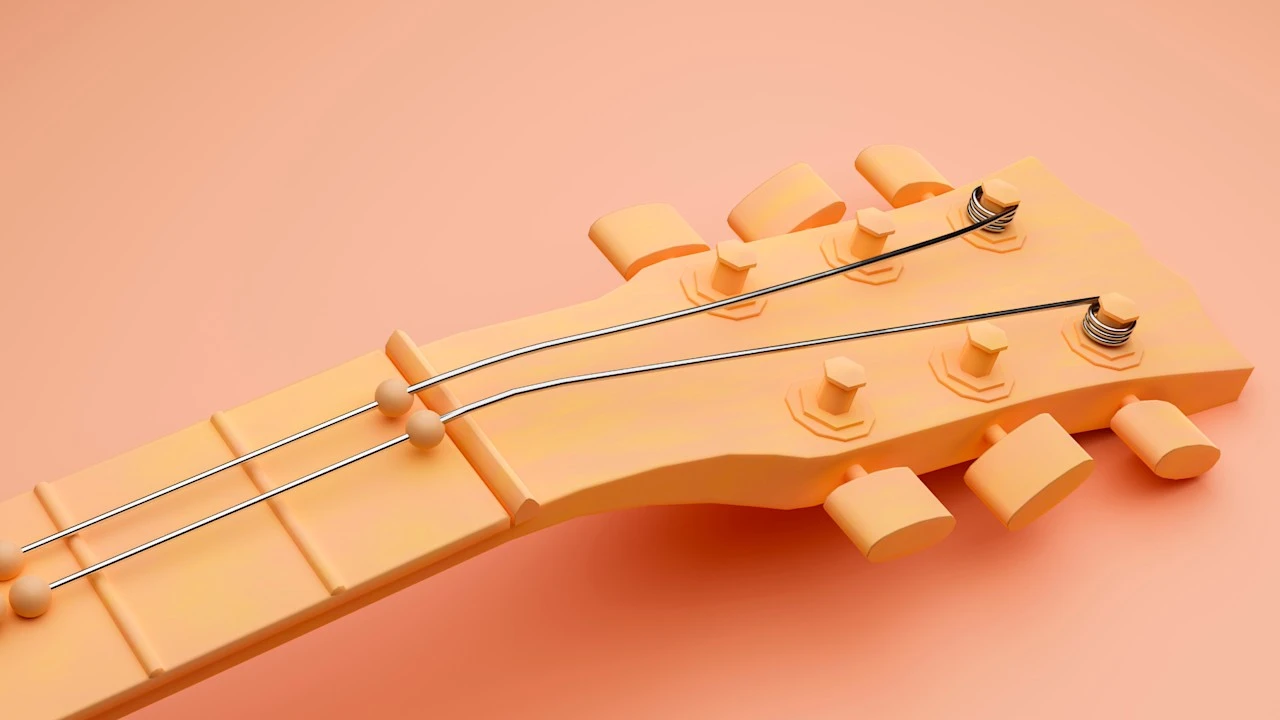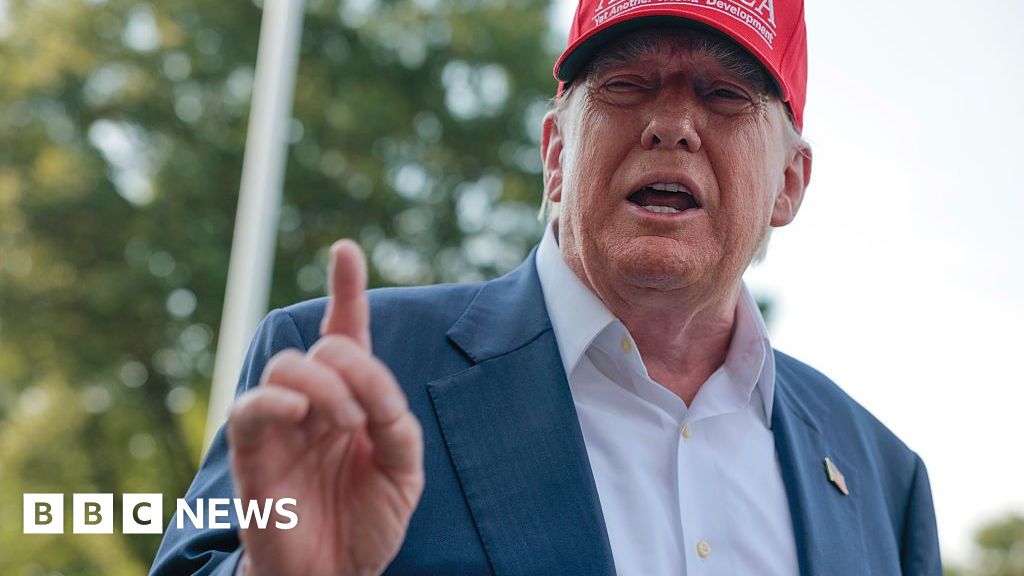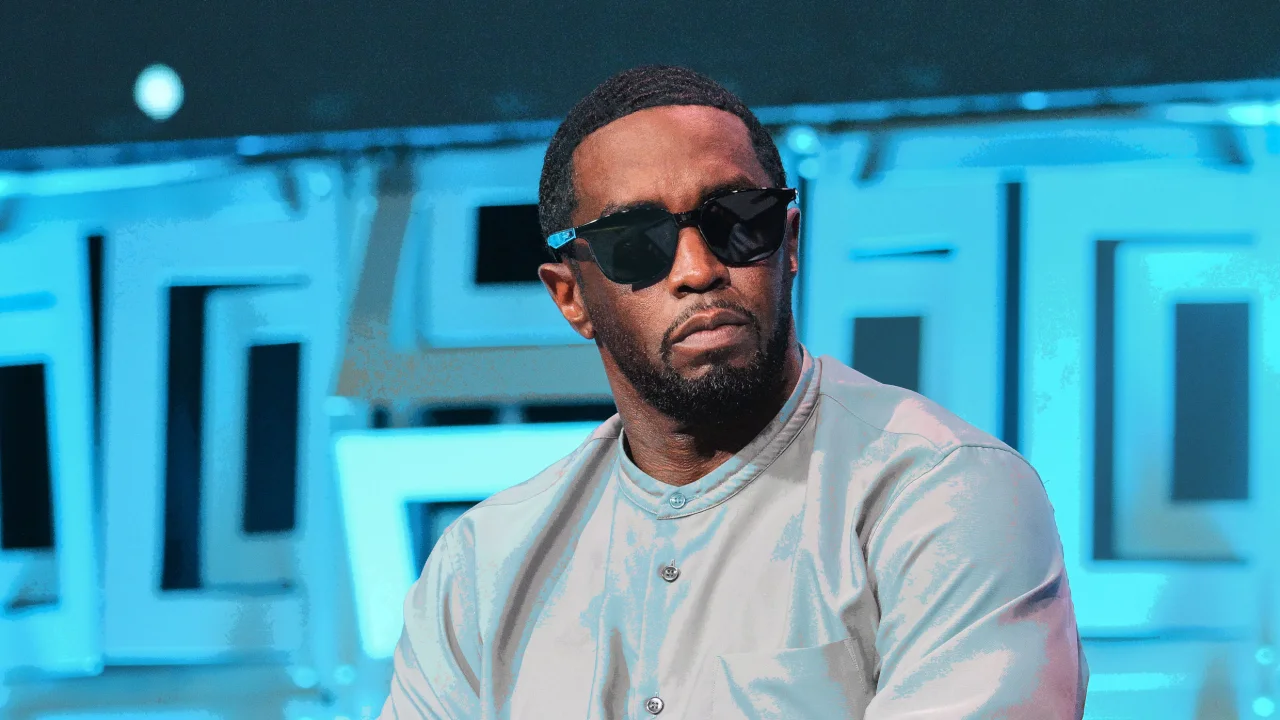10 Best Ways to Edit Videos for Social Media Success

To edit videos for social media success, you need to focus on key strategies that can improve your content’s effectiveness. Start by knowing your audience and the platform you’re using, as this shapes your approach. Set clear goals for your videos, which will guide your editing decisions. Furthermore, crafting engaging intros and utilizing creative shifts can capture viewers’ attention quickly. These foundational steps are just the beginning of what you need to reflect on for impactful videos.
Key Takeaways

- Ensure high-quality visuals and audio to enhance viewer engagement and retention.
- Use engaging intros within the first 3-5 seconds to capture attention instantly.
- Incorporate creative transitions to maintain video flow and enhance storytelling.
- Utilize data-driven insights to optimize content based on audience behavior and engagement metrics.
- Implement A/B testing on video elements to refine effectiveness and maximize viewer interaction.
Know Your Audience and Platform

How well do you know your audience and the platforms you’re using? Comprehending your target audience’s demographics, like age and interests, is crucial for creating effective social media videos.
Each platform attracts different users; for instance, Instagram is favored by those aged 18-34, whereas Pinterest appeals to women aged 25-34.
To know how to make social media videos that resonate, align your content with the preferences and viewing habits of your audience. TikTok thrives on energetic, quick clips, whereas YouTube supports more in-depth storytelling.
Set Clear Goals

Comprehending your audience and their preferences sets the stage for effective video content, but having clear goals is what truly drives your production efforts.
Setting specific objectives helps you align your video content with desired outcomes like brand awareness, education, or entertainment.
For instance, consider these common video goals:
- Increase brand recognition
- Drive audience engagement
- Educate viewers effectively
- Entertain and retain attention
Craft Engaging Intros

When you start crafting engaging intros for your videos, it’s essential to reflect on what’ll grab your audience’s attention right away. Capture their interest within the first 3-5 seconds by using visually striking elements or posing intriguing questions.
To hook viewers, incorporate quick cuts from the middle of the video, showcasing highlights or exciting moments that promise engaging content later on. Clearly communicate the value of watching your video right from the start, presenting important information early rather than saving it for the end.
Utilize bold text overlays or dynamic visuals in those opening moments to create immediate interest. Finally, experiment with various intro styles and analyze viewer retention data to refine and optimize your video openings over time.
Utilize Creative Transitions

Creative transitions can greatly improve the flow of your video by providing smooth movements between shots, which keeps viewers engaged.
By incorporating original transition techniques, you not just raise your storytelling but also distinguish your content in a crowded social media environment.
Consider experimenting with different transitions, as unique options can captivate your audience and encourage them to share your work further.
Fluid Shot Movements
Fluid shot movements are essential for creating mesmerizing shifts that improve your video storytelling. By using creative transitions, you can maintain viewer interest and elevate narrative continuity.
Here are some effective techniques to reflect upon:
- Whip pans: Quickly move the camera to create dynamic transitions.
- Match cuts: Seamlessly connect two similar shots to maintain flow.
- Consistent backgrounds: Keep backgrounds and color schemes uniform to reduce disorientation.
- Plan ahead: Storyboard your transitions to guarantee each cut serves a purpose.
Experimenting with these techniques in editing software like Adobe Premiere Pro can lead to enchanting results.
Original Transition Techniques
Utilizing original shift techniques can greatly improve the quality of your video content. Creative transitions maintain visual coherence and engage viewers, allowing for seamless movement between shots.
Before filming, storyboard your transitions to discover innovative and fluid movement choices, which will make your final edit more dynamic. Consistent backgrounds during these transitions help create continuity, making it easier for your audience to follow the story.
Explore various options in editing software like Adobe Premiere Pro to find unique effects that captivate your viewers. Techniques such as match cuts or clever wipes can add creativity and surprise, making your videos more memorable.
Maintain High-Quality Standards

To maintain high-quality standards in your social media video editing, it’s essential to prioritize visuals and audio that grab attention and keep viewers engaged.
High-quality visuals improve discoverability and viewer retention, whereas strong audio creates an immersive experience. Here are some key points to reflect on:
- Use advanced editing tools like Adobe Premiere Pro for color correction and grading.
- Confirm your videos are in high resolution to avoid deprioritization by algorithms.
- Focus on professional sound quality, with clear audio and proper synchronization.
- Steer clear of basic templates; unique content is more likely to engage and be shared.
Experiment With Different Formats

To maximize your impact on social media, you should experiment with different video formats customized to each platform.
Vertical videos work well for TikTok and Instagram Reels, whereas horizontal formats are better suited for YouTube.
Explore Vertical Videos
Vertical videos have become essential for social media content, particularly as over 90% of users prefer consuming videos on their mobile devices in a vertical format.
To optimize your videos, consider the following points:
- Platforms like TikTok and Instagram Reels favor vertical formats, enhancing engagement.
- Vertical videos can increase viewer retention by up to 30% compared to horizontal formats.
- Editing apps like Adobe Premiere Pro make it easy to adapt videos for various vertical formats without losing quality.
- Experimenting with different lengths and styles can help you find what resonates best with your audience.
Test Various Aspect Ratios
Testing various aspect ratios is crucial for optimizing your social media video content. Different platforms require specific formats, like 16:9 for YouTube, 1:1 for Instagram, and 9:16 for TikTok. Experimenting with these can improve engagement rates, as videos customized for mobile devices often perform better. Tools like Adobe Premiere Pro make it easy to adjust your videos during keeping them visually appealing.
Here’s a quick reference table to help you remember common aspect ratios:
| Platform | Aspect Ratio |
|---|---|
| YouTube | 16:9 |
| 1:1 | |
| TikTok | 9:16 |
| 4:5 | |
| 1:1 |
Analyzing performance after testing can refine your content strategy.
Adapt for Each Platform
Adapting video content for each social media platform requires a comprehension of their unique requirements and audience preferences. Each platform has distinct video formats and styles, so it’s vital to experiment with different approaches.
Here are some key points to take into account:
- Use 16:9 for YouTube, 1:1 for Instagram posts, and 9:16 for TikTok and Instagram Reels.
- Create short videos under 60 seconds for TikTok and Instagram, whereas longer content can work on YouTube.
- Incorporate platform-specific features like Instagram Stories’ interactive stickers or YouTube’s end screens.
- Regularly analyze performance metrics to refine your strategies and guarantee your content resonates with your audience.
This adaptability will improve viewer engagement and retention across platforms.
Incorporate Captions for Accessibility

When you incorporate captions into your videos, you not only enhance accessibility for viewers who are deaf or hard of hearing, but you furthermore greatly increase your content’s reach.
Research shows that 80% of viewers are more likely to watch an entire video when captions are included, as many people prefer to watch without sound.
Captions also reinforce key points, enhancing viewer retention and helping audiences follow your message more easily.
Platforms like TikTok and Facebook offer automatic caption generation features, saving you time as well as boosting engagement.
Use Data-Driven Insights for Optimization

To optimize your video content effectively, you should regularly use data-driven insights to inform your strategies.
Tracking key metrics helps you understand viewer behavior and refine your content. Here are some crucial practices to follow:
- Monitor engagement metrics like watch time and audience retention.
- Conduct A/B testing on elements such as thumbnails, titles, and formats.
- Regularly analyze performance data to make informed adjustments.
- Establish a consistent system for reviewing analytics to adapt quickly to trends.
Leverage Storytelling Frameworks

To effectively engage your audience, consider using the “Hook-Story-Offer” approach, which grabs attention right away.
Following that, the “Problem-Solution” structure can help you present relatable challenges and highlight solutions, cultivating a stronger connection with viewers.
These frameworks not just increase engagement but additionally make your content more impactful and memorable.
Hook-Story-Offer Approach
How can you effectively capture your audience’s attention in just a few seconds? By using the Hook-Story-Offer approach, you can create engaging videos that resonate with viewers.
Start with a compelling hook within the first 3-5 seconds, then follow it with a relatable story that emotionally connects with your audience. Finally, conclude with a clear offer that prompts viewers to take action.
Here are some key elements to reflect upon:
- Craft a strong hook to grab attention immediately.
- Develop a concise yet impactful story to maintain interest.
- Clearly define your offer at the end to guide next steps.
- Utilize A/B testing to refine your hooks and offers for ideal engagement.
Applying this method can greatly improve viewer retention and interaction.
Problem-Solution Structure
Utilizing the Problem-Solution structure in your video content can greatly improve viewer engagement. This framework allows you to present a common challenge faced by your audience right at the start, effectively capturing their attention.
Once the problem is established, shift smoothly to a clear and actionable solution, using compelling visuals and narratives to illustrate your points. Maintain dynamic pacing by employing quick cuts to emphasize the problem, followed by slower moments to detail the solution.
Visual elements like infographics or text overlays can clarify your message, especially when sound isn’t available. This approach not only improves storytelling but also encourages viewers to act, increasing the likelihood of engagement and shares on social media platforms.
Continuously Test and Refine Content

Testing and refining your video content is essential for enhancing viewer engagement and maximizing your reach on social media. To achieve this, regularly analyze key engagement metrics and implement strategic changes.
Focus on these practices:
- Analyze metrics like watch time, audience retention, and click-through rates to see what resonates.
- Conduct A/B testing on thumbnails, titles, and formats to find the most effective variations.
- Actively seek viewer feedback through comments and suggestions to inform your content adjustments.
- Experiment with video lengths and styles, noting that shorter videos (under 60 seconds) often perform better.
Frequently Asked Questions

What Is the Best Way to Edit Videos for Social Media?
To edit videos for social media effectively, start by using tools like Adobe Premiere Pro or mobile apps such as InShot.
Keep your videos short, ideally between 15-60 seconds, to maintain viewer interest. Capture attention quickly with engaging hooks in the first few seconds.
Add captions for accessibility, as many viewers watch without sound.
Finally, monitor performance metrics to refine your approach and guarantee your content resonates with your audience.
What Do Most Influencers Use to Edit Videos?
Most influencers use a variety of video editing tools customized to their needs.
Mobile apps like InShot and CapCut are popular for their ease of use and quick editing features.
For more advanced projects, influencers often turn to Adobe Premiere Pro or Final Cut Pro.
TikTok creators typically leverage the platform’s built-in editing tools for rapid edits and special effects.
Tools like Descript are likewise favored for efficient editing functions, such as noise removal.
How to Make Amazing Videos for Social Media?
To make amazing videos for social media, start with a strong hook in the first few seconds to grab attention.
Tailor your content for each platform—use vertical formats for TikTok and Instagram, and longer storytelling for YouTube.
Incorporate high-quality visuals and sound effects to keep viewers engaged.
Don’t forget captions for accessibility, as many watch videos without sound.
Finally, track engagement metrics to refine your approach over time based on performance data.
What Is the Golden Rule of Video Editing?
The golden rule of video editing is to capture your audience’s attention within the first 3-5 seconds. This vital timeframe greatly reduces drop-off rates and improves viewer retention.
Furthermore, maintain high-quality visuals and sound throughout your video, as low-resolution content can be deprioritized by algorithms.
Finally, structure your narrative using effective storytelling frameworks to create engaging content that resonates with viewers. Aim for concise videos, ideally under two minutes, to align with audience preferences.
Conclusion

By implementing these ten strategies, you can improve your video editing skills for social media success. Comprehending your audience and setting clear goals are essential first steps. Engaging intros and creative shifts keep viewers interested, as well as high-quality standards guarantee professionalism. Don’t forget to incorporate captions for accessibility and use data insights to optimize your content. By leveraging storytelling frameworks and continuously refining your approach, you’ll create compelling videos that resonate with your audience and drive engagement.
Image Via Envato
This article, "10 Best Ways to Edit Videos for Social Media Success" was first published on Small Business Trends
What's Your Reaction?
 Like
0
Like
0
 Dislike
0
Dislike
0
 Love
0
Love
0
 Funny
0
Funny
0
 Angry
0
Angry
0
 Sad
0
Sad
0
 Wow
0
Wow
0