Make Your Website ADA Compliant: Essential Steps for Accessibility

Key Takeaways

- Understand ADA Compliance: ADA compliance ensures your website is accessible to individuals with disabilities, improving inclusivity and meeting legal requirements.
- Benefits of Compliance: Achieving ADA compliance offers legal protection, enhances user experience, broadens market reach, builds brand loyalty, and can improve SEO performance.
- Conduct Accessibility Audits: Regularly perform accessibility audits to identify barriers and ensure adherence to WCAG 2.1 guidelines, focusing on color contrast, keyboard navigation, and alt text.
- Implement ARIA Landmarks: Use ARIA landmarks to improve website navigation for assistive technologies, providing clearer structure and enhancing user experience.
- Utilize Tools: Leverage online accessibility checkers and screen reader compatibility tools to identify and rectify accessibility issues effectively.
- Avoid Common Pitfalls: Ensure proper color contrast and functional keyboard navigation to enhance accessibility, preventing common mistakes that could hinder user experience.
In today’s digital age, ensuring your website is accessible to everyone is more important than ever. The Americans with Disabilities Act (ADA) mandates that all public spaces, including online platforms, must be accessible to individuals with disabilities. Making your website ADA compliant isn’t just a legal requirement; it’s also a step toward inclusivity that can enhance your brand’s reputation and reach.
You might wonder where to start or what specific changes to implement. From alt text for images to keyboard navigation, there are several key elements to consider. By prioritizing accessibility, you not only comply with regulations but also create a better user experience for all visitors. Let’s explore how you can transform your website into a more inclusive space.
Importance Of ADA Compliance

ADA compliance is vital for ensuring your website is accessible to everyone, including individuals with disabilities. By adhering to these standards, you not only follow legal requirements but also improve your brand’s reputation and reach a wider audience.
What Is ADA Compliance?
ADA compliance refers to meeting the standards outlined in the Americans with Disabilities Act. This act mandates that public spaces, including websites, must be accessible to all users. Compliance involves implementing features such as alternative text for images and navigation options that support keyboard use. This ensures individuals with visual impairments or mobility challenges can easily navigate your site.
Benefits Of Being ADA Compliant
Being ADA compliant offers numerous advantages for your small business:
- Legal Protection: Compliance reduces the risk of legal action, as lawsuits related to website accessibility are on the rise.
- Enhanced User Experience: Accessible websites provide a better experience for all users, which can lead to increased engagement and sales on e-commerce platforms.
- Wider Market Reach: An accessible website opens your business to more customers, including the estimated 61 million adults in the U.S. living with a disability.
- Brand Loyalty: Prioritizing accessibility promotes a positive image, fostering customer loyalty and trust.
- SEO Advantages: Implementing accessibility features can improve your website’s SEO performance, making it easier for potential customers to find your business.
By ensuring ADA compliance, you leverage technology solutions that not only fulfill legal obligations but also enhance your digital presence. Integrating these improvements into your website development strategy aligns with broader digital transformation initiatives, positioning your business for growth and success.
Steps To Make Your Website ADA Compliant

Making your website ADA compliant involves specific actions that enhance accessibility for all users. These steps ensure you meet legal requirements and improve your site’s user experience.
Conducting An Accessibility Audit
Conduct an accessibility audit to identify barriers on your website. This audit checks for compliance with WCAG 2.1 Level AA guidelines. Focus on criteria such as color contrast, keyboard navigation, and alt text for images. Use digital tools to facilitate the audit process and pinpoint areas needing improvement. Regular audits can keep your site updated as standards evolve and technology changes.
Implementing ARIA Landmarks
Implement Accessible Rich Internet Applications (ARIA) landmarks to enhance navigation across your website. ARIA landmarks help screen readers and assistive technologies effectively interpret site content. Ensure all interactive elements are clearly labeled using ARIA attributes. By integrating these elements, you facilitate a smoother user experience, making your platform more accessible to individuals with disabilities.
Ensuring Text Alternatives
Ensure you provide alternative text (alt text) for all images, charts, and graphs. Alt text allows screen readers to communicate visual content to users who are visually impaired. Keep alt text descriptive, conveying the same information as the visuals. This practice not only aids accessibility but also improves your site’s SEO, making it easier for potential customers to find your business through search engines.
Tools For ADA Compliance

Ensuring your website complies with the ADA requires specific tools and strategies. These resources aid in identifying and rectifying accessibility issues, providing a user-friendly experience for all visitors.
Online Accessibility Checkers
Online accessibility checkers play a vital role in identifying and fixing accessibility issues.
- Automated Tools: Use automated tools like Siteimprove’s ADA compliance checker to pinpoint problems such as missing descriptions and incorrect labels. These software solutions offer a cost-effective way to align your website with legal standards, ensuring a smooth experience for users with disabilities.
- Manual Audits: Conducting manual audits complements automated tools, helping you verify compliance comprehensively. By systematically reviewing existing content against accessibility standards, you can better identify barriers and improve overall usability.
Screen Reader Compatibility Tools
Screen reader compatibility guarantees that users with visual impairments can efficiently navigate your website.
- Screen Readers: Tools such as Job Access With Speech (JAWS) and NonVisual Desktop Access (NVDA) convert on-screen text into speech or Braille output. Confirm your website’s compatibility with these tools to provide accessible content for all visitors.
- Testing: Regularly test your website using various screen readers to ensure that all elements, including navigation and interactive features, are accessible. This testing ensures your website is optimized for diverse users and contributes positively to your digital transformation efforts.
Common Mistakes To Avoid
Avoiding common mistakes is crucial for ensuring your website meets ADA compliance requirements. Consider these key areas:
Overlooking Color Contrast
Ensure your website meets the Web Content Accessibility Guidelines (WCAG) 2.1 standards for color contrast. Use a minimum ratio of 4.5:1 for normal text and 3:1 for larger text. Overlooking color contrast can make content unreadable for users with visual impairments or color blindness. Use accessible digital tools to analyze your site’s color combinations, helping you enhance user experience and engagement. Implementing this small change can increase your brand’s reach and demonstrate a commitment to inclusivity.
Ignoring Keyboard Navigation
Establish clear keyboard navigation across your site. Fully navigable sites allow users who can’t utilize a mouse—such as individuals with mobility disabilities—to interact seamlessly with content. Verify that all interactive elements, including links and buttons, can be accessed via keyboard-only navigation. Focus on maintaining a logical tab order and ensuring visible focus indicators. These improvements enhance accessibility, improving overall engagement and retention. Emphasizing keyboard navigation supports your business’s digital transformation efforts and builds trust with a broader audience.
Conclusion
Making your website ADA compliant is essential for creating an inclusive online experience. By prioritizing accessibility you not only fulfill a legal obligation but also open your business to a broader audience. Implementing the right changes can enhance user experience boost engagement and improve your brand’s reputation.
Utilizing tools for accessibility checks and conducting regular audits ensures that your site remains compliant and user-friendly. Remember that accessibility isn’t just about meeting standards; it’s about fostering an environment where everyone can engage with your content. Embracing these practices will not only benefit users with disabilities but also strengthen your overall digital presence.
Frequently Asked Questions
What is ADA compliance for websites?
ADA compliance for websites refers to making online platforms accessible to individuals with disabilities, as required by the Americans with Disabilities Act. This includes implementing specific features such as alt text for images and enabling keyboard navigation.
Why is ADA compliance important for businesses?
ADA compliance is crucial for businesses as it protects them from legal issues, enhances user experience, increases engagement and sales, expands market reach to millions of potential customers with disabilities, and improves brand loyalty.
What are the key steps to make a website ADA compliant?
Key steps include conducting an accessibility audit, adhering to WCAG 2.1 Level AA guidelines, ensuring proper color contrast, enabling keyboard navigation, adding alt text to images, and implementing ARIA landmarks.
How can accessibility tools help achieve compliance?
Accessibility tools, like Siteimprove’s ADA compliance checker, can identify and fix issues such as missing descriptions and incorrect labels. They complement manual audits, enhancing overall website accessibility.
What are common mistakes to avoid for ADA compliance?
Common mistakes include failing to meet WCAG 2.1 standards for color contrast and not providing clear keyboard navigation. Ensuring these elements are accessible is vital for users with disabilities.
How does ADA compliance affect SEO?
ADA compliance can boost SEO performance by improving website accessibility. Features like descriptive alt text and proper navigation can enhance search engine recognition, making it easier for potential customers to find your business.
Image Via Envato
This article, "Make Your Website ADA Compliant: Essential Steps for Accessibility" was first published on Small Business Trends
What's Your Reaction?
 Like
0
Like
0
 Dislike
0
Dislike
0
 Love
0
Love
0
 Funny
0
Funny
0
 Angry
0
Angry
0
 Sad
0
Sad
0
 Wow
0
Wow
0














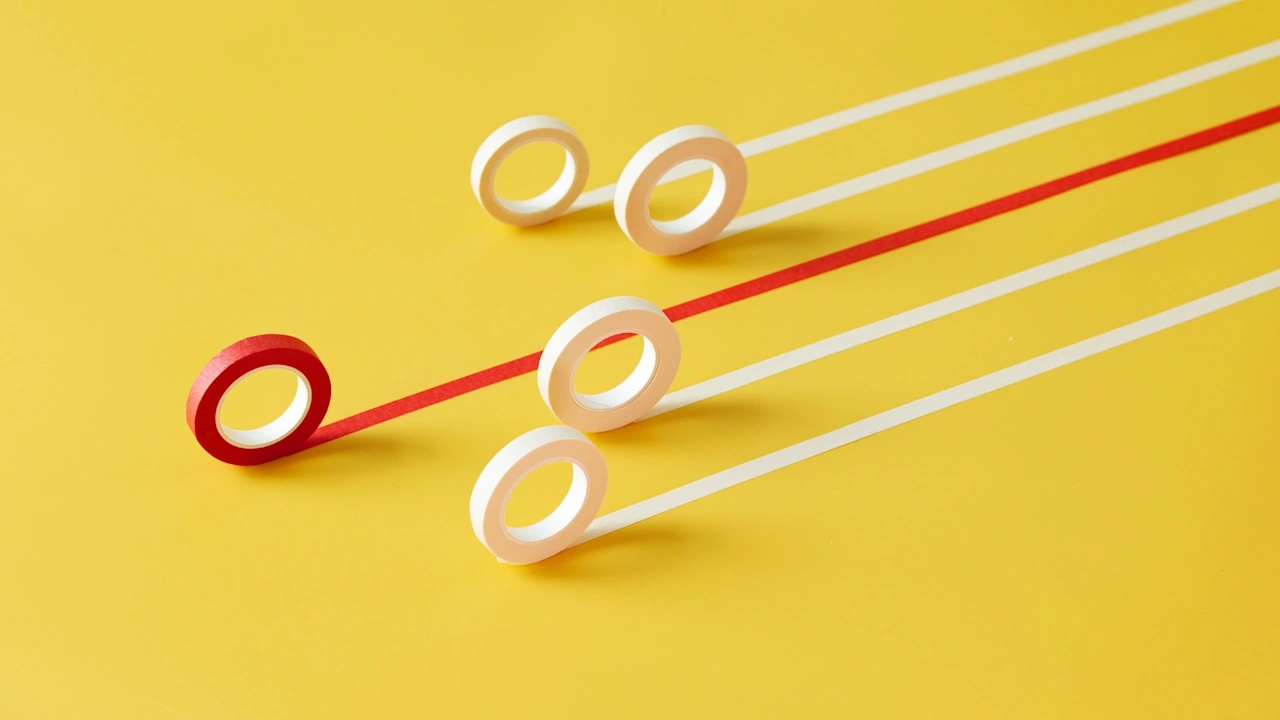

.jpeg?width=1200&auto=webp&trim=0,100,0,100#)






















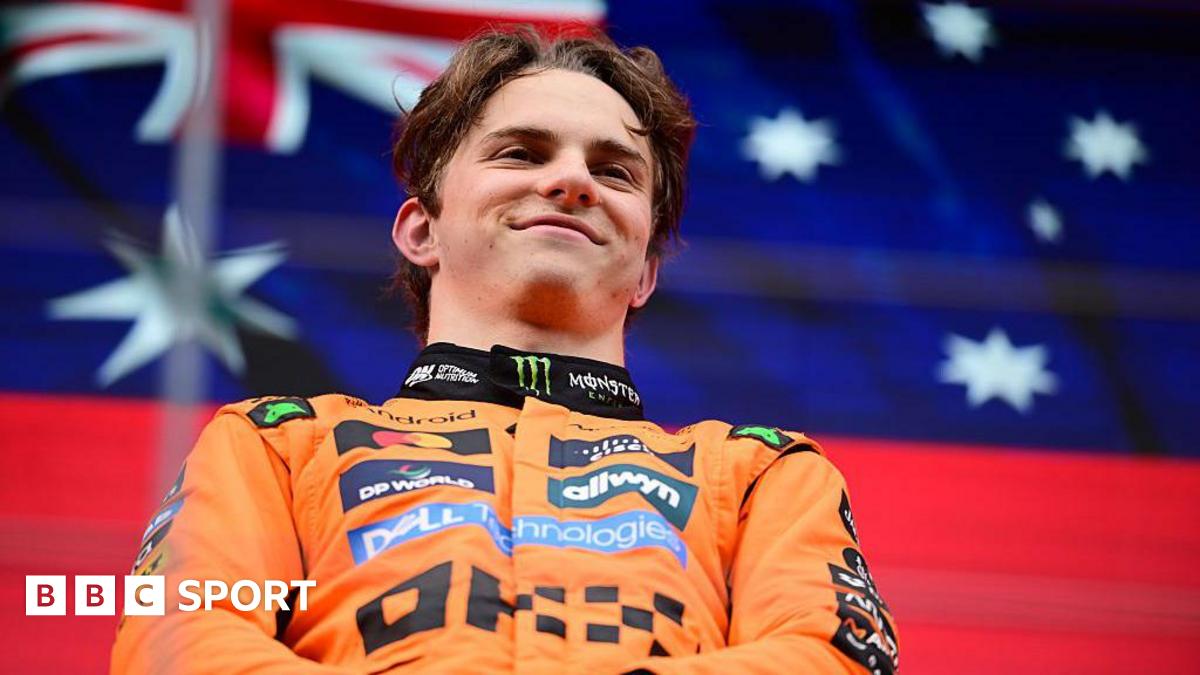














![Big Brother Recap: Rachel’s HOH Sends [Spoiler] Packing](https://tvline.com/wp-content/uploads/2025/08/big-brother-live-eviction-week-6.png?#)







































