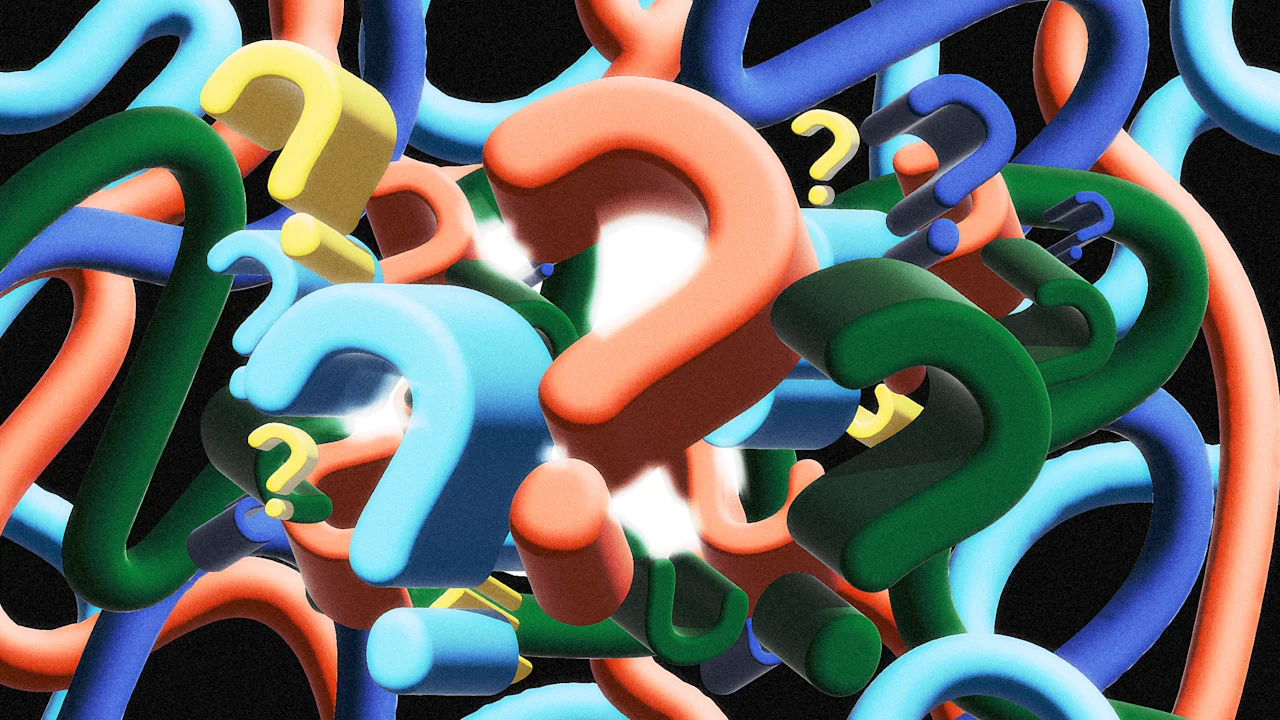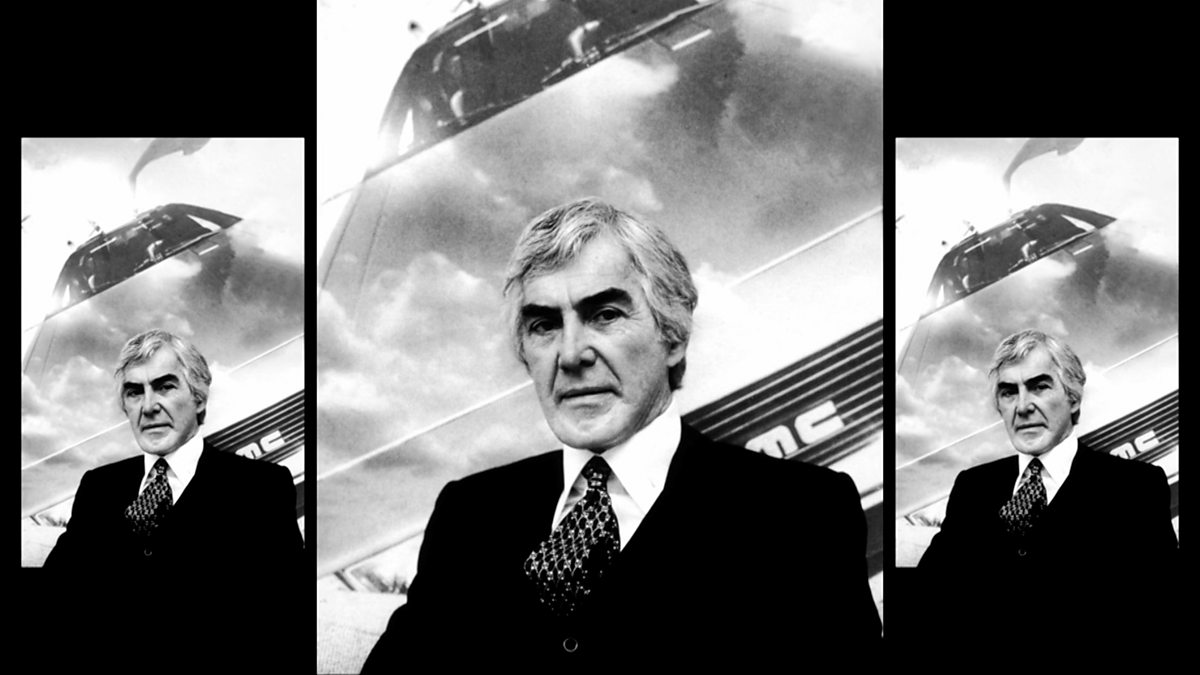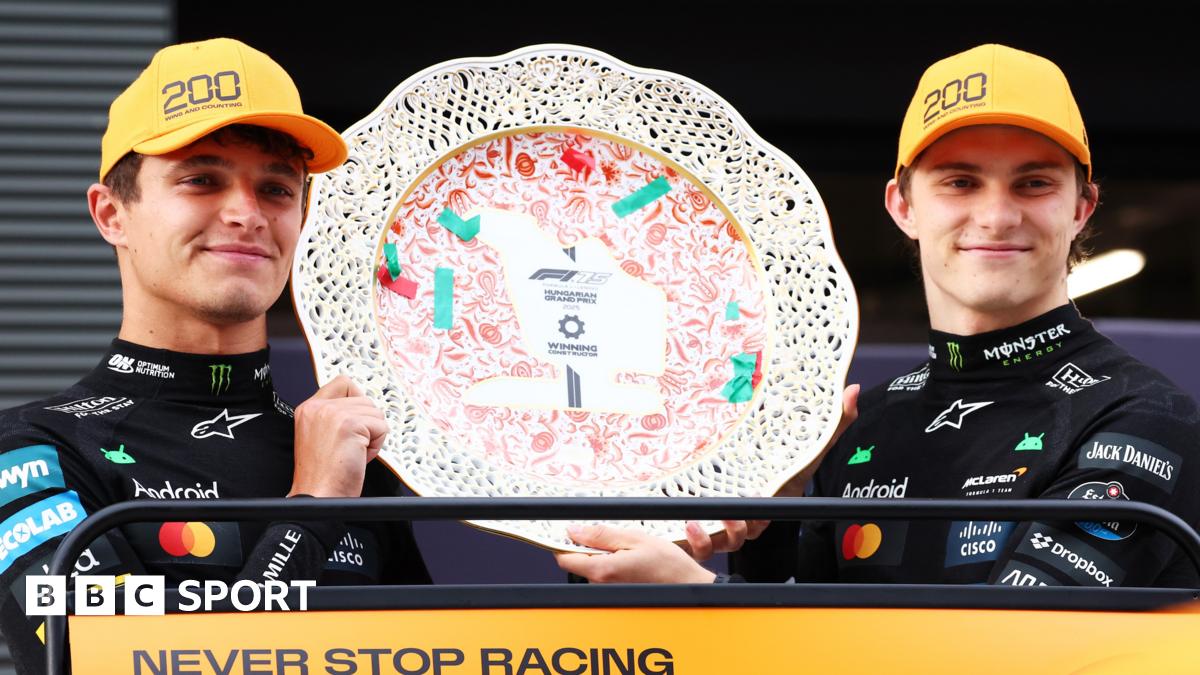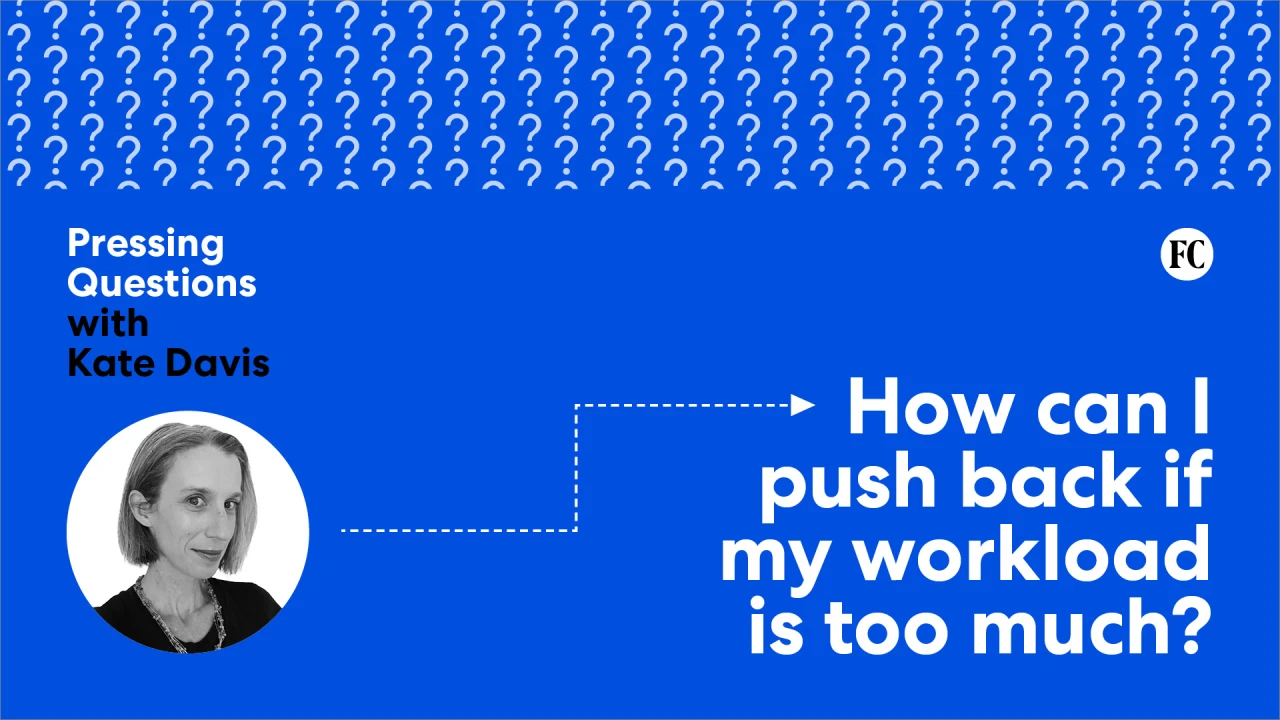7 Essential Tools for Content Calendars and Scheduling

In relation to managing your digital marketing efforts, having the right tools for content calendars and scheduling can make a significant difference. These tools help you stay organized, streamline your workflow, and improve collaboration among team members. From design platforms like Canva Pro to all-encompassing management systems like Hootsuite, each tool offers unique features customized to different needs. Grasping these tools will enable you to optimize your content strategy effectively. Let’s explore them in detail.
Key Takeaways

- Canva Pro offers intuitive design features and a shareable content calendar, perfect for real-time monitoring and brand consistency.
- Buffer provides an affordable solution for small businesses, featuring easy scheduling and a free plan for basic needs.
- Hootsuite allows management of multiple social media platforms from one dashboard, simplifying workflows with detailed analytics.
- StoryChief utilizes AI to enhance content marketing, offering an interactive calendar and a 7-day free trial for users to explore its capabilities.
- Content Studio features a user-friendly interface and real-time collaboration, ensuring efficient content planning and mobile compatibility for on-the-go management.
Canva Pro: A User-Friendly Design Tool

If you’re looking for an effective way to streamline your design and scheduling processes, Canva Pro stands out as a user-friendly tool that can improve your content creation efforts.
This platform combines intuitive design features with an integrated content calendar, making it one of the best content calendar tools available. You can use Canva Pro as a content calendar software to plan and schedule posts seamlessly.
Its editable and shareable social media calendar allows for real-time monitoring and quick adjustments. Although it may lack some third-party integrations, its extensive library of templates supports brand consistency.
Hootsuite: Comprehensive Social Media Management

Hootsuite offers a robust solution for managing your social media presence across multiple platforms, including Facebook, Twitter, and Instagram, all from a single dashboard.
This content calendar app simplifies your workflow, enabling you to schedule social media posts effortlessly. You can utilize its intuitive social media calendar to plan and automatically publish content, which helps keep your audience engaged.
- Streamline your social media strategy
- Track performance with detailed analytics
- Access your social media planner anytime, anywhere
- Collaborate with team members seamlessly
- Discover the best editorial calendar tools
While Hootsuite is one of the top content marketing planners, its pricing may be high for individuals and small businesses seeking budget-friendly options.
Consider exploring their free social media planner features before committing.
Content Studio: Ideal for Team Collaboration

When teams need to collaborate effectively on content creation, Content Studio stands out as a valuable resource. This platform offers an uncluttered interface, making it easy to access crucial content calendar tools.
You can utilize various views, including a calendar, to plan and schedule your content seamlessly. As you build a content calendar, the real-time collaboration feature allows team members to share calendars and provide feedback, streamlining the approval process.
Mobile compatibility means you can manage schedules from anywhere, whether on iOS or Android. Although it doesn’t offer a free plan, its robust support guarantees you maximize your use of this editorial calendar app.
Sendible: Perfect for Marketing Agencies

If you’re running a marketing agency, Sendible is a tool worth considering for your content management needs.
Its white-label branding options let you create customized dashboards for your clients, enhancing your professional image.
With a color-coded scheduling calendar and seamless collaboration features, you can manage posts efficiently during keeping your team aligned.
White-Label Branding Options
For marketing agencies seeking to improve their brand identity, Sendible offers an excellent white-label branding option that allows you to create customized client dashboards. This feature amplifies your professionalism, enabling you to personalize the interface with your logo and branding elements.
Consider how a white-label approach can:
- Strengthen your client relationships with a cohesive experience
- Differentiate your agency in a competitive market
- Support your growth by providing a branded content management experience
- Improve the effectiveness of your social media plan template
- Simplify how to create a content calendar with customized tools and resources
With Sendible’s robust social media management features, you can confidently deliver impressive content calendar examples and a polished social media publishing calendar template.
Seamless Collaboration Features
Seamless collaboration is essential for marketing agencies aiming to deliver high-quality content efficiently.
With Sendible, using collaboration tools makes building a social media calendar easier than ever. You can create an editable and shareable social media calendar with mockups free, enabling your team to visualize content better.
The interactive calendar allows multiple users to work on the social media content calendar simultaneously, ensuring real-time updates and version control. Team members can tag each other for feedback and approval, streamlining the content production process.
Integrating with various third-party tools keeps all necessary resources accessible, improving communication among team members. This level of collaboration boosts the overall workflow, helping your agency stay on track with the social media editorial calendar.
Color-Coded Scheduling Calendar
A color-coded scheduling calendar can greatly improve your marketing agency’s organization and efficiency when managing multiple social media accounts.
With Sendible, you can easily distinguish between various post types and their statuses, augmenting visual organization. This social media planner template enables seamless scheduling across multiple clients, making it perfect for busy teams.
Consider these advantages:
- Simplified tracking of your content plan template
- Improved visibility for your editorial schedule
- Customized views to fit your specific project needs
- Integrated posting across different social media platforms
- Collaborative features for team feedback on scheduled posts
Learn how to create a social media calendar that works for you with a sample social media calendar using a color-coded calendar system.
StoryChief: AI-Powered Content Calendar

StoryChief offers an innovative solution for managing your content calendar with its AI-powered platform. You can use its interactive calendar to plan and schedule content directly across over 100 social media platforms.
If you’re wondering how to create a content calendar for social media, StoryChief simplifies this with various templates, including an Instagram content calendar template and a 30-day social media content calendar.
The AI writing assistant generates and optimizes marketing posts, saving you time during enhancing content quality. It even suggests post ideas and helps create text and images.
You can monitor performance engagement directly from your dashboard, gaining insights into your published content’s effectiveness. Plus, you can explore its features risk-free with a 7-day free trial.
Hopper HQ: Specialized for Instagram Scheduling

When you’re looking to improve your Instagram presence, Hopper HQ stands out as a specialized tool that simplifies scheduling and management of your posts.
This user-friendly platform is customized for visual content, allowing you to create an effective Instagram content calendar effortlessly. With its drag-and-drop functionality, you can easily rearrange posts to fit your desired Instagram posting schedule template.
Key features include:
- Preview your feed layout for a cohesive aesthetic
- Custom user roles for team collaboration
- Seamless integration with your influencer content calendar
- A social media content plan template for strategic planning
- A 14-day free trial for exploring features without commitment
Discover how to make a social media calendar that enhances your marketing planning calendar today!
Buffer: Best for Small Businesses and Analytics

If you’re a small business owner looking for an affordable content scheduling tool, Buffer might be the right choice for you.
With its free plan and user-friendly dashboard, you can easily manage posts across multiple social media channels while gaining insights through its analytics features.
This combination of accessibility and analytics makes Buffer an excellent option for optimizing your content strategy.
Affordable Pricing Structure
Finding a social media management tool that fits your budget can be challenging, especially for small businesses.
Buffer offers an affordable pricing structure, starting at just $15 per month, making it a practical choice for managing your social media presence. With easy integration across major platforms, you’ll streamline your content distribution.
Plus, the free plan allows you to explore basic scheduling features before you commit.
- Create a social calendar template effortlessly
- Access a content plan vorlage to boost engagement
- Learn how to make a social media content calendar
- Discover monthly social media calendar ideas
- Use a sample content plan for social media
These features guarantee you can effectively organize your publishing calendar without breaking the bank.
Easy Analytics Integration
How can you effectively measure your social media performance? With Buffer, you can integrate easy analytics that simplify tracking your content calendar and social media marketing schedule.
This tool is perfect for small businesses looking to refine their content plan. Buffer’s intuitive dashboard allows you to monitor engagement, reach, and audience demographics across various platforms, including Facebook and Instagram.
You can access detailed reports and visual graphs, making it easier to adjust your campaign calendar and social content plan as needed. The analytics features help you optimize your strategies without overwhelming complexity.
Plus, with a free plan available, you can start measuring your content’s impact without any financial commitment. This makes Buffer a valuable asset for your social media success.
Frequently Asked Questions

How to Make an Effective Content Calendar?
To create an effective content calendar, start by defining crucial elements like post type, platform, and publication dates.
Use templates to streamline setup and maintain consistency. Color-code each entry to visualize post status easily.
Choose a collaborative tool for team input and feedback, ensuring smooth workflows.
Regularly review and update your calendar to reflect any strategy changes, keeping all content aligned with your marketing goals for maximum impact and organization.
Which of These Tools Should You Have Calendar Scheduler Industry Newsletters?
You should subscribe to industry newsletters that focus on calendar scheduling.
These newsletters keep you informed about trends, tools, and best practices. They often provide insights into emerging technologies, case studies, and expert opinions that can enrich your content strategy.
By regularly reading these updates, you’ll adapt better to changes in social media algorithms and improve team collaboration.
Staying updated will give you a competitive edge in your content planning efforts.
Which Should Be Part of Your Content Calendar Tracker?
Your content calendar tracker should include several key elements.
Start with post type, platform, and post date to keep everything organized. Include copy, like captions or scripts, and maintain a status indicator for tracking progress.
A visual layout, such as a drag-and-drop interface, can improve scheduling efficiency.
Consider integrating analytics tools to monitor performance metrics, and use customizable templates for consistency across campaigns, ensuring you stay organized and focused on your content strategy.
How to Do Content Scheduling?
To schedule content effectively, start by defining your posting frequency and audience preferences.
Use a calendar to outline key dates, types of posts, and platforms for distribution. Create a list of topics and draft content in advance.
Make use of scheduling tools to automate postings, ensuring consistency. Regularly review analytics to adjust your strategy based on engagement.
Collaborate with your team for feedback to improve content quality and effectiveness.
Conclusion

Incorporating the right tools into your content calendar and scheduling strategy can greatly improve your marketing efforts. Each of the seven tools discussed, from Canva Pro to Buffer, offers unique features customized to different needs. By selecting the tools that align with your objectives, you can streamline your content management process, enhance team collaboration, and gain valuable insights through analytics. Embracing these platforms will help you maintain a consistent online presence and effectively engage your target audience.
Image Via Envato
This article, "7 Essential Tools for Content Calendars and Scheduling" was first published on Small Business Trends
What's Your Reaction?
 Like
0
Like
0
 Dislike
0
Dislike
0
 Love
0
Love
0
 Funny
0
Funny
0
 Angry
0
Angry
0
 Sad
0
Sad
0
 Wow
0
Wow
0