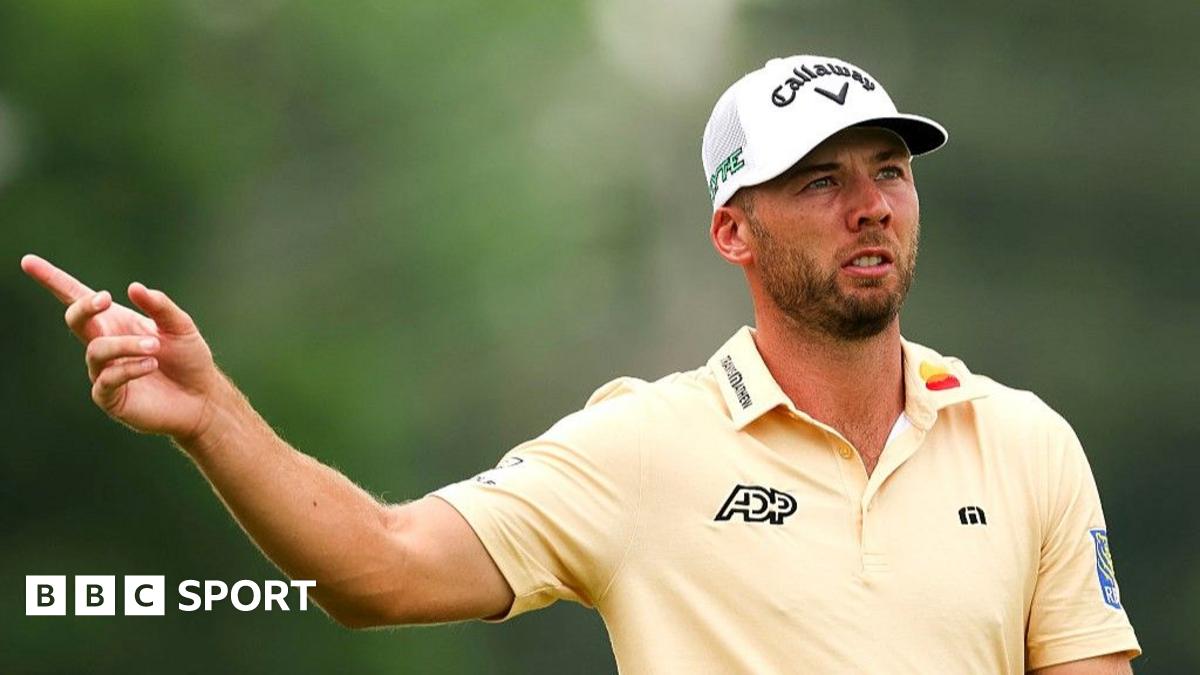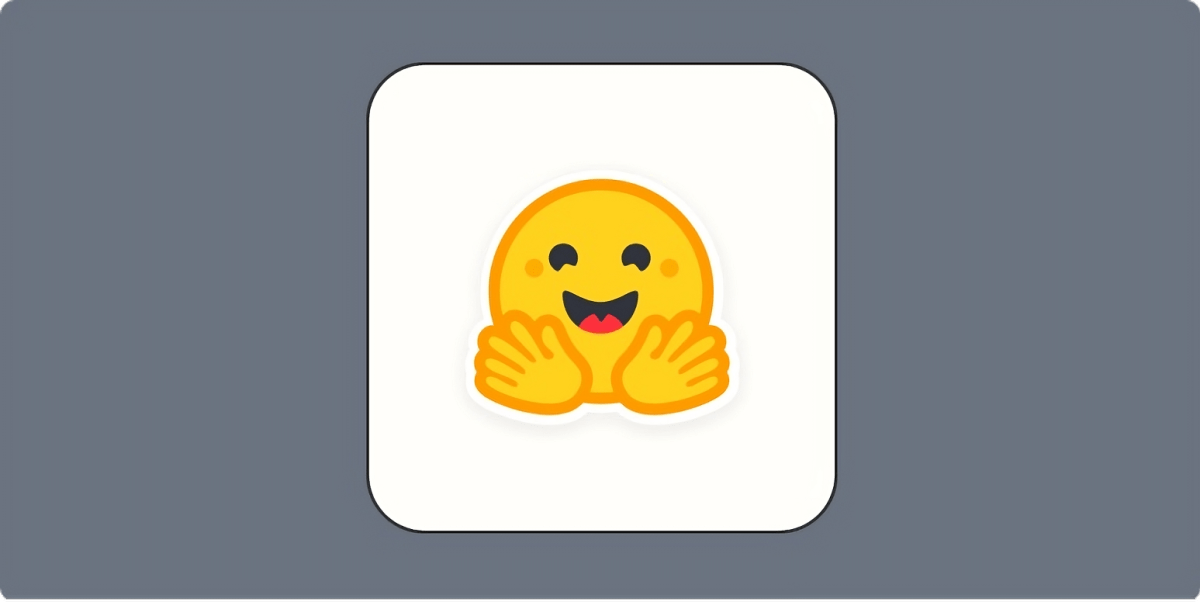Discover the Benefits of Cloud Printing for Your Business Efficiency

Key Takeaways

- Convenience and Flexibility: Cloud printing enables users to print documents from any internet-connected device, enhancing accessibility for remote work and on-the-go printing.
- Cost Efficiency: Adopting cloud printing reduces hardware and maintenance costs by eliminating the need for expensive print servers and streamlining IT management.
- Security Measures: Cloud printing services implement robust encryption and access controls to protect sensitive documents, ensuring data security during transmission and storage.
- Scalability: As businesses grow, cloud printing allows for easy scalability, accommodating more users and larger print volumes without complicated infrastructure changes.
- Integration with Digital Tools: Cloud printing can be integrated with various software solutions and mobile apps, boosting productivity and automating workflow processes.
- Cross-Device Compatibility: With support for a wide range of devices and platforms, cloud printing simplifies the print process for users across different operating systems, enhancing teamwork and collaboration.
Imagine being able to print from anywhere, anytime, without the hassle of cables or complicated setups. Cloud printing makes this dream a reality by connecting your devices to printers over the internet. Whether you’re at home, in the office, or on the go, you can send documents to print with just a few clicks.
Overview of Cloud Printing

Cloud printing offers small businesses a flexible, convenient solution for managing print tasks. You can connect from any device to your printer via the internet, eliminating the need for complicated setups or cables. This technology simplifies document management, whether you’re at the office, working remotely, or on the go.
You access cloud printing through various software solutions and mobile apps, enhancing productivity and workflow automation. With these digital tools, you streamline printing processes, reduce IT infrastructure costs, and enhance collaboration among teams.
Data security during printing remains a priority; many cloud printing services incorporate cybersecurity measures to protect sensitive documents. Utilizing this tech is part of a larger trend in digital transformation that small businesses can adopt. As your organization embraces cloud-based solutions, you gain the potential for tech scalability and improved operational efficiency.
By integrating cloud printing into your business technology strategy, you invest in future-ready solutions that align with ongoing tech trends. This approach aligns with broader initiatives in business automation and enhances your overall IT management framework.
Benefits of Cloud Printing
Cloud printing delivers substantial advantages for small businesses by enhancing operational efficiency and promoting seamless integration with daily tasks.
Cost Efficiency
Cloud printing presents significant cost-efficient benefits for small businesses.
- Reduced Hardware and Maintenance Costs: By adopting cloud printing, you eliminate the need for expensive print servers and devices. This shift minimizes hardware costs and maintenance requirements, allowing you to redirect funds towards crucial business innovations.
- Lower IT Management Costs: Using cloud-based solutions reduces the burden on IT resources. You no longer need to manage print infrastructure, which lowers IT management costs and allows your team to focus on strategic initiatives.
- Controlled Printing Costs: Cloud print management offers tools to monitor and control printing activities. Setting quotas and limiting color printing reduces unnecessary wastage and promotes more disciplined printer use.
Accessibility and Convenience
Cloud printing enhances accessibility and convenience for your employees and clients.
- Remote Access: With cloud printing, your team can print securely from anywhere—be it at home, in the office, or during travel. This capability supports remote work and reduces the need for costly on-site troubleshooting.
- Ease of Use: Connect to printers with simple steps, making it easy for users to print without extensive IT support. This streamlines workflow automation and improves productivity across your organization.
- Mobile Printing: Cloud printing’s mobile capabilities enable users to print directly from their smartphones or tablets. This flexibility supports hybrid work environments, accommodating your team’s needs.
- Centralization and Automation: Cloud printing centralizes your print infrastructure, allowing automated workflows. Features like “find-me printing” let your employees print from any device, reducing delays in obtaining documents.
- Scalability: As your business evolves, cloud printing allows you to scale printing solutions effortlessly. Adapting to changing user numbers or print volumes becomes simpler, ensuring your tech infrastructure aligns with your operational needs.
How Cloud Printing Works
Cloud printing enables you to print documents from any device connected to the internet, no matter where you are. This service links your digital devices—like smartphones, laptops, and tablets—to printers through the cloud, streamlining your print tasks.
Understanding the Technology
Cloud printing relies on several foundational technologies to deliver seamless and remote print capabilities:
- Cloud Infrastructure: It utilizes cloud servers to manage print jobs, ensuring automatic software updates and real-time access to the latest features. This flexibility supports small business technology needs, allowing you to focus on operations without worrying about maintaining outdated software.
- Encryption and Security: Your print jobs transmit over encrypted connections, safeguarding sensitive documents during the process. This emphasis on data security incorporates cybersecurity measures to prevent unauthorized access and protect your business’s confidential information.
- Device Compatibility: With cloud printing, there’s no need for specific printer drivers. This versatility means you can print from a wide array of devices, minimizing tech support for compatibility issues and enhancing your overall IT management.
Supported Devices and Platforms
Cloud printing supports an extensive range of devices, making it ideal for modern small business environments:
- Smartphones and Tablets: You can print directly from mobile devices, as long as you have an internet connection. This capability is essential for remote work and enhances productivity.
- Laptops and Workstations: Compatibility extends across various operating systems, enabling you to print efficiently from any desktop or laptop setup.
- BYOD (Bring Your Own Device): Solutions like PaperCut Mobility Print cater to BYOD environments, allowing employees to print from personal devices without compatibility concerns.
- Cross-Platform Compatibility: Cloud printing services often provide platform-agnostic support, accommodating different operating systems. This feature enhances your business automation efforts by allowing all team members to print easily, whether using Windows, macOS, Android, or iOS.
Embracing cloud printing can streamline your workflow automation and tech integration, helping you leverage digital tools effectively in your small business operations.
Popular Cloud Printing Services
Cloud printing services enhance productivity and streamline print tasks for small businesses. These services provide the flexibility to print from multiple devices seamlessly, ensuring you can manage your printing needs anywhere, anytime.
Google Cloud Print Alternatives
Following the discontinuation of Google Cloud Print, various alternatives cater to your business needs. Consider these options:
- PrinterLogic: A serverless SaaS solution that simplifies print management with a Chrome extension. It offers a 30-day free trial and allows for easy migration from Google Cloud Print.
- YSoft Everyone Print: This cloud-based solution features comprehensive print management tools. It often includes a free trial and is highly recommended by Google.
- UniFLOW: A cloud-native solution that doesn’t require software installation. It integrates well with Google platforms, making it efficient for your printing needs.
- Ezeep: A user-friendly web-interface solution that enables print enablement. It provides a 30-day free trial and suits various remote work setups.
- Printix: A subscription service geared towards wireless cloud printing with management functionalities. It integrates with Google Workspace, providing an inbuilt driver updater for ease of use.
Comparison of Top Services
When evaluating cloud printing services, consider these factors:
| Feature | Papercut Mobility Print | PrinterLogic | Microsoft Universal Print | Celiveo 365 |
|---|---|---|---|---|
| Platform Compatibility | iOS, Chrome, Android | Chrome, SaaS | Microsoft 365 | Microsoft Azure |
| Print Management Features | Comprehensive features | Easy migration | Universal print connector | Secure cloud printing |
| Security Features | Standard security measures | Standard security measures | Document conversion and security | Advanced access control |
| Scalability | Scales to thousands of users | Scales as needed | Seamless integration | Integrates with Microsoft 365 |
Evaluating these features helps you determine which suitable service aligns with your small business technology strategy. Prioritizing security, ease of use, and compatibility ensures that your IT infrastructure supports productivity tools effectively, enhancing overall workflow automation.
Security and Privacy Considerations
When utilizing cloud printing, you benefit from essential security and privacy measures that protect your sensitive data. Understanding these considerations safeguards your business and enhances confidence in employing cloud-based solutions.
Data Encryption
Data encryption plays a vital role in safeguarding sensitive documents in cloud printing. Cloud printing services utilize end-to-end encryption, usually via HTTPS, to secure data in transit between your device and the cloud. Robust encryption standards like AES 256-bit ensure unauthorized individuals can’t decipher intercepted data. Not only does encryption protect data while being transmitted, but it also secures stored data on servers, enhancing overall data security. This level of protection is crucial for small business technology environments where confidential information must remain safe against cyber threats.
User Privacy
User privacy remains a critical aspect of cloud printing. Authentication and access control measures, such as passwords, biometrics, and security tokens, enable you to restrict access to printing and scanning services. This tracking is essential for maintaining compliance with data protection regulations and conducting security audits. Many cloud printing services comply with regulations like HIPAA for healthcare and PCI DSS for payment processes, mandating transparent data handling practices to protect personal information.
Communications with your cloud printing service are secured with protocols like HTTPS, while network security enhances protections against unauthorized access through firewalls and intrusion detection systems. You can further ensure privacy and data security by implementing logical and physical access controls, minimizing the risk of sensitive data exposure. Regular security testing by cloud providers also maintains a secure cloud environment compliant with industry standards.
Adopting these security measures enables your small business to embrace the benefits of cloud printing while mitigating risks associated with data breaches and unauthorized access.
Conclusion
Adopting cloud printing can transform the way you manage print tasks in your business. With the ability to print from anywhere and on any device you choose, it streamlines your workflow and enhances productivity.
The flexibility and cost efficiency make it an ideal solution for small businesses looking to optimize their operations. By prioritizing data security and choosing the right cloud printing service, you can confidently embrace this technology.
As you navigate the digital landscape, cloud printing stands out as a strategic move towards improved efficiency and seamless integration with your existing systems. Embrace the future of printing and unlock the full potential of your business.
Frequently Asked Questions
What is cloud printing?
Cloud printing is a technology that allows users to print documents from any location using an internet connection. It eliminates the need for physical connections to printers, making it easy to print from various devices, including smartphones and laptops.
How does cloud printing work?
Cloud printing connects digital devices to printers via the cloud. When a print job is sent, it is processed through a cloud service, which manages the print tasks without needing specific printer drivers, ensuring compatibility across devices.
What are the benefits of cloud printing for small businesses?
Cloud printing offers small businesses cost efficiency, accessibility, and convenience. It reduces hardware costs, minimizes IT management needs, and allows for remote access to printing, enhancing productivity and workflow automation.
Is cloud printing secure?
Yes, cloud printing can be secure. Many services employ data encryption, user authentication, and strict access controls to protect sensitive documents during transmission and storage. These security measures help mitigate risks of data breaches.
Which cloud printing services are recommended?
Popular cloud printing services include PrinterLogic, YSoft Everyone Print, UniFLOW, Ezeep, and Printix. Each offers unique features such as platform compatibility and print management tools, helping businesses find solutions that best fit their needs.
How does cloud printing enhance productivity?
Cloud printing streamlines the printing process by allowing users to print from any device, reducing time spent on setup and management. It also facilitates remote printing and automates workflows, which can significantly increase overall efficiency.
Can I print from my mobile device using cloud printing?
Yes, cloud printing supports mobile printing capabilities. Users can easily send print jobs from smartphones and tablets, making it convenient to print documents from anywhere without needing to connect to a specific printer.
How does cloud printing support digital transformation?
By adopting cloud printing, small businesses can integrate digital tools into their operations. This technology enhances tech scalability, improves workflow efficiency, and aligns print tasks with broader automation initiatives in business.
What should I consider when choosing a cloud printing service?
When choosing a cloud printing service, consider factors like security features, compatibility with your devices, ease of use, and scalability. Evaluating these aspects will help ensure that the service aligns with your organization’s technology strategy.
Image Via Envato
This article, "Discover the Benefits of Cloud Printing for Your Business Efficiency" was first published on Small Business Trends
What's Your Reaction?
 Like
0
Like
0
 Dislike
0
Dislike
0
 Love
0
Love
0
 Funny
0
Funny
0
 Angry
0
Angry
0
 Sad
0
Sad
0
 Wow
0
Wow
0