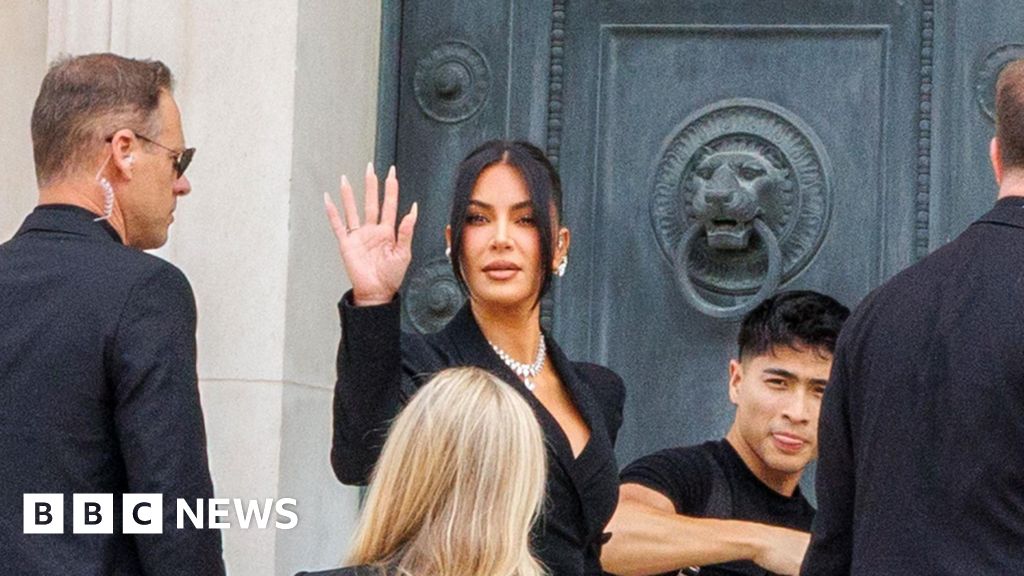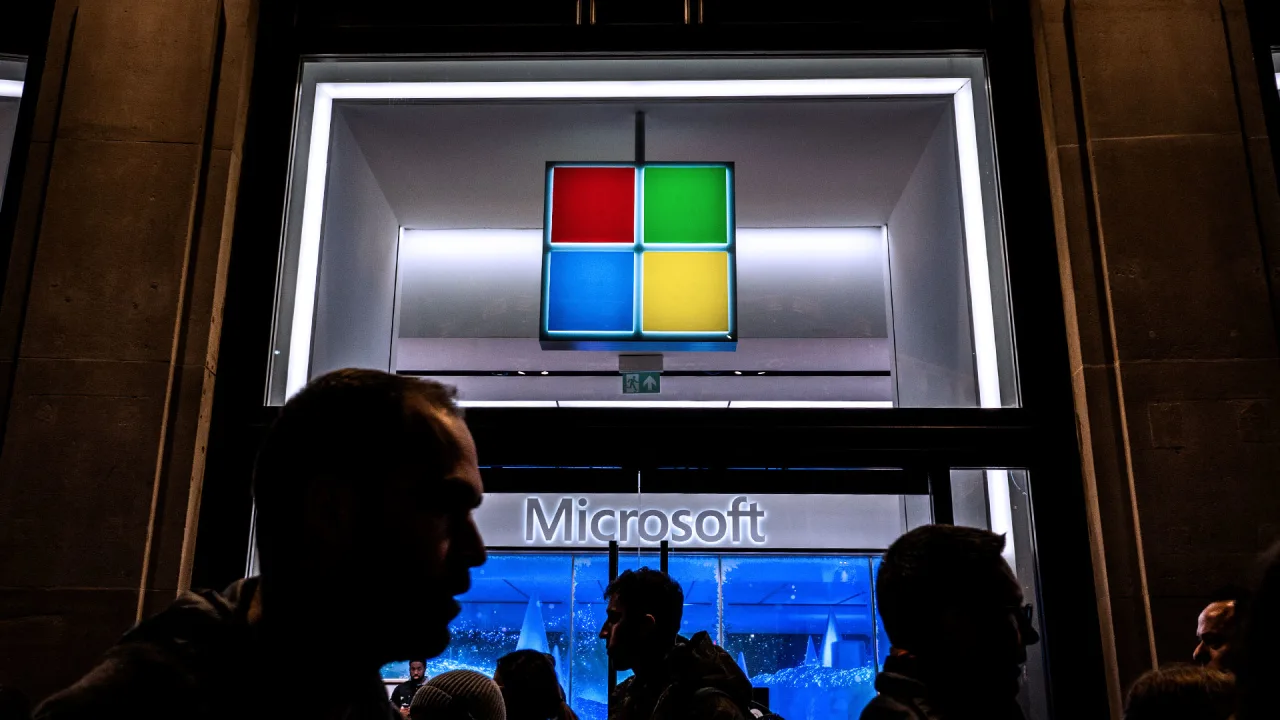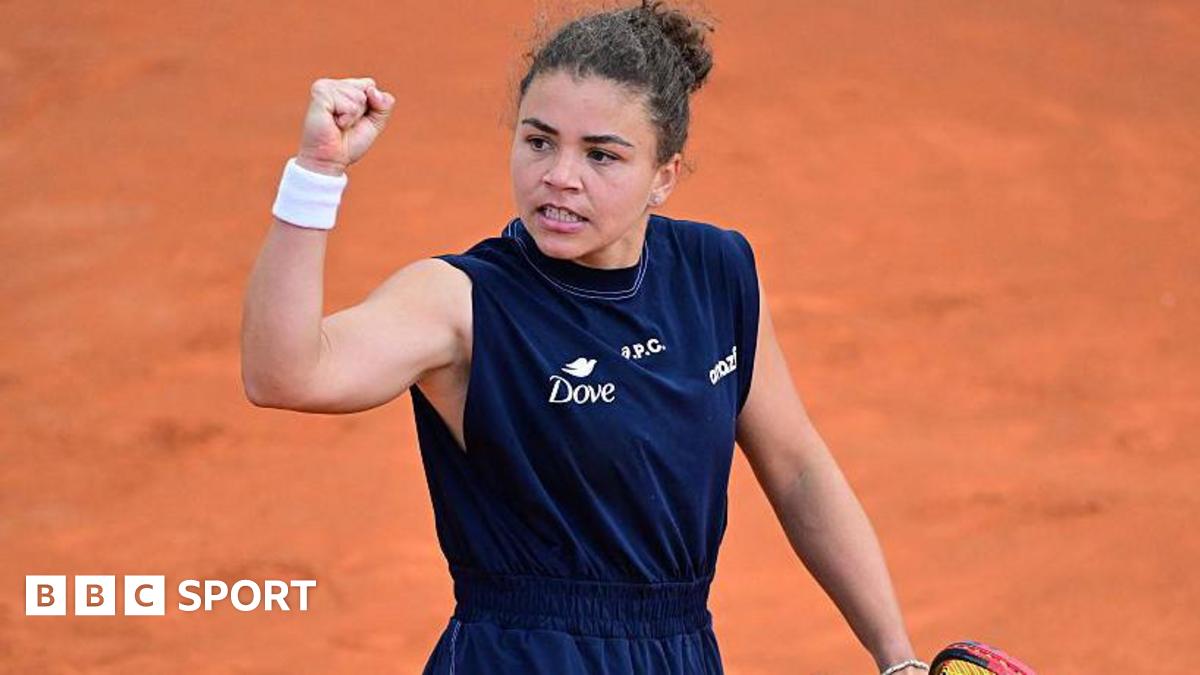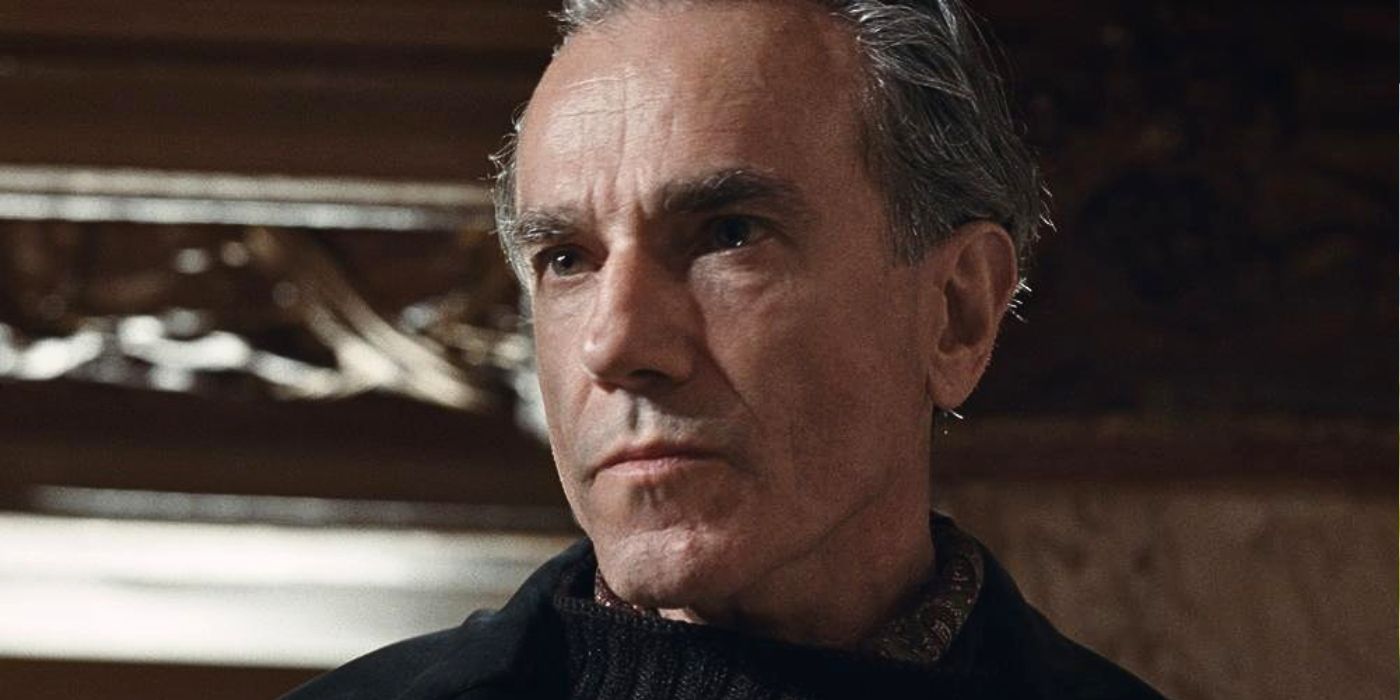Effective Facebook Live Tips to Boost Engagement and Grow Your Audience

Key Takeaways

- Engagement Boost: Facebook Live encourages real-time interaction, making your audience feel heard and valued, leading to increased brand loyalty.
- Improved Visibility: Live sessions enhance organic reach, helping your content appear more prominently in user feeds without relying heavily on ads.
- Preparation is Key: Setting clear objectives and using quality equipment enhances the overall viewer experience and keeps broadcasts professional.
- Audience Interaction: Utilize interactive features like live polls and Q&A sessions to foster community engagement and keep viewers interested.
- Effective Promotion: Announce your live streams across various platforms and engage with your audience to build anticipation and drive participation.
- Post-Live Strategy: Follow up with thank-you notes and highlight clips to maintain engagement and gather valuable feedback for future sessions.
Going live on Facebook can be a game-changer for your brand or personal presence. It’s an incredible way to connect with your audience in real time, share your thoughts, and showcase your personality. But if you want to make the most of this powerful tool, you need to know a few key tips to stand out from the crowd.
Why Use Facebook Live?

Using Facebook Live offers significant advantages for small businesses. Increased engagement rate occurs as you connect with your audience in real time, encouraging immediate feedback and interaction. This interaction fosters customer interaction, making viewers feel valued and heard.
Brand awareness improves through live sessions. You can showcase your personality and tell your brand story directly, creating a unique connection that enhances brand consistency. This approach positions your business as approachable and relatable, which can attract new social media followers.
Facebook Live also boosts organic reach. Content shared in real-time often receives higher visibility on user feeds, reaching a wider audience without the need for extensive paid ads. This can support your overall social media strategy by integrating seamlessly with other platforms like Instagram and Twitter.
Incorporating video content into your marketing enhances your overall content creation approach. Live videos are more engaging than static posts, making it easier for your message to stick with your audience.
Moreover, utilizing Facebook Live as part of your social media campaigns can improve content sharing opportunities. Encouraging viewers to share your live stream increases your brand’s exposure, boosting the potential for additional user-generated content.
Finally, analyzing the performance of your broadcasts via social media analytics enables you to refine future content. Monitoring engagement metrics helps identify what resonates with your audience, allowing you to adjust your strategy for even greater success.
Preparing for Your Facebook Live

Preparing for a Facebook Live session involves several steps that can enhance engagement and brand awareness for your small business. Proper planning ensures a smoother broadcast that resonates with your audience.
Setting Goals for Your Stream
Set clear objectives for each broadcast to drive effective engagement. Goals can include showcasing a new product, addressing customer feedback, or providing valuable tips related to your industry. Decide if you want to increase brand awareness, drive traffic to your website, or generate leads through this live video content. Defining your purpose allows for focused storytelling that aligns with your overall social media strategy.
Choosing the Right Equipment
Selecting the appropriate equipment plays a vital role in your Facebook Live quality. Invest in a good quality camera and microphone to enhance audio and visual experiences. Use strong lighting to create a welcoming atmosphere and optimize your video content. Additionally, consider streaming software that can facilitate graphics and interactive elements. High-quality setups can significantly increase your organic reach and improve your social media engagement rates.
Engaging Your Audience
Engaging your audience during a Facebook Live session can significantly enhance your brand’s online presence. Utilize several strategies to optimize viewer interaction and build a stronger community around your small business.
Interactive Features You Can Use
- Live Polls: Use live polls to ask for viewer opinions on your products or services. This encourages participation and gathers helpful feedback.
- Q&A Sessions: Designate time for a question and answer segment. Invite viewers to submit questions in real time, fostering a sense of community.
- Comments and Reactions: Encourage viewers to comment and react during the broadcast. Responding to their comments builds connection and enhances engagement rates.
- Guest Appearances: Invite influencers or customers to join your live session. This technique promotes storytelling and provides varied perspectives that can draw in more viewers.
- Interactive Graphics: Use graphics and text overlays to highlight key points in your session. This increases viewer retention and keeps your content visually engaging.
Best Practices for Audience Engagement
- Promote Ahead of Time: Announce your live session across all your social media platforms, including Facebook, Instagram, and Twitter. Create a content calendar to ensure consistent messaging and build anticipation.
- Start Strong and Interactive: Open your broadcast with a warm welcome. Introduce yourself and invite viewers to introduce themselves, immediately setting a friendly tone.
- Regularly Respond to Comments: Acknowledge viewers by name and respond to their comments as they come in. This builds customer interaction and makes your audience feel valued.
- Utilize Content Sharing: After your session, share highlights on your other social media channels, like Instagram Stories or LinkedIn posts, to drive ongoing engagement and showcase your brand voice.
- Analyze Engagement Metrics: Use social media analytics tools to track viewer participation and engagement rates. This data helps refine your social media strategy for future broadcasts and boosts your organic reach.
Incorporating these interactive features and best practices into your Facebook Live sessions empowers your small business to connect meaningfully with your audience, driving both brand awareness and community loyalty.
Technical Tips for a Smooth Broadcast

These technical tips ensure a seamless Facebook Live broadcast, bolstering engagement and brand awareness for small businesses.
Preparation and Equipment
- Ensure a strong WiFi signal or 4G connection before going live. Tools like speedtest.net help you check your internet speed.
- Test your camera, microphone, and connection before going live. Perform a dry run by broadcasting to yourself or a small group of friends.
- Choose the right equipment; use a stand for your tablet or smartphone for the best view, and consider PTZ cameras for multiple angles.
Optimal Settings and Resolution
- Resolution and Quality: Optimize camera settings for high-definition broadcasting, as Facebook recommends delivering clear video quality.
- Audio: Check microphones to ensure they are working properly. Poor audio quality can drive viewers away, negatively impacting engagement rates.
Troubleshooting Common Issues
- Identify issues beforehand by running tests on audio and video. Address any inconsistencies in settings, as resolution problems can hinder viewer experience.
- Adjust lighting for optimal visibility. Poor lighting can affect video quality, leading to decreased organic reach.
- Have a backup plan in case an issue arises. Keeping a secondary device on standby can solve problems quickly, maintaining audience interaction and trust.
Promoting Your Facebook Live Stream

Promoting your Facebook Live stream effectively enhances your engagement and reach. Utilize the following strategies for maximum impact.
Effective Pre-Live Promotion Strategies
- Schedule and Promote Facebook Events: Create Facebook events for your live streams well in advance. This approach gives your audience ample notice and builds anticipation. Engaging titles and detailed descriptions attract attention and encourage participation.
- Cross-Promotion on Other Social Media: Use platforms like Instagram, Twitter, and LinkedIn to drive traffic to your live sessions. Share teasers, countdowns, and reminders to maintain interest across your social media posts.
- Announce Ahead of Time: Inform your followers about your upcoming stream, highlighting the date and time. Preview the topic, and invite questions to generate excitement and aid in your content creation process.
- Utilize Instagram Stories: Leverage Instagram stories to share behind-the-scenes content or quick updates about your Facebook Live plans. This aids in community management and keeps your audience engaged.
- Engage with Facebook Groups: Participate in relevant Facebook groups where your target audience spends time. Share details of your live stream, positioning yourself as an authority in your niche while increasing your organic reach.
Post-Live Follow-Up Techniques
- Thank Your Audience: Acknowledge viewers post-broadcast with a thank-you post. This gesture boosts goodwill and enhances customer interaction, reinforcing community ties.
- Share Highlights: Post engaging snippets or key moments from your live stream on various social media platforms. This technique promotes content sharing and maximizes your video content’s visibility.
- Encourage Feedback: Request viewer feedback through comments or polls. This method leads to valuable insights, enhancing future social media strategies and content creation.
- Analyze Engagement Metrics: Review social media analytics to understand viewer engagement rates and preferences. Utilize this data to fine-tune your next live stream and maximize social media ROI.
- Create Follow-Up Content: Develop additional content, such as blog posts or videos, that expands on the themes discussed during your live stream. This not only drives traffic but also supports ongoing brand storytelling.
Implementing these strategies strengthens your social media marketing efforts, bolstering brand awareness and fostering organic growth for your small business.
Conclusion

Embracing Facebook Live can be a game-changer for your brand or business. By engaging with your audience in real time you create genuine connections that foster loyalty and trust. Remember to prepare thoroughly and utilize the right tools to enhance your broadcasts.
Interactive features and thoughtful promotion can significantly boost your visibility and engagement. Don’t forget to analyze your performance after each session to refine your strategies. With consistent effort and creativity you’ll not only enhance your brand awareness but also build a community around your content. Dive into Facebook Live and watch your audience grow.
Frequently Asked Questions

What are the benefits of going live on Facebook for brands?
Going live on Facebook allows brands to engage with their audience in real time, increasing engagement rates and fostering immediate feedback. It enhances brand awareness by showcasing personality and storytelling, making the brand relatable and attracting new followers. Additionally, it boosts organic reach without needing extensive paid ads.
How can small businesses effectively prepare for a Facebook Live session?
Small businesses should start by setting clear objectives for their broadcast, selecting quality equipment like a good camera and microphone, and ensuring strong lighting. Using streaming software that enables graphics and interaction can also enhance viewer experience, encouraging higher engagement and organic reach.
What strategies can I use to engage my audience during Facebook Live?
Engagement strategies include using interactive features like live polls or Q&A sessions, promoting the session in advance, starting with a welcoming introduction, and responding to comments in real time. Sharing highlights post-broadcast can also sustain viewer interest and encourage community building.
What technical tips can improve my Facebook Live broadcast?
Ensure a stable WiFi signal or 4G connection, test all equipment before going live, and optimize your camera settings for high-quality video. Clear audio is crucial, so use good microphones and troubleshoot common issues like lighting beforehand to maintain viewer trust and interaction.
How can I promote my Facebook Live sessions effectively?
Promote your sessions in advance by scheduling events and utilizing cross-promotion on other social media platforms. Engage with Facebook groups related to your niche and encourage followers to share your events. After the broadcast, thank the audience and analyze engagement metrics for future improvement.
Why is analyzing broadcast performance important?
Analyzing broadcast performance helps you understand what worked well and what didn’t. By looking at engagement metrics, you can refine your content strategies for future sessions, ensuring you meet audience expectations and improve your brand’s online presence efficiently.
Image Via Envato
This article, "Effective Facebook Live Tips to Boost Engagement and Grow Your Audience" was first published on Small Business Trends
What's Your Reaction?
 Like
0
Like
0
 Dislike
0
Dislike
0
 Love
0
Love
0
 Funny
0
Funny
0
 Angry
0
Angry
0
 Sad
0
Sad
0
 Wow
0
Wow
0