How to Track Inventory With This Step-By-Step Guide for Small Businesses

Tracking inventory is vital for small businesses to meet customer needs and manage operations effectively. To start, you need to choose an inventory management method that suits your business, whether it’s using Excel or dedicated software like Craftybase. Next, create a thorough inventory list, categorize products, and implement systems like barcodes for accuracy. By following structured techniques and regularly evaluating your inventory, you can improve efficiency and responsiveness. Let’s explore the important steps to set up your inventory tracking system.
Key Takeaways
![]()
- Select an inventory tracking method, such as Excel or specialized software, to suit your business needs.
- Create a comprehensive inventory list that includes product descriptions, prices, quantities, and SKU numbers.
- Implement a systematic labeling system using barcodes or SKU numbers for easy identification of items.
- Conduct regular audits and cycle counts to ensure physical stock matches recorded inventory.
- Utilize real-time tracking software to maintain accurate stock levels and receive automated low stock alerts.
Understanding Inventory Management

Grasping inventory management is crucial for any small business, as it directly impacts your ability to meet customer demand during the maintenance of operational efficiency. Effective inventory management involves supervising all goods, including raw materials, work-in-progress, and finished products.
By focusing on inventory tracking, you can minimize carrying costs and avoid issues like stockouts and excess inventory, both of which can affect your bottom line. For instance, Cisco‘s significant financial loss in 2001 highlights the consequences of poor inventory practices.
Implementing techniques such as FIFO can streamline your processes, reduce spoilage, and guarantee that stock levels align with your records. Tailoring inventory strategies, like identifying low-turn items for discontinuation, improves control over high-value assets, ultimately increasing customer satisfaction.
Setting Up Your Inventory Tracking System

Setting up an effective inventory tracking system is essential for small businesses aiming to optimize operations and meet customer needs.
Start by selecting an inventory management method that suits your business, such as using Excel for manual tracking or specialized software like Craftybase for advanced features.
Next, create a detailed inventory list that includes product descriptions, prices, quantities, and SKU numbers.
Consider implementing barcode scanning or QR code systems to streamline processes and minimize manual errors.
Establish regular audit schedules to guarantee your physical inventory matches recorded data, identifying discrepancies swiftly.
Finally, utilize cloud-based solutions for real-time updates, allowing efficient management across multiple locations or sales channels.
This approach will help you successfully create an inventory management system in Excel.
Organizing Your Inventory

Organizing your inventory effectively is crucial for maintaining efficiency and ensuring that your business runs smoothly.
Start by categorizing your items into distinct groups, such as raw materials, work-in-progress, and finished goods. This approach streamlines your tracking and management processes.
Implement a systematic labeling method using SKU numbers or barcodes to improve organization and facilitate easy identification.
Utilize an inventory tracking sheet to maintain accurate records, helping you prevent stock discrepancies.
Regular audits and cycle counts verify your physical stock levels against recorded inventory, ensuring accuracy.
Finally, establish clear storage protocols and designated locations for each category, optimizing space and improving accessibility for your team.
These steps will create a well-organized inventory system that supports your business operations.
Implementing Inventory Management Techniques

After establishing a well-organized inventory system, you can improve your operations by implementing effective inventory management techniques.
Start by using the First-In, First-Out (FIFO) method to guarantee older stock sells before newer items, minimizing obsolescence.
Furthermore, consider Just-In-Time (JIT) inventory management, which allows you to receive products as needed, reducing storage costs.
Utilize ABC analysis to categorize items by their importance, helping you prioritize your management efforts.
Regular audits, like cycle counting, are essential for matching physical inventory to your records, maintaining accuracy.
Finally, set reorder points based on historical data to manage stock levels effectively.
Keep all these details in an inventory tracking spreadsheet to streamline your processes and maintain oversight.
Monitoring Sales Patterns and Demand

To effectively monitor sales patterns and demand, you need to analyze historical sales data to spot trends and peak periods.
This approach helps you adjust your inventory levels to meet future demand accurately. By identifying seasonal trends and being flexible with market changes, you can guarantee you have the right stock on hand when customers need it most.
Analyzing Historical Sales Data
Analyzing historical sales data is crucial for comprehending customer demand and improving inventory management. By examining past sales trends, you can accurately forecast future inventory needs and identify peak sales periods. This knowledge helps you plan stock levels effectively.
| Month | Sales Volume | Demand Level |
|---|---|---|
| January | 150 | Low |
| April | 300 | High |
| July | 200 | Medium |
| October | 250 | High |
Regularly reviewing this data additionally highlights underperforming products, guiding decisions on stock discontinuation or promotions. To streamline this analysis, consider utilizing data analytics tools or learning how to keep track of inventory in Excel, enhancing your overall inventory management efficiency.
Identifying Seasonal Trends
How can you effectively identify seasonal trends in your inventory management? Start by analyzing historical sales data to pinpoint peak sales periods and seasonal patterns. This helps you anticipate demand fluctuations, allowing for better inventory planning.
Seasonal adjustments to your forecasts can improve accuracy, ensuring you’re prepared for busy and slow seasons. Collaborate with your sales, marketing, and production teams to gather insights for more accurate predictions of seasonal demand.
Furthermore, utilize inventory management software for real-time visibility into stock levels, helping you respond quickly to changes in customer demand.
Finally, keep an eye on market research and competitor strategies to stay informed about emerging trends, ensuring you know how to keep track of inventory effectively.
Adjusting for Market Changes
To effectively adjust for market changes, it’s vital to continuously monitor sales patterns and demand. Start by analyzing historical sales data to identify trends and peak periods, which can help inform your inventory purchasing decisions.
Conduct regular assessments of your inventory turnover rates to understand how quickly products are selling, allowing for accurate demand forecasting. Seasonal adjustments in your inventory levels are fundamental to prevent stockouts during high-demand periods.
Furthermore, consider implementing collaborative forecasting by gathering insights from your sales, marketing, and production teams. Utilizing inventory management software can streamline your inventory monitoring, providing real-time data that enables you to respond swiftly to changing market conditions and better meet customer needs without overstocking.
Conducting Regular Audits

Even though it may seem tedious, conducting regular audits is essential for small businesses to maintain accurate inventory records and prevent financial discrepancies.
You should perform audits periodically, typically quarterly or annually, to guarantee your physical inventory matches the recorded stock levels in your inventory excel format. This practice helps identify discrepancies that could lead to financial losses, like shrinkage, which averaged 2% in retail, costing retailers over $49 million in 2016 because of theft or damage.
Implementing methods such as cycle counting or perpetual inventory can streamline the auditing process and improve accuracy.
Regular audits not just improve inventory control but also nurture accountability among your team, guaranteeing everyone understands the importance of accurate stock levels.
Utilizing Inventory Management Software

Implementing inventory management software can greatly improve your small business’s efficiency and accuracy when tracking stock levels.
Software options like Square for Retail and Craftybase offer real-time tracking and integrate seamlessly with your sales channels. This guarantees you always have accurate data across multiple platforms.
Many systems include automated alerts for low stock, helping you maintain ideal levels and prevent stockouts. Cloud-based solutions provide easy access from any device, enhancing collaboration among team members.
Plus, advanced tools analyze historical data, allowing you to identify sales patterns and adjust your purchasing strategies.
If you’re hesitant, consider exploring Amazon inventory management software free trials to evaluate features before committing to a paid subscription. This way, you can find the best fit for your needs.
Frequently Asked Questions
![]()
What Is the Best Way to Track Inventory for a Small Business?
The best way to track inventory for a small business involves using inventory management software for real-time updates.
Consider implementing the FIFO method to sell older stock first, reducing the risk of obsolescence.
Regular physical audits, like cycle counting, maintain accuracy.
Set reorder points and safety stock levels to avoid stockouts.
Finally, integrate your inventory tracking with sales data to analyze trends and make informed forecasting decisions that improve your inventory management.
How to Set up an Inventory System for a Small Business?
To set up an inventory system for your small business, start by categorizing your inventory into groups like raw materials, work-in-progress, and finished goods.
Choose an inventory management method, such as FIFO or Just-In-Time, to efficiently manage stock.
Implement software like Craftybase for real-time tracking, and establish procedures for regular audits.
Finally, set reorder points based on sales data to maintain ideal stock levels and avoid stockouts that negatively impact sales.
How Do Small Stores Keep Track of Inventory?
Small stores keep track of inventory by using various methods that suit their business size and complexity. Many utilize inventory management software like Square for Retail, which offers real-time updates and integrates with sales channels.
They often implement a FIFO method to sell older stock first, minimizing obsolescence. Regular stock audits and cycle counting help maintain accuracy, whereas low stock alerts guarantee timely reordering, preventing stockouts and maintaining customer satisfaction.
How to Manage Inventory in 7 Steps?
To manage inventory effectively, start by organizing your items in a dedicated ledger or management software for real-time tracking.
Next, analyze sales data to determine ideal reorder points and quantities. Implement an automated replenishment system to streamline restocking.
Prioritize your inventory based on category importance, such as high-margin products.
Regularly conduct audits and cycle counts to guarantee accuracy.
Finally, adjust your strategies based on performance to maintain efficiency and reduce stock discrepancies.
Conclusion

In summary, effective inventory tracking is essential for your small business’s success. By following the steps outlined, such as selecting the right management method, organizing your inventory, and conducting regular audits, you’ll improve your operational efficiency. Implementing techniques like FIFO and JIT can additionally help optimize your stock levels. Remember, utilizing the right inventory management software can streamline your processes further, ensuring you meet customer demand as well as minimizing errors and excess stock.
Image Via Envato
This article, "How to Track Inventory With This Step-By-Step Guide for Small Businesses" was first published on Small Business Trends
What's Your Reaction?
 Like
0
Like
0
 Dislike
0
Dislike
0
 Love
0
Love
0
 Funny
0
Funny
0
 Angry
0
Angry
0
 Sad
0
Sad
0
 Wow
0
Wow
0














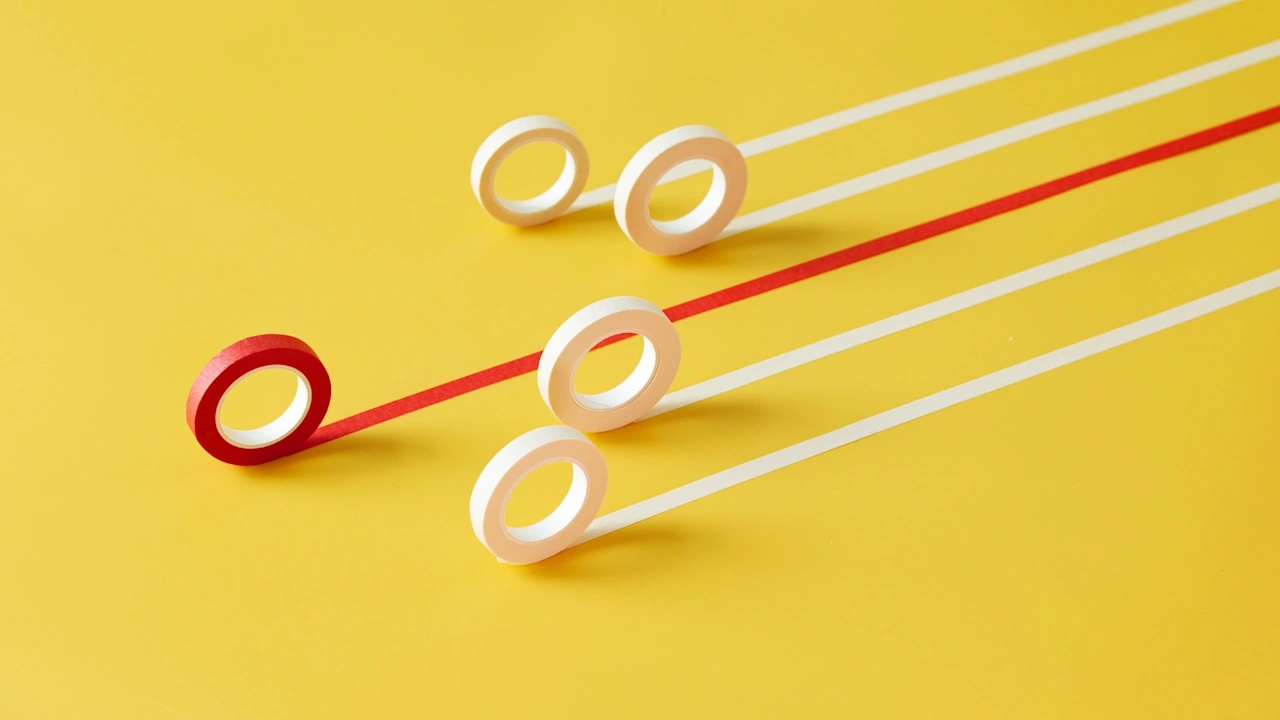

.jpeg?width=1200&auto=webp&trim=0,100,0,100#)






















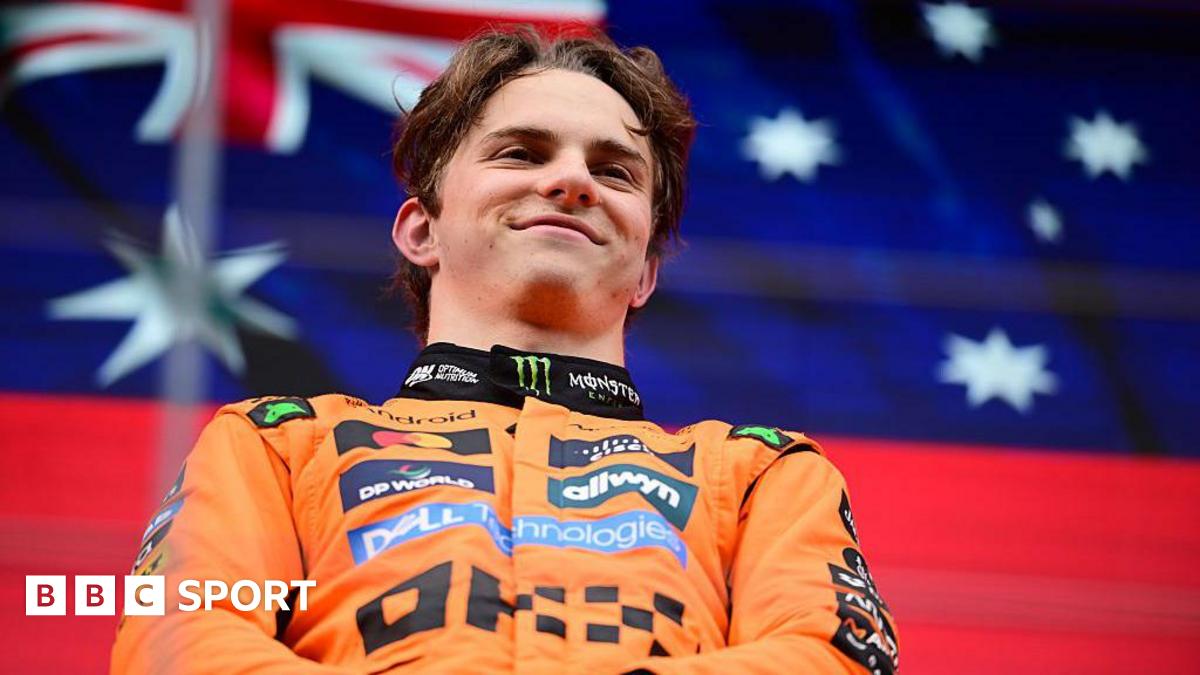














![Big Brother Recap: Rachel’s HOH Sends [Spoiler] Packing](https://tvline.com/wp-content/uploads/2025/08/big-brother-live-eviction-week-6.png?#)







































