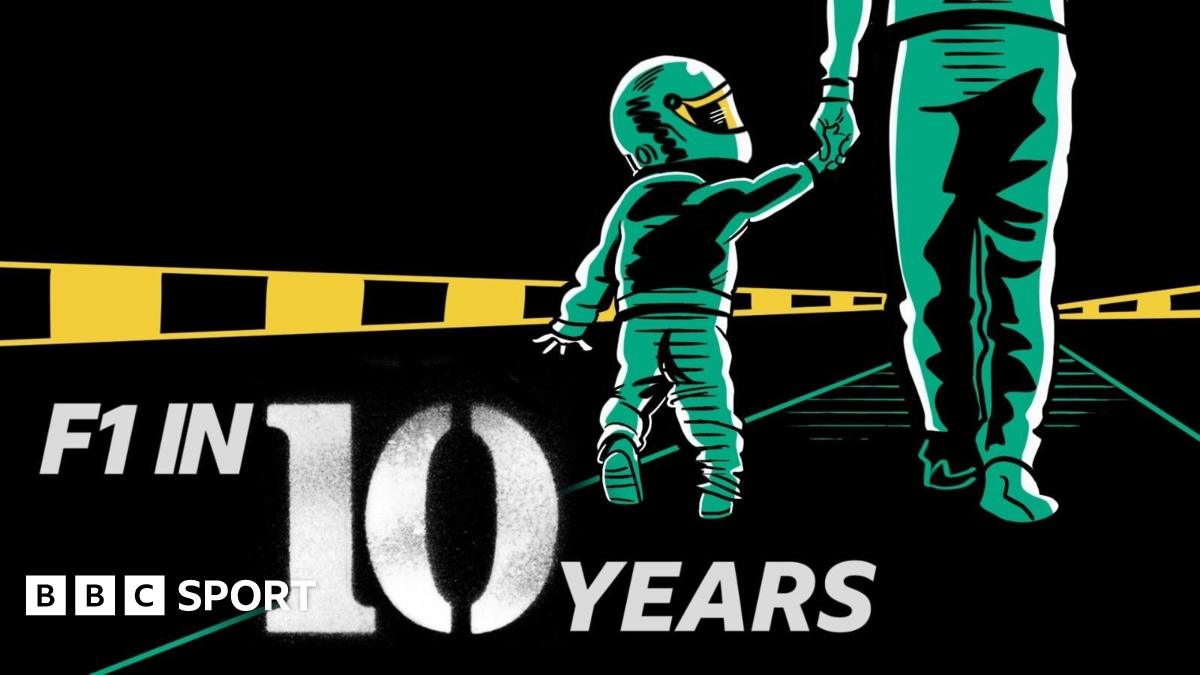How to use AI to find your next job

This article is republished with permission from Wonder Tools, a newsletter that helps you discover the most useful sites and apps. Subscribe here.
I’ve been curious lately: How might AI help my former students—and so many others looking for new jobs—in a challenging and complicated market?
My conclusion: AI tools can serve as patient assistants. They can help you organize your search, reflect on career goals, and convey your strengths persuasively. Whether you’re pivoting careers or moving up in your field, here’s how to leverage AI to stand out and land a great opportunity.
1. Explore career directions
Recommended tool: Google’s Career Dreamer
What it is: A career visualization tool. See a map of professional fields related to your interests. (See video demo below.)
How to use it: Start by typing in a current or previous role, or a type of job that interests you, using up to five words. Then optionally add the name of an organization or industry.
The free service then confirms job activities of interest and shows you a variety of related career paths. Pick one at a time to explore. You can then browse current job openings, refining the search based on location, company size, or other factors you care about.
Example: I’m not job hunting, but I tested out the service by typing in “journalist, writer, and educator” as roles and then “journalism and education” as my industries of interest. See my quick video demo below to see the result. 👇
Why it’s useful: I appreciate that Career Dreamer not only suggests a range of relevant fields, but also summarizes what a typical day in those jobs might be like. It also suggests skills you’ll develop and other jobs that might follow on that career path.
Next step: After exploring potential career paths and looking at available jobs, you can jump into Gemini—Google’s equivalent of ChatGPT—for further career planning.
Career Dreamer helpfully enables you to copy your career interests and skills—as a summary prompt to your clipboard. You can then jump to Gemini to paste that into a chat about your career plans.
2. Clarify your career priorities
Recommended tool: Gemini Gem—Career Guide
What it is: Gemini Gems are customized AI assistants. They are AI models tailored to be helpful in a specific context. One of the template Gems that Google created is a career guide. You can copy the Career Guide gem and edit it with your own professional interests.
How to use it: Start by conducting a thorough “soul-searching” reverse interview with Gemini. Rather than Gemini answering your questions, task it to ask you the questions. Have it consistently nudge you to dig deeper into your own preferences, attitudes, objectives, and needs. Then have it summarize what you’ve said. You’ll get better at understanding and articulating your own career perspectives.
Try this career self-interview prompt: Give this prompt to Gemini or another AI tool of your choice to conduct a reverse interview. As Gemini—or another AI assistant—interviews you, you’ll develop a richer understanding of your own job preferences.
Next steps: Use your Gemini Gem AI assistant throughout your job search to help clarify your own objectives and strengths, and to support you in developing your job search strategy.
3. Research target companies
Recommended tool: ChatGPT Deep Research
What it’s useful for: Unlike typical AI chat queries, Deep Research requests enable an AI model to autonomously develop an exhaustive report after searching the Web, examining hundreds of sites and other research resources, and completing a detailed, multistep analysis.
You can use these personalized reports to learn more about industries of interest and specific aspects of companies that intrigue you.
How to use it: Toggle on the “Deep Research” button in the ChatGPT box. Type a detailed query with your specific interests, skills, and the types of organizations you’re curious about. Request a comprehensive table of relevant companies with detailed information about culture, growth trajectories, or whatever else.
Benefits: Learn valuable context about companies you may apply to—and discover new organizations you weren’t aware of. Use this research to tailor your applications and to prepare for interviews by understanding industry trends.
Pricing note: You get five free Deep Research queries a month on ChatGPT’s free plan, as of May 2025, or more on a paid plan. Gemini offers a good free Deep Research alternative. Perplexity also offers free Deep Research reports, though they’re not as thorough.
Alternative tools: Exa’s Websets is a powerful—and pricey—new pro AI search tool that organizes results into a detailed table. It can draw on datasets like these, helping you identify great companies to target based on your own criteria.
4. Organize your search
Recommended tool: ChatGPT Projects
What it does: Lets you set up a dedicated AI folder for your career search. You can provide instructions and resource files so that every chat you have in this project takes into account the relevant context of your job search.
How to use it: Provide detailed instructions for how you’d like the AI assistant to help. Try having it guide you in building a realistic timeline for preparing applications, sending follow-ups, and reaching out for informational interviews. Ask it to assist you in designing a structured daily job search agenda. If you’re applying to many different positions and have lots of tasks to juggle, it can help to organize your plans.
Advanced tactic: You can upload examples of your past outreach messages or other writings as project resources. That will enable the AI assistant to help you draft new emails in your own style, whether you’re letting people know you’re open to new opportunities or reaching out to new contacts.
Organize your job search tasks: ChatGPT’s “Scheduled Tasks” feature can help by sending you custom reminders. That could include an automated daily reminder of specific tasks to complete to maintain momentum. You can even ask it to periodically send encouraging messages to keep you inspired throughout what can be a lengthy, stressful process.
Free alternative: ChatGPT’s Projects require a paid plan, which starts at $20 per month. For a free alternative, create a Gemini Gem with similar functionality.
5. Polish your job application materials
Recommended Tool: Claude Projects
What it does: Gives you personalized AI assistance to help polish any materials you’re creating. Give it specific instructions and upload background documents to ensure that it understands your preferences, strengths, and style.
I have Claude Projects set up to assist with most of the things I work on, from new classes I’m developing to volunteering projects. Here’s why I recommend this.
How to use it: Upload past cover letters, résumés, lists of accomplishments, awards, vision statements, or anything else you’ve created that you might want to build on for a new application.
In your project instructions, guide the AI to maintain your authentic voice as represented in your prior writings.
- Ask for feedback on writing you’re submitting, with prompts that specify the kinds of input that will be most useful—from grammar, spelling, and syntax suggestions to warnings about exaggerations, clichés, jargon, or redundancy.
- Request suggestions for additional information to include, based on the job descriptions you’re targeting. Using the personalized AI assistant for feedback allows you to highlight your unique human value, avoiding generic AI-generated content.
Alternatives
- ChatGPT’s Projects and Custom GPTs have similar functionality. You can add resource files and instructions to adjust how the AI assistants support you.
- Perplexity Spaces also allow you to organize prompt threads and add custom documents and instructions.
- Gemini Gems, noted above, offer a free alternative. I prefer the quality of Claude’s responses and some of its features, like a custom editing style I’ve trained it to use.
6. Practice for interviews
Recommended tool: ChatGPT Advanced Voice Mode
How to use it: Brainstorm interview questions specific to your target role, industry, and even the particular company you’re applying to. Then practice answering these questions using voice mode for a realistic simulation. Build your confidence by practicing how you’ll answer various questions. Read more about seven ways to use Advanced Voice Mode.
Ask for detailed feedback on your responses. Prompt your voice assistant to highlight strong points and suggest areas for improvement. Ask it to be as specific as possible and to help you practice strengthening your responses.
Ask it to help you prepare for whatever interview context you expect to encounter, from technical questions and case studies to fact-based questions or casual, open-ended lunch conversations.
Pricing: Full access to ChatGPT’s Advanced Voice Mode requires a paid plan, but free users can access a daily preview of advanced voice mode powered by a model slightly less advanced than the top paid models.
Alternatives
- Microsoft Copilot Voice is now completely free. Choose from eight voices. You can even adjust the voice speed. I like Wave, with his British-sounding accent, at 1.25 speed.
- Gemini Live from Google is also an excellent voice AI assistant. Like ChatGPT Advanced Voice Mode, it can even use computer vision to comment on something you show it. Initiate a conversation while pointing your phone camera at a company’s leadership org chart, for example, or public balance sheet, or a list of questions you’ve handwritten.
Bonus tip: If your job search involves speaking or understanding multiple languages, you can use these voice models to practice speaking or listening in any number of tongues. It’s a great way to practice live language skills.
7. Negotiate your salary
Recommended tool: Deep Research (from Perplexity, Gemini, or ChatGPT)
How to use it: Research average salaries for similar positions in your industry, accounting for variables like location, company size, and experience level. Generate comprehensive salary data in table format so you’re ready to offer a data-backed rationale for your negotiating points. You can also research relevant benefits, company culture, and other factors. I’m not actually looking for a job, but I generated these reports so you could compare real Deep Research results.
Compare the Deep Research salary reports:
Practice negotiating: Use the aforementioned voice AI tools to role-play negotiations or to prepare for difficult benefits conversations. Practice responding to everything from a surprise dream offer to one that’s below your market value.
More ways to use AI in your job search
- Put together a video reel: Eddie AI can streamline how you create a highlight reel where you need visuals showing how you stand out. Here’s why I like it.
- Make a great deck: Gamma, Beautiful.ai, Pitch, and the brand-new Chronicle are great tools for turning talking points into polished slide presentations.
- Others I’m learning about: Check out Aakash Gupta’s list of AI job search tools, including Poised (interview feedback).
This article is republished with permission from Wonder Tools, a newsletter that helps you discover the most useful sites and apps. Subscribe here.
What's Your Reaction?
 Like
0
Like
0
 Dislike
0
Dislike
0
 Love
0
Love
0
 Funny
0
Funny
0
 Angry
0
Angry
0
 Sad
0
Sad
0
 Wow
0
Wow
0