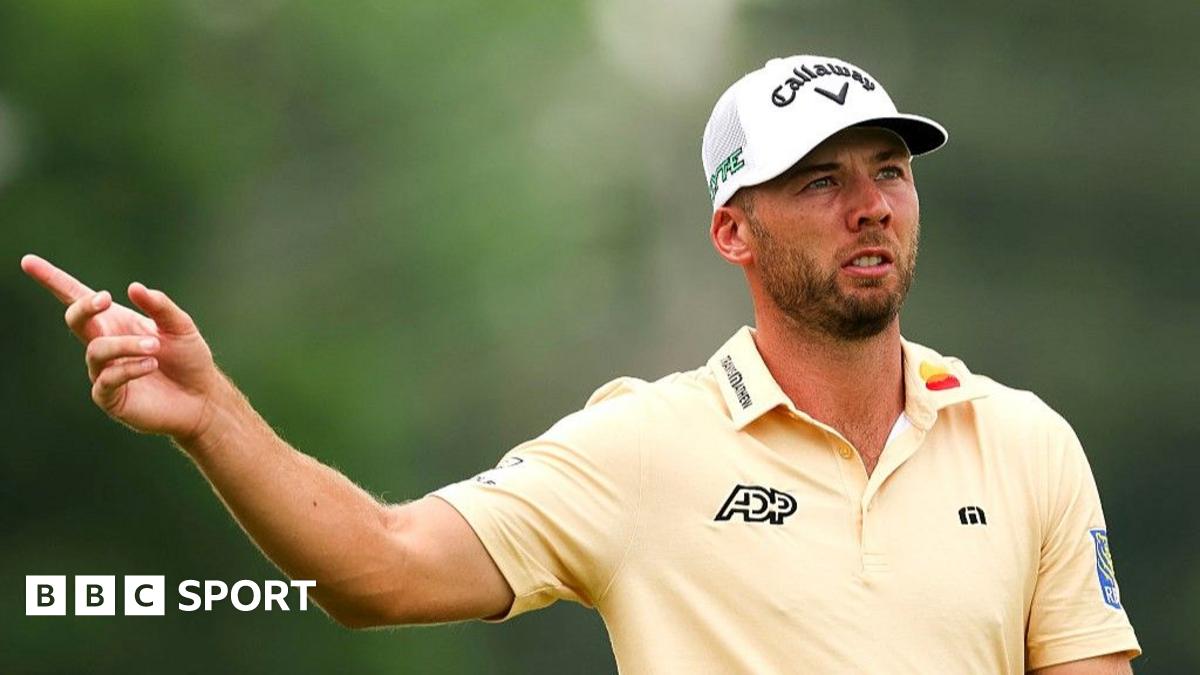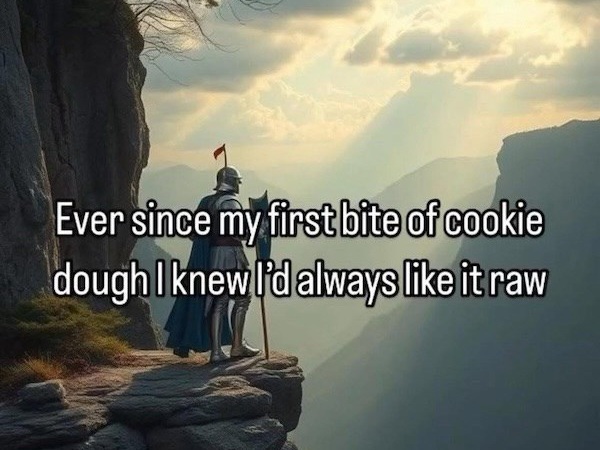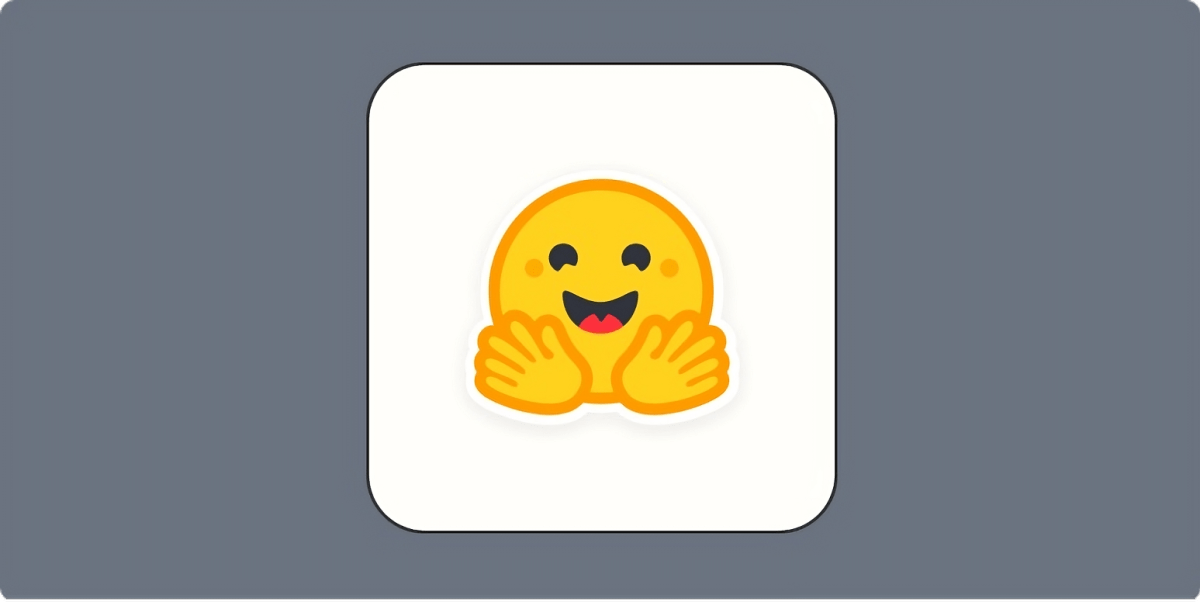Master the Shutterstock Background Removal Tool for Flawless Images
Key Takeaways
- User-Friendly Experience: The Shutterstock Background Removal Tool is designed for ease of use, making it accessible for users without extensive design knowledge.
- AI-Powered Efficiency: The tool employs advanced algorithms utilizing artificial intelligence and machine learning, allowing for quick and precise background removal with just a click.
- High-Quality Image Output: It accurately isolates subjects in images, maintaining detail and professional quality, crucial for digital marketing and e-commerce applications.
- Streamlined Workflow Integration: This tool enhances productivity by simplifying the editing process, enabling faster marketing launches and content creation.
- Versatile Applications: Ideal for various uses, including product images, promotional materials, and web design, supporting overall branding and visual impact.
- Cost-Effective Solution: Available for free through Shutterstock Editor, this tool offers a practical background removal option for small businesses and marketers.
In today’s digital world, visuals play a crucial role in capturing attention. Whether you’re a designer, marketer, or content creator, having the right background for your images can make all the difference. That’s where the Shutterstock background removal tool comes in. This powerful feature allows you to effortlessly isolate subjects, giving your images a polished and professional look.
With just a few clicks, you can transform your photos by removing unwanted backgrounds. It’s user-friendly and designed to save you time, letting you focus on your creative vision instead of tedious editing tasks. Discover how this tool can elevate your projects and streamline your workflow, making it an essential asset for anyone looking to enhance their visual content.
Overview of Shutterstock Background Removal Tool
The Shutterstock Background Removal Tool provides a streamlined way for you to enhance your visual content, catering specifically to small business owners and marketers. This online tool simplifies the process of isolating subjects in images, optimizing your workflows without the need for extensive design knowledge.
You can expect high-quality results with just a few clicks. The software uses advanced algorithms powered by artificial intelligence and machine learning, ensuring accuracy in background removal. This automated process saves time, letting you focus more on strategy and content creation rather than time-consuming editing tasks.
Integrating the Shutterstock Background Removal Tool into your workflow boosts productivity by enabling quick edits for social media promotions, e-commerce platforms, and digital marketing campaigns. With the increasing significance of visuals in capturing customer attention, this tool equips you with the necessary resources to maintain a competitive edge. It’s an essential component of your tech stack for effective business automation and digital transformation.
The user-friendly interface invites easy access to its features, perfect for busy entrepreneurs looking to elevate their branding without extensive tech support. Embracing such digital tools enhances your overall tech integration, allowing you to adapt quickly to operational demands in your business.
Key Features
The Shutterstock Background Removal Tool offers essential capabilities that support small businesses in enhancing their visual content. This tool enables you to easily isolate subjects from images, making them ideal for marketing on e-commerce platforms and social media.
User-Friendly Interface
The user-friendly interface makes this tool accessible, even if you lack design experience. You can quickly upload your images or choose from Shutterstock’s extensive library, load your photo into the editor, and utilize simple steps to remove backgrounds. The inclusion of easy-to-follow instructions means you won’t need complex software knowledge to achieve professional results. This streamlined process enhances your workflow, allowing you to focus more on your creative vision and less on tedious editing tasks.
Automated Background Removal
Automated background removal simplifies image editing. You can remove backgrounds with a single click, thanks to advanced algorithms powered by artificial intelligence and machine learning. This efficiency means your edits are quick and precise, accommodating images up to 7000×5000 pixels. The tool also provides fine-tuning options with “+ Add” and “- Remove” brushes, ensuring you get the exact cutout you desire. This technology reduces the time you spend on manual edits, enabling faster marketing launches and improving your overall productivity.
Performance Analysis
Shutterstock’s background removal tool stands out as a robust solution for small businesses seeking to enhance their visual content. This tool integrates sophisticated technology and design efficiency, simplifying image editing tasks, particularly for those without extensive design experience.
Accuracy of Removal
The background removal tool excels in precision. It’s designed to accurately detect fine details, including frizzy hair strands and intricate tree leaves. With its advanced artificial intelligence and machine learning algorithms, this tool maintains the integrity of your subjects while eliminating unwanted backgrounds. This ensures your images maintain professional quality, crucial for your digital marketing efforts and e-commerce platforms.
Speed of Processing
Speed is a significant advantage when using Shutterstock’s background removal tool. You can remove backgrounds with just one click, significantly reducing the time needed for manual edits. This efficiency boosts productivity, allowing you to focus on content creation and marketing strategies rather than tedious editing tasks. For small businesses, quick turnarounds can enhance workflow automation. Relying on this tool helps accelerate project timelines, enabling faster launches for campaigns across social media tools, digital marketing, and other platforms.
Comparison with Other Tools
Shutterstock’s background removal tool stands out among various online tools. It streamlines the process of isolating subjects for small businesses focusing on digital marketing and e-commerce platforms.
Similarities and Differences
- Automated Process: Many background removal tools, including Shutterstock, utilize automatic algorithms, powered by artificial intelligence and machine learning, to simplify the background removal process. This automation saves you time and effort, making it user-friendly.
- Fine-Tuning Options: Various tools, like Adobe Photoshop and Canva, provide options for manual adjustments. However, Shutterstock’s specificity in detecting fine details, such as frizzy hair and intricate features, enhances accuracy in results.
- Integration: Shutterstock’s background removal tool is integrated into its online photo editor. In contrast, Adobe Photoshop requires a subscription and separate software installation. This ease of access makes Shutterstock particularly appealing to small business owners seeking efficient, cloud-based solutions.
- User Accessibility: While sophisticated software like Adobe Photoshop caters to design professionals, Shutterstock’s simplicity is tailored for non-designers. As a small business, you benefit from tools that require less technical expertise.
Pros and Cons
- Pros:
- User-Friendly: Designed for simplicity; users without extensive design experience can navigate the platform easily.
- High Accuracy: The tool accurately isolates subjects by detecting fine details, ensuring professional-quality images.
- Free Access: Available at no cost through Shutterstock Editor, making it a practical choice for small businesses.
- Integration with Image Library: Direct access to a vast library of images allows you to license and edit all in one platform.
- Cons:
- Image Size Limitation: The tool supports images up to 7000×5000 pixels, which might fall short for extremely high-resolution needs.
- Dependence on Algorithm: Background detection requires algorithm precision, which may not consistently deliver perfect results.
- Limited Advanced Features: While effective for straightforward edits, it lacks some complex features of dedicated graphic design software, such as Adobe Photoshop.
Choosing the right background removal tool aligns with your business technology strategy, streamlining workflows and enhancing visual content for effective digital marketing.
Use Cases and Applications
The Shutterstock Background Removal Tool supports small businesses by simplifying image editing for various applications.
- Content Creation for Small Businesses and Marketers: This tool benefits you as a small business owner or marketer, enabling quick edits and design of creative content without needing extensive design knowledge or specialized software.
- Product Images: It excels at creating clean product images by effectively removing backgrounds. This feature makes your products stand out in banners, advertisements, and e-commerce listings, enhancing your digital marketing efforts.
- Creative Projects: This tool enhances creative projects such as designing banners, posters, and promotional visuals. Isolating subjects from backgrounds allows you to focus on impactful design elements seamlessly.
- E-commerce: Background removal simplifies the process of preparing professional-looking images for e-commerce platforms. High-quality visuals boost engagement and improve conversions as customers connect better with clear product presentations.
- Marketing Materials: The tool assists in developing effective marketing materials like brochures, flyers, and social media posts. Clear subjects with visually appealing backgrounds attract attention and maintain viewer interest.
- Graphic Design: This tool allows for easy extraction of subjects from backgrounds, which can be integrated with other elements or customized backgrounds. This flexibility supports your brand’s distinct identity and enhances creative expression.
- Web Design: Optimizing images for websites becomes effortless with this tool. You can ensure your visuals are appealing and aligned with your overall tech strategy, improving user experience and engagement rates.
Utilizing the Shutterstock Background Removal Tool streamlines various processes, supporting your business automation goals and enhancing your overall operational efficiency.
Conclusion
Utilizing the Shutterstock Background Removal Tool can transform your visual content strategy. By streamlining the editing process you can focus on creativity without getting bogged down by tedious tasks. This tool not only enhances the quality of your images but also boosts your productivity.
For small businesses and marketers aiming to stay competitive in a visually-driven market this tool is invaluable. Its advanced technology and user-friendly interface make it accessible for everyone. With quick and precise edits at your fingertips you can elevate your marketing materials and improve your overall workflow. Embrace the Shutterstock Background Removal Tool and watch your digital content shine.
Frequently Asked Questions
What is the Shutterstock Background Removal Tool?
The Shutterstock Background Removal Tool is a user-friendly online tool that allows users to easily isolate subjects in images. It utilizes advanced AI algorithms to remove backgrounds, helping designers, marketers, and content creators achieve professional-quality visuals without extensive editing skills.
Who can benefit from using this tool?
Small business owners, marketers, and content creators can greatly benefit from the Shutterstock Background Removal Tool. It streamlines the process of creating high-quality images for e-commerce, social media promotions, and digital marketing campaigns, allowing users to focus more on their creative vision.
How does the background removal process work?
The tool employs advanced machine learning algorithms to automatically detect and remove backgrounds from images. Users simply upload their images, and with a single click, the tool isolates the subject, providing a clean and polished result.
Are there any limitations to using the tool?
While the Shutterstock Background Removal Tool is very effective, it does have some limitations. Users may encounter image size restrictions, and the accuracy can depend on the complexity of the image’s background. However, it generally maintains high accuracy and detail.
Is the Shutterstock Background Removal Tool easy to use?
Yes, the tool is designed with a user-friendly interface, making it accessible even for those without design experience. The process of uploading images and removing backgrounds can be completed in just a few simple steps.
Can this tool help with marketing materials?
Absolutely! The Shutterstock Background Removal Tool is ideal for creating clean product images and promotional graphics. Its capability to produce professional-looking images quickly makes it a valuable resource for effective marketing campaigns.
How does it compare to other background removal tools?
The Shutterstock Background Removal Tool stands out due to its accuracy in detecting fine details. Unlike many other online options, it offers seamless integration with the Shutterstock online photo editor, providing a more straightforward experience without the need for complex software installations.
What types of images are best suited for the tool?
The tool works best with high-resolution images that have clear subjects against diverse backgrounds. It excels at processing various images, from product photos to creative designs, enabling users to achieve precise and high-quality results.
Is there a cost to use the Shutterstock Background Removal Tool?
The Shutterstock Background Removal Tool offers free access, though there may be limitations based on image size and features. Users can take advantage of its capabilities without needing a subscription.
Image Via Envato
This article, "Master the Shutterstock Background Removal Tool for Flawless Images" was first published on Small Business Trends
What's Your Reaction?
 Like
0
Like
0
 Dislike
0
Dislike
0
 Love
0
Love
0
 Funny
0
Funny
0
 Angry
0
Angry
0
 Sad
0
Sad
0
 Wow
0
Wow
0