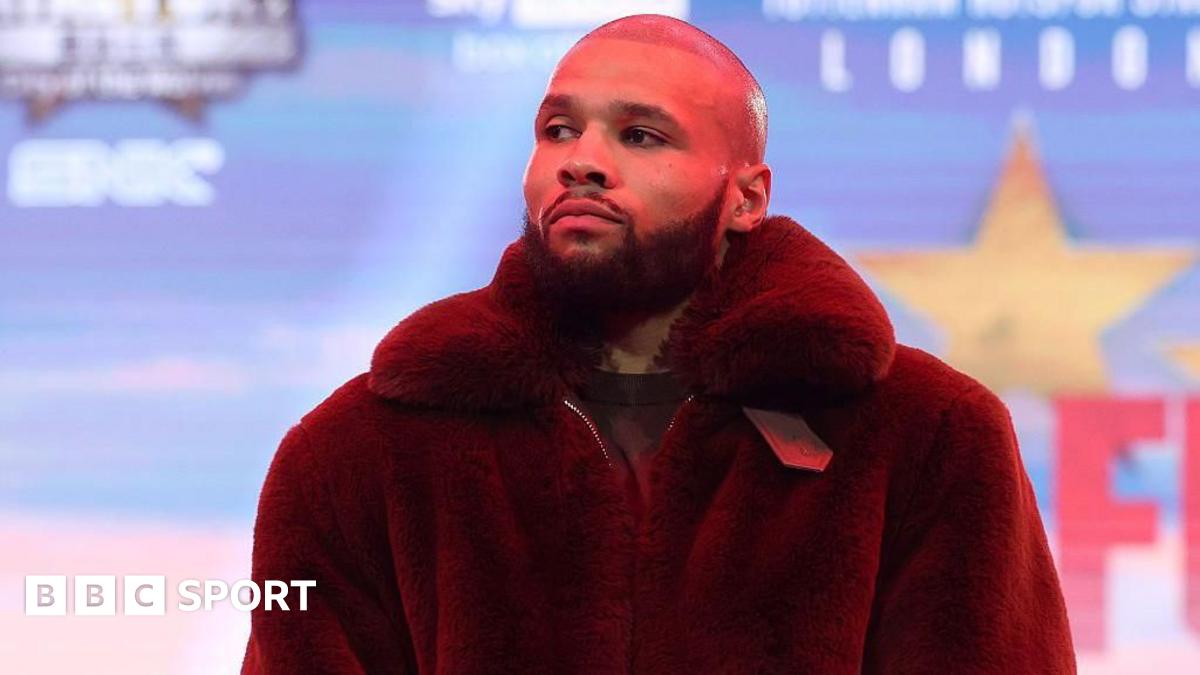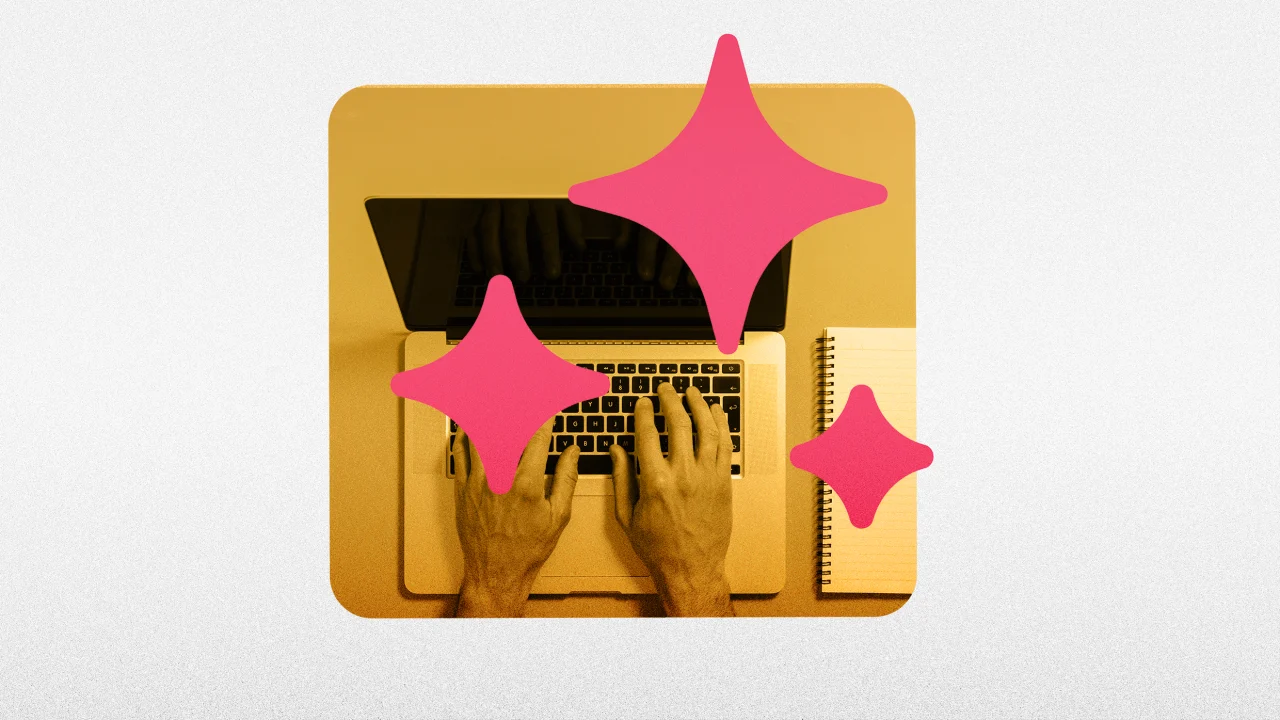Maximize Sales with Square Online Checkout: The Ultimate Guide for Small Businesses

Key Takeaways

- Seamless Checkout Experience: Square Online Checkout simplifies payment processes, enhancing customer satisfaction and reducing cart abandonment rates.
- User-Friendly Interface: Designed for ease of use, Square allows businesses to set up an efficient checkout without extensive technical knowledge.
- Custom Branding: The platform offers customizable checkout pages that align with your brand, creating a cohesive shopping experience.
- Mobile Optimization: Square caters to on-the-go shoppers with a mobile-friendly interface, ensuring consistent performance across devices.
- Integration and Flexibility: Square integrates with various third-party applications and supports multiple payment options, enhancing operational efficiency for small businesses.
- Security Features: Built-in security measures protect customer data, fostering trust and encouraging repeat purchases.
In today’s fast-paced digital world, having a seamless online checkout experience is crucial for any business. Square Online Checkout offers a powerful solution that simplifies the payment process for both you and your customers. With its user-friendly interface and robust features, you can enhance customer satisfaction and boost sales effortlessly.
Imagine reducing cart abandonment rates and increasing conversions with a checkout system designed to meet your needs. Square’s tools not only streamline payments but also integrate seamlessly with your existing platforms. Whether you’re running a small business or a larger enterprise, understanding how to leverage Square Online Checkout can transform your online sales strategy and set you apart from the competition.
Overview of Square Online Checkout

Square Online Checkout streamlines your payment processes, making it easier for small businesses to sell products online. This platform integrates smoothly into your existing storefront, providing an efficient checkout experience for customers.
What Is Square Online Checkout?
Square Online Checkout is an e-commerce solution designed for small businesses. It allows you to create a customizable checkout page to facilitate online sales. You can offer customers multiple payment options, enhancing convenience and flexibility. The platform’s straightforward setup helps you get started quickly, regardless of your technical expertise.
Key Features of Square Online Checkout
- User-Friendly Interface: Square’s intuitive design simplifies the checkout process for both you and your customers.
- Secure Transactions: Built-in security measures protect sensitive customer information, ensuring peace of mind for your retail operations.
- Mobile Optimization: The platform renders seamlessly on mobile devices, accommodating shoppers who prefer to buy on the go.
- Inventory Management: Square integrates with your inventory system, helping you keep track of stock levels in real time.
- Custom Branding Options: You can customize your checkout page’s appearance to match your brand, providing a cohesive shopping experience.
- Integration Capabilities: Square connects with various third-party applications, allowing you to enhance functionality and streamline overall business operations.
Using Square Online Checkout not only boosts customer satisfaction but also helps you maximize sales potential in a competitive retail landscape.
Benefits of Using Square Online Checkout

Square Online Checkout offers several advantages for small businesses seeking to enhance their retail experience. These benefits include a streamlined payment process and an improved customer experience.
Streamlined Payment Process
Square Online Checkout simplifies payment processing for your storefront. Processes like accepting credit and debit cards, mobile wallets, and online payments integrate seamlessly, eliminating friction during transactions. Transactions complete quickly, reducing wait times and enhancing customer satisfaction. The straightforward setup allows you to get started without extensive technical knowledge, making it accessible even for small business owners.
Enhanced Customer Experience
Square Online Checkout enhances customer interactions through customizable checkout pages that reflect your brand. Features like mobile optimization ensure customers enjoy a consistent experience across devices. With secure transactions, customers’ sensitive information remains protected, fostering trust. By providing multiple payment options, you accommodate various preferences, increasing customer retention and encouraging repeat purchases.
Setting Up Square Online Checkout

Setting up Square Online Checkout is straightforward, allowing your small business to enhance its retail operations effortlessly. Follow the steps below to create a seamless checkout experience for your storefront.
Step-by-Step Setup Guide
- Create a Square Account
Visit the Square website and sign up for an account. Provide your business information to get started.
- Access Checkout Settings
From your Square Dashboard, navigate to the ‘Online’ section. Select ‘Checkout’ to access the settings for your online checkout page.
- Customize Your Checkout Page
Choose templates that align with your brand. Adjust colors, logos, and messaging to maintain consistency with your storefront’s identity.
- Add Products or Services
List the items or services you offer. Include detailed descriptions, pricing, and images to enhance customer engagement during the checkout process.
- Set Up Payment Options
Integrate various payment methods such as credit cards, debit cards, and mobile wallets. This flexibility will cater to a broader audience and streamline transactions.
- Review Security Settings
Ensure that your checkout page has SSL encryption enabled to protect sensitive customer data. Trust is crucial for online transactions.
- Test the Checkout Process
Before going live, simulate transactions to ensure everything functions correctly. Check that the user experience aligns with your expectations.
- Launch Your Checkout Page
Once satisfied with the setup, make your checkout page live. Monitor performance and make adjustments as needed based on customer feedback.
Tips for Optimization
- Mobile Optimization
Ensure your checkout process performs seamlessly on mobile devices. A large number of shoppers use smartphones, enhancing your retail reach.
- Speed Matters
Optimize page loading times to reduce potential drop-off rates. Customers expect quick transactions, especially in a competitive environment.
- User-Friendly Interface
Maintain a simple layout to guide customers swiftly through the checkout process. Clear calls to action help minimize confusion and streamline conversions.
- Monitor Analytics
Utilize Square’s analytics tools to track customer behavior during checkout. Adjust strategies based on data to improve conversion rates continually.
- Regular Updates
Regularly revise product listings, descriptions, and images. Staying current keeps your online storefront appealing and relevant.
Following these steps and tips ensures a smooth setup for Square Online Checkout. You’ll create an efficient online retail experience that attracts and retains customers.
Comparison with Other Online Payment Solutions

Square Online Checkout offers unique advantages over other payment solutions, particularly for small businesses in retail. By comparing it to two major players—PayPal and Stripe—you can determine the best fit for your storefront.
Square Online Checkout vs. PayPal
Square Online Checkout provides a more streamlined experience than PayPal. With PayPal, customers often face redirects to external sites, leading to potential cart abandonment. Square allows customers to complete transactions seamlessly within your storefront, reducing points of friction. Additionally, Square’s flat transaction rate simplifies pricing for small businesses, while PayPal’s variable fees can be more difficult to predict. Security features like end-to-end encryption further assure customer trust when using Square.
Square Online Checkout vs. Stripe
Square Online Checkout offers user-friendly setup compared to Stripe. While Stripe requires some technical knowledge and coding skills to fully utilize its features, Square’s interface allows anyone, regardless of expertise, to create an efficient checkout page. Both platforms support various payment methods, but Square’s focus on small business needs shines through its easy integration into retail environments. Square’s real-time inventory management offers an immediate overview of stock levels, enhancing operational efficiency, which is crucial for small business owners.
Conclusion

Embracing Square Online Checkout can transform your online sales strategy. Its user-friendly interface and customizable features make it an ideal choice for small businesses looking to enhance customer satisfaction. By streamlining payment processes and ensuring secure transactions, you can reduce cart abandonment and boost conversions.
Integrating Square into your existing storefront not only simplifies setup but also provides a consistent experience across devices. With its focus on small business needs, you’ll find it easier to manage inventory and maintain customer trust. Investing in this solution positions your business for growth in a competitive digital marketplace.
Frequently Asked Questions

What is Square Online Checkout?
Square Online Checkout is an e-commerce solution that offers small businesses a seamless payment experience. It allows businesses to create customizable checkout pages and accept multiple payment options, making it easy for customers to complete their purchases online.
Why is a smooth checkout experience important?
A smooth checkout experience is crucial as it minimizes transaction friction, reduces cart abandonment rates, and enhances customer satisfaction. This ultimately leads to higher conversion rates and increased sales for businesses.
How does Square Online Checkout improve customer satisfaction?
Square Online Checkout improves customer satisfaction by offering a user-friendly interface, secure transactions, and mobile optimization. These features ensure that customers can easily navigate the checkout process, feel safe entering their payment information, and have a consistent experience across devices.
What features does Square Online Checkout offer?
Key features of Square Online Checkout include customizable checkout pages, support for various payment methods, mobile optimization, inventory management, and integration capabilities with third-party applications, all designed to enhance the e-commerce experience.
How do I set up Square Online Checkout?
To set up Square Online Checkout, create a Square account, customize your checkout page, add your products or services, choose payment options, review security settings, test the checkout process, and launch your page. Detailed instructions are available on the Square website.
How does Square compare to PayPal and Stripe?
Square Online Checkout offers a more user-friendly setup for small business owners compared to PayPal and Stripe. Unlike PayPal, customers can complete transactions directly on the storefront, reducing cart abandonment. Square’s flat transaction rate also simplifies pricing, making it an attractive choice for retailers.
Can I integrate Square Online Checkout with my existing storefront?
Yes, Square Online Checkout integrates seamlessly with existing storefronts. This ensures that businesses can enhance their payment processing without overhauling their entire online presence, maintaining brand consistency and customer familiarity.
What are the benefits of using Square Online Checkout for small businesses?
Using Square Online Checkout helps small businesses streamline payment processes, improve customer satisfaction, and build trust with secure transactions. The platform’s focus on small business needs and ease of use enhances operational efficiency and can lead to increased sales.
Image Via Envato
This article, "Maximize Sales with Square Online Checkout: The Ultimate Guide for Small Businesses" was first published on Small Business Trends
What's Your Reaction?
 Like
0
Like
0
 Dislike
0
Dislike
0
 Love
0
Love
0
 Funny
0
Funny
0
 Angry
0
Angry
0
 Sad
0
Sad
0
 Wow
0
Wow
0