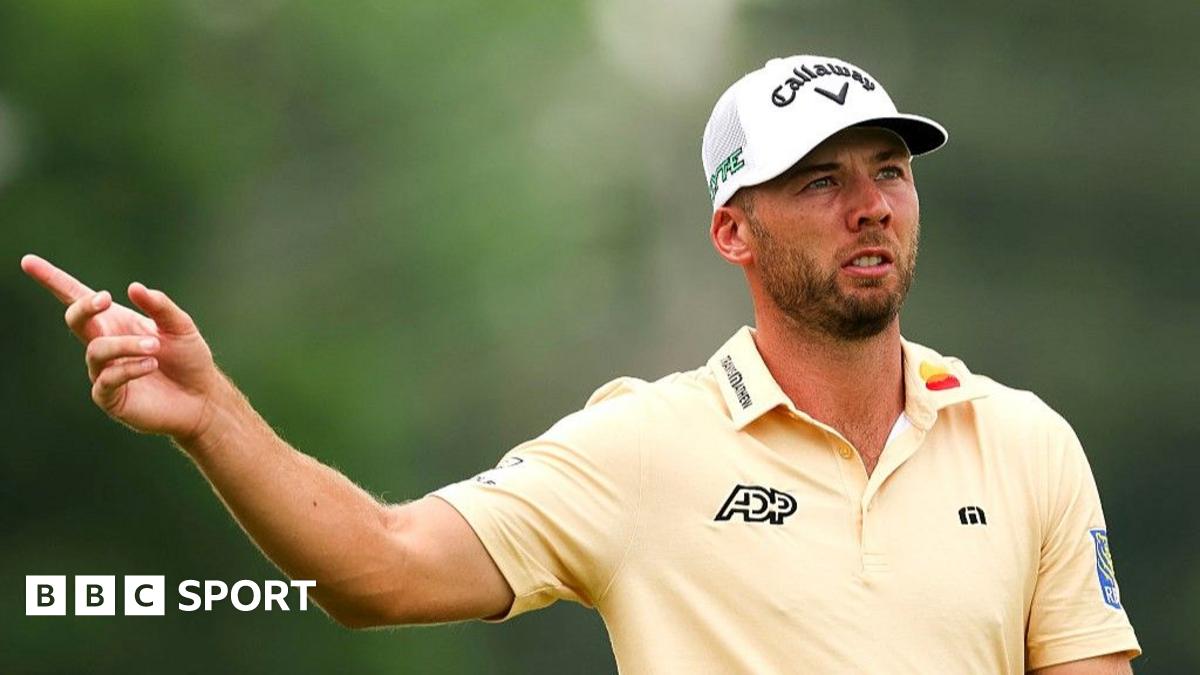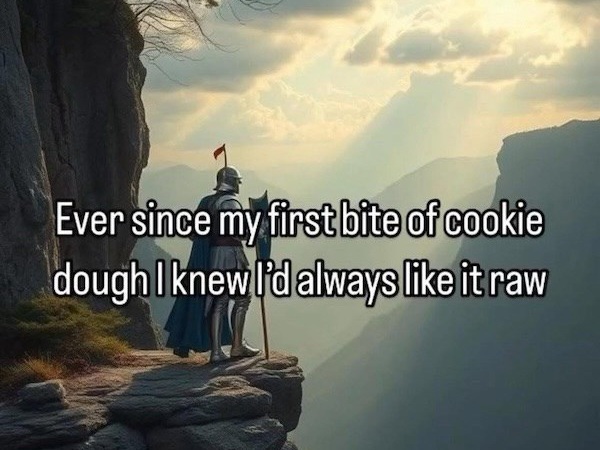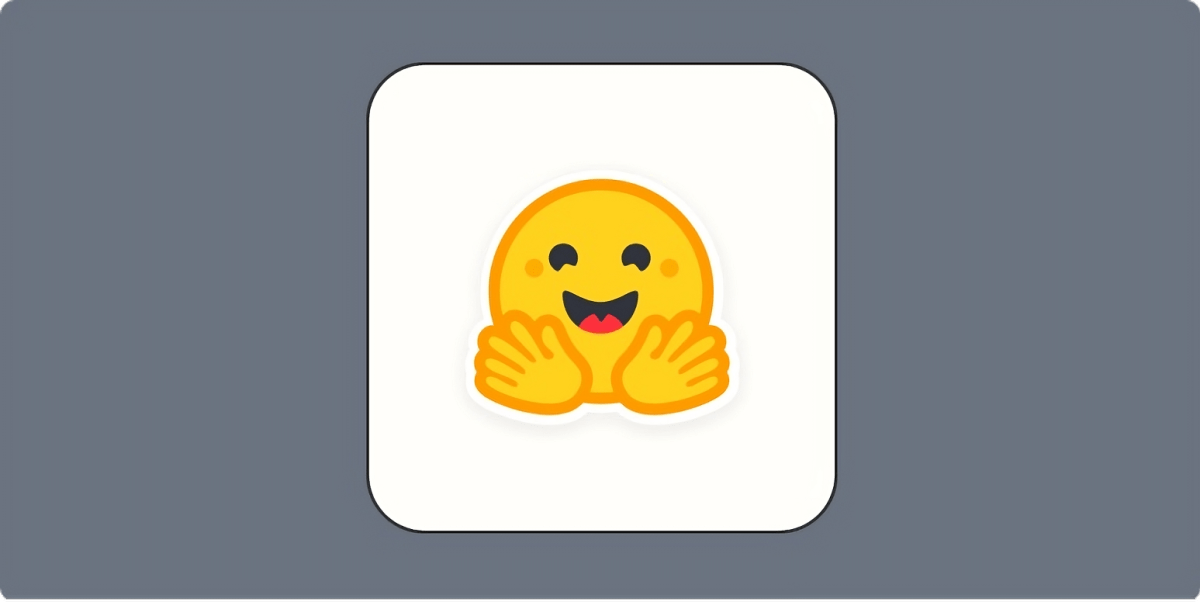Streamline Your Workflow with FedEx Mobile Printing Solutions

Key Takeaways

- Convenience: FedEx Mobile Printing allows you to print directly from your smartphone or tablet, enabling on-the-go access to documents without needing a personal printer.
- User-Friendly Features: The mobile app offers a straightforward interface, allowing easy navigation and options for printing via email, cloud storage, or USB flash drive.
- Enhanced Accessibility: With over 1,600 FedEx Office locations, you can conveniently print and pick up documents from virtually anywhere, making it ideal for urgent printing needs.
- Cost-Effectiveness: The pay-per-use model of FedEx Mobile Printing helps small businesses save money by reducing the need for personal printers and associated maintenance costs.
- Security Measures: The service includes robust security protocols to protect your sensitive information during transmission, aligning with best practices in cybersecurity.
- Streamlined Workflow: By integrating FedEx Mobile Printing into your business processes, you boost productivity and simplify document management, aligning with current tech trends.
In today’s fast-paced world, convenience is key, especially when it comes to printing on the go. FedEx Mobile Printing offers a seamless solution that lets you print documents directly from your smartphone or tablet. Whether you’re at home, in the office, or on the move, you can easily access your files and print them with just a few taps.
Imagine needing to print an important presentation or a last-minute report while waiting for a flight. With FedEx Mobile Printing, you can send your documents to a nearby FedEx location and pick them up hassle-free. This innovative service not only saves you time but also ensures your printing needs are met wherever life takes you.
Overview of FedEx Mobile Printing

FedEx Mobile Printing streamlines your printing tasks using your smartphone or tablet. You can easily access important documents from your cloud storage, email, or business apps, enabling you to print on the go. This service supports various file formats and ensures high-quality output, making it ideal for urgent needs, whether for presentations or client materials.
The integration of FedEx Mobile Printing into your workflow boosts productivity and enhances your small business technology adoption. You can manage printing tasks efficiently, reducing downtime and avoiding delays. Utilizing this service complements your tech infrastructure and fits seamlessly into your business operations.
With FedEx Mobile Printing, security measures are in place to safeguard your sensitive information. Protecting data during transmission aligns with the practices of cybersecurity and ensures compliance with data security standards. This service positions itself as a vital tool in your digital transformation strategy, empowering you to handle printing tasks with confidence.
Key Features of FedEx Mobile Printing

FedEx Mobile Printing offers a range of features tailored to enhance your small business operations. By integrating digital tools for efficient printing, you can streamline workflow and boost productivity.
User-Friendly Interface
FedEx Office has designed a user-friendly interface for its mobile apps on iOS and Android devices. You’ll find the layout straightforward, enabling quick navigation and easy printing directly from your smartphone or tablet. With this seamless interface, accessing printing services becomes a hassle-free experience, allowing your team to focus on core business activities rather than dealing with complex printing tasks.
Printing Options Available
FedEx Mobile Printing provides several convenient options that cater to your diverse business needs:
- Email Printing: You can email your files to
[email protected]and receive a retrieval code, which can be used at any FedEx Office self-service kiosk. This straightforward method saves time, particularly when you’re in a hurry. - Cloud Printing: Access documents stored in cloud-based solutions, such as Microsoft OneDrive, and print directly from any self-service location. This feature aligns with cloud computing trends and supports remote work capabilities.
- USB Flash Drive Printing: Insert your USB flash drive into the kiosk to select and print documents swiftly. This option supports the need for versatility in your print methods.
- Mobile App: The FedEx Office mobile app allows you to print from mobile devices, track your order status, and even request shipping for printed documents. This capability enhances tech integration in your business processes.
By leveraging FedEx Mobile Printing, you capitalize on today’s tech innovations, ensuring secure, efficient document management while keeping up with business technology trends.
Benefits of Using FedEx Mobile Printing

FedEx Mobile Printing offers several advantages for small businesses looking to enhance productivity and streamline operations.
Convenience and Accessibility
FedEx Mobile Printing provides user-friendly access to printing services from multiple input methods. You can print documents directly from email, USB flash drives, and cloud storage like Microsoft OneDrive. This connectivity aligns well with your existing tech infrastructure, facilitating seamless integration with business apps. With over 1,600 FedEx Office locations available, printing becomes highly accessible whether you’re at home, in the office, or on the go. You can send documents to print from smartphones, tablets, or laptops, making it a practical solution in urgent situations, such as preparing presentations during travel. The self-service stations at FedEx locations further enhance convenience, allowing for quick printing without needing assistance.
Cost-Effectiveness
FedEx Mobile Printing supports your small business with significant cost-saving benefits. The service enables rapid document printing, which saves valuable time, especially when solutions are needed urgently. By eliminating the need for personal printers and their ongoing maintenance costs, you minimize expenses related to hardware upgrades and consumables. The pay-per-use model ensures you’re only paying for the prints you need, making it a more economical option when compared with traditional printing methods. This cost-effectiveness allows you to allocate resources more efficiently towards tech investments and other critical business functions, optimizing your overall operations.
How to Get Started with FedEx Mobile Printing

FedEx Mobile Printing simplifies document printing directly from your mobile devices. With several accessible methods, you can effectively manage your printing needs while on the go.
Downloading the App
You may consider downloading the FedEx Office mobile app to streamline your printing process. The app integrates seamlessly with your device, providing efficient access to cloud storage and email printing options. It enhances your workflow automation and supports your small business technology needs. Using this mobile app increases productivity while minimizing the time spent on printing tasks.
Step-by-Step Printing Process
Follow these simple steps to leverage FedEx Mobile Printing effectively:
Using Email
- Email Your Files: Send documents to
[email protected]. - Retrieve Retrieval Code: Check your email for a retrieval code.
- Go to FedEx Office: Visit the nearest location with self-service printing stations.
- Enter Code: Select “PRINT” and input your retrieval code.
- Follow Instructions: Complete the process by following on-screen directions.
Using Cloud Storage
- Ensure Cloud Storage: Store your files in Microsoft OneDrive.
- Go to FedEx Office: Head to the self-service area at any FedEx Office location.
- Select Cloud Provider: Choose Microsoft OneDrive as your option.
- Look Up Files: Navigate to the files you wish to print.
- Print: Follow the on-screen instructions to finalize printing.
Using USB Flash Drive
- Insert USB Drive: Plug your USB flash drive into the self-service machine.
- Find Your File: Locate the file you intend to print.
- Select Print: Click on the file and choose the print option.
- Follow Instructions: Adhere to any additional on-screen prompts to complete the task.
These steps enhance your office efficiency while ensuring that sensitive information remains secure. Utilizing FedEx Mobile Printing aligns with your business technology trends, contributing to a streamlined IT infrastructure and promoting digital transformation.
Conclusion

FedEx Mobile Printing is a game-changer for anyone needing reliable printing on the go. Its seamless integration with cloud storage and various devices means you can access and print important documents anytime and anywhere.
This service not only saves you time but also enhances productivity by reducing the hassle of traditional printing methods. With strong security measures in place, you can trust that your sensitive information remains protected.
By adopting FedEx Mobile Printing, you’re not just simplifying your printing tasks; you’re also embracing a more efficient way to manage your business needs. Whether you’re preparing for a meeting or handling last-minute tasks, this service ensures you’re always ready to print.
Frequently Asked Questions

What is FedEx Mobile Printing?
FedEx Mobile Printing is a service that allows users to print documents directly from their smartphones or tablets. It simplifies printing tasks, enabling access to files from cloud storage, email, or business apps, making printing convenient and efficient for users on the go.
How do I get started with FedEx Mobile Printing?
To get started, download the FedEx Office mobile app from the App Store or Google Play. Once installed, you can easily manage and send your documents for printing using various methods like email, cloud storage, or USB drives.
What are the benefits of using FedEx Mobile Printing for small businesses?
FedEx Mobile Printing offers several benefits for small businesses, including convenience, cost-effectiveness, and improved productivity. It eliminates the need for personal printers, saves time, and allows businesses to pay only for the prints they need, streamlining operations.
How does FedEx Mobile Printing enhance security?
FedEx Mobile Printing incorporates security measures that protect sensitive information during transmission. It complies with data security standards, ensuring that all documents are securely managed and minimizing risks associated with data breaches.
What printing options are available with FedEx Mobile Printing?
Users can choose from various printing options, including email printing, cloud printing, USB flash drive printing, and using the FedEx Office mobile app. This flexibility accommodates diverse business needs and remote work capabilities.
Can I print from any location using FedEx Mobile Printing?
Yes, you can print from various locations, including home, office, or while traveling. With over 1,600 FedEx Office locations available, you can conveniently print your documents wherever you are.
Image Via Envato
This article, "Streamline Your Workflow with FedEx Mobile Printing Solutions" was first published on Small Business Trends
What's Your Reaction?
 Like
0
Like
0
 Dislike
0
Dislike
0
 Love
0
Love
0
 Funny
0
Funny
0
 Angry
0
Angry
0
 Sad
0
Sad
0
 Wow
0
Wow
0