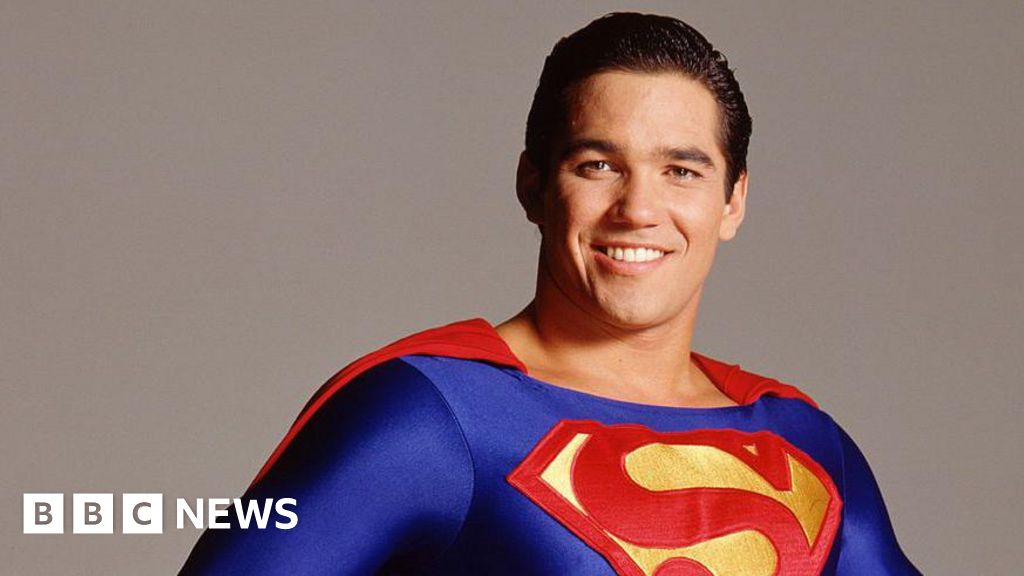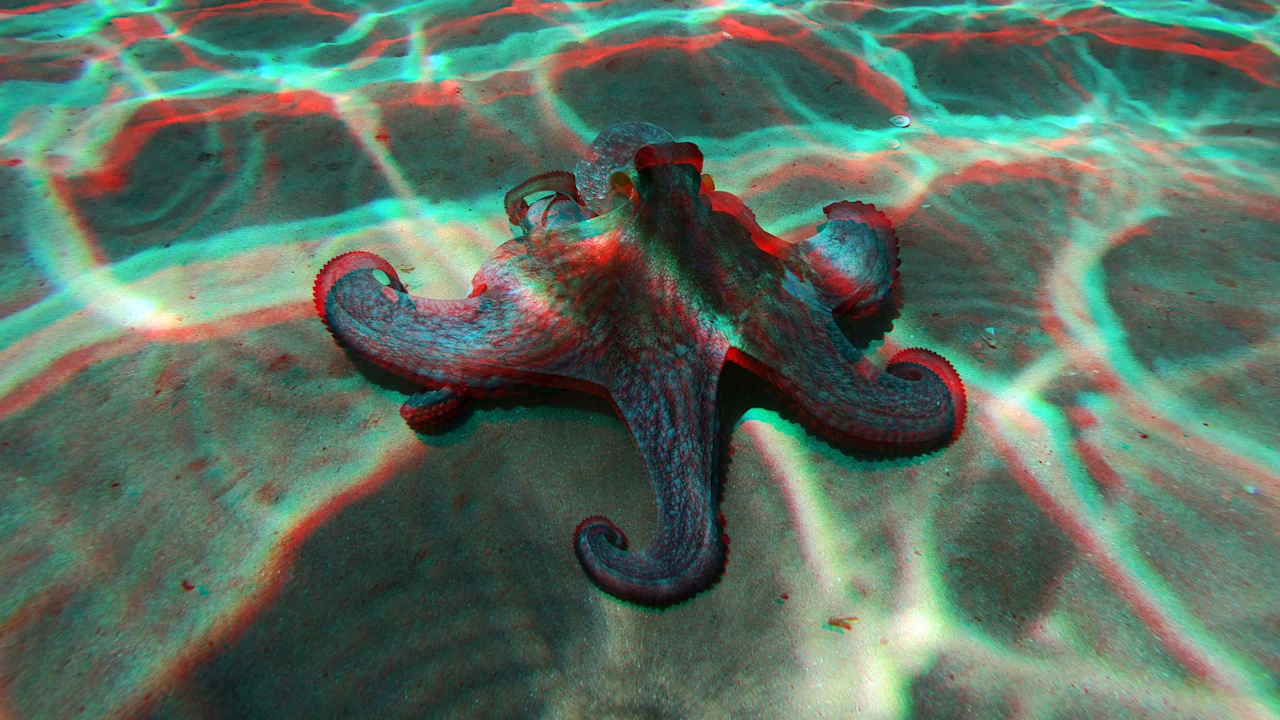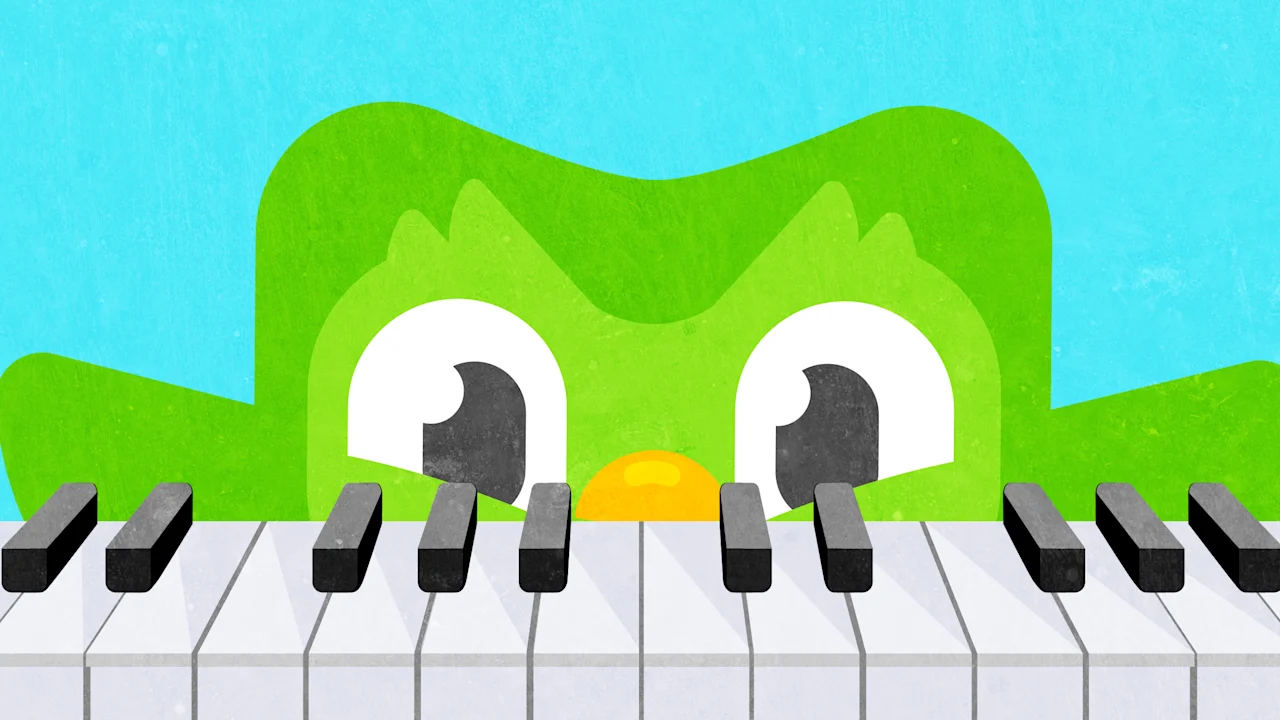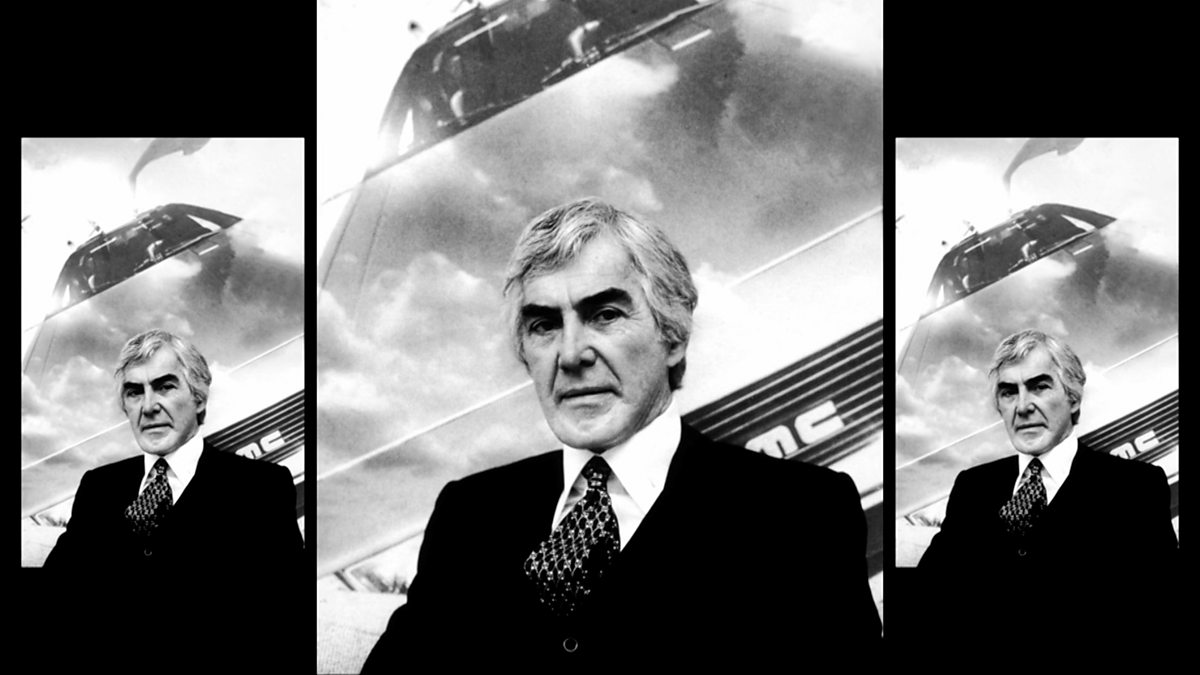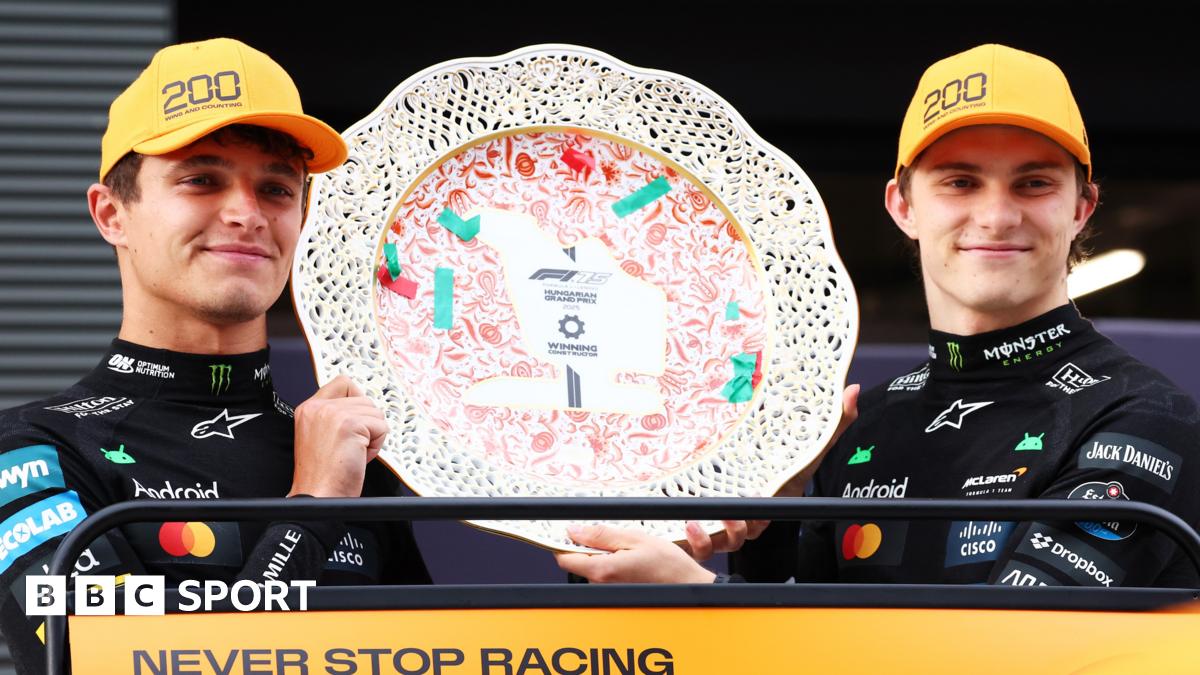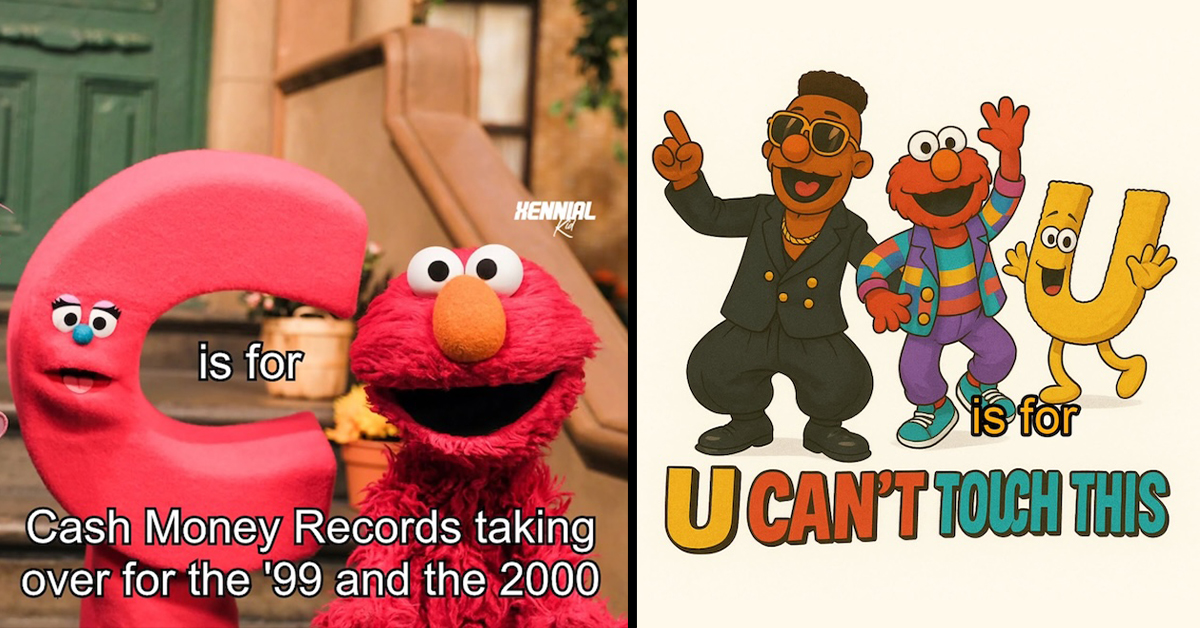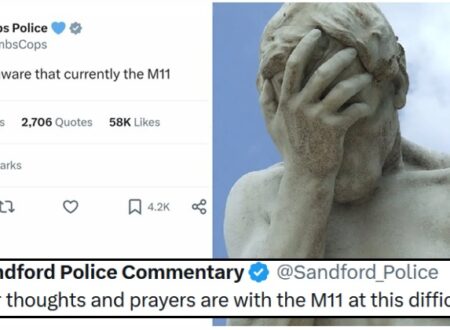What Is a POS Inventory Management System?

A POS inventory management system combines point-of-sale functions with real-time inventory control, streamlining operations for businesses. It automatically updates stock levels as sales occur, reducing manual errors. For example, when a customer purchases a product, the system immediately reflects this change in inventory. This setup not only improves customer service by providing accurate stock information but additionally supports better decision-making. To fully understand its impact, consider the key features and benefits it offers.
Key Takeaways

- A POS inventory management system integrates point-of-sale functions with real-time inventory tracking for accurate stock levels.
- It automates inventory updates during sales, reducing manual entry errors and improving operational efficiency.
- The system provides alerts for low stock levels, enabling timely reordering and minimizing stock shortages.
- Detailed reporting features offer insights into sales trends and inventory performance for better decision-making.
- User-friendly interfaces streamline operations and reduce training time for staff, enhancing overall productivity.
Understanding POS Inventory Management

Grasping POS inventory management is crucial for businesses looking to streamline their operations and improve efficiency. A POS inventory management system combines point-of-sale functionalities with inventory control, allowing you to track stock levels in real-time as sales happen.
This system automates inventory updates, reducing manual entry errors and ensuring accurate stock counts after each transaction. By integrating POS and inventory, you gain insights into sales trends and inventory performance through detailed reporting. This information aids in forecasting demand and making informed purchasing decisions.
Furthermore, with centralized inventory data across multiple locations, you improve visibility and efficiency in stock management. In the end, this integration supports better customer service by providing immediate access to product availability and stock levels for sales staff.
Key Features of a POS Inventory Management System

When you implement a POS inventory management system, you gain access to several key features that greatly improve your business operations.
This system offers real-time inventory tracking, automatically updating stock levels with each transaction, which helps prevent stockouts and overstocking. You’ll likewise appreciate the automated reordering alerts that notify you when stock falls below set thresholds, ensuring ideal inventory levels.
Moreover, the dashboard POS functionality allows you to manage inventory across multiple locations seamlessly. With detailed reporting and analytics tools, you can gain insights into sales trends and customer behavior, enabling data-driven decisions.
Finally, the user-friendly interface streamlines operations, reducing training time and allowing your staff to adapt quickly for improved efficiency.
Benefits of Integrating POS and Inventory Management

Integrating your POS and inventory management systems offers significant benefits, like real-time inventory updates that keep your stock levels accurate with every sale.
This connection streamlines operations, improving efficiency by reducing manual errors and enhancing communication between your teams.
Furthermore, with improved sales insights, you can make informed decisions that optimize your inventory strategies and better meet customer demand.
Real-Time Inventory Updates
Real-time inventory updates are crucial for effective stock management, especially in retail environments where demand can fluctuate swiftly.
By integrating your POS system with inventory management, you can enjoy several key benefits:
- Instant stock level reflections with each transaction, minimizing stockouts and overstock situations.
- Automated inventory adjustments that cut down on manual counting errors, streamlining your stock control processes.
- Accurate data that improves demand forecasting, leading to better purchasing decisions and lower holding costs.
With immediate inventory visibility, your sales staff can provide customers with precise stock information, improving their shopping experience.
Moreover, automated alerts for low stock levels guarantee timely reordering, which prevents disruptions in product availability.
This integration eventually supports a smoother retail operation.
Streamlined Operations Efficiency
By connecting your POS system with inventory management, you can access a range of benefits that lead to streamlined operational efficiency.
This integration automates inventory tracking, updating stock levels in real-time with each sale, which minimizes errors and improves productivity.
With real-time data synchronization, you can swiftly address stock discrepancies and fulfill customer orders without delay, enhancing satisfaction.
The reduction of manual data entry means your staff can focus more on customer service and sales strategies.
Moreover, automated alerts for low stock levels help you reorder in time, preventing stockouts and lost sales.
Finally, thorough reporting tools provide insights into sales trends and inventory performance, enabling better resource allocation and decision-making for your business.
Enhanced Sales Insights
Connecting your POS system with inventory management doesn’t just streamline operations; it additionally improves your ability to gain valuable sales insights. By integrating these systems, you access real-time sales data, allowing you to quickly identify top-selling products and optimize stock levels.
Here are some key benefits:
- Accurate demand forecasting: Analyze sales trends to make informed purchasing decisions, reducing excess inventory.
- Centralized reporting: Generate detailed reports that highlight sales performance across various channels, informing your marketing strategies.
- Improved customer experiences: Leverage integrated insights to identify upselling opportunities and tailor interactions, ultimately driving higher sales.
This seamless flow of information minimizes data entry errors, ensuring your analytics reflect accurate stock levels and customer behavior, which is essential for informed decision-making.
Real-time Inventory Tracking

Effective inventory management is vital for any business, and real-time inventory tracking plays a significant role in achieving that goal. This system updates stock levels instantly with each transaction, helping you avoid stockouts and overstock situations.
By providing accurate visibility into your inventory, you can make informed purchasing decisions and improve demand forecasting based on actual sales data. You can likewise set automated alerts for low stock levels, ensuring timely reordering of popular products.
Integrating real-time tracking into your POS system streamlines operations, reduces manual errors, and allows your staff to focus on customer service. Improved communication between sales and inventory teams cultivates a responsive and agile business environment, ultimately boosting your operational efficiency.
Automated Inventory Adjustments

Automated inventory adjustments streamline the process of managing stock levels, ensuring that your inventory reflects real-time changes with every transaction. This feature not only reduces the need for manual tracking but also minimizes human error, leading to more accurate inventory counts.
Key benefits include:
- Low stock alerts: You’ll receive notifications when stock levels dip, allowing for timely reordering and preventing stockouts.
- Optimal stock levels: By optimizing reorder points based on sales patterns, you can maintain efficient inventory without excess costs.
- Unified inventory view: Integration with online sales channels allows for seamless synchronization, providing an all-encompassing perspective of your stock.
Streamlining Order Fulfillment

Streamlining order fulfillment is vital for maintaining customer satisfaction and operational efficiency.
With a POS inventory management system, you can improve order accuracy by automatically updating stock levels in real-time, which helps you avoid stockouts and fulfill orders correctly.
Efficient stock management allows you to react quickly to customer demands, ensuring that products are available across all sales channels.
Enhanced Order Accuracy
When you implement a POS inventory management system, it considerably improves order accuracy by automating key processes involved in order fulfillment. This automation minimizes human errors, guaranteeing customers receive the correct items.
Here are some specific advantages:
- Real-time stock updates reduce the chances of overselling or stockouts, aligning inventory with actual demand.
- Integrated barcode scanning guarantees the right items are picked and packed, enhancing order accuracy and reducing complaints.
- Automated alerts for low stock levels prompt timely restocking to maintain inventory availability.
Efficient Stock Management
Efficient stock management is crucial for businesses aiming to optimize order fulfillment and improve customer satisfaction. A POS inventory management system automates this process by instantly updating stock levels with each transaction, which reduces stockouts and overstock situations.
With real-time inventory tracking, you can guarantee that products are readily available for customers both online and in-store. The system generates automated reorder alerts when stock dips below predetermined thresholds, facilitating timely restocking and minimizing delays.
Sales Analytics and Reporting

Sales analytics and reporting are critical components of a POS inventory management system, as they deliver real-time insights into your business’s sales performance.
These analytics help you identify top-selling products and adjust your inventory strategies accordingly. With detailed reports, you can track sales trends over time, forecast demand, and optimize stock levels to avoid stockouts or overstock situations.
Key benefits include:
- Comprehending customer purchase patterns for targeted marketing efforts
- Measuring the effectiveness of marketing initiatives by correlating sales data with campaigns
- Utilizing customizable reporting features to focus on metrics relevant to your goals
Types of POS Systems for Inventory Management

When you’re considering a POS system for inventory management, it’s crucial to understand the different types available.
Traditional POS systems provide a robust solution in fixed retail environments, whereas mobile POS systems offer flexibility and convenience for transactions on the go.
Each option has distinct advantages that can profoundly impact how you manage your inventory and improve customer interactions.
Traditional POS Overview
Traditional POS systems play a crucial role in inventory management for businesses, as they integrate hardware and software to streamline sales processes.
These stationary setups typically require a computer terminal, cash registers, and barcode scanners, facilitating efficient transactions.
Key features of traditional POS systems include:
- Real-time inventory updates: Each transaction automatically adjusts stock levels, helping you avoid stockouts.
- Payment processing capabilities: They support various payment methods, ensuring a seamless checkout experience for customers.
- Centralized management: Especially beneficial for fixed retail locations, these systems consolidate sales and inventory management in one place, enhancing operational efficiency.
While they excel in handling high-volume transactions, traditional POS systems may lack the mobility and flexibility of mobile or online solutions.
Mobile POS Advantages
Mobile POS systems represent a significant advancement over traditional setups, offering flexibility and improved customer service. By using handheld devices like smartphones and tablets, you can process transactions and manage inventory on-the-go, enhancing your service capabilities.
These systems support contactless payments, allowing for quick transactions at events or in-store without the need for traditional checkout counters. Moreover, mobile POS solutions integrate seamlessly with inventory management software, providing real-time updates on stock levels and sales data directly from the sales floor.
You can access detailed sales reports and inventory analytics from anywhere, facilitating informed decision-making. In addition, mobile POS technology allows for unlimited registers and user accounts, making it scalable for both small businesses and larger retail operations.
Choosing the Right POS Inventory Management System

Selecting the right POS inventory management system is crucial for streamlining your business operations and enhancing efficiency. To make the best choice, consider the following factors:
- Integration: Guarantee it seamlessly connects with your existing business systems to reduce manual data entry and errors.
- User-Friendliness: Look for an interface that minimizes training time, allowing your staff to adapt quickly.
- Scalability: Assess whether the software can grow with your business, accommodating new product lines or sales channels.
Additionally, prioritize vital features like real-time inventory tracking, automated reordering, and detailed sales reporting.
Finally, evaluate the level of customer support and training resources provided by the vendor to guarantee smooth implementation and ongoing assistance for your team.
Best Practices for Using POS Inventory Management

How can you optimize your use of a POS inventory management system to guarantee efficient operations?
Start by implementing regular inventory audits, which confirm accuracy in stock levels and reduce discrepancies.
Next, utilize automated alerts for low stock, allowing you to reorder proactively and prevent stockouts.
Training your staff on the POS features improves their proficiency, enabling them to access real-time data and assist customers effectively.
Analyze the sales data generated by your system to identify trends, helping you adjust inventory and enhance demand forecasting.
Finally, consider integrating your POS system with eCommerce platforms to synchronize inventory across all sales channels, minimizing discrepancies and providing accurate stock visibility for a better customer experience.
Challenges in POS Inventory Management

Although managing a POS inventory system can streamline operations, several challenges can arise that hinder effectiveness. You might face issues such as inaccurate inventory counts owing to manual tracking, which can lead to stock discrepancies and lost sales.
Furthermore, managing inventory across multiple sales channels can complicate real-time visibility and synchronization of stock levels.
Key challenges include:
- Inefficient forecasting: Poor methods may lead to overstocking or stockouts, increasing costs.
- Staff training gaps: If employees aren’t properly trained, errors in inventory management and order fulfillment can occur.
- Integration issues: Problems between the POS system and other tools can create data silos, requiring more manual adjustments.
Addressing these challenges is vital for optimizing your POS inventory management.
Future Trends in POS Inventory Solutions

As the retail scenery evolves, staying ahead of the curve in POS inventory management is crucial for maximizing efficiency and profitability. Future trends indicate a strong focus on AI and machine learning for demand forecasting and automated inventory processes. Cloud-based systems will dominate, allowing real-time tracking from anywhere, greatly improving operational efficiency. The rise of omnichannel retailing will necessitate better synchronization between online and offline sales, reducing stock discrepancies. Advanced analytics will provide insights into sales patterns and inventory turnover, optimizing stock levels. Furthermore, mobile and self-service POS systems will grow, offering customers flexibility and improving inventory management.
| Trend | Impact on Retail |
|---|---|
| AI & Machine Learning | Improved demand forecasting |
| Cloud-Based Solutions | Real-time inventory tracking |
| Omnichannel Synchronization | Enhanced customer experience |
| Mobile POS Systems | Increased purchasing flexibility |
Success Stories of Businesses Using POS Inventory Management

Businesses across various sectors have successfully utilized the strength of POS inventory management systems to streamline operations and improve profitability. They’ve seen substantial benefits, demonstrating the effectiveness of these systems:
- A clothing retailer reduced stock discrepancies by 30% and boosted sales by 20% within six months.
- A multi-location restaurant centralized inventory management, cutting food waste by 25% and increasing profit margins by 15%.
- A local grocery store improved customer satisfaction ratings by 30% over three months through real-time inventory tracking.
These examples highlight how a well-implemented POS inventory management system can improve operational efficiency, reduce waste, and ultimately drive sales growth, making it a valuable tool for businesses aiming for sustainable success.
Frequently Asked Questions

What Is POS Inventory Management System?
A POS inventory management system streamlines your business operations by integrating sales data with inventory tracking.
It automatically updates stock levels in real-time, reducing manual errors and improving efficiency. You’ll benefit from features like low stock alerts and automated reporting, which help you make informed decisions.
What Is POS With an Example?
A POS system, or Point of Sale, is where sales transactions occur. For example, when you run a retail store, you use a POS system to process customer purchases.
It calculates totals, applies discounts, and accepts payments. As items are sold, your inventory updates automatically, ensuring you know exactly what’s in stock.
This real-time tracking helps you manage inventory effectively, preventing stockouts and over-selling, which can impact sales and customer satisfaction.
What Is an Example of a POS System?
An example of a POS system is Shopify POS, which integrates payment processing with inventory management for both online and brick-and-mortar sales.
You can customize your checkout experience using compatible hardware, supporting multiple registers and users.
With real-time inventory tracking, stock levels update automatically when sales occur, helping you avoid stockouts or overstock.
Furthermore, Shopify POS offers reporting tools, giving you insights into sales trends and inventory performance for better decision-making.
What Are the Three Types of POS?
There are three main types of POS systems you should know about.
First, traditional POS systems are fixed setups, ideal for retail environments.
Second, mobile POS systems use devices like smartphones, allowing transactions anywhere, perfect for outdoor events.
Finally, self-service kiosks enable customers to order and pay independently, enhancing efficiency in busy locations.
Each type caters to different business needs and customer preferences, ensuring flexibility in various sales situations.
Conclusion

In summary, a POS inventory management system is vital for modern businesses seeking efficiency and accuracy. By integrating sales and inventory tracking, it enables real-time updates and automated adjustments, reducing errors and improving customer service. Adopting best practices can improve its effectiveness, as well as being aware of potential challenges is key for success. As technology evolves, staying informed about future trends will further optimize your operations, ensuring your business remains competitive and responsive to market demands.
Image Via Envato
This article, "What Is a POS Inventory Management System?" was first published on Small Business Trends
What's Your Reaction?
 Like
0
Like
0
 Dislike
0
Dislike
0
 Love
0
Love
0
 Funny
0
Funny
0
 Angry
0
Angry
0
 Sad
0
Sad
0
 Wow
0
Wow
0