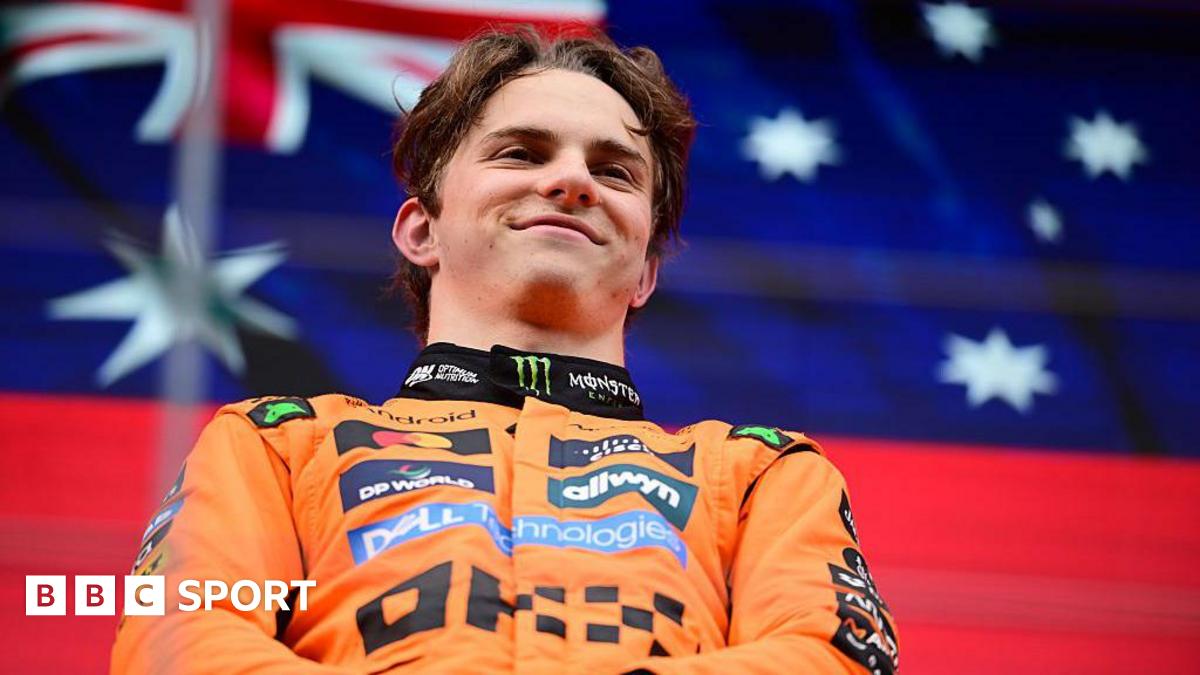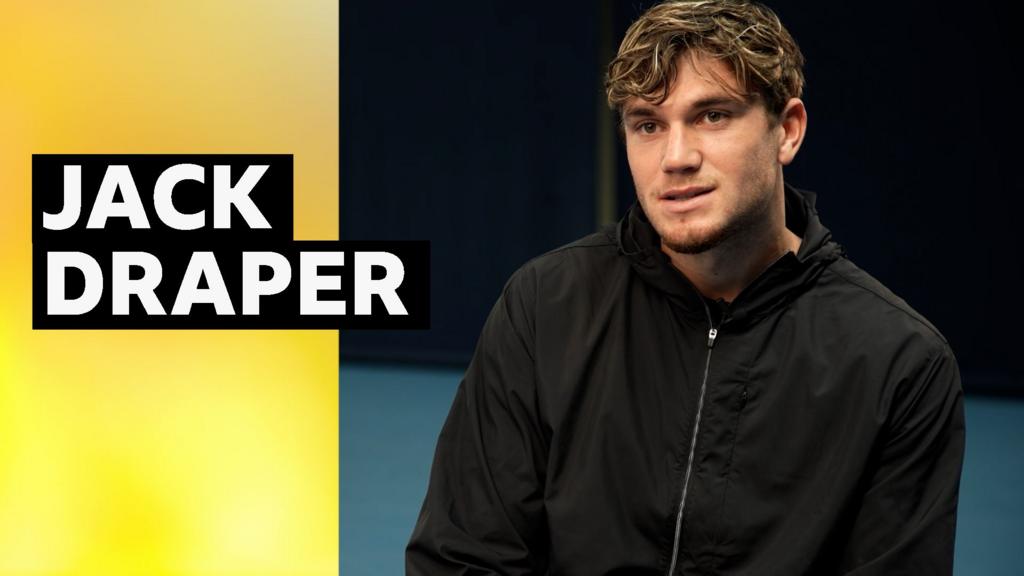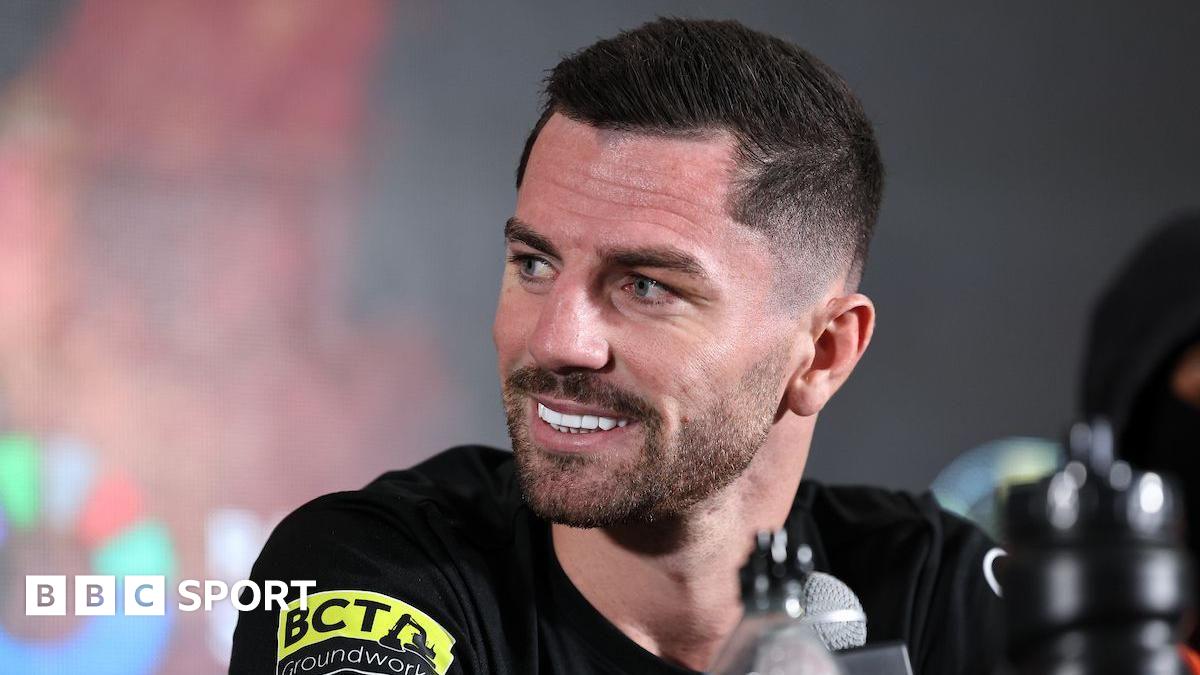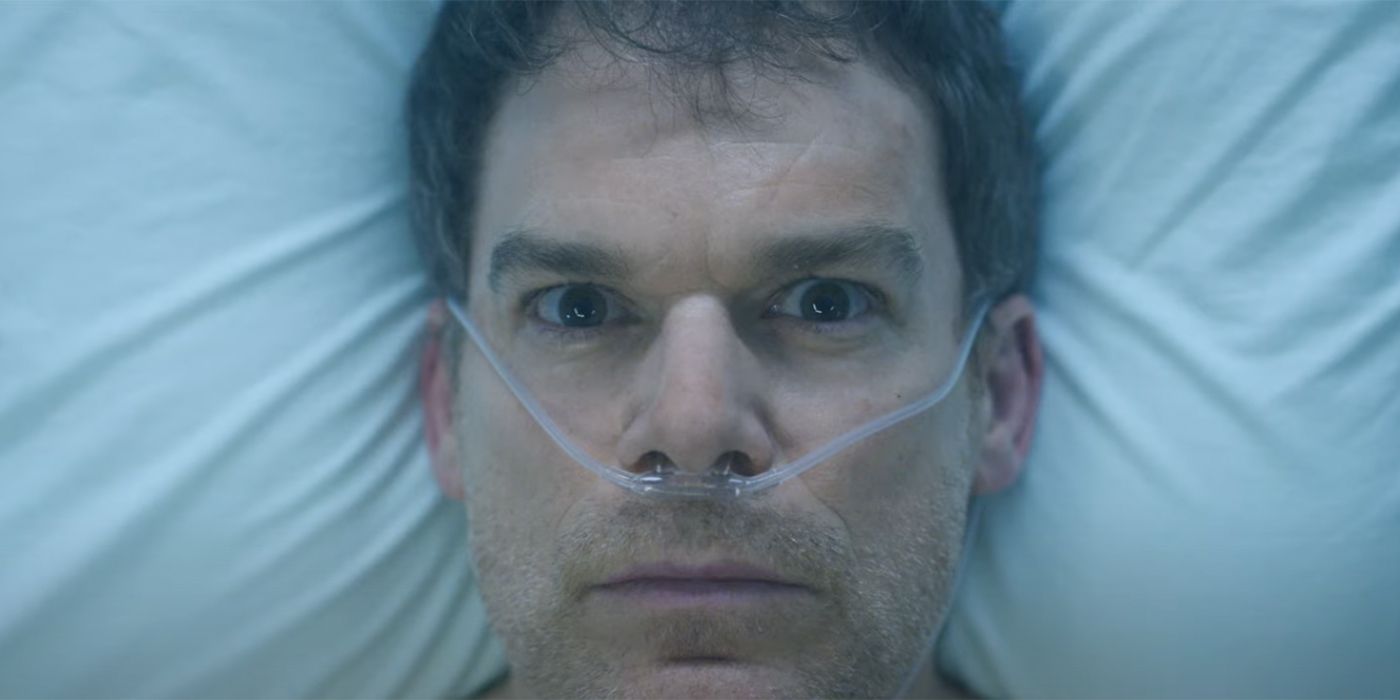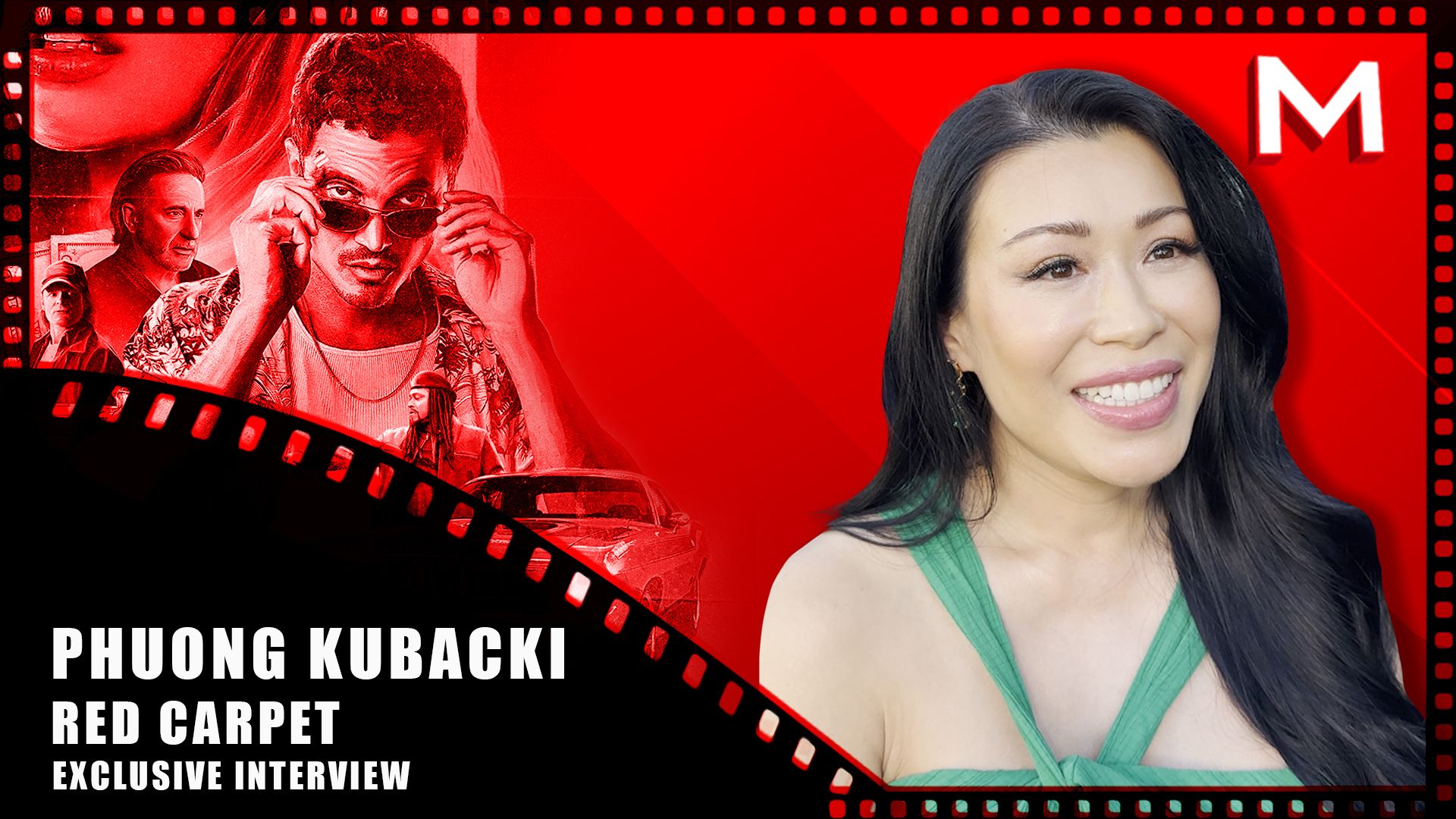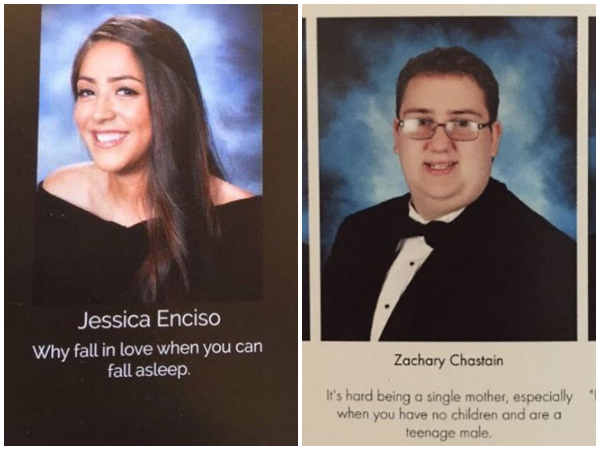What Is a Standalone POS and How Does It Work?

A standalone POS system is a self-contained point of sale platform that operates independently of internet connectivity, making it suitable for various retail environments. It processes transactions, manages inventory, and stores customer data locally, ensuring that your operations remain uninterrupted even during network failures. With features like quick transaction processing and support for multiple payment methods, these systems provide a reliable solution for business needs. Nevertheless, comprehending their key features and limitations is essential for making an informed decision.
Key Takeaways

- A standalone POS system operates independently, processing transactions and managing data without needing internet access.
- It is ideal for brick-and-mortar businesses, ensuring operations continue during network outages.
- Standalone systems offer fast and secure transaction processing, accepting both cash and credit card payments.
- They provide real-time inventory management and customizable reporting tools for better sales analysis.
- While initial costs may be higher, ongoing expenses are lower, and data security is enhanced with local storage.
Understanding Standalone POS Systems

A standalone POS system serves as a reliable solution for businesses that prefer to operate independently without reliance on internet connectivity. This offline POS system processes transactions and manages data locally, ensuring you can continue operations even during network outages.
It typically includes fundamental features like transaction processing, inventory management, and payment method integration, making it ideal for brick-and-mortar establishments. Furthermore, since it stores data locally, you don’t have to worry about losing access to critical information.
These systems are often cost-effective, reducing the need for frequent upgrades or additional equipment. You likewise have the flexibility to customize the system to meet your specific business needs, giving you greater control over operations and updates.
Key Features of Standalone POS

Key features of standalone POS systems make them an essential tool for businesses that prioritize reliability and independence. These systems operate without needing external integration, perfect for areas with unstable internet. They process transactions swiftly and securely, whereas they manage inventory in real-time. With the capability to accept multiple payment methods, including cash and credit cards, you can cater to various customer preferences. Furthermore, they generate clear receipts, enhancing the customer experience. Customizable reporting tools allow you to analyze sales trends and stock levels effectively.
| Feature | Description | Benefit |
|---|---|---|
| Transaction Processing | Fast and secure payment handling | Improves transaction speed |
| Inventory Management | Real-time stock tracking | Reduces stock discrepancies |
| Payment Flexibility | Accepts cash and credit cards | Caters to diverse customers |
| Reporting Tools | Customizable sales analysis | Informed decision-making |
Comparison of Standalone POS vs. Cloud-Based POS

When considering payment processing options for your business, comprehension of the differences between standalone and cloud-based POS systems is crucial.
Standalone POS systems operate as offline point of sale systems, storing data locally, which allows for uninterrupted functionality even during internet outages. Conversely, cloud-based systems require stable internet connectivity and can suffer from interruptions.
Although standalone systems may have higher initial setup costs because of dedicated hardware, they often incur minimal ongoing expenses.
Security is another factor; standalone systems provide greater control over sensitive data since it remains in-house, whereas cloud-based systems rely on third-party security measures.
Ultimately, the choice between these systems hinges on your specific business needs and priorities.
Benefits of Using Standalone POS Systems

Standalone POS systems offer several significant benefits that can greatly improve your business operations.
First, they operate independently without relying on the internet, ensuring uninterrupted transaction processing during network outages—an important feature for brick-and-mortar stores.
Furthermore, standalone POS systems boost data security by storing information locally, reducing the risk of third-party breaches common in cloud-based systems.
Their customizable hardware serves multiple functions, minimizing upgrade costs and extending longevity.
In addition, these systems allow for mobile cash register capabilities, enabling transactions anywhere in-store or at off-site events, which improves customer service.
Finally, standalone POS systems can integrate with online ordering systems, streamlining order management and increasing customer satisfaction by reducing delays and ensuring accurate transactions.
Top Standalone POS Systems to Consider

When choosing a standalone POS system, you’ll want to contemplate key features, compare different systems, and evaluate pricing and value.
For instance, Lightspeed offers customizable solutions, whereas Square stands out with its user-friendly interface and straightforward pricing.
Key Features Overview
Choosing the right POS system can greatly impact your business operations, especially when you consider the unique features that top standalone options like Lightspeed, Vend, and Square offer.
Lightspeed provides customizable features designed for various industries, including restaurants and retail, at the same time integrating seamlessly with third-party platforms.
Vend is user-friendly, offering detailed reporting and free customer support, which is ideal if you need easy customization and analytics.
Square’s straightforward pricing model and intuitive interface support vital functions like CRM, invoicing, and inventory management without extensive hardware requirements.
All three systems enable efficient management of sales, customer interactions, and inventory, making them suitable choices for businesses using point of sale software in Indonesia, even in environments with unstable internet connectivity.
Comparison of Systems
In evaluating the top standalone POS systems available, you’ll find that Lightspeed, Vend, and Square each offer distinct advantages suited to different business needs.
| Feature | Lightspeed | Vend | Square |
|---|---|---|---|
| Customization | High | Moderate | Low |
| Reporting | Advanced | Robust | Basic |
| User Interface | Moderate | Easy to Configure | User-Friendly |
| Mobile Capability | Yes (Android POS app) | Yes | Yes |
Lightspeed’s customizable systems cater to restaurants and e-commerce, whereas Vend thrives in customer experience management through analytics. Square stands out for its straightforward interface and integrated features, making it ideal for businesses seeking minimal hardware and simplicity in transactions.
Pricing and Value
Evaluating the pricing and value of standalone POS systems is crucial for any business looking to streamline operations and improve customer experiences. As standalone POS systems typically require a higher initial investment because of hardware and software costs, they often have minimal ongoing fees compared to cloud-based systems.
For instance, Lightspeed offers customizable features that improve operational efficiency through integrated inventory management and analytics. Vend, a Lightspeed subsidiary, is known for its user-friendly setup and extensive reporting tools, providing significant value with free customer support.
Square stands out with its straightforward pricing model, offering CRM and inventory management features without heavy hardware requirements, making it an accessible offline POS option for small businesses.
Always consider your operational needs before deciding.
Limitations of Standalone POS Systems

Though standalone POS systems can meet basic transactional needs, they come with significant limitations that can hinder business growth and efficiency. These systems often lack advanced capabilities for business insights, requiring manual data entry and reconciliation. Scalability can be an issue when transaction volumes increase or when managing multiple locations, as standalone systems may not efficiently handle these demands.
Moreover, the absence of real-time data access can slow down decision-making, making it harder to track sales and inventory. Upfront costs for hardware installation can be higher, and the reliance on manual entry increases the potential for human error.
| Limitation | Impact | Solution |
|---|---|---|
| Limited Business Insights | Hinders strategic planning | Integrate with other tools |
| Scalability Challenges | Difficult to manage growth | Consider cloud solutions |
| Lack of Real-Time Access | Slower decision-making | Upgrade to integrated systems |
| Higher Upfront Costs | Strains initial budget | Evaluate long-term costs |
Making the Right Choice for Your Business

When choosing the right POS system for your business, what factors truly matter? Start by evaluating your immediate functional needs, such as inventory management and transaction processing, vital for daily operations.
Next, assess your team’s technical capabilities to guarantee they can handle the system effectively.
Take future growth into account as well, projecting your business’s needs over the next 2-3 years to assure scalability.
Don’t forget about the total cost of ownership; look beyond the initial investment to include maintenance and potential upgrades.
Here are key factors to evaluate:
- Important features for daily operations
- Team’s ability to manage system complexity
- Scalability for future growth
- Total cost of ownership
Choosing the right POS system cash register can greatly improve your business’s efficiency.
Frequently Asked Questions

What Is a Standalone POS System?
A standalone POS system is a self-sufficient point-of-sale solution that operates independently, without needing internet access or integration with other software.
It allows you to process transactions, manage inventory, and print receipts during the acceptance of various payment methods like cash and credit cards.
By storing data locally, it guarantees reliability during outages.
Even though it may have a higher initial cost, it typically offers lower ongoing expenses, making it a cost-effective choice for businesses.
What Is an Example of a Standalone System?
An example of a standalone system is an ATM. This device operates independently, allowing you to withdraw cash or check your balance without needing an internet connection.
Another example is Microsoft Word, which can function offline, enabling you to create documents without external software.
Standalone systems like these manage all data internally, ensuring reliability and security, especially in environments where connectivity might be limited or unreliable.
They’re designed for ease of use and minimal setup.
What Are the Three Types of POS?
There are three main types of POS systems: Standalone POS, Integrated POS, and Mobile POS.
Standalone POS systems operate independently, making them reliable for businesses without internet access.
Integrated POS systems connect with other software, like inventory management, enhancing data accuracy and efficiency.
Mobile POS systems allow you to process transactions on portable devices, offering flexibility for in-store sales or events.
Each type serves distinct operational needs, so choose based on your business requirements.
What Are the Disadvantages of Standalone System?
Standalone systems have several disadvantages that can impact your business operations. They often lack real-time data access across devices, which hampers efficiency.
You might face challenges in scaling, as each unit operates independently, making management cumbersome. Installation costs can be higher, leading to increased overall expenses.
Furthermore, these systems may not support automation or remote access, resulting in manual data entry and a greater chance for errors, which can hinder your operational effectiveness.
Conclusion
To conclude, a standalone POS system offers reliable transaction processing and data management without the need for internet connectivity, making it suitable for various retail environments. Its key features, such as fast processing and real-time inventory management, improve operational efficiency. Although it has limitations compared to cloud-based systems, it remains a practical choice for businesses prioritizing security and local data control. Assess your specific needs to determine if a standalone POS system aligns with your operational goals.
Image Via Envato
This article, "What Is a Standalone POS and How Does It Work?" was first published on Small Business Trends
What's Your Reaction?
 Like
0
Like
0
 Dislike
0
Dislike
0
 Love
0
Love
0
 Funny
0
Funny
0
 Angry
0
Angry
0
 Sad
0
Sad
0
 Wow
0
Wow
0