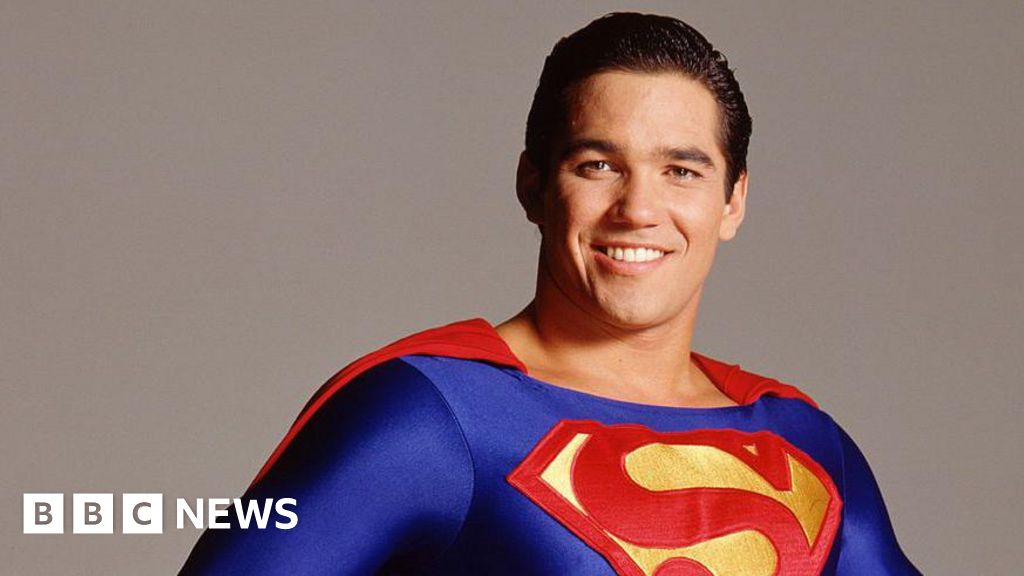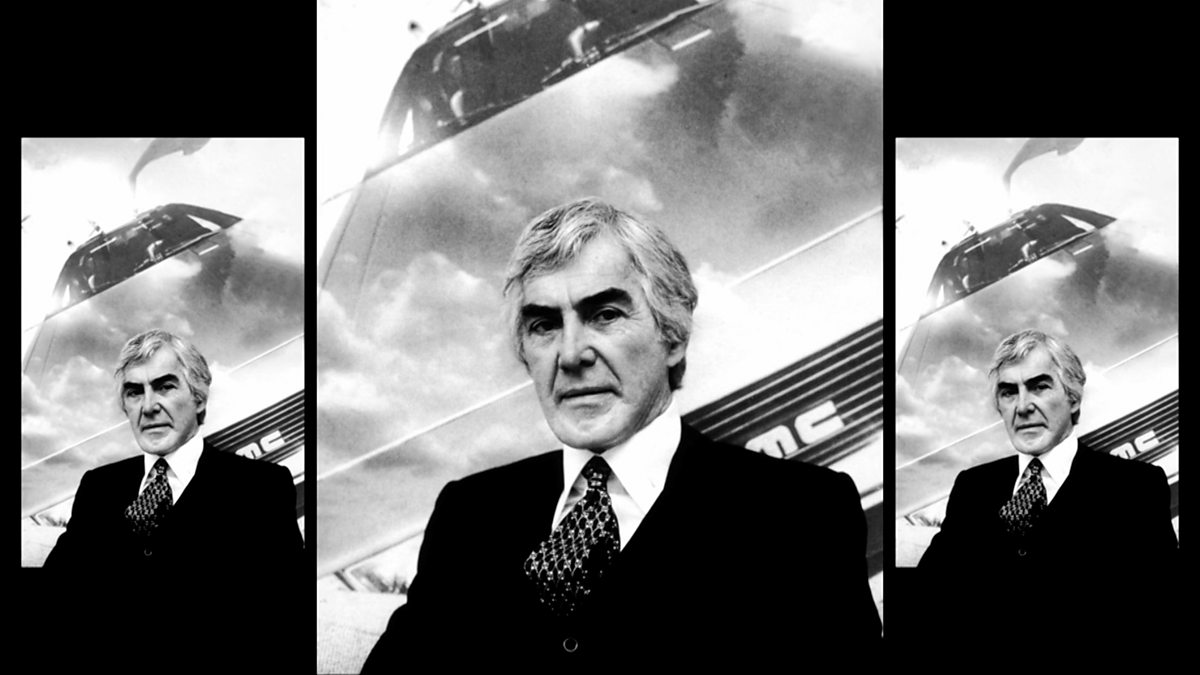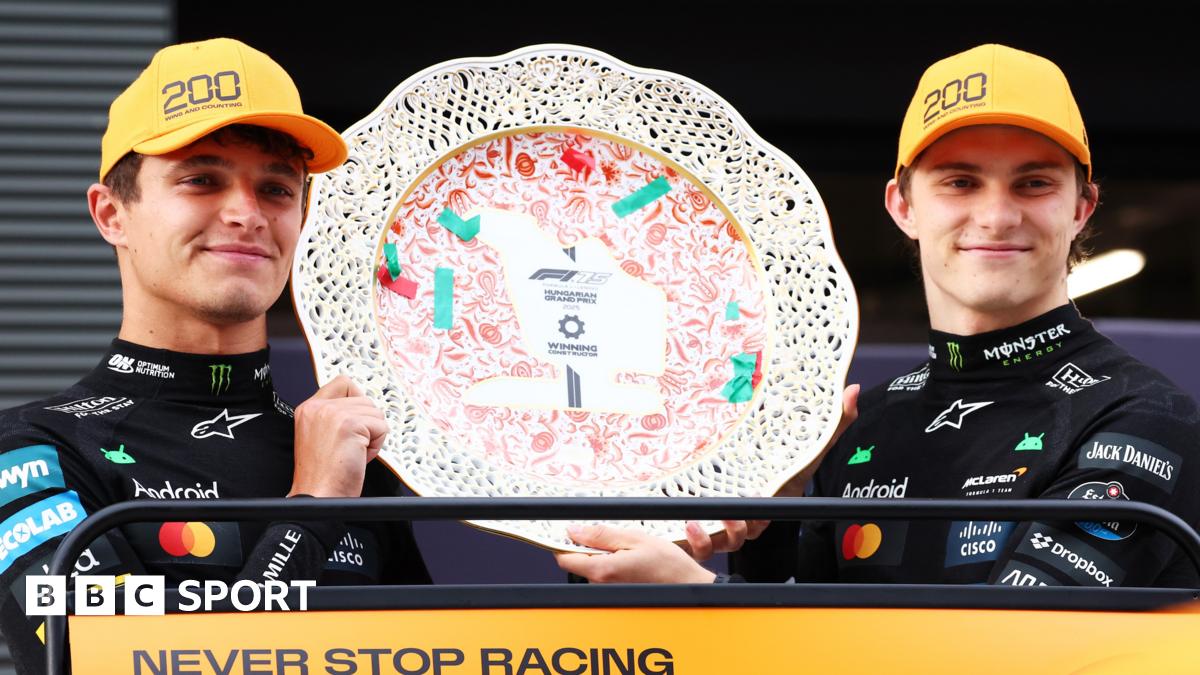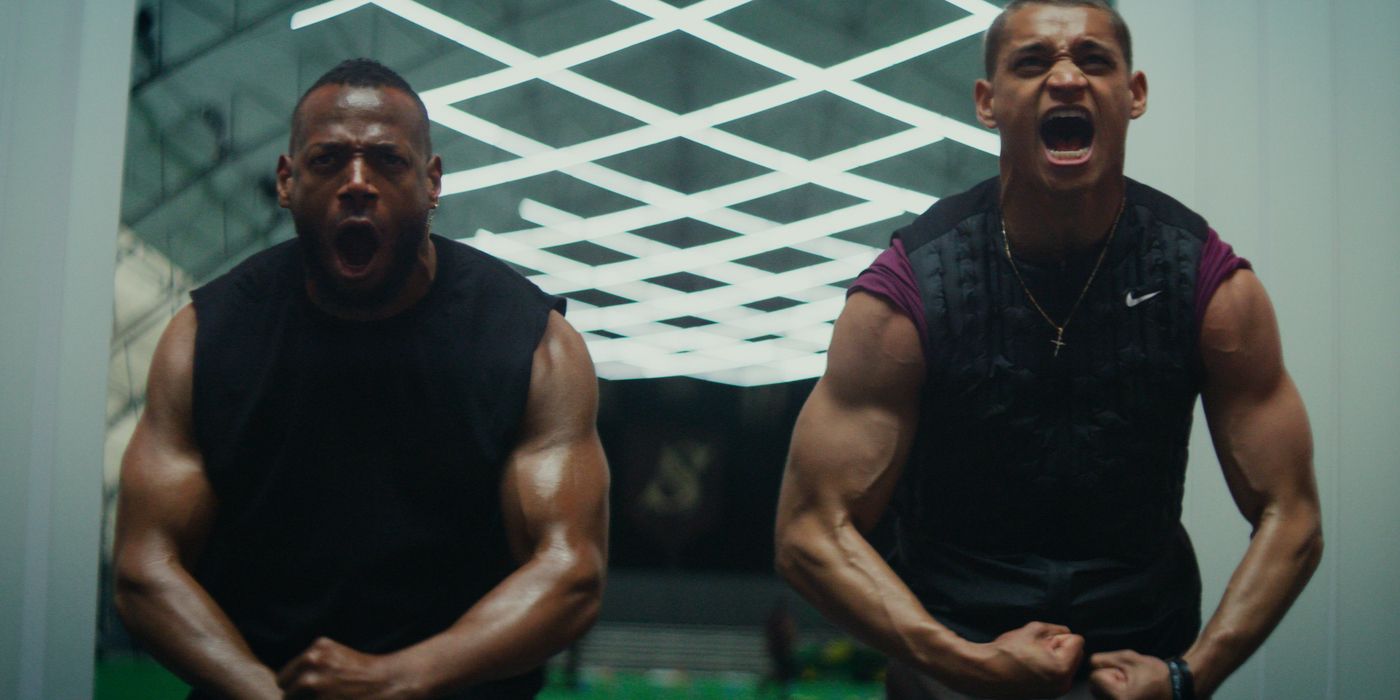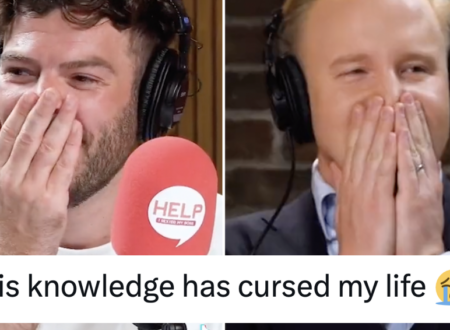Zoho Flow Streamlines Tasks, Saves Time and Money

You’ve heard the expression, “Go with the flow.”
Well, if you own a small business, you know how difficult establishing that flow can be.
You must integrate the efforts of your sales and marketing and operations teams and ensure proper fulfillment and a flawless customer experience. And those just represent the broadest brush strokes.
Fortunately, Zoho’s workflow integration and automation platform, appropriately enough called Flow, helps with a lot of this. And it does so at an affordable price for small businesses.
Zoho Flow Offers Unique Value to Small Businesses
“The most important thing that we are focused and we are deliberate about is the value that we provide for our customers,” says Hari Shankar M., Head of Product and Strategy for Zoho Flow.
Flow occupies a unique space among competing integration solutions. On one end, stand native integrations. These feature instant value with no code necessary. But on the downside, they offer limited basic functionality. Forget customizing them for your business’s specific needs.
On the other end stand custom integrations. These offer robust functionality and lots of ability to shape a tool to your company’s workflow. The trouble comes when you need to implement these tools.
“You need a developer. You need a tester. You need somebody to get the business use cases, structure it all out and more based on the structure and needs of the company,” explains the Zoho Flow team.
And all this customization comes at a huge cost. Imagine paying all these consultants plus the lost time and probably revenue while they create a customized solution. Then imagine the time and money lost while your team learns to use it.
Flow Provides the Best of Both Worlds
Flow occupies a middle ground between the simplicity of native solutions and the flexibility of a customizable option.
It offers the best of both worlds – particularly appealing to small businesses.

“Especially for small businesses, they benefit when a platform is easy to use, with minimal learning curve and adoption becomes simpler,” explains Hari.
The platform offers 1,000+ apps for businesses to build customized integrations that meet their specific needs. These apps include 50+ Zoho apps, 100+ WordPress plug-ins, business suites like Microsoft, Google, and Atlassian, and data bases like SAP and SQL. Zoho Flow also allows users to connect apps beyond its app portfolio with the help of incoming and outgoing webhooks. Users can select from over 25,000 workflow templates to start building integrations catering to their business needs.
These tasks might include creating a checklist, sending out emails, updating leads in your CRM and more.
Users then further customize each task using utilities like Zia, Zoho’s multi-product AI ecosystem, creating a workflow to perfectly fit their requirements.
“Users don’t need to deal with coding or integrating APIs- Flow makes it easy for even small businesses to get started smoothly,” the Zoho Flow team adds.
Flow Proves Perfect for SMBs
A number of features make Zoho Flow a perfect choice for SMBs.
First, Zoho focuses on making its platform easy to use. As mentioned earlier, you create a workflow by dragging and dropping triggers and actions, then customize them using the modules provided.

Zoho also built a very scalable platform. Small businesses need software that can grow with them. Currently, Flow customers create an average of 26K workflows a day with a total of 350K workflows last year – and a total of 2 billion tasks.
Zoho defines a task as whenever data flows from one application to another, like from Shopify to QuickBooks, for example.
The company also provides integration with WordPress plugins including WooCommerce, Gravity Forms, Elementor, WPForms, Ninja Forms and more.
WordPress remains an important part of the SMB tech ecosystem, so Zoho focuses on providing the integration small businesses need. In fact, at least 55 installs of the dedicated Zoho Flow WordPress plugin happen daily, says Hari.
All of this plus Zoho’s trademark security, privacy and compliance make up a package costing just $25 a month for a standard plan and $41 a month for the pro option. Zoho Flow is also included in Zoho One and Zoho Creator.
Compare that cost against the money you save by integrating and automating tasks you and your team now handle manually.
“It’s the whole package basically from development experience – how someone can easily do it by themselves – and as well as the pricing point where they don’t have to shell out a lot of money for getting these automations happening,” says Hari.
Small business owners often worry that options like these will take too much technical know-how. This means expertise they have no time to learn and have no money to hire.
“But like you already saw, it’s a lot of drag and drop. The platform itself is very intuitive. There are so many assistive systems in place to kind of help them out with that journey. So they do not have to be scared that OK, it’s integration. I’ll have to use code etc.” says the Zoho team.
It seems easy to understand then why Zoho Flow is such a favorite with small businesses. The company estimates 80% of Flow customers fall into the SMB category with 12.50% being mid-market businesses and 7.50% categorized as enterprise clients.
See Zoho Flow In Action
Hari explains how this easy to use platform works. With mindblowing ease, users set up a workflow. Then add in an unlimited number of decisions branching out based on varying sets of criteria.
Look at one example that should have ecommerce businesses clamoring to sign up.
Say you run a Shopify store selling bathrobes, towels, and other bath items. You make a sale on a few bars of soap.
Now watch how Zoho Flow can reduce your cost, create wonderful customer service and perhaps create a repeat customer in the future.
First, if the customer has purchased from your store before, Flow recovers that customer’s email contact from Zoho CRM and QuickBooks. If not, Flow creates a new entry in Zoho CRM and QuickBooks for your new customer.
In either case, Flow generates and sends an invoice to your customer for the purchase.
Then, Flow sends the customer discount coupon codes with a value pre-set based on the size of the purchase.
Flow sends these discount coupon codes in a week, 10 days, or whatever other interval you designate in an attempt to generate additional sales.

All of this happens based on a pre-selected group of criteria you establish giving you ultimate control.
However, it all happens automatically – without you or your team lifting a finger. So with one simple workflow, Zoho’s automation and integration platform streamlined your sales, accounting and marketing processes.
And this probably results in you not just saving time but money as well.
Integration of this kind can help you grow your company as well. Because this gives you time to work on other aspects of your business – like developing new products and exploring new markets.
Still, prospective clients sometimes express doubts.
“A lot of times I get asked this question. Hey, why should I automate my data or my processes? Why should I integrate my applications and my ecosystem? To which I just tell them one answer. Automation helps you scale but integration helps you grow,” the Zoho Flow team says.
“Now why do I make that statement? We understand that from our customer stories,” he adds.
The Customers Speak
Zoho customers certainly see how Flow helps them scale and grow.
Take Revenue Ranch, a solopreneur business consultant in Los Vegas, Nevada. Revenue Ranch bills itself as “the premium business education and consulting firm for founders who want consistent, profitable and smooth growth without having to sacrifice their personal income and well-being.”

But though Revenue Ranch offers training and other information on profitability and growth, the company faced some problems of its own before Zoho Flow came along.
Frank Cowell, chief revenue boss at Revenue Ranch, runs the whole business himself. He offers clients consulting and training often in groups. Cowell prides himself on providing a great customer experience. But this leaves little time for things like mapping data and onboarding clients.
And Cowell faces even more challenges once his clients are onboarded. He needs to be sure they get added to the proper training modules, receive the right training materials, take part in the right meeting and join the right group.
“Let’s say a client is canceling or upgrading their subscription, going between email then to CRM then maybe to Meeting then to TrainerCentral. It’s a hassle for him,” explains Hari.
Using Zoho Flow, however, resulted in a savings of more than $10,000 annually for Revenue Ranch. It also resulted in cutting out more than 180 hours in manual work. Cowell also saw more data consistency and he reinvested all the savings he realized into his business.
Next up, we look at Alps Education, an education company based in Huddersfield, England.

The company provides platforms that help educators of students aged 14 to 18 in the UK.
“You know education is demanding, right? Students, parents, a lot of demand comes through,” Hari explains.
“And Alps Education was in that position where they get a lot of demand. And that resulted in oftentimes having a poor customer experience where it’s either a churn or a lead just walks away from them,” he added.
Invoicing and renewal orders became major pain points for the company resulting in loss of both customers and revenue.
In particular, the company experienced trouble properly tracking invoices. This meant either not knowing where these invoices had all gotten to or being unsure which were paid and which were not.
All that changed when the company started using Zoho Flow to automate and integrate its business process.
Today, Alps Education sees a 60% increase in the completion of onboarding new customers. This obviously directly translates to increased revenue.
But the company also says it now saves more than 100 hours annually in work previously spent on non-value added tasks. Changes included completely automating invoicing for one of their peak periods.
The staff saved 50% of the time taken in preparing reports due to the availability of real time data, all while also seeing increased customer satisfaction and retention.
For the last example, check out Innoliving, an ecommerce business specializing in health and fitness devices and beauty tools, based in Ancona, Italy.

Before using Zoho Flow, Innoliving’s head of ecommerce and online operations Ferdinando Ploschberger faced plenty of challenges especially during peak season.
Customers placed orders in one format. But shipping labels required a reformatting of customer information.
Still a third format needed to be entered for the company’s logistics provider.
And without any integration to tie the various systems together or automation to handle the process, all this needed to be done manually.
This meant Ploschberger needed to hire and train people to do the work, especially during busy periods. And this cost him time and money.
Since discovering Zoho Flow, the company automates more than 150,000 tasks. Order processing now peaks at 2,000 a day up from 100 orders a day before implementing Zoho Flow.
Ploschberger estimates a savings of 1,500 hours annually and now offers same day shipping.
But perhaps most importantly, the company estimates automation and integration using Flow increased its revenues by over half a million Euros.
Why Do You Need Zoho Flow?
Shankar M. points to this last bit as the real reason small businesses need to consider integration and automation like Zoho Flow.
“From the customers’ story that should be evident. They have been able to save a lot of money or even actually make more revenue out of Zoho Flow’s implementations. So it’s the whole package at a great value,” he explains.
As we’ve seen, Flow’s automation helps small businesses just like yours scale. And integration helps them grow.
Today, Flow sees users not just in the technology sector like IT and IT related services. Businesses in professional services, manufacturing, real estate and construction, healthcare, retail, education and financial services use it as well.

We saw how, at a relatively low cost, Zoho Flow streamlines processes like sales, accounting, marketing and much more.
It integrates systems from bookkeeping software to CRM to WordPress plugins and too many others to mention.
And all of this helps save time for you and your team, decrease costs and increase revenue.
What’s more, Zoho Flow occupies the perfect middle position between native and custom integrations.
While native integrations offer limited functionality and lack of customization, custom integrations require greater expertise and considerable time and cost to implement.
By contrast, Zoho Flow offers no-code solutions with simple drag and drop templates.
And customizable tasks include creating checklists, sending out emails, updating leads in your CRM and the list goes on and on.
To learn more about how this versatile software fits into your business operations, visit Zoho Flow today or contact Zoho Support for more information.
This article, "Zoho Flow Streamlines Tasks, Saves Time and Money" was first published on Small Business Trends
What's Your Reaction?
 Like
0
Like
0
 Dislike
0
Dislike
0
 Love
0
Love
0
 Funny
0
Funny
0
 Angry
0
Angry
0
 Sad
0
Sad
0
 Wow
0
Wow
0