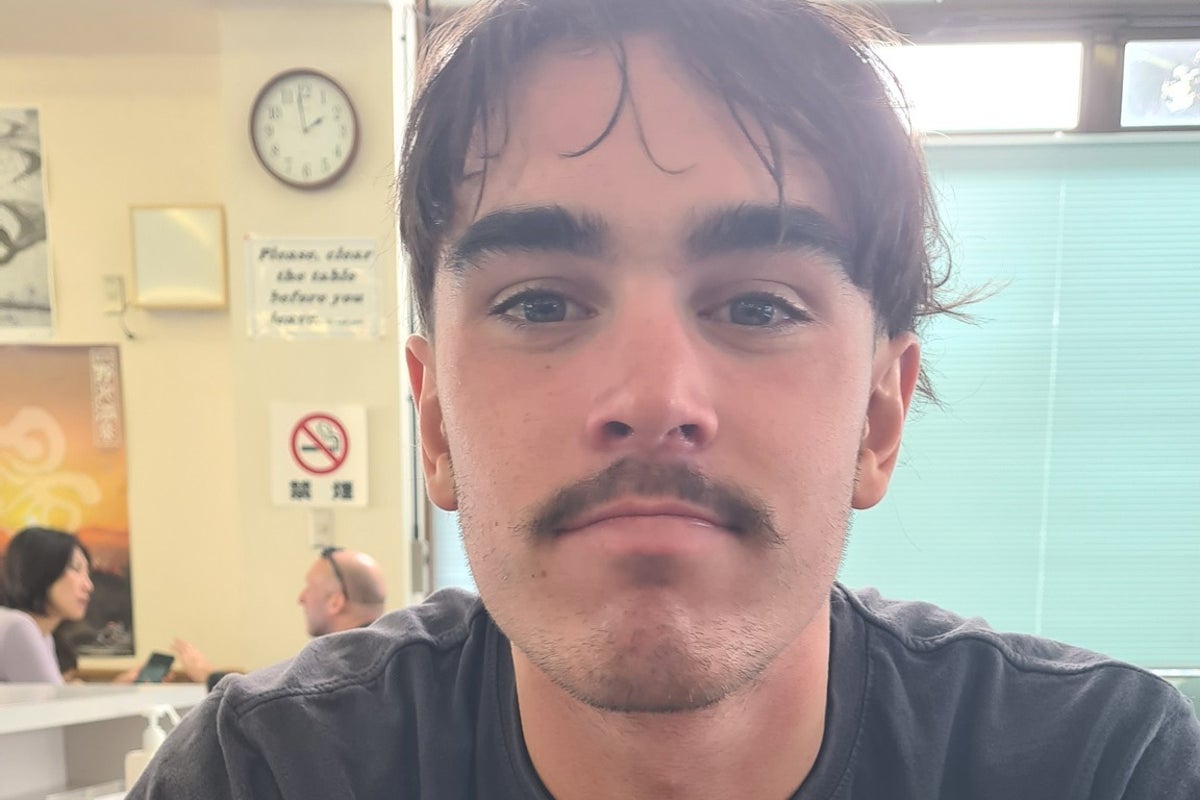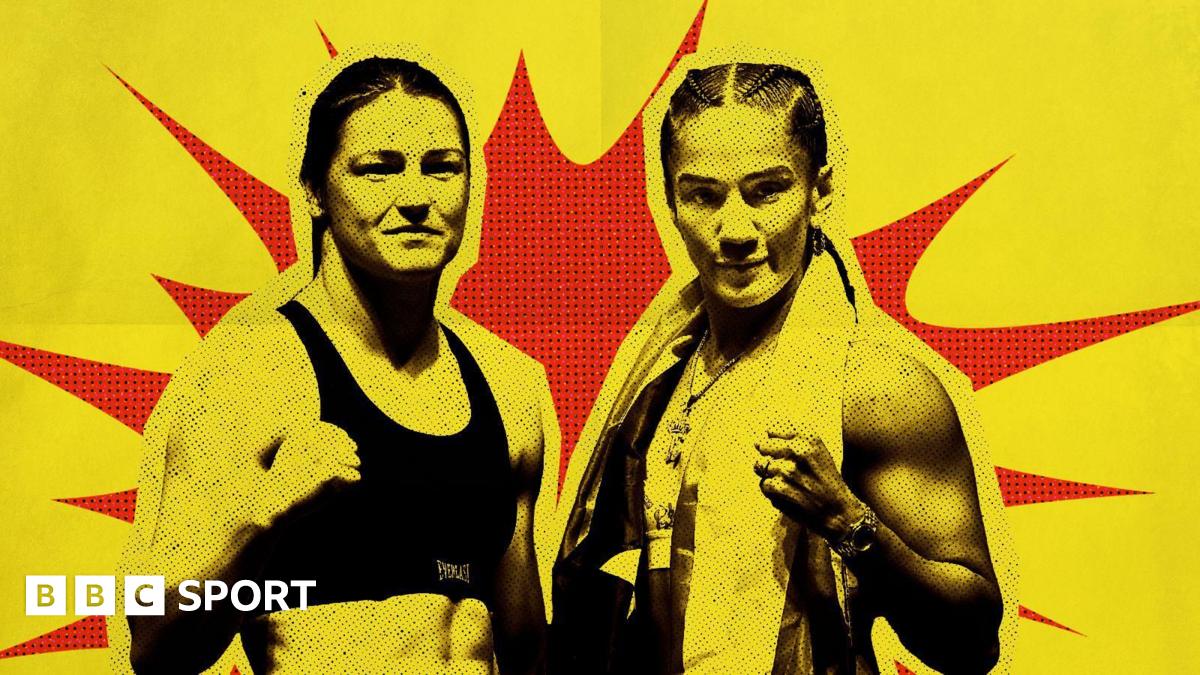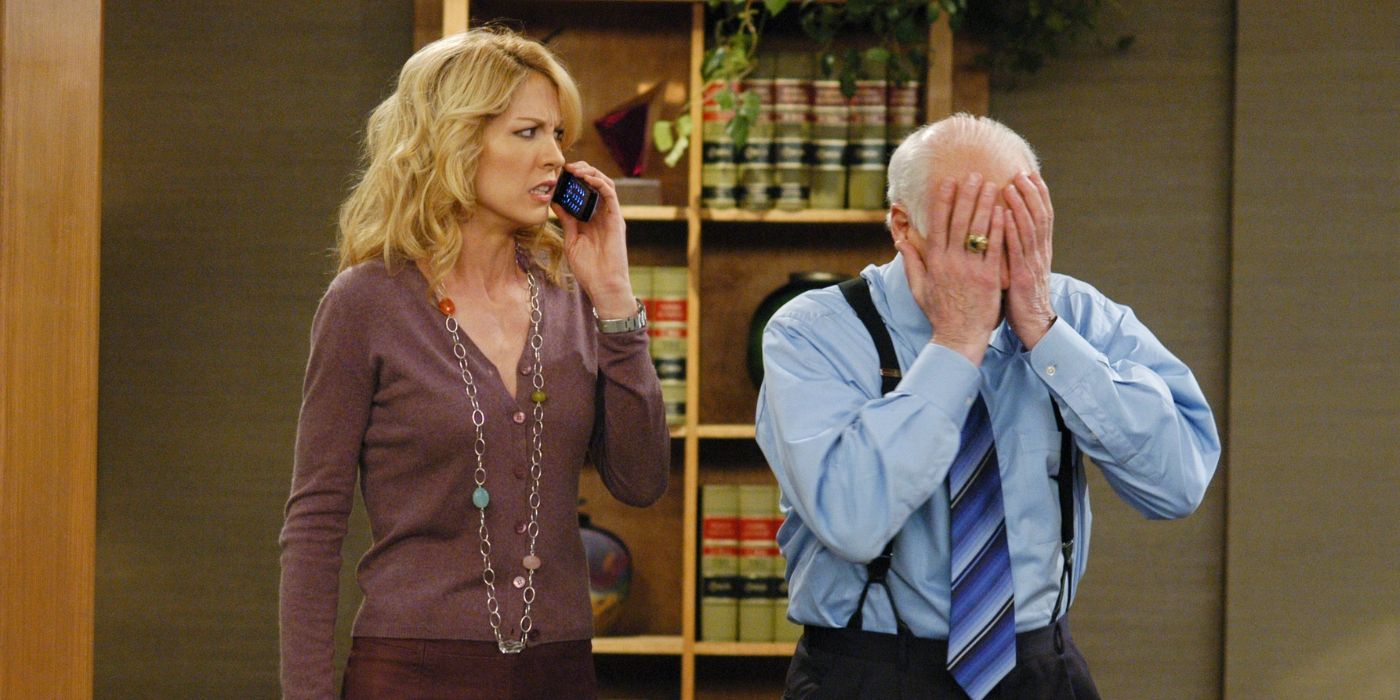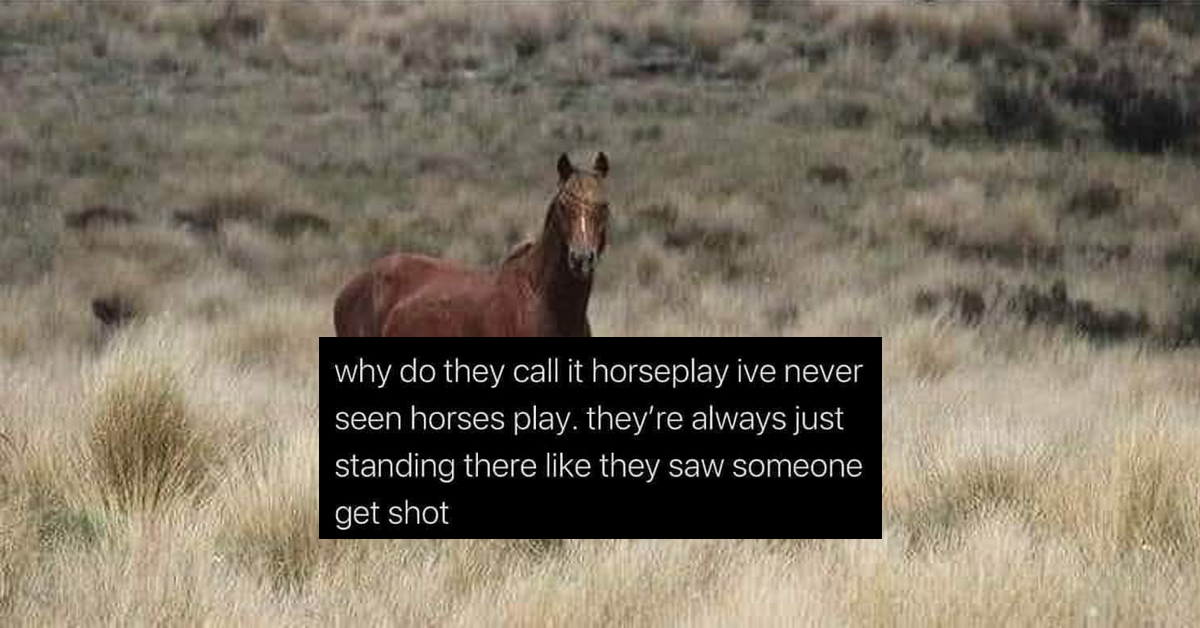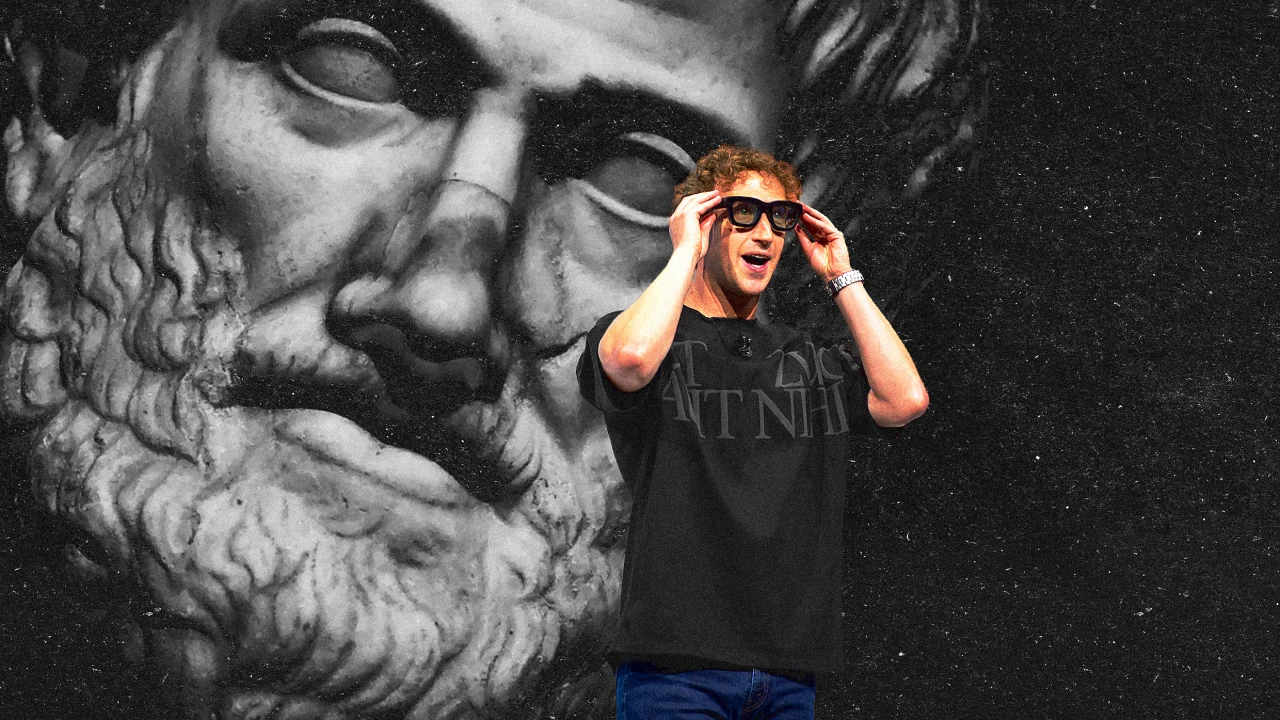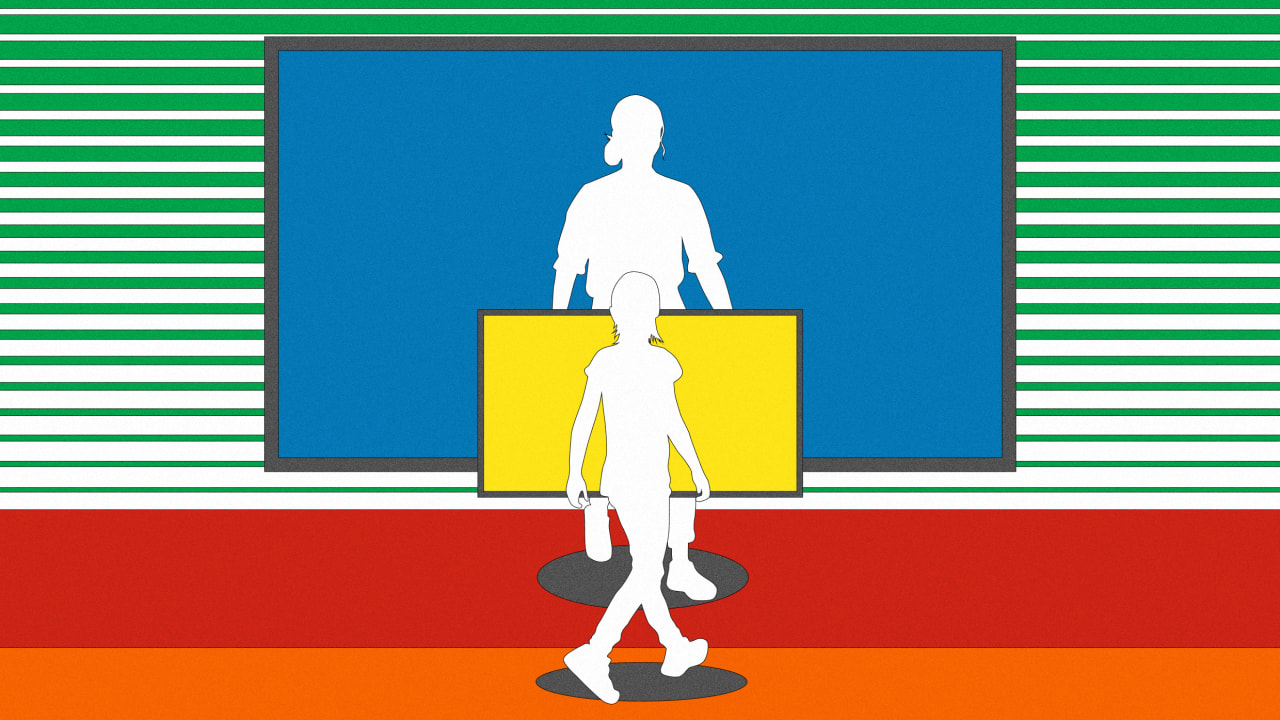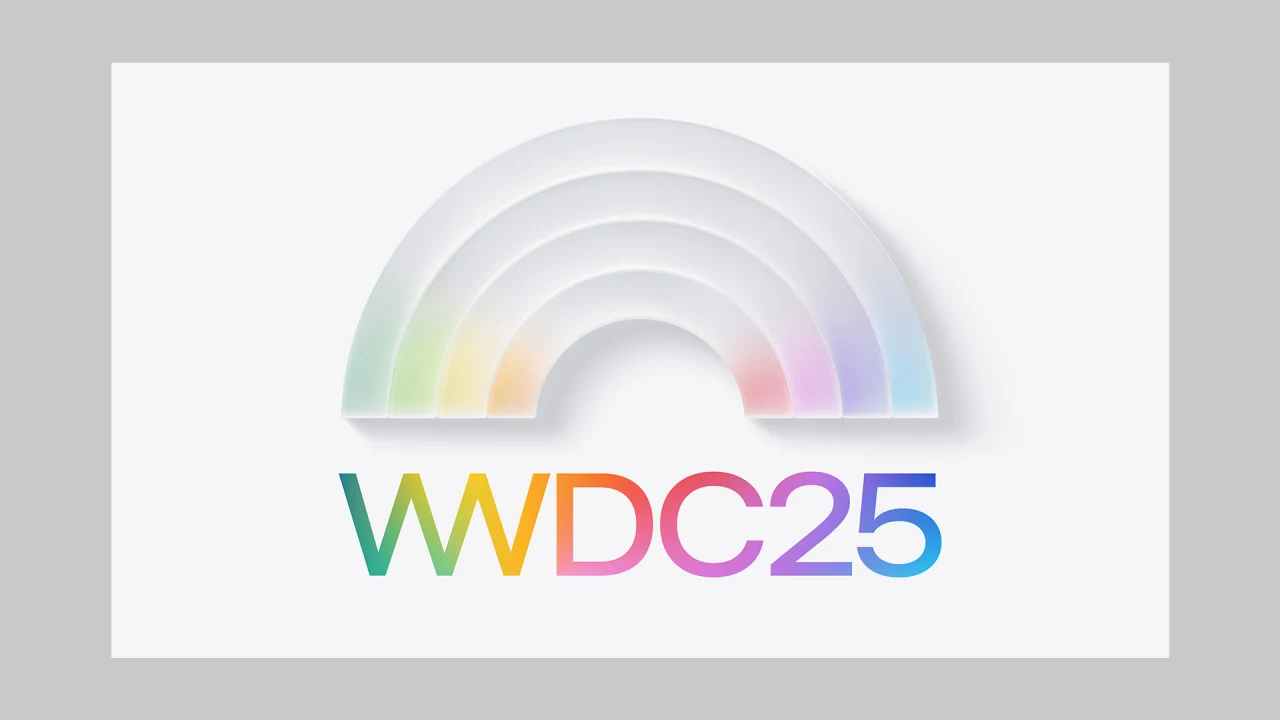Maybe PCs really can change up work (again)

I’ve found that the best technical leaders tend to live in a space between optimism and skepticism. We’re excited about what’s possible, but we’ve also seen enough to know that not every shiny new thing delivers on its promise.
That mindset has shaped how I lead and how I evaluate technology. I’m always willing to explore what’s next but do it with a critical eye—testing, validating, and asking the hard questions. Because in tech, there’s always something “groundbreaking” that promises to change everything. Sometimes it does. Often, it doesn’t.
That perspective has been especially useful as I’ve watched the evolution of personal computing. The PC has come a long way since the 1980s, but you could argue that not much has fundamentally changed in the last two decades. Smartphones and tablets took the spotlight, and PCs settled into a supporting role. But now, the “AI PC” has emerged as the next big thing, and you’re likely contemplating whether it’s worth making the move.
For any organization—whether five employees or 20,000—upgrading PCs can be scary. It’s expensive and touches nearly every part of the business. Yet after using several AI PCs with integrated neural processing units (NPU) and other specialized processing units, in real-work scenarios—business trips, events, and enterprise and personal workflows—I’m convinced this isn’t just another hype cycle. These machines are different.
Here are four ways I’m finding “wow” that are worth your attention now—not later.
1. Futureproofing
AI PCs are more than a hardware upgrade. They’re a strategic investment in your workforce’s ability to adapt to the next wave of innovation. Wait too long, and your employees may struggle to maximize AI’s rapidly advancing capabilities in daily work.
Two years ago, only 5% of global commercial device shipments were AI PCs. By 2028, IDC predicts that will soar to nearly 94%. Investing early not only strategically enhances current worker proficiencies, it ensures your infrastructure is ready for future advancements in AI and computing technologies.
I initially didn’t expect to change my workflow until more productivity and developer tools emerge that fully leverage the latest devices’ high-power, low-latency efficiency. So, it’s fair to ask: What if these machines are outdated by the time the apps are ready? Yet nothing we’ve seen from manufacturers or independent software vendors (ISV) suggests that’s likely. These devices are built for the long haul.
2. Creative and knowledge work potential
AI PCs excel in creative tasks like generating images, enhancing design workflows, and running local models with advanced image processing tools like Adobe Firefly. But their potential goes far beyond the creative suite.
They’re poised to transform knowledge work too. Faster computation, predictive analytics, and local processing mean smoother, smarter workflows in tools like Microsoft 365 and Google Workspace. Executives should push ISVs and major operating system providers to accelerate development in this space to unlock the full capabilities.
Running sophisticated apps locally on the device without relying on external servers or cloud computing boosts efficiency and reduces latency. That’s not just a performance win; it’s a productivity revolution.
3. Battery life and responsiveness
It might sound trivial, but battery life is a game-changer. On a recent three-day business trip, I used my AI PC on flights, in meetings, and at the airport — without charging once. I used it during my meetings to take notes, handle my email, and even did some coding (yes, I still do that). I even squeezed in two more hours of work after I got home before the battery ran low.
For executives on the go or a travelling workforce, that kind of reliability frees up mental space and time. No more hunting for outlets. No more battery anxiety.
Another standout feature is responsiveness and speed. Across manufacturers like Qualcomm, Intel, AMD, and Apple, these devices are equipped with more processing units—central processing units, graphics processing unit, and NPUs—than traditional PCs. This increased compute capacity ensures that AI PCs are incredibly snappy, providing a seamless user experience that boosts overall productivity.
4. Cost efficiency
Initially, the price delta between AI PCs and traditional PCs was substantial, often $100 to $200 more per device. However, this gap is narrowing.
For companies managing thousands of devices, this cost reduction can lead to significant savings. Even a $60 difference is easy to justify when you consider the performance gains and extended device lifecycle.
You can approach adoption slowly. Our company is rolling out AI PCs in phases, with about 15% of our workforce already plugged in, starting with power users like our software developers, engineers, and executives who travel frequently. By end of year, 40% percent of our workforce will be using them. Within a couple years, nearly everyone will.
You can gain insight into the best ways AI PCs will impact your organization by testing through your power users, then broaden the pool as needed. This phased approach lets us test, learn, and scale intelligently. It also helps us identify where the biggest gains are, whether in creative output, battery life, or raw processing power.
Lead the shift, don’t chase it
AI PCs aren’t just about speed or battery life. They’re about preparing your organization for what’s next.
Adopting now offers numerous benefits to all areas of your business, from sales teams to creative or technical departments. Leaders must champion this transition—not just by investing in the hardware but by advocating for faster software development and thoughtful rollout strategies.
Start with the teams that will benefit the most. Learn from their experience. Then scale. Because the future of work isn’t waiting. And with AI PCs, you don’t have to, either.
Juan Orlandini is CTO, North America of Insight Enterprises.
What's Your Reaction?
 Like
0
Like
0
 Dislike
0
Dislike
0
 Love
0
Love
0
 Funny
0
Funny
0
 Angry
0
Angry
0
 Sad
0
Sad
0
 Wow
0
Wow
0