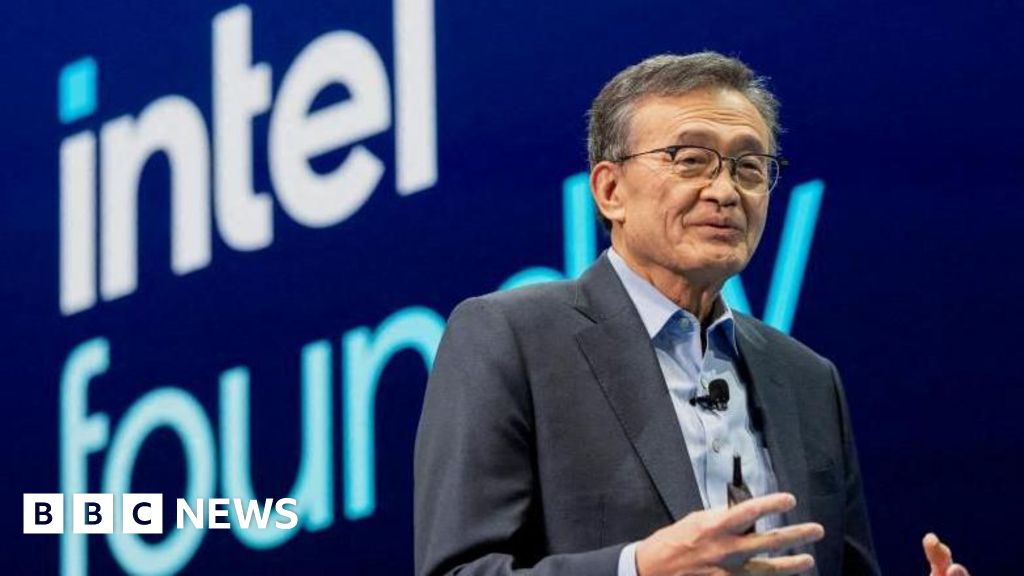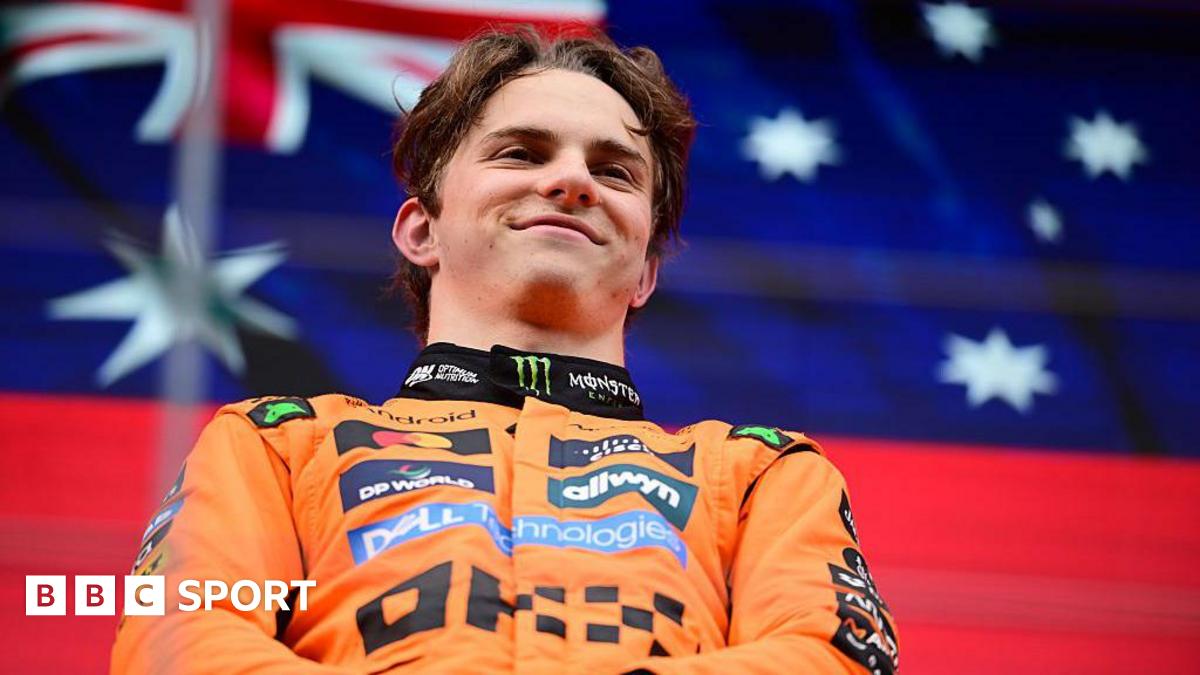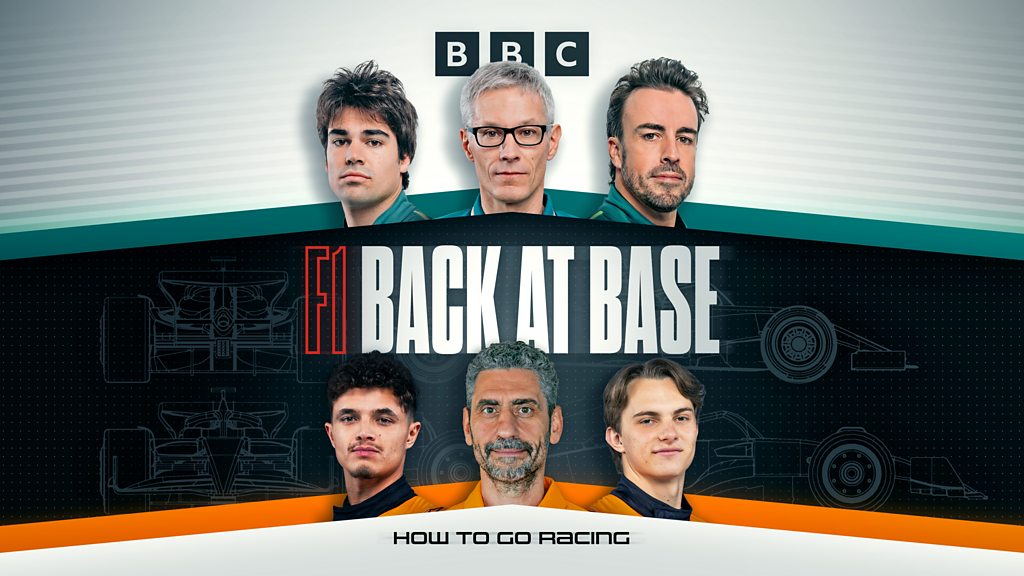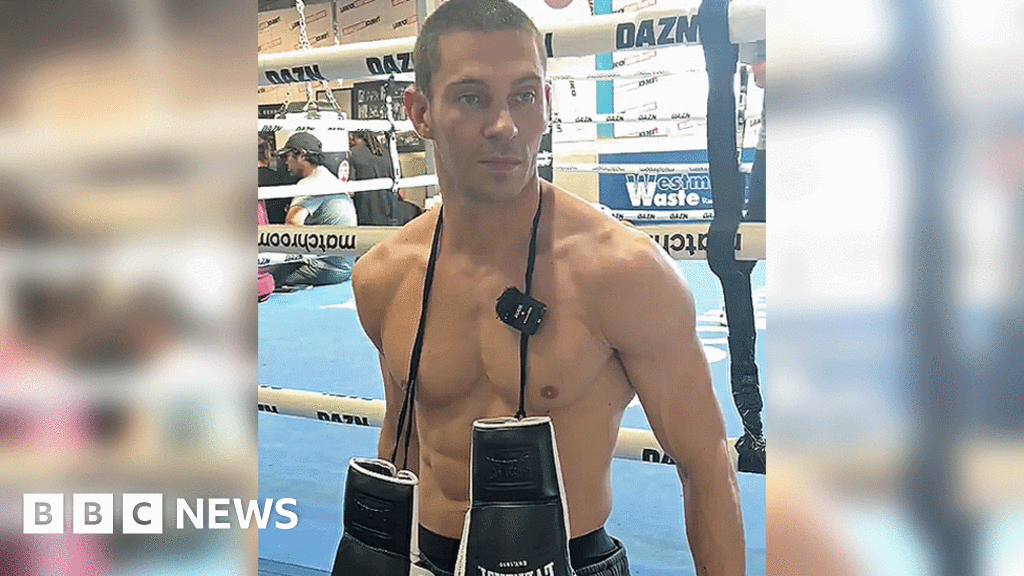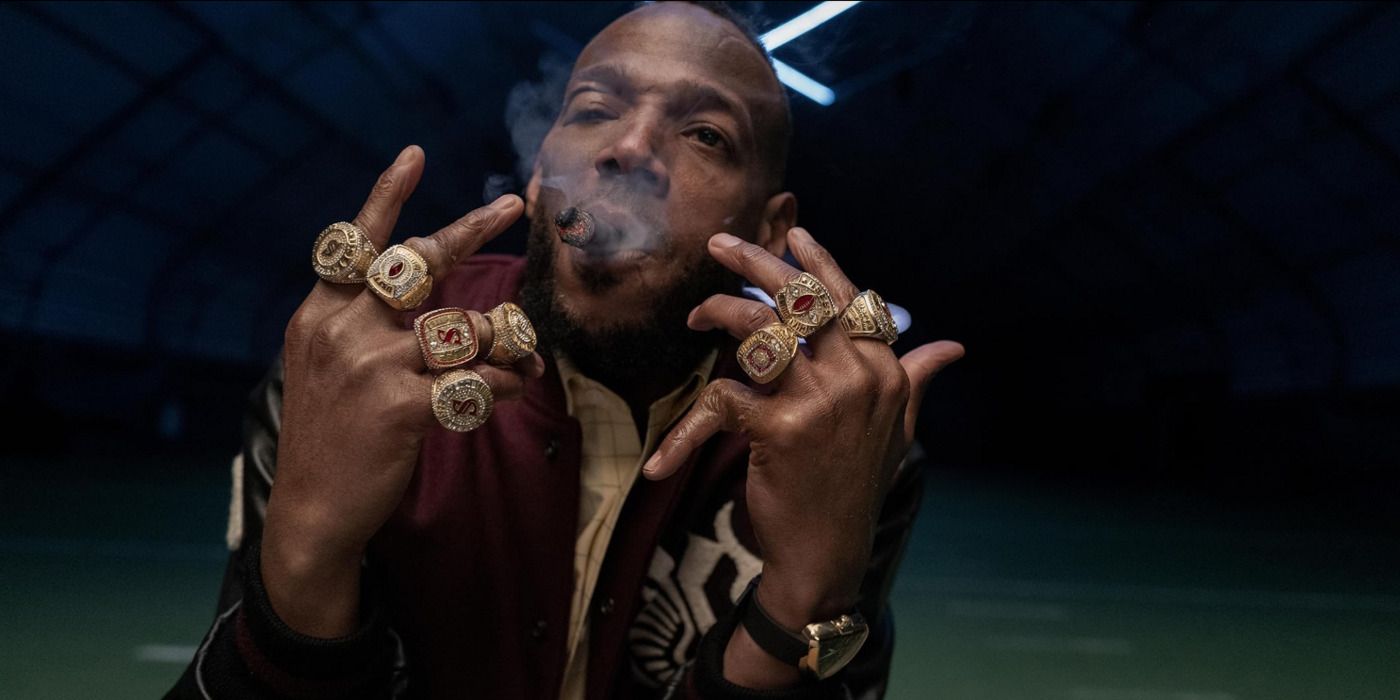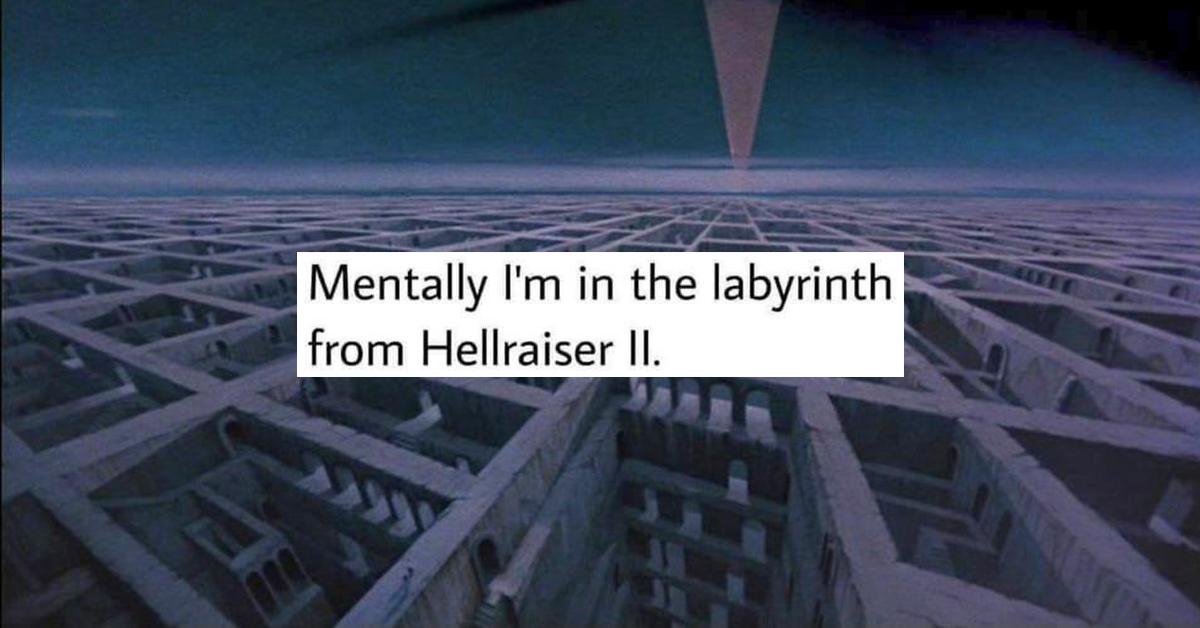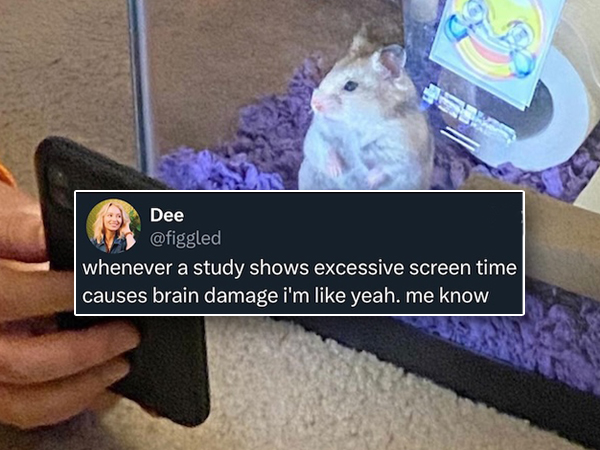Top 7 Project Timeline Software Solutions

When managing projects, choosing the right timeline software can greatly impact your workflow. Options like Teamhood offer a multi-workspace view for better organization, whereas Microsoft Project integrates seamlessly with other Microsoft tools. ProofHub’s flat-rate model appeals to budget-conscious teams, and Trello’s card-based system simplifies task management. Asana provides customizable templates, Jira supports Agile methodologies, and ClickUp boasts versatile views. Each tool has its strengths, making it essential to find the one that aligns with your needs. What will work best for your team?
Key Takeaways

- Teamhood offers a user-friendly interface and Gantt charts, scoring 4.9/5 on Capterra, ideal for visual task management.
- Microsoft Project provides robust scheduling features and seamless integration with Microsoft tools, starting at $30/user/month.
- ProofHub features interactive Gantt charts and a flat-rate pricing model for unlimited users, making it budget-friendly for teams.
- Trello’s card-based system and timeline view enhance task organization, with a solid Capterra score of 4.6/5 and a free version available.
- ClickUp combines multiple project views and automation features at a competitive price of $5/user/month, suitable for diverse team needs.
Teamhood – the Best Tool to Create a Project Timeline
When you’re looking for a reliable tool to create a project timeline, Teamhood stands out as an exceptional option. With a Capterra score of 4.9/5, it’s one of the highest-rated project timeline software solutions available.
Teamhood facilitates team project management through its multi-workspace project management timeline view, letting you visualize task dependencies across different boards. Its user-friendly interface improves usability, especially for real-time collaboration, making it suitable for both small and large teams.
The software additionally includes Gantt charts and time tracking capabilities, which allow you to monitor project progress and deadlines effectively. Plus, you can start with the free version of Teamhood for up to 10 users, with paid plans available for larger teams at just $9.50 per user per month.
Microsoft Project

Microsoft Project offers a range of key features intended to improve your project management experience, including Gantt charts and two distinct timeline views for effective planning.
Its seamless integration with other Microsoft tools makes it a valuable option for teams already using the Microsoft ecosystem.
Nevertheless, during its robust scheduling capabilities are impressive, the complex interface may pose challenges for newcomers to project management software.
Key Features Overview
A thorough overview of key features highlights the strengths of Microsoft Project as a project management tool. This software stands out with its robust scheduling capabilities, making it one of the best project management tools for small teams.
Here are three key features you should know:
- Gantt Charts: Visualize task timelines and dependencies effectively, enhancing your project timeline tools.
- Resource Management: Monitor team workloads and optimize performance using the project management tracker.
- Reporting and Insights: Generate detailed project tracking calendars and reports, providing valuable data for decision-making.
With its advanced project management software visual capabilities, Microsoft Project serves as a potent timeline application, though users should be prepared for a learning curve to maximize its potential.
Pricing and Plans
Understanding the pricing structure of Microsoft Project is key to determining which plan aligns with your project management needs.
Microsoft Project offers multiple subscription plans, starting with Project Plan 1 at approximately $30 per user/month, suitable for basic project management tasks. If you need more advanced features, Project Plan 3 starts at around $62 per user/month, whereas Project Plan 5, the best enterprise project management software, offers extensive capabilities for about $125 per user/month.
Moreover, Microsoft provides a free trial for new users, allowing you to test the software’s features. For organizations, volume licensing options can reduce costs.
This makes MS Project software a flexible choice among project management technologies, including free project management templates and timeline generators.
ProofHub

ProofHub offers a thorough suite of features that streamline project management, including interactive Gantt charts for easy scheduling and task dependencies.
With a flat-rate pricing model starting at $45 per month for unlimited users and projects, it presents a cost-effective solution for teams of all sizes.
Furthermore, its robust reporting capabilities help you track project progress and overall performance, ensuring that your team stays on target.
Key Features Overview
When managing projects, having the right tools can markedly improve your team’s efficiency and collaboration. ProofHub stands out with its key features that simplify project management:
- Interactive Gantt Charts: Visualize your project timeline, manage task dependencies, and adjust schedules using a user-friendly drag-and-drop interface.
- Real-time Collaboration: Combine project planning and task management to enable seamless communication and track progress in real time.
- Time Tracking: Monitor the time spent on tasks effectively, generating reports that boost resource management.
With ProofHub’s project management timeline tool, you can utilize an ai project management tool as you take advantage of a free project plan during the 14-day trial.
It’s a great option for teams seeking the best project management software outlook.
Pricing and Plans
For teams looking for an affordable project management solution, ProofHub offers a flat-rate pricing plan that starts at just $45 per month. This plan includes unlimited users, so you won’t face additional per-user costs, making it ideal for any team size.
With a 14-day free trial, you can explore features like project planning, collaboration tools, and time tracking without commitment. There are no hidden fees, ensuring transparency in your costs.
ProofHub’s pricing encompasses vital features, such as Gantt charts and task management, which improve project visibility and efficiency. It’s an excellent alternative to commercial project management software, providing robust project visualization tools.
You can even utilize free AI tools for project management to further streamline your processes.
Trello

Trello stands out as a versatile project management tool that employs a card-based system to help you organize tasks effectively. This user-friendly interface makes it easy to visualize your projects through customizable boards and lists.
Here are three key features of Trello:
- Timeline View: Transform your cards into interactive timelines for improved project clarity and tracking.
- Team Collaboration: Integrate with applications like Slack and Google Drive to streamline communication and collaboration.
- Backlog Management: Organize your tasks efficiently, ensuring nothing slips through the cracks.
With a Capterra score of 4.6/5, Trello is perfect for small teams and freelancers.
Plus, its pricing starts with a free version, making it accessible for various budgets as well as supporting effective task management.
Asana

Asana is a robust task management software that improves project scheduling through its intuitive timeline view, allowing you to visualize task dependencies and milestones effectively.
This project management software excels in team collaboration, enabling you to assign tasks, set priorities, and track progress in real-time.
With customizable project templates, Asana streamlines workflows for various teams, making it easier to adapt to your specific needs.
It integrates well with various communication tools, enhancing project tracking across different platforms.
Although Asana offers a free version with limited features, paid plans start at just $11 per user per month, making it an accessible choice for teams of all sizes.
Jira

When managing software development projects, Jira stands out as a specialized tool designed to support Agile methodologies, including both Scrum and Kanban frameworks. It offers effective timeline views to help you manage project schedules, visualize dependencies, and assign tasks.
Here are three key features of Jira:
- Integration: Seamlessly connects with tools like GitHub and Bitbucket, enhancing collaboration.
- Reporting: Provides detailed analytics to track progress and resource allocation throughout the project lifecycle.
- Affordability: Starts at $7.16 per user per month, with a free version available for small teams.
Jira is a solid choice for those looking for a robust project management software alternative to Microsoft Project examples and other management system software.
ClickUp

ClickUp serves as a versatile project management solution that caters to various team needs, providing multiple views such as Gantt charts, List, and Board formats for effective project visualization.
This platform allows you to create an application project plan efficiently, integrating task dependencies and milestone tracking to guarantee your team project plan stays on track.
With built-in time tracking and automation, you can streamline repetitive tasks, enhancing productivity.
ClickUp acts as an online timeline builder and offers a free timeline builder for those who want to explore its features.
Whether you’re using it as an MS project management tool or integrating program management tools and techniques, ClickUp provides a thorough solution starting at just $5 per user per month.
Conclusion

To conclude, selecting the appropriate project timeline software relies on your specific needs and preferences. Teamhood offers an extensive multi-workspace view, whereas Microsoft Project integrates smoothly with other Microsoft applications. ProofHub’s flat-rate pricing is ideal for budget-conscious teams, and Trello’s card system improves task organization. Asana provides customizable templates, Jira supports Agile methodologies, and ClickUp’s flexible views cater to various workflows. Evaluate these options carefully to find the best fit for your project management requirements.
Image Via Envato
This article, "Top 7 Project Timeline Software Solutions" was first published on Small Business Trends
What's Your Reaction?
 Like
0
Like
0
 Dislike
0
Dislike
0
 Love
0
Love
0
 Funny
0
Funny
0
 Angry
0
Angry
0
 Sad
0
Sad
0
 Wow
0
Wow
0