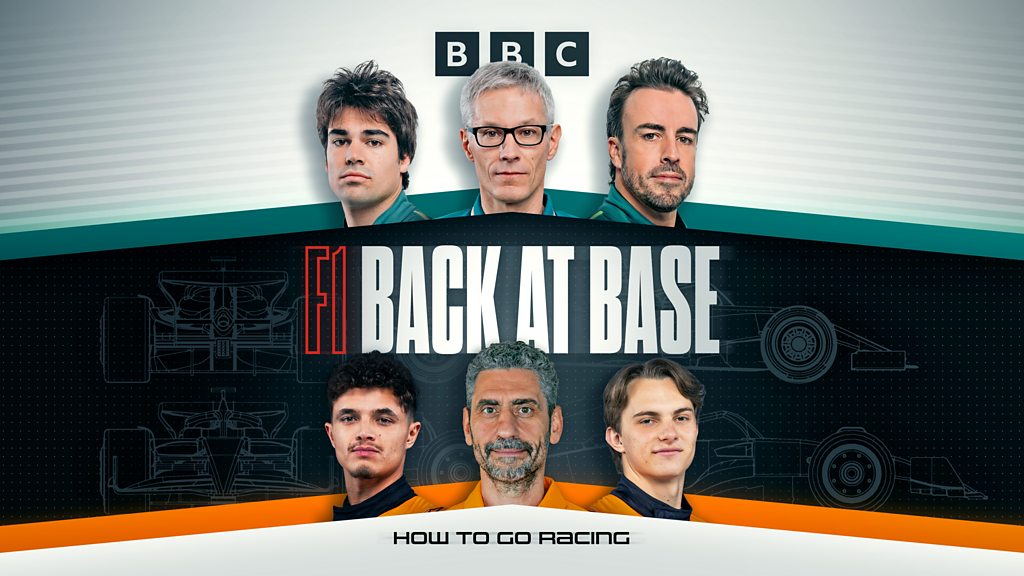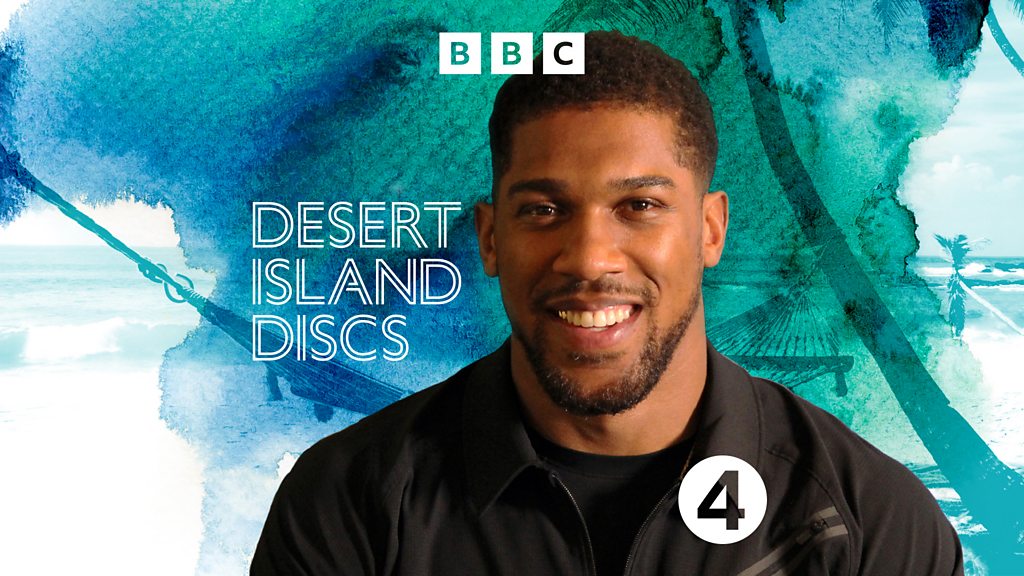What Is a Point of Sale Inventory System?

A Point of Sale (POS) inventory system is an essential tool that integrates sales transactions with inventory management, allowing you to track stock levels in real-time. By utilizing barcode scanning, this system improves accuracy in product identification and provides detailed reports on sales trends. Furthermore, it helps prevent stock-outs through low inventory alerts, enhancing overall operational efficiency. Comprehending how these systems function can greatly impact your business’s performance and customer satisfaction.
Key Takeaways

- A Point of Sale (POS) Inventory System integrates sales processes with inventory management for real-time stock tracking.
- It automates updates, reducing manual errors and ensuring accurate inventory levels.
- The system utilizes barcode scanning for improved product identification and efficient transactions.
- It generates reports on sales trends, aiding informed purchasing decisions and inventory control.
- POS systems prevent stock-outs with low stock alerts for timely reordering and optimal cash flow management.
Understanding Point of Sale Inventory Systems

A Point of Sale (POS) inventory system plays a crucial role in modern retail and service operations by integrating sales processes with inventory management. This system automates stock tracking and updates in real-time as sales occur, ensuring accuracy.
Utilizing a POS device with barcode scanning technology streamlines the checkout process, reducing human error and enhancing efficiency. With a POS inventory system, you can generate insightful reports on sales trends, stock levels, and product performance, which aids in informed decision-making.
Furthermore, these systems help prevent stock-outs by sending reorder alerts when inventory levels drop below predefined thresholds. Overall, a point of sale inventory system simplifies complex inventory tasks, making it particularly beneficial for small businesses looking to improve operational efficiency.
Key Features of POS Inventory Systems

Key features of POS inventory systems greatly boost the efficiency and accuracy of inventory management in retail and service environments. These systems automate tracking, updating stock levels in real-time as sales occur, which minimizes manual errors.
Key elements include:
- Barcode scanning: Speeds up item input and improves product identification accuracy.
- Low stock alerts: Notifies you when inventory dips below set thresholds for timely reordering.
- Advanced reporting tools: Analyze sales trends, turnover, and product performance to guide purchasing decisions.
- E-commerce integration: Guarantees consistent product availability across online and physical stores, maintaining accurate stock counts.
With a robust POS kassa, you can streamline operations and make informed decisions for your business.
Embracing these features can lead to improved management of your point of sale and inventory system.
Benefits of Integrating Inventory Management With POS

Integrating inventory management with your POS system brings significant advantages that can improve your business operations.
With real-time tracking of stock levels, you can effectively reduce the risk of stock-outs, ensuring you meet customer demand efficiently. Automated updates through your iPad retail POS system minimize manual errors, saving time on inventory counts and leading to accurate financial forecasting.
Improved sales reporting provides insights into product performance, allowing you to make informed purchasing decisions. In addition, a unified system optimizes cash flow by enabling you to reorder items before they run low, preventing lost sales opportunities.
Finally, integration facilitates managing multi-channel sales, ensuring consistent stock availability across physical, online, and contactless point of sale platforms, thereby improving customer satisfaction.
How POS Inventory Systems Work

When a business implements a POS inventory system, it streamlines the management of stock levels by automatically updating inventory in real-time as sales occur.
The system reduces manual tracking errors and improves accuracy through barcode scanning, which quickly inputs product information during checkout.
Furthermore, POS inventory systems alert you when stock levels are low, helping you prevent stock-outs that could lead to lost sales.
You can likewise analyze data from POS transactions to generate reports on product performance, sales trends, and inventory turnover, which aids in making better purchasing decisions.
Many systems offer cloud-based solutions, enabling you to manage stock across multiple locations seamlessly.
- Real-time inventory updates
- Barcode scanning for accuracy
- Low stock alerts
- Cloud-based access
Best Practices for Using a POS Inventory System

Implementing best practices for your POS inventory system can greatly improve your inventory management and operational efficiency.
Start by regularly conducting inventory audits to reconcile your physical stock with system records, ensuring accuracy and minimizing discrepancies.
Utilize automated reordering alerts to prevent stock-outs, keeping your inventory at ideal levels.
Integrate your POS system with accounting software to streamline financial reporting and bolster accuracy in inventory valuation.
It’s essential to train your staff on effectively using the system, as this can reduce human errors in inventory management.
Finally, leverage real-time data analytics provided by the POS system to make informed decisions regarding stock levels, product performance, and purchasing trends, ultimately leading to better inventory control.
Choosing the Right POS Inventory System for Your Business

Selecting the right POS inventory system for your business requires careful deliberation of various factors to guarantee it meets your specific needs.
Start by evaluating your business size and industry requirements, ensuring the features align with your operational goals.
Here are key aspects to consider:
- Integration with existing software like accounting and CRM tools.
- Cloud-based options for scalability and remote access.
- A user-friendly interface to minimize training time and errors.
- Ongoing costs, including monthly fees and transaction expenses.
Common Challenges in POS Inventory Management

Managing inventory through a POS system can present several challenges that you need to be aware of.
For instance, data accuracy issues can lead to stock-outs or overstock situations, directly impacting your sales.
Furthermore, integration challenges with other software can create fragmented data, making it harder to maintain an efficient inventory management process.
Data Accuracy Issues
When dealing with POS inventory management, you may encounter significant data accuracy issues that can disrupt your operations.
Common challenges include:
- Manual entry errors, leading to discrepancies between actual stock levels and recorded data.
- Inconsistent product naming or mislabeling, which creates confusion and complicates tracking.
- A lack of real-time inventory updates, resulting in outdated information that affects decision-making.
- Integration problems between your POS system and other software, causing data misalignment.
These issues can lead to stockouts or overstock situations, hindering your ability to meet customer demand.
Regular audits and reconciliations are fundamental to identify and correct discrepancies, but they can consume valuable time and resources if not managed proactively.
Addressing these challenges is vital for maintaining accurate inventory management.
Stock-Out Situations
Data accuracy issues can lead to stock-out situations, which are significant challenges in POS inventory management. Stock-outs occur when your inventory levels hit zero, resulting in missed sales opportunities and dissatisfied customers.
Research shows that retailers lose an average of 20% in sales because of these situations. To prevent stock-outs, effective inventory management techniques like demand forecasting and maintaining safety stock are crucial.
Implementing a POS inventory system allows you to track stock levels in real time, receiving alerts when inventory falls below a set threshold. Furthermore, utilizing inventory management reports can help you analyze sales patterns and refine your ordering practices, in the end reducing the occurrence of stock-out situations and ensuring your customers find the products they want.
Integration Challenges
Integration challenges in POS inventory management can considerably hinder a business’s efficiency and accuracy, especially if different software systems lack compatibility.
These issues often lead to data silos, making it difficult to track inventory across multiple channels. Common hurdles include:
- Real-time data synchronization discrepancies, causing stock-outs or overstock situations.
- Difficulty in training staff on integrated systems, resulting in inconsistent data entry.
- Complexity in managing multiple suppliers and product variations, complicating accurate stock levels.
- High implementation and maintenance costs that deter effective optimization efforts.
Navigating these integration challenges is essential for improving overall inventory management and enhancing customer satisfaction, so addressing them should be a priority for any business utilizing a POS inventory system.
Future Trends in POS Inventory Systems

As you look to the future of POS inventory systems, you’ll notice a significant shift toward cloud-based solutions that allow you to access real-time inventory data from any device, making your operations more flexible.
Furthermore, integrating artificial intelligence into these systems can improve your inventory forecasting and demand management, leading to more accurate stock levels.
Cloud-Based Solutions
In today’s fast-paced retail environment, cloud-based POS inventory systems are revolutionizing how businesses manage their stock. These solutions provide real-time data access from any internet-enabled device, boosting your operational efficiency.
With automatic updates, you’ll always have the latest features without the hassle of manual maintenance. By integrating with Shopify, cloud-based systems streamline inventory management across various sales channels, improving stock visibility and minimizing risks of overstock or stock-outs.
Key benefits include:
- Access to real-time data for better decision-making
- Automatic updates for heightened security and functionality
- Integration with e-commerce for seamless management
- Built-in analytics for insights into sales trends
Embracing cloud-based solutions positions your business for success in an evolving marketplace.
AI Integration
The implementation of AI in POS inventory systems is shaping the future of inventory management, offering retailers innovative tools to improve efficiency and accuracy.
By analyzing historical sales data, AI improves demand forecasting, allowing you to predict future trends for better stock management. Advanced algorithms automate inventory replenishment, helping you determine ideal reorder points and reducing the risk of stock-outs.
AI-driven insights can reveal purchasing patterns and customer preferences, enabling targeted marketing that boosts inventory turnover. Furthermore, AI chatbots streamline customer service by providing real-time inventory information and assisting with order tracking.
As machine learning and predictive analytics continue to evolve, expect significant growth in the cloud POS market, projected to expand nearly 25% annually.
Frequently Asked Questions

What Is the Point of Sale and Inventory System?
A point of sale (POS) system is where transactions occur, enabling you to process payments and manage sales. It typically includes hardware like a register and software for tracking sales data.
An inventory system manages stock levels, automatically updating quantities when sales happen. Together, they streamline operations, reduce errors, and improve customer experience.
You can access real-time data, analyze sales trends, and make informed decisions to optimize inventory management and enhance profitability.
What Is a POS System in Simple Terms?
A POS system, in simple terms, is a tool that helps you manage sales and inventory in your business.
It processes customer payments, whether through cash, credit cards, or mobile options. When a sale happens, it automatically updates your inventory levels, ensuring you always know what’s in stock.
Furthermore, a POS system can generate sales reports, track customer data, and improve your overall efficiency, making it a crucial asset for retail and service operations.
What Is an Example of POS?
One example of a POS system is Square, which you might find beneficial for managing sales and inventory.
Square offers a user-friendly interface that allows you to track transactions and stock levels in real-time.
Another option is Toast, customized for restaurants, providing features like menu management and detailed sales reports.
If you’re in e-commerce, Shopify POS synchronizes online and in-store inventory, ensuring accurate stock levels across various sales channels.
What Is the Point of Inventory System?
An inventory system manages stock levels and tracks sales efficiently.
It helps you maintain accurate records of what you have on hand, preventing stock shortages or overages. By utilizing real-time data, you can make informed decisions about restocking and identify your best-selling products.
Features like low stock alerts and inventory forecasting improve your ability to manage stock effectively, ensuring you meet customer demand without excess inventory cluttering your space.
Conclusion
In summary, a Point of Sale inventory system is vital for modern businesses seeking efficiency and accuracy in managing stock. By integrating sales and inventory management, it provides real-time updates, alerts for low stock, and insightful reports on sales trends. Implementing best practices guarantees you maximize its benefits, as selecting the right system customized to your needs is important. As technology evolves, staying informed about future trends will further improve your inventory management strategies, eventually enhancing customer satisfaction.
Image Via Envato
This article, "What Is a Point of Sale Inventory System?" was first published on Small Business Trends
What's Your Reaction?
 Like
0
Like
0
 Dislike
0
Dislike
0
 Love
0
Love
0
 Funny
0
Funny
0
 Angry
0
Angry
0
 Sad
0
Sad
0
 Wow
0
Wow
0