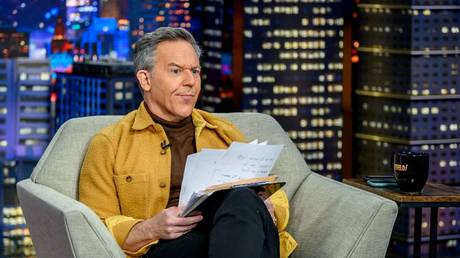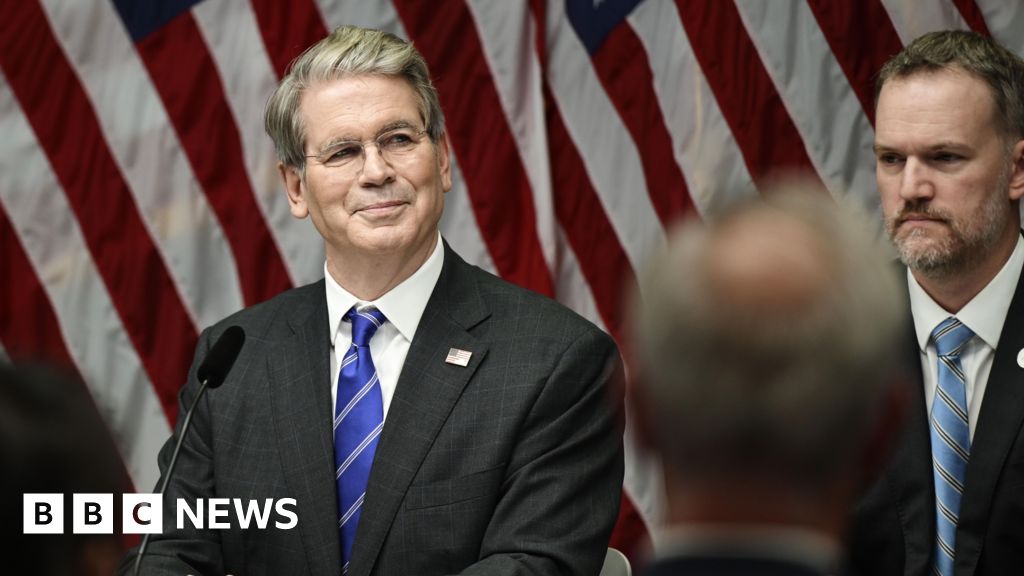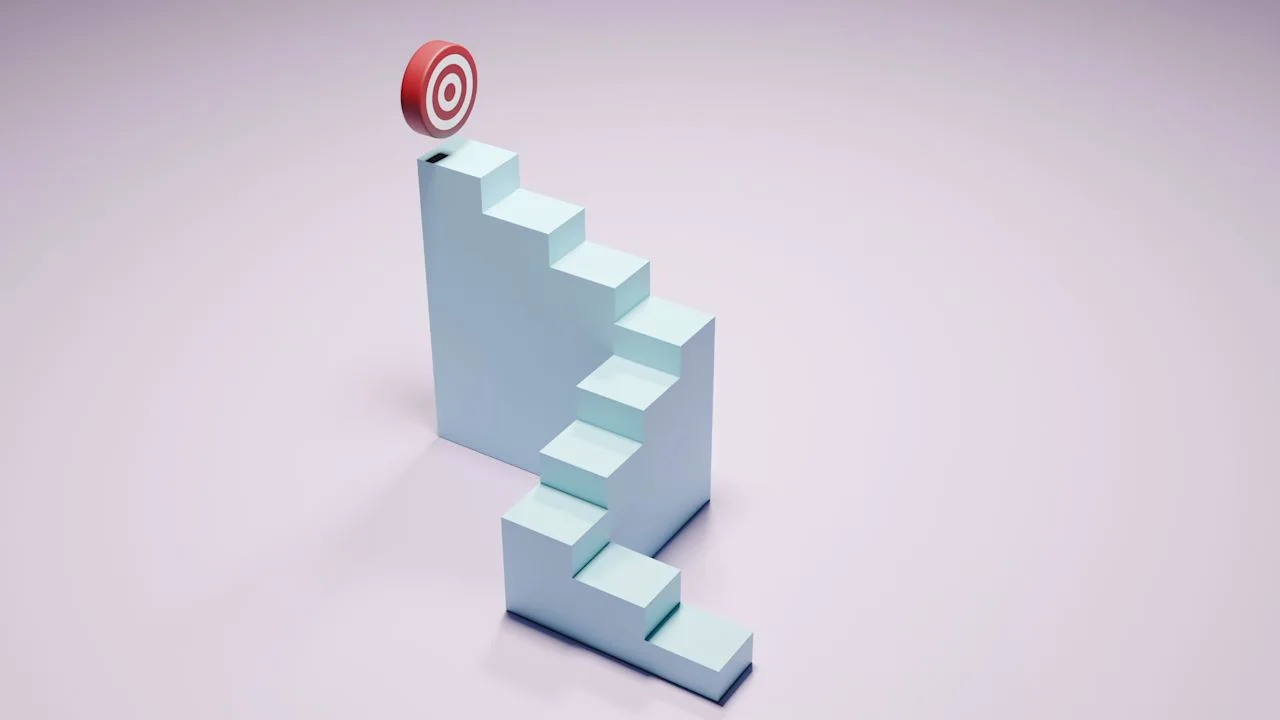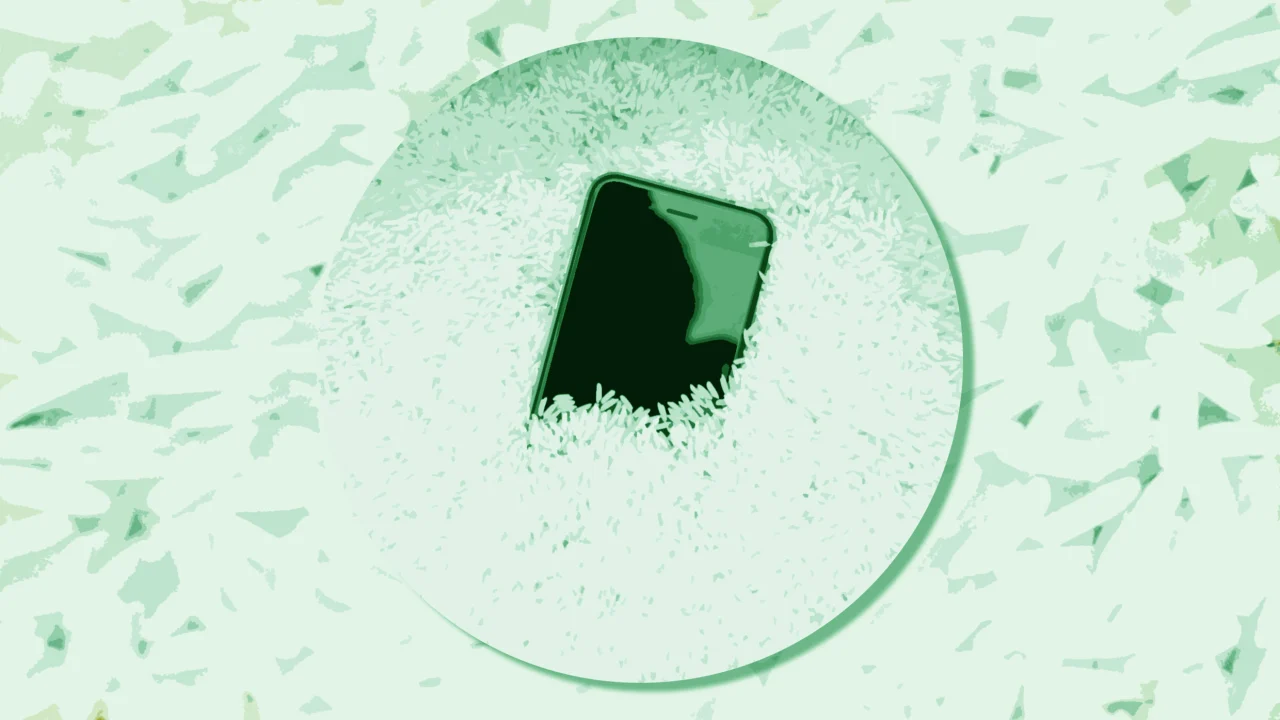5 AI-Powered Platforms for YouTubers Aiming to Amp Up Their Creatives

YouTubers wear at least half a dozen hats. You’ve got to write scripts, shoot clips, edit with finesse, design thumbnails, optimize everything for search, and speak with an engaging personality throughout.
Exciting, yes, but also exhausting. Sooner or later, every creator faces editing fatigue, sees their content ideas drying up, and realizes they’re burning out from all the multitasking.
It doesn’t have to be that bad for you, though. Unless you’re a luddite, there are some great AI tools that can silently assist you in your journey without replacing your unique creative spark.
From editing your footage to helping you write killer SEO titles or generate voiceovers that don’t sound robotic, you can amp up your creative game with some AI in your YouTube growth stack.
In this post, we’ll share five handpicked AI-powered platforms that can help you edit faster, create better, and stand out.
How AI Is Changing the Creative Game on YouTube
AI is well beyond the hype stage. It’s already in the trenches with content creators, helping them save time and sanity.
Instead of staring at a blank screen for hours, you can use AI to brainstorm video ideas or write a rough script. Instead of spending your entire weekend chopping footage, you can let an AI editor do the heavy lifting.
Here’s how YouTubers are making the most of the current capabilities of AI tools:
- Editing: AI can trim silences, cut filler words, sync B-roll, and even suggest scene changes automatically.
- Voiceovers: Need a natural-sounding narration but don’t want to record? AI voice generators have come a long way from sounding like a robot.
- Thumbnails that pop: AI image tools can help you design eye-catching thumbnails, enhance faces, and remove backgrounds in seconds. No Photoshop chops needed.
- Insights: AI tools can surface what your audience loves, when they tune in, and what kind of content drives subs.
No, AI doesn’t take away your creativity. And it’s still you in your YouTube videos. It just clears the busywork so you can focus on telling better stories and strategically growing your channel.
5 Handpicked Must-Try AI Tools for YouTubers
You may have heard of some (or all) of these tools before. If you haven’t tried them yet, this is your sign from the universe to give them a proper spin. Here are our top five picks for YouTubers serious about scaling their creative output.
1. LTX Studio: Visual Storytelling

LTX Studio is one of the few AI tools that doesn’t just edit but creates entire videos from text, complete with shot control, character continuity, scenes, storyboards, and built-in voice features.
Developed by Lightricks, it’s perfect when you want a standout production without starting from scratch or learning high-end editing software.
What It Does Best
Turns your script or idea into a full video (storyboards, characters, motion) and then lets you fine-tune every shot, scene-by-scene.
Key Features
- Script-to-video: Paste in your script, outline, or even just a short concept description prompt, and LTX generates a structured storyboard with consistent characters and animated shots.
- Shot-level editing: Tweak camera angles, pacing, lighting, facial expressions, and even remove background objects, all with intuitive AI tools.
- AI-generated B‑roll and visuals: Need visuals? LTX can instantly generate images to use as style references or keyframes, as well as B‑roll clips to match your story.
- Voiceovers and sound: Generate clean TTS voiceovers and layer in background music, all in-platform.
- Style presets: Go cartoonish, cinematic, or realistic with a consistent look across all scenes.
- Export options: Download final videos (MP4/XML) or export pitch decks and storyboards for client reviews.
Best For
Solo creators or small teams who want to turn ideas into videos fast.
Pros
- All‑in‑one workflow: idea → storyboard → full edit.
- Precise control, making it great for narrative creators.
- Free tier available to test powerful features.
Cons
- Web‑only and desktop‑focused.
- Not ideal for real-world footage upload (best for generated visuals).
Pricing
Free forever plan available. The Standard plan starts at $28/month with 28,800 computing seconds/month, accelerated rendering, 5 collaborators per project, and more.
2. ElevenLabs: Voiceover and Sound Design

ElevenLabs leads the AI voiceover space with near-human voice quality. They’re pushing boundaries with voice cloning, multilingual dubbing, a handy reader app, and strong user controls—making AI narrators feel warm and believable, not robotic.
What It Does Best
Transforms your script into ultra-realistic voiceovers, clones your own voice, and even dubs your videos in multiple languages (all with emotional nuance).
Key Features
- Text-to-speech (TTS): Choose from over 120 presets or tweak tone, pitch, speed, and emotion for narration that sounds natural.
- Voice cloning: Upload a short clip (even 10 seconds!) and get a digital clone of your voice to use across videos.
- Multilingual dubbing: Translate and dub videos into ~29 languages while preserving original emotion and style.
- Fine-tuning controls: Adjust stability and style exaggeration to balance expressiveness vs consistency.
- Sound effects and reader app: Add custom audio FX, or use their mobile app to narrate scripts or articles on the go.
Best For
YouTubers who want high-quality narration without using your own voice every time. Vloggers exploring global audiences with multilingual content.
Pros
- Natural-sounding voices that capture emotion.
- Simple interface, great for beginners.
- Voice cloning unlocks a consistent voice across projects.
Cons
- Voice quality can vary, especially with complex scripts—may need tone tweaks.
- Free plan limits to 10 min/month, while paid plans range from $5-$99+/mo depending on your usage.
- Accent and dialect options are still growing, so need to watch for biases.
Pricing
Free forever plan available. The Starter plan starts at $5/month and gives access to commercial license, instant voice cloning, 20 projects in Studio, and Dubbing Studio.
3. Canva Magic Studio: Thumbnails and Visuals

Canva Magic Studio brings top-tier AI visuals into a simple drag‑and‑drop interface. With it, you can whip up click-worthy thumbnails, fresh visuals, even short clips, all without leaving one platform. That means less tool-jumping and more creative flow.
What It Does Best
Lets you generate eye-catching thumbnails, social promo visuals, and short clips using simple prompts.
Key Features
-
- Magic design and media: Input a brief prompt (“thrilling unboxing thumbnail”) and Canva spits out ready-made layouts and images you can tweak.
- Magic media: Converts text into images or short video clips, which is handy when you lack fresh visuals.
- Magic edit and eraser: Remove distractions or change backgrounds from thumbnails in a click.
- Magic grab and expand: Resize and reposition elements—or extend frames—perfect for giving thumbnails extra room to breathe.
- Magic write: Generate catchy overlay text or headline ideas right in your design.
- Collaboration and brand consistency: Work with your team or on-brand assets live (useful if you manage a channel with partners).
Best For
Creators who want thumbnails and visual polish fast—without stepping into Photoshop or hunting stock assets.
Pros
- All-in-one design, edit, add text/images in Canva.
- Fast and intuitive, great for non-designers.
- Many features are free.
Cons
- AI designs sometimes need manual tweaks for polish.
- Some tools (like background remover) can glitch.
- Advanced features like Magic Switch or Magic Eraser require a Pro account.
Pricing
Free forever plan available. The Pro plan starts at roughly $5/month and gives additional cloud storage, a more extensive stock media library, greater access to AI tools, premium templates, and more.
4. ChatGPT: Ideation, Audience Insights, and Scriptwriting

Safe to say, ChatGPT needs no introduction. It is the Swiss Army Knife of creator AI. It helps you research, write, analyze, plan, and troubleshoot. And when paired with Chrome extensions like HARPA.AI, it can even pull your YouTube analytics into the chat for fresh audience insights.
What It Does Best
Turns your prompts into polished scripts, idea outlines, or even audience research. It’s like having a brainstorming buddy, editor, and data jockey rolled into one.
Key Features
- Script and prompt generator: Paste your title or concept, and ChatGPT writes a full YouTube script or outline in seconds.
- Audience analysis: Upload your video analytics or channel transcript, then ask for insights: peak engagement times, ideal video length, viewer questions, etc.
- Trend detection: Ask what’s hot in your niche, get keyword ideas, and craft clickable yet natural-sounding titles and tags.
- Content calendar prompts: Use templates or custom GPTs to streamline your upload schedule, community polls, or topic clusters.
Best For
Creators at any level, especially solo YouTubers looking to shape their voice, produce videos more reliably, and dig into what their audience really wants.
Pros
- Ultra-flexible with speech, script, strategy all baked in.
- No installs. Chat it up in your browser or phone.
- Free tier gets you far, GPT‑4 opens more power.
Cons
- Results depend on your prompt skills. Vague input = vague output.
- Doesn’t lecture your data, only interprets it, so check accuracy.
Pricing
Free forever plan available. The Plus plan starts at $20/month and gives extended limits on messaging, file uploads, data analysis, Sora video generation, and image generation. You also get access to ChatGPT agent and multiple reasoning models (OpenAI o3, o4-mini, and o4-mini-high).
5. Descript: Video Editing

Descript gives you AI speed without the learning curve, so you can edit video like you edit text. It’s built for creators who value clarity, speed, and storytelling. While it’s not flawless, it saves serious time and keeps your creative flow.
What It Does Best
Turns your video into editable text. Just like editing a doc, you cut words and the video follows suit. Underneath, it’s a full timeline editor packed with AI features.
Key Features
- Transcript-based editing: Cut, paste, delete text to trim video/audio instantly.
- Filler-word removal: One‑click deletion of “um,” “uh,” and awkward pauses.
- Studio sound cleanup: AI removes noise and boosts voice quality fast.
- Captions and translation: Auto‑add captions, translate to other languages with one click.
- AI actions: Repurpose content into social clips, show notes, blog posts, and YouTube descriptions.
- Avatars and screen recording: Use AI avatars or record your screen for tutorials.
- Built‑in media library: Add stock video, music, GIFs, animations, and smart transitions.
Best For
Talking-head creators, educators, podcasters, and anyone who dreads traditional editing. Perfect when you want your words to control your video cut.
Pros
- Editing feels intuitive if you’re used to Word or Google Docs.
- All-in-one—no tool hopping for transcription, cleanup, captions, or clips.
- Free tier + upgrade options for full AI features and high-res export.
Cons
- Transcription can trip up with noisy audio or accents.
- AI editing still needs manual review. Overcuts or caption glitches crop up.
- Limited multicam accuracy, as it may switch at awkward times.
Pricing
Free forever plan available. The Hobbyist plan starts at $16 per person/month for one creator, giving access to 10 transcription hours/month, 30 minutes/month of AI speech with stock AI speakers and custom voice clones, 5 minutes/month of avatars, and 20 uses/month of Basic AI Actions suite.
Wrapping Up
Unless you’ve got a team of editors, writers, designers, and analysts behind you, burnout is always lurking around the corner as a YouTuber.
These AI tools will not take over all the work, but will surely take some of that load off your back.
Also, remember that AI is a creative amplifier, not a replacement. Don’t copy-paste any AI output directly. With that in mind, give these five tools a spin. You might be surprised how much more fun (and less stressful) creating videos becomes.
Which AI tools are currently helping you the most in your YouTube journey? Share your stack below!
This article, "5 AI-Powered Platforms for YouTubers Aiming to Amp Up Their Creatives" was first published on Small Business Trends
What's Your Reaction?
 Like
0
Like
0
 Dislike
0
Dislike
0
 Love
0
Love
0
 Funny
0
Funny
0
 Angry
0
Angry
0
 Sad
0
Sad
0
 Wow
0
Wow
0