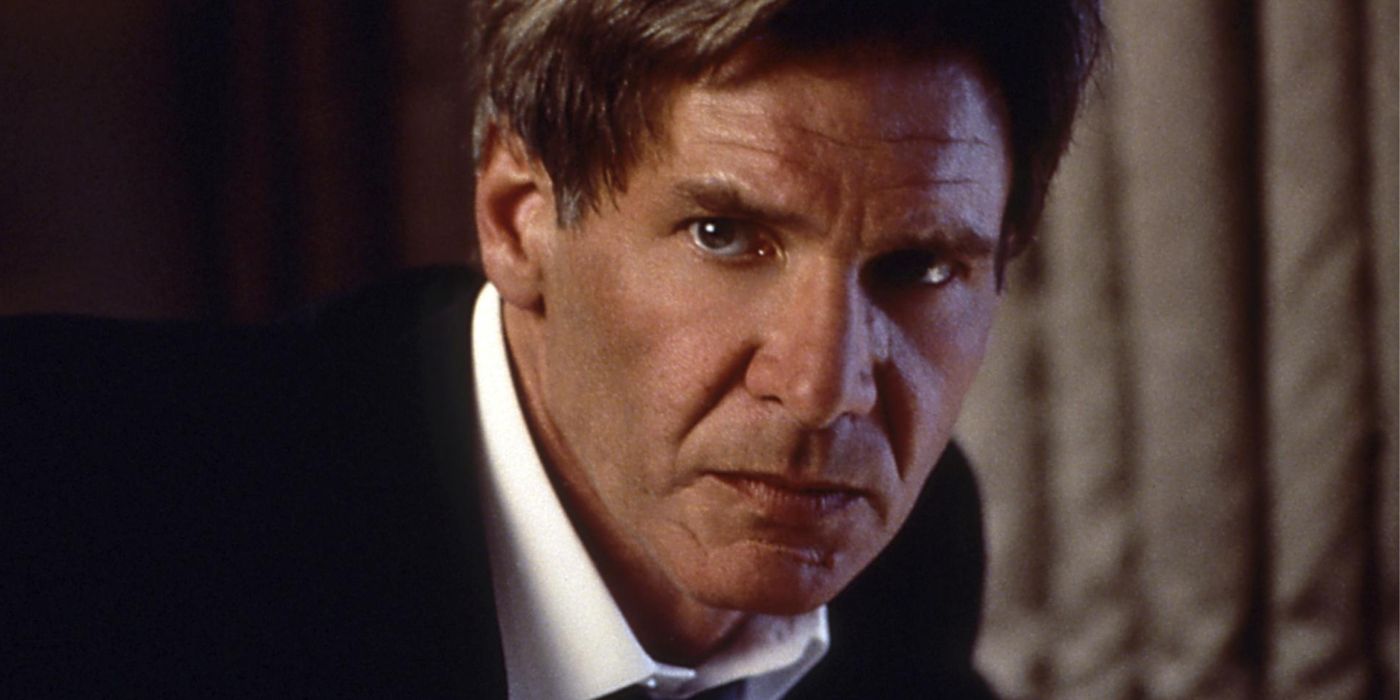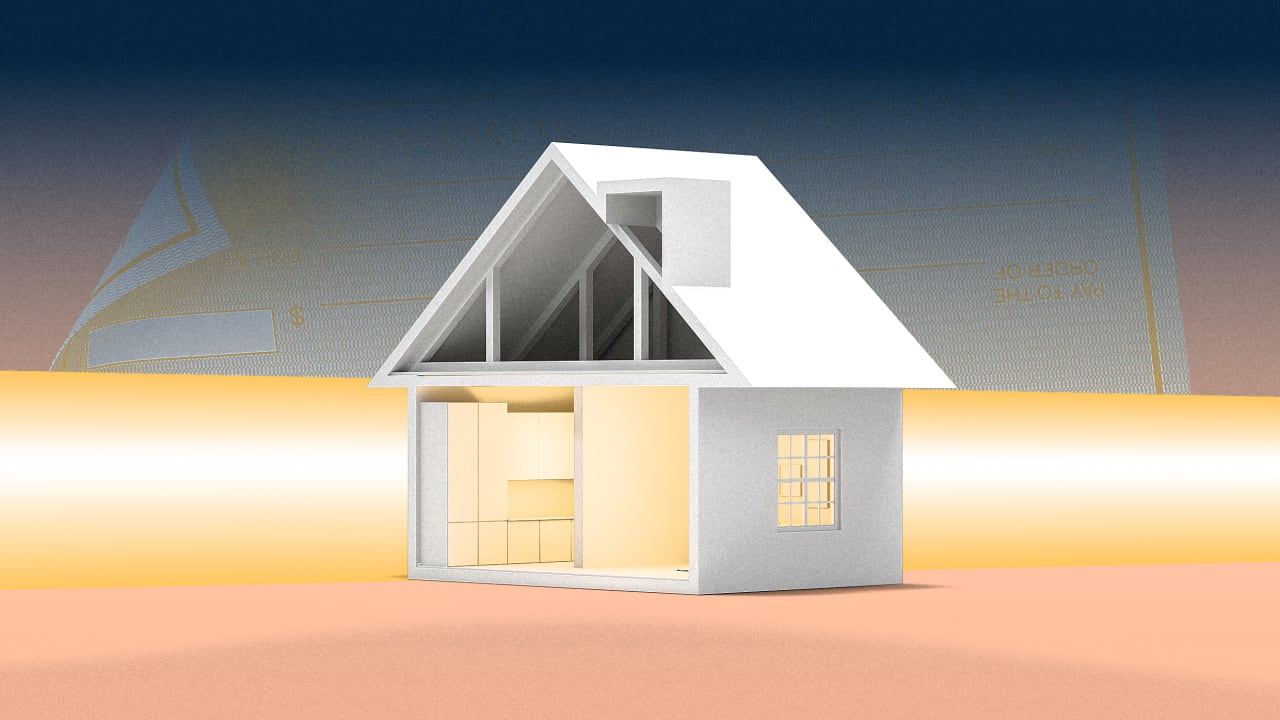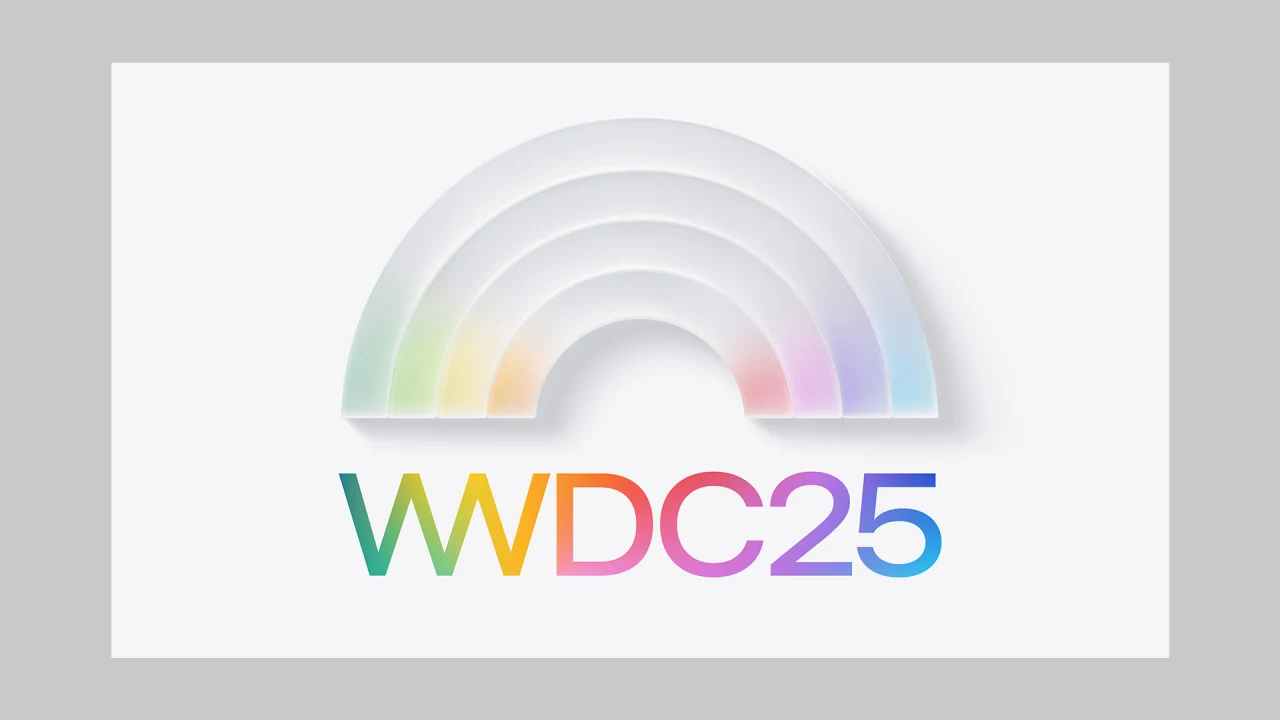Boost Your Visibility with Promoted App Pins on Social Media Platforms

Key Takeaways

- Increase App Visibility: Promoted app pins help you reach users actively searching for apps, enhancing your app’s discoverability on platforms like Pinterest.
- Engage with Compelling Content: High-quality visuals, strong calls-to-action, and storytelling techniques can significantly boost user engagement and convert casual browsers into loyal users.
- Utilize Analytics for Optimization: Leverage social media analytics to monitor engagement rates and refine your campaigns based on performance data and audience insights.
- Mobile-First Strategy: With the majority of Pinterest users on mobile devices, ensure your promoted app pins are mobile-friendly to maximize visibility and engagement.
- Community Management: Foster positive interactions by encouraging customer reviews and feedback, which enhances brand awareness and builds trust.
- Measure Success with KPIs: Track key performance indicators such as impressions, clicks, and conversions to assess the effectiveness of your promoted app pins and adapt your strategy accordingly.
In today’s digital landscape, standing out in the crowded app marketplace is crucial. Promoted app pins offer a powerful solution for developers and marketers looking to boost visibility and drive downloads. By leveraging this innovative advertising format, you can showcase your app directly to users who are actively seeking new experiences.
These pins not only enhance your app’s discoverability but also engage users in a visually appealing way. With the right strategy, you can turn casual browsers into loyal users, maximizing your app’s potential. Dive into the world of promoted app pins and discover how they can transform your marketing efforts and elevate your app’s success.
Overview of Promoted App Pins

Promoted app pins serve as a powerful tool for enhancing your app’s visibility on platforms like Pinterest. These pins allow you to showcase your app directly to users who might be interested in downloading it, thereby increasing your chances of user acquisition.
Promoted app pins use high-quality visuals to attract attention. Engaging images paired with compelling text can enhance audience targeting. Focus on strong calls-to-action to motivate users to tap and explore further. Include relevant keywords in your pin descriptions for better search effectiveness.
Data-driven insights from social media analytics can guide your strategy. Track engagement rates and adjust your campaigns based on what resonates most with your audience. Utilizing these metrics can optimize your app’s promotion and help in defining user engagement strategies.
Creating a content calendar aligned with your promoted app pins can streamline your social media strategy. Integration with popular social media platforms, such as Facebook, Instagram, and Twitter, enhances brand consistency. Utilize various formats, including video content and user-generated content, to keep your audience engaged.
Finally, employing community management tactics for customer interaction can build lasting relationships with users. Encourage customers to leave reviews, providing social proof that boosts brand awareness. With promoted app pins, you position your app to stand out amidst the competition while leveraging social media trends effectively.
Benefits of Promoted App Pins

Promoted App Pins deliver powerful advantages for small businesses seeking to enhance their online presence. By utilizing these tailored ads, you can effectively reach your target audience and boost brand visibility.
Increased Visibility
Promoted App Pins enable you to connect with a targeted audience actively searching for content related to your app. When users browse Pinterest, you place your app in front of them at the perfect moment, enhancing the likelihood of engagement and app downloads. Research indicates that 80% of Pinterest users access the platform via mobile devices, ensuring your app receives mobile-first traffic that maximizes visibility among a large, engaged audience. Moreover, these promoted ads are accessible in several countries including the U.S., UK, CA, AU, NZ, and IE, expanding your reach globally and allowing for diversified market penetration.
Enhanced User Engagement
Promoted App Pins spark greater user engagement through compelling visuals and strong calls-to-action. Utilizing storytelling techniques in your content creation creates an emotional connection with potential users. When you present your app with high-quality imagery and relevant keywords, it increases the chances of converting casual browsers into loyal users. Engage your audience effectively by integrating user-generated content into your marketing strategy, which influences trust and relatability. Monitor engagement rates via social media analytics to refine your approach, ensuring your social media campaigns resonate with your audience. Claiming a consistent brand voice across your promotions, shaped by community management tactics such as promoting customer feedback and reviews, fosters positive interactions and enhances brand awareness.
How to Create Promoted App Pins

Creating Promoted App Pins boosts your app’s visibility and engages potential users effectively. Follow these steps to get started.
Step-by-Step Guide
- Set Up Your Business Account
Ensure you have a Pinterest business account to access Promoted App Pins. Sign up or convert your existing account through your profile.
- Access Pinterest Ads Manager
Use the Pinterest Ads Manager to create your ad campaign. This platform guides you through setting up your Promoted App Pins.
- Choose Your App
Select the app to promote. Consider apps related to your business, like a shopping or fitness app, for optimal audience targeting.
- Set Up Your Ad Group
Create an ad group within your campaign. Define specifics like the app icon, install button, and other details to optimize engagement.
- Submit Your Ad for Review
Submit your ad for Pinterest’s review. Ensure compliance with their advertising policies to facilitate a smooth approval process.
Best Practices for Design
- Use High-Quality Visuals
Incorporate clear, high-resolution images or videos to capture attention. Visual content drives engagement rates and enhances your app’s appeal.
- Craft Compelling Text
Make your pin descriptions concise and persuasive. Include strong calls-to-action that motivate users to explore your app.
- Incorporate User-Generated Content
Showcase content created by users to build trust and relatability. This strategy enhances community management while increasing your brand’s authenticity.
- Optimize for Mobile Devices
Design your ads to look good on mobile, as 80% of Pinterest traffic comes from mobile devices. Use mobile-friendly formats to improve user experience.
- Monitor Engagement Metrics
Track performance through Pinterest analytics. Understanding engagement rates enables you to refine your social media strategy and improve future campaigns.
By following these steps and best practices, you can effectively leverage Promoted App Pins to enhance your small business’s online presence and engage more users.
Measuring the Success of Promoted App Pins

Understanding how to measure the success of your promoted app pins is crucial for maximizing your social media marketing efforts. Focus on key performance indicators (KPIs) to assess your campaign’s effectiveness.
Key Performance Indicators
- Impressions: Impressions indicate how many times your promoted app pin was displayed on Pinterest. Tracking this metric helps gauge the reach of your ad campaign and the effectiveness of your audience targeting.
- Clicks: Clicks measure how many users engaged with your ad by clicking to visit your website or install the app directly from Pinterest. Monitoring clicks provides insights into whether your ad drives traffic or app installations.
- Conversions: Conversions encompass actions such as app installations or sign-ups. Analyzing conversions helps you determine if your ad campaign achieves its desired results.
Utilizing these KPIs allows you to refine your social media strategy for better performance.
Analyzing Results
Analyzing results from your promoted app pins involves examining the data collected from the KPIs. Use social media analytics tools for this purpose. Consider the following:
- Performance Trends: Identify trends in your impressions, clicks, and conversions over time to understand what works best. Adjust your content creation and audience targeting in response to these trends.
- Engagement Rate: Calculate your engagement rate by comparing the number of clicks to impressions. A high engagement rate suggests effective content and target audiences.
- Content Effectiveness: Evaluate which visuals and messaging elements resonate most with your audience. Leverage user-generated content to enhance credibility and engagement.
Using these insights allows you to optimize future social media campaigns, enhance user engagement, and boost your brand’s online presence effectively.
Conclusion

Promoted app pins offer an innovative way to elevate your app’s visibility in a crowded marketplace. By leveraging compelling visuals and strong calls-to-action, you can effectively engage potential users and drive conversions. With the right strategies in place, such as utilizing data-driven insights and community management tactics, you can build lasting relationships with your audience.
As you explore this advertising solution, remember that consistent branding and user-generated content can significantly enhance trust and relatability. Embrace the power of promoted app pins to not only boost your app’s success but also to create meaningful connections with your users.
Frequently Asked Questions

What are promoted app pins?
Promoted app pins are targeted advertisements on Pinterest designed to enhance app visibility. They showcase apps visually to potential users, increasing the chances of user acquisition through engaging content and strong calls-to-action.
How do promoted app pins improve user engagement?
Promoted app pins utilize compelling visuals and storytelling techniques to foster emotional connections with users. This enhances engagement as users are more likely to interact with eye-catching content that resonates with them.
Why are visuals important in promoted app pins?
High-quality visuals are crucial in promoted app pins because they capture users’ attention and communicate the app’s value quickly. Effective visuals can make a significant difference in converting casual browsers into loyal users.
How do I create a promoted app pin?
To create a promoted app pin, set up a Pinterest business account, access the Pinterest Ads Manager, select the app to promote, and establish an ad group with details that optimize engagement through visuals and text.
What metrics should I track for promoted app pins?
Key performance indicators (KPIs) to track include impressions, clicks, and conversions. Monitoring these metrics helps assess campaign effectiveness and refine marketing strategies based on user engagement data.
How can I optimize my promoted app pins for search?
Incorporating relevant keywords in your promoted app pins ensures they are easily discoverable. Strong calls-to-action also enhance their effectiveness and encourage users to take action after seeing the ad.
What role does community management play in app promotion?
Community management helps build relationships with users by encouraging reviews and fostering engagement. It enhances brand awareness and credibility, leading to more loyal users and better app visibility.
How can small businesses benefit from promoted app pins?
Promoted app pins allow small businesses to increase their online presence and target specific audiences efficiently. By connecting with users actively seeking related content, they can boost visibility and app discovery.
Image Via Envato
This article, "Boost Your Visibility with Promoted App Pins on Social Media Platforms" was first published on Small Business Trends
What's Your Reaction?
 Like
0
Like
0
 Dislike
0
Dislike
0
 Love
0
Love
0
 Funny
0
Funny
0
 Angry
0
Angry
0
 Sad
0
Sad
0
 Wow
0
Wow
0