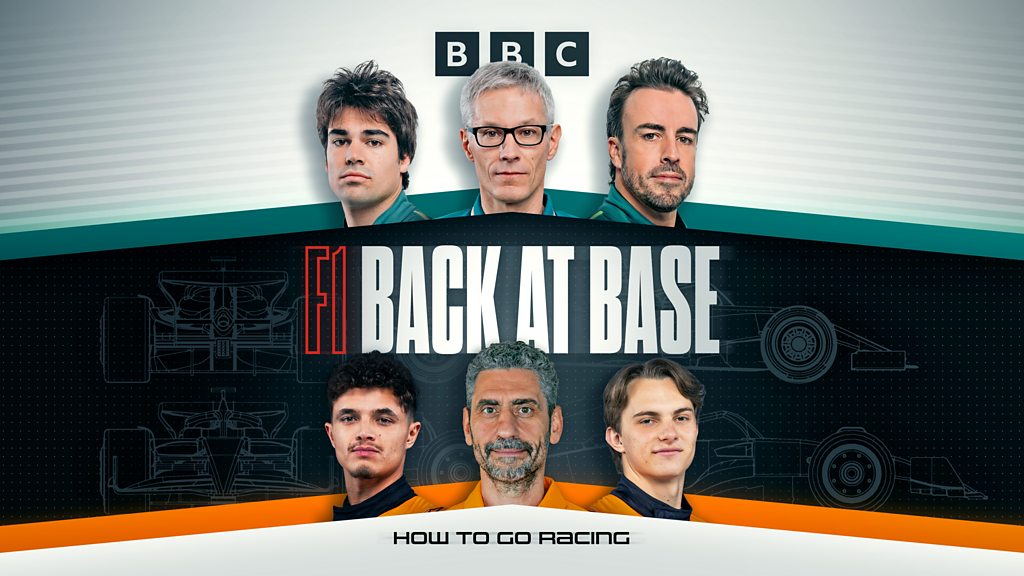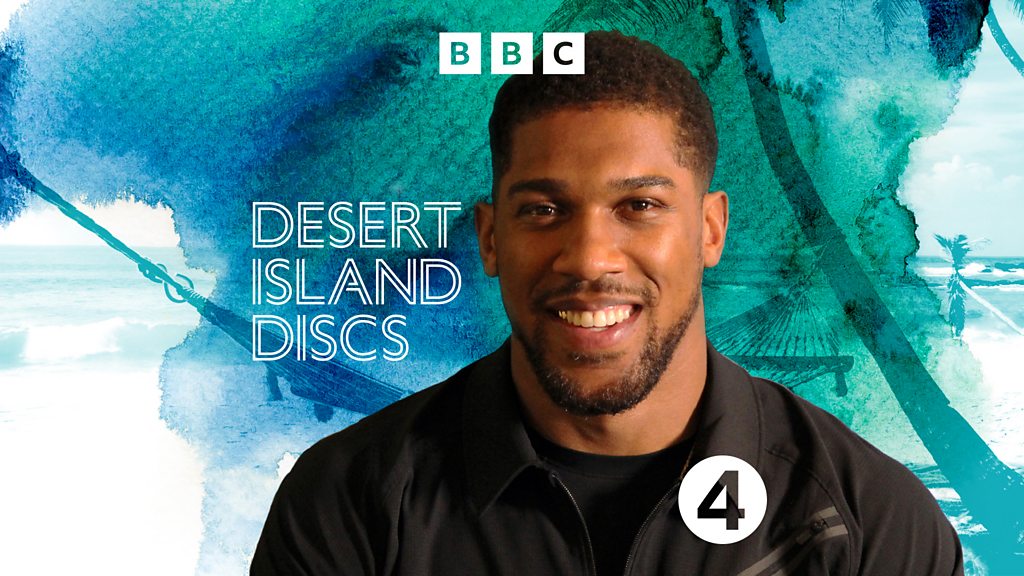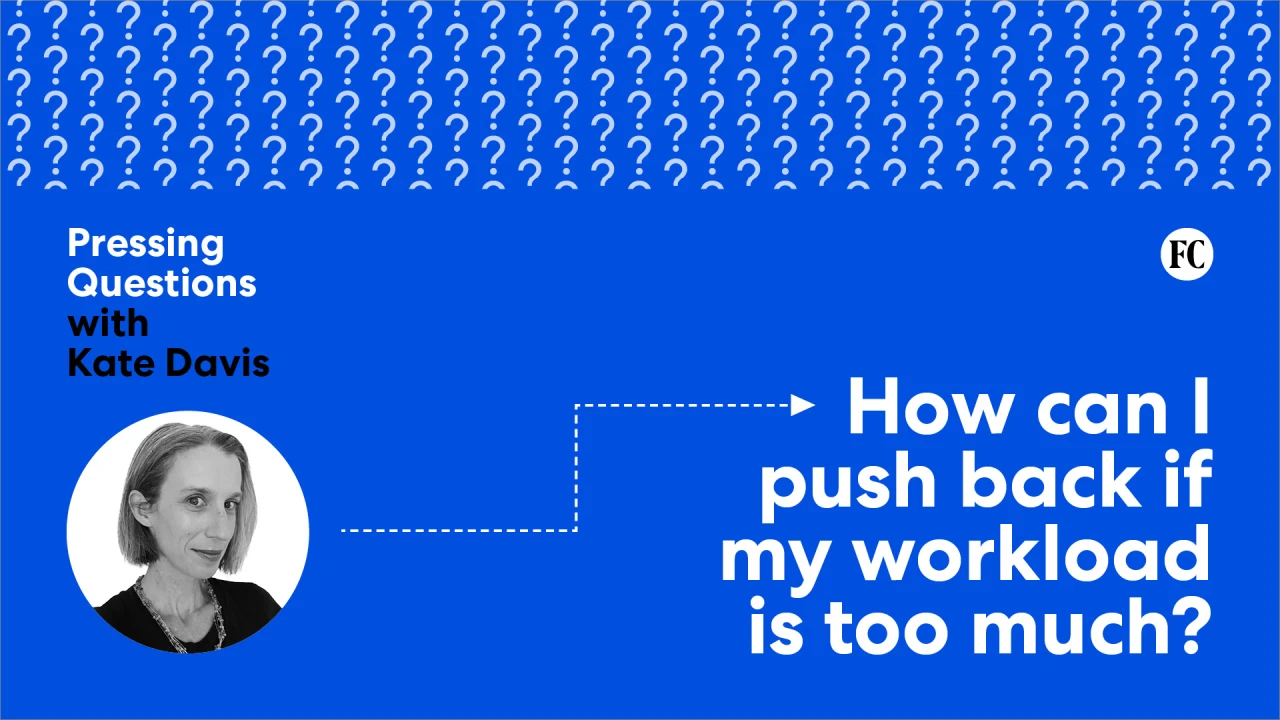Design a Logo in 5 Easy Steps – Your Ultimate How-To

Designing a logo is a vital step in establishing your brand. It involves a clear process that can guide you through creating a visual identity that resonates with your target audience. By starting with defining your brand identity, selecting an appropriate color palette, and incorporating iconic elements, you’ll lay a solid foundation for your logo. Once you have a design in place, gathering feedback is fundamental for refinement. Comprehending these steps will help you create a memorable logo that effectively represents your brand.
Key Takeaways

- Define your brand identity by outlining core values, mission, and vision to differentiate yourself in the market.
- Choose a unique color palette that aligns with your brand values and stands out from competitors.
- Incorporate iconic elements that represent your brand’s core values through appropriate symbols and images.
- Design your logo using vector graphic software, starting with sketches and experimenting with fonts and colors.
- Seek feedback on your logo’s impact, iterate based on responses, and ensure it aligns with your brand identity.
Step 1: Define Your Brand Identity

To effectively define your brand identity, start by creating a mind map of your brand values, which can help visualize your core ideas.
Reflect on your business’s purpose and why it exists; this comprehension is vital for differentiating your brand in the market.
Collaborate with your team to identify patterns, gathering diverse perspectives on what your brand represents.
As you investigate concepts, don’t pressure yourself for perfection; focus on creativity and what resonates with your audience.
Ascertain that elements like values, mission, and vision are clearly communicated, as this builds a strong branding web.
If you’re looking to create an engaging logo, consider hiring a logo designer or researching local logo design company near you for potential logo design opportunities.
Step 2: Choose Your Color Palette

Choosing your color palette is essential, as colors play a significant role in shaping your brand’s identity and the emotions it evokes.
Start by grasping color psychology; for example, blue conveys professionalism whereas red signifies passion. Your color selection should align with your brand values and desired audience feelings.
Analyze competitors’ color usage to create a unique palette for your logo design. Tools like Paletton and Coolors can help you experiment with harmonious combinations.
Remember, you might additionally want to create a black and white version of your logo for versatility.
If you’re unsure about the process or want professional input, you can hire a graphic designer for logo creation, keeping logo design prices and charges in mind.
Step 3: Incorporate Iconic Elements

Incorporating iconic elements into your logo design can greatly improve its visual impact and help convey your brand’s message. Consider these key steps:
- Choose Symbols Wisely: Select images that reflect your brand’s core values, whether you’re using a political Canva logo maker or creating a content creator logo.
- Utilize Design Libraries: Browse platforms for designer logos pictures or team logo design free options to find appropriate icons that align with your theme.
- Integrate Seamlessly: Use tools like a signature logo generator to drag and drop images into your design, ensuring a cohesive logo and sign design.
Step 4: Design Your Logo

Begin your logo design by sketching preliminary ideas on paper, as this helps you explore various concepts and directions.
Once you have a few solid concepts, utilize vector graphic design software like Adobe Illustrator or Inkscape for a polished look.
Consider types of logos, such as word marks, brand marks, or combination marks, to choose what best fits your brand identity.
Experiment with fonts and color combinations that evoke the desired emotional response from your audience.
If you’re unsure, you might hire a freelance logo design expert or use a circle logo maker.
Finally, keep in mind the logo design fee and whether you want a signature logo creator or an app logo template for versatility, especially for a team name logo.
Step 5: Seek Feedback and Refine

Once you’ve developed your logo concepts, seeking feedback is essential for refining your design. Gathering insights helps you understand how your logo resonates with your audience.
Here are three steps to guide you:
- Ask specific questions about your logo’s recall, emotional impact, and clarity. This allows for actionable feedback.
- Create multiple versions of your design and test them in real-world scenarios, like on business cards or websites, to see how they perform.
- Iterate based on feedback to refine your logo, ensuring it aligns with your brand identity and values during the process of maintaining simplicity.
Whether you’re hiring a logo designer or creating a freelance logo, keep in mind that effective feedback can improve your logo’s impact and justify any logo price you consider.
Frequently Asked Questions

How to Design a Logo for Beginners Step by Step?
To design a logo for beginners, start by researching your brand and target audience. Understand their preferences and what appeals to them.
Learn basic design principles, focusing on color, font, and symbols to reflect your brand’s identity.
Sketch your ideas, then use software like Adobe Illustrator for digital design.
Test your logo across different mediums for clarity.
Finally, gather feedback, refine your design, and prepare a style guide for consistency.
How to Design a Logo in Photoshop Step by Step?
To design a logo in Photoshop, start by creating a new document with the appropriate canvas size and resolution.
Use shape tools for basic elements, applying your brand’s colors. Incorporate text with the Type Tool, choosing fonts that reflect your identity. Adjust size and spacing for readability.
Organize elements using layers for easy modifications. Finally, export your logo in various formats, like PNG for web use, ensuring versatility across platforms.
How Do I Design My Own Logo?
To design your own logo, start by researching your brand and identifying your target audience.
Understand the emotions you want to evoke. Focus on simplicity and versatility, using colors that reflect your brand’s identity.
Create a mood board for visual inspiration, then sketch your ideas.
Utilize design software like Adobe Illustrator to create a scalable vector graphic.
Finally, test your logo for readability and make refinements based on feedback before finalizing your design.
How to Design a Logo in Word for Beginners?
To design a logo in Word for beginners, start by opening a new document and selecting your preferred page layout.
Use the “Shapes” tool to create geometric forms that will form your logo’s base. Customize these shapes with fill colors and outlines.
Next, add your brand name using the “Text Box” option, choosing an appropriate font.
Finally, save your design as a PNG by selecting all elements and choosing “Save as Picture” for quality.
Conclusion

By following these five steps, you can create a logo that effectively represents your brand. Start by defining your identity, then select a color palette that appeals to your audience. Incorporate elements that symbolize your brand, and design your logo using vector software for crisp visuals. Finally, gather feedback to make necessary adjustments, ensuring your logo aligns with your brand’s mission. With careful attention to detail, your logo can leave a strong and lasting impression.
Image Via Envato
This article, "Design a Logo in 5 Easy Steps – Your Ultimate How-To" was first published on Small Business Trends
What's Your Reaction?
 Like
0
Like
0
 Dislike
0
Dislike
0
 Love
0
Love
0
 Funny
0
Funny
0
 Angry
0
Angry
0
 Sad
0
Sad
0
 Wow
0
Wow
0