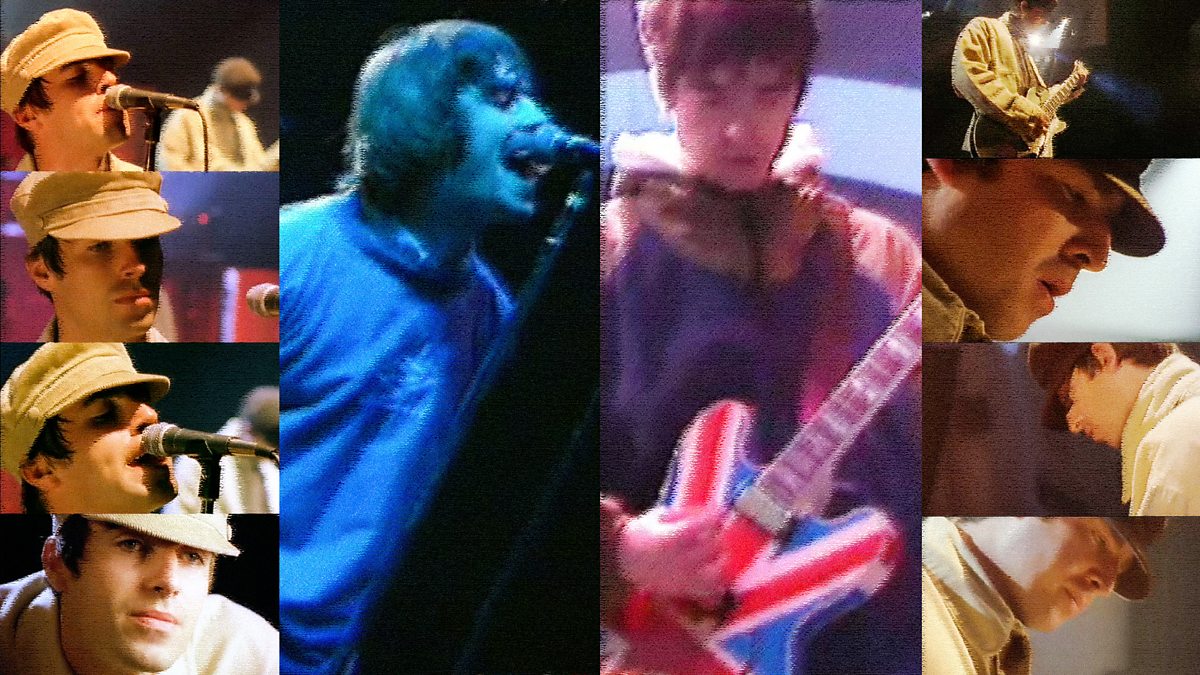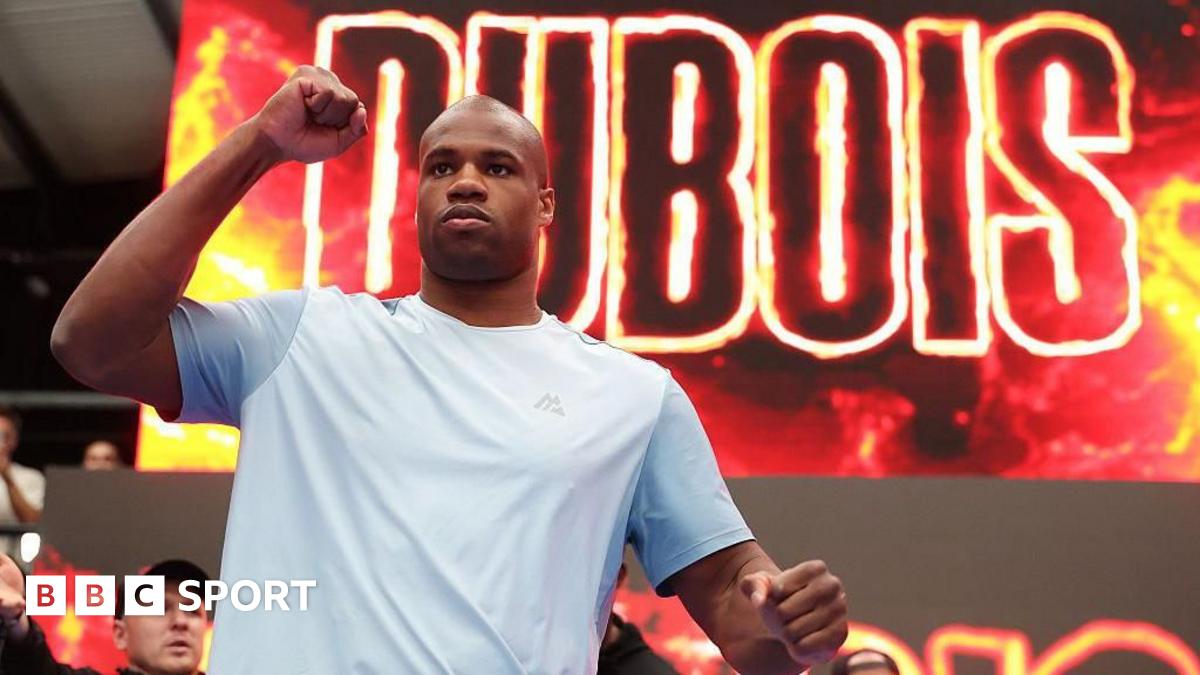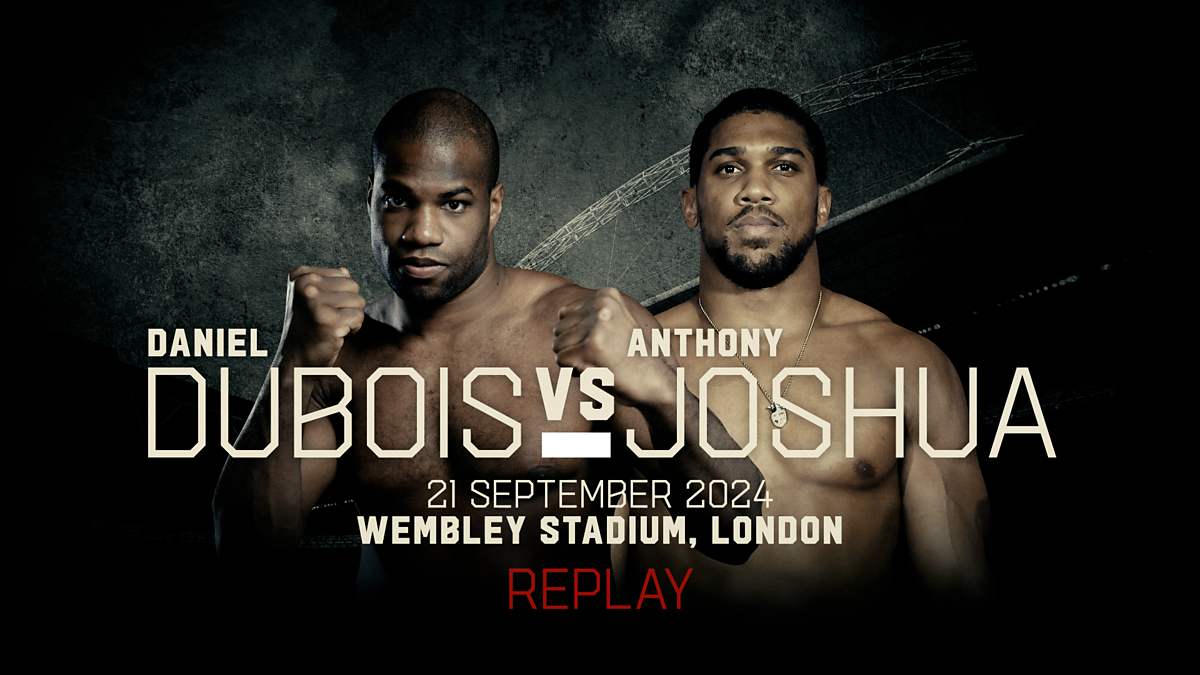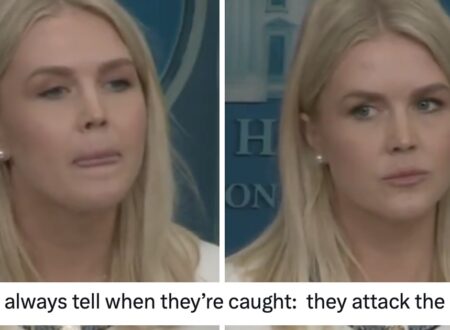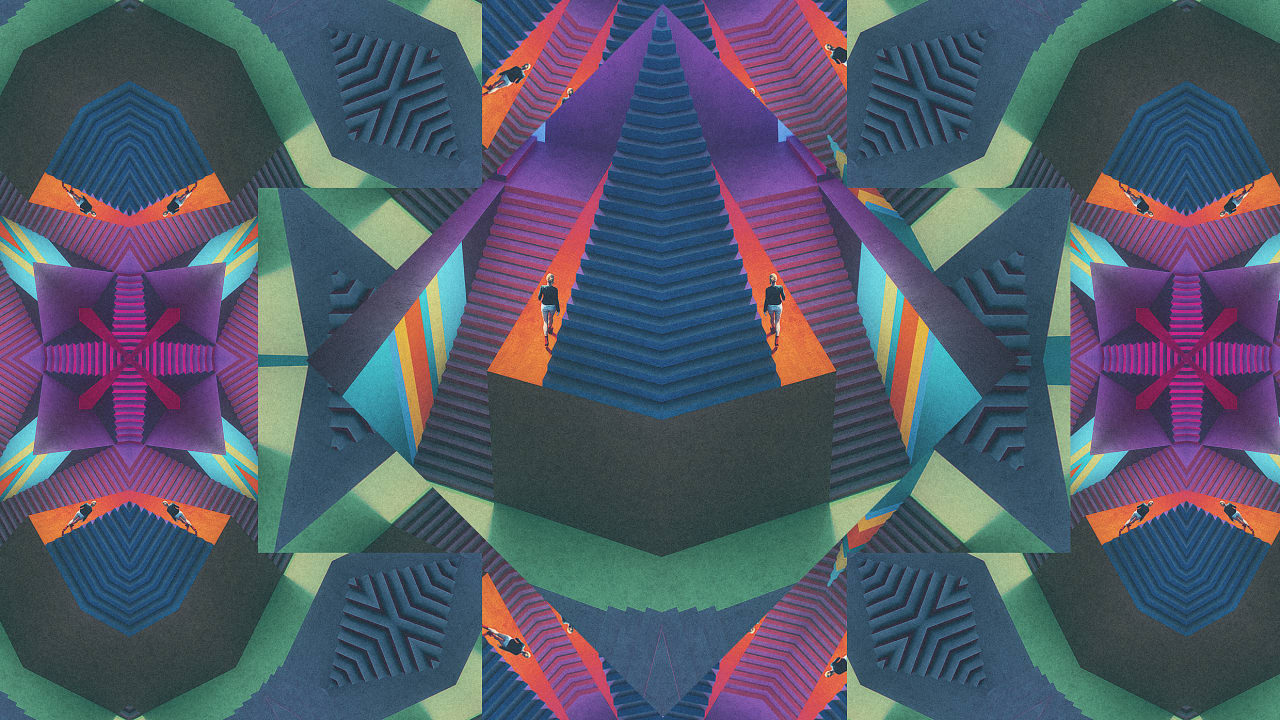Maximize Your Reach with WhatsApp for Business: A Comprehensive Guide

Key Takeaways

- Effective Customer Communication: WhatsApp for Business enables real-time interaction, allowing businesses to connect with customers on a platform they already use daily.
- Key Features for Enhanced Engagement: Utilize business profiles, quick replies, labels, automated messages, and messaging statistics to streamline customer support and optimize communication strategies.
- Cost-Effective Solution: Compared to traditional SMS, WhatsApp offers a low-cost messaging option that enhances customer engagement without substantial financial investment.
- Boost Brand Awareness: Leveraging WhatsApp for marketing and media sharing can increase your brand’s visibility and reach, directly engaging your target audience.
- Personalized Customer Experience: Implementing best practices such as obtaining consent, segmenting your audience, and personalizing messages can significantly improve user satisfaction and loyalty.
- Analytics for Improvement: Use message statistics to track engagement rates and adjust your communication strategies to continually enhance customer interactions.
In today’s fast-paced digital world, effective communication is key to business success. WhatsApp for Business offers a powerful platform that helps you connect with customers in real time. With over two billion users worldwide, it’s not just a messaging app; it’s a tool that can transform how you engage with your audience.
By leveraging WhatsApp for Business, you can streamline customer interactions, provide timely support, and enhance your brand’s visibility. Whether you’re a small business or a large enterprise, this platform allows you to reach your customers where they already spend their time. Dive into the world of WhatsApp for Business and discover how it can elevate your customer service and drive growth.
Overview of WhatsApp for Business

WhatsApp for Business offers an effective platform for small businesses to enhance customer interactions and improve communication. With over two billion users, this tool helps you connect with your audience in real time, fostering brand engagement and loyalty.
Key Features
- Business Profiles: Create a verified business profile with essential information like your address, website, and business description, enhancing trust with customers.
- Quick Replies: Set up quick replies for common queries, allowing faster response times that improve customer satisfaction.
- Labels: Organize chats with labels for easy management of customer inquiries and support requests.
- Automated Messages: Utilize automated greeting messages and away messages to provide communication continuity, even when you’re unavailable.
- Statistics: Access messaging stats to analyze engagement rates and optimize your communication strategy.
Benefits for Businesses
- Improved Customer Interaction: Engage with your customers directly through a platform they already use, enhancing interaction and accessibility.
- Enhanced Brand Awareness: Utilize messaging and media sharing to promote your brand and offerings directly to your audience, increasing organic reach.
- Cost-Effective Communication: Take advantage of a low-cost solution for messaging compared to traditional SMS.
- Customer Feedback and Support: Gather valuable feedback through direct communication and resolve customer issues quickly, strengthening customer loyalty.
- Support for Social Media Marketing: Integrate your WhatsApp communications with social media campaigns on platforms like Facebook and Instagram, driving traffic and engagement.
Adopting WhatsApp for Business can significantly boost your small business’s online presence and facilitate powerful customer relationships.
Getting Started with WhatsApp for Business

WhatsApp for Business enhances your communication strategies, linking you directly to your customers. This powerful tool offers various features that elevate your small business’s customer interaction and support capabilities.
Setting Up Your Account
- Download the WhatsApp Business App from the Google Play Store or the App Store.
- Register by verifying your business phone number.
- Add essential information, such as your business name, category, location, and description.
- Implement automated messaging tools like quick replies and greeting messages to streamline customer engagement.
Creating a Business Profile
- Develop a professional business profile that reflects your brand voice. Include your website, email, and business hours to boost transparency.
- Use business categories to clarify your offerings and improve visibility in searches.
- Feature a profile picture that aligns with your branding, enhancing brand consistency.
- Integrate storytelling elements in your profile description to help users connect with your brand.
This foundational setup ensures your small business maintains a strong online presence. Engaging with customers effectively through WhatsApp fosters loyalty and improves customer feedback loops.
Communication Tools on WhatsApp for Business

WhatsApp for Business offers essential communication tools to enhance customer interaction and streamline your operations.
Messaging Options
Businesses can create a comprehensive business profile that includes your logo, a detailed description, hours of operation, address, and website link. This profile makes it easy for potential customers to find crucial information about your business. Additionally, you can showcase products and services by creating catalogs—a mobile storefront that allows you to group similar items. Sharing your catalog or specific product links through WhatsApp, Facebook, or Instagram engages potential customers and supports your overall social media strategy.
Automated Responses
With automated responses, you can set up quick replies to common inquiries. This feature saves time and increases efficiency in customer interactions. You can store up to 50 predefined messages, which can include text or media files like images and videos. Automating responses allows for immediate engagement during business hours and improves your response rate, enhancing your brand’s presence. By using WhatsApp for personalized engagement, you can create a consistent brand voice that resonates with customers, fostering stronger relationships and encouraging positive feedback through reviews.
Best Practices for Using WhatsApp for Business

WhatsApp for Business provides small businesses with a powerful tool to engage customers effectively. Implementing best practices enhances customer interactions and promotes brand loyalty.
Customer Engagement Strategies
- Obtain Consent: Get explicit opt-in consent from users before sending messages. Ensure they provide mobile phone numbers and agree to receive communications.
- Segment Audience: Categorize users according to demographics and interests to tailor messages. Customized content boosts engagement and minimizes spam complaints.
- Personalize Communication: Align messages with user interests and preferences. For instance, reference previous purchases to create relevant interactions.
- Respond Promptly: Use automated responses for common inquiries to provide quick answers. This keeps users satisfied and encourages further engagement.
- Provide Value: Share useful content like promotions, tips, and product updates. Focus on enhancing user experience to increase interaction rates.
Maintaining Professionalism
- Clear Messaging: Keep messages concise and professional. Avoid jargon to ensure clarity, while maintaining a friendly tone.
- Honoring Opt-Out Requests: Offer a straightforward method for users to unsubscribe from communication. Honor these requests without delay to respect privacy and maintain trust.
- Consistent Brand Voice: Use a consistent tone that reflects your brand across all messages. This aids in establishing a recognizable identity that customers can connect with.
- Content Sharing: Leverage user-generated content to strengthen community ties. Highlight customer reviews and feedback to showcase brand loyalty.
- Monitor Engagement: Use analytics tools to track messaging performance. Analyze engagement rates to inform your content strategy and adjust tactics as needed.
By adopting these practices, you’ll enhance customer interactions, strengthen brand awareness, and foster lasting relationships with your audience on WhatsApp.
Conclusion

Embracing WhatsApp for Business can transform how you connect with your customers. By leveraging its unique features and tools, you can enhance communication and build stronger relationships. This platform not only streamlines customer interactions but also boosts your brand visibility in a competitive market.
As you implement best practices and personalize your messaging, you’ll find that customer loyalty and engagement naturally increase. With its vast user base and innovative capabilities, WhatsApp for Business is an essential tool for any business looking to thrive in today’s digital landscape. Start utilizing it today and watch your customer connections flourish.
Frequently Asked Questions

What is WhatsApp for Business?
WhatsApp for Business is a messaging platform designed for businesses to communicate with customers in real time. It offers various features like business profiles, automated messages, and statistics to improve customer engagement and support.
How can WhatsApp for Business benefit my business?
It enhances brand visibility, facilitates cost-effective communication, and helps gather valuable customer feedback. The platform also strengthens customer relationships through personalized interactions and quick response times.
What features does WhatsApp for Business offer?
Key features include business profiles, quick replies, labels for organizing chats, automated messages, and messaging statistics. These tools help businesses engage with customers more effectively.
How do I set up WhatsApp for Business?
To start, download the app, verify your business phone number, and create a business profile with essential details like your brand voice and contact information. This provides a strong online presence.
Are there best practices for using WhatsApp for Business?
Yes, include obtaining user consent, segmenting your audience, personalizing communications, and responding promptly to inquiries. Maintaining professionalism and monitoring engagement through analytics are also crucial for success.
Can WhatsApp for Business support my social media marketing?
Absolutely! WhatsApp for Business can boost your online presence and facilitate direct communication with your audience, enhancing your overall marketing strategy.
Image Via Envato
This article, "Maximize Your Reach with WhatsApp for Business: A Comprehensive Guide" was first published on Small Business Trends
What's Your Reaction?
 Like
0
Like
0
 Dislike
0
Dislike
0
 Love
0
Love
0
 Funny
0
Funny
0
 Angry
0
Angry
0
 Sad
0
Sad
0
 Wow
0
Wow
0