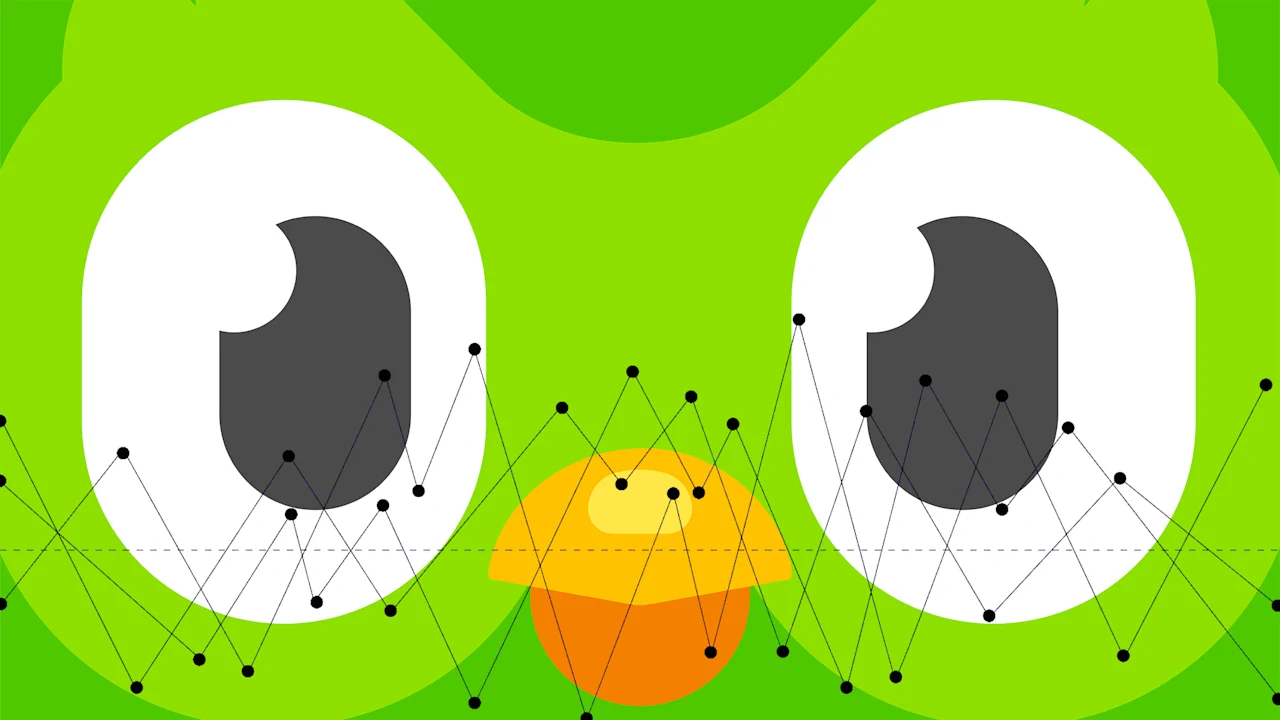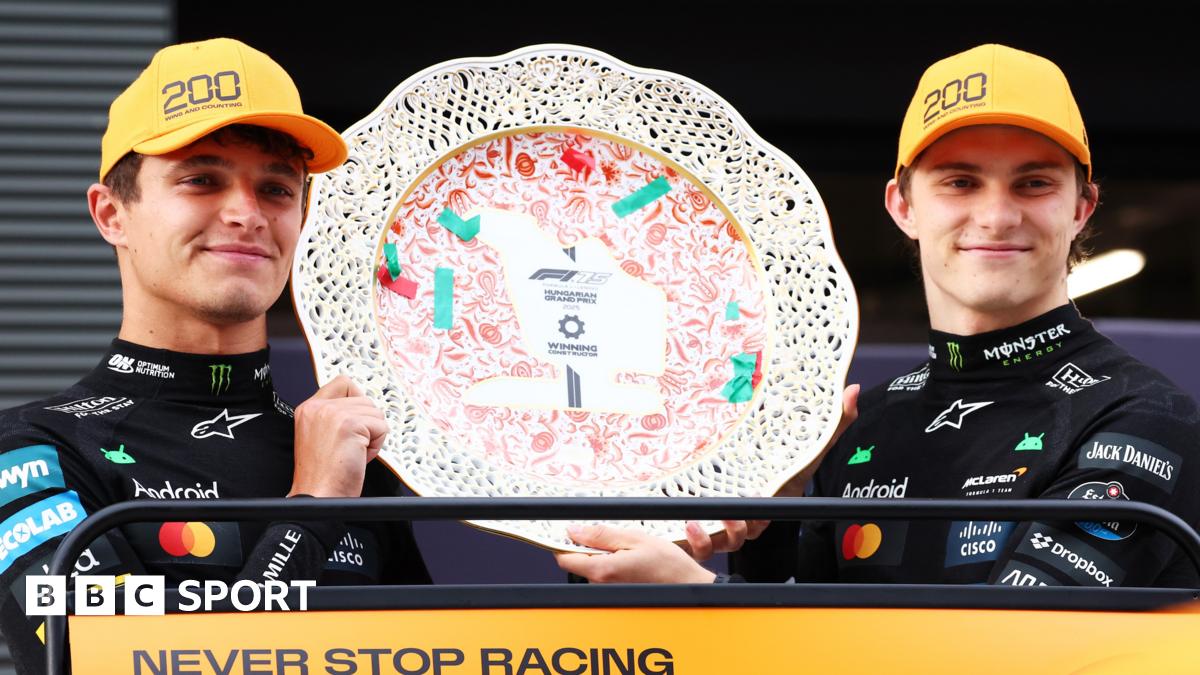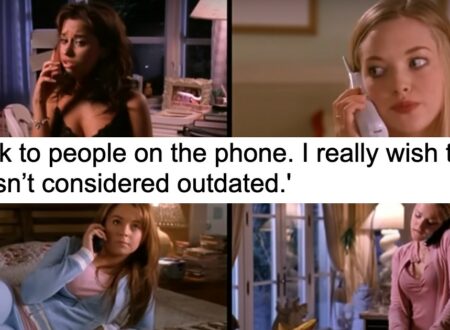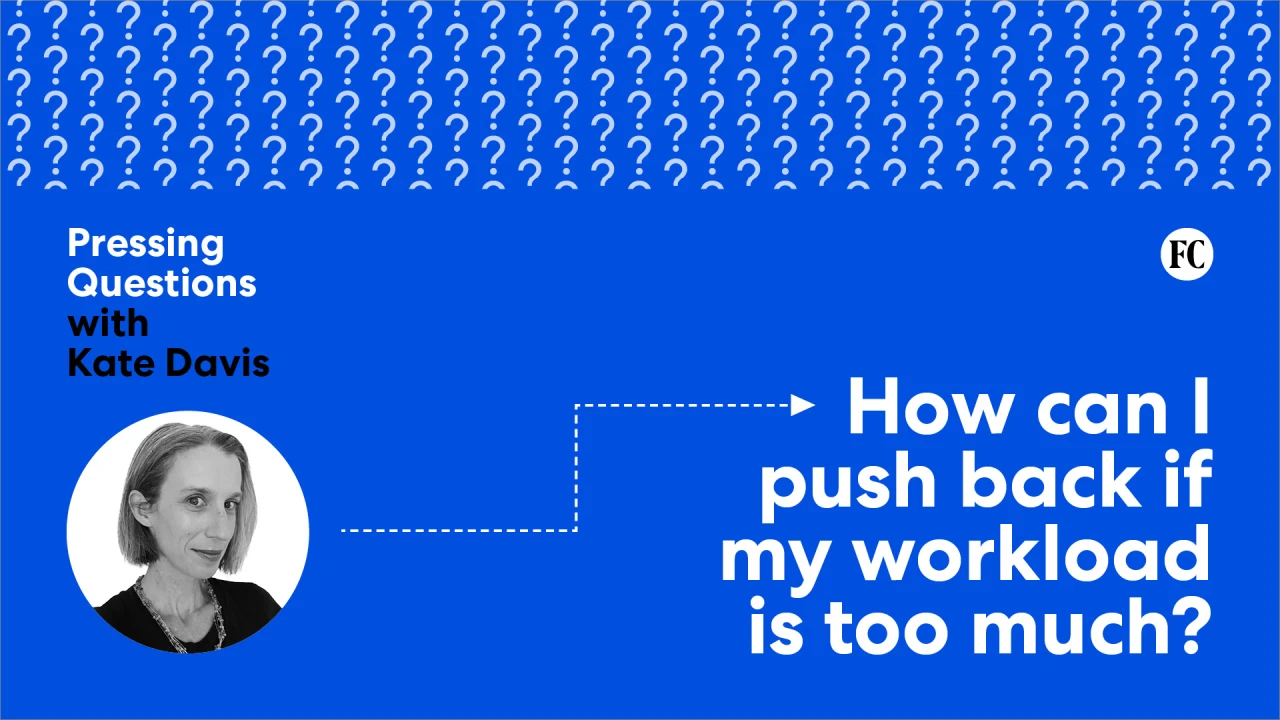Top 10 BPM Tools to Streamline Business Processes

In today’s fast-paced business environment, streamlining processes is essential for efficiency and productivity. Business Process Management (BPM) tools provide solutions to optimize workflows and improve collaboration. For instance, FlowForma offers a no-code platform that integrates with SharePoint, whereas Appian leverages AI for analytics and low-code development. Comprehending the features and benefits of these top BPM tools can transform your operations. Let’s explore how each tool can fit into your strategy and enhance your business outcomes.
Key Takeaways

- FlowForma offers a no-code platform for workflow management, integrating seamlessly with SharePoint for enhanced collaboration and real-time analytics.
- Appian provides a low-code solution with AI-driven predictive analytics, optimizing workflows and enabling rapid application development for process efficiency.
- Nintex simplifies workflow automation with a drag-and-drop interface, advanced analytics, and strong integration capabilities with popular software like Microsoft and Salesforce.
- Kissflow features low-code workflow automation accessible to non-technical users, offering real-time analytics and seamless integration with Google Workspace and Slack.
- Creatio combines BPM and CRM functionalities, leveraging AI insights for improved decision-making and low-code development for rapid workflow customization.
What Is Business Process Management (BPM)?

Business Process Management (BPM) is a systematic approach designed to manage and improve an organization’s business processes, ultimately boosting efficiency and agility.
By utilizing business process management software, you can streamline operations, improve workflow automation, and gain real-time insights into process performance.
BPM tools allow you to visualize and model processes, making it easier to identify inefficiencies.
With bpm software open source options available, you can customize solutions to fit your organization’s unique needs.
In addition, employing business process optimization tools enables you to continuously monitor and refine processes, ensuring adaptability to changing market conditions.
This disciplined approach not only promotes improved communication across departments but also supports the overall goal of better organizational performance.
Key Features of Modern BPM Tools

When considering modern BPM tools, you’ll find that AI-enabled automation capabilities and advanced analytics integration are essential features.
These tools not only improve decision-making by providing deeper insights but additionally streamline processes through user-friendly automation.
AI-Enabled Automation Capabilities
AI-enabled automation capabilities are revolutionizing the way organizations manage their workflows by integrating advanced technologies that improve decision-making and streamline operations.
By leveraging these capabilities, you can achieve significant process improvements through:
- Predictive Analytics: These ai-enabled automation tools help prioritize tasks efficiently, leading to smoother workflows.
- Intelligent Automation: By reducing manual tasks, bpm automation tools allow you to focus on strategic initiatives rather than repetitive processes.
- Real-Time Monitoring: Advanced AI features identify bottlenecks and inefficiencies, facilitating continuous improvement.
Utilizing modern business process management software tools equipped with these features guarantees that your organization remains agile and responsive, adapting workflows effectively to ever-changing business environments.
This integration promotes improved collaboration and productivity, vital for achieving operational excellence.
Advanced Analytics Integration
Advanced analytics integration in modern BPM tools greatly boosts how organizations monitor and optimize their processes. By leveraging AI-driven analytics, you gain real-time insights into process performance, allowing quick identification of bottlenecks and inefficiencies.
These advanced features improve decision-making, enabling you to utilize predictive insights for optimizing workflows and resource allocation. Extensive reporting capabilities track key performance indicators (KPIs) and generate actionable insights, encouraging data-driven improvements.
Customizable dashboards visualize process data, simplifying performance monitoring at a glance. Organizations can explore free business process management software or business process management tools free of charge, including BPM software freeware options, to access these potent analytics features without significant upfront investment, ensuring continual process optimization and agility in a competitive market.
1. FlowForma

FlowForma stands out as a no-code BPM platform that empowers you to create and manage workflows without needing programming skills.
Its seamless integration with SharePoint improves collaboration, making it easier for teams to work together within a familiar environment.
Furthermore, FlowForma’s AI-driven insights and strong compliance tracking enable you to monitor processes and make informed, data-driven improvements effectively.
Key Features Overview
A no-code BPM platform like FlowForma provides users with the ability to create and manage workflows effortlessly, eliminating the need for programming skills.
This process management software stands out with several key features:
- AI-driven insights that function as a virtual assistant, enhancing decision-making and operational efficiency.
- Real-time analytics and compliance tracking, ensuring performance monitoring and adherence to regulations.
- Seamless integration with Microsoft, promoting collaboration within existing Microsoft ecosystems.
FlowForma is designed for scalability, making it suitable for businesses of all sizes.
Its user-friendly interface caters to both technical and non-technical users, reinforcing its position among leading bpm tools.
As an effective bpm software solution, it supports organizations aiming for streamlined workflows in the domain of open source business process management.
Integration Capabilities
Integrating various applications is a key feature of FlowForma that boosts its functionality and user experience. This bpm platform offers seamless integration with SharePoint, allowing you to leverage existing data and improve usability across the platform.
Additionally, FlowForma supports integration with numerous third-party applications through REST APIs, facilitating smooth data exchange and business process management workflow automation. You can easily connect popular tools like Microsoft Teams and Strength BI for better collaboration and analytics.
With its no-code approach, FlowForma enables non-technical users to connect different applications without extensive programming knowledge, effectively breaking down data silos and improving operational efficiency.
These integration capabilities position FlowForma among the leading bpm tools available today, even when compared to open source bpm tools.
2. Nintex

Nintex stands out as a leading workflow automation platform, especially for organizations looking to streamline their processes without requiring extensive coding expertise.
Its drag-and-drop interface simplifies the creation of custom workflows, making it one of the best BPM software choices available.
Here are three key features that improve its appeal:
- Advanced Analytics: Monitor workflow performance and identify improvement areas effectively.
- Seamless Integration: Connect effortlessly with popular tools like Microsoft and Salesforce to boost collaboration.
- Risk Analytics: Identify and mitigate potential workflow issues, enhancing operational efficiency.
3. Appian

Appian stands out as a low-code platform that streamlines business process management through its strong automation capabilities.
With features like AI-driven predictive analytics, it helps you make informed decisions and optimize workflows efficiently.
Moreover, Appian integrates seamlessly with existing systems, allowing for rapid application development and improved collaboration across teams.
Key Features Overview
When considering effective business process management, Appian stands out as a potent low-code platform designed for rapid application development and deployment.
This platform offers several key features that make it a top choice among BPM tools:
- AI-Driven Predictive Analytics: Appian improves decision-making by providing actionable insights, optimizing process efficiency.
- Robust Integration Capabilities: Seamlessly connect with various data sources and third-party applications, ensuring a unified approach.
- Intuitive User Interface: Appian’s visual workflow management supports collaboration and engagement, offering real-time updates for enhanced operational transparency.
Automation Capabilities
Effective automation capabilities are essential in modern business process management, and they greatly improve operational efficiency.
Appian leverages low-code development to streamline workflow designs, enabling you to create applications without extensive coding knowledge. With intelligent automation features like robotic process automation (RPA) and AI-driven decision-making, you can boost process efficiency and accuracy markedly.
The platform furthermore integrates seamlessly with existing systems, optimizing task automation and reducing manual interventions. You can implement process automation quickly using pre-built templates and visual modeling, which speeds up deployment times.
In addition, Appian’s advanced analytics provide real-time insights into automated processes, helping you monitor performance and make data-driven improvements. This makes it a robust choice among business process management BPM tools, even when considering free BPM products.
Integration With Systems
Seamless connectivity with various business systems is crucial for enhancing workflow efficiency, and Appian thrives in this area. With its robust integration capabilities, you can easily connect your bpm application with other platforms like CRM and ERP.
Here are three key benefits of using Appian’s integration:
- API Integrations: Automate data flows between Appian and other applications, reducing manual data entry and errors.
- Pre-built Connectors: Quickly integrate with popular software solutions, ensuring faster deployment and streamlined processes.
- Low-code Customization: Use process design tools to create customized integrations without extensive coding knowledge.
Appian’s business process workflow tools support real-time data synchronization, providing accurate and up-to-date information to help you make informed decisions.
4. Kissflow

Kissflow stands out as a low-code workflow automation platform that empowers users to create custom workflows without requiring extensive programming expertise, making it accessible to both technical and non-technical individuals.
With its user-friendly interface and drag-and-drop functionality, you can quickly deploy and design processes that meet your business needs.
Kissflow integrates seamlessly with popular applications like Google Workspace and Slack, enhancing collaboration across teams.
This business process management software likewise offers real-time analytics and reporting features, helping you gain valuable insights into workflow performance.
Starting at $1,500 per month for up to 50 users, Kissflow presents a cost-effective option for small to medium-sized businesses looking for efficient bpms software in today’s bpm tools comparison setting.
5. Monday.com
![]()
Monday.com serves as a versatile work operating system designed to accommodate diverse business needs across various departments. It stands out among business process management companies for its customizable templates and visual project tracking.
Here are some key features that make it one of the best business process management software options:
- Real-time collaboration tools that improve teamwork on tasks and projects.
- User-friendly interface with drag-and-drop functionality, simplifying task management.
- Robust integration capabilities with tools like Slack and Google Workspace for seamless workflows.
With a G2 rating of 4.7/5, Monday.com demonstrates strong user satisfaction.
As a cloud-based BPM solution, it effectively streamlines processes, making it an ideal choice for organizations looking to optimize their operations.
6. Creatio

Creatio integrates business process management (BPM) and customer relationship management (CRM) functionalities, allowing organizations to automate and manage processes effectively.
This unified platform offers AI-driven insights, enhancing decision-making and providing a thorough view of business processes, which greatly boosts efficiency.
With its low-code development capabilities, you can create custom workflows and applications quickly, making it an accessible choice for mid-sized businesses.
Creatio’s robust integration features allow seamless connections with various external systems, enhancing its versatility among the top 10 BPM tools.
As you can explore free business process management options, Creatio stands out in the business process management magic quadrant for its adaptability and scalability, making it a valuable option in the range of BPM solutions available today.
7. ProcessMaker

ProcessMaker stands out as an open-source BPM software solution that simplifies the modeling and automation of business processes through its user-friendly drag-and-drop interface.
This versatile platform improves your workflow capabilities with features that support:
- Code-Free Automation: Utilize AI and natural language processing to streamline your processes without needing programming expertise.
- Role-Based Access Control: Guarantee that team members have appropriate access to relevant workflows, improving security and efficiency.
- Comprehensive Reporting: Monitor performance and identify inefficiencies in real-time with advanced analytics tools.
As a robust bpm suite and business process modelling software, ProcessMaker caters to businesses of all sizes, making it an effective choice among open source process management options and crucial process tools for optimizing workflows.
8. Bonita BPM

Bonita BPM emerges as a potent open-source business process management tool that stands out for its extensive customization options and seamless integration capabilities with various data sources.
As a leading choice in enterprise BPM software, it offers a visual process modeling interface, making it one of the best business process modeling software solutions available. You can easily design complex workflows as you promote collaboration among team members.
Bonita BPM supports both cloud and on-premise deployments, adapting to your organization’s needs. Its thorough automation capabilities streamline workflows, enhancing operational efficiency through intelligent task optimization.
Moreover, the robust community and support ecosystem provide valuable resources, ensuring you can leverage the full potential of this bpms open source platform for your business processes.
Conclusion

In summary, selecting the right BPM tool can greatly improve your business operations. Tools like FlowForma and Appian offer no-code and low-code solutions that cater to different user needs, whereas Nintex and Kissflow streamline workflow automation for efficiency. Furthermore, platforms such as Monday.com and Creatio integrate project management and CRM functionalities, respectively. By comprehending the unique features of these top BPM tools, you can optimize your processes and boost overall productivity in your organization.
Image Via Envato
This article, "Top 10 BPM Tools to Streamline Business Processes" was first published on Small Business Trends
What's Your Reaction?
 Like
0
Like
0
 Dislike
0
Dislike
0
 Love
0
Love
0
 Funny
0
Funny
0
 Angry
0
Angry
0
 Sad
0
Sad
0
 Wow
0
Wow
0