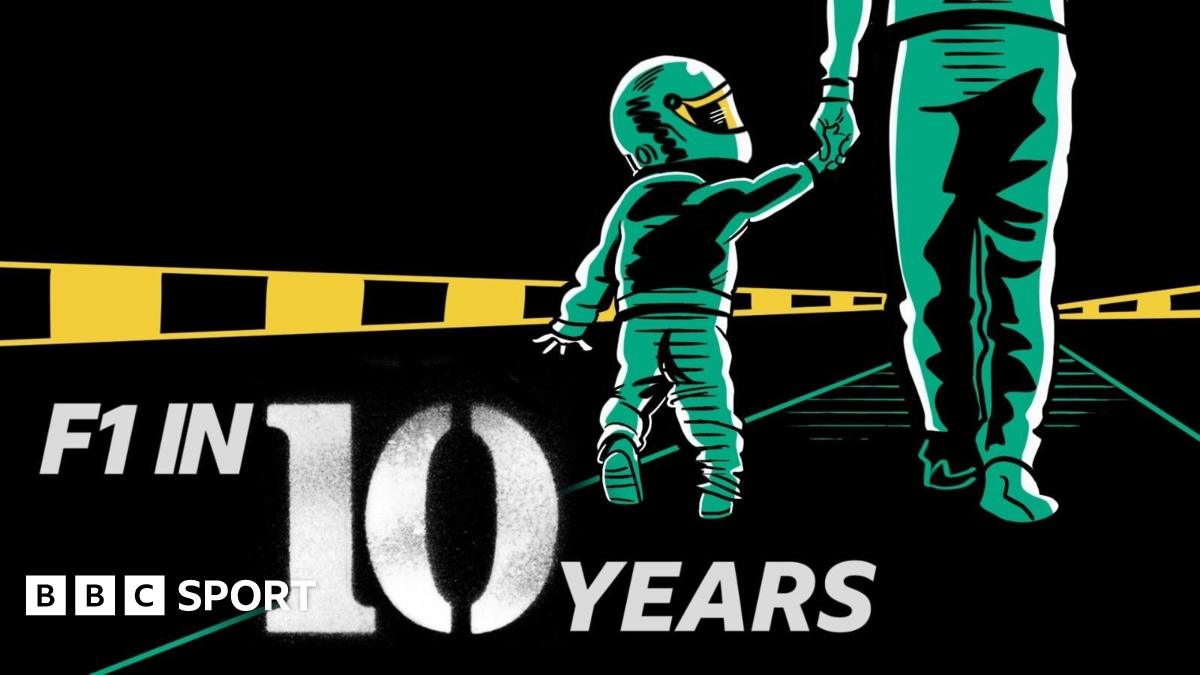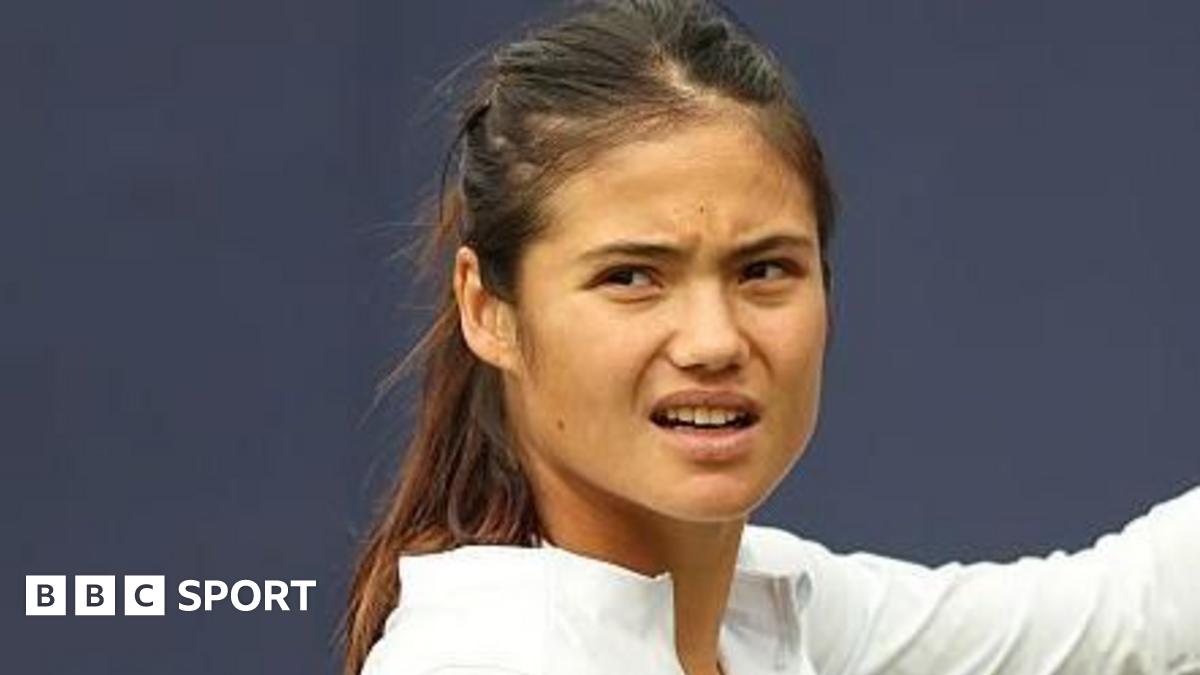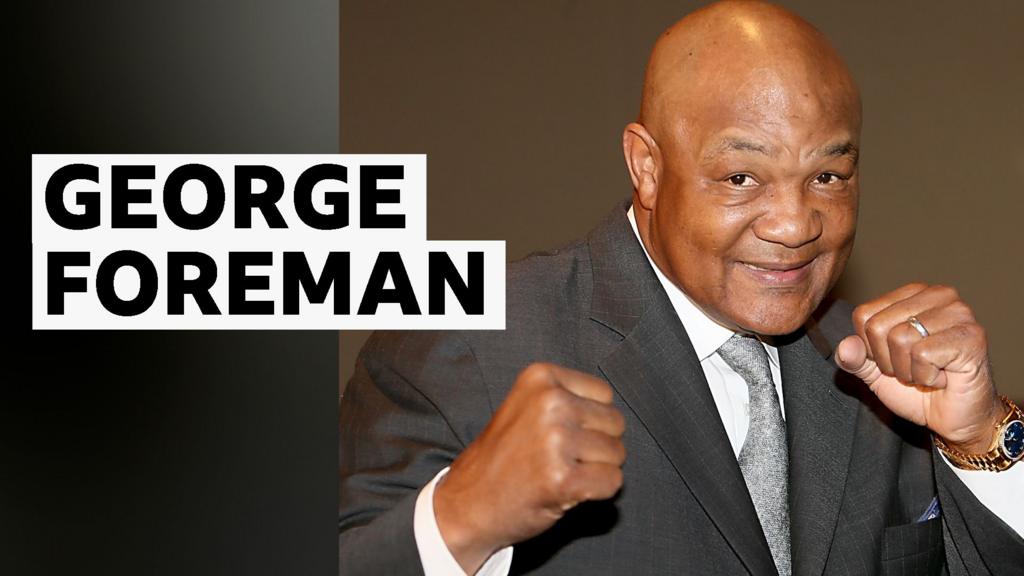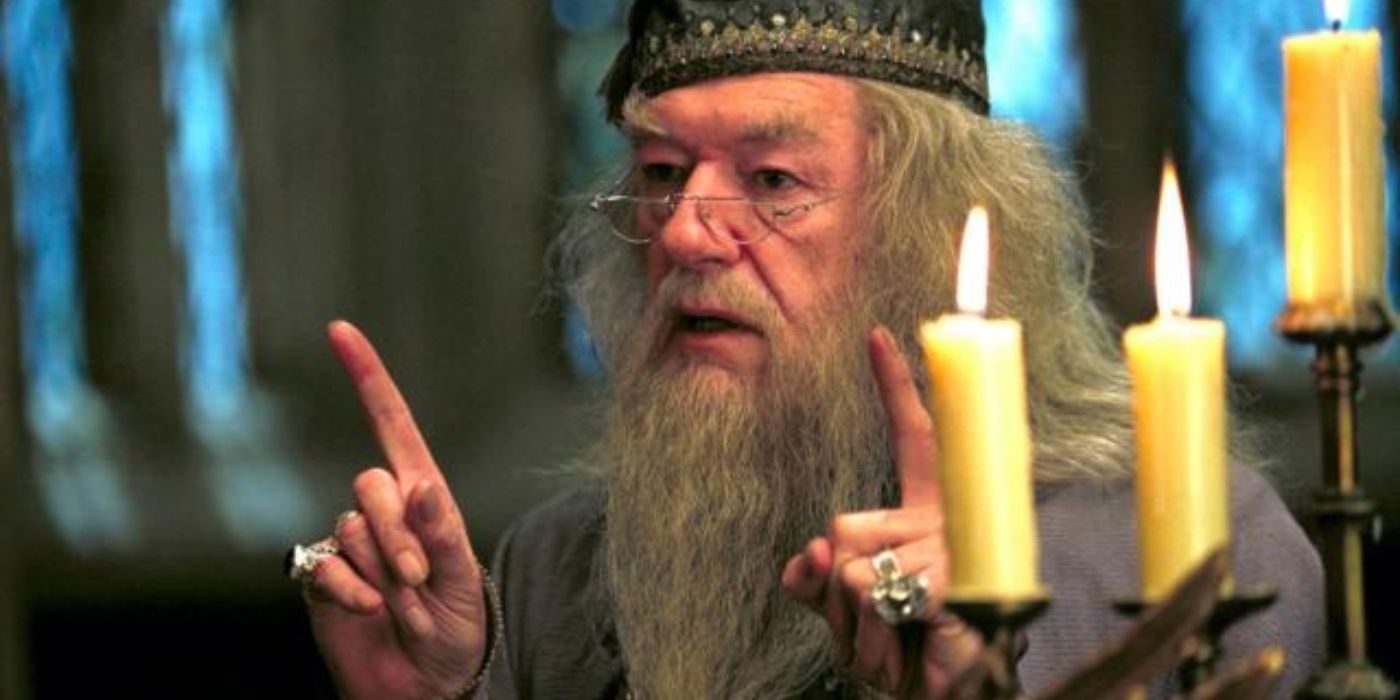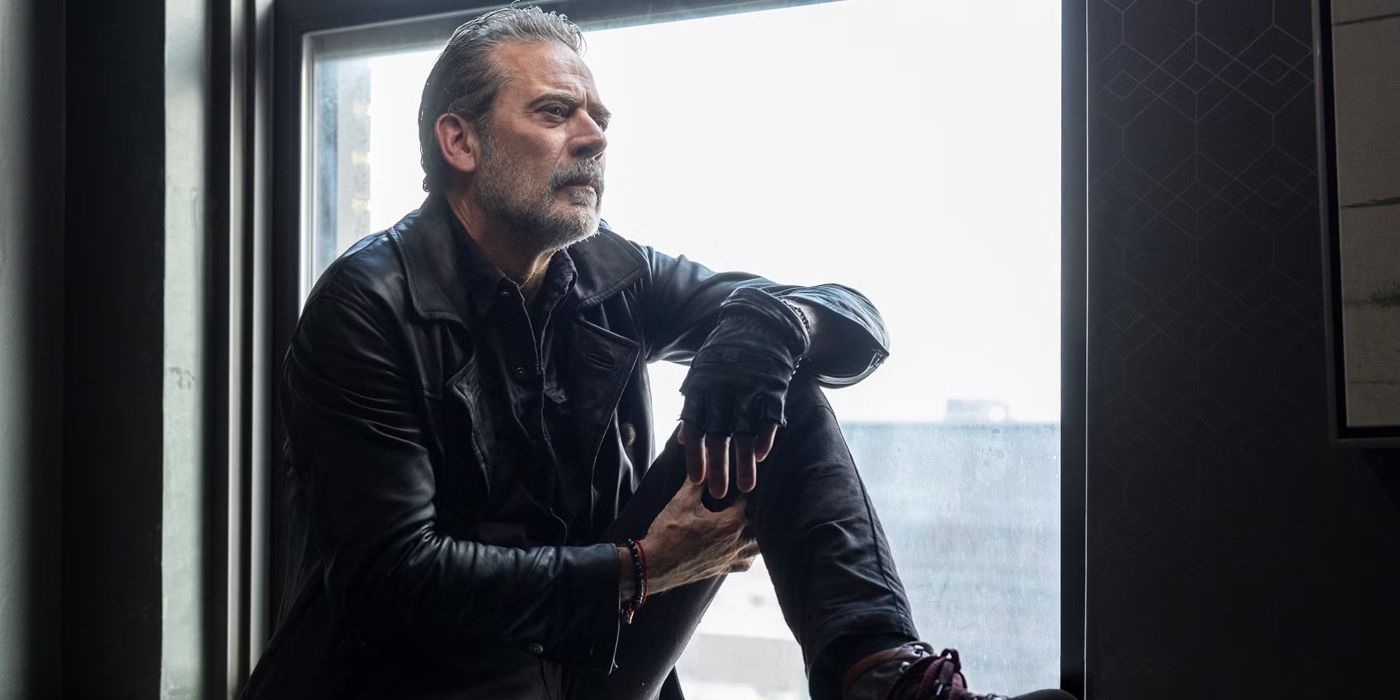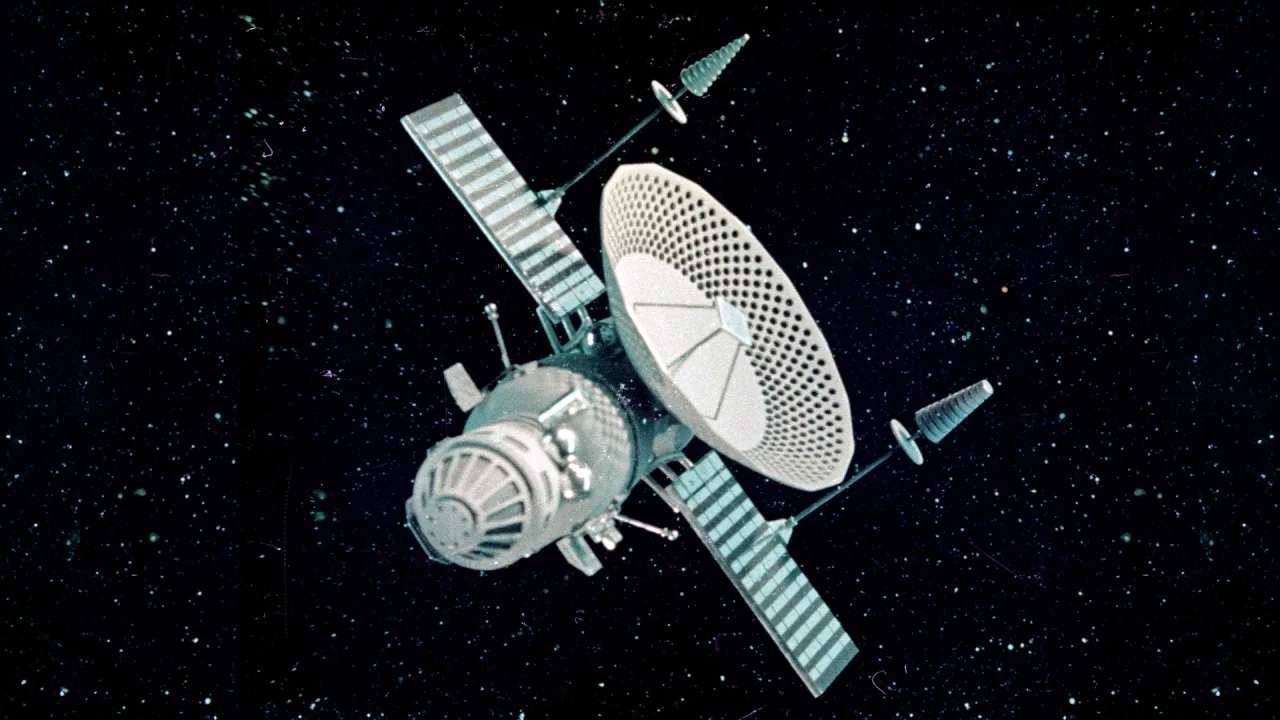Unlock Your Selling Potential with the eBay Seller Hub: A Comprehensive Guide

Key Takeaways

- All-in-One Platform: eBay Seller Hub centralizes listing management, sales tracking, and performance analysis for an efficient selling experience.
- User-Friendly Features: The hub offers intuitive tools that simplify inventory management, customer communication, and marketing efforts for sellers of all levels.
- Real-Time Insights: Access to up-to-date sales analytics allows for informed decision-making, helping to identify trends and optimize strategies for enhanced performance.
- Promotional Opportunities: Utilize built-in marketing tools to create campaigns, manage discounts, and increase product visibility, driving traffic to your listings.
- Efficient Inventory Management: Organize your stock with automated alerts for low inventory, minimizing the risk of lost sales and maintaining customer satisfaction.
If you’re looking to boost your eBay selling experience, the eBay Seller Hub is your ultimate tool. This all-in-one platform simplifies managing your listings, tracking sales, and analyzing performance, making it easier than ever to grow your business. With user-friendly features and valuable insights at your fingertips, you’ll be well-equipped to make informed decisions.
Navigating the world of online selling can be daunting, but the eBay Seller Hub streamlines the process. Whether you’re a seasoned seller or just starting out, this powerful resource helps you stay organized and competitive. Dive in and discover how the Seller Hub can elevate your eBay journey to new heights.
Overview of eBay Seller Hub

eBay Seller Hub serves as a centralized platform tailored for sellers, particularly small businesses. This tool streamlines various selling processes, enabling you to manage listings effectively and track sales performance in real-time.
Key Features
- Listing Management
Listing management features allow you to create and edit product listings easily. You can upload bulk listings, adjust pricing, and manage inventory without hassle.
- Sales Tracking
Sales tracking provides you with up-to-date insights into your sales performance. You can view daily, weekly, or monthly sales statistics, helping you gauge your business growth.
- Performance Analysis
Performance analysis tools offer detailed reports on your selling metrics. You can evaluate your sales trends, customer feedback, and listing effectiveness, assisting you to make informed business decisions.
https://www.youtube.com/watch?v=a0H1Q-hN5F8
- Marketing Tools
Marketing tools within the Seller Hub help boost your visibility. You can create promotional campaigns, manage discounts, and utilize eBay’s advertising options to reach more customers.
- Customer Communication
Customer communication features facilitate easy interactions with buyers. You can respond to inquiries promptly and manage returns smoothly, enhancing your customer service.
The eBay Seller Hub equips you with the necessary tools to thrive in the competitive retail business environment, making it easier to focus on growth and customer satisfaction.
Features of eBay Seller Hub

eBay Seller Hub offers essential tools tailored for small businesses to streamline their online selling experience. It combines multiple functionalities, making it easier to manage your retail business effectively.
Dashboard Functions
Dashboard functions provide a comprehensive view of your sales performance and store activity. You’ll access key metrics such as your sales volume, recent orders, and performance trends, all in one place. Customizable widgets allow for quick insights into what matters most to your business, enabling you to adjust strategies as needed. Engage with real-time notifications for sales updates and potential buyer inquiries, enhancing your responsiveness and customer service.
Inventory Management
Inventory management simplifies tracking your product listings and stock levels. You’ll benefit from tools that enable bulk listing creation, adjustments, and the ability to track inventory across various channels. Automated alerts notify you when stock is low, helping you avoid lost sales due to out-of-stock items. With organized inventory processes, managing your retail business becomes efficient, allowing you to focus more on growth and customer satisfaction.
Benefits of Using eBay Seller Hub

eBay Seller Hub offers numerous advantages that enhance your selling experience. You can leverage powerful features designed specifically for small businesses to improve efficiency and drive growth.
Enhanced Sales Performance
You gain access to real-time sales analytics that enable informed decision-making. The performance insights help you identify trends, optimize pricing strategies, and increase product visibility. With the ability to monitor sales metrics regularly, you can adjust your listings quickly, ensuring higher chances of sales success. Effective use of promotional tools within the Seller Hub promotes your listings, helping boost visibility and attract more potential buyers.
Time-Saving Tools
You benefit from streamlined inventory management tools that simplify tracking of product listings and stock levels. Automated alerts notify you of low inventory, preventing lost sales and ensuring you’re always prepared to meet customer demand. Easy-to-use listing management features allow quick edits and updates, saving you time. Customizable dashboard widgets present key data at a glance, allowing you to focus on strategic decisions instead of getting bogged down in administrative tasks. By maximizing these time-saving tools, you can prioritize growth in your small retail business.
Getting Started with eBay Seller Hub

To start using eBay Seller Hub, first, create an eBay account if you haven’t done so. Ensure your account is set up as a business account to access features tailored for small businesses.
Next, navigate to the Seller Hub by selecting “My eBay” and then “Selling” from the drop-down menu. Here, you’ll find an organized interface showcasing your sales, listings, and performance metrics—all essential for managing your retail business effectively.
Once inside the Seller Hub, familiarize yourself with the dashboard. The customizable widgets display key performance indicators that matter most to you. Arrange them to prioritize vital insights, such as sales volume or average selling price, enabling you to stay informed about your retail business.
Begin by listing your products. Use the listing management tool to easily create and edit your product listings. Ensure to include high-quality images and detailed descriptions to attract more buyers. You can also utilize the bulk editing feature to update multiple listings simultaneously, saving time and enhancing product visibility.
After setting up your listings, monitor your sales performance. Use the sales tracking tools to access real-time updates on your transactions. These insights help you understand customer behavior and make informed decisions about inventory and pricing.
Utilize performance analysis tools to identify trends in your sales data. These detailed reports provide valuable information that supports your business strategy, allowing you to optimize your offerings in line with consumer demand.
Take advantage of marketing tools within the Seller Hub. Launch promotional campaigns to increase visibility and drive traffic to your listings. Additionally, leverage communication features to engage with your customers, building strong relationships crucial for your small business’s success.
Incorporating these strategies into your eBay Seller Hub experience can streamline your operations and significantly enhance your sales performance in the competitive retail environment.
Tips for Maximizing eBay Seller Hub

- Utilize the dashboard features for efficient sales tracking. Monitor sales performance in real time, allowing for quick adjustments to your retail business strategy.
- Optimize your listings using SEO best practices. Include relevant keywords in product titles and descriptions to improve visibility and attract potential buyers.
- Leverage performance analysis tools to gain insights into customer behaviors. Analyze this data to understand trends and refine product offerings accordingly.
- Implement promotional campaigns through marketing tools. Create special offers or discounts to engage customers and drive sales.
- Maintain organized inventory through the inventory management features. Set automated alerts for low stock levels to prevent lost sales opportunities.
- Customize your dashboard widgets to prioritize essential metrics. Focus on key performance indicators (KPIs) that align with your small business goals, helping you make informed decisions.
- Engage with customers promptly through communication tools. Address questions and concerns quickly to enhance customer satisfaction and encourage repeat purchases.
- Stay updated on eBay policies and best practices. Regularly check for changes that could impact your retail business to ensure compliance and optimize your selling strategy.
Conclusion

Embracing the eBay Seller Hub can transform your selling experience and empower your business. With its user-friendly features and powerful tools you can streamline operations and enhance your sales performance.
By leveraging the insights from real-time analytics and optimizing your listings you’ll be better equipped to make informed decisions that drive growth. Staying organized and utilizing the marketing tools available will not only improve your visibility but also foster stronger connections with your customers.
Make the most of this centralized platform and watch your eBay business thrive in today’s competitive landscape.
Frequently Asked Questions
What is eBay Seller Hub?
The eBay Seller Hub is a centralized platform that helps sellers manage their listings, track sales, and analyze performance. It offers user-friendly tools that streamline the selling process, making it easier for both new and experienced sellers to grow their businesses.
What are the key features of the eBay Seller Hub?
Key features include listing management for easy creation and editing, sales tracking for real-time performance insights, performance analysis tools for detailed selling reports, and marketing tools to enhance product visibility through promotional campaigns.
How does the eBay Seller Hub benefit small businesses?
The Seller Hub helps small businesses enhance their sales performance with real-time analytics, streamline inventory management, and simplify listing updates. It equips sellers with tools that improve organization and competitiveness in the online market.
Can I customize the eBay Seller Hub dashboard?
Yes, sellers can customize the dashboard with widgets to display key metrics and sales data. This feature allows sellers to prioritize information and focus on strategic decisions that impact their business growth.
How do I get started with the eBay Seller Hub?
To get started, create an eBay business account, navigate to the Seller Hub, and familiarize yourself with the interface. Utilize the listing management tool, monitor sales in real-time, and leverage performance analysis features for insights on trends and sales strategies.
What are some tips for maximizing the eBay Seller Hub?
To maximize the Seller Hub, use dashboard features for efficient tracking, optimize listings using SEO best practices, engage customers promptly, maintain organized inventory with alerts, and stay updated on eBay policies to ensure compliance and improve selling strategies.
Image Via Envato
This article, "Unlock Your Selling Potential with the eBay Seller Hub: A Comprehensive Guide" was first published on Small Business Trends
What's Your Reaction?
 Like
0
Like
0
 Dislike
0
Dislike
0
 Love
0
Love
0
 Funny
0
Funny
0
 Angry
0
Angry
0
 Sad
0
Sad
0
 Wow
0
Wow
0