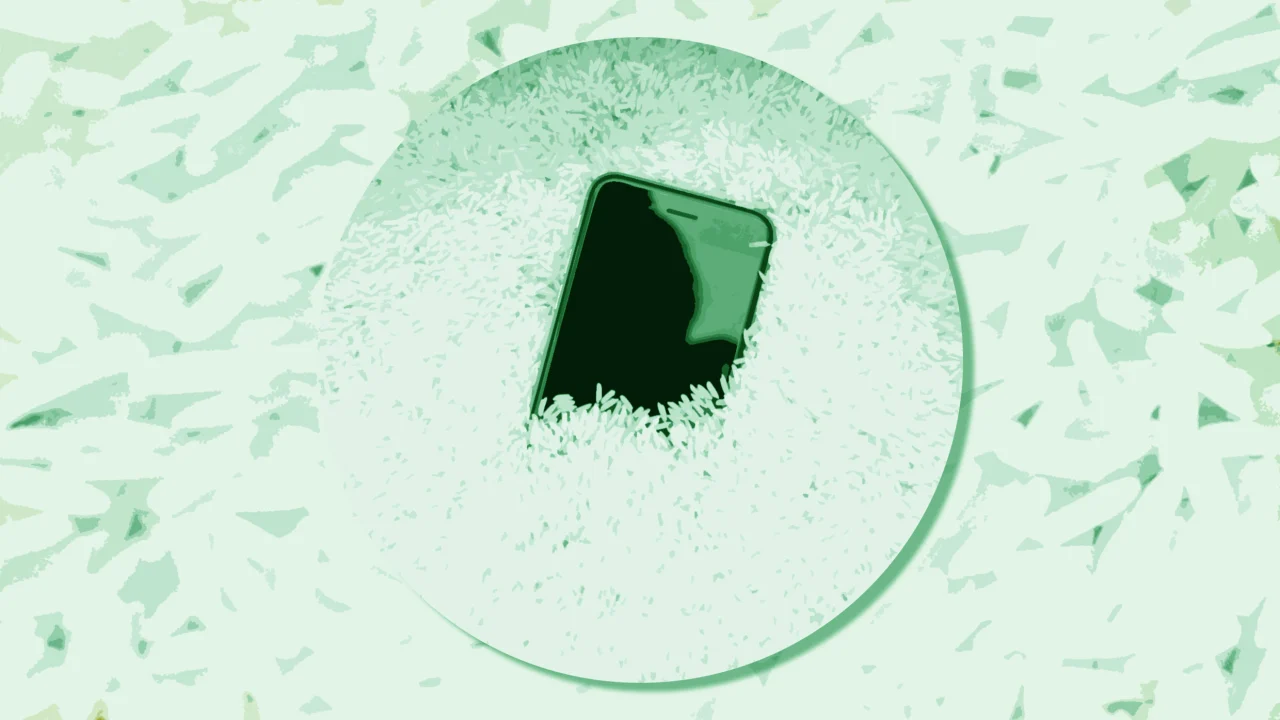What Are Different Types of POS Systems?

When considering the various types of point of sale (POS) systems, it is crucial to understand how each type caters to specific business needs. For instance, legacy systems are traditional setups that work on-premises, whereas tablet-based and mobile systems utilize cloud technology for greater flexibility. Furthermore, self-service kiosks improve customer experience, and cloud-based systems provide real-time data access. Each system offers unique features and advantages, which can greatly impact your operations. Exploring these options can help you identify the best fit for your business.
Key Takeaways

- Legacy POS Systems: Traditional, on-premises solutions that store data locally and require significant initial investment and dedicated IT support.
- Open-source POS Systems: Customizable, cost-effective options supported by a collaborative community, suitable for larger operations needing technical expertise.
- Tablet-based POS Systems: User-friendly systems with cloud capabilities, facilitating easy staff training and real-time inventory management at lower costs.
- Mobile POS Systems: Portable solutions enabling transaction processing on smartphones and tablets, ideal for businesses requiring mobility with minimal hardware investment.
- Cloud-based POS Systems: Systems that store data online, providing real-time tracking, analytics, and scalability, accessible from any internet-connected device.
What Is a Point of Sale System?

A Point of Sale (POS) system is essential for modern businesses, serving as the key interface where customers complete their purchases. These systems combine hardware and software to process transactions, manage inventory, and track sales data in real-time.
You’ll encounter various types of point of sale systems customized to specific business needs. Cloud-based systems allow for remote access and easier updates, whereas mobile POS solutions enable transactions on-the-go, enhancing customer service. Self-service kiosks provide an automated checkout experience, reducing wait times.
Furthermore, modern POS systems support multiple payment methods, such as credit cards and digital wallets, which improves customer convenience. Choosing the right system involves aligning it with your budget, user preferences, and required functionalities for peak performance.
Legacy POS System

Legacy POS systems represent a traditional approach to point of sale technology, relying on on-premises solutions that store data locally within a closed network.
Although these systems can serve large businesses well, they often lack the flexibility of modern alternatives.
Here are three key aspects to evaluate:
- Initial Costs: Implementing a legacy POS system can set you back between $10,000 to $15,000 for hardware, plus installation costs of $1,000 to $5,000.
- Support Costs: Monthly support expenses typically range from $100 to $250, adding to your overall budget.
- IT Support: These systems often require dedicated IT support, which could be a disadvantage for smaller restaurants lacking in-house expertise.
Choosing among the types of POS systems for restaurants means weighing these factors thoughtfully.
Tablet-based POS System

A tablet-based POS system offers a user-friendly interface that makes it easy for your staff to learn and engage with customers.
With initial hardware costs starting around $329 and monthly software fees ranging from $69 to $199, these systems provide an affordable option for many businesses.
They likewise utilize cloud technology, allowing you to manage inventory and sales in real time from anywhere with internet access, which improves overall operational efficiency.
Key Features Overview
When considering a tablet-based POS system, it’s essential to recognize its user-friendly design and flexibility, which can greatly improve your business operations.
Here are three key features to keep in mind:
- Familiar Hardware: Operating on tablet devices makes them easy to use and train staff on, minimizing downtime during onboarding.
- Cloud-Based Access: You can manage sales data and inventory from anywhere with an internet connection, ensuring you stay informed about your business.
- Versatility: These systems can be configured for mobile or permanent installations, adapting to different business environments seamlessly.
With such features, tablet-based POS systems stand out among different types of POS systems, providing innovative solutions customized to your specific business needs.
Cost and Pricing
Cost-effective solutions are vital for small to medium-sized businesses, and tablet-based POS systems are no exception. Typically, you’ll find hardware costs starting around $329, making them an affordable option compared to other systems.
Monthly software fees range from $69 to $199, depending on the features you choose. As many tablet-based POS systems operate on cloud networks, you can save on installation and enjoy seamless updates.
If you already own tablets, some systems allow you to configure them for use, cutting upfront expenses. Overall, the total cost of ownership for these systems can be lower than traditional options, primarily because of reduced hardware requirements and ongoing support fees.
This makes tablet-based POS one of the most practical different POS systems for restaurants.
Mobile POS System

Mobile POS systems offer the flexibility to process transactions on portable devices like smartphones and tablets, making them ideal for businesses that operate on the go.
With no contracts or recurring fees, these systems provide a cost-effective solution for freelancers and food vendors, as well as integrating seamlessly with other POS solutions to streamline sales processes and inventory management.
Key Features Overview
A mobile POS system brings flexibility and efficiency to transaction processing, allowing you to serve customers wherever they are. These systems operate on smartphones or tablets, making them ideal for various sales environments.
Here are three key features that set mobile POS systems apart from other different types of POS:
- Cost-Effective: With minimal hardware investments, you often only need a mobile card reader, making it affordable for small businesses and startups.
- Robust Functionality: Many mobile POS solutions include inventory management, sales tracking, and customer relationship management, comparable to traditional systems.
- Subscription Model: They typically operate on a subscription basis with low monthly fees, providing easy access to updates and support without high upfront costs.
This adaptability improves customer service and reduces wait times effectively.
Ideal Business Applications
Regarding improving operational efficiency, mobile POS systems excel in various business environments, especially those that require mobility and flexibility.
These systems operate through smartphones or tablets, allowing you to process payments and manage transactions on-the-go, making them ideal for food trucks and pop-up shops.
One of the advantages of mobile POS systems is their minimal hardware investment and subscription-based pricing, which can be more affordable for startups.
They often integrate with existing inventory and customer management software, providing real-time data access.
Features like offline mode and cloud storage guarantee reliability, and their ability to reduce wait times boosts customer service.
Cost Considerations
When considering the costs associated with a mobile POS system, you’ll find that the initial investment can be quite manageable, making it an attractive option for many businesses.
Here are the key cost factors to keep in mind:
- Hardware Costs: Devices like smartphones or tablets typically range from $0 to $300, based on the model and features.
- Software Fees: Monthly software costs vary from $10 to $200, depending on the provider and functionalities included.
- Transaction Fees: Expect to pay around 2.5% to 3.5% per transaction, which varies by payment processor.
Many mobile POS solutions don’t require long-term contracts, offering flexibility as your business needs change.
Cloud-based POS System

Cloud-based POS systems transform the way businesses manage their sales and inventory by storing data in the cloud, which you can access from any device with an internet connection. This flexibility improves mobility for your operations.
Starting hardware costs for a cloud-based POS system are around $329, whereas monthly software fees range from $69 to $199, making it a cost-effective choice for many. These systems offer real-time inventory tracking, sales reporting, and analytics, allowing you to make informed decisions based on current data.
Furthermore, they’re easily scalable, enabling you to add or remove features without hefty investments. Security is another advantage, as cloud-based POS systems include built-in data encryption and regular updates to guard against cyber threats.
Self-service Kiosk POS

Self-service kiosk POS systems transform the customer experience by allowing individuals to independently browse menus, place orders, and complete payments without needing assistance from staff.
These kiosks are commonly found in quick-service restaurants and retail environments, enhancing efficiency and customer satisfaction.
Here are three key benefits of self-service kiosk POS:
- Reduced Wait Times: Customers can instantly place their orders, minimizing delays often caused by staff bottlenecks.
- Cost Efficiency: As kiosks typically cost between $1,500 and $5,000 per unit, they considerably lower labor costs and improve operational accuracy.
- Upselling Opportunities: Kiosks often feature touchscreens and barcode scanners, allowing you to easily browse additional items and complete transactions seamlessly.
Implementing self-service kiosk POS can greatly streamline your business operations.
Multichannel POS Systems

Multichannel POS systems integrate various sales channels, allowing you to manage transactions seamlessly across your physical store, online shop, and even mobile sales.
This integration provides a unified view of your inventory, ensuring you always know what’s in stock regardless of where sales occur.
Integration With Sales Channels
When businesses seek to improve their operations, integrating various sales channels becomes essential.
Multichannel POS systems enable you to manage transactions seamlessly across different platforms, such as:
- In-store sales
- E-commerce websites
- Social media platforms
These different point of sale systems provide a unified view of your inventory and sales data, streamlining your operations.
With real-time data access, you can track performance metrics and customer behavior, enhancing your decision-making.
Many solutions offer features like automated inventory updates and detailed sales reporting, which minimize manual errors and boost efficiency.
Pricing typically starts around $100 per month, with advanced options costing over $500, depending on the features included.
Investing in a multichannel POS system can greatly enhance your business operations.
Unified Inventory Management
Unified inventory management is crucial for businesses aiming to streamline their operations across various sales channels.
Multichannel POS systems integrate sales and inventory management, allowing you to maintain a unified view of your operations. With these systems, you can access real-time data, tracking inventory levels and sales performance across different POS platforms simultaneously.
This capability helps you minimize stockouts and overstock situations, ultimately enhancing your operational efficiency.
Pricing for multichannel POS systems starts around $100 per month, scaling up to $500 for advanced features, making them suitable for businesses of all sizes.
Furthermore, these systems offer automated reporting and analytics, enabling you to identify sales trends and customer preferences, which can greatly improve your decision-making and customer satisfaction.
Open-source POS Systems

Many businesses are turning to open-source POS systems as a viable solution for managing their retail operations. These systems offer the following advantages:
- Flexibility: You can customize the software to fit your specific needs, integrating with preferred hardware and payment processors without worrying about vendor lock-in.
- Cost-Effectiveness: Open-source POS systems can greatly reduce software licensing costs, helping you save money in the long run.
- Community Support: You’ll benefit from a collaborative community of developers who contribute to ongoing improvements and feature upgrades.
However, keep in mind that these systems often require technical expertise for implementation, maintenance, and security management. This makes them more suitable for larger retail operations or complex environments with unique operational requirements.
Desktop POS System

Desktop POS systems serve as a robust solution for businesses looking to manage transactions effectively through a computer-based platform. This type of system utilizes POS software alongside a cash drawer, offering thorough transaction processing capabilities.
You’ll find that desktop POS systems are highly customizable, allowing you to select from various software options and integrate additional features based on your needs. Typically, these systems require an internet connection for updates and ongoing functionality, making them adaptable over time.
Unlike mobile systems, desktop POS systems aren’t “plug and play,” often needing IT support for setup and maintenance. They’re particularly suitable for larger businesses with dedicated staff, as they demand robust transaction management and support capabilities to function efficiently.
Handheld POS

Handheld POS systems offer a practical solution for businesses that require mobility and efficiency in processing transactions.
These devices improve flexibility and greatly reduce customer wait times. Here are three key benefits:
- Order Processing Anywhere: Employees can take orders and process payments on the spot, making them ideal for mobile businesses like food trucks or event vendors.
- Real-Time Inventory: Handheld POS systems connect to a central system via Wi-Fi, allowing for real-time inventory tracking and sales management.
- Payment Flexibility: They support various payment methods, including contactless options, catering to modern consumer preferences.
Phone POS System

Transforming your smartphone into a fully functional point-of-sale system, a Phone POS System provides a cost-effective solution for small businesses and startups. By downloading an app, you can easily manage payments and transactions without the need for expensive hardware.
These systems often come with mobile card readers, allowing you to process payments swiftly and serve customers anywhere, which is ideal for food trucks and freelance vendors. With low upfront costs and no long-term contracts, a phone POS system offers great flexibility for businesses with varying transaction volumes.
Nonetheless, be aware that many phone POS systems charge transaction fees or monthly fees, so it’s vital to compare options based on your specific business needs to guarantee you choose the right one.
Key Features of POS Systems

A variety of key features make POS systems essential tools for businesses of all sizes. Comprehending these features can help you select the right types of point of sale for your needs. Consider the following:
- Transaction Management: Efficient checkouts and cash tracking streamline operations, ensuring quick service.
- Inventory Control: Basic inventory management keeps track of stock levels, helping prevent shortages and overstock situations.
- Integration Capabilities: Modern POS systems can connect with third-party applications, allowing real-time data reporting and improving overall business efficiency.
Additionally, many systems offer mobile accessibility, letting you manage transactions from anywhere.
Regular software upgrades boost security and user experience, ensuring your system remains effective and reliable over time.
These features collectively contribute to improved customer interaction and retention.
Frequently Asked Questions

What Are the Different Types of POS Systems?
You’ll find several types of POS systems to suit different business needs.
Legacy systems require expensive hardware and are best for larger businesses.
Tablet-based systems offer flexibility and lower costs, whereas mobile POS systems allow transactions anywhere, perfect for mobile vendors.
Self-service kiosks improve customer experience by allowing independent transactions.
Finally, multichannel POS systems help unify sales and inventory across platforms, beneficial for businesses with both online and physical stores.
Which POS Machine Has No Monthly Fee?
If you’re looking for a POS machine with no monthly fee, consider options like Square and PayPal Here.
Square offers a free plan, charging only per-transaction fees, making it budget-friendly.
PayPal Here likewise avoids monthly fees, allowing you to accept payments via a mobile app and card reader.
Moreover, open-source systems can be configured without monthly fees, but you’ll need technical expertise to manage them effectively.
Always compare transaction costs before deciding.
What Are 5 Types of Transactions That May Be Recorded Using a POS System?
A POS system records various transactions that are crucial for business operations.
You’ll find sales transactions, where purchases are logged with details like items and payment methods. Refunds and returns are tracked, allowing for efficient exchanges.
Inventory adjustments reflect stock changes, whereas customer loyalty transactions monitor points earned during purchases.
Finally, gift card transactions help manage sales and balances, ensuring accurate accounting for all payment methods used in your business.
What Is the Best POS System for a Small Restaurant?
The best POS system for your small restaurant should focus on affordability, ease of use, and flexibility.
Consider a tablet-based system, which starts at around $329, plus monthly fees between $69 and $199.
Look for mobile capabilities that let you take orders and process payments at tables.
Cloud-based options provide remote access to sales data, whereas integrated features like online ordering and contactless payments improve customer experience and operational efficiency.
Conclusion

In conclusion, grasping the various types of POS systems is crucial for selecting the right one for your business needs. Legacy systems provide stability, whereas tablet and mobile solutions offer flexibility and mobility. Cloud-based systems boost accessibility through real-time data, and self-service kiosks improve customer interactions. Each type serves unique functions, so consider your operational requirements, customer preferences, and budget when making a choice. A well-suited POS system can greatly improve efficiency and streamline your sales processes.
Image Via Envato
This article, "What Are Different Types of POS Systems?" was first published on Small Business Trends
What's Your Reaction?
 Like
0
Like
0
 Dislike
0
Dislike
0
 Love
0
Love
0
 Funny
0
Funny
0
 Angry
0
Angry
0
 Sad
0
Sad
0
 Wow
0
Wow
0












































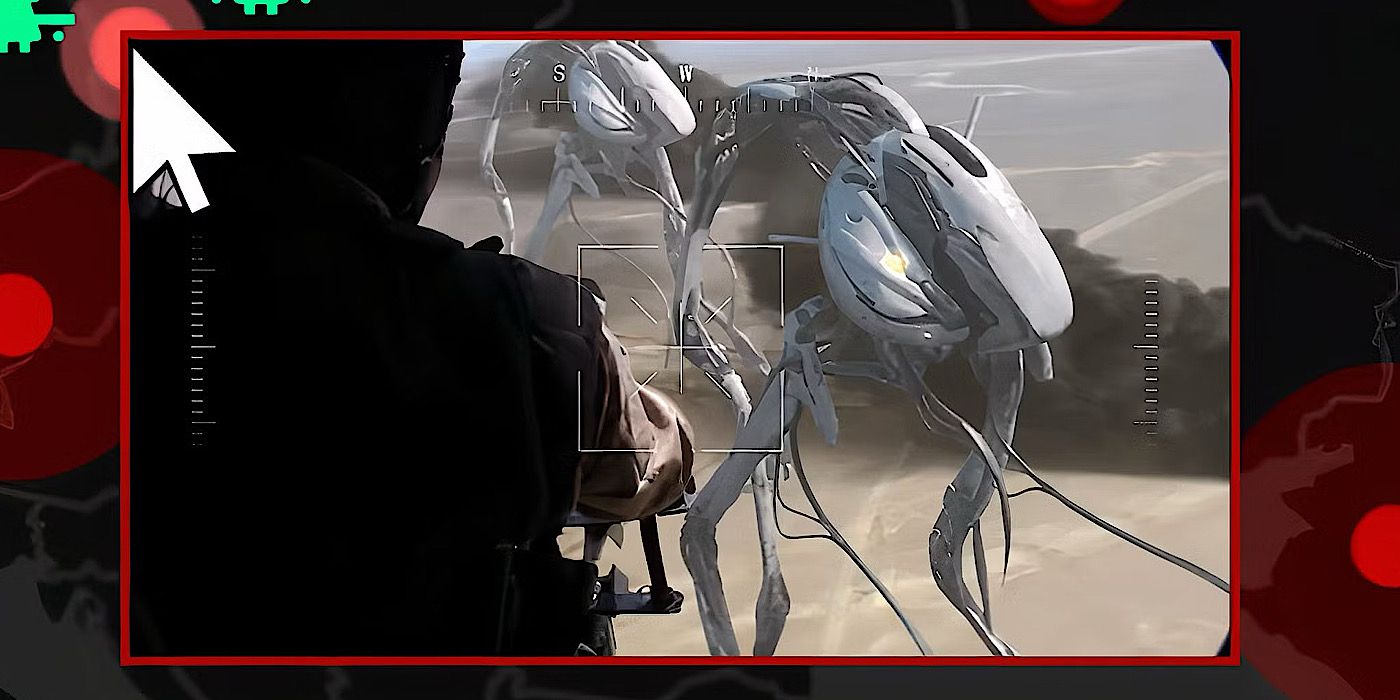




![Bang finds catharsis in new track “Between Us” [Music Video]](https://earmilk.com/wp-content/uploads/2025/08/bang-800x379.jpg)