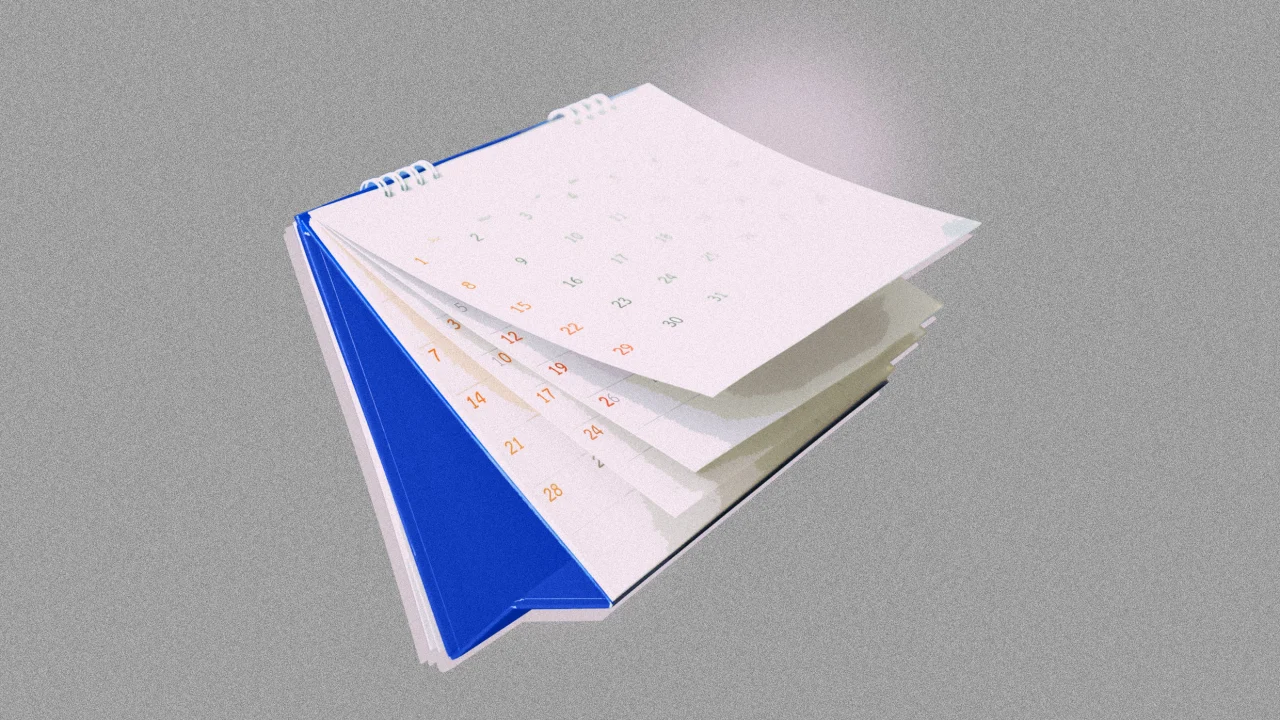Best Video Editing Software: Top 7 Picks

When choosing video editing software, it’s crucial to evaluate your skill level and specific needs. Adobe Premiere Pro and Final Cut Pro are great for professionals seeking advanced features. If you’re just starting, CyberLink PowerDirector and iMovie offer more straightforward options. Furthermore, DaVinci Resolve shines in color grading, whereas Wondershare Filmora and Movavi provide intuitive interfaces. Each software has unique strengths, and comprehending these can help you make an informed decision. What will work best for your projects?
Key Takeaways

- Adobe Premiere Pro is the industry standard, offering extensive features and AI tools, ideal for both novice and experienced editors.
- Final Cut Pro is perfect for macOS users, featuring a modern interface and flexible editing tools with a free 90-day trial.
- CyberLink PowerDirector combines fast rendering with user-friendly design, making it suitable for those looking for a powerful yet accessible editing tool.
- DaVinci Resolve provides professional-grade editing with advanced color grading and audio refinement, available in both free and paid versions.
- Wondershare Filmora and Movavi offer intuitive interfaces and budget-friendly options, suitable for beginners wanting to create quality videos efficiently.
Adobe Premiere Pro

Adobe Premiere Pro is one of the top choices for video editing software, widely recognized as the industry standard. It offers extensive features suitable for both novice and experienced editors, making it one of the best video editing software options available.
You’ll appreciate its versatility, as it supports a wide range of formats for different video projects. The AI-powered tools, like automatic tagging and the Improve Speech plugin, streamline your workflow.
Available through a subscription model at around $21.98 per month, Premiere Pro guarantees you receive frequent updates and new features. It’s compatible with both macOS and Windows, promoting collaboration across different operating systems.
The user-friendly interface and advanced color grading options further improve your editing experience.
CyberLink PowerDirector

CyberLink PowerDirector stands out as a robust option for video editing, particularly appealing to enthusiasts who value efficiency and ease of use.
It’s often regarded as the best video editing software for movies, thanks to its fast project rendering and user-friendly interface. You’ll find extensive effects and AI tools that improve your editing experience, including multicam editing, motion tracking, and screen recording functionality.
The software supports various formats like MP4, MKV, MOV, and AVI, making it versatile for different projects. You can choose a subscription option at $69.99 per year or purchase standalone editions starting at $99.99 for the Ultra version.
Although its intuitive design is helpful, the wealth of options might feel overwhelming at times.
Imovie

iMovie stands out with its user-friendly interface, making it easy for beginners to start editing videos right away.
You’ll find advanced editing tools like chroma-keying and picture-in-picture that can improve your projects as you stay within the Apple ecosystem, allowing for smooth integration with your other devices.
Nevertheless, keep in mind that although it’s great for straightforward edits, it may not meet the needs of those requiring more complex editing options.
User-Friendly Interface
When you’re looking for video editing software that’s easy to use, you might find that iMovie stands out due to its user-friendly interface. It’s designed particularly for nonprofessionals, making navigation simple.
Here are some key features that improve its accessibility:
- Storyboard feature: This helps you structure your movie in a linear format, ideal for beginners.
- Optimized for iPhone footage: Seamlessly integrate videos captured on Apple devices.
- Intuitive layout: The clean design allows for efficient editing without confusion.
- Advanced tools within reach: Creative options like chroma-keying and picture-in-picture are available without a steep learning curve.
Advanced Editing Tools
For users ready to raise their video projects, iMovie packs a variety of advanced editing tools that improve creativity without overwhelming complexity.
You can utilize chroma-keying to replace backgrounds, giving your videos a professional touch. The picture-in-picture feature allows you to layer visuals, enhancing storytelling.
With iMovie’s Storyboard feature, you can organize clips visually, simplifying the editing process. This tool is particularly beneficial for those who prefer structure in their projects.
Furthermore, iMovie supports various export options, including 4K resolution, ensuring your final videos meet high-quality standards.
If you’re searching for the best video editing mac, iMovie stands out, offering potent tools as it remains accessible for both casual users and those aiming for more polished results.
Apple Ecosystem Integration
Designed to seamlessly integrate with Apple’s ecosystem, iMovie offers a streamlined editing experience that improves your workflow across devices.
As the best video editor for Mac, it allows you to edit footage shot on your iPhone or iPad effortlessly. Here are some key features that enhance your editing process:
- User-friendly interface with Storyboard mode for easy structuring.
- Advanced tools like chroma-keying for green screen effects.
- Picture-in-picture capabilities to boost your creative content.
- Support for 4K video editing, ensuring high-resolution output.
Best of all, iMovie is free to download for all Apple users, making it an accessible choice for beginners keen to delve into video editing without any financial commitment.
Final Cut Pro

Final Cut Pro stands out as a leading video editing software particularly optimized for macOS users. This pro video editing software features a modern interface and advanced tools designed to take full advantage of Apple hardware.
With its trackless timeline, you can enjoy flexible editing, allowing for more creativity in your projects. The AI-powered Scene Removal Mask simplifies object isolation, making your edits more efficient.
Final Cut Pro furthermore supports multicam editing, letting you synchronize and edit footage from multiple cameras seamlessly. In addition, it offers fast render performance and extensive audio editing capabilities, catering to both professionals and amateurs.
You can even explore its features risk-free with a 90-day free trial before committing to a one-time purchase.
DaVinci Resolve

When you’re looking for robust video editing software that won’t break the bank, DaVinci Resolve often comes to mind. It’s widely recognized as one of the best programs to edit videos, offering a professional-grade suite that includes:
- Advanced color grading tools for stunning visuals.
- Audio refinement capabilities to improve sound quality.
- Visual effects options to add creativity to your projects.
- Two distinct editing workflows, Cut and Edit, for flexibility.
You can edit in 8-bit Ultra HD at 60 fps, making it suitable for high-quality projects.
With a generous free tier and a reasonably priced Studio version at $295, DaVinci Resolve is compatible with Windows, macOS, and Linux, ensuring accessibility for many users.
Wondershare Filmora

Wondershare Filmora stands out for its user-friendly interface, making it easy for you to start editing videos right away.
With robust editing tools and a variety of effects, you can improve your projects without needing extensive experience.
Plus, its affordable pricing options guarantee that you can access high-quality editing features without breaking the bank.
User-Friendly Interface
If you’re looking for video editing software that won’t overwhelm you, Filmora’s user-friendly interface is a solid choice. This intuitive design caters to beginners, making it easy to navigate.
Here’s what you can expect:
- Drag-and-drop functionality: Import media files and arrange clips on the timeline effortlessly.
- Built-in effects and transitions: Improve your projects with creative options without added complexity.
- Quick movie creation tool: Use templates and automated editing features to create polished videos quickly.
- Multi-track editing support: Layer video and audio as you keep your workspace organized.
These features make Filmora stand out among professional video editing programs, allowing you to focus on your creative vision rather than the technical details.
Powerful Editing Tools
With an array of strong editing tools at your fingertips, Filmora improves your video production capabilities considerably.
As a user-friendly 4K video editor, it’s perfect for amateurs looking to explore video editing. You’ll find a wide selection of built-in effects, transitions, and filters that let you creatively improve your videos without complex procedures.
Advanced features like motion tracking, picture-in-picture, and chroma-key capabilities provide you with potent options for dynamic storytelling.
Furthermore, Filmora offers quick movie creation tools that streamline your workflow, making it easier to meet tight deadlines.
Its cross-platform compatibility guarantees a seamless editing experience on both Windows and macOS, allowing you to work anywhere and elevate your video projects effectively.
Affordable Pricing Options
For those exploring video editing software, affordability is often a key consideration. Wondershare Filmora stands out as one of the best editing softwares for Mac because of its budget-friendly options.
Here’s what you’ll find:
- A one-time purchase option, eliminating subscription fees.
- A user-friendly interface that simplifies video editing for beginners.
- A range of built-in effects and transitions, enhancing your projects without extra costs.
- Access to AI tools like motion tracking and picture-in-picture, typically reserved for pricier software.
These features combined mean you get excellent value, with regular updates and community support ensuring you always have the latest tools at your fingertips.
Filmora makes video editing accessible without breaking the bank.
Movavi

Movavi stands out as an excellent choice for those new to video editing, thanks to its intuitive interface designed for beginners. This movie editing software for Mac makes it easy to navigate and utilize various tools. You can improve your videos with shifts, filters, and titles without a steep learning curve.
| Feature | Benefit | Note |
|---|---|---|
| User-Friendly Interface | Easy navigation | Ideal for beginners |
| Cross-Platform Support | Edit on Windows and macOS | Seamless editing experience |
| Good Rendering Speed | Quick project export | Saves you time |
Despite some recent criticism for feature removals and a three-year license model, Movavi still offers a reliable option for novice editors looking to create quality content.
Frequently Asked Questions

Which Is the No. 1 Video Editing Software?
Determining the no. 1 video editing software depends on your specific needs.
If you’re looking for industry-standard tools, Adobe Premiere Pro often tops the list. It offers robust features for color correction and audio editing, ideal for high-quality projects.
Whereas its subscription model provides regular updates, be aware of its steep learning curve. If you’re committed to mastering advanced editing techniques, this software could be your best choice.
What Video Editing Software Do Most Professionals Use?
Most professionals in video editing use Adobe Premiere Pro, as it’s the industry standard with extensive features.
If you’re a Mac user, you might prefer Final Cut Pro for its strong tools and seamless Apple integration.
DaVinci Resolve is gaining traction for its advanced color grading and sturdy free version.
Avid Media Composer remains popular in Hollywood for large projects, whereas CyberLink PowerDirector appeals to enthusiasts for its user-friendly interface and competitive pricing.
What Do Most Youtubers Use to Edit Videos?
Most YouTubers use a variety of editing software customized to their needs.
Adobe Premiere Pro is favored for its professional features, whereas DaVinci Resolve is popular for its advanced tools in its free version.
If you’re a Mac user, Final Cut Pro offers seamless integration and strong capabilities.
For quick mobile edits, CapCut is excellent, especially for short-form content.
Lightworks likewise provides professional tools in its free version, even though it has export limitations.
What Is the No. 1 Editing App?
The number one editing app is Adobe Premiere Pro.
This software is widely recognized for its extensive features and flexibility, making it ideal for professional video editors. You’ll find collaboration tools, a user-friendly interface, and advanced color correction options.
It supports various formats and is designed for high-performance tasks. In spite of its subscription cost, its continuous updates and integration of new technology make it a top choice for serious video editing in 2023.
Conclusion

Choosing the right video editing software depends on your needs and skill level. For professional projects, Adobe Premiere Pro and Final Cut Pro are excellent choices. If you’re just starting out, CyberLink Director and iMovie provide an easy learning curve. For those seeking advanced color grading, DaVinci Resolve is ideal. Wondershare Filmora and Movavi offer intuitive designs for quick edits. Evaluate each option carefully to find the software that best suits your editing style and requirements.
Image Via Envato
This article, "Best Video Editing Software: Top 7 Picks" was first published on Small Business Trends
What's Your Reaction?
 Like
0
Like
0
 Dislike
0
Dislike
0
 Love
0
Love
0
 Funny
0
Funny
0
 Angry
0
Angry
0
 Sad
0
Sad
0
 Wow
0
Wow
0















.png?width=1200&auto=webp&trim=0,0,666,0#)