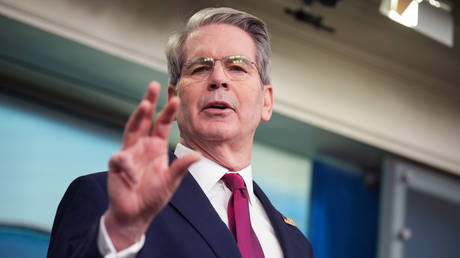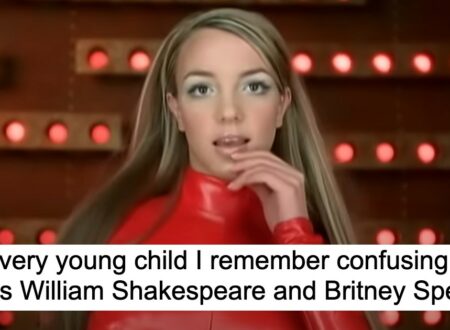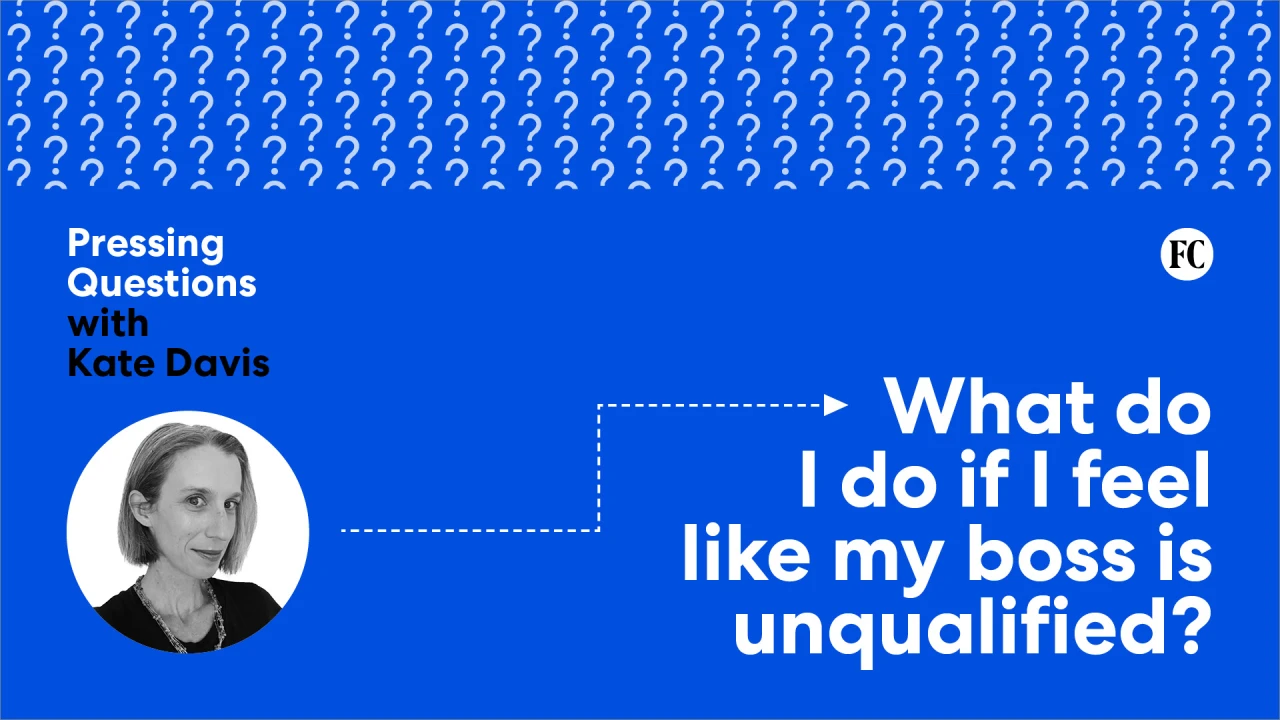What Is Point of Sale System Inventory Management?

Point of Sale (POS) system inventory management combines sales and inventory tracking, allowing you to monitor stock levels in real-time. Each transaction automatically updates your inventory, reducing errors and helping to maintain ideal stock levels. This system is essential for demand forecasting and timely reordering, ensuring products are available for customers when they need them. Comprehending how to effectively implement and utilize a POS system can greatly improve your business operations. What are the key factors to take into account in this integration?
Key Takeaways

- A Point of Sale (POS) system integrates inventory management, providing real-time tracking of stock levels during sales transactions.
- It automates inventory updates, reducing manual errors and ensuring accurate stock levels across multiple sales channels.
- POS systems facilitate demand forecasting by analyzing historical sales data to predict future inventory needs.
- Features like reorder alerts and low stock notifications help maintain ideal inventory levels and prevent stockouts.
- Detailed sales reporting through POS systems offers insights into product performance and inventory turnover rates.
Understanding Inventory Management

Inventory management is a crucial component of any successful retail operation, especially when integrated into a Point of Sale (POS) system. Effective point of sale inventory management helps you oversee stock levels, ensuring that you meet customer demand as you minimize excess inventory costs.
By employing point of sale systems inventory control, you can reduce stock-outs and overstock situations, directly enhancing your sales and customer satisfaction. This is achieved as the POS system automatically updates stock quantities in real-time with each transaction, providing accurate inventory data.
Techniques such as demand forecasting and just-in-time inventory can be facilitated through robust POS software, allowing you to respond quickly to sales trends and optimize your purchasing strategies for better operational efficiency.
Importance of Inventory Management

Effective management of stock is essential for any retail business looking to thrive in a competitive market. Proper inventory management helps maintain ideal stock levels, directly influencing your sales and overall customer satisfaction.
Stock-outs can lead to lost revenue and decreased loyalty, so staying organized is fundamental. By utilizing a free POS system with credit card processing, you can streamline your inventory operations, reduce holding costs, and improve efficiency.
Accurate tracking lets you forecast demand better, aligning your stock with purchasing patterns and avoiding excess inventory. This approach can lead to a significant sales performance boost, with some businesses reporting up to a 30% increase in revenue as a result of improved stock availability and visibility across sales channels, enhancing the customer experience.
Key Inventory Management Techniques

When managing your inventory, employing demand forecasting strategies can greatly improve your ability to predict future needs based on historical sales data.
Moreover, implementing safety stock management acts as a safeguard against unexpected demand spikes or supply chain issues, ensuring you can consistently meet customer expectations.
Demand Forecasting Strategies
Forecasting demand is an essential aspect of inventory management that helps businesses maintain ideal stock levels. By utilizing historical sales data, you can predict future inventory needs, ensuring you have the right products to meet customer demand without risking overstocking or stockouts.
Techniques like time series analysis, moving averages, and seasonal trends are effective in creating accurate predictions based on past sales patterns. Implementing these strategies can reduce your inventory holding costs by up to 30%, allowing you to optimize stock levels.
Advanced methods, such as machine learning algorithms, improve accuracy by analyzing complex datasets and identifying overlooked patterns. When done effectively, demand forecasting can enhance customer satisfaction and potentially boost sales by 10-20% by minimizing stockouts.
Safety Stock Management
Safety stock management plays a crucial role in guaranteeing businesses can meet customer demands during unpredictable spikes in demand or disruptions in supply chains. By maintaining an additional buffer of inventory, you can effectively prevent stock-outs.
To establish your safety stock level, consider factors like average lead time, demand variability, and your desired service level. This makes sure you meet customer needs without overstocking.
Implement reorder points that trigger new orders once inventory drops below a set threshold, minimizing the risk of running out of critical products. Utilizing historical sales data and demand forecasting helps you determine appropriate safety stock levels, enhancing inventory management and boosting customer satisfaction.
In the end, effective safety stock management can reduce holding costs and improve cash flow.
Role of POS Systems in Inventory Management

A modern Point of Sale (POS) system plays a crucial role in effective inventory management by offering real-time tracking of stock levels.
By automatically updating inventory at the point of sale, you can reduce manual errors and streamline your stock management processes. This guarantees you maintain accurate counts and prevents stock-outs or overstock situations.
Features like reorder alerts and low stock notifications help you proactively replenish inventory, keeping popular products in stock.
Furthermore, integrated POS systems synchronize inventory data across multiple sales channels, assuring consistency between your physical store and e-commerce platforms.
With detailed sales reports, these systems provide valuable insights into inventory turnover and product performance, allowing you to make informed purchasing and stock management decisions.
Benefits of Integrating POS With Inventory Management

Integrating a Point of Sale (POS) system with inventory management offers several significant benefits that can improve your business operations.
First, it provides real-time tracking of stock levels, allowing you to respond quickly to demand and avoid stockouts or overstock situations. Automated inventory updates with each sale minimize human error, streamlining your inventory control processes and enhancing efficiency.
This integration in addition enables detailed reporting and analytics, helping you identify sales trends and optimize inventory based on customer preferences.
Furthermore, a unified system improves customer service, as your sales staff can access real-time product availability, reducing wait times.
Finally, automating reorder alerts allows you to focus more on customer engagement and sales strategies, ultimately driving revenue growth.
Real-Time Inventory Tracking

Real-time inventory tracking is a revolutionary development for businesses looking to streamline their operations and improve customer satisfaction. This technology updates stock levels instantly with each sale, ensuring accurate product availability and preventing stockouts or overstock situations. By monitoring inventory across multiple channels from a centralized system, you gain insights into inventory turnover rates and sales trends.
Here’s a quick overview of real-time inventory tracking features:
| Feature | Description |
|---|---|
| Instant Updates | Stock levels refresh with every transaction. |
| Multi-Channel Monitoring | Track inventory across physical and online stores. |
| Cloud-Based Access | Access data from anywhere for better responsiveness. |
| Improved Decision-Making | Utilize insights to adjust strategies effectively. |
This capability enables timely reordering and boosts your operational efficiency.
Setting Reorder Alerts and Low Stock Notifications

To guarantee you never run out of essential products, setting reorder alerts and low stock notifications in your POS inventory management system is critical.
These features automatically notify you when stock levels dip below a set threshold, preventing stock-outs and lost sales. You can customize low stock notifications based on individual product demand, which allows you to tailor alerts to match your inventory needs.
Many systems enable you to establish different reorder points for various SKUs, helping you manage products with fluctuating sales velocities. Real-time notifications support timely purchasing decisions, maintaining ideal inventory without overstocking.
Streamlining Supplier Connections and Purchase Orders

Streamlining your supplier connections and automating purchase orders can greatly improve your inventory management.
By using a unified POS system, you can easily integrate with thousands of brands, ensuring you receive timely updates on new suppliers and products.
Furthermore, automated order management reduces manual errors and helps maintain ideal stock levels, allowing you to focus on growing your business.
Efficient Supplier Integration
Efficient supplier integration within your point of sale (POS) system can markedly improve your inventory management process. By connecting with over 4,000 Oracle brands, you gain access to daily updates on new suppliers, enhancing your inventory variety and availability.
The NuORDER Catalog simplifies supplier connections, allowing you to streamline purchasing in seconds. Automated purchase orders reduce manual effort, minimizing errors in inventory replenishment.
Real-time data synchronization with suppliers guarantees accurate stock levels across all sales channels, preventing discrepancies and improving customer satisfaction.
Furthermore, utilizing performance data and trend insights from these integrated connections empowers you to make informed purchasing decisions, eventually boosting sales and optimizing your inventory management efforts.
This integration is vital for maintaining a competitive edge.
Automated Order Management
Automated order management transforms the way businesses handle their supplier connections and purchase orders, ensuring that you’re always prepared to meet customer demand.
This system integrates real-time inventory data, making stock replenishment timely and efficient. Here’s how it streamlines your processes:
- Instant purchase orders: Generate orders automatically, minimizing manual errors and saving time.
- Low stock alerts: Receive notifications for low inventory, so you can reorder before stockouts occur.
- Supplier integration: Connect with over 4,000 brands, gaining access to a wide range of products and daily updates.
- Accurate data synchronization: Keep inventory data aligned with your POS, enhancing sales forecasting and overall management.
With these features, you can optimize your operations and meet customer needs effectively.
Multi-Channel Inventory Management

Though managing inventory across multiple sales channels can be challenging, effective multi-channel inventory management is crucial for businesses aiming to maintain accurate stock levels and improve customer satisfaction. By synchronizing stock levels across brick-and-mortar stores and e-commerce platforms, you guarantee real-time visibility and reduce discrepancies. This allows you to allocate inventory efficiently, optimizing stock levels based on sales trends.
Here’s a quick overview of key benefits:
| Benefit | Description |
|---|---|
| Real-Time Visibility | Keeps stock levels updated instantly. |
| Automated Alerts | Notifies you of low-stock situations. |
| Centralized Management | Reduces manual errors and saves time. |
Utilizing a centralized POS system improves operational efficiency and eventually boosts sales performance.
Tracking Inventory Trends With Reporting Tools

Tracking inventory trends is essential for making informed business decisions, especially when you have access to robust reporting tools integrated within your point of sale (POS) system.
These tools provide real-time insights into your inventory levels, enabling you to:
- Identify top-selling products and seasonal trends for better demand forecasting.
- Highlight slow-moving or obsolete stock to reduce excess inventory and improve cash flow.
- Utilize customizable reporting features for targeted analysis, filtering data by time periods or product categories.
- Improve inventory turnover rates by gaining actionable insights, ultimately increasing sales and reducing holding costs.
Enhancing Operational Efficiency With Automation

Effective inventory management goes beyond just tracking trends; it also involves streamlining operations to improve overall efficiency.
By implementing automation in your POS inventory management, you can achieve real-time inventory tracking, instantly updating stock levels with each transaction. This reduces the risk of stockouts and overstock situations.
Automated reordering features can trigger purchase orders when stock dips below set thresholds, simplifying replenishment. In addition, automated sales reports provide data-driven insights for better demand forecasting and inventory strategies.
Integrating inventory management with sales processes allows your staff to concentrate on customer engagement instead of manual stock checks.
Automated alerts for low stock and discrepancies improve accuracy, reducing human error and supporting informed restocking and sales decisions.
Choosing the Right POS System for Your Business

Choosing the right POS system for your business is crucial, as it can greatly influence your operations and customer experience.
To make an informed decision, consider these key factors:
- Business Needs: Assess your operation size, industry type, and sales complexity to guarantee the system aligns with your goals.
- Budget: Factor in both initial costs and ongoing expenses, including monthly and transaction fees, to avoid hidden costs that could affect your bottom line.
- User Experience: Opt for a user-friendly interface to reduce training time and minimize errors, enhancing staff efficiency.
- Essential Features: Evaluate offerings like real-time inventory tracking and sales reporting to confirm they meet your specific needs and accommodate future growth.
Training and Onboarding for Effective Implementation

Training and onboarding are essential for the successful implementation of your POS system’s inventory management features.
You’ll want to guarantee your team receives thorough training that includes hands-on sessions and access to detailed resources like user manuals and video tutorials.
Moreover, ongoing support and regular updates will help keep your staff informed about new functionalities, eventually enhancing their efficiency and confidence in using the system.
Importance of Comprehensive Training
When implementing a new Point of Sale (POS) system, thorough training is crucial for ensuring that your staff can navigate the software efficiently and accurately.
Extensive training can lead to several key benefits:
- Reduced Errors: Well-trained staff can decrease inventory errors by up to 30%, improving stock accuracy.
- Faster Productivity: Employees who undergo effective onboarding can achieve full operational productivity 50% faster than their untrained counterparts.
- Ongoing Updates: Regular training sessions keep employees informed about new features and best practices, boosting overall efficiency.
- Employee Retention: Investing in a structured training plan can result in a 24% increase in employee retention, as staff feel valued and satisfied in their roles.
These factors highlight the importance of a solid training program for successful POS system implementation.
Onboarding Process Steps
Implementing a new Point of Sale (POS) system requires a structured onboarding process to guarantee that employees can use the software effectively from day one.
Start with initial setup assistance, where you’ll configure system settings to fit your business needs, ensuring a customized experience.
Next, engage in thorough training sessions provided by the vendor, focusing on crucial features like inventory tracking, sales reporting, and customer management. This enables your staff to operate the system efficiently.
Emphasize user-friendly interfaces to minimize training time, allowing quick adaptation.
Moreover, consider scheduling regular follow-up sessions or refresher training to improve retention of system functionalities and promote ongoing utilization of POS inventory management features, ensuring smooth operations in your business.
Ongoing Support Resources
Effective ongoing support resources are essential for ensuring that your team can confidently navigate and utilize the new Point of Sale (POS) inventory management system.
To aid effective implementation, consider the following resources:
- Comprehensive Training Programs: These help staff maximize system capabilities through hands-on experience.
- Onboarding Sessions: Many providers offer guided sessions for initial setup and configuration, ensuring a smooth changeover.
- Continuous Support Resources: Utilize online tutorials, user manuals, and customer service hotlines to address challenges post-training.
- Regular Updates and Training: Keep your staff informed about new features and best practices with ongoing sessions, nurturing a culture of continuous improvement.
Future Trends in POS Inventory Management

As businesses increasingly embrace technology, the future of POS inventory management is set to evolve markedly, driven by trends that prioritize efficiency and data-driven decision-making.
The global cloud-based POS market is projected to grow nearly 25%, leading to more flexible inventory solutions. Mobile POS systems, valued at $34.72 billion in 2023, enable real-time inventory management, enhancing convenience.
Integration of Artificial Intelligence will improve analytics, allowing you to forecast demand and optimize stock levels effectively. Advanced security measures, like biometric authentication and blockchain, will safeguard sensitive data.
Moreover, the rise of omnichannel retailing necessitates centralized inventory systems that synchronize stock across physical, online, and mobile platforms, eventually boosting operational efficiency and accuracy.
Frequently Asked Questions

What Is a Point of Sale System Inventory Management?
A point of sale system inventory management streamlines how you track and control stock levels during transactions.
It automates updates on inventory counts, alerts you when it’s time to reorder, and helps prevent human errors.
With real-time data, you can make informed decisions about purchasing and promotions.
Modern systems even support multiple locations and cloud access, allowing you to efficiently manage inventory across various sales channels, enhancing your overall operational efficiency.
What Is the Difference Between Inventory Management and POS?
Inventory management and POS systems serve different purposes.
Inventory management focuses on tracking stock levels, turnover, and demand forecasting, helping you maintain ideal stock.
Conversely, a POS system processes sales transactions and manages customer payments. Although a POS may include inventory features, it primarily improves transaction efficiency.
For instance, effective inventory management can prevent stockouts, whereas a POS system streamlines checkout, boosting the overall customer experience in your business.
What Is Point of Use Inventory Management?
Point of Use Inventory Management involves tracking and managing inventory directly at the location where it’s used.
This method helps you maintain accurate stock levels in real-time, minimizing excess inventory and reducing storage costs.
By ensuring materials are available exactly where needed, you streamline your operations.
For instance, in a hospital, supplies are managed at the point of care, enhancing efficiency and aligning inventory with actual consumption patterns for better supply chain effectiveness.
What Are the Four Types of Inventory Management Systems?
The four types of inventory management systems are Perpetual, Periodic, Just-in-Time (JIT), and ABC Analysis.
In a Perpetual system, you continuously track inventory levels in real-time, providing immediate updates.
A Periodic system involves updating counts at specific intervals, suitable for businesses with infrequent sales.
JIT minimizes stock by ordering only as needed, reducing holding costs but increasing stockout risks.
Finally, ABC Analysis categorizes items based on value and turnover, helping prioritize management efforts effectively.
Conclusion

In conclusion, effective point of sale system inventory management is essential for optimizing stock levels and enhancing customer satisfaction. By integrating sales data with inventory tracking, you can streamline operations and minimize errors. Utilizing techniques like demand forecasting and automated reordering guarantees your business remains responsive to customer needs. As you choose a POS system, consider how it aligns with your inventory management goals, and don’t overlook the importance of training for successful implementation.
Image Via Envato
This article, "What Is Point of Sale System Inventory Management?" was first published on Small Business Trends
What's Your Reaction?
 Like
0
Like
0
 Dislike
0
Dislike
0
 Love
0
Love
0
 Funny
0
Funny
0
 Angry
0
Angry
0
 Sad
0
Sad
0
 Wow
0
Wow
0