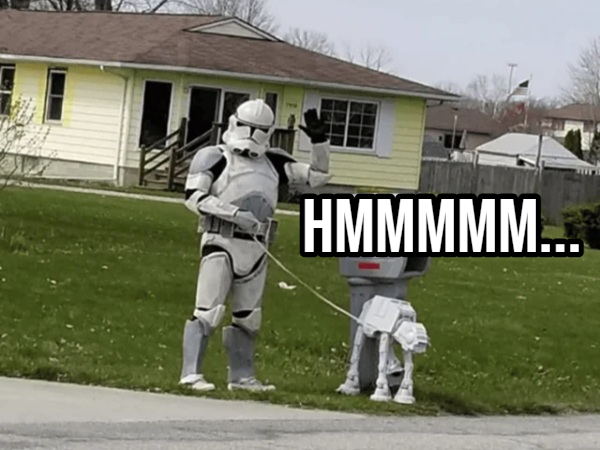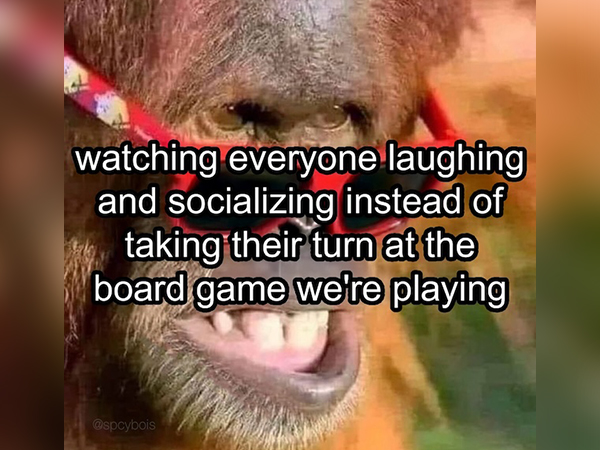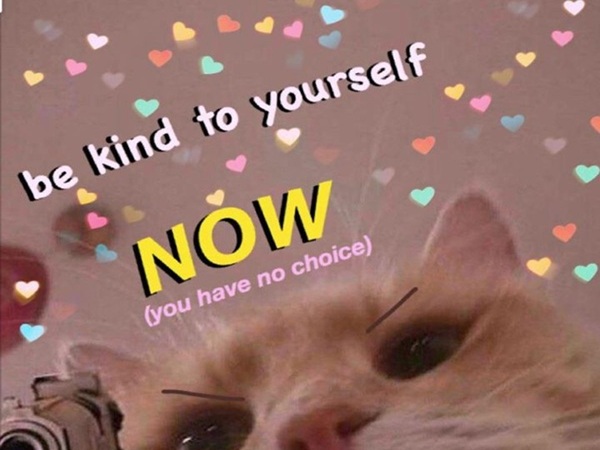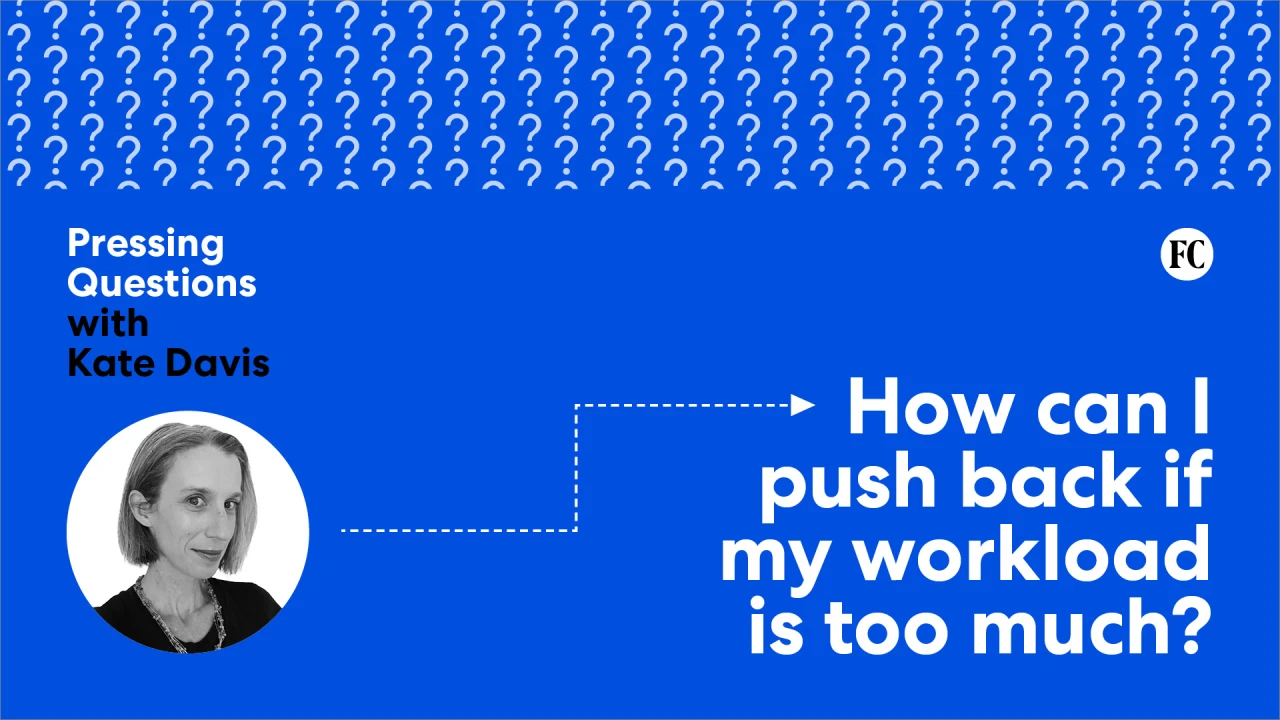What Is Square Point of Sale for Android?

Square Point of Sale for Android is a thorough mobile application designed to streamline sales processes for various businesses. It features a user-friendly interface that supports multiple payment methods, including credit and contactless options. Furthermore, it offers real-time sales tracking and advanced inventory management, making it a valuable tool for business operations. As you explore its capabilities, you’ll find customized solutions that cater to specific industries, which can greatly impact your business efficiency and growth.
Key Takeaways

- Square Point of Sale for Android is a mobile app designed for managing sales transactions conveniently and efficiently.
- It supports various payment methods, including credit cards, contactless payments, and cash transactions.
- The app features advanced inventory management, real-time sales tracking, and customizable receipts for professional branding.
- It offers tailored business modes for specific industries, such as food & beverage and retail, enhancing operational efficiency.
- Square Point of Sale is free to use, with competitive processing fees and no monthly account fees, making it accessible for small businesses.
Overview of Square Point of Sale

The Square Point of Sale app for Android serves as an all-encompassing mobile solution for managing sales transactions and business operations.
It’s a free, user-friendly mobile Android POS that allows you to accept various payment methods, including credit cards and contactless payments, making it suitable for diverse businesses.
Unlike traditional iPad point of sale systems, this app offers customizable features designed for specific industries such as food & beverage, retail, and services.
With capabilities like inventory management, real-time sales tracking, and customer relationship management, you can streamline operations effectively.
With over 10 million downloads and high ratings, the Square Point of Sale Android app delivers a robust platform to improve your business growth and scalability.
Key Features and Functionality

Square Point of Sale for Android offers key features that improve your business operations, starting with real-time sales tracking, which lets you monitor transactions instantly from your device.
With advanced inventory management tools, you can set low-stock alerts and categorize items for efficient reporting.
Furthermore, customizable receipts allow you to personalize your branding, making each transaction more professional and customized to your business identity.
Real-Time Sales Tracking
Real-time sales tracking is an important feature of the Square Point of Sale for Android, enabling users to monitor transactions as they happen. With this functionality, you gain instant visibility into daily performance, allowing for quick decision-making.
The app provides detailed sales analytics, including total sales, refunds, and tips, which are vital for comprehending your business’s financial health. By accessing historical sales data through the Square Dashboard, you can compare trends over time, enhancing your strategic planning.
The system also generates reports on top-selling items, helping you adjust your point of sale cart for maximum profitability. Moreover, customer insights allow you to track frequent visitors, improving your targeted marketing efforts via the pos app for mac or an iPad point of sale.
Inventory Management Tools
Managing inventory efficiently is crucial for any business, and with the right tools, you can streamline this process greatly.
The Square Point of Sale app for Android offers a thorough item library, letting you manage menu items, products, and services easily. You can set low-stock alerts to monitor inventory levels across multiple locations, ensuring you never run out of necessities.
The app allows for item modifiers, so customers can customize their orders with specific requests. By organizing items into categories, you improve sales reporting and can analyze inventory performance effectively.
Plus, if returns are necessary, itemized refunds simplify the process by reflecting applicable taxes and discounts. This all-in-one point of sale solution seamlessly integrates with iPad POS systems and POS system Mac.
Customizable Receipts Options
Customizable receipt options in the Square Point of Sale app for Android offer businesses the opportunity to improve their brand identity as they provide customers with personalized transaction details.
You can easily add your business logo, customize colors, and choose fonts, creating a unique touch for your receipts. Whether you prefer digital or printed formats, you can give customers the choice of how to receive their transaction information.
Furthermore, you can include custom tip amounts, allowing for flexible tipping options that cater to your clientele. Automatic discounts can likewise be applied directly on receipts for various promotions, streamlining your sales management.
Learning how to create a point of sale system with these features can elevate your overall customer experience and pos access.
Business Modes Supported by Square

Square Point of Sale for Android offers seven business modes customized to meet the specific needs of various industries.
For example, the Food & Beverage modes improve efficiency in dining settings, whereas the Retail mode provides advanced inventory management for multi-location businesses.
With quick mode switching, you can easily adapt to different operational requirements, ensuring that your business runs smoothly no matter the environment.
Industry-Specific Customization
When you operate a business, having the right tools to meet your specific needs is crucial for success. Square Point of Sale offers seven industry-specific modes, including Food & Beverage, Retail, Bookings, Services, and Standard. Each mode caters to unique business requirements.
For example, the Food & Beverage mode includes Quick Service, Full Service, and Bar configurations, enhancing efficiency in restaurants and bars. Retail mode features advanced inventory management, allowing seamless product management across multiple locations.
If you run a beauty or wellness business, the Bookings mode integrates scheduling and client management, perfect for handling appointments.
These customizable modes let you add or switch features based on your evolving needs, ensuring your business can grow without limitations.
Quick Mode Switching
Having the ability to switch between different business modes efficiently can greatly improve your operational flexibility.
Square Point of Sale for Android supports seven distinct business modes customized to meet specific industry needs. For example, the Food & Beverage modes, including Quick Service, Full Service, and Bar, improve efficiency in dining establishments.
If you run a retail business, the retail mode provides advanced inventory management, especially useful for multiple locations. You can quickly switch between these modes on the POS system without extensive reconfiguration, allowing you to adapt as your business evolves.
Furthermore, the Classic Standard mode offers a customizable interface that accommodates fundamental POS features for various operations beyond specialized modes, ensuring versatility in your business management.
Payment Processing Options

Businesses can benefit from a range of payment processing options available through the Square Point of Sale for Android. You can accept major credit cards, contactless payments, keyed-in payments, and cash transactions, offering a versatile solution for your customers.
The app even supports offline payments, storing transaction data for up to 24 hours during connectivity issues, ensuring you never lose a sale. Standard fees for in-person transactions are 2.6% plus 10 cents, and there are no monthly account fees or long-term contracts.
Furthermore, you can provide customizable digital and printed receipts that reflect your branding. Square’s system likewise allows for custom tip amounts and automatic discounts, making it easy to run promotions that encourage customer spending.
Inventory Management Capabilities

Effective inventory management is key to running a successful business, and Square Point of Sale for Android offers robust capabilities to streamline this process.
You can use the item library to manage menu items, products, and services, making organization quick and efficient. With low-stock alerts, you’ll receive notifications when inventory levels drop, which is crucial for maintaining stock across multiple locations.
The app supports item modifiers, allowing you to customize orders with options like toppings and special requests to improve customer satisfaction. In addition, categorizing items enhances sales reporting, giving you insight into inventory performance and trends.
You can likewise itemize refunds in the system, ensuring accurate financial reporting and customer transactions.
Business Insights and Reporting Tools

When you need to make informed decisions about your business, the reporting tools within Square Point of Sale for Android can be invaluable.
These tools not just track crucial metrics but additionally provide insights that can shape your strategies. Here are three key features that can help you succeed:
- Sales Performance Tracking: Monitor gross sales, refunds, and real-time performance effortlessly.
- Top-Selling Item Reports: Identify your best-selling products to optimize inventory management and boost profits.
- Integrated Customer Insights: Understand your customers’ spending behavior, allowing you to tailor your marketing strategies effectively.
With access to the Square Dashboard from any computer, you can consolidate all sales data—whether from in-person, online, or third-party apps—to gain a thorough view of your business operations.
Hardware Solutions for Enhanced Operations

When you’re looking to improve your operations, Square’s hardware solutions provide portable payment options that cater to various business needs.
The Square Reader lets you accept contactless payments with ease, making transactions more convenient for both you and your customers.
With integrated hardware like the Square Terminal and Kiosk, you can streamline your sales process, reduce wait times, and enhance overall efficiency in your business.
Portable Payment Solutions
Portable payment solutions have become essential for Square businesses aiming to improve operational efficiency and customer satisfaction.
Square offers several hardware options that cater to diverse needs:
- Square Terminal: A compact device supporting various payment methods, perfect for businesses of all sizes.
- Square Reader: This portable card reader enables you to accept contactless and chip transactions on-the-go, enhancing convenience for your customers.
- Square Kiosk: A self-service option that allows customers to place their orders independently, cutting down on wait times and boosting efficiency.
All these solutions integrate seamlessly with the Square Point of Sale app, creating a cohesive ecosystem that streamlines payment processing and sales management.
Eventually, helping you manage your business more effectively.
Integrated POS Hardware Options
Square offers a range of integrated POS hardware options intended to boost operational efficiency and improve customer interactions.
The Square Terminal is a fully integrated POS with built-in payment processing and receipt printing, making it suitable for businesses of all sizes.
For a more interactive experience, the Square Register features a two-screen design, enhancing customer engagement during transactions.
If you’re on the go, the Square Reader for contactless and chip payments provides a portable solution for versatile payment acceptance.
Furthermore, the Square Kiosk serves as a self-service option, reducing wait times and allowing customers to complete transactions independently.
Each hardware solution integrates seamlessly with the Square Point of Sale app, streamlining operations and enhancing the overall customer experience.
Benefits of Using Square Point of Sale

Using Square Point of Sale for Android can considerably streamline your business operations, as it facilitates quick and easy sales transactions. You can accept various payment methods, including credit cards and contactless payments, enhancing customer convenience.
Here are some key benefits:
- Real-Time Analytics: Track sales in real-time, enabling data-driven decisions that optimize your operations.
- Inventory Management: Monitor stock levels and receive low-stock alerts, ensuring efficient inventory control across all your locations.
- Customizable Receipts: Brand your transactions effectively with personalized receipts, boosting customer recognition and loyalty.
Additionally, Square allows seamless offline payment processing, storing transactions for up to 24 hours during service interruptions, ensuring you can continue operating without disruption.
This makes it an invaluable tool for modern businesses.
Comparison With Competitors
When comparing Square Point of Sale for Android to its competitors, it’s clear that several key features set it apart in the crowded market of payment processing solutions.
Square offers a competitive processing fee of 2.6% plus 10 cents for in-person transactions, matching what providers like PayPal and Stripe charge. Unlike many competitors, Square has no monthly account fees or long-term contracts, making it accessible for small businesses.
The free plan provides a thorough suite of POS features, including inventory management and sales analytics, often limited or absent elsewhere. Furthermore, Square integrates seamlessly with its hardware solutions, creating a unified system, whereas its ecosystem includes valuable marketing tools and financial products, enhancing overall business management.
Getting Started With Square for Android

Getting started with Square Point of Sale for Android is a straightforward process that can be accomplished in just a few minutes.
First, download the app from the Google Play Store; it’s compatible with a wide range of Android devices.
Next, complete the initial setup without the hassle of phone calls or complicated procedures.
Finally, explore the user-friendly interface that allows you to navigate features customized to your business needs.
Here are three key benefits of using Square for Android:
- Free Start-Up Option: Begin processing payments without any upfront costs.
- Multiple Payment Methods: Support for credit cards, contactless payments, and cash improves transaction flexibility.
- Quick Navigation: Easily access various features designed for your business.
Frequently Asked Questions

Does Square Point of Sale Work on Android?
Yes, Square Point of Sale works on Android devices. You can download the app from the Google Play Store, and it features an intuitive interface for easy navigation.
The app supports various payment methods, including credit cards and contactless payments, allowing you to manage transactions efficiently.
Furthermore, it offers real-time sales tracking and inventory management tools, making it an effective solution for businesses utilizing Android smartphones and tablets.
Setting it up takes just a few minutes.
Is the Square Point of Sale App Safe?
Yes, the Square Point of Sale app is safe. It employs end-to-end encryption to protect payment transactions, ensuring sensitive customer information remains secure.
Square furthermore complies with PCI DSS standards, meeting strict security requirements. Built-in fraud detection features help identify and prevent fraudulent transactions in real-time.
You can enable two-factor authentication for added protection, and the app receives regular updates to address emerging threats, enhancing your overall safety during using it.
How Does the Square Point of Sale App Work?
The Square Point of Sale app works by allowing you to accept payments through various methods, such as credit cards and contactless payments.
You can set it up quickly, enabling immediate transaction processing. The app provides features like real-time sales tracking and inventory management, so you can monitor your business efficiently.
Furthermore, it supports offline payments, ensuring you can continue transactions even without internet access, which is vital for uninterrupted sales operations.
Can I Use My Android Phone as a POS?
Yes, you can use your Android phone as a Point of Sale (POS) system. By downloading the Square Point of Sale app, you can accept various payment methods like credit cards and contactless payments.
Setting up the app is quick and free, allowing you to start processing transactions in minutes. You can likewise manage sales and track inventory directly from your phone, even working offline when necessary, ensuring seamless transaction processing.
Conclusion

In summary, Square Point of Sale for Android is a thorough tool that streamlines sales processes for businesses, regardless of size. With features like real-time sales tracking, advanced inventory management, and multiple payment options, it improves operational efficiency. By integrating various hardware solutions, businesses can further optimize their transactions. Overall, Square’s user-friendly interface and strong capabilities make it a solid choice for any business looking to improve its sales operations and drive growth.
Image Via Envato
This article, "What Is Square Point of Sale for Android?" was first published on Small Business Trends
What's Your Reaction?
 Like
0
Like
0
 Dislike
0
Dislike
0
 Love
0
Love
0
 Funny
0
Funny
0
 Angry
0
Angry
0
 Sad
0
Sad
0
 Wow
0
Wow
0



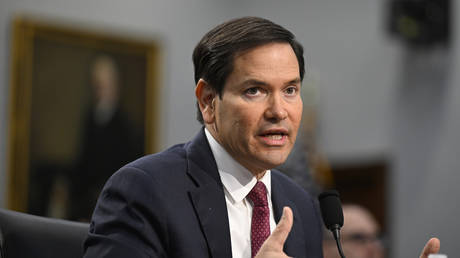










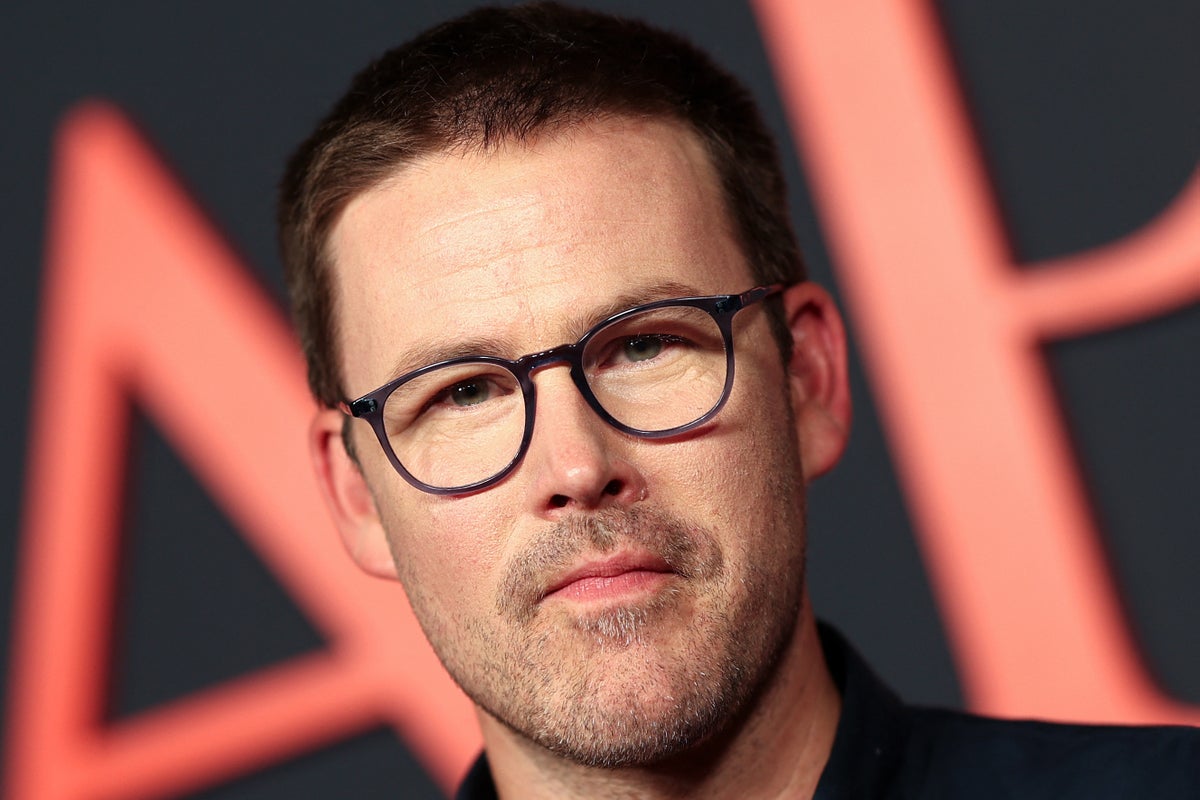





















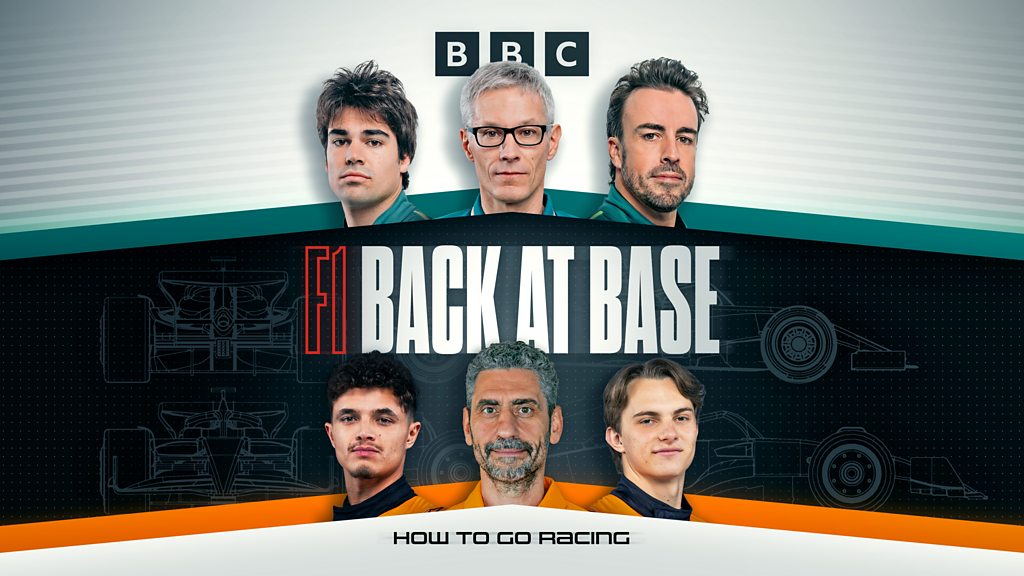



















![Wednesday EPs Explain What That Episode 4 Cliffhanger Means for Part 2: Is [Spoiler] Really Dead?](https://tvline.com/wp-content/uploads/2025/08/wednesday-season-2-episode-4-ending-explained.jpg?#)