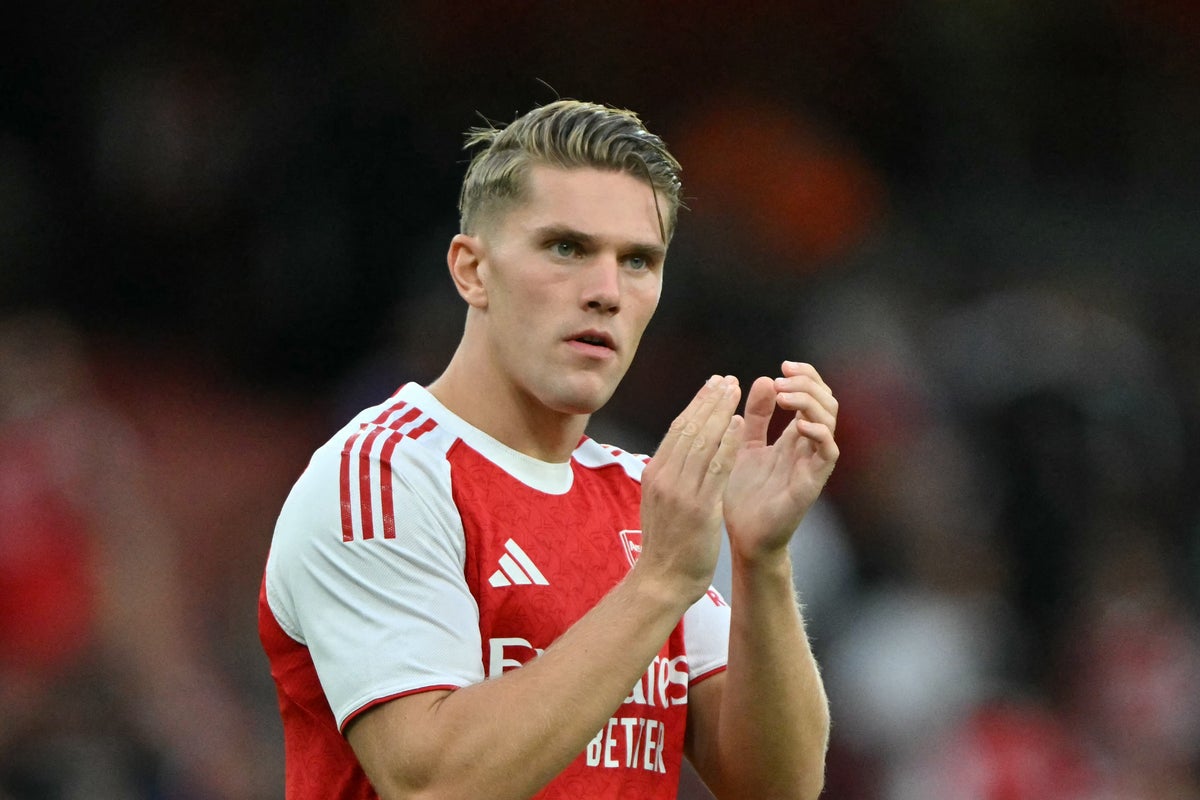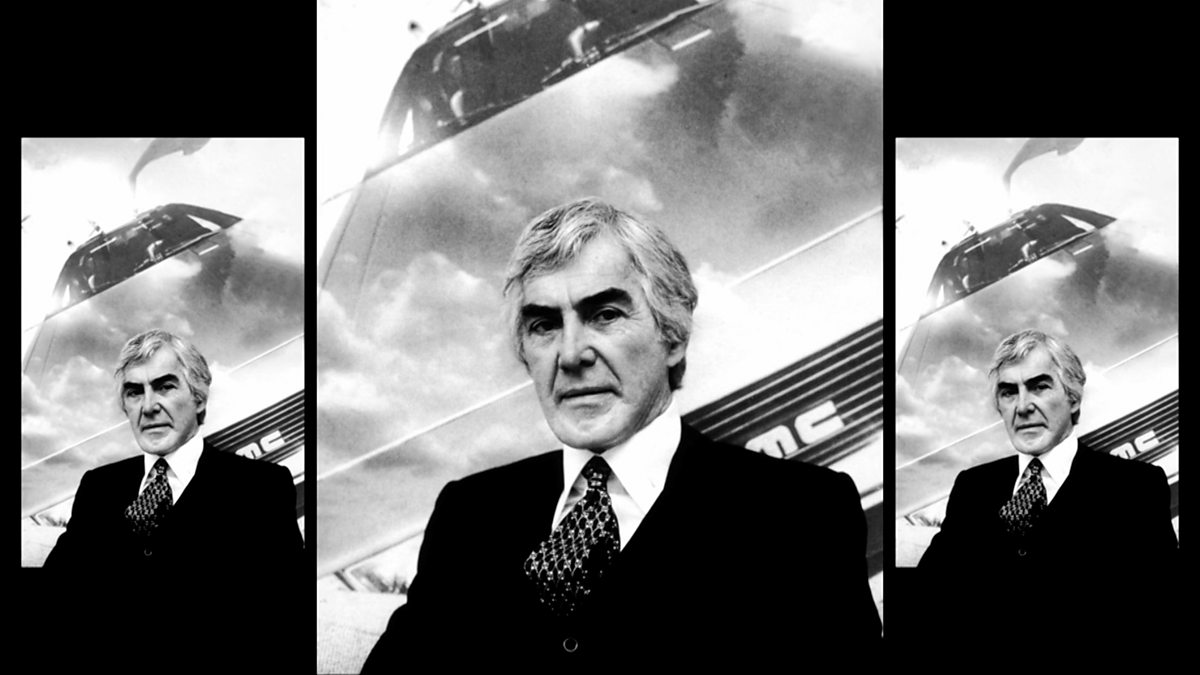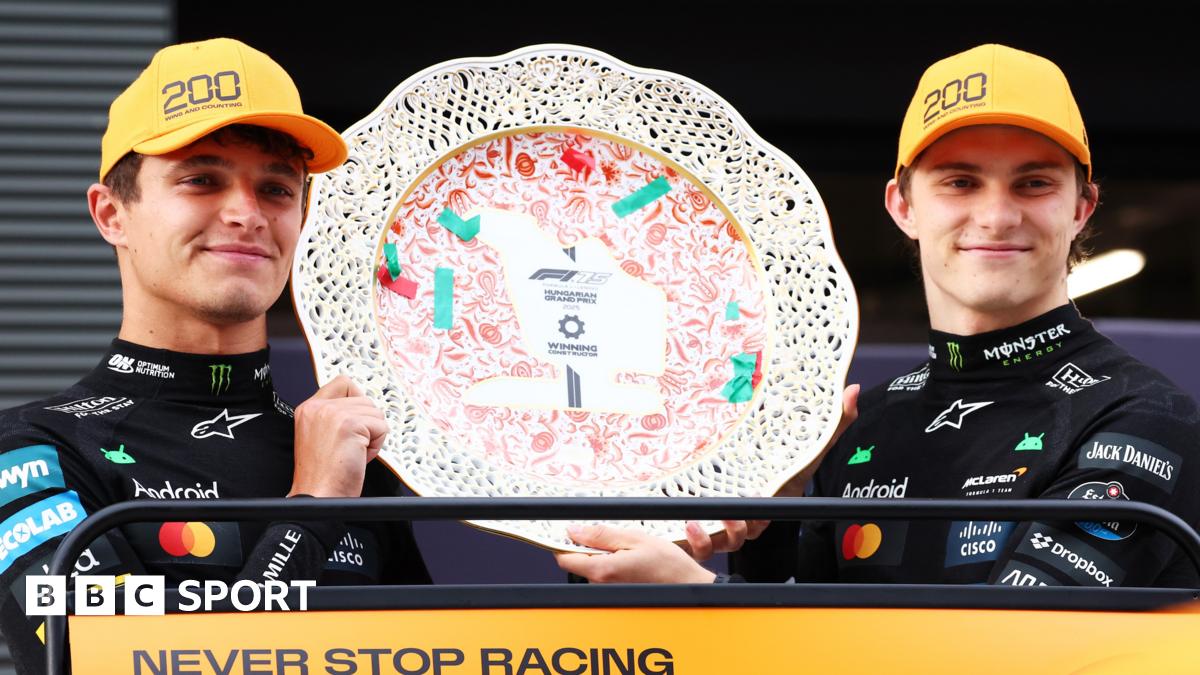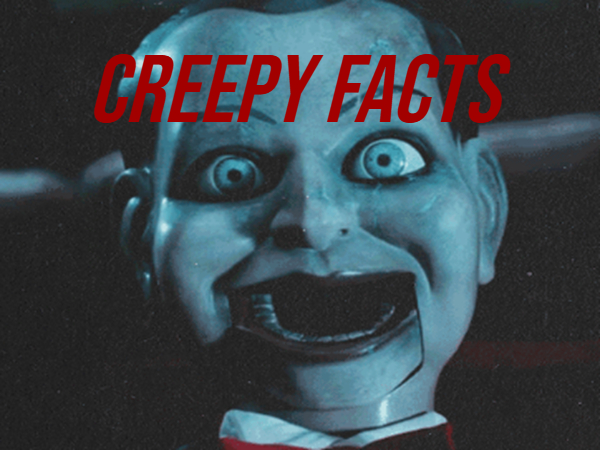What Is the Best Instant Cut Video Editor for Quick Edits?

In terms of finding the best instant cut video editor for quick edits, you should consider several factors. Key features include ease of use, format compatibility, and efficient cutting capabilities. Tools like Moo0 Video Cutter and Online Video Cutter offer distinct advantages depending on your needs. Grasping these options can help you make an informed choice. Let’s explore some of the top editors available and how they compare.
Key Takeaways

- Moo0 Video Cutter is ideal for quick cuts, focusing solely on cutting functionalities with a simple interface for beginners.
- Gihosoft Free Video Cutter offers lossless cutting across major formats, ensuring high-quality output without watermarks.
- Online Video Cutter provides a convenient web-based solution for easy video trimming without needing software installation.
- Weeny Free Video Cutter is user-friendly and efficient, allowing easy cutting and reordering of video segments.
- MiniTool MovieMaker includes templates and effects, enabling straightforward and fast edits while maintaining creative consistency.
Overview of Instant Cut Video Editors

Instant cut video editors are essential tools for anyone looking to make quick and precise edits to their videos. These editors are designed for efficiency, allowing you to trim clips without extensive processing time.
Many offer user-friendly interfaces, making them accessible for beginners who need fast edits. You can find various options, including free video splitters and movie splitter free tools, which support common formats like MP4, AVI, and MOV.
Some instant cut video editors even include features such as audio extraction and basic changes. Popular choices like Moo0 Video Cutter and Gihosoft Free Video Cutter focus on streamlined functionality, ensuring you can save high-definition videos without watermarks, making them ideal for quick projects.
Key Features to Look for in a Quick Edit Tool

When choosing a quick edit tool, several key features can greatly improve your editing experience. Start with a user-friendly interface that allows you to navigate easily, especially if you’re a beginner.
Vital features like trimming, cutting, and noise removal are critical for streamlining your editing process, ensuring you can work quickly. Make sure the software supports various video formats for seamless import and export, enhancing its versatility across different projects.
Real-time previews are invaluable, as they let you see edits as you make them, allowing for precise adjustments. Finally, consider tools with automatic cutting capabilities, such as removing silences or filler words, which can save you significant time and improve overall video quality effortlessly.
Benefits of Using AI-Powered Editing Tools

AI-powered editing tools offer numerous benefits that can markedly improve your video editing experience. These tools streamline many processes, allowing you to focus on creativity instead of tedious tasks.
Here are some key advantages:
- Automatically create accurate captions in over 80 languages, making your videos accessible to a wider audience.
- Quickly transcribe video audio to readable captions, considerably reducing manual transcription time.
- Easily change video aspect ratios, optimizing your content for various platforms without losing quality.
- Remove background noise using AI noise suppression, enhancing audio clarity and overall production quality.
- Utilize features like auto cut for silences or filler words, allowing for effortless editing and engaging content creation.
These benefits make AI-powered tools indispensable for efficient video editing.
Top Instant Cut Video Editors Available

In today’s fast-paced digital environment, having the right video editor at your fingertips can greatly improve your editing efficiency.
Moo0 Video Cutter is perfect for those who need quick cuts, focusing solely on cutting functionalities.
If you prefer a web-based solution, Online Video Cutter allows you to cut and trim videos easily without any installation.
For high-quality output, consider Gihosoft Free Video Cutter, which supports lossless cutting across major formats.
Weeny Free Video Cutter is user-friendly and efficient for cutting and reordering segments, though its interface is basic.
Finally, MiniTool MovieMaker offers a straightforward interface with templates, enabling you to add effects and transitions for quick edits.
Each option streamlines the editing process according to your specific needs.
Comparing Clipchamp and Other Editors

Clipchamp stands out among video editors with its web-based platform, allowing you to make quick edits without the need for complex installations.
Here’s how it compares to other editors:
- Multi-track editing: Clipchamp enables you to layer audio and video, unlike Adobe Premiere Rush, which limits you to a single track.
- Templates and assets: Clipchamp offers numerous templates for fast content creation, helping you save time.
- Internet dependency: Performance relies on your internet speed, whereas Kdenlive and DaVinci Resolve run locally.
- Export options: You can export videos in 1080p for free, but higher resolutions may require a subscription.
- Social media integration: Clipchamp’s seamless connection with platforms like TikTok is ideal for creators focused on quick edits.
User Experience and Interface Considerations

When you choose an instant cut video editor, user experience and interface play crucial roles in determining how easily you can create content.
Look for editors that prioritize user-friendly interfaces, as they allow beginners to navigate tools effortlessly. Editors like CapCut and GoPro Quik often feature drag-and-drop functionality, which simplifies the process of importing and arranging clips.
Pre-built templates and effects can streamline your editing, helping you produce polished videos quickly. Furthermore, many instant cut editors optimize performance for fast results, incorporating features like automatic scene detection and one-click trimming.
Remember to reflect on accessibility; many of these editors are available on both mobile and desktop platforms, so you can edit wherever you’re most comfortable.
Tips for Efficient Video Editing Workflows

To achieve an efficient video editing workflow, it’s essential to implement several strategic practices right from the start.
Start by utilizing software with auto-cut features, like Descript, to quickly eliminate silences and filler words.
Next, implement keyboard shortcuts to improve speed during repetitive tasks.
Organizing your media files into clearly labeled folders before you begin will minimize time spent searching for clips.
Furthermore, consider using templates and pre-set transitions to maintain consistency and expedite your creative process.
Finally, regularly back up your projects to cloud storage or external drives to prevent data loss.
- Use auto-cut features for quick edits.
- Master keyboard shortcuts for efficiency.
- Organize media files into folders.
- Utilize templates and transitions.
- Back up projects regularly.
Frequently Asked Questions

Which Is the Fastest Video Editor?
When considering the fastest video editor, you should look at options like Moo0 Video Cutter, which focuses on quick cuts without extra features.
Gihosoft Gihosoft Free Video Cutter offers lossless cutting, ensuring quality stays intact.
If you prefer online tools, Clipchamp provides a user-friendly interface for efficient editing.
For a more thorough solution, Adobe Premiere Rush automatically assembles clips, whereas VideoProc Vlogger is optimized for quick edits, especially with action camera footage.
What Is the Best Video Editor for Short Videos?
For short videos, you’ll want an editor that combines ease of use with robust features.
CapCut is great for quick edits, offering fast trimming and color adjustments.
Adobe Premiere Rush streamlines your workflow with its automatic assembly feature.
If you prefer web-based options, Clipchamp provides templates that simplify the process.
For AI-driven tools, PowerDirector is user-friendly, whereas VideoProc Vlogger is ideal for high-resolution footage.
Choose based on your specific editing needs.
What Is the Best Adobe App for Quick Video Editing?
If you’re looking for the best Adobe app for quick video editing, Adobe Premiere Rush is highly recommended.
It’s designed for fast content creation and sharing across platforms. You can easily drag and drop clips, apply changes, and edit audio, making it user-friendly for everyone.
With support for 1080p exports in the free version and direct uploads to social media, it’s a flexible option for editing on multiple devices.
Is Quik a Good Video Editor?
Quik is a solid choice for video editing, especially if you’re using a GoPro. It allows you to create quick edits easily, thanks to its user-friendly interface.
You can manually adjust clips, music, and video length, or let the app automatically generate highlight reels from your footage. It supports 4K editing and saves directly to your phone’s gallery.
Nonetheless, be aware that automatic video creation might misalign clip orientations occasionally.
Conclusion

In conclusion, selecting the best instant cut video editor depends on your specific needs and preferences. Each tool, like Moo0 Video Cutter, Online Video Cutter, and Gihosoft Free Video Cutter, offers unique functionalities that cater to different editing styles. Consider the ease of use, format support, and cutting efficiency when making your choice. By comprehending these factors, you can streamline your editing process and achieve quick, high-quality results with minimal hassle.
Image Via Envato
This article, "What Is the Best Instant Cut Video Editor for Quick Edits?" was first published on Small Business Trends
What's Your Reaction?
 Like
0
Like
0
 Dislike
0
Dislike
0
 Love
0
Love
0
 Funny
0
Funny
0
 Angry
0
Angry
0
 Sad
0
Sad
0
 Wow
0
Wow
0