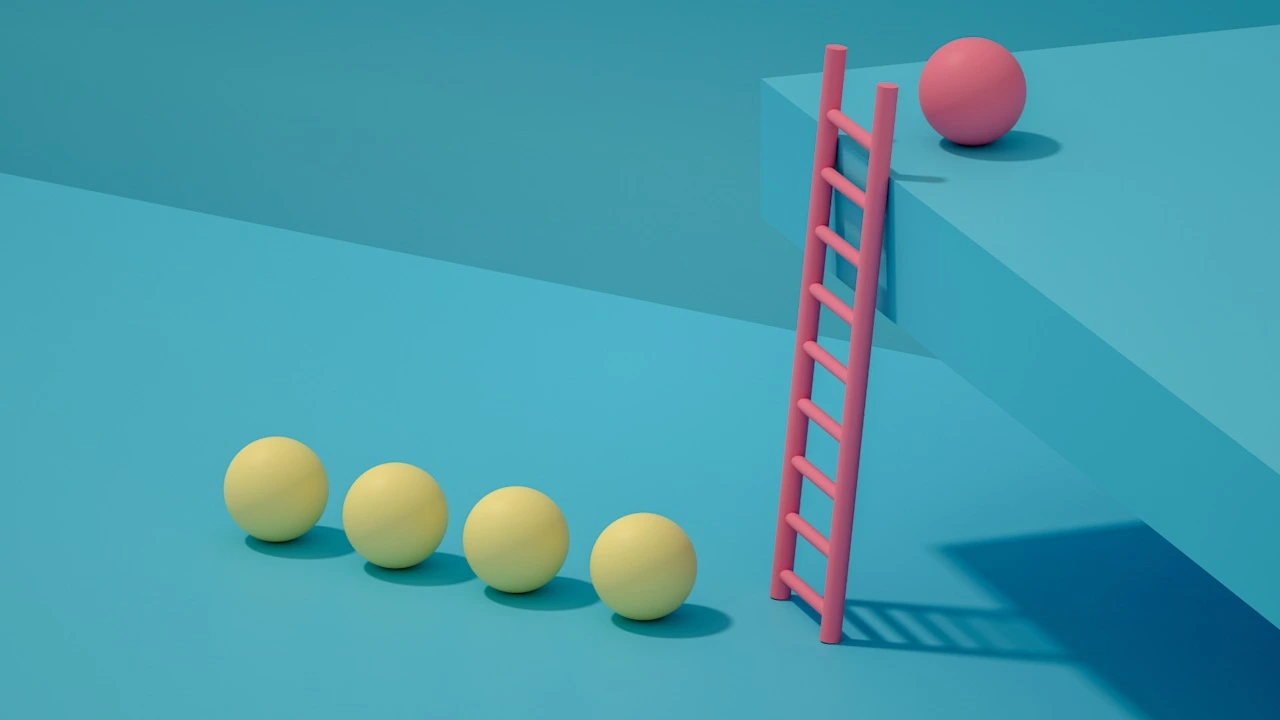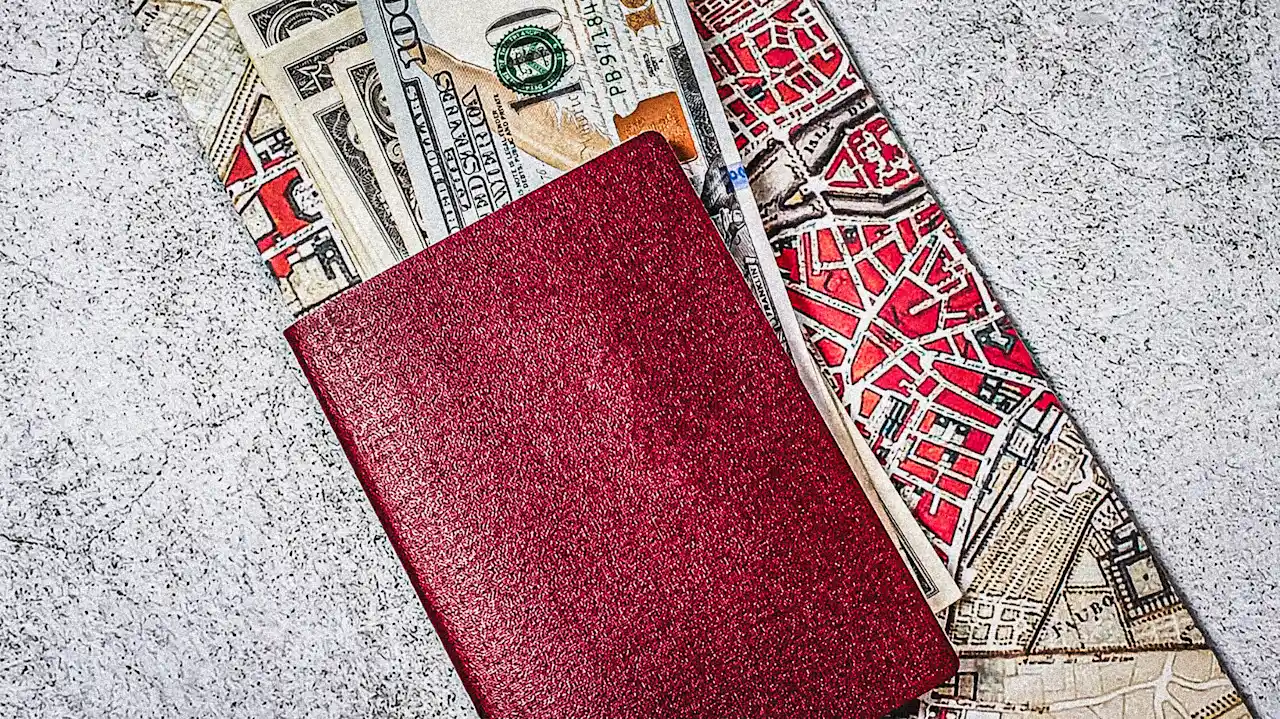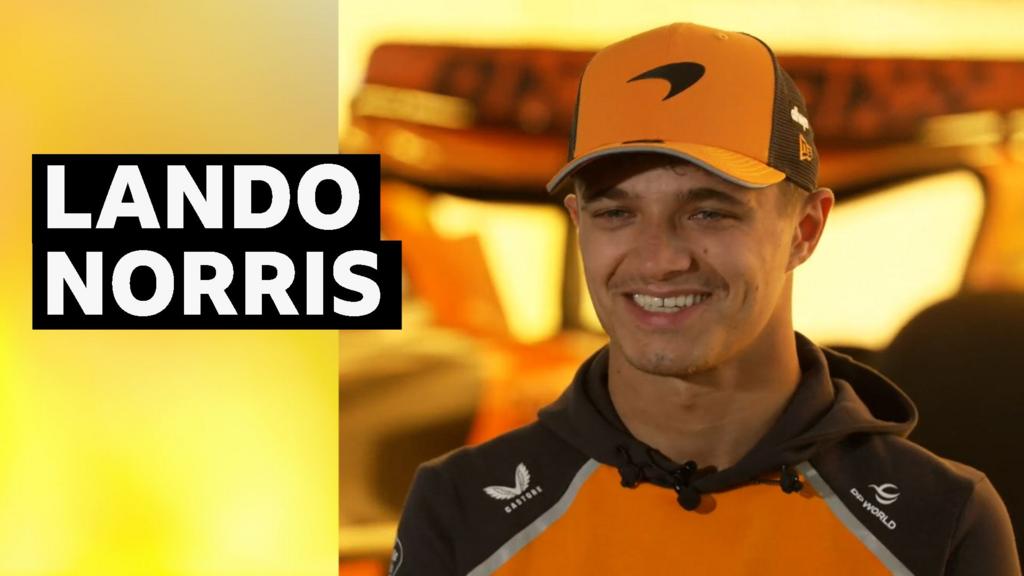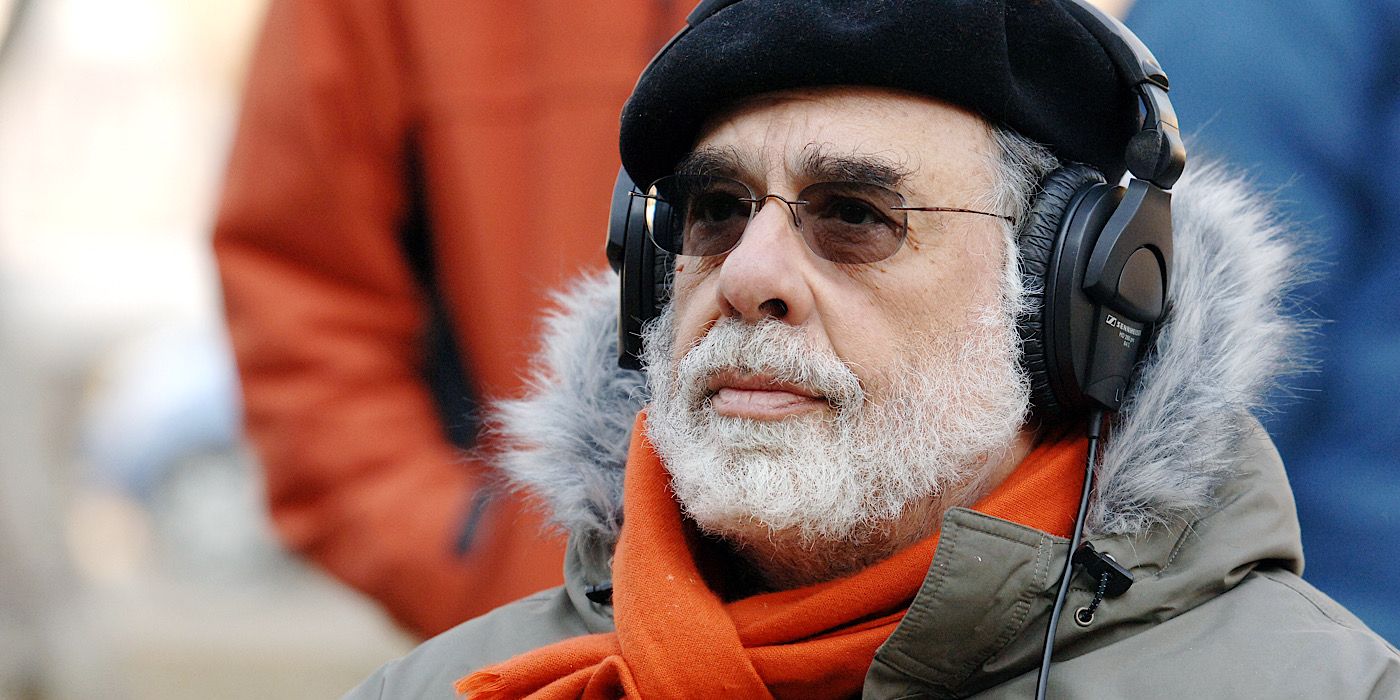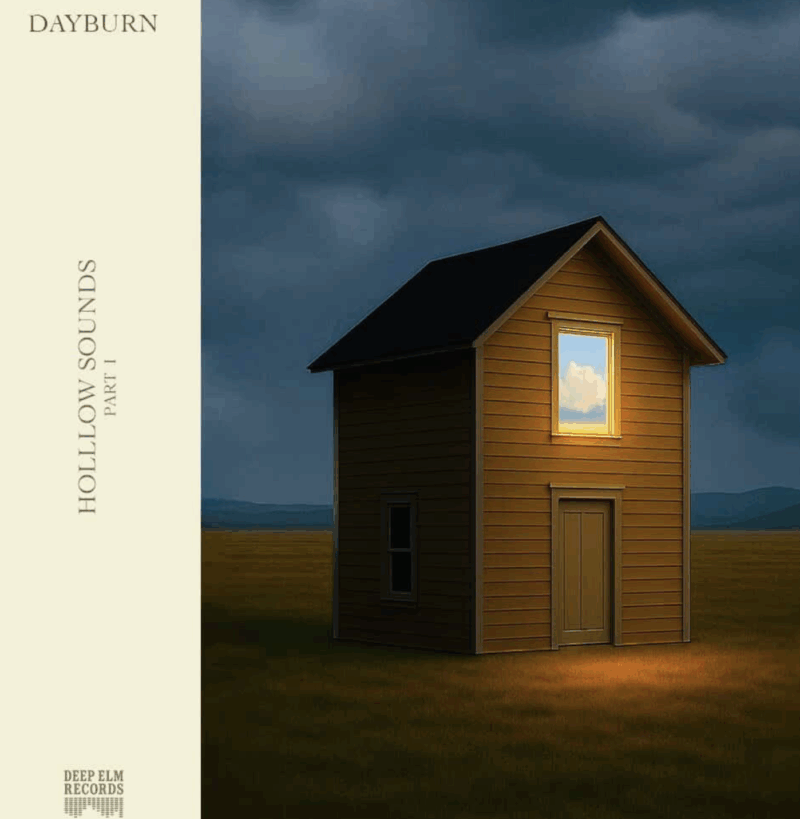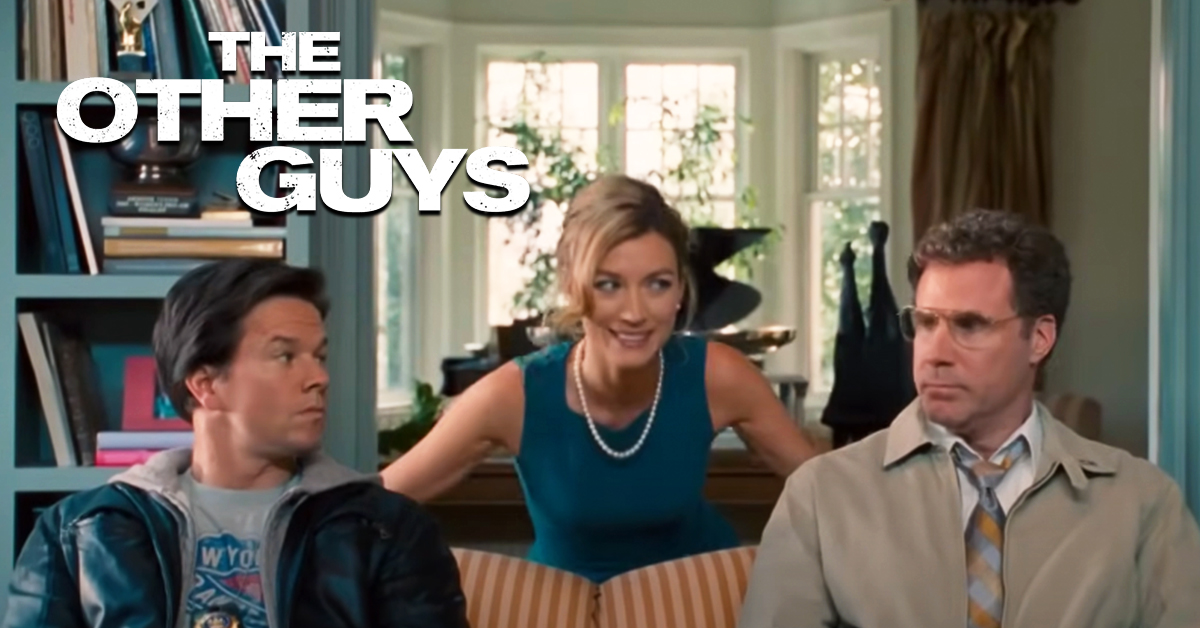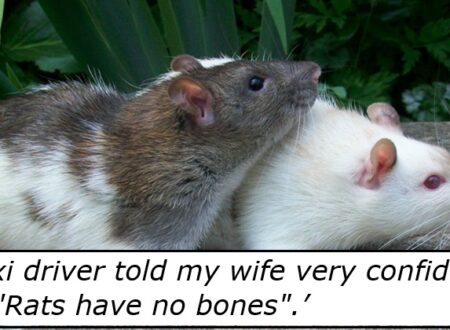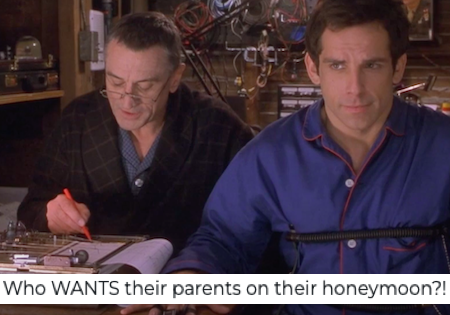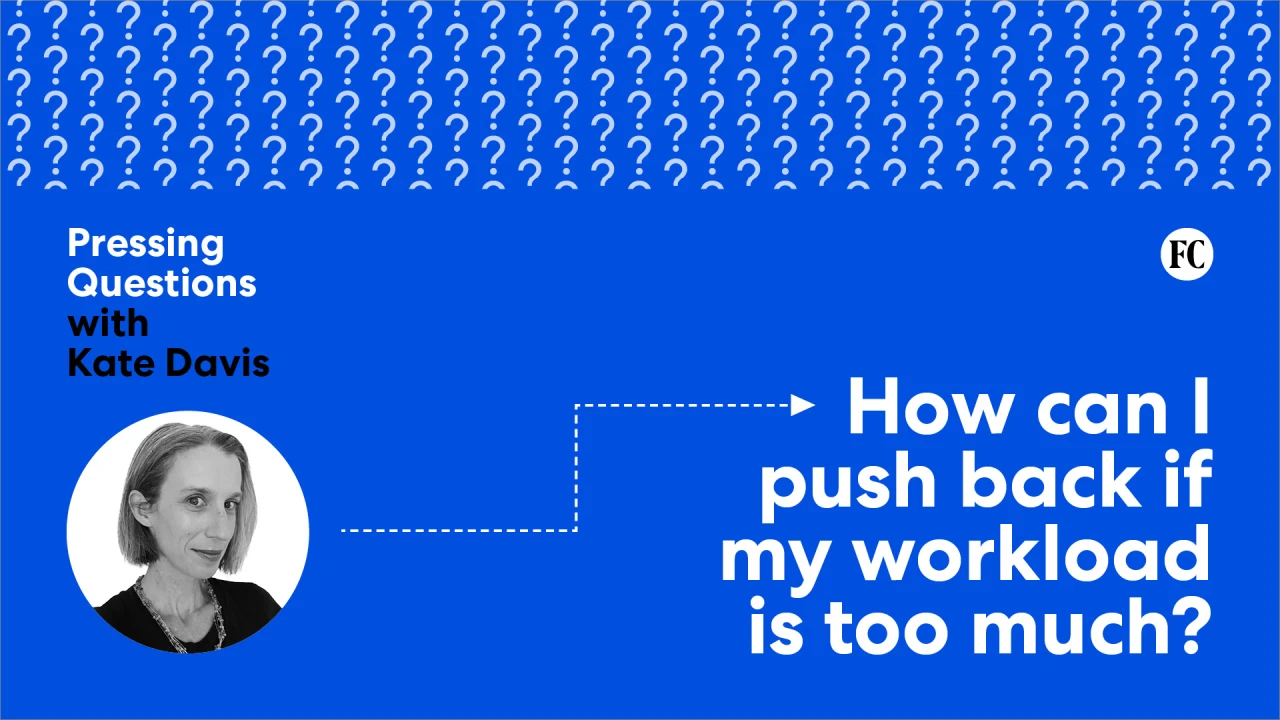10 Essential Tips for Effective Online Shop Layout Design

Designing an effective online shop layout is vital for enhancing user experience and boosting sales. Start by prioritizing intuitive navigation, which allows customers to find products easily. High-quality images should showcase your offerings clearly, as a cohesive color palette can create a visually appealing atmosphere. Furthermore, optimizing for mobile users is important, as many shoppers use their phones. These foundational elements set the stage for a successful online store. What other strategies can raise your shop’s design?
Key Takeaways

- Ensure intuitive navigation with clear labels, a search bar, and breadcrumb trails for an enhanced user experience.
- Use high-quality images and videos to showcase products, optimizing them for faster loading times and mobile devices.
- Implement a cohesive color palette and effective white space to create a visually appealing and professional layout.
- Incorporate social proof, such as reviews and testimonials, to build credibility and encourage purchases.
- Regularly conduct testing and optimization, including A/B testing and user feedback, to identify areas for improvement.
Prioritize Intuitive Navigation

When designing an online shop, prioritizing intuitive navigation is crucial for enhancing the user experience. Your shopping site design should feature clear labels and a logical hierarchy, so users can find products quickly without confusion.
Incorporate a search bar to enable efficient item location, allowing customers to navigate directly to their desired products. Aim to limit the number of clicks needed to reach product pages; ideally, users should access items within three clicks.
Furthermore, implementing breadcrumb navigation helps users track their browsing path, improving their overall navigation experience. Regular user testing and feedback collection can identify navigation pain points, guiding you to make continuous improvements in your shop layout planner.
This approach guarantees a smooth shopping experience that keeps customers returning.
Utilize High-Quality Images

High-quality images greatly improve the user experience in your online shop, making them a crucial element of your design strategy.
To elevate your online shop layout design, consider these tips:
- Use well-lit, high-resolution images to showcase product details.
- Incorporate 360-degree images or videos for interactive engagement.
- Maintain a consistent visual theme to strengthen your brand identity.
- Utilize alt text for images to improve accessibility and SEO.
- Make certain your images are optimized to boost loading times on your store website design.
Implement a Cohesive Color Palette

To improve brand recognition and elevate visual hierarchy in your online shop, implementing a cohesive color palette is crucial.
By sticking to two or three primary colors along with a few accent shades, you create a unified look that helps customers easily navigate your site.
This consistent use of color not just boosts your brand identity but additionally guides shoppers’ attention to key areas, enhancing their overall experience.
Enhance Brand Recognition
Implementing a cohesive color palette is essential for enhancing brand recognition, as it creates a visually consistent experience that allows customers to easily associate specific colors with your brand identity.
Using shop layout software or a workshop layout planner app can help you establish this consistency effectively. Here are some key points to take into account:
- Choose one primary color that reflects your brand’s personality.
- Add one secondary color for balance and variety.
- Incorporate one or two accent colors to create visual interest.
- Opt for high-contrast combinations to improve readability.
- Guarantee consistent color usage across all platforms, including your online shop sample, social media, and email campaigns.
Improve Visual Hierarchy
Creating a strong visual hierarchy is crucial for guiding your customers through your online shop, especially when you use a cohesive color palette.
As a shop planner, you should focus on using two to three primary colors that align with your brand identity. This limited palette improves readability and usability, making it easier for customers to navigate your site.
High-contrast color combinations can highlight critical calls-to-action, such as buttons and links, ensuring they stand out. Consistently applying brand colors promotes recognition and trust, encouraging user engagement.
Research indicates that colors can influence purchasing decisions, with up to 85% of consumers citing color as a primary factor, emphasizing the need for an effective color strategy in your online shop design.
Optimize Layout for Mobile Users

As mobile devices account for approximately 72% of consumer shopping, optimizing your online shop layout for mobile users is crucial for success.
To improve the mobile shopping experience, consider the following tips:
- Implement responsive design techniques to guarantee your layout adapts seamlessly to various screen sizes and orientations.
- Simplify navigation using collapsible menus and larger touch targets for buttons, improving user experience and accessibility.
- Optimize loading speeds by compressing images and minimizing code, preventing slow loading times that can lead to higher bounce rates.
- Utilize mobile-specific features like click-to-call buttons to facilitate direct communication with customers.
- Incorporate location-based services to improve usability and encourage customer engagement, making it easier for users to find what they need.
Create a Logical Hierarchy

A well-structured logical hierarchy in your online shop layout greatly boosts user navigation, allowing customers to find products effortlessly. Start by organizing related products into well-defined categories and subcategories, which minimizes cognitive load. Implement breadcrumb navigation to help users retrace their steps easily. You can additionally improve visibility by featuring popular items on your homepage. Consistency in labeling strengthens familiarity, encouraging repeat visits.
Here’s a simple table to illustrate these concepts:
| Category | Example Products | Navigation Type |
|---|---|---|
| Electronics | Laptops, Smartphones | Dropdown Menu |
| Clothing | Men’s, Women’s | Sidebar Menu |
| Home Goods | Furniture, Decor | Breadcrumb Navigation |
Use Clear Call-to-Action Buttons

When designing your online shop, using clear call-to-action buttons is essential for guiding customers toward desired actions.
Place these buttons strategically on product pages and homepages, ensuring they stand out with eye-catching colors that contrast with the background.
Furthermore, use concise, action-oriented language like “Add to Cart” or “Checkout” to prompt immediate responses and improve your conversion rates.
Strategic Button Placement
To maximize user engagement, strategic button placement is vital for effective online shop design. Start by ensuring your call-to-action (CTA) buttons are prominently positioned above the fold, making them visible without scrolling.
Here are some important strategies:
- Use contrasting colors for buttons to improve visibility against the background.
- Incorporate action-oriented language, like “Buy Now” or “Get Started,” to create urgency.
- Position buttons consistently across your site, such as on product pages and within promotional banners.
- Test different placements, colors, and wording through A/B testing to find the most effective combinations.
- Monitor user interactions to continually optimize button placement for higher conversion rates.
Eye-Catching Colors
Effective online shop design doesn’t just stop at button placement; the colors you choose for your call-to-action (CTA) buttons play an important role in drawing user attention and encouraging clicks. High-contrast colors that stand out against your background can greatly increase the likelihood of click-throughs.
It’s crucial to use a color palette that aligns with your brand identity as you make certain your CTAs remain visually distinct. Consistently using the same color for CTAs across your site can promote user recognition and trust, improving engagement.
Consider A/B testing different hues to see which ones resonate best with your audience. Finally, confirm your CTA buttons are large enough for easy clicking on both desktop and mobile devices, optimizing their effectiveness.
Clear Action Language
Using clear and actionable language on your call-to-action (CTA) buttons is vital for guiding users toward making a purchase. You want your CTAs to be intuitive and compelling.
Here are some best practices to improve their effectiveness:
- Use direct phrases like “Buy Now” or “Add to Cart.”
- Position CTAs prominently on product pages and homepages for better visibility.
- Test different designs, including color, size, and wording, to find what works best.
- Implement progress indicators during checkout, such as “Step 1 of 3,” to reduce user anxiety.
- Choose contrasting colors for your CTAs to guarantee they stand out on the page.
Incorporate Social Proof

Incorporating social proof into your online shop layout can greatly boost consumer trust and influence purchasing decisions. By prominently displaying customer reviews and testimonials on product pages, you tap into the 79% of shoppers who trust online reviews as much as personal recommendations.
Make sure to showcase star ratings and feedback, as 70% of consumers consult reviews before purchasing. Highlight user-generated content, like photos from satisfied customers, to increase credibility and promote a sense of community.
Implement social proof notifications, such as “X people are viewing this product,” to create urgency. Finally, featuring case studies or success stories can showcase product effectiveness, building confidence among potential buyers and ultimately leading to higher conversion rates.
Ensure Fast Loading Times

Fast loading times are essential for maintaining user engagement and reducing bounce rates in your online shop.
Remember, 53% of mobile users abandon sites that take longer than three seconds to load.
To improve your site’s performance, consider these strategies:
- Optimize image sizes by compressing them, reducing file sizes by 30-70% without losing quality.
- Implement asynchronous loading for non-essential elements, allowing critical content to load first.
- Utilize a content delivery network (CDN) to distribute content closer to users, potentially speeding up load times by up to 50%.
- Regularly test your site speed with tools like Google PageSpeed Insights to pinpoint areas for improvement.
- Prioritize mobile optimization, ensuring your shop is fast and user-friendly across all devices.
Leverage White Space Effectively

To improve visual clarity in your online shop, leveraging white space is crucial.
By creating ample space around products and text, you improve navigation flow, making it easier for customers to focus on what matters most.
This strategic use of white space not only highlights product displays but additionally encourages a more organized and inviting shopping experience.
Enhance Visual Clarity
In the process of creating an online shop, leveraging white space effectively is crucial for enhancing visual clarity. By reducing clutter, you make products visually appealing and improve user experience.
Here’s how white space can benefit your shop:
- Enhances readability: Allows text and images to breathe, reducing eye strain.
- Directs attention: Strategically placed white space around call-to-action buttons draws users to desired actions.
- Increases comprehension: Studies show it can boost insight by up to 20%, aiding informed purchasing decisions.
- Creates cohesion: Consistent white space across your site reinforces a professional look and brand identity.
- Improves focus: Helps customers concentrate on important elements, making navigation smoother.
Utilizing white space thoughtfully can greatly enhance your online shop’s effectiveness.
Improve Navigation Flow
As you improve the navigation flow of your online shop, utilizing white space effectively is essential for guiding customers through their shopping experience.
Ample white space improves readability, reducing visual clutter and allowing customers to focus on your products and calls to action. By creating a balanced design, you guide users’ eyes naturally without overwhelming them with too much information.
For instance, placing white space around images and text not just boosts visual appeal but also highlights key products or promotions. This thoughtful layout enhances user experience, making it easy for customers to quickly locate important elements.
Studies show that well-structured white space can increase engagement rates, encouraging users to stay longer as they navigate your site.
Focus on Product Display
Effective product display is vital for capturing customer attention and driving sales in your online shop. One key element to reflect on is how you leverage white space. By utilizing it effectively, you improve product visibility and reduce clutter, helping customers focus on your items.
Here are some tips to maximize white space in your layout:
- Use high-quality images to draw attention.
- Keep product descriptions concise and clear.
- Organize products into categories to avoid overwhelming visitors.
- Balance white space with strategic product placement to encourage exploration.
- Regularly review layout effectiveness based on customer engagement metrics.
Implementing these strategies not only improves readability but can as well lead to higher conversion rates, making your online shop more appealing and user-friendly.
Regularly Test and Optimize Layout

Regular testing and optimization of your online shop layout are crucial for achieving higher conversion rates and enhancing user engagement.
Employ A/B testing to discover which design elements lead to better results, allowing you to refine your layout effectively. Gather customer feedback through surveys and analyze data to highlight areas needing improvement.
Utilize heatmaps and user behavior tracking to observe how customers interact with your site, guiding your adjustments in navigation. Even minor changes based on analytics can yield a 20-30% increase in sales.
Frequently Asked Questions

What Are the Five 5 Design Principles to Keep in Mind When Designing a Website to Ensure Customers Are Interested and Satisfied
When designing a website, focus on five key principles.
First, guarantee intuitive navigation so users can find what they need easily.
Second, adopt a responsive design for a seamless experience on all devices.
Third, use high-quality visuals to engage customers and boost sales.
Fourth, place clear call-to-action buttons to guide users effectively.
Finally, commit to continuous improvement by analyzing feedback and performance, guaranteeing your site evolves with customer needs and preferences.
How to Design a Good Website Layout?
To design a good website layout, start by ensuring intuitive navigation that allows users to find products easily.
Use high-quality images and clear product descriptions to improve appeal and inform decisions.
Make sure your design is responsive, adapting seamlessly to mobile devices.
Implement a smooth checkout process with various payment options to minimize cart abandonment.
Regularly analyze performance metrics and gather feedback to refine your design and enhance user experience continuously.
What Are the Key Considerations When Designing a Shop Website?
When designing a shop website, prioritize intuitive navigation with a clear menu and search functionality.
Use high-quality images and detailed descriptions to showcase products effectively.
Guarantee your site is responsive and mobile-optimized, as many consumers shop on mobile devices.
Incorporate a streamlined checkout process with various payment options to reduce cart abandonment.
Regularly analyze website performance metrics and customer feedback to adapt your design to meet evolving user preferences and industry trends.
Which of the Following Is Essential for Effective Retail Layout Design?
For effective retail layout design, prioritize clear navigation and minimize clicks for product searches.
High-quality images and detailed descriptions help capture attention and influence decisions.
Strategically position best-sellers or seasonal items for visibility, and incorporate cross-selling techniques to encourage exploration.
A cohesive color scheme and consistent branding create an inviting atmosphere, nurturing trust.
Furthermore, prominently displaying customer reviews improves credibility, addressing potential buyer skepticism and supporting informed purchasing choices.
Conclusion

In summary, designing an effective online shop layout is essential for enhancing user experience and boosting sales. By prioritizing intuitive navigation, using high-quality images, and optimizing for mobile users, you create a more engaging shopping environment. Furthermore, maintaining a cohesive color palette and leveraging white space helps improve readability. Regularly incorporating social proof and testing your layout guarantees ongoing optimization. Implement these strategies to create a user-friendly online store that meets customer needs and drives conversions.
Image Via Envato
This article, "10 Essential Tips for Effective Online Shop Layout Design" was first published on Small Business Trends
What's Your Reaction?
 Like
0
Like
0
 Dislike
0
Dislike
0
 Love
0
Love
0
 Funny
0
Funny
0
 Angry
0
Angry
0
 Sad
0
Sad
0
 Wow
0
Wow
0