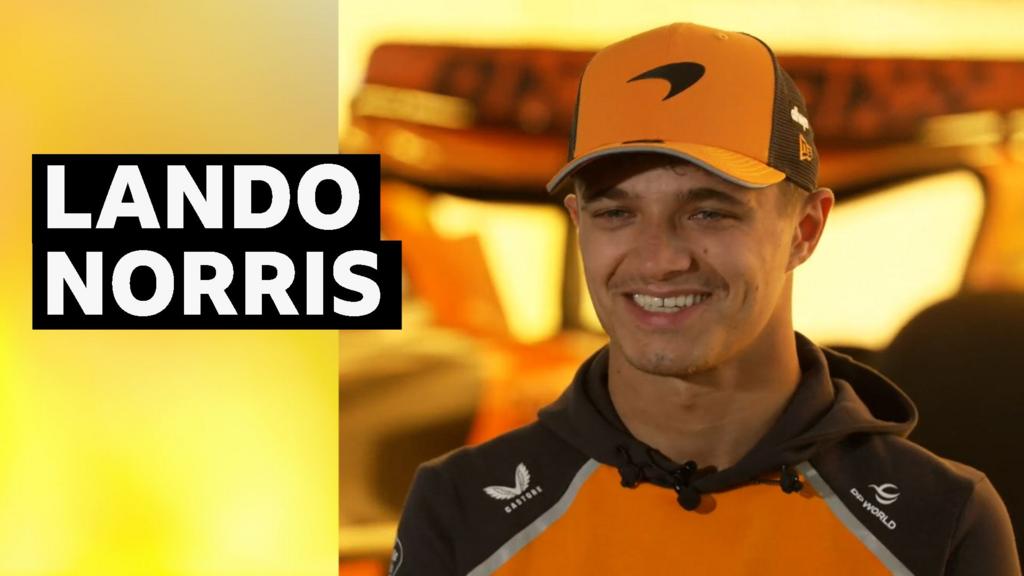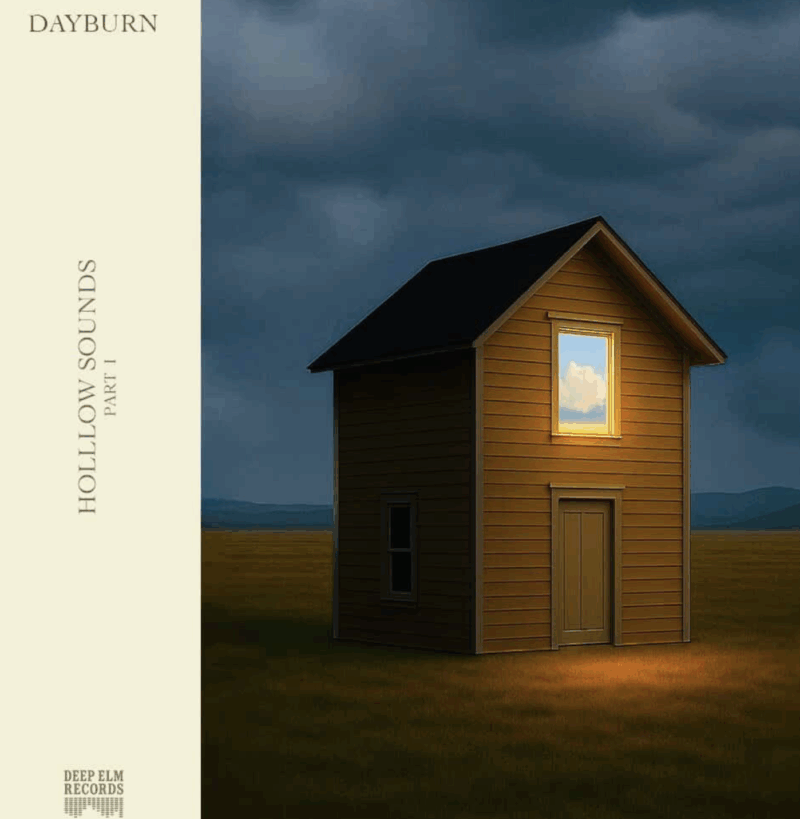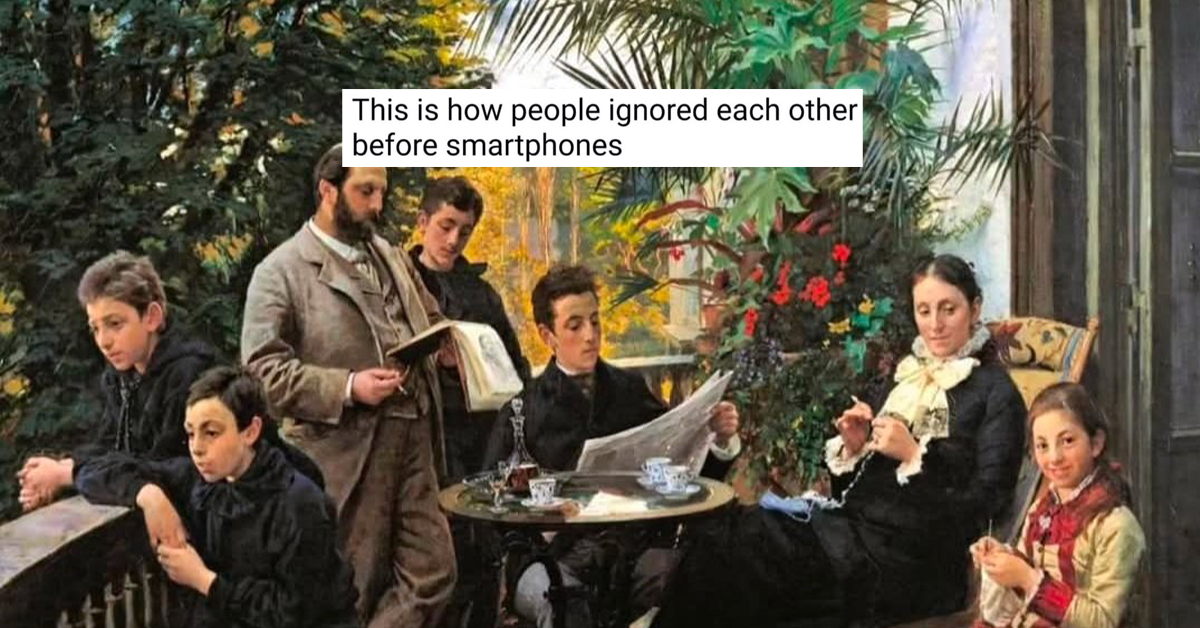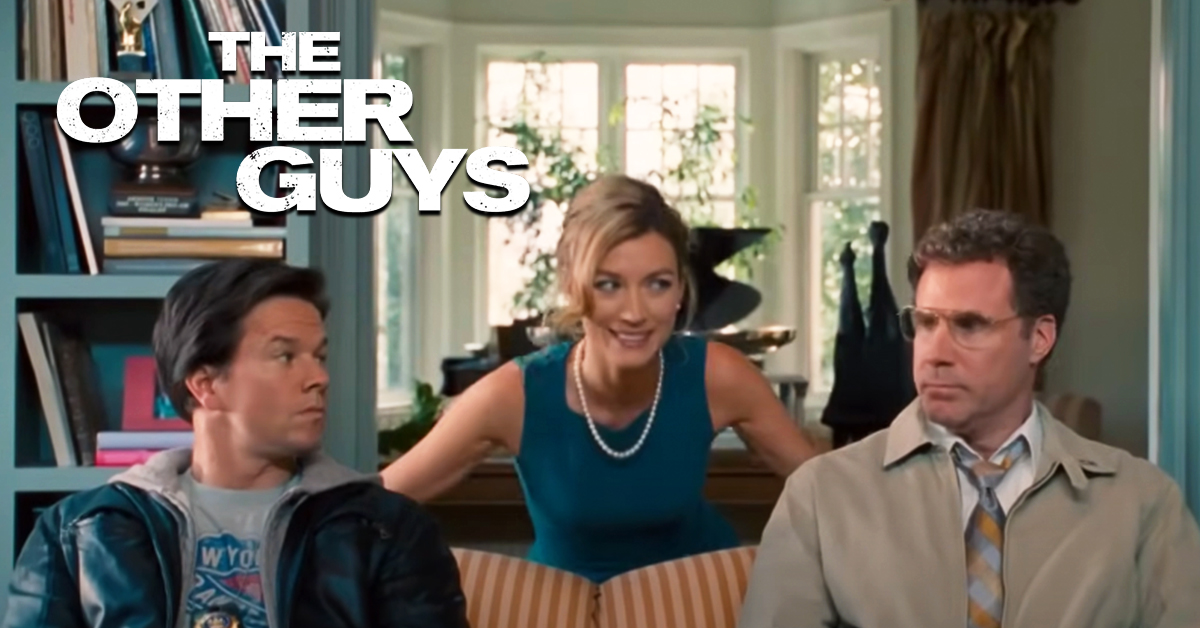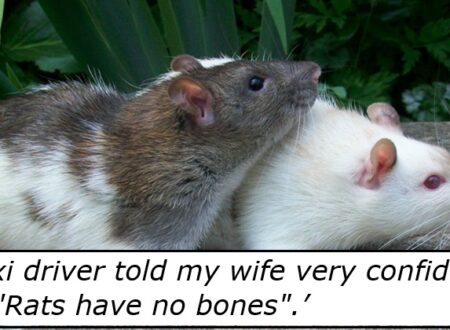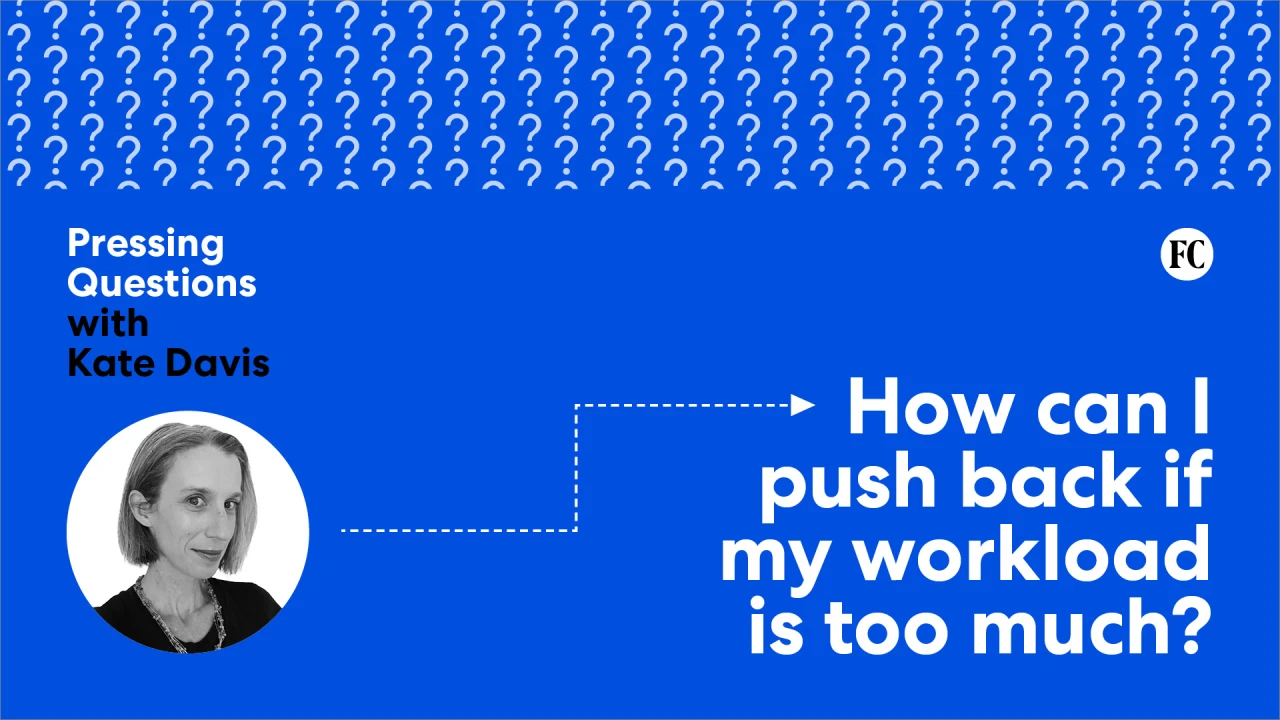7 Best Video Editing Templates Apps for Effortless Editing
If you’re looking to improve your video editing skills, utilizing the right templates apps can make a significant difference. These apps simplify the process, providing you with customizable options that suit various editing needs. From intuitive interfaces to a wide range of design choices, each app offers unique features that cater to different user levels. Exploring these top seven apps can help you create professional-quality videos without the hassle. Let’s take a closer look at what each app has to offer.
Key Takeaways

- Apple iMovie: Offers user-friendly Storyboards and advanced features like green-screen compositing, making it ideal for effortless video planning and editing.
- Canva: Features a vast library of templates and a simple interface for quick video creation, suitable for both mobile and desktop users.
- CapCut Video Editor: Designed for beginners, it provides stock sounds and animations, with direct export options to TikTok for effortless sharing.
- CyberLink PowerDirector: Offers customizable templates and an intuitive interface, perfect for users seeking easy-to-use video editing tools and multicam editing.
- InShot: Combines basic editing features with keyframe animations, appealing to casual users and social media content creators looking for effortless edits.
Apple Imovie

If you’re looking to plunge into video editing, Apple iMovie is a great starting point, especially for beginners and casual users. This user-friendly app simplifies video editing on iOS devices, offering a range of features that make the process straightforward.
You can use Storyboards to plan and organize your shots effectively, as well as advanced tasks like green-screen compositing and speed alteration allow for creative projects. The Magic Movie feature automates trimming clips, adds changes between scenes, and incorporates music, streamlining your workflow for quicker results.
Plus, projects created in iMovie can be seamlessly edited on a Mac, ensuring continuity across devices. For those seeking a good video editing software for Android, exploring other options might be beneficial, but iMovie remains a solid choice for Apple users.
Canva

Canva stands out for its user-friendly interface, making video editing simple for anyone, regardless of design experience.
You can access an extensive template library that covers various themes, allowing you to create personalized videos quickly.
With its intuitive design and helpful features, you’ll find it easy to navigate and make your projects come to life.
User-Friendly Interface
A streamlined video editing experience awaits you with Canva’s user-friendly interface.
You’ll find an intuitive drag-and-drop design that makes it accessible for everyone, regardless of skill level. Helpful pop-ups and guided prompts will support you as you navigate the app, ensuring you’re never lost during your editing process.
If you’re looking for the best editing app for Android, Canva stands out with its template-based system. You can choose from a variety of professionally designed video templates, simplifying the creation process without needing advanced design skills.
Plus, the interface is optimized for both mobile and desktop, so you can work seamlessly across devices. Regular updates keep the tools fresh, letting you stay on top of the latest trends.
Extensive Template Library
In relation to creating videos, having access to an extensive library of templates can greatly streamline your workflow. Canva’s template app offers customizable options for various categories, including social media and business, making it one of the best video editing software apps for Android. You can easily modify text, swap out stock media, and add sound effects or animations.
Here’s a quick overview of what’s available:
| Template Type | Features |
|---|---|
| Social Media | Optimized for platforms |
| Business | Professional designs |
| Events | Thematic for occasions |
| Built-in Animations | Improves video aesthetics |
With these resources, you can create professional-looking videos quickly and efficiently.
CapCut Video Editor

CapCut Video Editor stands out with its user-friendly interface, making video creation straightforward for you, whether you’re a TikTok creator or just getting started.
You’ll appreciate its extensive library of stock sounds and animations, which improve your videos and expand your creative options.
Plus, with the direct export feature to TikTok, sharing your finished projects becomes quick and easy, allowing you to focus on content rather than logistics.
User-Friendly Interface Design
How can you navigate the editing process smoothly and efficiently? CapCut Video Editor offers a user-friendly interface that simplifies video editing, making it one of the best TikTok editing apps available.
Here’s how you can make the most of it:
- Intuitive Icons: The clean layout and clear icons help you access tools quickly.
- Mobile-Friendly Design: Perfect for editing on the go, especially for good editing apps for iPhone.
- Portrait-Only Editing: This feature streamlines your workflow for vertical videos, ideal for social media.
- Guided Tips: Throughout the editing process, helpful prompts assist you in utilizing features effectively.
With these elements, you can improve your editing experience without feeling overwhelmed.
Stock Sounds and Animations
Stock sounds and animations can significantly improve your video projects, providing both depth and engagement. With CapCut Video Editor, you’ll access an extensive library of sound effects and musical tracks, making it the video editor best app for Android. The user-friendly interface allows you to browse and apply these assets effortlessly, whether you’re a beginner or an experienced editor. You can additionally add dynamic animated effects to your clips, enhancing viewer engagement and overall production quality.
| Type | Examples | Purpose |
|---|---|---|
| Sound Effects | Ambience, Foley, Music | Set mood and theme |
| Animations | Changes, Overlays | Add visual interest |
| Integration Ease | Simple drag-and-drop | Streamline editing process |
These features make CapCut one of the best editing software for TikTok.
Direct TikTok Export Feature
If you’re looking to streamline your TikTok content creation process, the direct export feature in CapCut Video Editor is a valuable tool.
This feature makes it one of the best apps to edit TikTok videos, allowing you to share your creations efficiently.
Here are four benefits of using this feature:
- Seamless Export: You can directly export videos to TikTok without additional downloads.
- Customization Options: Edit your videos with various effects before sharing.
- Vertical Format Support: CapCut supports vertical formats, perfect for TikTok’s viewing style.
- High Video Quality: The export process guarantees your videos maintain a polished look.
With these capabilities, CapCut stands out as the best video editor for TikTok, enhancing your workflow and audience engagement.
CyberLink PowerDirector

When you’re looking to improve your video editing experience, CyberLink PowerDirector stands out with its extensive range of customizable templates.
This video editing software for iPad allows you to easily create polished videos, thanks to its intuitive interface and drag-and-drop functionality. You can quickly apply templates and effects, guaranteeing a streamlined editing process.
Furthermore, the app provides access to a variety of royalty-free stock assets, including music and sound effects, enhancing your projects further.
With features like multicam editing and motion tracking, you gain advanced editing capabilities without sacrificing ease of use.
As one of the good video editing apps for iPad, CyberLink PowerDirector guarantees you can edit on the go, regardless of the device you choose.
Edits, an Instagram App

Edits is a robust mobile app customized for Instagram users who want to create and edit videos effortlessly. As the best iPhone app for video, it features an intuitive interface that’s perfect for all skill levels.
Here’s what you can do with Edits:
Utilize strong tools like chroma-keying and background removal for professional results. Record video or audio directly within the app, streamlining your workflow. Access customizable templates to quickly create visually appealing content. Share your creations directly to Instagram, making uploads seamless.
Whether you’re using Edits as one of the top video editing programs for iPad or on your iPhone, it simplifies the editing process, enhancing your online presence with ease.
GoPro Quik

GoPro Quik simplifies the video editing experience by automatically generating highlight videos from your footage, allowing you to focus on capturing moments rather than spending hours on edits.
As one of the best movie editing apps for iPad, it offers a mural feature for cloud saving, letting you store and access your favorite clips across devices. You can choose from 14 themes, complete with pre-set titles and music, which makes creating polished videos straightforward.
Moreover, GoPro Quik provides editing tools like trimming, speed adjustments, and text overlays, enabling you to personalize your videos easily.
Keep in mind that a subscription is required to access most advanced functions, including premium themes and extra editing features, enhancing your movie-making experience with apps to create movies.
InShot

InShot is a versatile mobile video editing app that caters to both beginners and seasoned editors alike. This app stands out with its user-friendly interface, making video editing accessible for everyone.
Here are four key features that improve your editing experience:
- Wide Range of Templates: Easily create video compilations with music, text overlays, and stickers.
- Keyframe Editing: Craft dynamic animations and shifts to uplift your projects.
- Basic Editing Tools: Join, split, and trim clips, or adjust video speed effortlessly.
- Free and Paid Versions: Use the free version with ads and watermarks, or upgrade for an ad-free experience and additional features.
Whether you’re using it as a TikTok editing app or for other video mobile video projects, InShot makes editing straightforward and efficient.
Frequently Asked Questions

Which Video Editing App Has the Best Templates?
When considering which video editing app has the best templates, it’s crucial to evaluate your specific needs.
Adobe Express offers a wide range of customizable options for professional-quality designs.
Canva is user-friendly, featuring an extensive library for various projects.
CapCut shines with engaging templates designed for social media trends.
InShot provides tools for video compilations, whereas LumaFusion caters to advanced users with high-quality presets.
Your choice should depend on your editing style and project requirements.
What Is the Simplest Video Editing App?
The simplest video editing app is often considered to be Canva. It offers a user-friendly, template-based interface that’s perfect for beginners. You can easily drag and drop elements without needing design experience.
Additionally, a great option is iMovie, which features a straightforward layout and automated tools like Magic Movie for fast edits.
CapCut is likewise accessible on mobile, allowing you to create engaging videos quickly. Each app simplifies the editing process for you.
What Is the No. 1 Video Editing App?
The number one video editing app is often considered to be LumaFusion. It offers professional-grade tools and an intuitive interface, making it user-friendly.
With features like multi-track editing and keyframing, you can create high-quality videos. Available on both Android and iOS, it caters to a wide audience.
LumaFusion’s organized layout allows you to customize your editing experience, enhancing productivity. For those serious about mobile video editing, it’s a top choice.
Where Can I Get Free Templates for Video Editing?
You can find free templates for video editing through several resources.
Apps like Canva and Adobe Express offer a variety of templates suited for different styles. Websites such as Pexels and Pixabay provide stock footage and templates that you can use.
Furthermore, marketplaces like Envato Elements often have free trials. YouTube channels likewise share free templates in their descriptions, offering valuable assets for your projects.
Mobile apps like CapCut and InShot come with pre-loaded templates too.
Conclusion

In conclusion, choosing the right video editing template app can greatly improve your editing experience. Each app, from Apple iMovie to InShot, offers unique features customized to different needs. By utilizing these tools, you can streamline your workflow and produce high-quality videos with ease. Explore each option to find the one that best fits your style and requirements, and start creating visually appealing content that stands out. Your editing experience can be both efficient and enjoyable with the right app.
Image Via Envato
This article, "7 Best Video Editing Templates Apps for Effortless Editing" was first published on Small Business Trends
What's Your Reaction?
 Like
0
Like
0
 Dislike
0
Dislike
0
 Love
0
Love
0
 Funny
0
Funny
0
 Angry
0
Angry
0
 Sad
0
Sad
0
 Wow
0
Wow
0