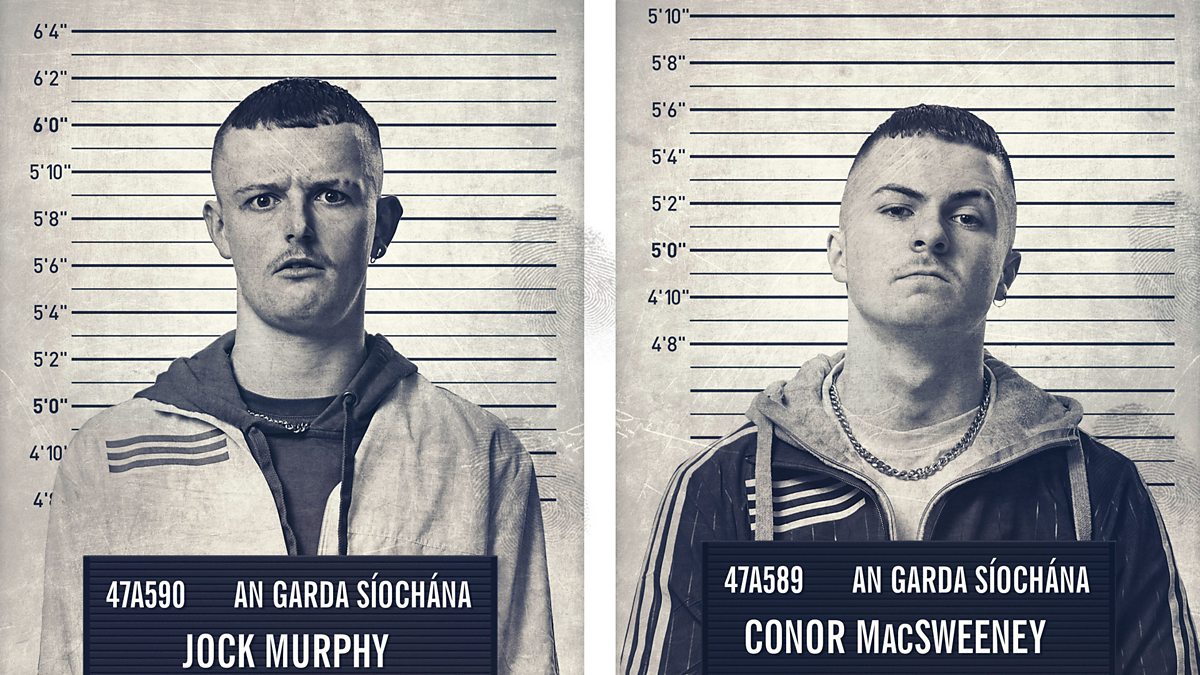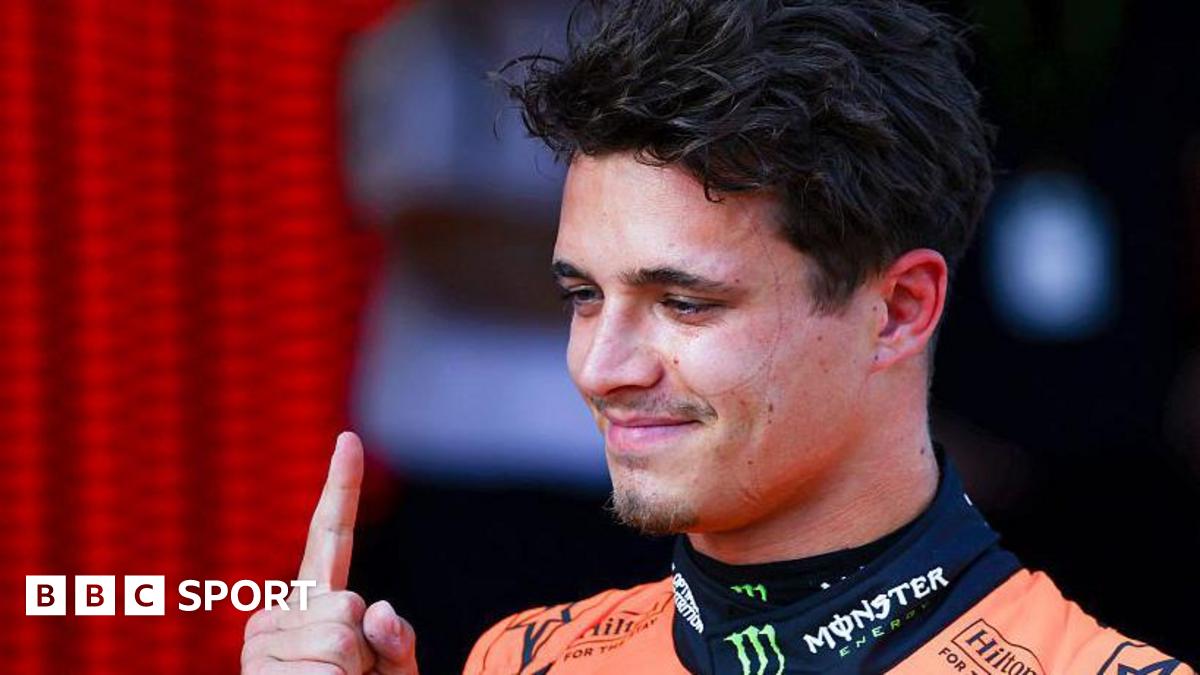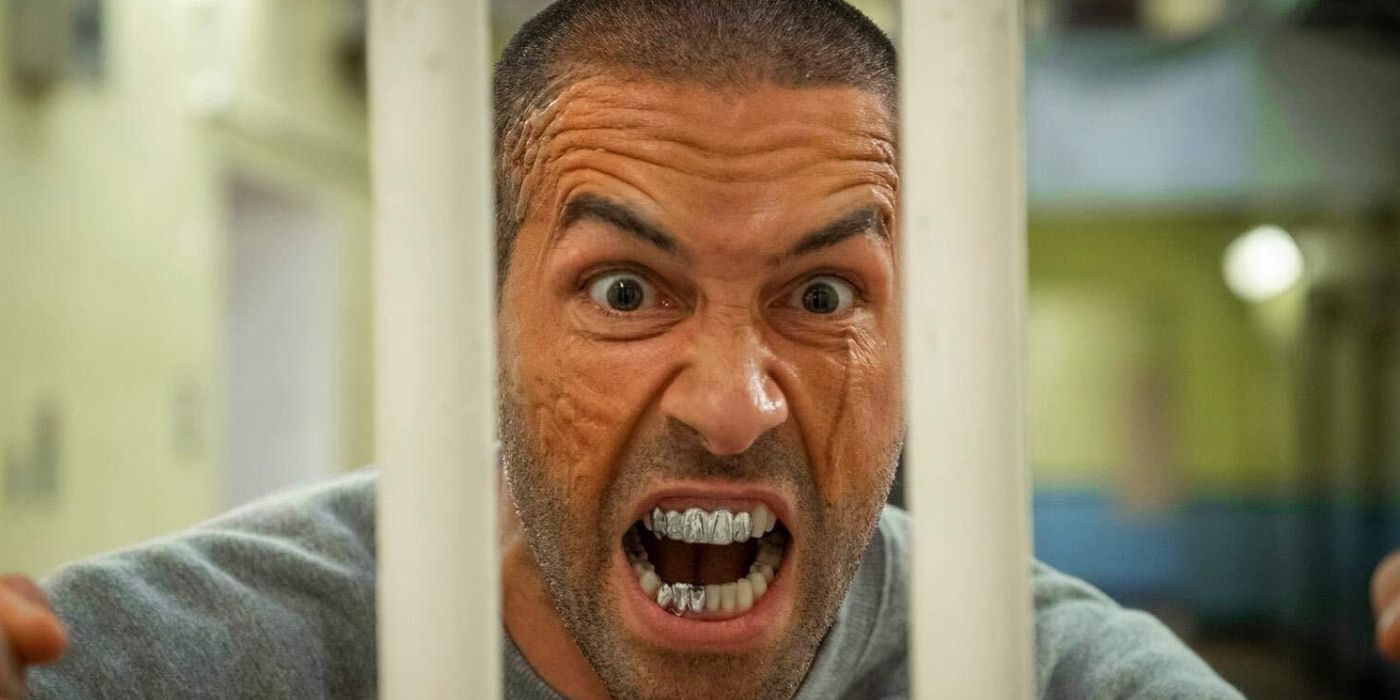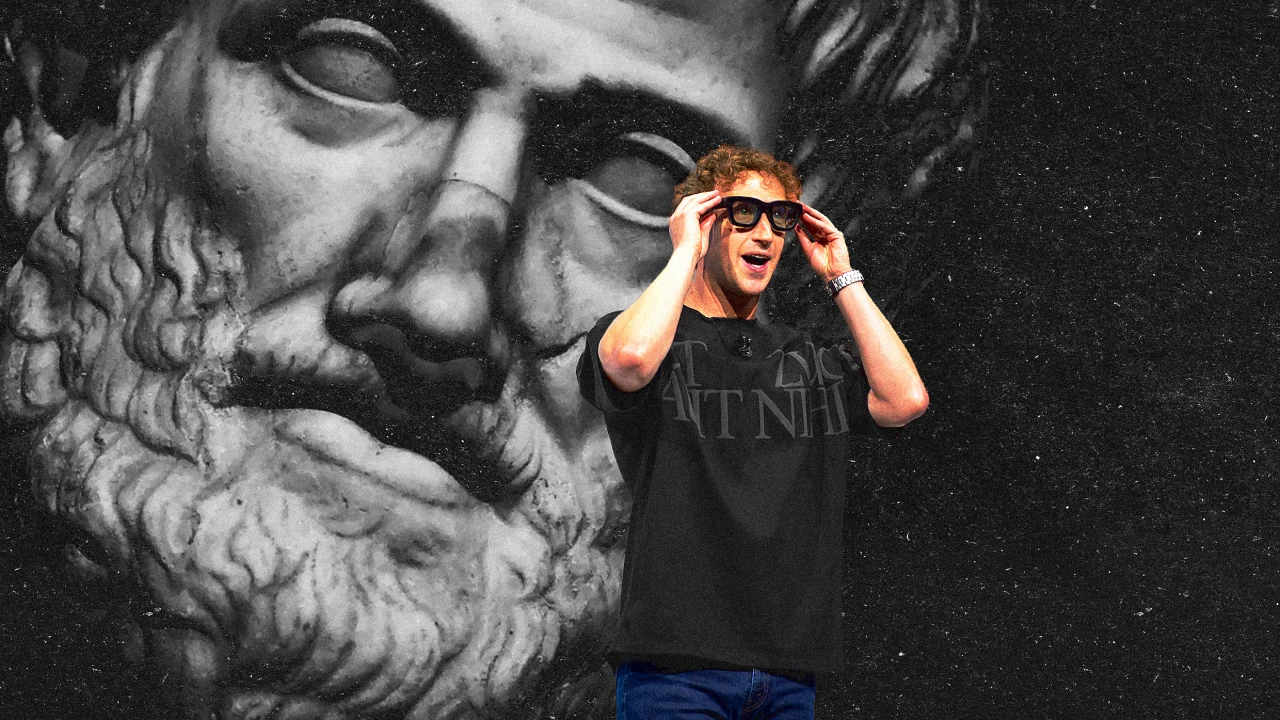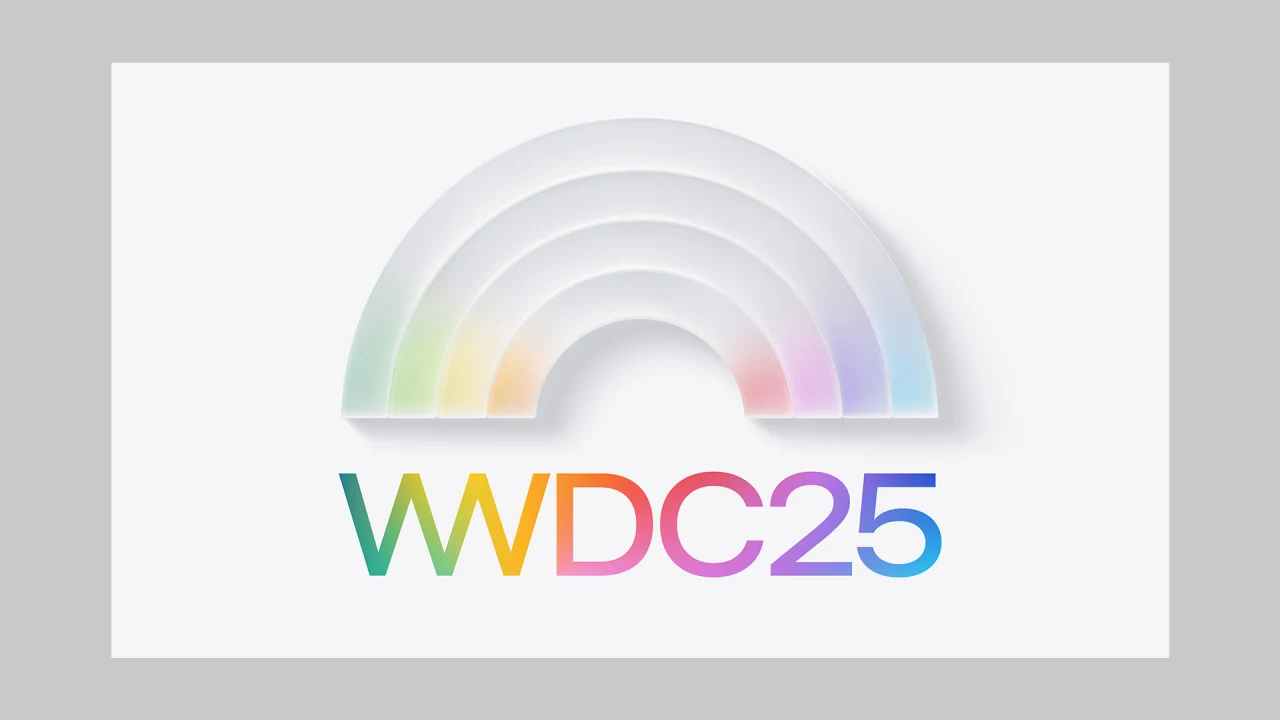Enhance Your Meetings with Tips for Enjoyable Zoom Calls

Key Takeaways

- Enhance Your Setup: Create a quiet and uncluttered environment to minimize distractions; position your computer at eye level for better engagement.
- Test Technology: Join calls early to troubleshoot audio and video issues and ensure a stable internet connection for optimal communication.
- Encourage Interaction: Use interactive features like polls and breakout rooms to engage participants and foster a sense of community during meetings.
- Utilize Effective Body Language: Maintain eye contact and use gestures to convey energy and enthusiasm, promoting a collaborative atmosphere.
- Summarize and Solicit Feedback: Recap key points at the end of the call and encourage participant feedback to enhance future meetings and team collaboration.
Zoom calls have become a staple in our daily lives, transforming the way we connect with friends, family, and colleagues. But let’s face it, not every virtual meeting feels engaging or enjoyable. You might find yourself staring at a screen, wishing for a little more excitement and connection.
The good news is that with a few simple tips, you can turn your Zoom calls into memorable experiences. Whether it’s enhancing your setup or mastering the art of conversation, small changes can make a big difference. Dive into these strategies to elevate your next virtual gathering and keep everyone engaged and entertained.
Importance of Virtual Communication

Virtual communication plays a crucial role in the success of small businesses. Video conferencing tools, such as Zoom, facilitate connections between teams and clients, regardless of their locations. Enhanced virtual collaboration fosters a sense of community, essential for remote work environments.
Engaging meetings can improve productivity. Utilizing the right digital tools may lead to smoother discussions, aiding in quick decision-making. Video calls enable real-time feedback and brainstorming sessions, crucial for business automation and workflow efficiency.
Cybersecurity is paramount in virtual settings. Ensuring secure communications protects sensitive client information and maintains data security. Implementing video conferencing software with robust cybersecurity measures reduces the risk of breaches.
Investing in technology solutions boosts virtual communication. Adopting reliable cloud-based solutions streamlines file sharing and access during calls. Integrating productivity tools enhances the overall meeting experience, empowering teams to collaborate effectively.
The ongoing digital transformation means staying updated with tech trends. Embracing virtual communication tools reflects adaptability and forward-thinking within your business strategy. Incorporating feedback from your team can refine your approach, fostering a culture of continuous improvement in your virtual communications.
Preparing for Your Zoom Call

Preparing for a Zoom call sets the stage for a productive meeting. Focus on these essential components to ensure an enjoyable experience.
Setting Up Your Environment
- Quiet and Private Space: Choose a quiet location for your call to minimize interruptions and background noise. A dedicated space enhances focus and professionalism.
- Simplify Your Background: Keep your background clean and uncluttered. A simple backdrop reduces distractions, allowing participants to concentrate on the conversation.
- Position Your Computer: Adjust your computer to eye level. This position engages participants, creating a more natural interaction and preventing neck strain.
- Use Earbuds or Headset: Invest in quality earbuds or a headset. These tools improve audio clarity and reduce echo, making communication smoother and more effective.
Testing Your Technology
- Get on the Call Early: Join the Zoom call at least five minutes early. Early access allows you to troubleshoot any issues with your technology setup.
- Test Audio and Video: Confirm that your camera, microphone, and speakers function correctly. Use Zoom’s built-in testing features to ensure everything works properly before the meeting starts.
- Decide on Audio Source: Choose between your computer or phone for audio. Be mindful of background noise, as unmuted typing can disrupt communication.
- Internet Connection: Verify that you have a stable internet connection. A reliable connection prevents drops and enhances the quality of your video conferencing experience, crucial for remote collaboration.
Engaging Participants During the Call

Engaging participants during Zoom calls enhances communication and productivity for small businesses. Utilizing effective strategies keeps everyone involved and ensures the meeting achieves its objectives.
Encouraging Interaction
Employ interactive elements to foster engagement. Use Zoom’s polling feature to gather feedback or make decisions quickly. Incorporate reactions, like thumbs up or clapping, to create a sense of community among participants. Breakout rooms allow for smaller, focused discussions. These settings enable participants to explore specific topics more intimately, maximizing networking and collaboration opportunities. Provide clear objectives and instructions for each breakout room to maintain focus.
Additionally, consider introducing fun activities or virtual happy hours. These elements can transform a standard meeting into an engaging experience, making it memorable for all attendees. Surprising props or interactive elements also help captivate participants and reinforce key messages throughout the call.
Managing Group Dynamics
Effective management of group dynamics is crucial. Start by providing clear objectives and instructions, especially for breakout sessions. This clarity helps maintain focus and ensures productive discussions. Encourage participants to keep their videos on, as visual communication creates a more connected atmosphere and enhances understanding.
Utilize interactive tools consistently. Polls or reaction buttons can help gauge the group’s mood and involvement, fostering a dynamic meeting environment. Maintaining a calming tone and animated body language during discussions can also improve overall engagement. This strategy serves to manage interactions better, allowing participants to feel more connected and involved in the conversation.
By implementing these strategies, you can transform your Zoom calls into engaging experiences that promote effective virtual collaboration, enhancing productivity for your small business.
Creating a Comfortable Atmosphere

Creating a comfortable atmosphere is essential for enjoyable Zoom calls, especially for small businesses relying on effective virtual communication. Focus on the following strategies to enhance your video conferencing experience.
Using Effective Body Language
Using effective body language enhances engagement during your Zoom calls. Maintain eye contact by looking at the camera lens, making it feel as if you’re directly connecting with attendees. Position yourself with a light source in front, ensuring your face is well-lit and your expressions are clear. Incorporate hand gestures to emphasize important points and maintain a lively demeanor. View the camera as your conversation partner—this mindset helps you convey energy and enthusiasm, which fosters a collaborative environment among participants.
Incorporating Visuals and Resources
Incorporating visuals and resources makes your Zoom meetings more dynamic and productive. Use digital tools like slides or videos to support your discussions and maintain interest. Take advantage of Zoom’s interactive features, such as polls and breakout rooms, to engage participants effectively. Ensure quality audio by testing your microphone before the meeting, considering external mics if necessary. Familiarize yourself with screen sharing and chat functions to facilitate seamless communication, which is crucial for small business meetings. These strategies not only create an engaging atmosphere but also reinforce effective virtual collaboration, a key element for remote work success.
Concluding Your Zoom Call

Concluding a Zoom call effectively enhances engagement for your small business. Implement clear strategies to ensure all participants leave with clarity and a sense of purpose.
Summarizing Key Points
Recap the main points at the end. Summarizing key discussions, decisions, and action items ensures everyone understands their responsibilities. Use visual aids, like slides or documents, to reinforce these points during your conclusion. Displaying a summary fosters retention and clarity, ultimately improving collaboration among team members and stakeholders.
Soliciting Feedback
Encourage feedback to improve future meetings. Utilize Zoom’s Q&A feature for real-time questions and comments, enhancing interaction. Prompt participants to use the “raise hand” feature to manage the flow of feedback effectively. After the call, send a brief survey via email or integrated survey tools to gather insights on the meeting’s effectiveness, content, and overall execution. This feedback loop fosters continuous improvement and strengthens your tech strategy for virtual collaboration, ensuring alignment with your small business goals.
Conclusion

Transforming your Zoom calls into enjoyable experiences is within your reach. By implementing the tips shared in this article, you can create a more engaging atmosphere that fosters collaboration and productivity.
Remember to prepare your environment and utilize interactive features to keep participants involved. Effective communication and a clear structure will not only enhance your meetings but also strengthen your connections with team members and clients.
As you continue to refine your virtual communication skills, you’ll find that these calls can become a valuable tool for your business success. Embrace the possibilities and watch your Zoom interactions flourish.
Frequently Asked Questions

What are the main tips for enhancing Zoom calls?
To enhance Zoom calls, create a conducive environment by choosing a quiet space, simplifying your background, and ensuring your computer is at eye level. Use quality audio equipment and join the meeting early to address any technical issues. Engaging participants through interactive elements and maintaining effective body language can significantly improve the overall experience.
How can small businesses benefit from Zoom calls?
Zoom calls facilitate valuable connections between teams and clients, fostering a sense of community essential for remote work. Engaging meetings can boost productivity and efficiency, leading to quicker decision-making. Utilizing Zoom effectively can enhance communication and strengthen relationships within small businesses.
Why is cybersecurity important for Zoom meetings?
Cybersecurity is crucial for protecting sensitive information shared during Zoom meetings. Ensuring secure communications safeguards against data breaches and unauthorized access. Implementing security measures, like strong passwords and encryption, is essential for maintaining trust and integrity in virtual business interactions.
What are effective ways to engage participants during Zoom calls?
Engage participants by incorporating interactive features like polls and breakout rooms, which encourage participation. Clearly define meeting objectives, motivate video usage, and maintain an animated tone and body language. These strategies help create a sense of community and improve overall communication.
How should I conclude a Zoom call effectively?
Conclude Zoom calls by summarizing key points discussed to ensure clarity and understanding among participants. Use visual aids to reinforce these points and encourage feedback through the Q&A feature or post-call surveys. This fosters continuous improvement and aligns future meetings with business goals.
Image Via Envato
This article, "Enhance Your Meetings with Tips for Enjoyable Zoom Calls" was first published on Small Business Trends
What's Your Reaction?
 Like
0
Like
0
 Dislike
0
Dislike
0
 Love
0
Love
0
 Funny
0
Funny
0
 Angry
0
Angry
0
 Sad
0
Sad
0
 Wow
0
Wow
0