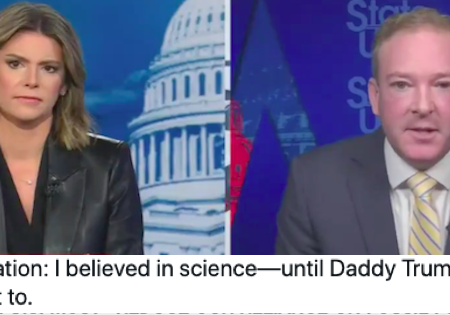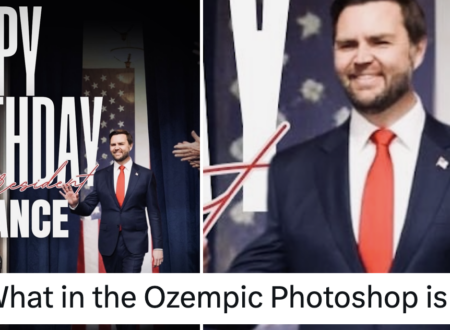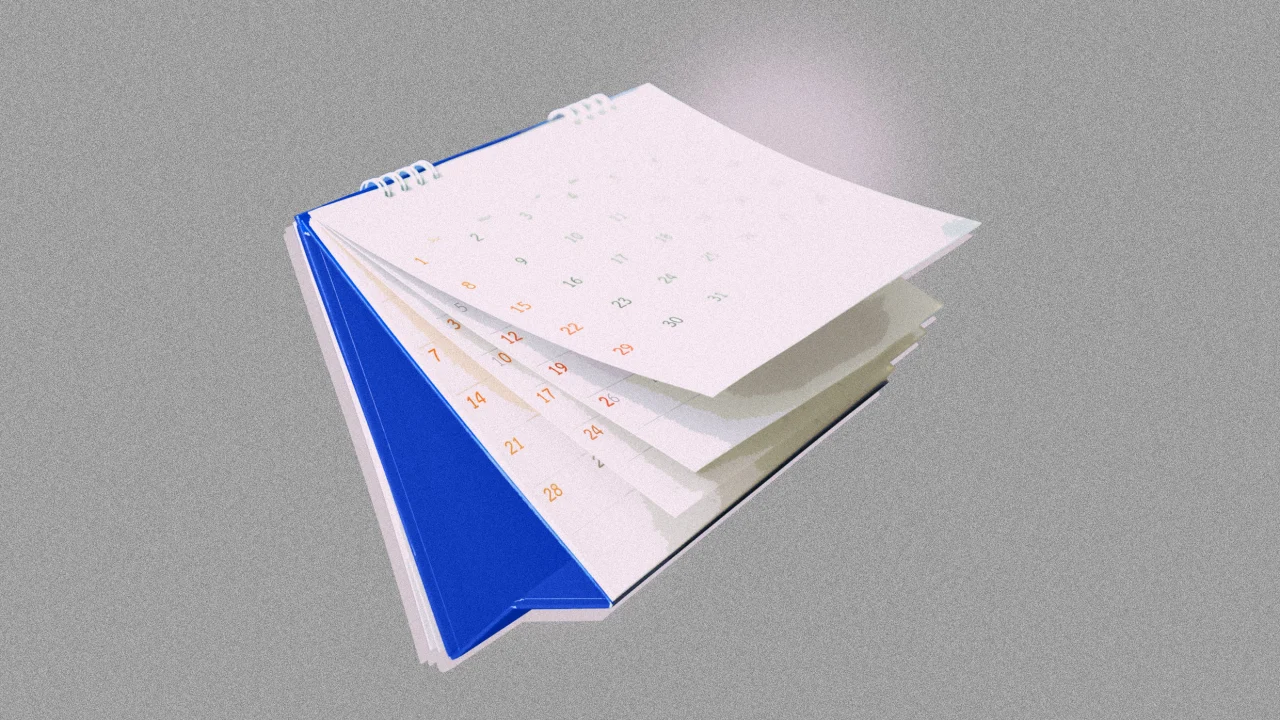Essential Instagram Content Planners to Boost Your Strategy

If you want to improve your Instagram strategy, using a content planner can be a transformative factor. These tools streamline your posting schedule, help you visualize your grid, and provide important analytics. By automating posts and analyzing engagement, you’ll save time and boost your content’s performance. Comprehending the key features and benefits of various planners will guide you in choosing the right one. Let’s explore some of the top options available.
Key Takeaways

- Utilize Instagram content planners like Planoly, Later, and Hootsuite for efficient scheduling and management of your posts.
- Leverage visual grid previews to maintain an aesthetically pleasing feed and plan your content layout effectively.
- Analyze engagement metrics with comprehensive analytics tools to refine your content strategy and boost performance.
- Choose planners that integrate with design platforms like Canva for seamless content creation and enhanced visual appeal.
- Ensure the planner you select is user-friendly and fits your budget, supporting scalability as your account grows.
Overview of Instagram Content Planners

Instagram content planners are essential tools that help streamline your social media strategies, especially if you manage multiple accounts or post frequently. These planners enable you to schedule posts in advance, allowing for efficient batch processing and visual feed previews.
Popular options like Planoly and Later cater to various needs, offering features such as visual grid planning and auto-publishing. Many planners as well come with advanced analytics tools to track performance and engagement, which aids in making data-driven decisions.
Pricing ranges from affordable options like Preview at $6.69/month to more extensive tools like Hootsuite at $249/month.
Collaboration features in tools like Planable and SocialPilot support teamwork, making it easier for multiple users to manage content calendars and streamline feedback processes.
Key Features to Look For

When choosing an Instagram content planner, you should prioritize a user-friendly interface that simplifies navigation and management of your accounts.
Furthermore, thorough analytics tools are crucial for measuring engagement and refining your content strategies effectively.
User-Friendly Interface
Finding a content planner with a user-friendly interface is essential for managing your Instagram accounts effectively. Here are key features to look for in free Instagram scheduling software:
- Intuitive Dashboard: Choose planners like SocialPilot that allow you to handle multiple platforms from one place.
- Drag-and-Drop Functionality: Tools like Planoly and Preview enable easy scheduling and visual content layout planning.
- Integration Options: Look for planners that connect with graphic design platforms like Canva and Unsplash, streamlining the upload process.
- Visual Content Calendar: Platforms such as Later provide a calendar view, helping you track posts and stories effortlessly.
A straightforward navigation system, as offered by Buffer, in addition promotes efficient content management, making your planning process smoother.
Comprehensive Analytics Tools
Effective analytics tools are vital for optimizing your Instagram strategy and understanding your audience better. Look for thorough analytics tools that provide in-depth insights into audience demographics, engagement rates, and post performance.
Tracking key metrics, like reach, impressions, and follower growth, enables you to measure the success of your campaigns effectively. Moreover, choose tools that offer competitor analysis capabilities, helping you benchmark your performance against industry standards and identify growth opportunities.
Integration with platforms like Google Analytics can deepen your data analysis as you streamline reporting processes. Finally, confirm the tools provide actionable recommendations based on performance data, guiding you to optimize your posting strategies and improve content types for better engagement overall.
Benefits of Using Instagram Content Planners

Using an Instagram content planner can transform your social media strategy in several ways.
Here are four key benefits of using an Instagram planner app:
- Streamlined Workflows: Batch scheduling and visual planning save you time and help maintain a cohesive feed.
- Optimal Posting Times: Planners suggest the best times to post, which can boost your engagement rates considerably.
- Visual Grid Previews: You can experiment with your feed layout, ensuring aesthetic consistency before making posts.
- Analytics and Insights: Track engagement metrics and adapt your strategies based on performance data, improving your overall content performance.
Planoly: Streamlined Management

Planoly offers an extensive solution for managing your Instagram content efficiently. With its visual grid planner, you can organize your posts and maintain a cohesive feed, crucial for brand identity.
The platform allows you to automate Instagram posts, freeing up time for other tasks. You’ll appreciate the AI caption writer, which simplifies content creation and boosts engagement potential.
Plus, Planoly integrates seamlessly with Canva and Unsplash, allowing you to upload visuals directly and streamline your workflow.
Whereas the free plan offers basic tools, including a limit of 10 uploads per month, paid plans start at $16/month, making it accessible for individuals and small businesses.
Its user-friendly interface helps manage multiple accounts effectively.
Preview: Aesthetic Planning Made Easy

When planning your Instagram content, Preview provides a user-friendly approach that prioritizes aesthetics. This instagram feed planner allows you to create a visually appealing layout effortlessly.
Here are four key features that make Preview a top choice:
- Drag-and-Drop Functionality: Easily arrange your photos for a cohesive look.
- Analytics Insights: Monitor post performance and audience engagement to refine your strategy.
- Budget-Friendly Options: Plans start at $6.69/month, with a free tier available for beginners.
- Hashtag Management: Streamline your content creation with hashtag organization and caption suggestions.
While it shines in visual planning, some users may encounter challenges with the interface and customer support.
Later: Visual Content Calendar

If you want to streamline your Instagram planning process, Later’s visual content calendar offers an intuitive solution. This instagram planner allows you to drag and drop media, creating a cohesive feed layout that stands out.
You can schedule both posts and Instagram Stories with Instagram Stories with auto-publishing, ensuring your content goes live on time without manual effort.
Later furthermore includes a media library, making it easy to organize and retrieve images and videos for future posts. The platform provides analytics to track your engagement and growth metrics, helping you refine your content strategy.
Moreover, Later suggests ideal posting times based on your audience’s activity, which can boost engagement with your scheduled content.
Hootsuite: Comprehensive Social Media Tool

Hootsuite stands out as a thorough social media management tool that allows you to oversee multiple platforms from a single dashboard. It’s particularly beneficial for businesses in various sectors, including education and finance.
Here’s how Hootsuite can improve your strategy:
- Instagram Schedule Posts: Efficiently plan and automate your Instagram content.
- Comprehensive Analytics: Monitor performance and engagement levels with ease.
- Team Collaboration: Streamline workflows and improve communication among team members.
- Reporting Features: Generate detailed reports to assess your social media efforts.
While Hootsuite starts at $249 per month, it’s a professional-grade tool that may be best suited for larger businesses because of its pricing.
Use Hootsuite to raise your social media strategy effectively.
Iconosquare: In-Depth Instagram Management

Iconosquare offers a robust solution for managing your Instagram presence, particularly if you’re looking to improve your brand’s performance.
This thorough tool serves as an effective Instagram post planner, allowing you to schedule content and manage your posts efficiently. With in-depth analytics, you can track performance and engagement, helping you fine-tune your strategy.
The platform likewise enables audience demographic analysis, allowing you to target your content more effectively. Furthermore, Iconosquare features competitor analysis, which lets you benchmark your performance against rivals.
Although its pricing starts at $59 per month for five social profiles, some users have noted limitations, such as glitches in autopost features and a lack of automation for direct messages and comments.
Buffer: User-Friendly Scheduling

Buffer is a simple scheduling tool that makes managing your social media accounts easy.
You can effortlessly cross-post content across platforms like Instagram and TikTok, which saves you time and effort.
Whereas it offers useful analytics to track your post performance, be aware that some users have experienced scheduling issues that could affect your content consistency.
Simple Scheduling Tool
In relation to scheduling posts on social media, many users appreciate tools that simplify the process. Buffer serves as a free Instagram scheduler that’s user-friendly, making it ideal for businesses and non-profits.
Here are some key features that improve your scheduling experience:
- Intuitive Interface: Navigate easily and schedule posts without complexity.
- Multi-Platform Support: Manage various social media accounts, including Instagram and TikTok, all in one place.
- Performance Analytics: Measure post engagement to optimize your content strategy effectively.
- Free Plan Availability: Use Buffer for free if you’re managing up to three social accounts.
However, be aware of potential scheduling issues, as some users have reported posts not publishing as intended.
Always monitor your scheduled content.
Cross-Posting Made Easy
Managing your social media presence can be simplified considerably with tools designed for cross-posting.
Buffer is a user-friendly scheduling tool that lets you auto publish Instagram posts alongside content for other platforms like TikTok. With its simple interface, you can easily navigate through your scheduled posts and analytics. This ease of use means you won’t face a steep learning curve, making it ideal for individuals and small businesses.
Buffer even offers a free plan to manage up to three social accounts, which is great for streamlining your strategy. Nevertheless, keep in mind that users have reported occasional scheduling issues, so it’s important to monitor your scheduled content regularly for successful posting.
Loomly: Collaboration and Content Ideas

While collaborating on Instagram content can be challenging, Loomly simplifies the process with its user-friendly content calendar.
This Instagram planning app allows you to streamline teamwork and generate engaging content ideas. Here are four key features that improve collaboration:
- Content Calendar: Organize posts and deadlines so everyone stays on track.
- Trending Topic Suggestions: Get post ideas based on what’s currently popular, keeping your content fresh.
- Feedback Tools: Use these to gather team input and guarantee all posts meet brand standards before they go live.
- Performance Analytics: Track engagement metrics to refine your strategy, making data-driven decisions to boost effectiveness.
With Loomly, you’ll cultivate a collaborative environment and improve your Instagram strategy.
Sendible: Agency-Focused Solutions

When you need a robust solution for managing multiple client accounts, Sendible stands out as an influential tool designed particularly for agencies. This platform offers extensive scheduling features that allow you to easily schedule IG posts and streamline your social media management.
With collaboration tools, your team can work together efficiently, simplifying content approvals and account management. Sendible in addition supports content curation through RSS feed integration, making it easy to source and share relevant content.
Furthermore, you can create customized reports for clients that showcase performance metrics, providing insights to demonstrate the effectiveness of your strategies. Its user-friendly interface guarantees that you can navigate and execute your social media plans effectively.
Choosing the Right Planner for Your Needs

How do you pinpoint the best Instagram content planner for your needs? Start by considering these key factors:
- Functionality: Look for features like scheduling, analytics, and visual planning tools to improve your strategy.
- Pricing and Scalability: Confirm the planner fits your budget as well as accommodating growth, with options like Planoly and Preview for smaller operations.
- Ease of Use: Test the interface and navigation; a user-friendly tool boosts your content management efficiency.
- Support and Resources: Check for reliable customer service and available learning materials to maximize your planner’s capabilities.
Frequently Asked Questions

Which Content Strategy Is Most Effective for Instagram?
The most effective content strategy for Instagram focuses on a mix of engaging formats, like Reels, and a well-researched hashtag approach.
You should establish clear content pillars that reflect your brand’s expertise, ensuring consistent messaging.
Regularly analyzing performance metrics through Instagram Insights helps you identify what resonates with your audience.
Finally, maintaining a content calendar allows for consistent posting, building trust and engagement by scheduling during peak activity times identified through your analytics.
How to Build a Content Strategy for Instagram?
To build a content strategy for Instagram, start by defining your target audience using Instagram Insights.
Establish clear marketing goals, like increasing engagement or followers, and link these goals to actionable items.
Create content pillars that reflect your brand and audience interests.
Use an Instagram content calendar to schedule posts for ideal times.
Regularly review performance metrics through Instagram Analytics, focusing on top-performing content and experimenting with formats like Reels and Carousel posts.
Which Instagram Planner Is Best?
When choosing the best Instagram planner, consider your specific needs.
If you’re an individual or small business, Planoly’s visual grid and auto-posting may suit you well.
Preview offers budget-friendly planning and analytics for creators.
For an extensive dashboard, Later is effective, though it starts at a higher price.
If you manage multiple accounts, SocialPilot is customized for agencies, whereas Hootsuite provides robust features for larger organizations.
Evaluate pricing and features to find your fit.
What Is the Instagram Content Planner?
An Instagram content planner is a digital tool that helps you organize and manage your Instagram posts more effectively.
It allows you to schedule content, visualize your feed layout, and analyze audience engagement.
By using drag-and-drop features, you can experiment with post arrangements easily.
Many planners likewise provide insights into the best times to post, ensuring your content reaches the largest audience possible.
This streamlines your workflow and improves your overall Instagram strategy.
Conclusion
Incorporating an Instagram content planner into your strategy can greatly improve your social media efforts. By choosing a planner that fits your needs, you can streamline scheduling, maintain a cohesive aesthetic, and analyze engagement metrics. Tools like Planoly, Buffer, and Loomly offer unique features that cater to different requirements. Assess your goals and workflow to select the right planner, ensuring you maximize your Instagram presence and effectively connect with your target audience.
Image Via Envato
This article, "Essential Instagram Content Planners to Boost Your Strategy" was first published on Small Business Trends
What's Your Reaction?
 Like
0
Like
0
 Dislike
0
Dislike
0
 Love
0
Love
0
 Funny
0
Funny
0
 Angry
0
Angry
0
 Sad
0
Sad
0
 Wow
0
Wow
0













































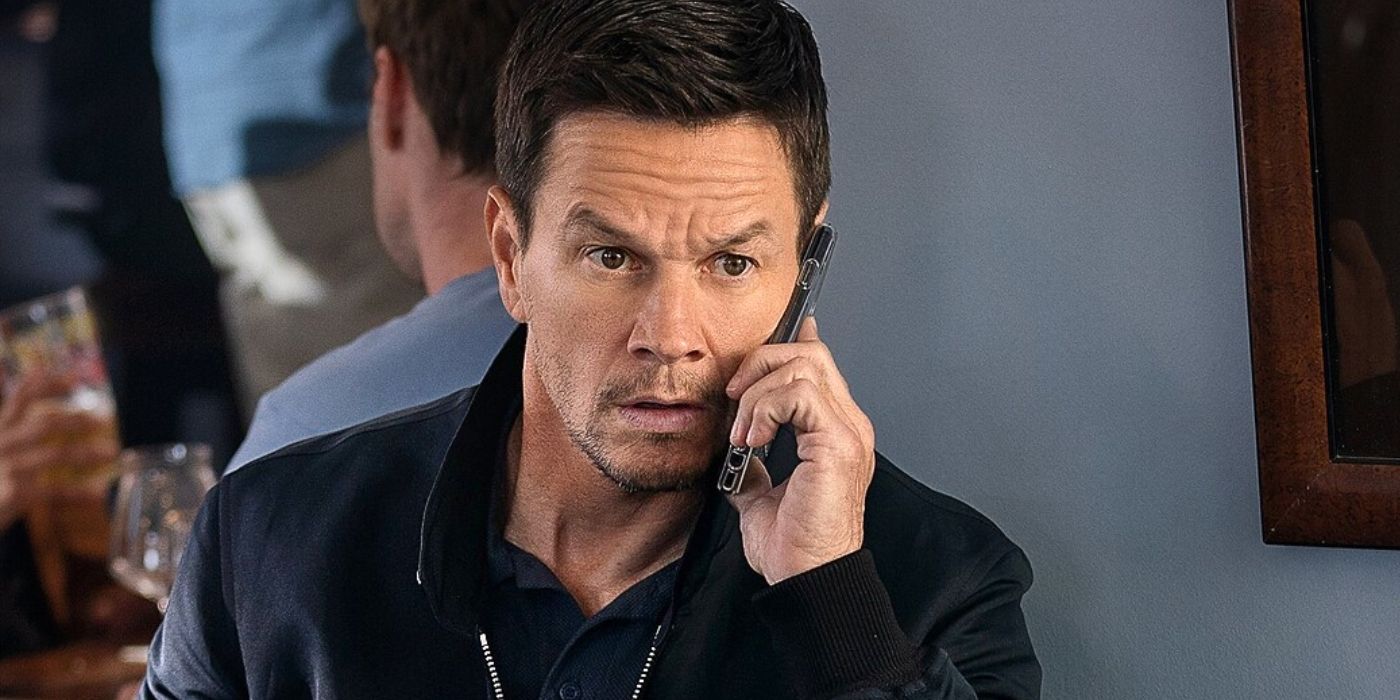


![Foundry Town Survivors chart a cinematic storm with haunting sea ballad 'Three Sisters' [Video]](https://earmilk.com/wp-content/uploads/2025/08/A-5-800x825.jpg)