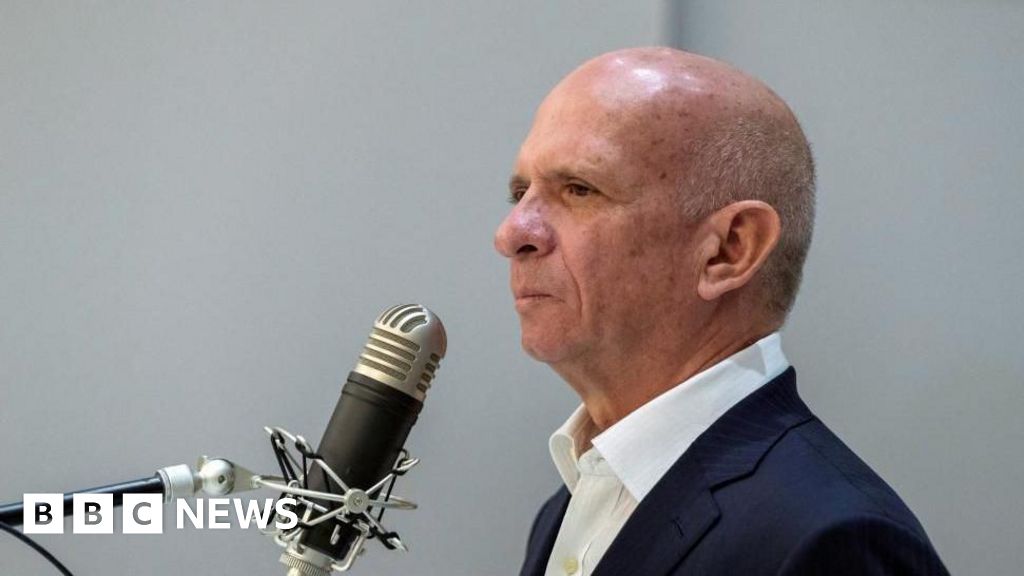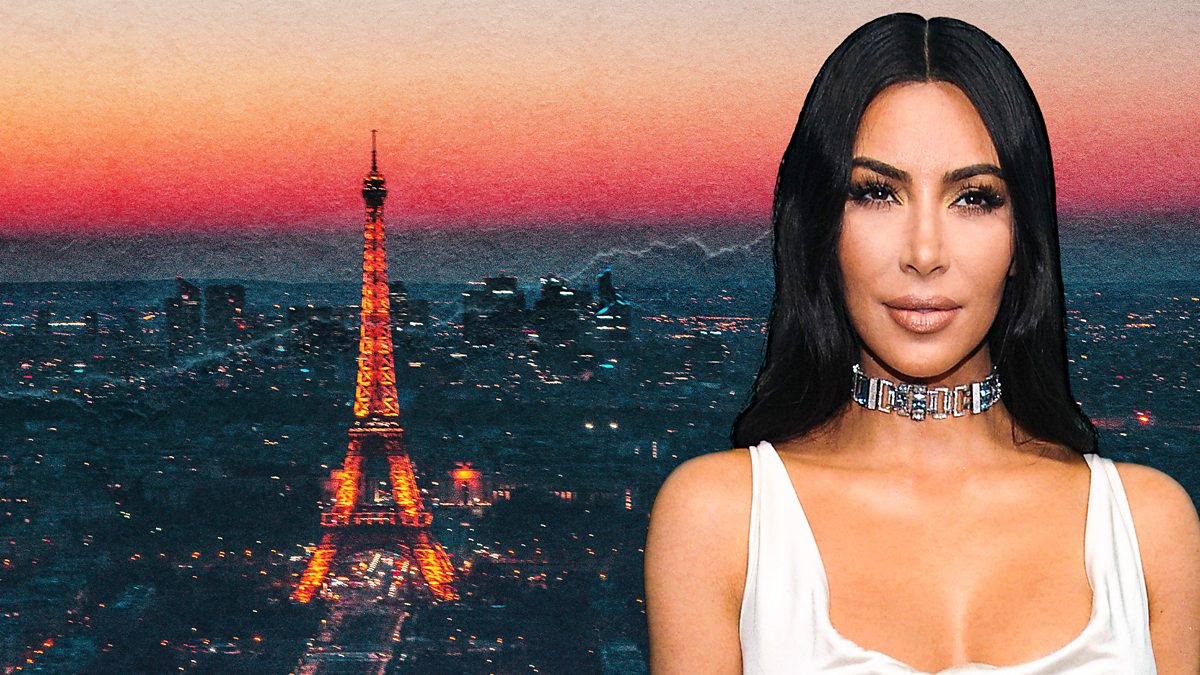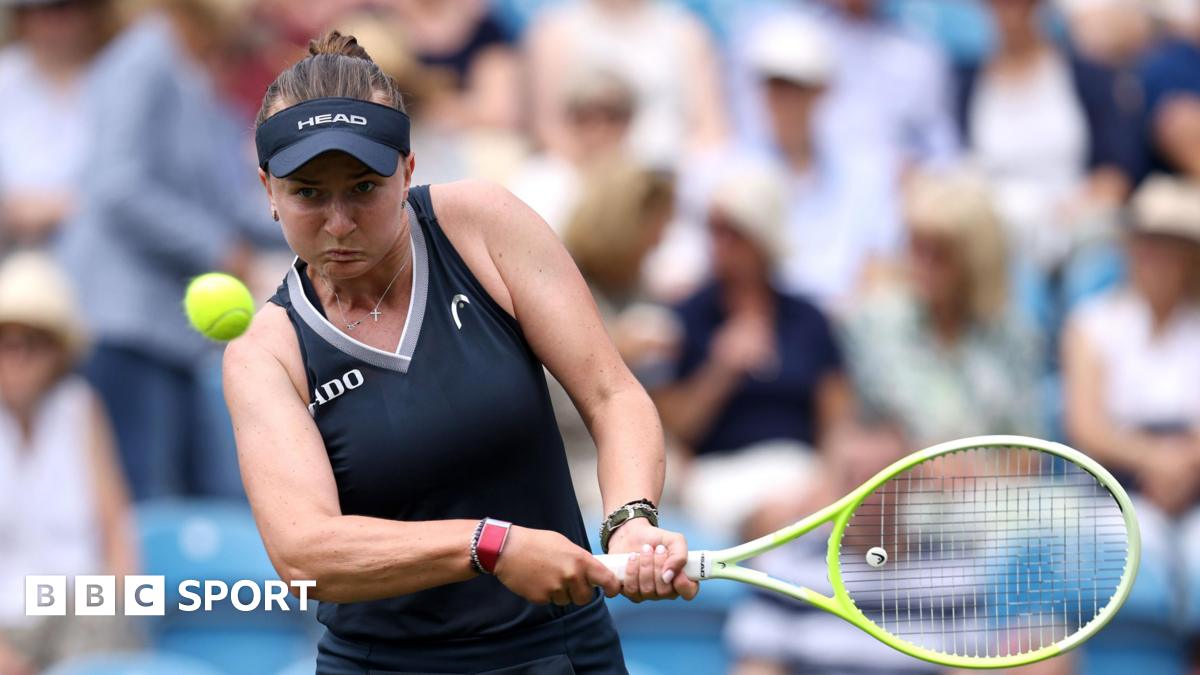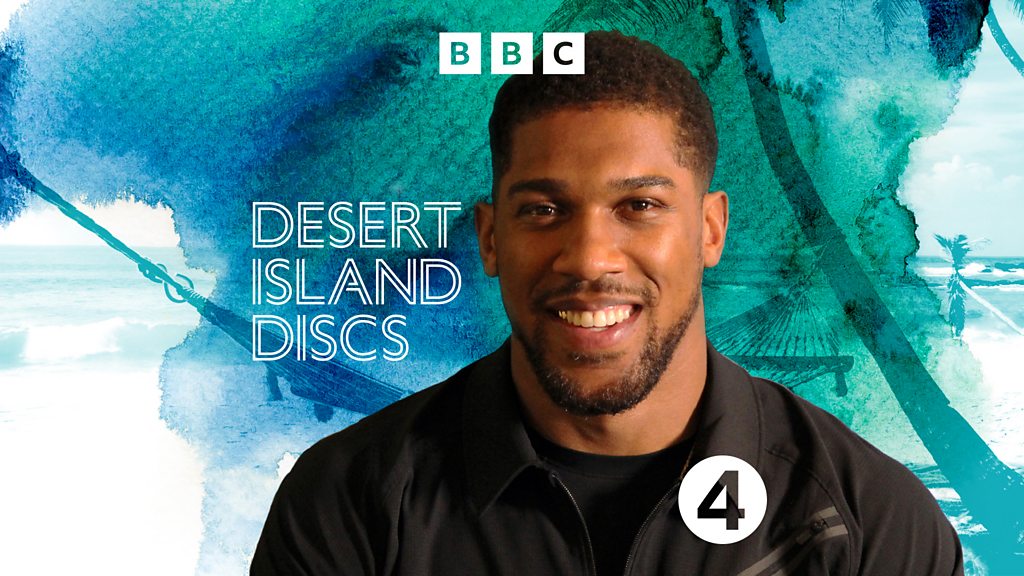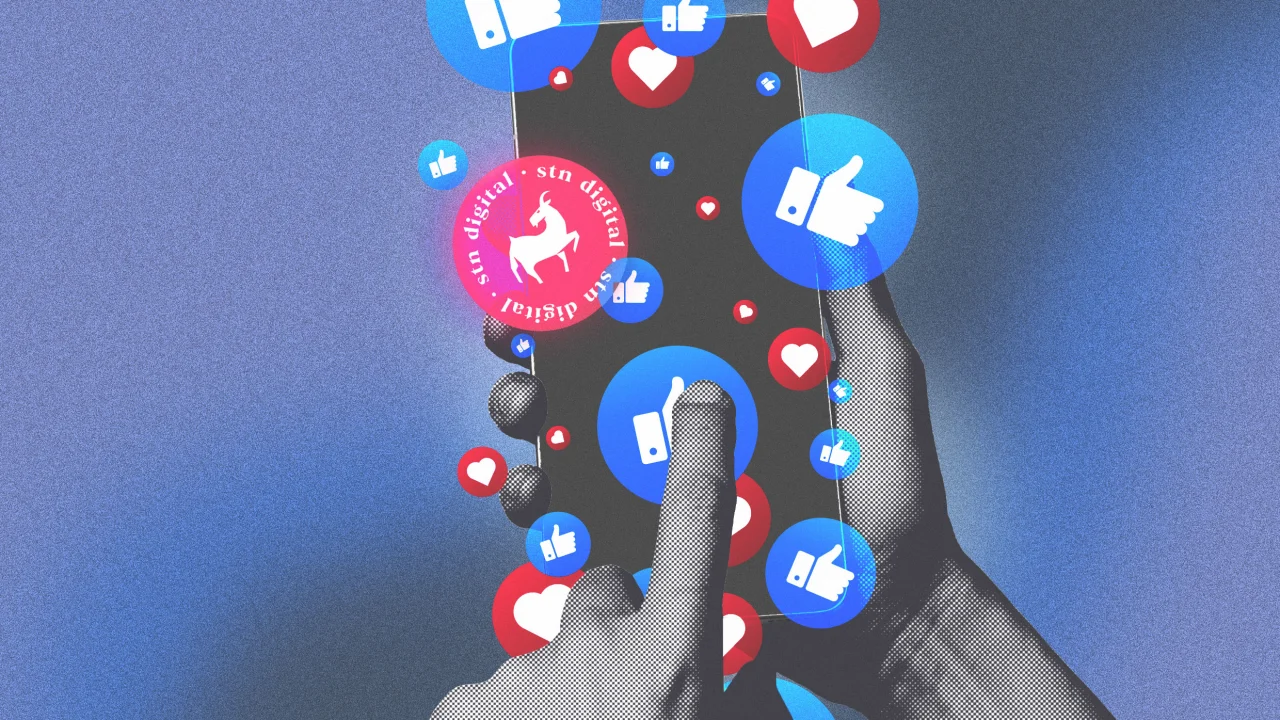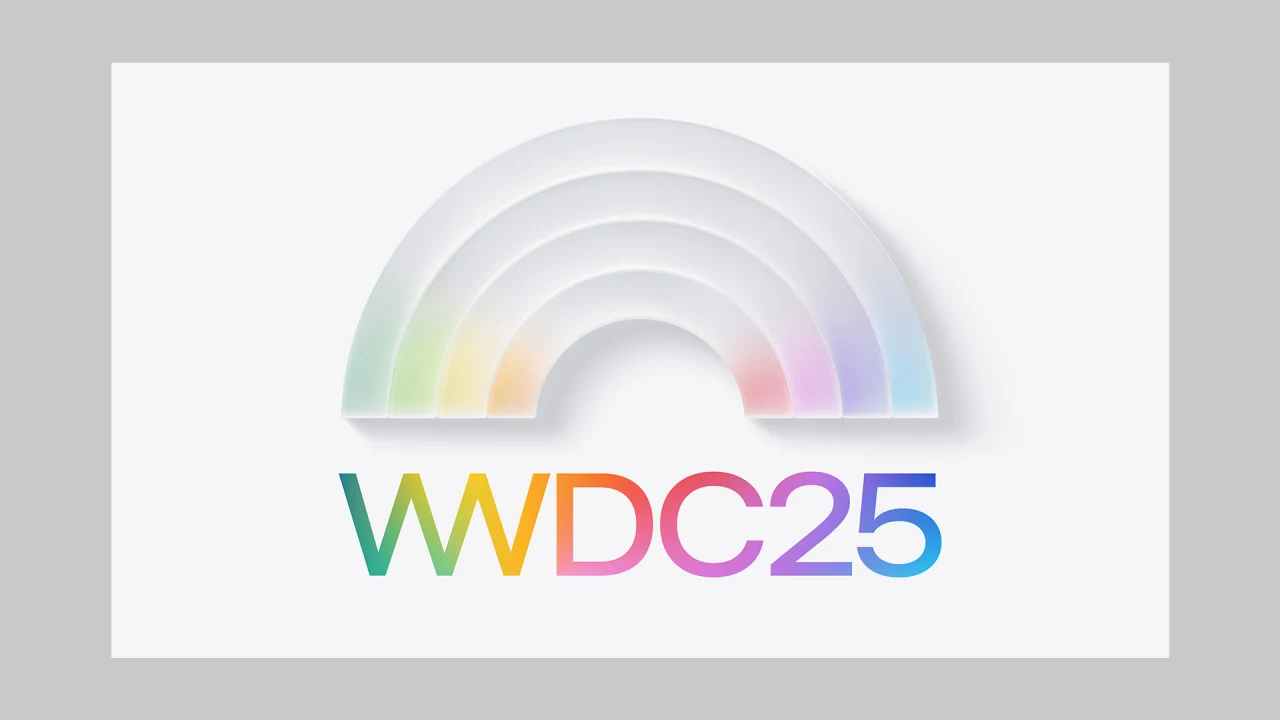Maximizing Productivity: Using Tablets for Business Efficiency

Key Takeaways

- Boost Productivity: Tablets facilitate effective task management and collaboration through access to business apps, enhancing overall workflow efficiency.
- Portability and Convenience: Their lightweight design allows professionals to work from anywhere, promoting continuous business operations and remote collaboration.
- Key Features Matter: Consider operating systems, processor power, RAM, storage, display quality, and connectivity when selecting a tablet for your business needs.
- Popular Choices: The iPad Pro offers versatility and an extensive app ecosystem, while the Microsoft Surface Pro provides compatibility with essential business software and portability.
- Best Practices for Integration: Develop staff training programs and ensure seamless integration of tablets with existing systems to maximize technology benefits and operational efficiency.
In today’s fast-paced business world, staying ahead means embracing technology that boosts productivity and efficiency. Tablets have emerged as powerful tools that can transform how you manage tasks, communicate with your team, and engage with clients. Their portability, versatility, and user-friendly interfaces make them ideal for professionals on the go.
Imagine having the power of a computer in your hands, allowing you to access important documents, conduct video calls, and even create presentations from anywhere. Whether you’re in a meeting, traveling, or working from home, tablets can streamline your workflow and enhance collaboration. Let’s explore how integrating tablets into your business can elevate your operations and drive success.
Benefits of Using Tablets for Business

Tablets enhance business operations by boosting efficiency and streamlining workflows. Their features make them a valuable tool for small businesses aiming for growth and productivity.
Enhanced Productivity
Tablets support a range of business apps, promoting effective task management and real-time collaboration. You can utilize productivity tools like CRM software and cloud-based solutions to organize projects and track sales. Immediate access to data analytics through mobile apps allows for informed decision-making. Work automation becomes seamless, enabling you to complete tasks with less time and effort, enhancing overall performance.
Portability and Convenience
Tablets provide unmatched portability, allowing you to work from anywhere. Their lightweight design makes them easy to carry during meetings or while traveling. You can conduct video conferencing or engage in virtual collaboration with clients and team members in real-time. This convenience helps in maintaining business continuity, simplifying remote work while ensuring you stay connected and productive away from your desk.
Key Features to Consider

When selecting a tablet for your business, focus on key features that enhance productivity and efficiency. A well-chosen tablet supports your specific workflow demands and integrates seamlessly with your existing systems.
Operating System Options
Choose a tablet operating system that aligns with your business needs.
- Apple iOS: The iPad Pro, featuring the M2 processor, excels with its performance and compatibility with essential business apps, enhancing workflow and productivity.
- Android: Tablets like the Samsung Galaxy Tab S8 Ultra offer flexibility and a wide array of business applications, making them ideal for customized solutions.
- Windows: The Microsoft Surface Pro 9 5G integrates the Windows OS, providing complete functionality of a PC, including seamless support for business software, which can enhance your IT infrastructure.
Hardware Specifications
Evaluate the hardware specifications that support business operations effectively.
- Processor: Opt for a powerful processor—like Apple’s M2 or Intel Core processors—to run demanding applications without lag.
- RAM and Storage: Ensure your tablet has at least 4GB of RAM and a minimum of 128GB storage, allowing smooth operation and ample space for cloud-based solutions and business apps.
- Display and Resolution: A high-resolution display improves user experience, especially for tasks requiring clarity, such as data analytics and video conferencing.
- Connectivity: Features like Wi-Fi 6, Bluetooth, and optional 5G connectivity enable reliable communications, essential for remote collaboration and real-time data access.
- Battery Life: Long-lasting battery life guarantees your tablet supports all-day use during meetings or while on the go, preventing downtime and ensuring productivity.
Popular Tablets for Business Use

Tablets represent essential tools for small businesses seeking enhanced productivity and improved workflows. Two leading options in this market include the iPad Pro and Microsoft Surface Pro, both of which provide unique advantages for various business needs.
iPad Pro
- Versatility: The iPad Pro excels in diverse business environments such as sales floors and offices, significantly streamlining tasks and enhancing customer experiences. Its lightweight design encourages mobility, allowing you to engage in remote work effectively.
- App Ecosystem: Access a robust selection of business apps, including productivity tools that facilitate collaboration, document management, and customer relationship management (CRM) software. This versatility ensures you can adopt mobile apps that support your operations seamlessly.
- Ease of Use: iPad Pro’s user-friendly interface ensures that even non-technical staff can navigate it easily. This intuitive operation fosters faster onboarding, making it an ideal choice for small businesses that prioritize efficiency.
Microsoft Surface Pro
- Windows Compatibility: The Surface Pro runs on Windows, ensuring compatibility with essential business software solutions and cloud-based applications. Enjoy the flexibility of using traditional business applications alongside modern, touch-enabled apps.
- Productivity: These tablets enhance productivity by providing fast access to both mobile and desktop applications. This combination reduces time spent on software updates and improves tech scalability within your business.
- Connectivity: Equipped with USB ports and other connectors, Surface Pro tablets allow easy integration with peripherals crucial for your operations, such as printers and POS systems. This adaptability makes them ideal for retail or inventory management.
- Dockability: The Surface Pro can dock with a keyboard for comfortable desk use and easily transition to touchscreen mode for on-the-go tasks. This flexibility supports various work environments and enhances workflow automation.
Integrating tablets like the iPad Pro and Microsoft Surface Pro into your business can offer significant advantages in terms of productivity, collaboration, and efficiency. These devices enable you to leverage cloud computing and embrace digital transformation, allowing your small business to thrive in a competitive landscape.
Best Practices for Implementing Tablets

Implementing tablets in your business can enhance productivity and streamline operations. These best practices ensure maximum efficiency and integration.
Staff Training and Support
Develop comprehensive training programs that equip your staff with the skills to effectively use tablets. Focus on training relevant applications and workflows specific to their roles. Provide tech support resources, such as user manuals or online tutorials, to assist with any issues. Regular training sessions can keep your team updated on new features and best practices. This preparation helps maximize the benefits of digital tools and software solutions, particularly in small business technology.
Integration with Existing Systems
Ensure that your tablets integrate seamlessly with existing systems, such as CRM software and POS systems. This integration facilitates smooth operations and enhances productivity. Select tablets compatible with your business apps to improve workflows and data management. Using cloud-based solutions can bolster tech integration and enable real-time access to data analytics. Implementing this connected tech infrastructure supports effective decision-making and operational efficiency, crucial for small businesses looking to thrive in a competitive landscape.
Conclusion

Embracing tablets in your business can transform how you operate. Their portability and versatility empower you to work efficiently from anywhere. Whether you’re managing tasks or collaborating with your team tablets enhance your productivity and streamline workflows.
Choosing the right tablet tailored to your specific needs is crucial. With options like the iPad Pro and Microsoft Surface Pro you can find a device that supports your business goals. By integrating tablets into your operations and investing in staff training you’ll ensure your team can leverage this technology effectively.
Adopting tablets isn’t just about keeping up with trends. It’s about positioning your business for success in a competitive landscape. With the right tools at your fingertips you can drive growth and maintain a productive work environment.
Frequently Asked Questions

Why should businesses consider using tablets?
Tablets enhance productivity and efficiency by offering portability, versatility, and user-friendly interfaces. They empower professionals to manage tasks and communicate effectively, regardless of location, making them particularly beneficial for small businesses seeking growth.
What are the key benefits of using tablets in business?
Tablets boost efficiency, streamline workflows, and support various business applications, promoting effective task management and real-time collaboration. Their portability enables remote work, video conferencing, and virtual teamwork, helping maintain productivity on the go.
How do I choose the right tablet for my business?
When selecting a tablet, consider the operating system that fits your workflow, such as iOS, Android, or Windows. Evaluate hardware specifications like processor performance, RAM, storage, display quality, connectivity options, and battery life for optimal business support.
What are some popular tablets for business use?
The iPad Pro and Microsoft Surface Pro are highly recommended. The iPad Pro offers versatility and a robust app ecosystem, while the Surface Pro excels with Windows compatibility and integration with mobile and desktop applications, enhancing productivity.
How can businesses effectively implement tablets?
To maximize efficiency, businesses should provide tailored staff training and ongoing tech support. Ensuring seamless integration with existing systems, such as CRM and POS software, and utilizing cloud-based solutions for real-time data access are also essential.
Image Via Envato
This article, "Maximizing Productivity: Using Tablets for Business Efficiency" was first published on Small Business Trends
What's Your Reaction?
 Like
0
Like
0
 Dislike
0
Dislike
0
 Love
0
Love
0
 Funny
0
Funny
0
 Angry
0
Angry
0
 Sad
0
Sad
0
 Wow
0
Wow
0