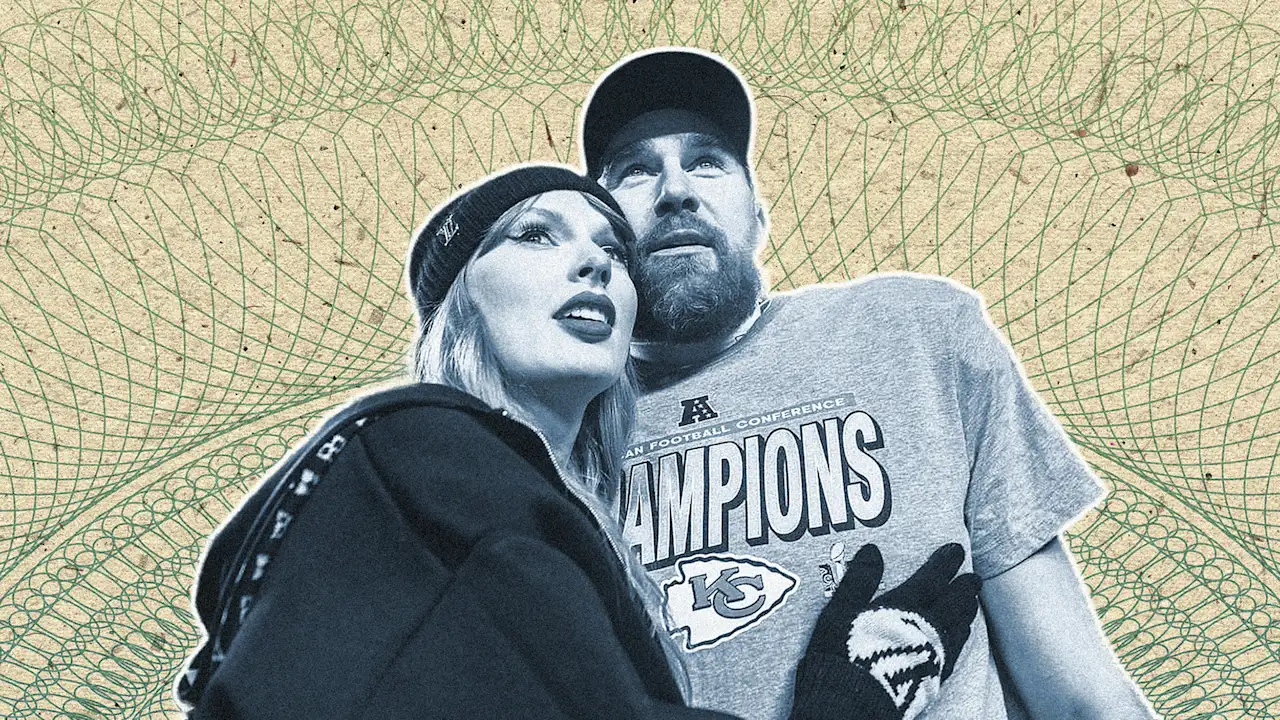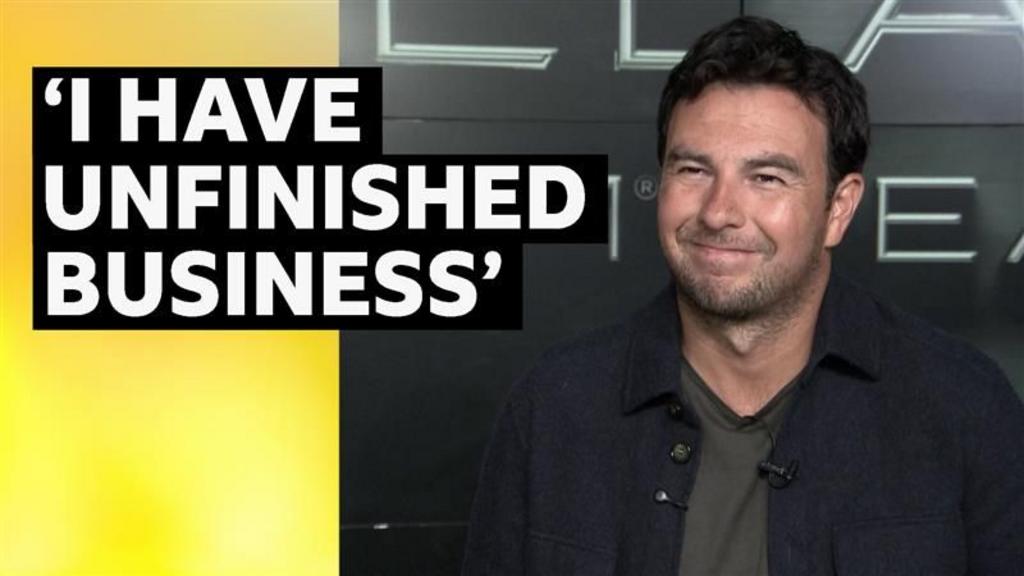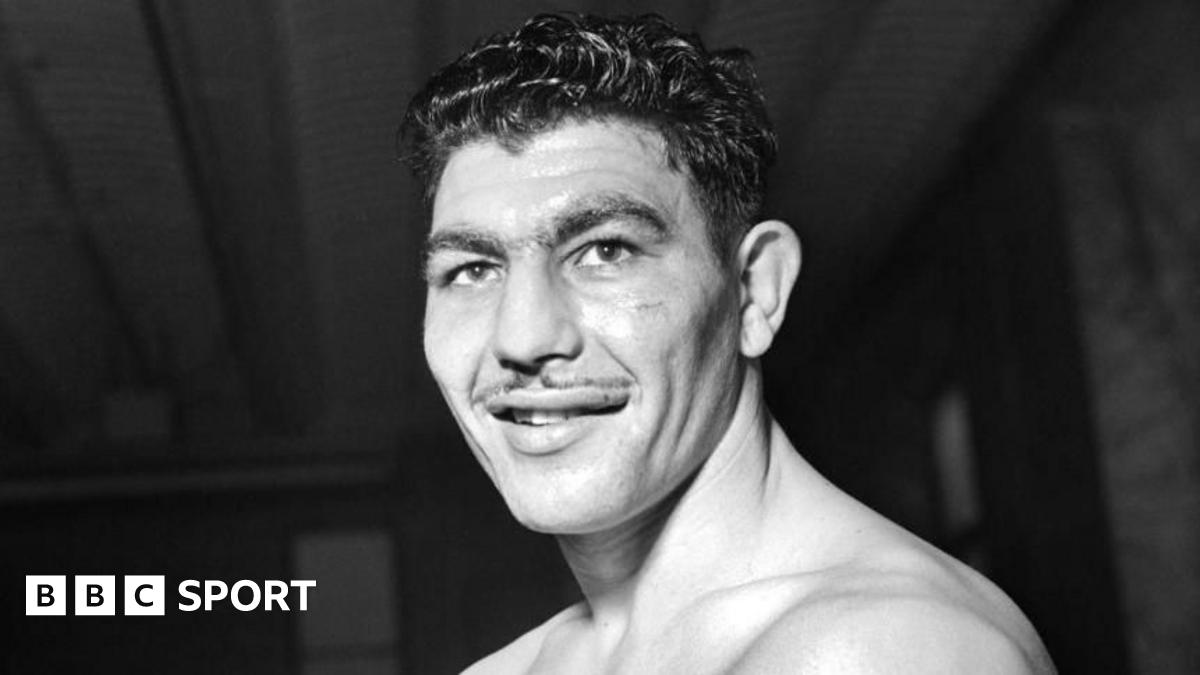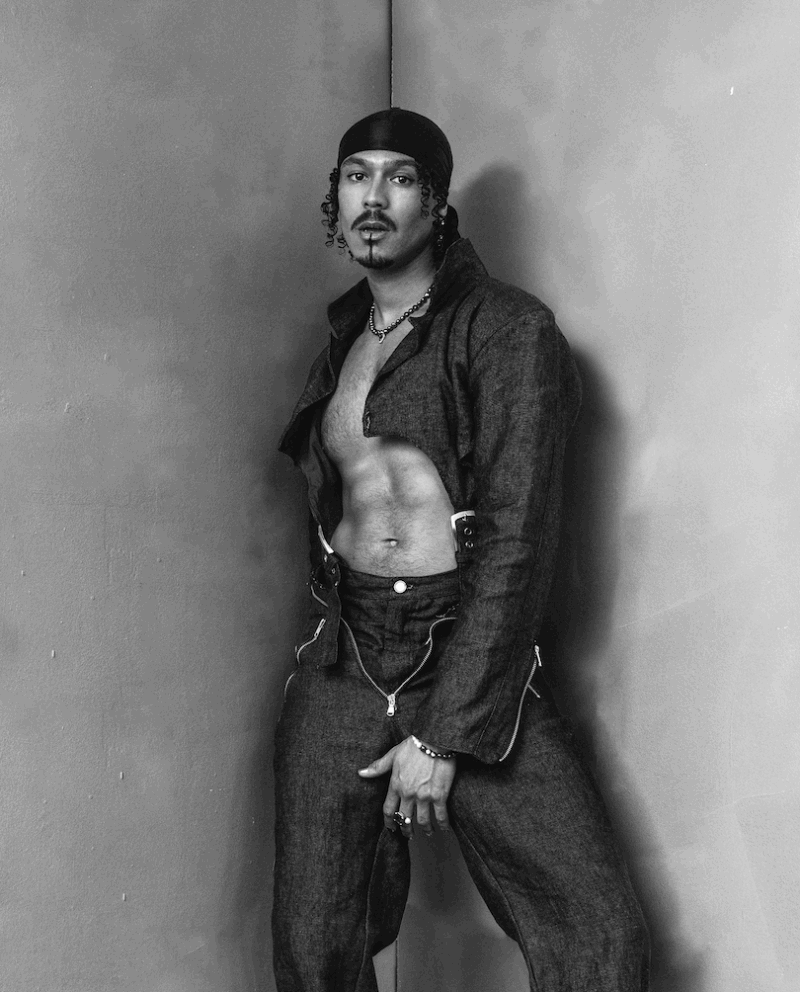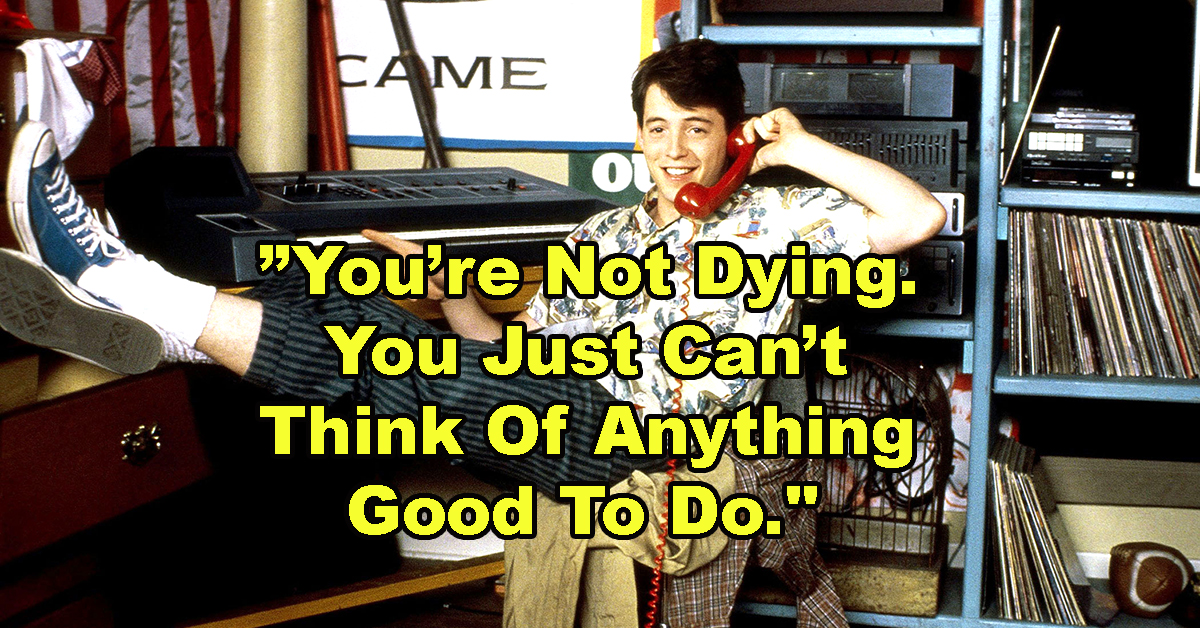What Is Inventory Management POS and How Does It Work?

Inventory Management POS is a system designed to streamline how businesses handle their inventory and sales processes. By integrating hardware and software, it allows you to track stock levels in real time, manage transactions, and analyze sales trends. This means you can automate inventory updates, reducing the risk of stockouts or excess stock. Comprehending how these components work together can greatly impact your operational efficiency and customer satisfaction, leading to better overall business performance.
Key Takeaways

- Inventory Management POS integrates hardware and software to process transactions while efficiently tracking and managing stock levels in real-time.
- It automates inventory updates, reducing manual tracking errors and improving forecasting based on current sales trends.
- This system enhances visibility across teams, enabling quick decision-making and optimizing resource allocation.
- Key features include barcode scanning, automated reordering, and robust reporting tools for informed decision-making.
- Choosing the right POS software involves assessing compatibility with existing systems, user-friendliness, and scalability for future growth.
Understanding Inventory Management

Inventory management is essential for any business that sells products, as it guarantees you have the right amount of stock available to meet customer demand without overspending on excess inventory.
Comprehending inventory management involves overseeing stock levels to guarantee efficiency. You’ll need visibility into stock levels to prevent stockouts and reorder at the right time.
Effective inventory management POS systems facilitate this by allowing for real-time updates via pos inventory tracking. This means you can accurately monitor inventory turnover rates and forecast demand based on historical sales data.
By maintaining safety stock and automating reordering processes, you can streamline your operations and improve customer satisfaction.
In the end, proper pos and inventory management directly impacts your business performance.
Key Techniques in Inventory Management

Effective inventory management involves several key techniques that can greatly improve your business operations.
One vital method is perpetual inventory management, which allows you to continuously track inventory levels in real-time, updating counts as you receive stock or make sales.
Demand forecasting is another important technique, using historical sales data to predict future needs, so you can adjust your purchasing strategies effectively.
Implementing just-in-time inventory helps minimize storage costs by ordering only as products are needed.
Maintaining safety stock serves as a buffer against unexpected demand surges or supply delays.
Finally, using reorder point formulas enables you to determine the best time to reorder stock, ensuring consistent product availability, especially when integrated with a POS CRM system for streamlined operations.
The Importance of Inventory Management for Businesses

Maintaining a well-organized stock system is essential for businesses aiming to thrive in a competitive market. Effective inventory management directly influences customer satisfaction by ensuring product availability, which prevents stock-outs that can frustrate buyers.
Streamlined inventory processes reduce costs by limiting excess stock and optimizing purchasing strategies. Utilizing advanced techniques like demand forecasting allows you to anticipate customer needs better and improve operational efficiency.
Real-time inventory visibility enables quick, informed decisions, reducing the risk of overstocking or understocking. A well-managed inventory system ultimately boosts overall business performance, improving sales and profitability by offering insights into inventory turnover and product performance, which helps you make strategic adjustments as needed for growth and success.
What Is a POS System?

A POS (Point of Sale) system is a crucial tool for businesses looking to streamline their sales and inventory processes. It combines hardware and software to process transactions and manage inventory in real-time. Modern systems include features like barcode scanning, payment processing, and sales reporting, making operations efficient for retailers and restaurants.
| Type of POS System | Key Features | Ideal For |
|---|---|---|
| Traditional | Cash registers, fixed setup | Brick-and-mortar stores |
| Mobile | Tablets, smartphones | On-the-go sales |
| Self-Service Kiosk | Touchscreen interfaces | Quick-service restaurants |
| Online | E-commerce integration | Online retailers |
Integrating POS with inventory management software provides real-time stock visibility, optimizing inventory turnover and enhancing customer service.
How POS Systems Enhance Inventory Management

Though managing inventory can be a complex task, POS systems simplify this process by providing real-time tracking and automation. They automatically update stock levels with each transaction, helping you avoid stockouts and overstock situations.
By integrating sales data with inventory management, you can forecast demand accurately and make informed purchasing decisions based on historical trends. Automated features like reorder alerts and low stock notifications reduce human error and minimize your manual workload.
Moreover, POS systems offer detailed reporting capabilities that analyze sales trends and inventory performance, allowing you to optimize operations. By centralizing inventory data from multiple locations and sales channels, these systems improve visibility and accuracy, enhancing the customer experience through reliable stock levels.
Benefits of Integrating POS With Inventory Management

Integrating your POS system with inventory management brings significant advantages, like real-time stock updates that help you avoid running out of popular items or overstocking less desirable products.
This automation streamlines your operations by reducing manual errors and ensuring timely reordering, which eventually saves you time and resources.
Furthermore, improved data insights allow you to forecast demand more accurately, optimizing your inventory turnover and boosting your overall efficiency.
Real-Time Stock Updates
Real-time stock updates serve as a crucial advantage for businesses that integrate their Point of Sale (POS) systems with inventory management. By automatically adjusting inventory levels after each sale, you can prevent stockouts and overstock situations, which are costly mistakes.
Here are three key benefits of real-time stock updates:
- Enhanced Customer Service: You’ll provide accurate product availability information, leading to a more satisfying shopping experience.
- Improved Demand Forecasting: Analyzing current sales trends allows you to adjust inventory levels according to customer preferences.
- Reduced Errors: Automatic synchronization of inventory data minimizes manual work, letting your staff focus on customer engagement instead of tedious inventory tasks.
With real-time visibility into stock levels, you’ll respond quickly to market changes and optimize resource allocation.
Streamlined Operations Efficiency
When you connect your Point of Sale (POS) system with inventory management, you greatly improve operational efficiency.
This integration offers real-time visibility into stock levels, helping you avoid stockouts and overstock situations, as inventory updates with each transaction. Automated features like reorder alerts and low stock notifications reduce human error, streamlining your restocking processes.
Furthermore, detailed sales reports generated by the system allow you to forecast demand accurately, optimizing your inventory levels. The seamless connection between sales and inventory management frees your staff from manual tracking, enabling them to focus on customer engagement.
Centralized inventory management also minimizes discrepancies between online and in-store stock, ensuring product availability and enhancing the overall customer experience.
Enhanced Data Insights
By linking your POS system with inventory management, you gain access to better data insights that can greatly benefit your business operations.
This integration allows you to make data-driven decisions, which can improve efficiency and customer satisfaction. Here are three key benefits:
- Real-Time Visibility: You can monitor stock levels instantly, reducing stockouts by 20-30% and ensuring products are available when customers need them.
- Sales Trend Identification: Analyzing sales data helps forecast demand, optimizing inventory levels and minimizing excess stock.
- Automated Updates: Each sale transaction automatically updates inventory, reducing manual entry errors by up to 40%, improving operational efficiency.
Leveraging these insights can lead to a 15-25% increase in customer satisfaction because of accurate product availability and faster service.
Choosing the Right POS Inventory Software

When you’re selecting POS inventory software, it’s vital to guarantee it integrates smoothly with your existing systems to streamline operations and reduce errors.
Look for important features like real-time inventory tracking and a user-friendly interface that allows your staff to adapt quickly.
Furthermore, consider how well the software can scale as your business grows, accommodating new products and sales channels without major disruptions.
Compatibility With Existing Systems
Choosing the right POS inventory software hinges on its compatibility with your existing systems, as seamless integration is crucial for maintaining efficiency.
To guarantee your new software works well with current tools and devices, consider the following:
- Integration with Business Tools: Check if the POS system can connect with accounting software, e-commerce platforms, and CRM systems to streamline your operations.
- Hardware Compatibility: Confirm the software syncs with existing hardware like barcode scanners and payment processing devices to facilitate smooth transactions.
- Multi-Channel Selling Support: Evaluate whether the system allows for inventory tracking across both brick-and-mortar stores and online platforms to avoid discrepancies.
Essential Features to Consider
Comprehending the vital features of POS inventory software can greatly improve your business’s efficiency and profitability. When choosing your system, prioritize real-time inventory tracking to monitor stock instantly, preventing stockouts or overstock. Automated reordering guarantees ideal inventory levels without manual work, streamlining your replenishment process. A user-friendly interface is important for quick staff training, reducing downtime. Furthermore, look for robust reporting tools that provide insights into sales trends, helping you make informed decisions. Finally, confirm compatibility with existing systems to improve workflow and minimize data entry errors.
| Feature | Importance |
|---|---|
| Real-time Inventory | Prevents stockouts and overstock |
| Automated Reordering | Streamlines replenishment |
| User-friendly Interface | Quick staff adaptation and training |
| Reporting & Analytics | Aids data-driven decision making |
| System Compatibility | Reduces manual data entry errors |
Real-Time Data and Operational Efficiency in Inventory Management

In today’s fast-paced retail environment, leveraging real-time data in inventory management is crucial for maintaining operational efficiency.
By monitoring stock levels and sales performance instantly, you can greatly reduce the risk of stockouts and overstock situations.
Here are three key benefits of using real-time data:
- Automated Inventory Updates: Sales transactions trigger updates, minimizing manual tracking and reducing human errors.
- Improved Forecasting: Accurate data allows you to adapt your inventory strategies based on current sales trends and customer preferences.
- Enhanced Visibility: Real-time data encourages better communication between sales and stock control teams, enabling quick decision-making and resource optimization.
Frequently Asked Questions

What Is Inventory Management in POS?
Inventory management in POS systems allows you to track stock levels in real-time across various sales channels. It automates updates with each transaction, reducing manual counting errors.
Key features include low stock alerts and purchase order management, which streamline your stock management process. By integrating with Shopify, your online and offline inventory syncs seamlessly, enhancing visibility.
This approach helps you make informed decisions based on detailed reports of sales trends and stock performance.
How Does POS Work Step by Step?
To understand how a POS system works, start by scanning a product’s barcode or entering its price.
The system calculates the total, including taxes, and processes payment via cash, card, or other methods.
Once the transaction completes, it updates your inventory levels automatically, reflecting current stock.
You can generate a receipt for the customer, as the system may provide reports to analyze sales data, helping you make informed inventory decisions moving forward.
What Are the Three Types of POS?
There are three main types of POS systems: traditional, mobile, and self-service kiosk.
Traditional POS systems are fixed setups ideal for high-traffic retail environments, using computers and peripherals.
Mobile POS systems, in contrast, let you process transactions anywhere with handheld devices like tablets and smartphones, enhancing flexibility.
Self-service kiosks allow customers to place orders and pay independently, streamlining the checkout process and reducing wait times in busy locations.
What Is Inventory Management and How Does It Work?
Inventory management involves tracking and controlling your stock levels to meet customer demand as well as minimizing costs.
You monitor stock through techniques like perpetual inventory tracking and demand forecasting, which help you avoid stock-outs and overstock situations.
By maintaining visibility into stock levels and making timely purchasing decisions, you improve operational efficiency.
This guarantees the right products are available when needed, ultimately enhancing customer satisfaction and boosting your business profitability.
Conclusion

In conclusion, integrating an inventory management POS system can greatly improve your business operations. By automating stock tracking and transaction processing, you can maintain ideal inventory levels, prevent stockouts, and enhance customer satisfaction. Choosing the right POS software customized to your specific needs will further streamline your inventory management efforts. In the end, leveraging real-time data not just boosts operational efficiency but likewise supports informed decision-making, ensuring your business remains competitive in a fast-paced market.
Image Via Envato
This article, "What Is Inventory Management POS and How Does It Work?" was first published on Small Business Trends
What's Your Reaction?
 Like
0
Like
0
 Dislike
0
Dislike
0
 Love
0
Love
0
 Funny
0
Funny
0
 Angry
0
Angry
0
 Sad
0
Sad
0
 Wow
0
Wow
0