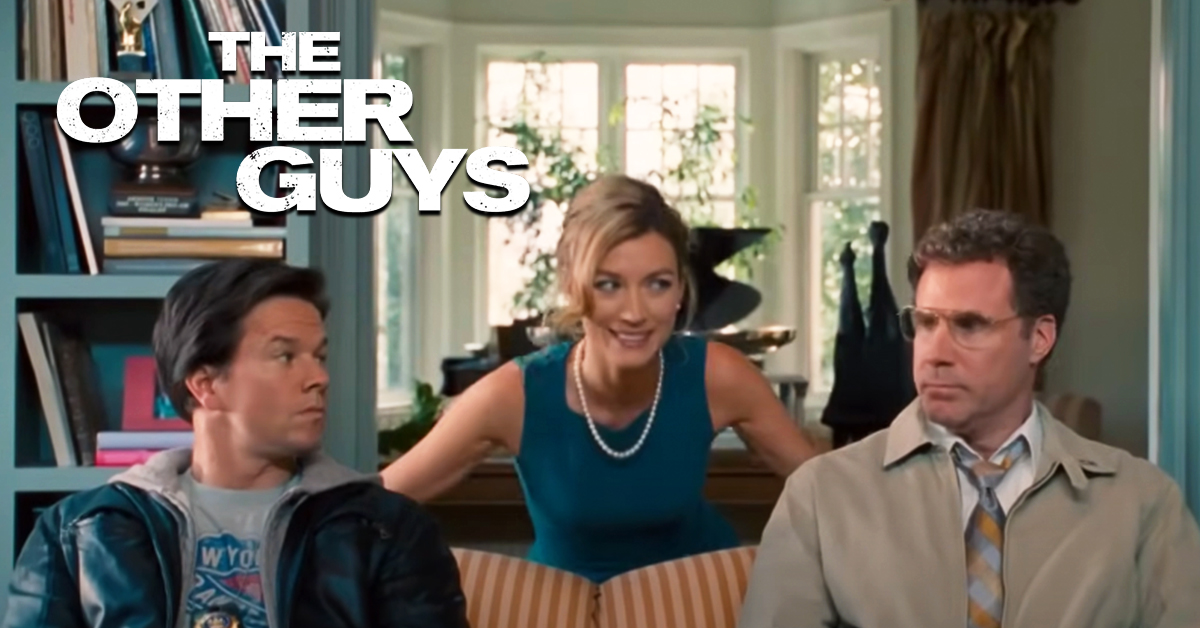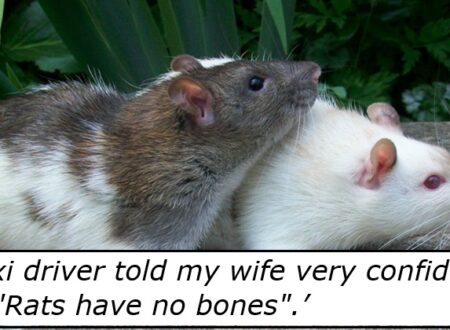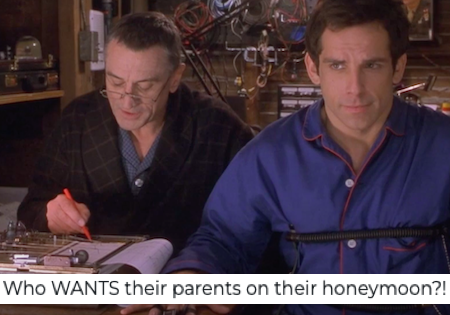What to Look for in a Restaurant Point Sale System?

When choosing a restaurant point of sale system, it’s essential to focus on features that directly impact your operations. This includes menu management for easy updates, efficient payment processing, and detailed reporting for sales analysis. Furthermore, confirm the system is compatible with your existing hardware to avoid unnecessary costs. Consider how labor management tools can streamline scheduling, as robust security measures protect customer data. Comprehending these elements will guide you in making an informed decision.
Key Takeaways

- Ensure the POS system integrates seamlessly with existing hardware to minimize costs and enhance operational efficiency.
- Look for robust reporting features for analyzing sales trends, inventory levels, and employee performance in real-time.
- Choose a system with comprehensive labor management tools for effective scheduling, time tracking, and performance evaluation.
- Verify that the POS system complies with security standards and offers data encryption to protect sensitive payment information.
- Assess customer support availability and training resources to ensure ongoing assistance and knowledge for staff.
Understanding POS System Basics

Grasping the basics of a Point of Sale (POS) system is vital for any restaurant owner looking to streamline operations and improve customer service.
So, what’s a POS system in a restaurant? It’s a combination of hardware and software that handles transactions, processes payments, tracks inventory, and generates reports.
The best POS for a restaurant typically includes critical hardware like a monitor or tablet, card reader, receipt printer, and cash drawer.
The software component, often termed restaurant management software, may offer features such as menu management and labor insights.
Additionally, effective systems provide real-time reporting capabilities, enabling you to analyze sales trends, inventory levels, and staff performance, ensuring your operations align with your restaurant’s unique needs.
Importance of Hardware Compatibility

When selecting a Point of Sale (POS) system for your restaurant, it’s crucial to take into account hardware compatibility, as it directly influences the system’s efficiency and functionality.
Here are some key points to keep in mind:
- Integration: Confirm the POS system works with existing devices like tablets and printers, minimizing extra costs.
- Cost Management: Understand hardware requirements to avoid unexpected expenses on new equipment.
- Durability: Evaluate hardware reliability, which impacts the system’s performance in a busy environment.
- Flexibility: Choose a restaurant point of sale system that supports various operating systems, accommodating staff preferences.
Essential System Capabilities

A robust restaurant Point of Sale (POS) system should possess several important capabilities that streamline operations and improve customer service.
Basic functionalities like menu management, order processing, and payment processing are fundamental for daily efficiency. Real-time updates guarantee that any menu changes or specials are instantly reflected across all terminals, improving communication.
A solid reporting feature allows you to analyze sales trends, inventory levels, and staff performance, helping you make informed decisions. If you manage multiple locations, support for centralized control is critical.
Integration with third-party applications, such as accounting software and online ordering platforms, can greatly improve your restaurant management system.
When you compare restaurant POS options, prioritize these fundamental capabilities for peak performance, including cafeteria point of sale systems.
Managing System Downtime

When managing system downtime, it’s essential to evaluate how your POS system handles internet outages.
Look for offline functionality that allows you to process payments and enter orders even when the internet is down, ensuring your operations continue smoothly.
Furthermore, comprehending your provider’s average downtime rate and recovery time can help you plan for potential disruptions and maintain efficiency.
Internet Outage Preparedness
To effectively manage system downtime during internet outages, it’s crucial to guarantee that your Point of Sale (POS) system has offline capabilities.
Consider the following points when evaluating your system:
- Offline Functionality: Ascertain it can process payments and manage orders without an internet connection.
- Transaction Storage: Verify that it can store transactions locally and sync them once connectivity is restored.
- Limitations: Understand which features become inoperable during downtime to prepare your staff.
- Recovery Speed: Assess how quickly the system can resume normal operations after an outage to minimize disruption.
Offline Functionality Importance
Maintaining uninterrupted service during internet outages is vital for any restaurant, which is why offline functionality in your Point of Sale (POS) system plays an important role.
For cafes, reliable cafe point of sale systems enable you to continue operations smoothly, even when connectivity is lost. With offline capabilities, you can still take orders and process payments, preventing lost sales and minimizing customer dissatisfaction.
It’s important to inquire about specific offline functionalities, including how data syncs back once the internet connection is restored.
On the other hand, be aware that certain advanced features mightn’t be accessible during downtime, which could impact efficiency. Comprehending these limitations helps you prepare for outages and guarantees your restaurant runs smoothly, regardless of connectivity issues.
Labor Management Features

Labor management features in a point of sale (POS) system play a crucial role in optimizing staffing efficiency for restaurants. These features help you effectively manage your workforce by analyzing various data points.
Here are key benefits to take into account:
- Effective Scheduling: Analyze peak times and staff availability, reducing overstaffing or understaffing risks.
- Comprehensive Labor Reports: Gain insights into employee performance to identify top performers and optimize staffing based on sales and customer traffic.
- Time-Tracking Integration: Simplify payroll processing by accurately recording employee hours, minimizing manual errors.
- Forecasting Staffing Needs: Use historical data to guarantee you schedule the right number of employees during busy periods.
Implementing these features can considerably improve your labor management and boost overall profitability.
Real-Time Reporting and Insights

When you use a restaurant POS system with real-time reporting, you gain immediate access to essential data about sales performance, inventory levels, and labor costs.
This enables you to track sales trends, manage stock more efficiently, and analyze labor expenses, ensuring that you make informed decisions quickly.
Sales Performance Tracking
Effective sales performance tracking is crucial for restaurant owners who want to make informed decisions quickly. With a robust POS system, you can leverage real-time reporting to improve your operations.
Here are key features to take into account:
- Daily Sales Monitoring: Track daily sales and identify peak hours to optimize staffing.
- Menu Insights: Analyze top-selling items and underperformers to guide menu adjustments.
- Sales Trends: Use historical data to forecast future performance and manage resources effectively.
- Automated Reporting: Reduce manual entry errors and save time with automated reports.
Additionally, access remote reporting tools to analyze data from anywhere, ensuring you’re always in the loop, even when off-site.
This level of insight enables you to make timely decisions that can drive your restaurant’s success.
Inventory Management Insights
Managing inventory effectively can greatly impact your restaurant’s efficiency and profitability.
Real-time inventory management through a POS system allows you to automatically track stock levels, reducing the risk of running out of crucial ingredients during busy hours. With accurate insights into inventory, you can reorder items without delay, maintain ideal stock levels, and minimize food waste, leading to cost savings.
Your POS system can generate reports that highlight inventory turnover rates, helping you identify fast-moving items and adjust purchasing strategies.
Integration with menu items provides immediate updates to inventory counts with each sale, offering a clear view of ingredient usage. This real-time reporting enables better decision-making regarding menu pricing and promotions, enhancing your overall profitability.
Labor Cost Analysis
As restaurants face fluctuating customer demands, monitoring labor costs in real-time becomes crucial for maintaining profitability and operational efficiency. A robust POS system allows you to gain valuable insights into your labor expenses.
Here’s what you should focus on:
- Real-Time Monitoring: Track labor costs as they happen, enabling quick adjustments to staffing levels.
- Employee Performance Evaluation: Analyze labor insights to assess productivity and make informed scheduling decisions.
- Labor Allocation Optimization: Identify peak hours and adjust employee schedules accordingly to prevent overscheduling.
- Profitability Tracking: Monitor labor costs as a percentage of sales for effective budget management.
Utilizing these features can improve your operational efficiency and help you make informed decisions for your restaurant’s success.
Integration With Existing Tools

Integrating a restaurant point of sale (POS) system with your existing tools is vital for streamlining operations. Confirm the POS system can seamlessly connect with tools like accounting software, inventory management systems, and online ordering platforms to improve efficiency.
Inquire about API availability and third-party app compatibility, which facilitate data exchange and streamline processes across various business functions. It’s important to check if the POS provider has a reputation for successful integrations with popular tools, as this can greatly reduce setup time and enhance functionality.
Additionally, evaluate the level of support offered during integration, since robust customer service can assist with troubleshooting. Finally, understand any costs associated with integrations to accurately budget your overall POS investment.
Evaluating Customer Support and Training

When evaluating a restaurant point of sale system, it’s essential to assess the availability of customer support, ideally seeking 24/7 assistance to minimize any operational disruptions.
You should likewise look into the training resources offered, such as in-person sessions and online materials, to guarantee your staff can onboard effectively.
Furthermore, consider the troubleshooting assistance provided, including FAQs and video tutorials, which can empower your team to resolve minor issues independently.
Support Availability Hours
Effective customer support availability is crucial for the smooth operation of a restaurant, especially during peak hours.
When evaluating a POS system, consider the following aspects of support availability:
- Availability Hours: Check if the provider offers 24/7 support or only limited hours, ensuring assistance is accessible when you need it most.
- Response Times: Look for systems with average response times under 10 minutes for urgent inquiries, as this can improve your operational efficiency.
- Troubleshooting Resources: Assess the availability of user manuals, FAQs, and video tutorials, which can empower your staff to solve issues independently.
- Ongoing Support: Inquire about ongoing training opportunities or refresher courses to keep your team updated on new features and best practices.
Training Resources Offered
To guarantee your staff is well-prepared to use a restaurant POS system, it’s essential to evaluate the training resources offered by the provider. Look for thorough training materials, such as video tutorials, user manuals, and interactive guides, to ease the onboarding process.
Inquire about the types of training options available, including in-person sessions, live webinars, or self-paced online courses, catering to different learning styles. Assess the expertise and responsiveness of customer support teams, ensuring they provide timely assistance during operational hours.
Moreover, confirm if the provider offers ongoing training updates as new features release, allowing staff to stay informed. Finally, check for community forums or user groups for shared learning experiences and best practices.
Troubleshooting Assistance Provided
A well-rounded troubleshooting assistance system is crucial for any restaurant using a POS system, as it directly impacts your staff’s ability to resolve issues quickly and efficiently.
When evaluating customer support and training, consider these key factors:
- Support Options: Assess available support hours and response times to guarantee assistance during busy periods.
- Training Resources: Inquire about onboarding sessions, tutorials, and ongoing educational materials for staff adaptation.
- Self-Help Tools: Evaluate the availability of troubleshooting guides, FAQs, and online forums that allow staff to resolve common issues independently.
- Remote Support: Determine if technicians can access your system remotely for efficient problem resolution without an on-site visit.
Analyzing Contract Terms and Conditions

When traversing the contract terms and conditions for a restaurant point of sale (POS) system, thorough analysis is vital to guarantee that the agreement meets your operational needs.
Start by reviewing the contract length and terms to confirm they align with your business goals. It’s imperative to understand cancellation policies and any fees, as unexpected costs can arise if you terminate the agreement early.
Be watchful for hidden costs, such as charges for extra hardware, software updates, or customer support. Clarify equipment ownership to avoid disputes about who owns the hardware at the end of the contract.
Finally, be aware of potential exit fees for early termination, as these can greatly impact your budget if you need to switch systems.
Understanding Pricing Structure

Comprehending the pricing structure of a restaurant point of sale (POS) system is crucial for effective financial planning.
To make an informed decision, consider these key factors:
- Initial Costs: Evaluate hardware and software expenses upfront.
- Ongoing Fees: Understand transaction and support costs that will affect your budget.
- Hidden Fees: Be cautious of extra charges like installation, maintenance, and transaction fees that can inflate your total expenditure.
- Payment Structures: Clarify whether fees are billed monthly, annually, or based on transaction volume to prevent unforeseen expenses.
Additionally, conducting a payback period analysis will help you assess the return on investment by comparing costs against expected efficiency gains and revenue increases, ensuring you’re making a sound financial choice.
User Experience and Interface Design

In today’s competitive restaurant setting, an effective user experience and interface design can considerably impact operational efficiency and customer satisfaction. A user-friendly interface minimizes training time for new employees, allowing them to quickly become proficient in using the system, which is vital in a fast-paced environment.
Intuitive touchscreen designs improve navigation efficiency, reducing errors in order processing and enhancing service accuracy. Customizable menu layouts enable staff to access frequently used items easily, streamlining the ordering process.
Furthermore, the interface should provide quick access to important features, like payment processing and order management, facilitating rapid service during peak hours. A positive user experience encourages better customer interactions, leading to higher satisfaction levels and repeat business.
Security Features to Consider

An effective restaurant point of sale (POS) system must prioritize security features alongside user experience. When selecting a POS, consider the following key security aspects:
Compliance: Confirm the system complies with industry standards like PCI Security Standards Council to protect customer payment information and minimize data breach risks. Data Encryption: Look for encryption features that safeguard sensitive data during transmission and storage, preventing unauthorized access. User Access Controls: Implement user access controls to set varied permissions for staff based on their roles, enhancing security and limiting exposure to sensitive information. Provider History: Investigate the POS provider’s protocols for data breaches, including their response plans and customer notification procedures.
Future Scalability and Growth Potential

When choosing a restaurant point of sale (POS) system, it’s essential to evaluate its future scalability and growth potential, especially as your business evolves.
A scalable POS system should allow you to add new features and hardware without overhauling your entire system. This future-proofing can save you money by reducing the need for frequent upgrades.
Moreover, your POS should integrate with new applications, enhancing functionality and streamlining operations. It’s important that the system can handle increased transaction volumes during busy periods, ensuring quality service.
Investing in a proven scalable POS system gives you confidence that it can support your future business initiatives and expansions, making it a smart choice for long-term success.
Frequently Asked Questions

Which POS System Is the Best for Restaurants?
Determining the best POS system for your restaurant depends on your specific needs.
Systems like Toast and Square excel in user-friendliness and flexibility, offering features such as inventory management and real-time reporting. These cloud-based solutions allow you to manage operations remotely.
Furthermore, consider systems that integrate seamlessly with accounting and payroll to streamline your workflow.
Look for thorough customer support and training to guarantee your staff can efficiently use the system.
What Are the Four Key Features of a Point of Sale System?
When evaluating a point of sale system, focus on four key features: efficient payment processing that supports various methods like cards and mobile payments, effective inventory management with real-time tracking, thorough reporting tools for insights on sales and staff performance, and a user-friendly interface that minimizes training time.
Furthermore, guarantee you have reliable customer support and regular updates to maintain system efficiency and address any technical issues quickly.
How Do I Choose a POS System?
To choose a POS system, assess your restaurant’s specific needs first. Think about your service model and crucial features like order processing and payment options.
Next, check the user-friendliness of the interface, which helps with staff training. Evaluate reporting capabilities for insights on sales and inventory.
Don’t forget to investigate customer support and training from the provider.
Finally, review all costs, including initial and ongoing fees, to make sure it fits your budget.
Are There Any Downsides to Using a POS System in a Restaurant?
Yes, there are downsides to using a POS system in a restaurant. You might face high initial costs for hardware and software, impacting your budget.
Technical glitches can disrupt your service, leading to customer dissatisfaction. Training employees to use the system can temporarily reduce productivity.
Furthermore, ongoing updates can incur extra costs, and data security risks exist, potentially exposing your restaurant to financial and reputational damage if breaches occur.
Conclusion

To summarize, choosing the right restaurant POS system involves careful consideration of various factors. Prioritize crucial features like payment processing and reporting, ensuring compatibility with your existing hardware. Evaluate labor management tools and security measures to protect customer data. Understand the pricing structure and assess user experience for ease of use. Finally, consider future scalability to accommodate growth. By focusing on these aspects, you can select a POS system that improves efficiency and supports your restaurant’s success.
Image Via Envato
This article, "What to Look for in a Restaurant Point Sale System?" was first published on Small Business Trends
What's Your Reaction?
 Like
0
Like
0
 Dislike
0
Dislike
0
 Love
0
Love
0
 Funny
0
Funny
0
 Angry
0
Angry
0
 Sad
0
Sad
0
 Wow
0
Wow
0










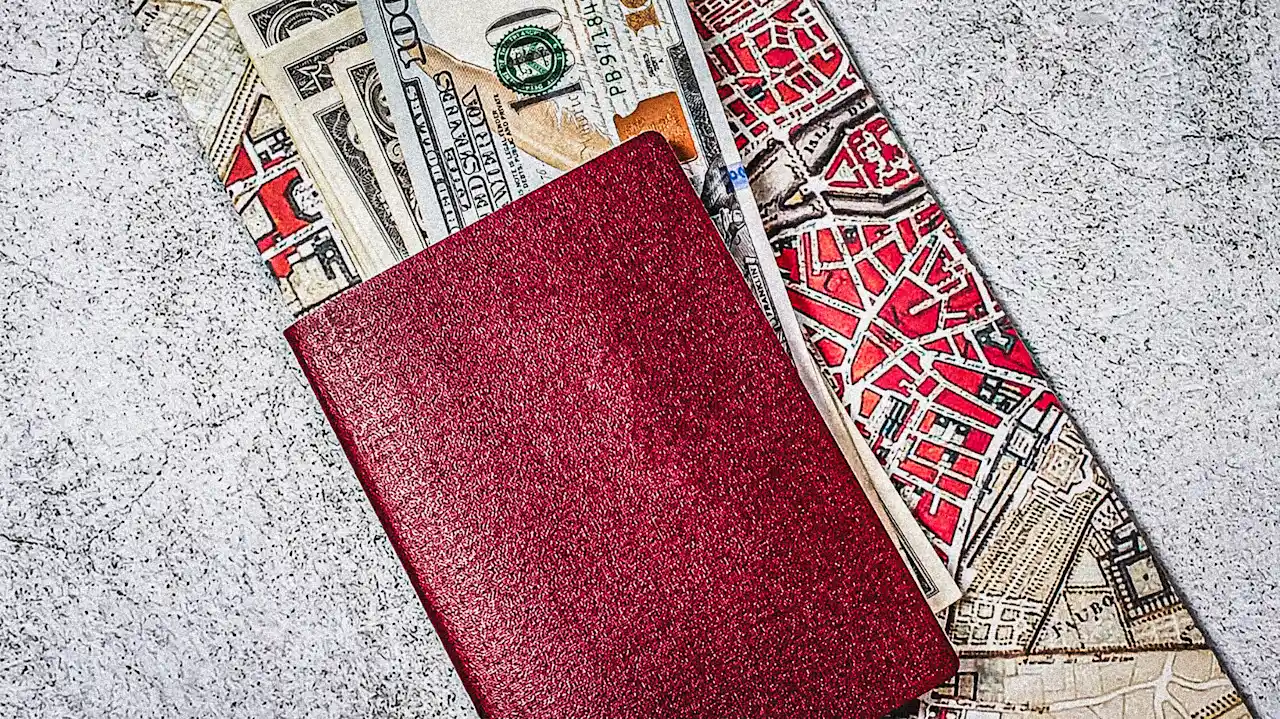

























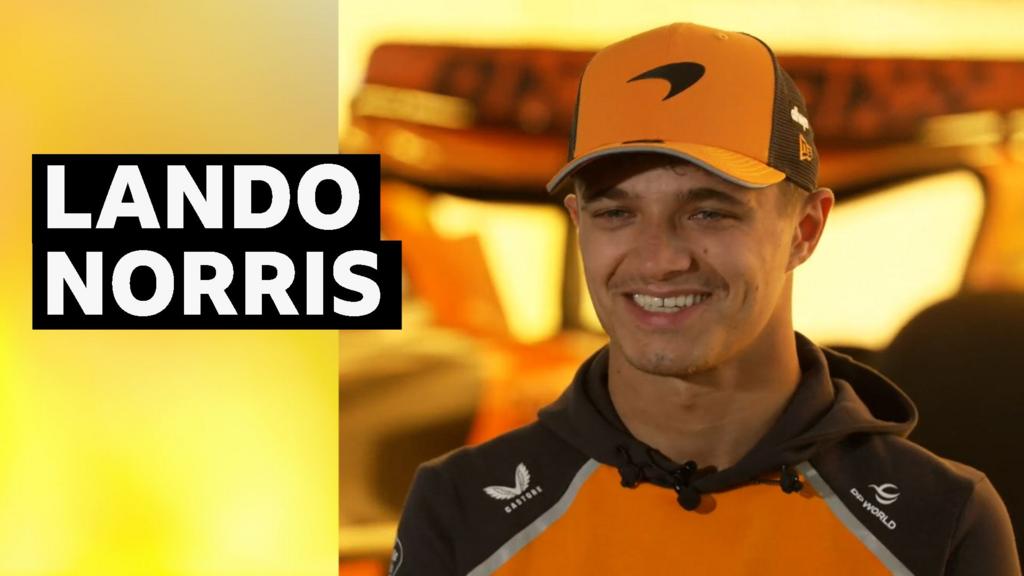














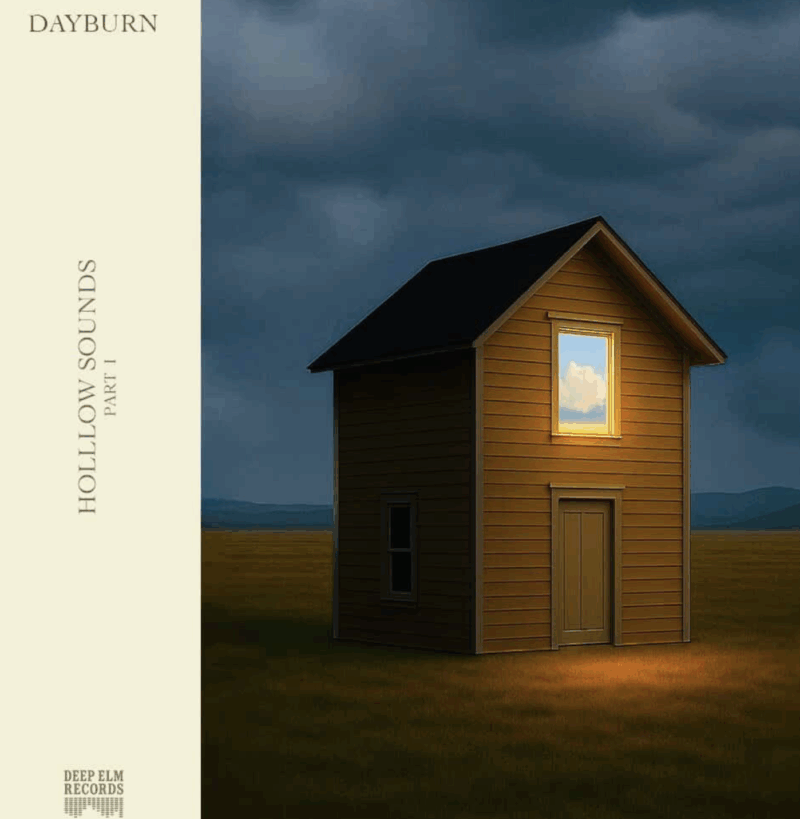
![West coast, loverboy, poetic: inside Hoodtrophy Bino's CBFW [Interview]](https://earmilk.com/wp-content/uploads/2025/08/Earmilk-photo-800x462.png)