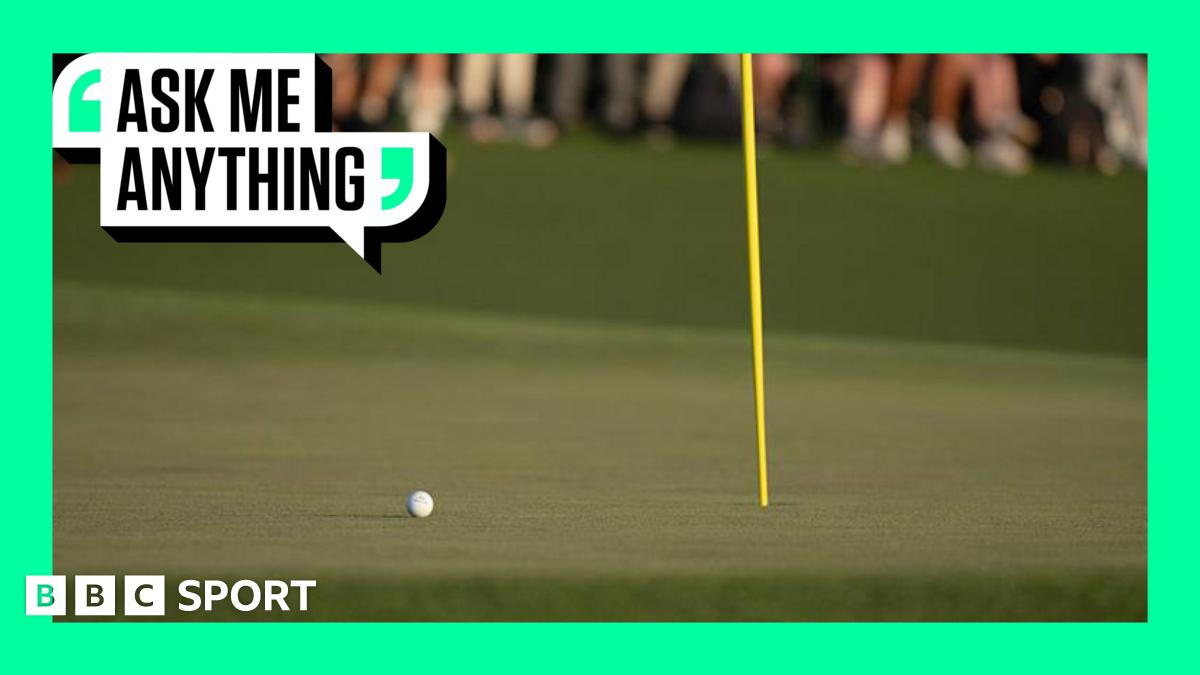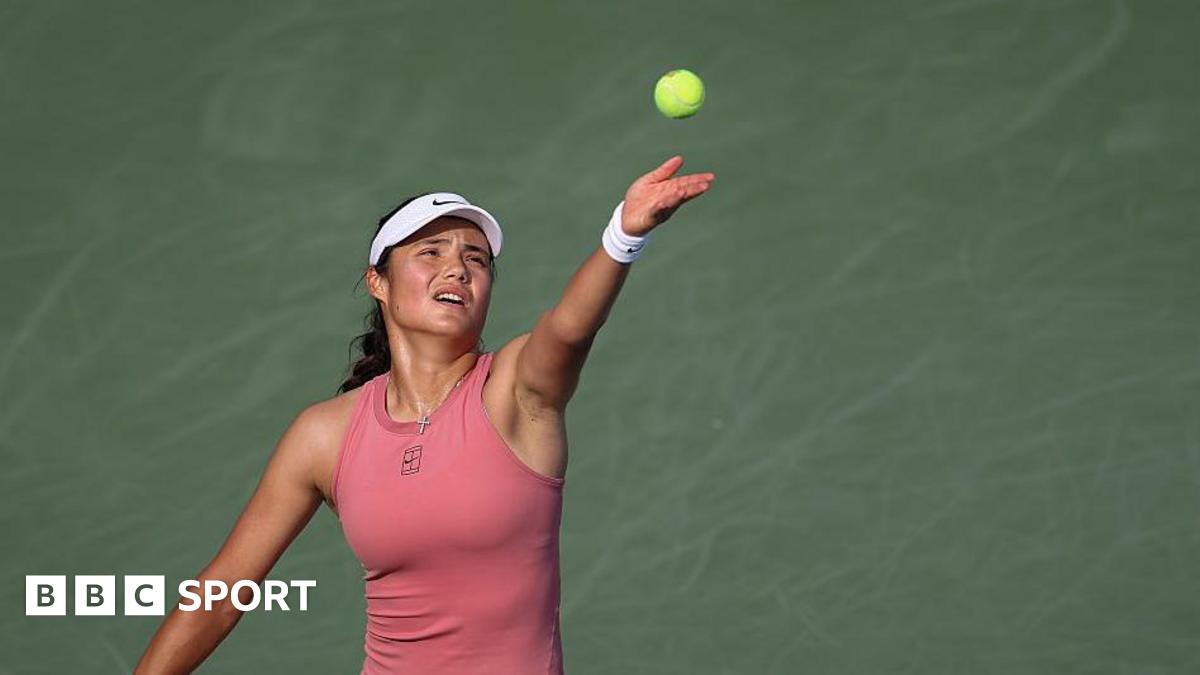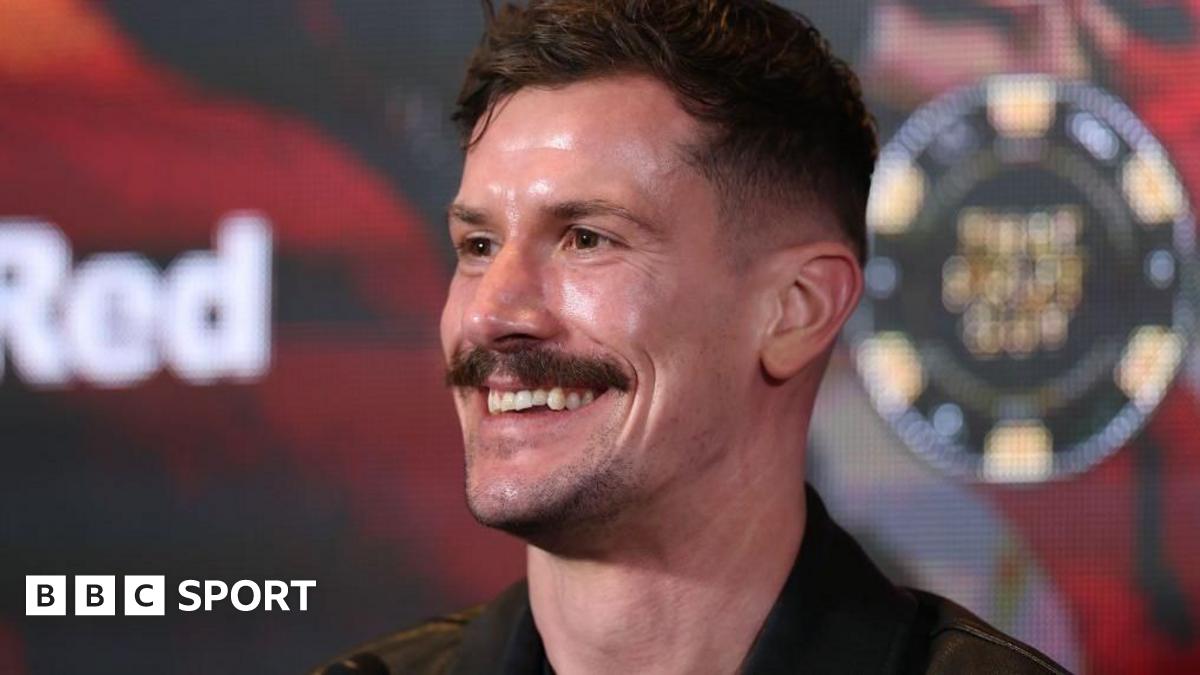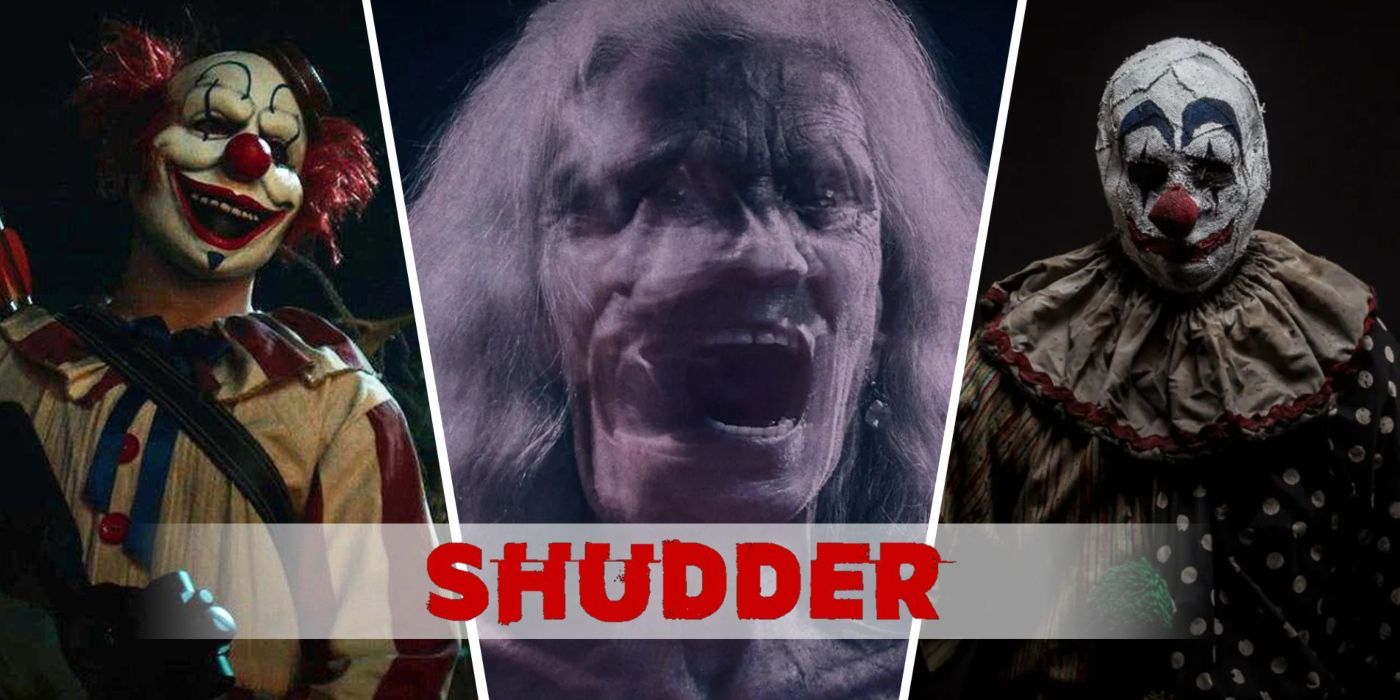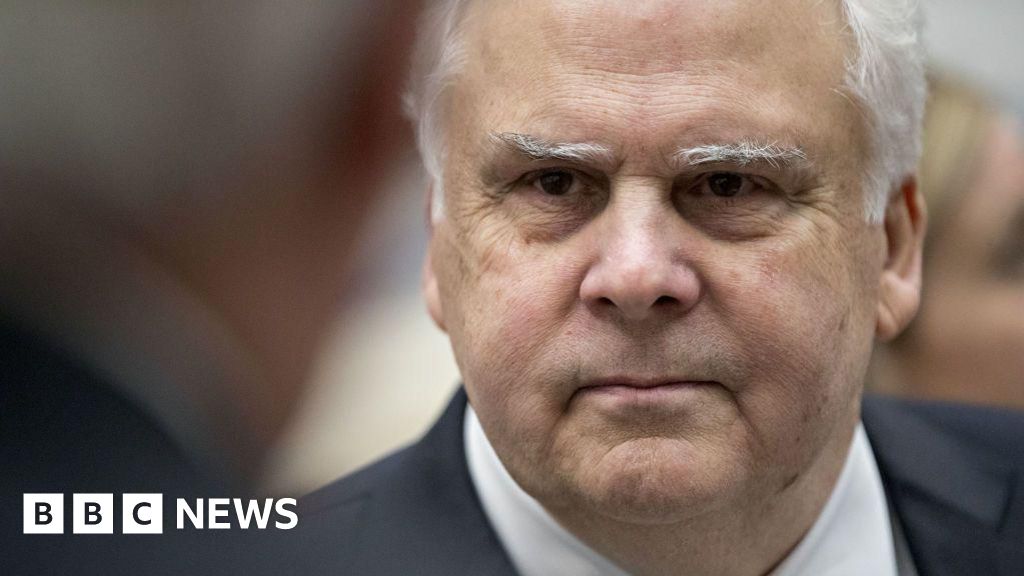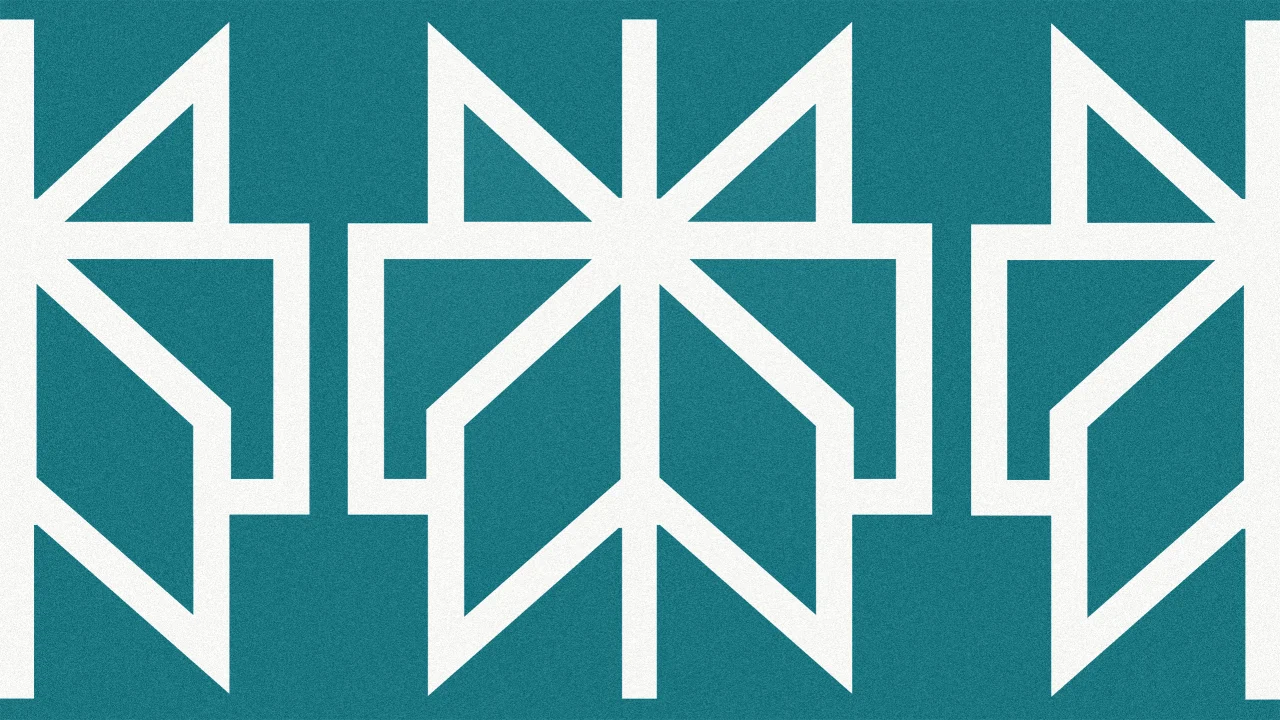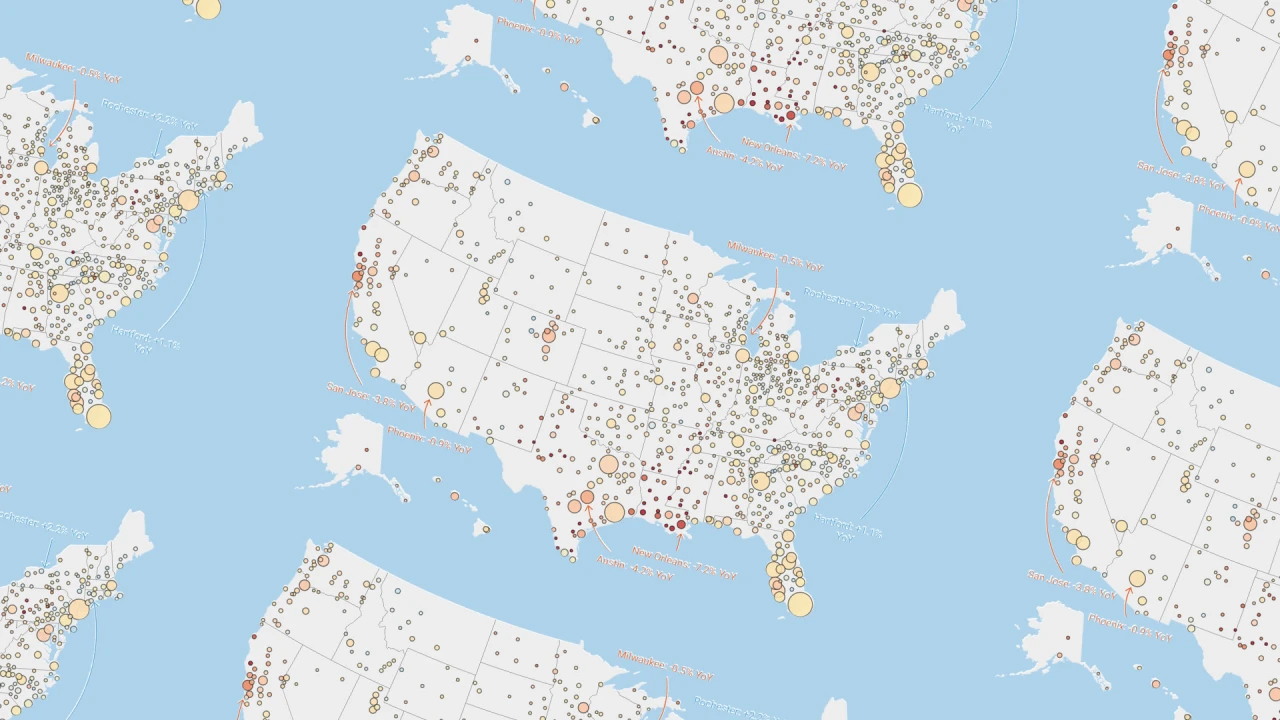10 Free Content Calendar Templates to Streamline Planning

If you’re looking to improve your content planning process, exploring free content calendar templates can be a practical solution. These templates can help you organize your posting schedules and track performance metrics effectively. Whether you prefer ClickUp or Google Docs, there are options customized to various needs. Using these tools can streamline your workflow, but it’s crucial to choose the right one for your objectives. Let’s examine some of the best options available.
Key Takeaways

- ClickUp offers various customizable content calendar templates to streamline planning and publishing across multiple platforms efficiently.
- Google Docs provides user-friendly social media calendar templates that facilitate collaboration and real-time updates for effective content management.
- General content calendar templates allow tracking of publication dates, topics, and performance metrics for organized content strategy management.
- Excel content calendar templates feature a simple interface for easy customization and monitoring of content creation progress within teams.
- A/B testing templates enhance content effectiveness by comparing variations and analyzing performance metrics for data-driven decision-making.
ClickUp Content Calendar Template

Are you looking for an efficient way to manage your content creation process? The ClickUp Content Calendar Template offers a user-friendly interface with drag-and-drop functionality, streamlining your workflow. You can easily plan and publish content across multiple platforms.
This template allows you to customize features, enabling team members to assign tasks and track progress effectively. Using a promotional calendar template, you can visualize and prioritize social media posts. Furthermore, the social media metrics template helps you measure performance, guaranteeing consistency in your planning.
With separate calendar views for each channel, this free content calendar template centralizes your projects, enhancing collaboration among writers and editors to guarantee timely and organized publishing of content.
ClickUp Social Media Content Calendar Template

The ClickUp Social Media Content Calendar Template helps you plan and schedule your posts consistently, making content management more organized.
With features like drag-and-drop functionality and custom fields, you can easily adjust your strategy and track performance metrics.
This template not only improves team collaboration but additionally provides insights that inform your future content decisions.
Consistent Content Planning
To maintain a consistent online presence, using the ClickUp Social Media Content Calendar Template can greatly streamline your content planning process. This template helps you organize and schedule your posts efficiently, ensuring you stay active across various platforms.
With customizable sections for your content, you can easily manage:
- Post ideas and captions
- Dates and times for publication
- Visuals to accompany your posts
The drag-and-drop functionality allows for quick adjustments, letting you prioritize content based on your marketing goals.
By keeping everything in one centralized location, you’ll improve team alignment and maintain brand consistency.
In the end, this template supports your efforts to create a well-planned, cohesive online presence that attracts and engages your audience effectively.
Performance Tracking Insights
Effective performance tracking is crucial for optimizing your social media strategy, and the ClickUp Social Media Content Calendar Template offers robust features to help you achieve this. You can monitor engagement metrics like likes, shares, and comments for each post, giving you valuable insights into what works. The calendar view lets you visualize and prioritize posts, making it easier to see trends and adjust strategies accordingly.
Here’s a quick look at key performance metrics you can track:
| Metric | Description |
|---|---|
| Likes | Total number of likes per post |
| Shares | Total shares indicating reach |
| Comments | Direct engagement from your audience |
ClickUp Content Management Template

A robust content management strategy is essential for any team aiming to improve their content creation process, and the ClickUp Content Management Template serves as an influential tool to achieve this.
This template streamlines your content organization and project management, allowing you to:
- Customize views for different channels and tasks, making it easier to visualize your workflow.
- Track content progress and manage stakeholder communication effectively with its user-friendly drag-and-drop interface.
- Integrate with tools like Google Calendar and Slack, enhancing team coordination and simplifying planning.
ClickUp Content Calendar List Template

The ClickUp Content Calendar List Template helps you streamline your content creation projects, making it easier to manage tasks and deadlines.
With its user-friendly interface, you can organize and oversee various content pieces efficiently. The template allows you to customize views for different content types, helping you visualize tasks and prioritize effectively according to your marketing goals.
You can assign tasks to team members, set due dates, and add relevant tags, which promotes collaboration and accountability throughout the process.
Furthermore, it integrates seamlessly with other ClickUp features, enabling real-time updates and communication among your team.
This template likewise supports performance tracking, allowing you to monitor content status and evaluate effectiveness against your objectives.
ClickUp Content A/B Testing Template

The ClickUp Content A/B Testing Template helps you efficiently compare different content variations, allowing you to measure performance through specific metrics like engagement and conversion rates.
With customizable fields for tracking key performance indicators, you can analyze which strategies work best for your audience. This organized approach not only simplifies your testing process but additionally improves collaboration among team members, leading to enhanced content quality.
Template Overview and Features
When planning A/B tests for content variations, utilizing the ClickUp Content A/B Testing Template can greatly boost your workflow.
This template offers a structured approach to elevate your decision-making process through performance metrics.
Key features include:
- Customizable sections to define your test objectives and track various content variants.
- A user-friendly interface that visually organizes your testing schedules and outcomes.
- Tools that promote collaboration, ensuring everyone on your team is aligned with the overall content goals.
Benefits for Testing Efficiency
Utilizing the ClickUp Content A/B Testing Template greatly improves your testing efficiency by streamlining the entire process of campaign management.
This template allows you to create and manage A/B testing campaigns directly within your content calendar, enabling systematic comparison of different content variations. You can easily track performance metrics for each test, which helps you identify which variations drive better engagement and conversion rates.
With collaboration features, team members can provide feedback in a centralized location, promoting better insights. Furthermore, scheduled testing dates guarantee timely execution and analysis of tests, enhancing overall efficiency.
In the end, leveraging this template leads to data-driven decisions, improving content effectiveness and maximizing your return on investment by aligning content with audience preferences.
ClickUp Editorial Content Calendar Template

An effective way to manage your editorial process is by using the ClickUp Editorial Content Calendar Template. This template helps you organize article ideas, publication dates, author assignments, and deadlines in a streamlined format.
Here’s how it improves your workflow:
- Customizable planning options let you tag content for better organization.
- Task assignment features guarantee accountability and clarity on content goals.
- Various visual views help you manage deadlines and adjust plans as needed.
With the ClickUp template, you can simultaneously track multiple editorial projects, promoting collaboration among writers and editors.
Plus, its integration with other tools boosts communication, enabling you to monitor content progress efficiently. This finally supports a consistent publishing schedule, essential for maintaining audience engagement.
Google Sheets Content Calendar Template by Vertex

The Google Sheets Content Calendar Template by Vertex streamlines your content management process, especially if you’re already comfortable with spreadsheet tools.
This template is designed for easy tracking and management of content across various platforms, making it ideal for your needs. You can customize content topics, publication dates, and distribution channels, providing a structured framework for effective planning.
Collaboration with team members is straightforward; simply share the Google Sheets template for real-time updates and communication about your content schedules.
Furthermore, the template includes sections for tracking performance metrics, which lets you analyze the effectiveness of your published content.
This user-friendly format simplifies organization, ensuring consistent and timely publication of your marketing materials.
Excel Content Calendar Template by Vertex

The Excel Content Calendar Template by Vertex offers an easy way to track and customize your content strategy.
With its user-friendly interface, you can quickly input details like topics, dates, and formats, helping you stay organized.
This template not merely improves your planning but additionally promotes collaboration within your team, ensuring everyone is on the same page.
Easy Tracking and Customization
When you’re looking to streamline your content management process, the Excel Content Calendar Template by Vertex offers a robust solution for easy tracking and customization. You can monitor your content creation progress effectively, keeping tabs on publication dates and performance metrics.
With this template, you can customize it to fit your unique content needs by:
- Adding or removing fields as necessary
- Inputting various content topics, formats, and distribution channels
- Facilitating quick updates and modifications to adapt to new priorities
This flexibility allows you to maintain a thorough overview of your content strategy, improving your productivity and efficiency.
User-Friendly Interface Design
A user-friendly interface is essential for effectively managing your content with the Excel Content Calendar Template by Vertex. This template simplifies tracking and organizing content across various platforms, making it accessible for users of all skill levels.
You can easily customize content topics, publication dates, and formats, tailoring your planning to specific marketing strategies. The built-in sections for tracking social media performance and deadlines improve productivity by ensuring your content aligns with overall marketing goals.
Moreover, the Excel format supports advanced data manipulation, allowing you to filter, sort, and analyze content easily for better decision-making.
Vertex’s template promotes collaboration among team members, providing a centralized hub for content planning and execution, which encourages consistent communication and organization.
Google Docs Social Media Calendar Template by Template.net

Organizing your social media content effectively can be a game-changer for your marketing efforts.
The Google Docs Social Media Calendar Template by Template.net provides a user-friendly layout that makes managing your posts a breeze. Here’s what you can expect from this template:
- Structured sections for scheduling posts across various platforms, ensuring you never miss a publication date.
- Customizable features that allow you to adapt the calendar to fit your specific content strategies and branding needs.
- Frameworks for content ideas, captions, and visual assets to streamline your planning process.
Using this template improves consistency in your social media publishing, helping you align your content with overall marketing goals.
It’s a practical tool that can simplify your workflow considerably.
Google Docs Annual Social Media Calendar Template by Template.net

The Google Docs Annual Social Media Calendar Template by Template.net serves as an invaluable tool for planning your social media strategy throughout the year.
This user-friendly layout helps you organize and schedule posts, making it easier to visualize your content plan. You’ll find sections for content ideas, platforms, and performance metrics, which enable you to track engagement and refine your strategies effectively.
Customizing the template to fit your branding and content needs is simple, providing you with the flexibility you require. Furthermore, it supports collaboration among team members, allowing for real-time updates and feedback.
Since it’s accessible across devices, you can manage your social media content conveniently from anywhere, ensuring your planning process stays organized and efficient.
Frequently Asked Questions

How Can I Customize These Templates for My Specific Needs?
To customize templates for your specific needs, start by identifying your goals and target audience.
Modify the layout to suit your preferences, such as adding new columns for different content types or deadlines. Change the color scheme to align with your brand.
You can likewise adjust the frequency of posts, including daily, weekly, or monthly options.
Finally, add relevant categories or tags to help organize your content effectively and streamline your planning process.
Are These Templates Compatible With Mobile Devices?
Yes, many templates are compatible with mobile devices. You can access them through various apps or web platforms that support mobile functionality.
To guarantee compatibility, check if the template format is compatible with your device’s software, like Google Sheets or Excel.
If you find any issues, consider using a responsive design or a cloud-based service. This way, you can edit and manage your content calendar on the go, enhancing your planning efficiency.
Can I Share These Templates With My Team?
Yes, you can share these templates with your team.
Most templates are designed to be easily accessible and can often be shared via email or cloud storage services.
To share, simply download the template and upload it to a shared folder or send it directly to your team members.
Make certain everyone has the necessary software to open and edit the templates, which will streamline collaboration and improve your planning process effectively.
What File Formats Are Available for Download?
When you download files, you’ll typically find them in several formats. Common options include PDF, which preserves the layout, and Excel, which allows for easy editing.
You might likewise see formats like Google Sheets for online access and collaboration. Each format serves different purposes, so consider your needs.
If you prefer editing, go for Excel or Google Sheets. For sharing without edits, PDF is your best choice.
Choose the format that suits you best.
Do I Need Any Software to Use These Templates?
You don’t necessarily need special software to use these templates. Most templates are available in formats like Excel or Google Sheets, which you can access online.
If you prefer using Word or PDF formats, you’ll need the appropriate applications for editing. Just guarantee you have basic spreadsheet or document software on your device.
Once you’ve downloaded the template, you can easily open and customize it according to your planning needs.
Conclusion

Using the right content calendar template can greatly improve your planning and execution. Whether you choose ClickUp for its integration capabilities or Google Docs for easy collaboration, each option offers unique benefits customized to your needs. By organizing your content schedules and tracking performance, you’ll boost your overall content management strategy. Explore these templates, select the ones that fit your workflow, and start streamlining your content planning today for more efficient and effective results.
Image Via Envato
This article, "10 Free Content Calendar Templates to Streamline Planning" was first published on Small Business Trends
What's Your Reaction?
 Like
0
Like
0
 Dislike
0
Dislike
0
 Love
0
Love
0
 Funny
0
Funny
0
 Angry
0
Angry
0
 Sad
0
Sad
0
 Wow
0
Wow
0