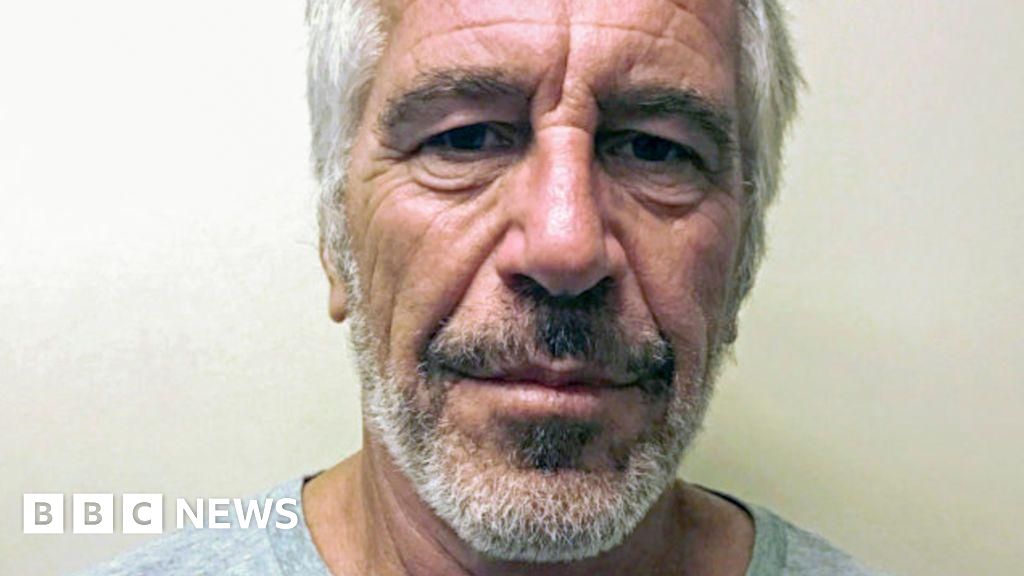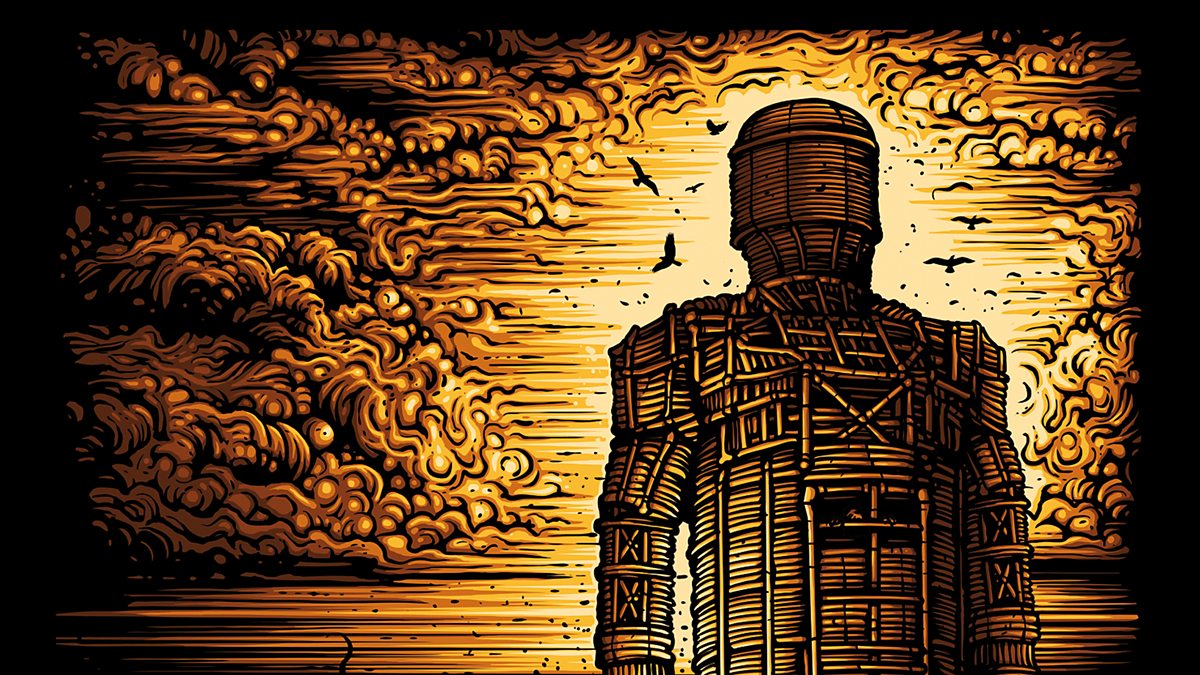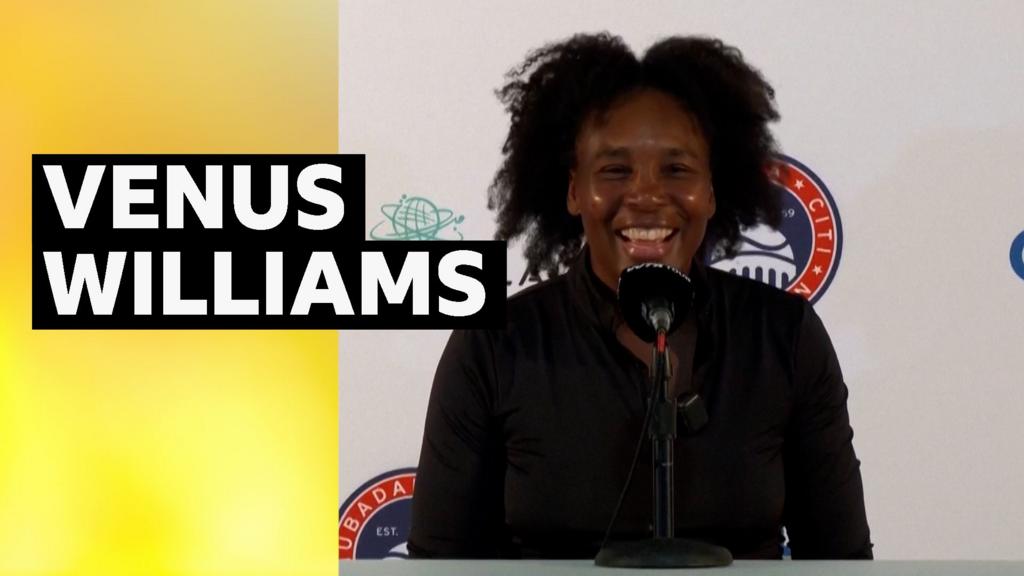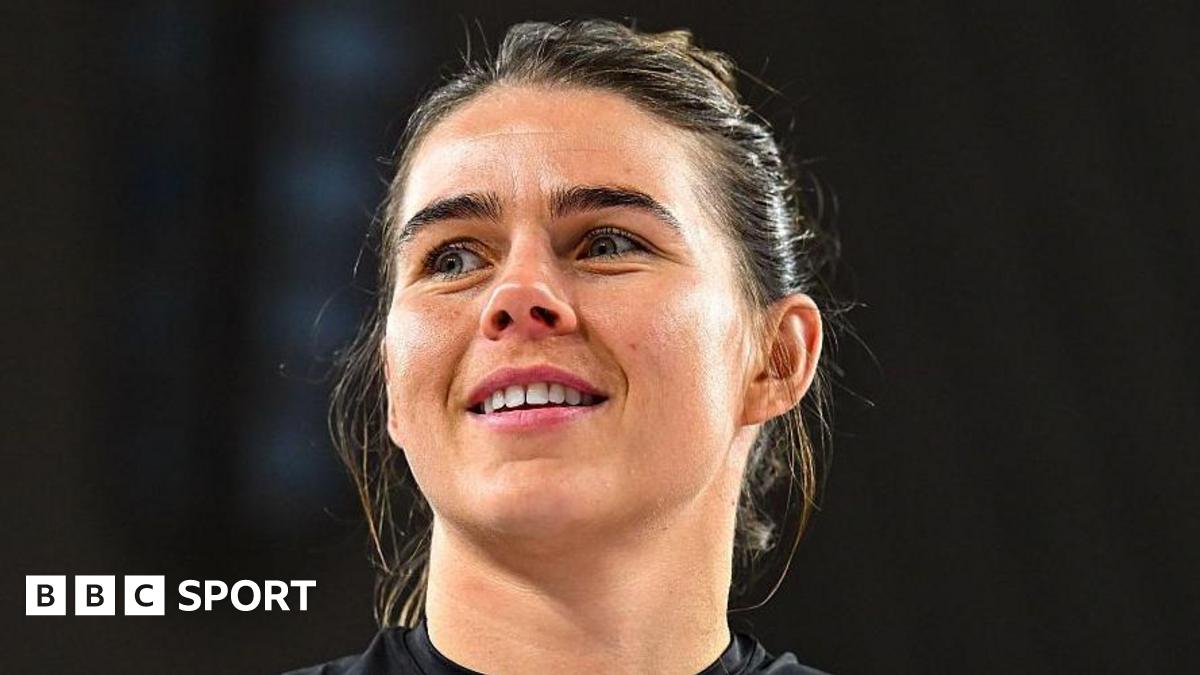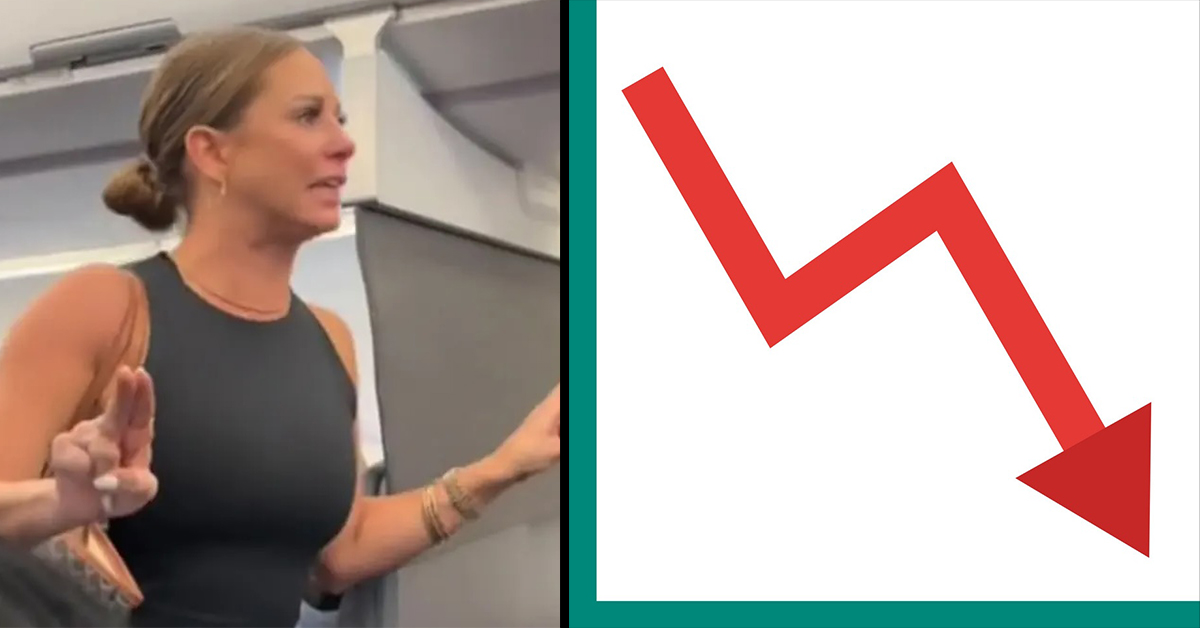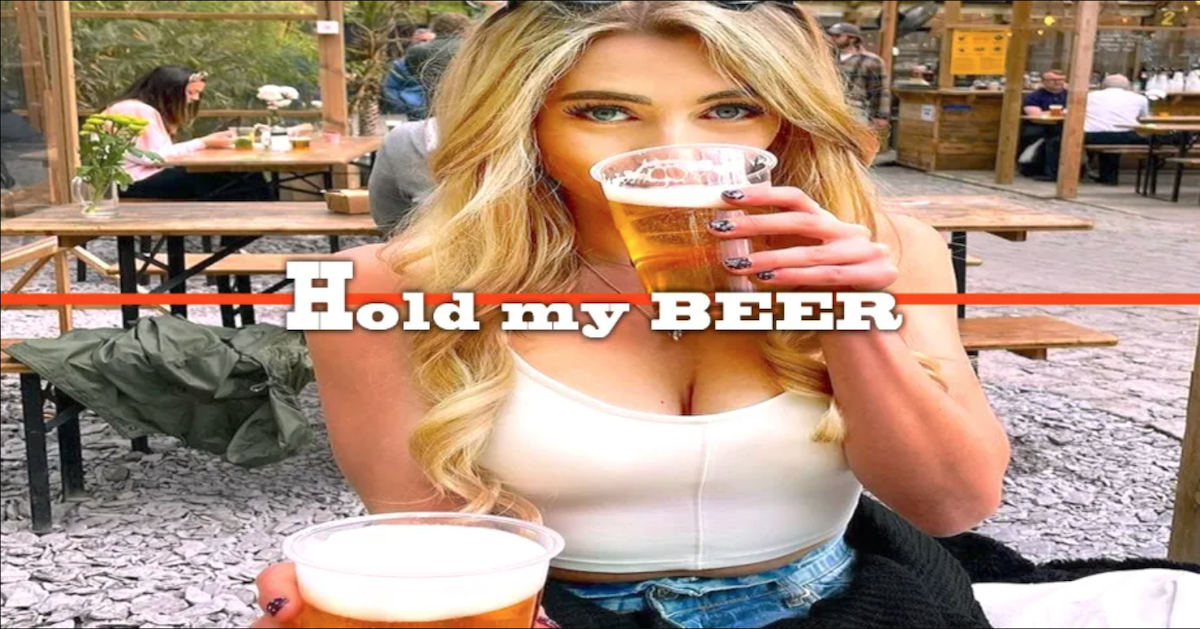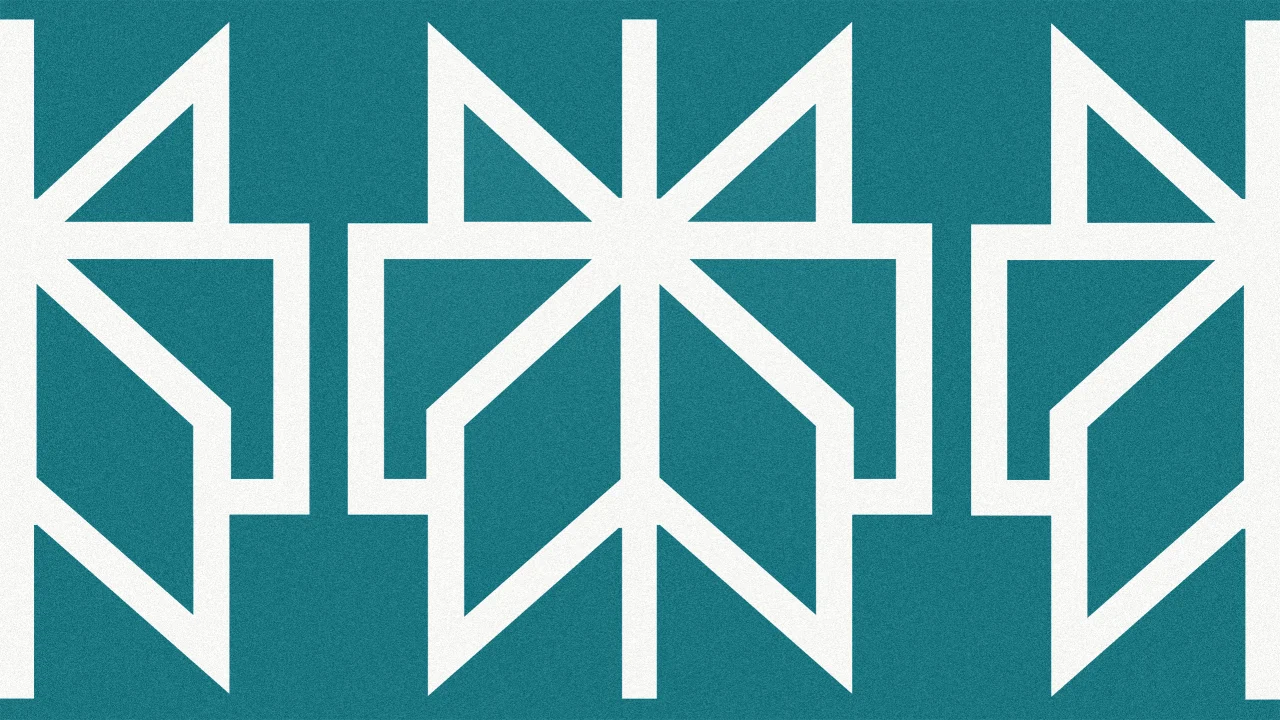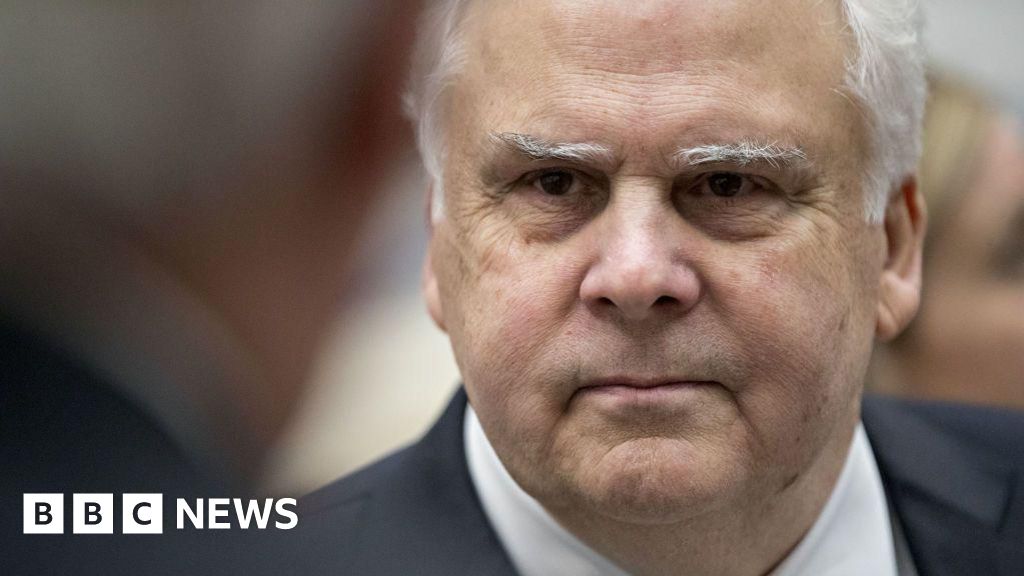10 Free Social Media Planners to Enhance Your Strategy

If you’re looking to improve your social media strategy, utilizing free planners can be a transformative factor. These tools offer features like scheduling, analytics, and team collaboration, which can streamline your efforts. From Hootsuite’s classic management capabilities to Later’s focus on visual content, each platform has unique strengths. Comprehending these options can help you choose the right one for your needs. Let’s explore how these planners can raise your approach and improve your results.
Key Takeaways

- Hootsuite offers a free plan for managing three social profiles and scheduling up to 30 messages efficiently.
- Buffer allows users to manage four accounts and schedule ten posts on its free plan, simplifying social media tasks.
- Later provides a user-friendly interface for scheduling visual content across multiple platforms with essential features available for free.
- Agorapulse includes a free plan for small businesses, allowing up to 10 scheduled posts while offering social media management tools.
- Planable features a shared dashboard and built-in approval system, enhancing collaboration for teams without any cost.
Planable: Best for Collaboration and Approval Features

In regards to social media management, Planable stands out as a top choice for teams focused on collaboration and approval processes.
It shines in providing features that improve teamwork, such as a shared dashboard where you can work simultaneously with your colleagues. The built-in approval system simplifies content reviews, making it easy to shift between approvers without lengthy email exchanges.
With a universal content editor, you can create various content types and leave in-context comments for effective feedback. Moreover, Planable’s batch posting capabilities allow you to schedule multiple posts at once, streamlining management across platforms.
Its visual posting calendar gives you a clear overview of upcoming content, helping you strategize and avoid overlaps. Consider it among your free social media planners.
Hootsuite: The Classic Social Media Management Tool

Hootsuite offers extensive scheduling features that allow you to plan and automate your social media posts across various platforms.
With its in-depth analytics capabilities, you can easily track engagement and measure the performance of your campaigns.
This combination helps you optimize your social media strategy and improve your overall effectiveness.
Comprehensive Scheduling Features
When you’re looking for a reliable tool to manage your social media scheduling, Hootsuite stands out with its extensive features intended to boost your online presence. It offers a free plan that supports up to three social profiles and allows scheduling of up to 30 messages. You can engage with your audience effectively using the multi-stream view, as auto-scheduling selects ideal posting times based on audience engagement.
Here’s a quick overview of Hootsuite’s key scheduling features:
| Feature | Description |
|---|---|
| Free Plan | Supports 3 profiles, 30 scheduled messages |
| Multi-Stream View | Monitor multiple networks simultaneously |
| Auto-Scheduling | Posts at ideal times for engagement |
| Integrations | Works with various apps for improved functionality |
| Reporting Tools | Provides insights to track performance |
These features make Hootsuite one of the top free social media management tools available.
In-Depth Analytics Capabilities
To maximize your social media strategy, comprehension of Hootsuite’s in-depth analytics capabilities is essential.
This platform offers extensive analytics features that provide insights into your audience’s engagement. You can track metrics like likes, shares, comments, and overall post performance across various social platforms.
Hootsuite furthermore includes customizable reporting tools, allowing you to generate detailed reports on social media performance. This helps you understand what content resonates best with your audience.
In addition, you can monitor activity in real-time, enabling quick responses to trends. With engagement rate calculators and ROI metrics, you can accurately measure the return on your marketing investments.
Sprout Social: Comprehensive Tool for Large Teams

When you’re managing a large team, Sprout Social stands out as a thorough tool that simplifies your workflow.
It combines features like scheduling, advanced analytics, and team collaboration, making it easier for everyone to stay aligned.
With its ability to integrate multiple social networks into one dashboard, you can efficiently track engagement and performance across various platforms.
All-in-One Management Solution
If you’re part of a large team looking for an effective way to manage your social media presence, Sprout Social offers a thorough all-in-one solution. This tool has been designed for teams needing robust features since 2010.
With Sprout Social, you can schedule posts, analyze performance metrics, and collaborate efficiently. Its unified inbox centralizes comments and messages from various platforms, making engagement seamless.
Furthermore, you’ll benefit from advanced social listening capabilities, allowing you to monitor brand mentions and industry trends. Although you might start with free social media management tools, Sprout Social’s extensive features begin at $249 per month, ensuring your organization has everything it needs for successful social media strategy execution.
Advanced Analytics Capabilities
Sprout Social stands out not merely for its all-in-one management capabilities but in addition for its advanced analytics features, which are crucial for teams aiming to refine their social media strategies.
With in-depth reporting on engagement metrics, audience demographics, and post-performance, you can track and optimize your social media efforts effectively. The platform’s robust reporting tools let you generate custom reports customized to specific business goals, facilitating data-driven decision-making.
You’ll furthermore benefit from social listening capabilities that analyze brand mentions and sentiment, helping you understand audience perceptions in real time.
Moreover, competitor analysis tools enable you to benchmark your performance against industry standards, whereas multi-channel analytics consolidate data into a single dashboard, providing a thorough overview of your strategies.
Team Collaboration Features
Effective team collaboration is vital for executing successful social media strategies, and with Sprout Social’s features, you can streamline this process considerably. The platform allows multiple users to work simultaneously from a unified dashboard, making teamwork efficient.
You can utilize a shared content calendar to visualize and plan campaigns collaboratively, ensuring no overlapping posts occur. Sprout Social’s built-in approval workflows simplify the review process, incorporating customizable multi-layered approvals before any content goes live.
Furthermore, team members can engage in real-time discussions through comment threads, enhancing the content creation process. Finally, the tool’s reporting capabilities enable you to generate analytics reports collaboratively, helping you assess performance and adjust strategies based on collective insights, all fundamental for using free social media tools effectively.
Buffer: Ideal for Ecommerce Brands

When you’re managing an eCommerce brand, finding the right tools to streamline your social media efforts is crucial. Buffer stands out as an ideal choice, offering robust scheduling capabilities across multiple platforms. This allows you to promote products and sales events efficiently.
Its analytics features help you track audience engagement, optimizing your posting times for maximum visibility and sales impact. With seamless integration with Shopify, sharing product updates and promotions becomes effortless, enhancing your marketing strategy.
Plus, Buffer offers a free social media plan that accommodates up to four accounts and ten scheduled posts per account, enabling you to manage your social media presence without incurring costs. Its user-friendly interface simplifies the process of creating and scheduling posts, ensuring consistent communication with customers.
Later: Perfect for Visual Content Scheduling

When you need a tool particularly for visual content, Later stands out with its user-friendly interface that makes scheduling a breeze.
You can easily drag and drop images and videos into a visual calendar, allowing for flexible planning across multiple platforms.
With support for various content types, Later helps you manage your visual content efficiently, ensuring you stay organized and ready to engage your audience.
Visual Content Focus
To effectively manage your visual content across various social media platforms, Later offers an all-encompassing solution designed particularly for this purpose.
Here’s how you can maximize your visual content strategy with Later:
- Multi-Platform Support: Schedule for Instagram, Facebook, and Pinterest, ensuring consistent branding.
- Drag-and-Drop Interface: Easily create and arrange in-feed images, videos, and carousel posts.
- Visual Content Calendar: Streamline planning to maintain a cohesive aesthetic across channels.
- Free Plan Availability: Utilize crucial scheduling features without cost, making it one of the best free social media apps.
User-Friendly Interface
A user-friendly interface is crucial for anyone looking to streamline their social media scheduling, and Later thrives in this area. With its visual-centric design, you can easily drag and drop images, videos, and carousel posts into your content calendar. This makes planning your visual content across multiple social networks straightforward.
Later also offers a free plan with vital features, allowing you to manage your social media presence without a financial commitment. Furthermore, the platform automatically generates a visual content calendar, so you can quickly see your scheduled posts and maintain a cohesive aesthetic.
For those interested in analytics, Later’s paid plans provide valuable insights, enhancing your strategy with effective use of complimentary social media monitoring tools.
Scheduling Flexibility
Scheduling flexibility is vital for effective social media management, particularly when using Later, which caters particularly to visual content.
With its drag-and-drop calendar interface, Later allows you to plan and organize your posts effortlessly. Here are some key features that improve your scheduling flexibility:
- Schedule in-feed images, stories, and carousel posts for Instagram.
- Use the visually appealing calendar to maintain a cohesive aesthetic.
- Access Later’s free plan for fundamental scheduling features.
- Combine Later with free social media listening tools to refine your strategy.
Zoho Social: Advanced Analytics for Social Media

When you’re looking to improve your social media strategy, Zoho Social‘s advanced analytics features offer invaluable insights.
This platform provides thorough analytics, allowing you to track engagement metrics, audience growth, and post performance across multiple social media channels. You can gain real-time insights into follower demographics and behaviors, which helps you tailor your content effectively.
Furthermore, Zoho Social allows you to generate detailed reports with customizable metrics to measure your success against specific business goals. Its sentiment analysis tool adds another layer, helping you understand public perception of your content.
Agorapulse: Affordable All-in-One Scheduling Solution

For those exploring effective social media management tools, Agorapulse stands out as a budget-friendly all-in-one solution that simplifies scheduling and engagement. It’s user-friendly and offers features that can improve your online presence.
Here are some key benefits:
- Unified Inbox: Manage comments and messages from multiple platforms efficiently.
- Free Plan: Start with up to 10 scheduled posts, ideal for small businesses.
- Advanced Features: Utilize social listening tools and analytics to track performance.
- Competitive Pricing: Enjoy a cost-effective option compared to similar best social media management tools.
With an average rating of 4-5 stars, Agorapulse helps streamline your social media strategy, making it a great choice for those looking to boost engagement.
Sendible: Best for Medium-Sized Marketing Agencies

Sendible stands out as an ideal choice for medium-sized marketing agencies, offering a suite of robust social media management tools customized to improve team collaboration.
You can manage over 20 social networks from a single interface, which streamlines your workflow considerably. The platform includes features like content suggestions, an integrated image editor, and approval workflows, making content creation and publication more efficient.
Furthermore, Sendible provides extensive reporting and analytics tools that help you track performance metrics and demonstrate ROI to clients. With pricing starting at $29 per month, it’s an affordable solution for agencies aiming to scale their social media efforts effectively.
Plus, you can leverage free AI tools for social media to improve your strategy even further.
CoSchedule: Effective for Small Business Planning

CoSchedule serves as an effective tool for small business planning by seamlessly integrating social media scheduling with content marketing capabilities.
Here’s how it can benefit you:
- Marketing Calendar: Organize your content and social media posts in one place, keeping everything aligned.
- User-Friendly Interface: Collaborate easily with team members, streamlining your workflow for content creation and scheduling.
- Tagging and Categorization: Maintain a strategic overview of your content calendar, making it simpler to manage your posts.
- Analytics Tools: Utilize the free social monitoring tool to track engagement and performance, empowering you to make data-driven decisions.
With a free version available, CoSchedule is accessible for small businesses aiming to improve their online presence effectively.
Loomly: Affordable Automation for Team Collaboration

When managing a team’s social media content, using a tool like Loomly can greatly streamline your workflow.
This social software is designed for team collaboration, allowing multiple users to create, review, and schedule content seamlessly. With Loomly’s visual content calendar, you can easily see upcoming posts, helping your team avoid scheduling conflicts.
The built-in approval workflow simplifies obtaining feedback and final approvals, enhancing your content creation process. Furthermore, Loomly provides analytics to track engagement and performance metrics, giving you insights to refine your strategies over time.
Plus, you can take advantage of their free trial for up to 14 days, making it a cost-effective option for businesses looking to improve their social media planning.
Frequently Asked Questions

What Is the Best Free Social Media Planner?
To find the best free social media planner, consider your specific needs and platforms. Hootsuite’s free plan supports three profiles and allows for thirty scheduled messages, making it suitable for small businesses.
Buffer and Later offer user-friendly interfaces for multiple accounts and efficient scheduling. If you need content creation tools, Canva gives you access to design templates alongside scheduling features.
Explore these options to determine which planner best fits your social media strategy.
Are Social Media Planners Worth It?
Social media planners are definitely worth it. They help you organize and schedule posts across multiple accounts, which saves time and reduces stress.
With features like collaboration tools, you can work with your team more effectively, improving content quality. Furthermore, planners provide analytics that show how your posts perform, allowing you to adjust your strategy based on real data.
Is There a Free Hootsuite Plan?
Yes, Hootsuite offers a free plan that lets you manage up to three social profiles and schedule up to 30 messages at once.
This plan includes crucial features like content scheduling and basic analytics, which can be particularly useful for beginners.
You don’t need a credit card to sign up, making it easy to explore the platform without any financial commitment.
You can additionally access AI tools to improve your social media strategy.
How to Plan a Social Media Strategy?
To plan a social media strategy, start by defining your objectives, like increasing brand awareness or engagement.
Next, analyze your target audience to understand their preferences.
Create a content calendar to schedule posts consistently across platforms, avoiding overlaps.
Utilize analytics tools to track performance metrics, helping you adjust your strategy based on what works best.
Finally, collaborate with team members using management tools to streamline feedback and guarantee cohesive marketing efforts.
Conclusion

Incorporating these free social media planners into your strategy can streamline your efforts and boost your results. Each tool offers unique features customized to different needs, whether you prioritize collaboration, analytics, or visual content. Assess your requirements and explore these options to find the best fit for your brand. By leveraging the right planner, you can improve your scheduling, analytics, and overall social media management, making your strategy more effective and efficient.
Image Via Envato
This article, "10 Free Social Media Planners to Enhance Your Strategy" was first published on Small Business Trends
What's Your Reaction?
 Like
0
Like
0
 Dislike
0
Dislike
0
 Love
0
Love
0
 Funny
0
Funny
0
 Angry
0
Angry
0
 Sad
0
Sad
0
 Wow
0
Wow
0