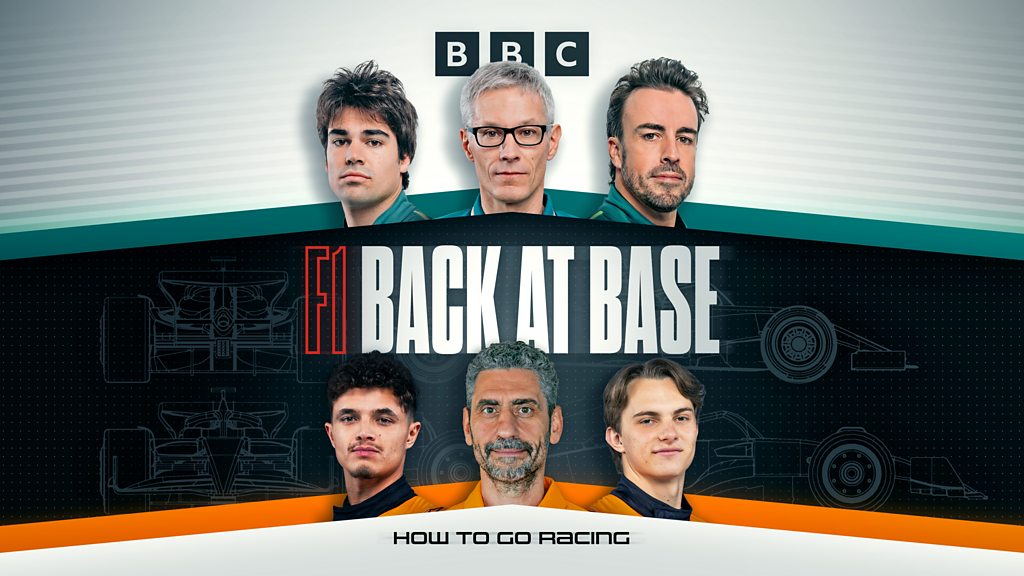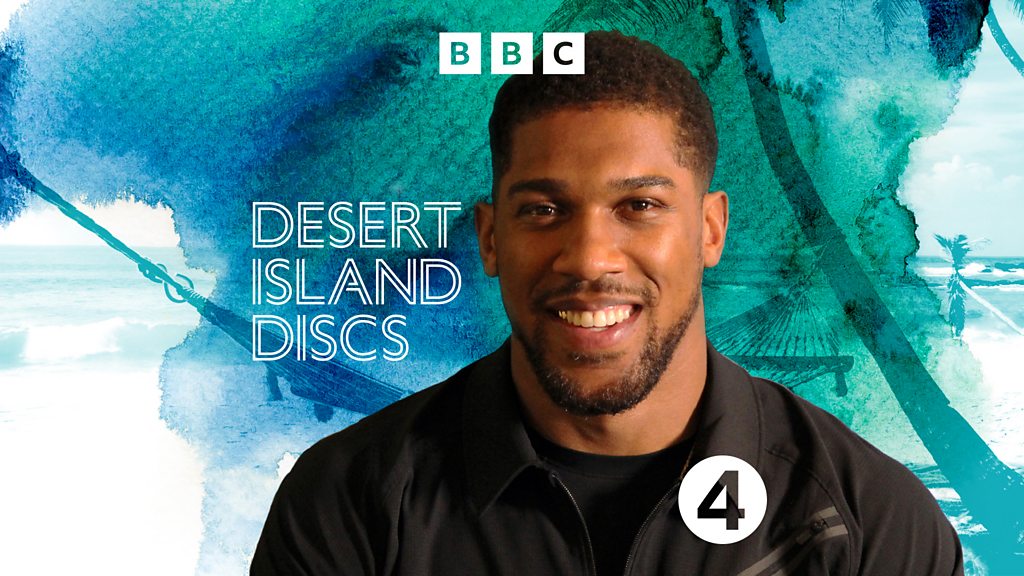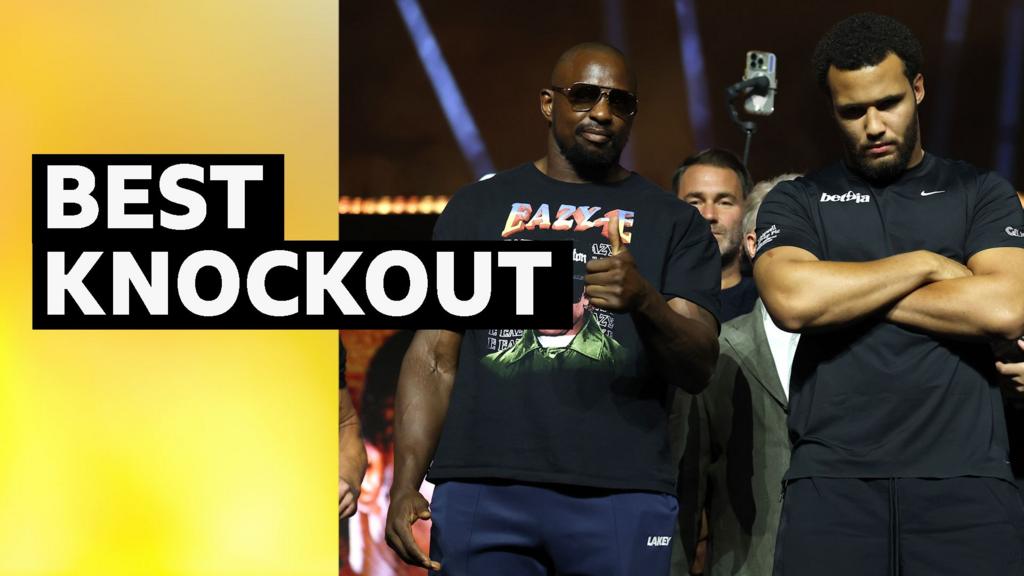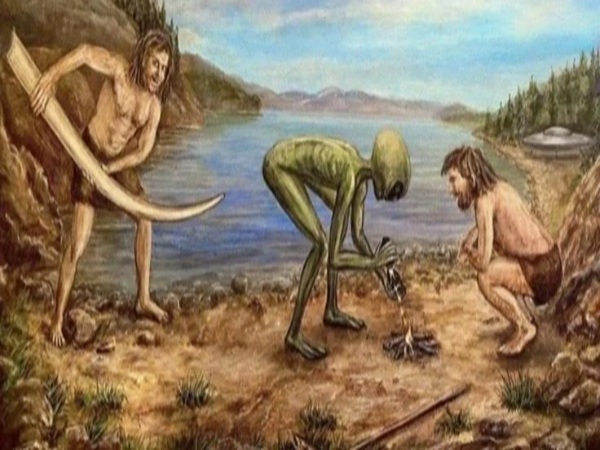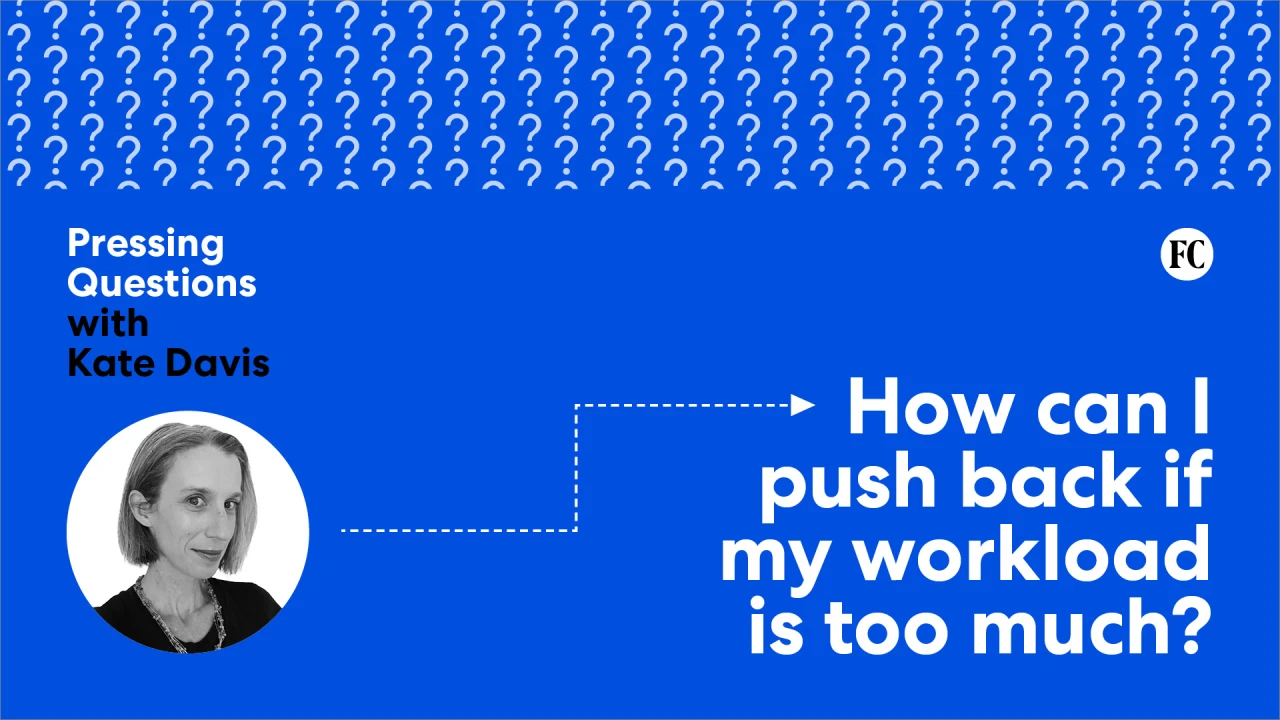10 Proven Strategies to Boost Workflow Efficiency

In today’s fast-paced work environment, boosting workflow efficiency is crucial for maintaining productivity and competitiveness. By integrating AI-driven tools, you can automate repetitive tasks, freeing up valuable time for your team. Utilizing no-code platforms allows non-technical employees to contribute effectively, whereas project management software improves collaboration. These strategies offer a solid foundation, but knowing how to implement them effectively can make all the difference in achieving lasting improvements.
Key Takeaways

- Integrate AI tools to automate repetitive tasks and enhance productivity, reducing manual effort by up to 66%.
- Empower non-technical employees with no-code platforms to alleviate IT backlogs and foster innovation within teams.
- Foster cross-functional collaboration through regular meetings and integrated communication platforms to break down silos and improve accountability.
- Utilize a data-centric approach by standardizing data collection and implementing real-time dashboards for better decision-making and operational efficiency.
- Start with simple workflows to achieve quick wins, building momentum for larger process improvements through team engagement and feedback.
Embrace AI-Driven Workflow Efficiency

As organizations increasingly seek to improve their workflow efficiency, embracing AI-driven solutions can be a transformative step.
By integrating AI into your project management workflow, you can automate repetitive tasks, cutting down manual data entry time by up to 70%. This allows your teams to concentrate on high-value work, enhancing productivity by approximately 66%.
In addition, AI can reduce errors by 50%, ensuring accuracy in data handling, which is essential for effective process and workflow management.
Moreover, AI analyzes workflow patterns, identifying bottlenecks and suggesting optimizations, leading to a potential 30% increase in overall operational efficiency.
Adopting these AI-driven tools helps create a cohesive system that nurtures collaboration and improves team alignment, ultimately driving significant workflow efficiency improvement.
Deploy Citizen Developers and Utilize No Code Platforms

Implementing citizen development through no-code platforms can greatly improve your organization’s workflow efficiency by empowering non-technical employees to create their own applications.
These platforms enable users to design and deploy solutions using visual interfaces, considerably reducing the time required for project management workflow processes. By allowing employees to tackle business problems directly, you can experience workflow process improvement, leading to quicker responses to changing needs.
Studies indicate that companies leveraging no-code solutions can boost productivity by up to 70%, as repetitive tasks can be automated without extensive programming knowledge.
Additionally, this strategy alleviates the IT backlog, letting IT teams focus on complex projects as well as encouraging ownership and innovation within business units, ultimately helping to improve workflow across the organization.
Invest in Workflow Efficiency Tools

Investing in workflow efficiency tools is crucial for organizations aiming to optimize productivity and streamline operations.
Tools like project management software, such as Asana or Trello, can improve task organization and accountability, leading to a 20-25% increase in team productivity.
Automation solutions, like Zapier or Microsoft Power Automate, handle repetitive tasks, reducing manual effort by up to 66%, enabling your team to focus on high-value work.
Cloud-based platforms, including Google Workspace or Microsoft Teams, facilitate real-time collaboration, cutting project turnaround times by 30%.
By integrating these tools, you create a unified system that minimizes miscommunication and improves operational effectiveness.
Regular training on these tools guarantees your staff feels empowered, considerably enhancing workflow efficiency and making it easier to manage workflow in the office.
Start Small and Scale for Success

When starting your expedition to improve workflow efficiency, it’s wise to focus on simple workflows that offer quick wins.
By automating low-complexity tasks, like sorting emails or scheduling social media posts, you can demonstrate immediate value and build momentum for larger changes.
This incremental approach not just boosts productivity but additionally nurtures team engagement as members collaborate to identify and address small pain points.
Focus on Simple Workflows
Focusing on simple workflows can greatly boost your organization’s efficiency, especially when you start small and scale for success. By automating high-impact tasks, like email sorting or data entry, you can free up time for your team to engage in more valuable activities. Identifying repetitive tasks allows you to demonstrate the benefits of workflow optimization early, creating momentum for bigger changes. Visualizing these workflows through flowcharts or Kanban boards helps pinpoint inefficiencies. As you see success with these simple processes, you can scale them up, nurturing a culture of continuous improvement.
| Workflow Task | Automation Benefit | Example |
|---|---|---|
| Email Sorting | Saves time | Automatic categorization |
| Data Entry | Reduces errors | Form filling automation |
| Task Tracking | Boosts visibility | Kanban board implementation |
Incremental Growth Strategies
To achieve significant improvements in workflow efficiency, implementing incremental growth strategies is essential.
Start by identifying and automating simple, repetitive tasks like email sorting, data entry, or scheduled social media posts. These quick wins can free up valuable time for your team, boosting productivity and morale.
Focusing on low-complexity tasks allows you to demonstrate the value of workflow optimization early on. Gather feedback from employees to identify pain points and adjust strategies accordingly.
Become Data-Centric and Leverage Analytics

To improve workflow efficiency, you need to standardize data collection methods across your organization.
By implementing real-time dashboards, you can access essential metrics that reveal areas for improvement and track progress effectively.
This data-centric approach not just supports informed decision-making but additionally promotes a culture of accountability and transparency within your teams.
Standardize Data Collection
Standardizing data collection is crucial for achieving consistency and accuracy across all departments within an organization. By implementing uniform data entry protocols, you can reduce errors and discrepancies, potentially saving up to 30% of the time spent on data management.
This efficiency allows for more reliable analytics, which informs better decision-making. A data-centric approach enables you to effectively track key performance indicators (KPIs), providing measurable outcomes that guide ongoing process improvements.
Centralizing data collection methods means your team has access to a single source of truth, enhancing collaboration and minimizing miscommunication across departments.
When you standardize data collection, you lay the groundwork for identifying trends and insights that help optimize workflows and improve overall operational efficiency.
Utilize Real-Time Dashboards
Real-time dashboards play a pivotal role in enhancing workflow efficiency by providing immediate visibility into key performance indicators (KPIs).
By utilizing these dashboards, you can monitor workflow efficiency in real-time, enabling data-driven decisions that directly impact productivity. For example, dashboards can identify bottlenecks, allowing your team to address issues proactively.
Research shows that adopting a data-centric approach via these tools can lead to a 25% increase in operational efficiency.
Moreover, integrating real-time dashboards with project management tools promotes collaboration, ensuring everyone has access to the same data and can track progress consistently.
Regular analysis of dashboard data supports continuous improvement, helping your organization adapt workflows based on performance metrics and emerging trends effectively.
Foster a Culture of Continuous Improvement

Cultivating a culture of continuous improvement is vital for organizations aiming to improve performance and engagement among their teams.
By empowering teams to own their processes, you’ll encourage greater accountability and innovation. Here are four effective strategies to promote this culture:
- Regular Retrospectives: Hold blameless sessions where employees can discuss what to start, stop, or continue.
- Celebrate Small Wins: Recognize achievements, as 74% of employees feel more motivated when acknowledged.
- Track KPIs: Establish clear performance indicators to measure progress and guide improvements.
- Create a Supportive Environment: Engage employees in the improvement process to boost collaboration, with 89% more likely to share ideas in a positive atmosphere.
Integrating these practices guarantees ongoing optimization and adaptability in a changing business environment.
Integrate Cross-Functional Collaboration

Integrating cross-functional collaboration is essential for enhancing workflow efficiency, as it allows diverse teams to break down silos and share valuable insights.
When departments collaborate, they can increase productivity by up to 25%, leveraging unique skills to tackle challenges more effectively. Regular cross-functional meetings encourage open communication, identifying bottlenecks and inefficiencies that arise from poor coordination.
Utilizing integrated communication platforms and project management software further facilitates real-time collaboration, greatly reducing miscommunication and duplicated efforts.
Furthermore, this culture promotes a sense of ownership and accountability among employees, leading to higher engagement levels and improved morale.
Monitor and Evaluate Workflow Performance

To effectively monitor and evaluate workflow performance, you should establish key performance indicators (KPIs) that reflect your organization’s goals.
Regular performance reviews help you track these KPIs, allowing you to pinpoint inefficiencies and areas for improvement.
Establish Key Performance Indicators
Establishing clear Key Performance Indicators (KPIs) is essential for organizations aiming to monitor and evaluate workflow performance effectively.
KPIs help you define specific, measurable objectives, allowing for consistent tracking over time. Consider these key metrics:
- Cycle Time – Measure the total time it takes to complete a workflow from start to finish.
- Throughput – Evaluate the number of tasks completed in a specific period to gauge productivity.
- Error Rates – Track the frequency of mistakes to identify areas needing improvement.
- Employee Productivity – Assess output per employee to understand individual contributions to workflow efficiency.
Regularly analyzing these KPIs helps you identify trends, make informed decisions, and align workflow improvements with your organization’s strategic goals.
Celebrating KPI achievements promotes a culture of continuous improvement.
Regular Performance Reviews
Regular performance reviews play a crucial role in monitoring and evaluating workflow performance, as they allow organizations to track key performance indicators (KPIs) like cycle time and error rates.
By consistently evaluating workflows, you can identify bottlenecks and areas needing improvement, ensuring inefficiencies are addressed quickly to boost productivity.
Implementing retrospective reviews encourages team members to provide feedback on processes, nurturing a culture of continuous improvement and engagement.
Data-driven evaluations during these reviews lead to actionable recommendations, enabling targeted changes that can greatly improve efficiency.
Additionally, regular monitoring cultivates accountability among your team, as they can see how their contributions affect overall project outcomes and help achieve organizational goals.
Continuous Improvement Insights
Monitoring workflow performance through continuous improvement insights involves a systematic approach to identifying inefficiencies and improving productivity. By employing key performance indicators (KPIs), you can gain valuable insights into your workflows and make informed decisions.
Here are crucial strategies to contemplate:
- Utilize Data Analytics: Track metrics like turnaround time and error rates to pinpoint areas needing improvement.
- Conduct Regular Retrospectives: Encourage your team to discuss what processes to start, stop, or continue, nurturing collaboration.
- Implement Feedback Loops: Allow employees to share experiences and suggestions to identify pain points.
- Evaluate Workflows Consistently: Regular assessments guarantee optimization efforts align with strategic goals and comply with industry standards.
This continuous evaluation will help you improve overall workflow efficiency.
Conduct Situational Analysis for Optimization

To optimize workflow efficiency, conducting a situational analysis is vital for identifying bottlenecks, redundancies, and areas ripe for improvement.
Start by mapping current workflows using techniques like flowcharts or swimlane diagrams, which can help visualize processes and clarify task responsibilities. Gathering employee feedback during this phase is fundamental, as it uncovers pain points that data alone might miss.
Furthermore, analyze performance metrics such as cycle times and throughput rates to provide quantitative support for your decisions. Regular situational analyses encourage a continuous feedback loop, ensuring your workflows remain agile and responsive to evolving business needs.
Choose the Right Workflows and Automation Tools

Choosing the right workflows and automation tools is crucial for enhancing efficiency within your organization, especially as many tasks become repetitive and time-consuming.
To streamline processes effectively, consider these key steps:
- Identify Pain Points: Focus on tasks that consume significant time, such as data entry or email sorting.
- Utilize Integrated Cloud Tools: Adopt project management apps and communication platforms that create a unified tech stack, ensuring a single source of truth.
- Visualize Workflows with Process Mapping: This helps pinpoint inefficiencies and bottlenecks, allowing for targeted automation.
- Implement Tools Like Jira: These can optimize workflow management, enabling real-time project tracking and collaboration, which boosts productivity by up to 66%.
Frequently Asked Questions

Which Strategies Can Be Used to Improve Workflow?
To improve workflow, you can start by automating repetitive tasks, which frees up time for higher-value work.
Implement process mapping to identify bottlenecks and streamline procedures.
Encourage cross-functional collaboration to boost communication and share best practices.
Regularly measure key performance indicators (KPIs) to track progress and inform decisions.
Finally, promote a culture of continuous improvement by gathering feedback and empowering your team to refine processes for better efficiency.
How Do You Optimize Workflow Efficiency?
To optimize workflow efficiency, start by mapping processes to identify bottlenecks and redundancies.
Implement automation for repetitive tasks, which can greatly increase productivity.
Establish a centralized data source to guarantee all team members access consistent information, reducing miscommunication.
Continuously track Key Performance Indicators (KPIs) like cycle time and error rates to measure progress.
Finally, promote a culture of continuous improvement by encouraging team feedback and involvement in the optimization process.
What Are the Possible Ways to Improve Process Flow Efficiency?
To improve process flow efficiency, start by identifying and eliminating bottlenecks, which can slow down operations.
Implement automation for repetitive tasks to free up time for more critical activities.
Utilize data analytics to monitor performance and make informed adjustments.
Promote cross-departmental collaboration to share best practices and insights.
Regularly evaluate workflows against key performance indicators (KPIs) to guarantee continuous improvement.
Engaging team members in the process helps tailor solutions to actual challenges.
How Your Workflow Plan Will Help You to Maximise Your Efficiency?
Your workflow plan can greatly maximize efficiency by identifying bottlenecks and redundancies.
By implementing process mapping, you can visualize workflows, pinpoint inefficiencies, and streamline operations.
Setting key performance indicators (KPIs) allows you to measure progress and celebrate small victories, reinforcing a culture of continuous improvement.
Furthermore, centralizing data guarantees all team members access real-time information, enhancing collaboration and decision-making, ultimately resulting in increased productivity and reduced errors across tasks.
Conclusion

Incorporating these ten proven strategies can greatly improve your workflow efficiency. By embracing AI tools, empowering citizen developers, and nurturing collaboration, you create an environment conducive to productivity. Regular performance evaluations and situational analyses enable you to identify areas for improvement. Furthermore, starting with manageable workflows allows for gradual scaling of efficiency initiatives. In the end, prioritizing a data-centric approach and the right automation tools guarantees your organization remains agile and competitive in today’s dynamic environment.
Image Via Envato
This article, "10 Proven Strategies to Boost Workflow Efficiency" was first published on Small Business Trends
What's Your Reaction?
 Like
0
Like
0
 Dislike
0
Dislike
0
 Love
0
Love
0
 Funny
0
Funny
0
 Angry
0
Angry
0
 Sad
0
Sad
0
 Wow
0
Wow
0