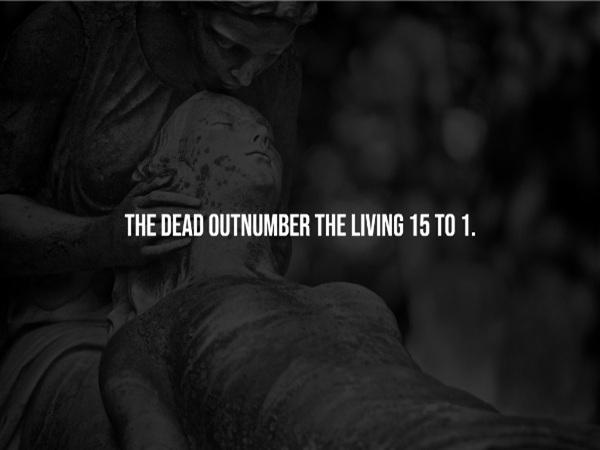The Ultimate Guide on How to Delete Your Twitter Account Effectively

Key Takeaways

- Assess Your Reasons: Evaluate your motivations for deleting your Twitter account, whether it’s for privacy, reduced social media usage, or a shift in focus to other platforms.
- Back Up Your Data: Before proceeding with deletion, ensure you back up any important data, as recovering it post-deletion is impossible.
- Understand the Deletion Process: Familiarize yourself with the straightforward steps to deactivate your account from the Twitter settings menu on both desktop and mobile.
- 30-Day Reactivation Period: Remember that after deactivation, Twitter holds your account data for 30 days, allowing you time to reconsider and reactivate if desired.
- Focus on Alternative Platforms: Consider redirecting your social media strategies to platforms better suited for your business goals, such as Instagram, Facebook, or LinkedIn.
- Impact on Social Media Strategy: Deleting your Twitter account can refocus your efforts on more productive platforms, optimizing your social media marketing for better results.
Thinking about deleting your Twitter account? You’re not alone. Many users decide to take a break or move on entirely from social media for various reasons, whether it’s to reclaim your time or to focus on mental well-being. Whatever your motivation, knowing how to navigate the deletion process is key.
In this guide, you’ll discover the steps to permanently delete your Twitter account with ease. From backing up your data to understanding what happens after deletion, we’ll cover everything you need to know. Say goodbye to your Twitter presence and take control of your online life today.
Overview of Twitter Account Deletion

Deleting your Twitter account involves specific steps, reflecting your decision to manage your online presence. A permanent deletion means removing your tweets, followers, and the account itself. Before proceeding, ensure you’ve backed up valuable data, as recovery isn’t possible once the process is complete.
Consider these points regarding your Twitter account:
- Purpose: Identify why you wish to delete the account. If it’s due to social media fatigue or the need to focus on platforms that better align with your small business goals, this step makes sense.
- Engagement: Assess your current Twitter engagement. If your efforts on Twitter aren’t contributing to your social media strategy, focusing on platforms like Instagram or Facebook may yield better results.
- Alternative Platforms: Explore alternatives that might suit your brand voice and customer interaction goals. Platforms such as LinkedIn, TikTok, or Instagram offer unique features tailored to different audience targeting strategies.
- Social Media Strategy: If optimizing your social media presence is a priority, prioritize platforms where you can maximize brand awareness and organic growth through community management and content creation.
Following these considerations helps ensure that deleting your Twitter account aligns with your overall social media marketing efforts.
Reasons to Delete Your Twitter Account
Deleting your Twitter account can offer several benefits, especially for small businesses evaluating their social media strategy. Consider these key reasons that align with your business goals.
Privacy Concerns
Privacy issues often lead users to consider deletion. Twitter’s data privacy policies sometimes raise concerns about how your information is used and shared. For small businesses, protecting customer data remains a top priority. By deleting your account, you can mitigate risks related to data breaches and unauthorized access, ensuring customer information stays secure.
Reducing Social Media Usage
Reducing time spent on social media platforms can enhance productivity. Twitter engagement requires constant monitoring and content creation, which can distract from core business activities. By stepping back from Twitter, you can focus on other platforms like Facebook, Instagram, or LinkedIn, where your efforts might drive more organic reach and brand awareness. Evaluating your overall social media usage can help you prioritize platforms that deliver higher ROI and better align with your target audience.
Steps to Delete Your Twitter Account
Deleting your Twitter account involves a few straightforward steps. Follow this guide to ensure your social media strategy remains effective for your small business.
Accessing Account Settings
- Log in to your Twitter account at the twitter.com website.
- Click on the “More” button located on the left sidebar, then select “Settings and privacy” from the dropdown menu.
- Alternatively, tap on your profile picture at the top right corner, then choose “Settings and privacy.”
- For mobile, open the Twitter app, tap your profile picture in the top-left corner, then select “Settings and privacy.”
Initiating the Deletion Process
- Navigate to the “Your account” section within “Settings and privacy.”
- Click on “Deactivate your account” located at the bottom of this section.
- On mobile, select “Your account,” then tap “Deactivate your account.”
Confirming the Deletion
- Review the information provided about deactivation, ensuring you understand the implications for your data and Twitter engagement.
- Click or tap on the confirmation link to finalize the deactivation process.
- Remember, once you deactivate, Twitter retains your information for 30 days, allowing for potential reactivation if desired. After this, it deletes your account permanently.
Opting to delete your Twitter account can refocus your social media engagement on platforms better suited for your business goals, like Instagram, Facebook, or LinkedIn.
What Happens After Deleting Your Account
When you delete your Twitter account, specific actions take place regarding your data and online presence. Understanding these outcomes helps ensure your social media strategy aligns with your business goals.
Data Retention Policy
Twitter retains your account information for 30 days following deactivation. During this period, you can reactivate your account using your login credentials if you change your mind. After 30 days, Twitter permanently deletes your data, including tweets, followers, and direct messages. Make sure to evaluate if other platforms, like Facebook or Instagram, suit your social media marketing needs better during this timeframe.
Reactivating Your Account
If you decide to return to Twitter, reactivation is straightforward. Log in to your account within the 30-day window following deactivation. Your data will be restored, including followers and tweets, allowing you to regain your previous Twitter engagement quickly. If you’re considering a revised social media strategy upon reactivation, utilize tools for social media optimization to enhance brand consistency and engagement rate across all platforms.
Conclusion
Deciding to delete your Twitter account is a significant step towards reclaiming your time and mental well-being. By following the outlined steps, you can ensure a smooth deletion process while considering the implications for your online presence.
Remember that you have a 30-day window to reactivate your account if you change your mind. This period allows you to reassess your social media strategy and explore other platforms that might better serve your needs.
Taking control of your digital life is empowering. Whether you choose to step away permanently or just need a break, make sure your decision aligns with your personal or business goals. Embrace the opportunity to focus on what truly matters to you.
Frequently Asked Questions
Why would someone want to delete their Twitter account?
Many users consider deleting their Twitter accounts to reclaim their time, improve mental well-being, and reduce social media engagement. For businesses, it may stem from privacy concerns and the need to focus on more effective platforms for their audience.
How do I permanently delete my Twitter account?
To permanently delete your Twitter account, go to your account settings, select “Deactivate your account,” follow the prompts, and confirm the deletion. Remember, your data will be retained for 30 days in case you change your mind.
What happens after I delete my Twitter account?
Once you delete your Twitter account, all your data, including tweets and followers, will be permanently deleted after 30 days. If you reactivate within this period, you can restore your account and all associated data.
Can I recover my Twitter account after deleting it?
Yes, you can recover your Twitter account within 30 days of deactivation. Simply log back into your account to reactivate it. After 30 days, account recovery is not possible, and all data will be lost.
What are the alternatives to Twitter for businesses?
Businesses may consider platforms like Facebook, Instagram, or LinkedIn depending on their target audience. These platforms can provide better returns on investment and may align more closely with specific business goals.
Image Via Envato
This article, "The Ultimate Guide on How to Delete Your Twitter Account Effectively" was first published on Small Business Trends
What's Your Reaction?
 Like
0
Like
0
 Dislike
0
Dislike
0
 Love
0
Love
0
 Funny
0
Funny
0
 Angry
0
Angry
0
 Sad
0
Sad
0
 Wow
0
Wow
0