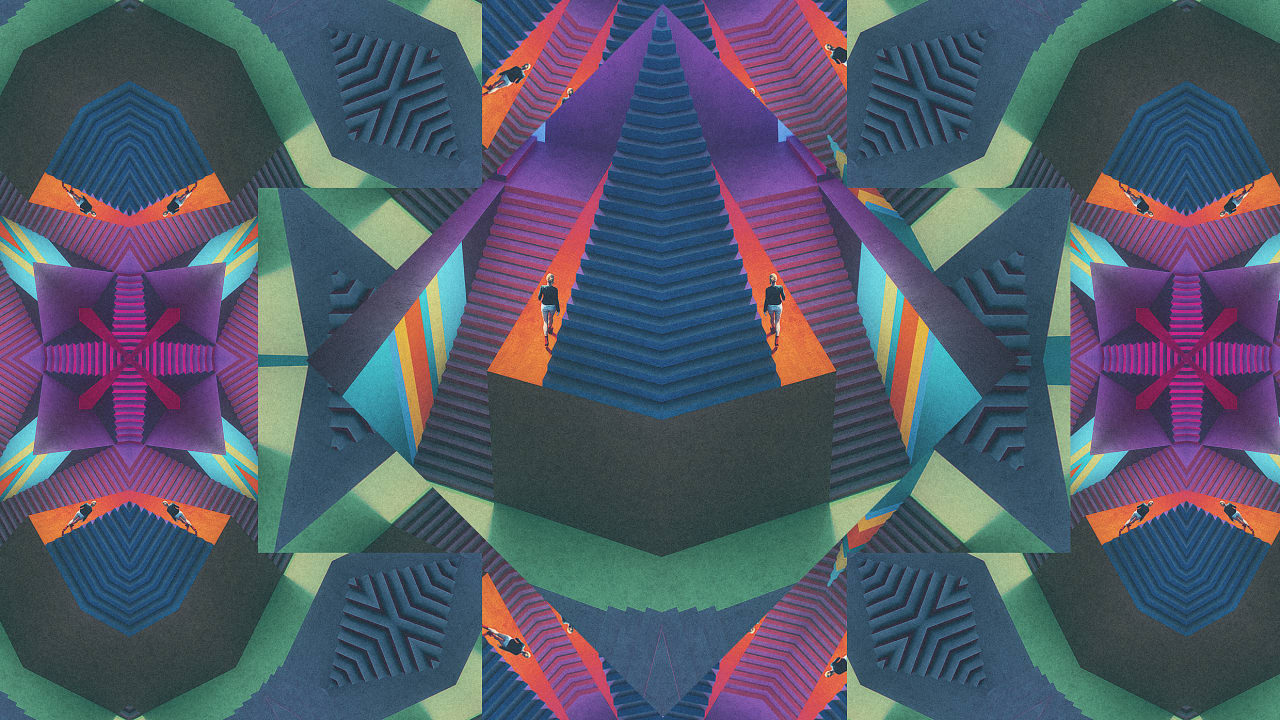How to Create a Video – A Step-by-Step Guide for Beginners

Creating a video can seem intimidating, but with a clear plan, you can simplify the process. First, it’s vital to understand your audience and generate relevant ideas. Next, you’ll need to outline your content and write a script to guide your filming. Choosing the right equipment and location is significant for quality. Once you film, you’ll move into editing and publishing. Each step builds on the last, leading to effective video creation. What will you focus on first?
Key Takeaways

- Identify your target audience and outline your video goals to create relevant and engaging content.
- Plan your video structure, including key points, introduction, conclusion, and a strong call-to-action.
- Choose a well-lit filming location, use quality audio equipment, and frame your shots for visual appeal.
- Edit your video by trimming unnecessary parts and adding engaging elements like transitions, text overlays, and captions.
- Publish strategically with optimized titles and thumbnails, promote on social media, and analyze performance metrics for continuous improvement.
Understanding Your Audience

How do you make certain your video content resonates with viewers? Start by comprehending your audience, as it’s vital for crafting engaging content.
Since 91% of consumers want to see more online video from brands, tailoring your videos to their interests can greatly boost engagement.
Focus on storytelling, as effective narratives improve viewer retention, making your message more impactful than just sharing facts.
Analyze audience feedback to refine your video topics and guarantee they align with viewer preferences.
When learning how to make YouTube videos as a beginner, use tools like the YouTube Search Bar to find trending topics.
This approach helps you create relevant content and determines how you can create a video that truly connects with your audience.
Finding Video Ideas

To find compelling video ideas that resonate with your audience, start by tapping into various sources of inspiration.
Here are three effective strategies you can use:
- YouTube Search Bar: Type in keywords related to your niche to discover trending topics and popular content ideas that engage viewers.
- Similar Channels: Watch videos from creators in your field. Analyze their content to spark unique ideas that will differentiate your work.
- Engage with Your Community: Utilize comments and social media platforms to ask for feedback, ensuring your topics align with your audience’s interests.
Planning Your Video

Planning your video starts with comprehending who your target audience is and what you want to achieve with your content. Identify your audience’s interests to guarantee your video resonates with them.
Next, outline the key points you want to cover, which helps maintain a clear and structured flow throughout your presentation. Select an appropriate shooting location, considering the background and props that will improve your video’s appeal.
It’s additionally important to plan your video’s introduction and conclusion, incorporating a strong call-to-action (CTA) to encourage viewer interaction.
Finally, create a script that details both your dialogue and notes on visuals and changes, assuring a smooth filming process. This preparation sets the foundation for a successful video.
Writing the Script

Writing a script for your video is crucial, as it lays the groundwork for your message and engagement. Start by outlining the main points you want to communicate, ensuring clarity and focus on your video’s purpose.
Use a conversational tone to connect with your audience, making the content relatable. Consider incorporating storytelling techniques, such as:
- Problem: Present a challenge your audience faces.
- Solution: Offer practical advice or tips to address that challenge.
- Call to Action: Encourage viewers to take the next step.
Keep your script concise, aiming for about 125-150 words per minute of speech.
Don’t forget to include prompts for visuals or actions, guiding the filming process and ensuring a cohesive flow between audio and visual elements.
Choosing the Right Equipment

Choosing the right equipment can greatly influence the quality of your video, regardless of whether you’re just starting out. High-end cameras aren’t crucial; even smartphones can produce quality videos if used properly.
Prioritize investing in a good microphone, as clear audio greatly improves the viewer experience. Familiarize yourself with your available equipment and focus on its strengths to create engaging content, rather than feeling pressured to buy expensive gear.
For indoor shoots, utilize natural lighting, which often provides the best illumination without costly setups.
Start your editing process with basic software like iMovie or Filmora before moving on to more advanced tools, allowing you to refine your skills gradually and effectively.
Filming Your Video

Filming your video requires careful consideration of both location and technique to achieve the best results. Start by selecting a suitable filming location that offers good natural light and minimal background noise. This improves video quality and clarity.
Here’s how to guarantee a professional look:
- Use a quality microphone, like a lapel mic, for clear audio. Poor sound can distract viewers.
- Frame your shots using the rule of thirds, positioning key subjects along the grid lines for balance.
- Keep your camera steady with a tripod or stabilizer to avoid shaky footage, which can reduce professionalism.
Additionally, record multiple takes of each scene. This gives you editing options and guarantees you capture the best possible performance.
Harnessing Light and Audio

To create a quality video, you need to pay close attention to lighting and audio.
Good lighting can improve your visuals, so use natural light whenever possible and avoid harsh shadows by diffusing strong sources.
Furthermore, clear audio is essential; invest in a quality microphone and minimize background noise to guarantee your message comes through loud and clear.
Effective Lighting Techniques
Effective lighting is a cornerstone of high-quality video production, influencing not just visibility but also the mood and tone of your content.
To achieve ideal lighting, consider these techniques:
- Natural Light: Utilize sunlight from windows or doors, but avoid harsh midday rays that can cause unwanted shadows.
- Soft Light: Use softboxes or diffusers to create gentle illumination, reducing harsh contrasts and creating a pleasing aesthetic.
- Three-Point Lighting: Implement this technique by positioning a key light, fill light, and backlight to improve depth and dimension in your shots.
Experiment with different setups to find what complements your video best, as the right lighting will raise your overall production quality and engage your audience effectively.
Importance of Clear Audio
Clear audio plays an important role in enhancing the overall quality of your video. Poor sound can greatly detract from the viewer’s experience and comprehension of your content.
To improve audio clarity, invest in a good microphone, like a lapel mic for interviews, which guarantees dialogue is crisp and intelligible. Always record in quiet locations to minimize background noise, as this is vital for achieving high-quality sound that matches your visuals.
Getting closer to your subjects during recording can likewise help capture clearer audio, reducing the chances of ambient noise interference.
Finally, effective audio management, including checking sound levels and using soundproofing techniques, can greatly boost the production value of your video content.
Editing Your Video

Editing your video is a crucial step, as it allows you to refine your content and improve viewer engagement. Start by trimming unwanted sections to guarantee only the most relevant content remains.
To elevate your editing process, consider these steps:
- Choose user-friendly software like iMovie or Filmora, which are ideal for beginners and offer vital features.
- Experiment with various tools like CapCut to discover styles and formats that resonate with your audience.
- Incorporate branding elements during editing, ensuring consistency and boosting recognition across your videos.
Adding Captions and Effects

Once you’ve polished your video through the editing process, adding captions and effects can take your content to the next level. Captions improve accessibility, helping viewers with hearing impairments engage with your material. They can further boost viewer retention by up to 80%, and improve your video’s SEO. Use editing software like iMovie or Filmora to insert captions easily, making sure they’re concise and visible long enough for comprehension.
| Effects | Purpose |
|---|---|
| Transitions | Smoothly connect scenes |
| Filters | Improve visual appeal |
| Text Overlays | Emphasize key points |
| Captions | Aid comprehension and accessibility |
Incorporating these elements will keep your audience engaged and make your video more professional.
Publishing Your Video

When you’re ready to share your video with the world, choosing the right platform is crucial. Consider your audience and goals as you decide where to publish.
Here are three effective strategies to improve your video’s reach:
- Select the Platform: Use YouTube for broader visibility or your own website for targeted engagement.
- Optimize Visuals: Create an eye-catching title and thumbnail to draw viewers in; compelling visuals can boost click-through rates considerably.
- Engage Your Audience: Encourage interaction by asking viewers to like, comment, and subscribe, which helps improve engagement metrics.
After publishing, monitor analytics like views and audience retention rates.
This data is critical for evaluating your video’s success and identifying improvements for future content.
Promoting Your Video

How can you effectively promote your video to maximize its reach? Start by sharing it on social media platforms like Facebook and Instagram, where your audience is likely to engage.
Next, consider emailing the video to family and friends; their support can encourage further sharing.
Joining relevant Facebook groups or online communities allows you to connect with targeted audiences who are interested in your content.
Moreover, collaborate with other content creators for cross-promotion; this way, you can leverage each other’s audiences for increased visibility.
Finally, create engaging snippets or teasers of your video to share on social media. These previews can capture attention and drive traffic to your full video, enhancing your overall reach and impact.
Analyzing Performance

To effectively analyze your video’s performance, you need to focus on key performance indicators like views, likes, and comments, which reflect audience engagement.
Pay attention to audience retention and average watch time, as these metrics help you understand how well your content holds viewers’ attention.
Key Performance Indicators
Comprehending key performance indicators (KPIs) is vital for effectively analyzing the performance of your videos.
These metrics help you evaluate audience engagement and content effectiveness. Here are three important KPIs to monitor:
- Average Watch Time: This shows how long viewers stay engaged. Shorter times may indicate that your content needs improvement.
- Click-Through Rate (CTR): This measures the percentage of viewers who click on your video after seeing the thumbnail and title, reflecting their effectiveness.
- Audience Retention: This metric indicates how much of your video viewers watch before dropping off, helping you identify intriguing segments.
Audience Engagement Metrics
Comprehending audience engagement metrics is vital for evaluating your video content’s performance. Start by reviewing views, likes, comments, and shares to gauge effectiveness and audience interest.
Pay attention to click-through rates, as they reveal how well your titles and thumbnails draw in viewers; higher rates indicate more appealing visuals or topics. Average watch time is also important; longer durations usually signal better content quality.
Furthermore, audience retention metrics show which video segments engage viewers most, helping you identify strengths and weaknesses. By utilizing these analytics, you can refine your strategies, improve future videos, and boost viewer engagement and satisfaction.
Regularly analyzing these metrics will lead to more compelling content customized to your audience’s preferences.
Continuous Improvement in Video Creation

Though creating videos can be an exciting venture, continuous improvement is essential for enhancing your content’s effectiveness and audience engagement.
To raise your video creation process, focus on these key areas:
- Analyze Performance Metrics: Regularly review views, average watch time, and audience retention to pinpoint improvement areas.
- Engage with Feedback: Collect insights from comments and social media to adjust your content and boost viewer satisfaction.
- Experiment and Update: Try different styles and formats as you update your content to stay relevant with evolving audience interests.
Frequently Asked Questions

How Do You Start Making Video for Beginners?
To start making videos, identify a topic that interests you and your audience.
Plan your video by choosing a location, drafting a script, and gathering any necessary equipment. Use your smartphone or webcam to film, ensuring you capture clear audio in a quiet space.
After filming, edit your footage with user-friendly software, focusing on clarity.
Finally, publish your video on platforms like YouTube, optimizing the title and thumbnail for better engagement.
How to Make a Video Step by Step?
To make a video step by step, start by selecting a clear topic that resonates with your audience.
Plan your video by deciding on shooting locations and writing a script.
When filming, confirm you use a quality microphone and proper lighting to improve audio and visual quality.
After filming, edit your video with software like iMovie or CapCut, trimming unnecessary content, adding captions, and finally, promote it on social media for better reach.
How to Make a Step by Step Instruction Video?
To make a step-by-step instruction video, start by defining a clear objective that guides your content.
Break the topic into manageable sections, using straightforward language and practical examples. Incorporate visuals like slides or demonstrations to clarify key points and boost engagement.
Encourage viewer interaction by prompting questions and feedback, which can improve future videos.
Finally, keep your video concise, focusing on fundamental information to maintain viewer attention throughout.
What Is the Easiest Program to Make a Video?
The easiest program to make a video depends on your platform. For Apple users, iMovie offers a user-friendly interface and straightforward features.
If you’re on Windows, Filmora’s drag-and-drop functionality makes editing simple. For social media, consider CapCut, which provides accessible tools for various formats.
Online, InVideo allows quick creation using pre-built templates. Each program has tutorials and community support, helping you learn effectively as you develop your editing skills.
Conclusion

Creating a video as a beginner involves several important steps, from comprehending your audience to analyzing performance. By following this guide, you can effectively plan, film, and edit your content. Remember to promote your video across social media to reach a wider audience. Finally, regularly review your video’s performance metrics to identify areas for improvement. With practice and dedication, you’ll improve your skills and create engaging videos that resonate with viewers. Start your video-making adventure today.
Image Via Envato
This article, "How to Create a Video – A Step-by-Step Guide for Beginners" was first published on Small Business Trends
What's Your Reaction?
 Like
0
Like
0
 Dislike
0
Dislike
0
 Love
0
Love
0
 Funny
0
Funny
0
 Angry
0
Angry
0
 Sad
0
Sad
0
 Wow
0
Wow
0












































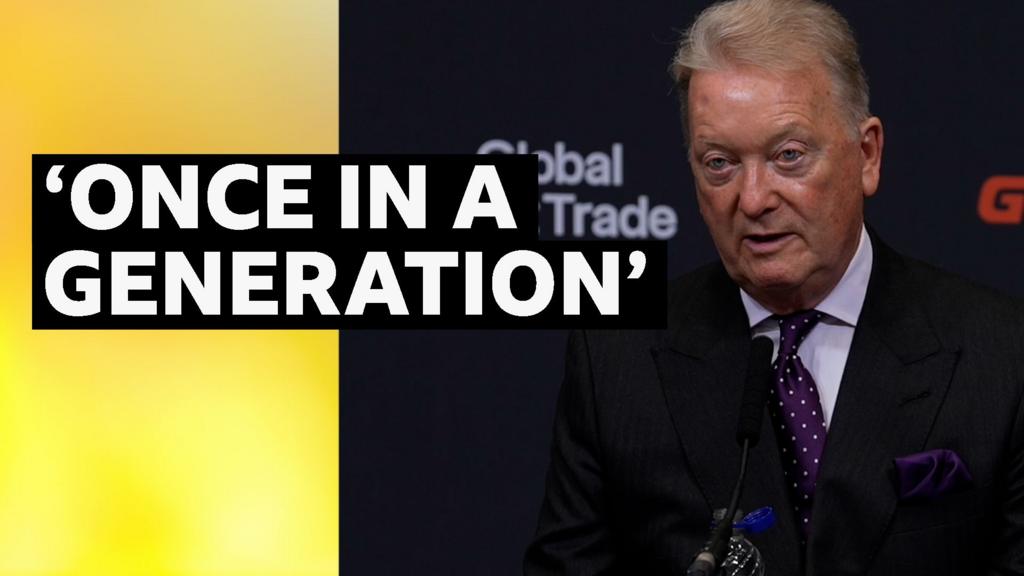






![The New Citizen Kane delivers euphoric contradictions with ‘Ratbag Joy’ [Music Video]](https://earmilk.com/wp-content/uploads/2025/07/A-18-800x573.jpg)