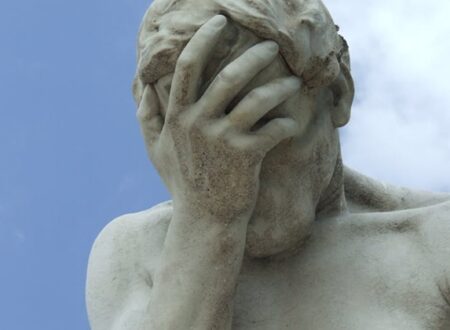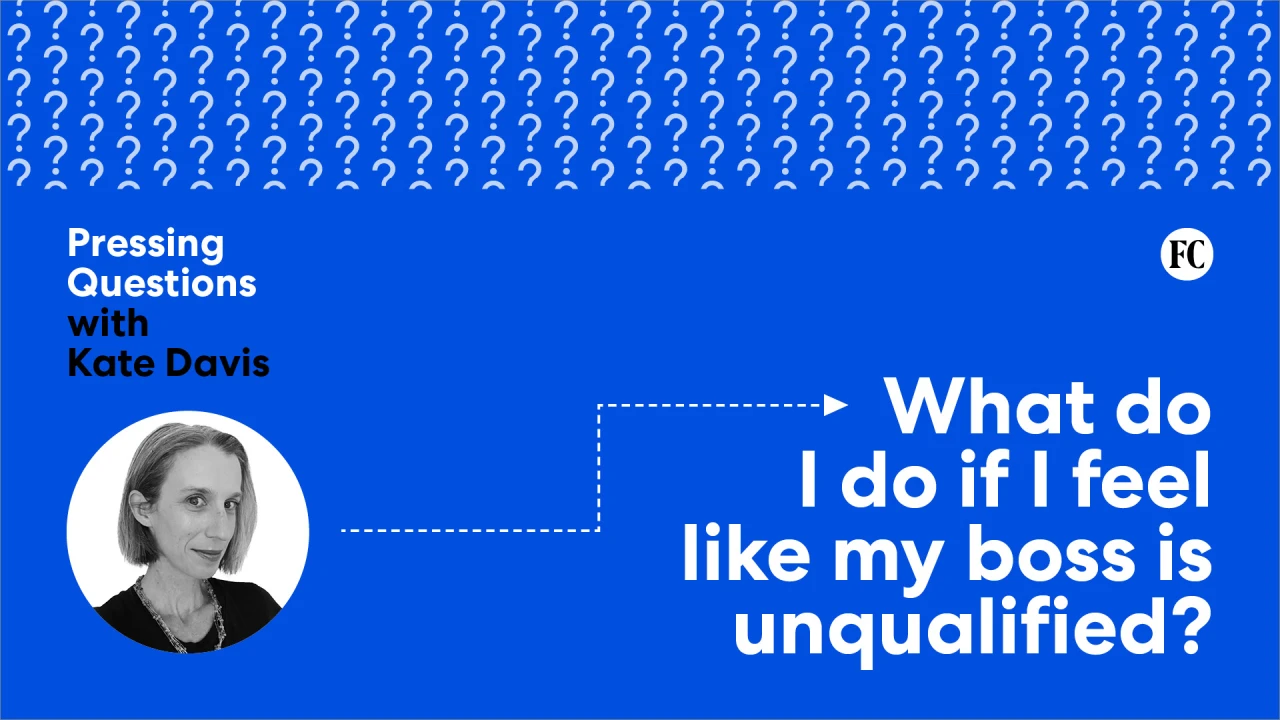How to Do Inventory: A Beginner’s Step-by-Step Guide

When you’re new to inventory management, knowing how to conduct a count systematically is essential. Start by organizing your stock and establishing a clear structure for your inventory. Training your team on their specific roles guarantees everyone comprehends the importance of accuracy. Moreover, implementing barcode scanning can streamline data entry. By preparing properly, you can set the stage for a more effective counting process. Comprehending the next steps will help you maintain accuracy and efficiency.
Key Takeaways

- Define your inventory structure and organize stock locations to streamline the counting process and avoid stockouts.
- Use barcode scanning technology to ensure accurate inventory entry and reduce counting errors.
- Conduct employee training sessions, clearly outlining roles and responsibilities to boost accountability during the inventory count.
- Halt all inventory movements during the count to ensure data accuracy and communicate this process to staff effectively.
- Regularly review and update inventory procedures, implementing checks and balances to enhance accuracy and efficiency in future counts.
Understanding Inventory Management

Inventory management is a vital aspect of running a successful business, as it involves the careful oversight of stock levels to guarantee efficiency and profitability.
By ensuring the right products are available in the right quantity at the right time, you can minimize costs tied to excess inventory during maximizing sales potential.
Effective inventory management enables you to track stock levels in real-time, helping to prevent stockouts and excess stock that could lead to financial losses.
Key components include inventory control, demand forecasting, and supplier orders.
Techniques like ABC analysis, Just-in-Time (JIT) inventory, and FIFO (First In, First Out) are critical for optimizing processes, allowing you to maintain a smooth supply chain and achieve better financial outcomes.
The Importance of an Inventory System

A well-structured inventory system plays a vital role in the success of any business by streamlining the management of products, suppliers, and customer orders.
With an effective inventory system, you can track stock levels accurately, ensuring you fulfill orders on time and prevent stockouts or overstocking. This system allows you to replenish inventory swiftly, maintaining ideal stock levels, which is critical for operational efficiency.
Moreover, an inventory system provides valuable insights into product performance, empowering you to make strategic decisions that drive profitability and growth.
Accurate inventory management likewise contributes to precise financial records, fundamental for analyzing profitability and overall business health.
In the end, a robust inventory system improves customer satisfaction through reliable order fulfillment.
Planning Your Inventory Count

When planning your inventory count, it’s crucial to define your inventory structure clearly, as this will help streamline the counting process.
Set reorder points to avoid stockouts and guarantee you maintain ideal inventory levels, which can save time during the count.
Moreover, organizing stock locations effectively will make it easier to locate items, contributing to a more efficient and accurate inventory count.
Define Inventory Structure
To effectively plan your inventory count, it is essential to establish a well-defined inventory structure that simplifies tracking and management. Start by categorizing items based on product type, sales frequency, and storage location. This organization helps streamline your inventory processes. Here’s an inventory list example to visualize your structure:
| Category | Product Type | Storage Location |
|---|---|---|
| Electronics | Apple Laptops | Aisle 1 |
| Clothing | Winter Jackets | Aisle 2 |
| Kitchenware | Cookware | Aisle 3 |
| Seasonal Goods | Holiday Decorations | Aisle 4 |
| Office Supplies | Stationery | Aisle 5 |
Additionally, identify seasonal trends to guarantee adequate stock levels during peak periods. Use barcode scanning for accurate inventory entry, reducing errors.
Set Reorder Points
Setting reorder points is crucial for maintaining ideal inventory levels, as it guarantees you can meet customer demand without running out of stock.
To set reorder points, determine the minimum stock level needed based on lead time and average sales rates. Use the ROP (Reorder Point) formula, which calculates when to replenish inventory by considering lead time demand and safety stock levels.
Regularly review sales data and inventory turnover rates to adjust these points according to market trends and seasonal changes. Implement automated alerts in your inventory management system to notify you when stock dips below the set reorder points, streamlining your replenishment process.
Remember to factor in safety stock to mitigate risks from unexpected demand spikes.
Organize Stock Locations
Organizing stock locations is vital for a smooth and efficient inventory count, as it directly impacts the accuracy and speed of the process.
Start by categorizing products based on type, size, and sales frequency, which makes locating them easier during the count. Implement a logical layout by grouping similar items or arranging them by demand, enhancing efficiency and reducing counting time.
Use clear labeling and signage to help everyone quickly identify where each product is stored. Conduct regular walkthroughs of your inventory area to keep the organization updated and spot potential challenges.
Finally, maintain an accurate digital inventory system that reflects stock locations and quantities, which aids in real-time updates and helps you learn how to create an inventory sheet effectively.
Preparing for the Inventory Count

To prepare for the inventory count, you need to create a detailed schedule that outlines when each phase of the process will occur.
Make certain to gather all necessary tools, such as counting sheets and barcode scanners, to streamline the counting process.
Furthermore, hold training sessions for your employees to guarantee everyone understands their roles and the procedures involved in the count.
Inventory Count Schedule
When planning your inventory count schedule, it’s essential to start the process at least three months in advance, as this allows for adequate preparation and helps minimize disruptions to your daily operations.
First, decide whether to implement a periodic or perpetual inventory system, since this choice affects how often you’ll conduct counts.
Next, create a thorough list of inventory items, estimating the duration of the count based on stock quantities and team size.
Schedule the count on a date that minimizes impact on regular operations, ensuring staff and suppliers are notified well in advance.
Finally, organize the inventory area by cleaning and decluttering, and clearly mark any stock not included in the count to avoid confusion during the physical inventory procedures.
Necessary Tools Preparation
Preparing for your inventory count requires careful attention to the tools and resources you’ll need to secure an efficient process. Start planning at least three months in advance to minimize operational disruptions.
Here’s what you’ll need:
- Clipboards for manual counting
- Scanners to speed up data entry
- Count tags to label items accurately
- Updated inventory management software for accuracy
Make certain to order counting equipment well ahead of the inventory date to avoid last-minute issues.
Conduct a walkthrough of the stock room to identify potential challenges and guarantee the area is organized and free of clutter.
Finally, notify suppliers and partners about the inventory count schedule to maintain transparency and prepare for any disruptions. This planning is vital for how to create an inventory list effectively.
Employee Training Sessions
Effective employee training sessions are crucial for a successful inventory count, as they equip your team with the knowledge and skills needed to perform their tasks accurately.
Schedule these sessions close to the inventory date, enhancing retention of counting procedures and minimizing errors. Clearly outline each team member’s responsibilities to boost accountability and efficiency.
Incorporate practical demonstrations and hands-on practice with counting equipment like scanners and count tags, ensuring familiarity with the tools.
Emphasize the importance of accuracy in inventory counting methods to prevent discrepancies, which can impact overall business operations.
Conduct mock inventory counts during training to simulate the real process, helping employees build confidence and competence before the actual count.
Assigning Roles and Responsibilities

Assigning roles and responsibilities is crucial for effective inventory management, as it guarantees that each team member knows their specific tasks and how they contribute to overall operations.
Start by designating a dedicated inventory manager to oversee activities. Then, assign specific roles to team members, such as:
- Stock counting
- Data entry
- Discrepancy resolution
- Communication protocol adherence
Clearly define the responsibilities of each role, ensuring all team members understand their tasks and the importance of accurate inventory management.
Provide training to familiarize staff with systems and procedures outlined in your inventory doc, reducing errors.
Establish a communication protocol for reporting issues, which enables quick resolution and maintains the integrity of your inventory records.
Freezing Inventory Before Counting

Freezing inventory before counting is crucial for ensuring accuracy in your data collection.
By temporarily halting all inventory movements—like stopping sales, receiving shipments, and making adjustments—you create a stable environment for the count.
Furthermore, clearly marking frozen items and communicating the process to your staff helps avoid confusion and maintains the integrity of the inventory count.
Reasons for Freezing Inventory
When you’re preparing for an inventory count, halting all stock movements is crucial to ensuring the accuracy of your results. Freezing inventory prevents discrepancies that arise from sales or restocking during the counting process.
Here are some key reasons to implement this practice:
- It maintains a consistent snapshot of stock levels, aiding precise reconciliations with recorded data.
- It minimizes errors caused by ongoing transactions, which can lead to financial inaccuracies and operational challenges.
- It establishes a clear boundary for the counting period, ensuring all team members are focused and coordinated.
- It improves customer satisfaction by ensuring accurate stock levels are reported, preventing potential stockouts or overselling.
Process for Freezing Inventory
To guarantee an accurate inventory count, it’s crucial to implement a systematic process for freezing inventory before the actual counting takes place.
Start by notifying all staff and relevant departments about the freeze well in advance, allowing them to prepare for this operational pause.
Next, on the day of the count, temporarily halt all inventory movements, including sales and shipments. This prevents discrepancies from occurring as a result of sales or returns during the counting period.
Mark or tag all inventory items to indicate they shouldn’t be sold or moved until the count is completed.
Finally, schedule the freeze during low-traffic periods or after hours to minimize disruption.
This is how to do inventory effectively, ensuring accuracy and efficiency.
Tools and Equipment for Inventory Counting

Effective inventory counting relies heavily on the right tools and equipment to guarantee accuracy and efficiency. To maintain a reliable inventory log, consider utilizing these crucial tools:
- Clipboards for organizing count sheets
- Scanners for quick and accurate data entry
- Count tags to label and track items
- Inventory management software for streamlined reporting
While manual counting with paper count cards is cost-effective, it often leads to errors. Electronic methods, though requiring an initial investment, can greatly reduce mistakes.
Furthermore, cycle counting allows you to manage inventory with minimal disruption. A full inventory count provides a thorough assessment but can be labor-intensive.
Choosing the right combination of tools will improve your counting process and boost your inventory accuracy.
Conducting the Inventory Count

Conducting an inventory count requires careful organization and coordination to guarantee accuracy throughout the process.
Begin by assigning supervisors to each counting team to secure precise reporting. On the day of the count, freeze inventory items to prevent discrepancies from any sales or restocks.
Distribute printouts of the inventory list and mapping materials, allowing teams to navigate the inventory areas effectively. Utilize various physical inventory counting methods, such as barcode scanning or manual counting, to improve accuracy.
Once counting is complete, managers should enter the collected data into the inventory system and compare it with existing records. If discrepancies arise, assign investigations to staff to validate any changes before finalizing the inventory count data, ensuring integrity in your records.
Validating Inventory Data

Validating inventory data is crucial for ensuring your stock records are accurate and reliable, as discrepancies can lead to significant financial implications.
To effectively validate your inventory data, consider implementing the following strategies:
- Compare physical counts of stock against recorded inventory levels.
- Utilize inventory management software to automate data entry and reconciliation processes.
- Conduct periodic audits of inventory records, reviewing past sales data and stock movement.
- Establish a feedback mechanism that uses sales data to adjust inventory strategies.
Resolving Discrepancies

Discrepancies in inventory can lead to significant challenges for your business, making it important to address them swiftly and systematically.
Start by conducting regular audits to identify discrepancies caused by human error, theft, or incorrect data entries. When you find a discrepancy, compare your physical counts with recorded inventory levels to pinpoint the issue.
Implementing inventory management software can help automate tracking, reducing human errors in data entry. Establish a clear protocol for resolving discrepancies, including documenting your findings, investigating potential causes, and adjusting records accordingly.
Moreover, regularly train your staff on inventory counting procedures to emphasize accuracy. As you learn how to create an inventory spreadsheet, verify it reflects the latest adjustments to maintain accurate inventory levels.
Unfreezing Inventory and Resuming Operations

Once the physical inventory count is complete, it’s crucial to quickly send the confirmed count data to accounting for auditing and approval to guarantee financial accuracy.
Once approved, you can begin unfreezing inventory and resuming operations. This step prevents disruptions in order fulfillment and keeps your workflow smooth.
Make sure to communicate with all staff that the inventory count has concluded, which helps maintain morale and clarity.
Here are a few key actions to take:
- Unfreeze stock in the inventory system
- Notify staff about resuming operations
- Follow up with auditors on discrepancies
- Implement regular periodic counts to improve accuracy
Post-Count Review and Analysis

After unfreezing inventory and resuming operations, the focus shifts to reviewing and analyzing the results of the physical inventory count. Start by entering the validated count data into your inventory system. Compare this data with existing records to spot discrepancies. Investigate these discrepancies by discussing them with assigned staff to understand their origins, and guarantee accurate data resubmission for management validation. It’s additionally vital to send this validated data to accounting for auditing purposes, maintaining financial integrity. Finally, recognize staff contributions during the count to promote engagement. Below is a simple table to help you track discrepancies:
| Item ID | Counted Quantity | Recorded Quantity |
|---|---|---|
| 001 | 150 | 145 |
| 002 | 75 | 75 |
| 003 | 200 | 210 |
| 004 | 50 | 50 |
| 005 | 100 | 95 |
Tips for Future Inventory Counts

To guarantee smoother inventory counts in the future, it’s vital to implement proactive strategies that can markedly improve accuracy and efficiency.
Comprehending the physical inventory definition is fundamental, as it involves counting all items in stock.
Here are some tips to amplify your inventory processes:
- Schedule regular cycle counts to minimize disruption and retain accurate stock levels.
- Utilize an inventory management system to automate tracking and reduce human error.
- Categorize inventory by transaction volume or value to focus on high-risk stocks.
- Conduct random checks throughout the counting process to verify accuracy and identify issues early.
Conclusion

In conclusion, effective inventory management is essential for your business’s success. By organizing your stock, assigning clear roles, and utilizing barcode scanning, you can streamline your inventory count. Remember to pause all inventory movements during the count and resolve any discrepancies before finalizing data. After the count, review your processes to identify areas for improvement. By promoting a culture of accountability, you’ll improve accuracy and efficiency in future inventory counts, ultimately supporting better decision-making.
Image Via Envato
This article, "How to Do Inventory: A Beginner’s Step-by-Step Guide" was first published on Small Business Trends
What's Your Reaction?
 Like
0
Like
0
 Dislike
0
Dislike
0
 Love
0
Love
0
 Funny
0
Funny
0
 Angry
0
Angry
0
 Sad
0
Sad
0
 Wow
0
Wow
0