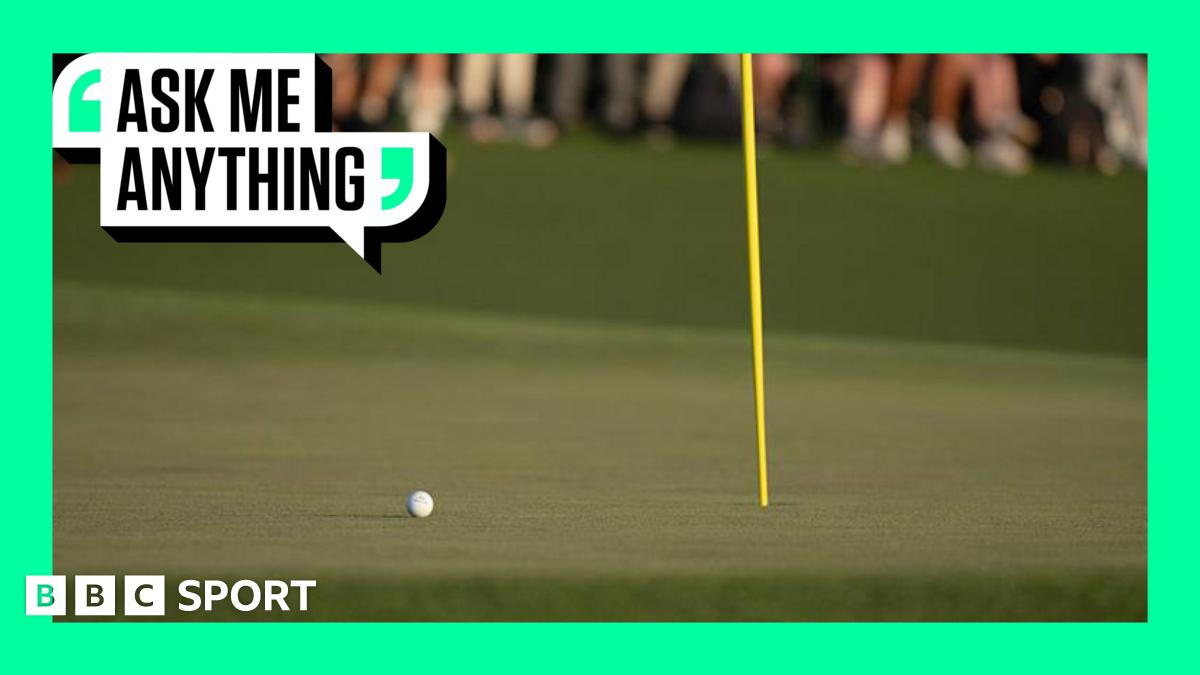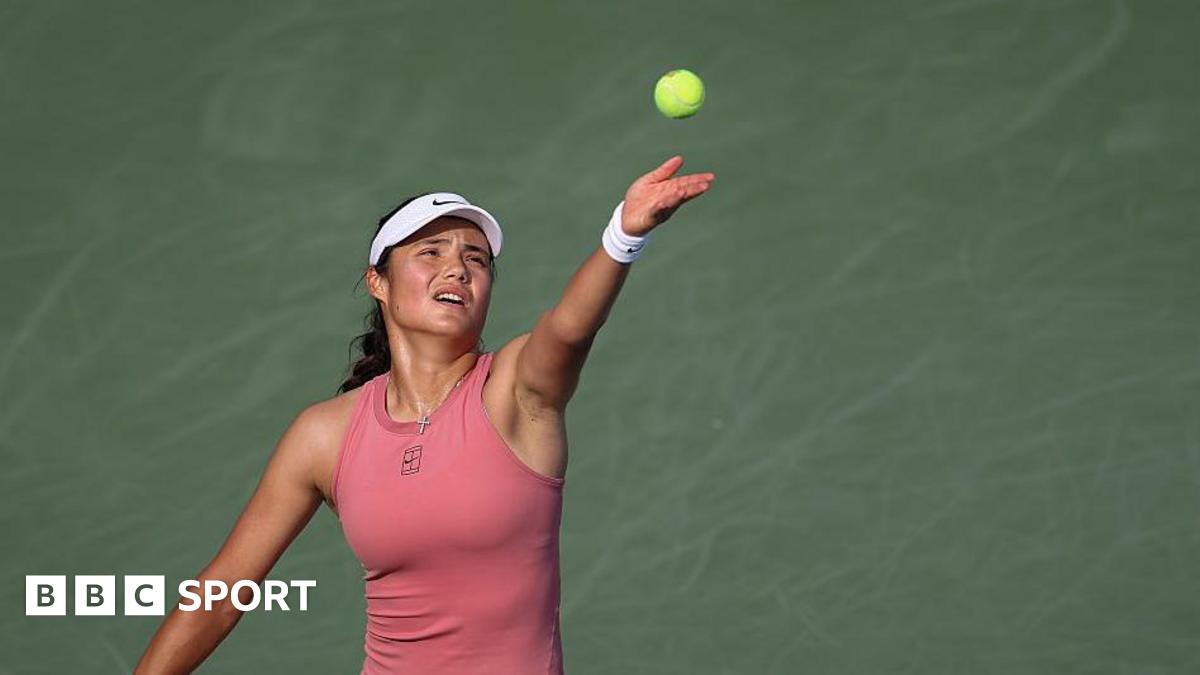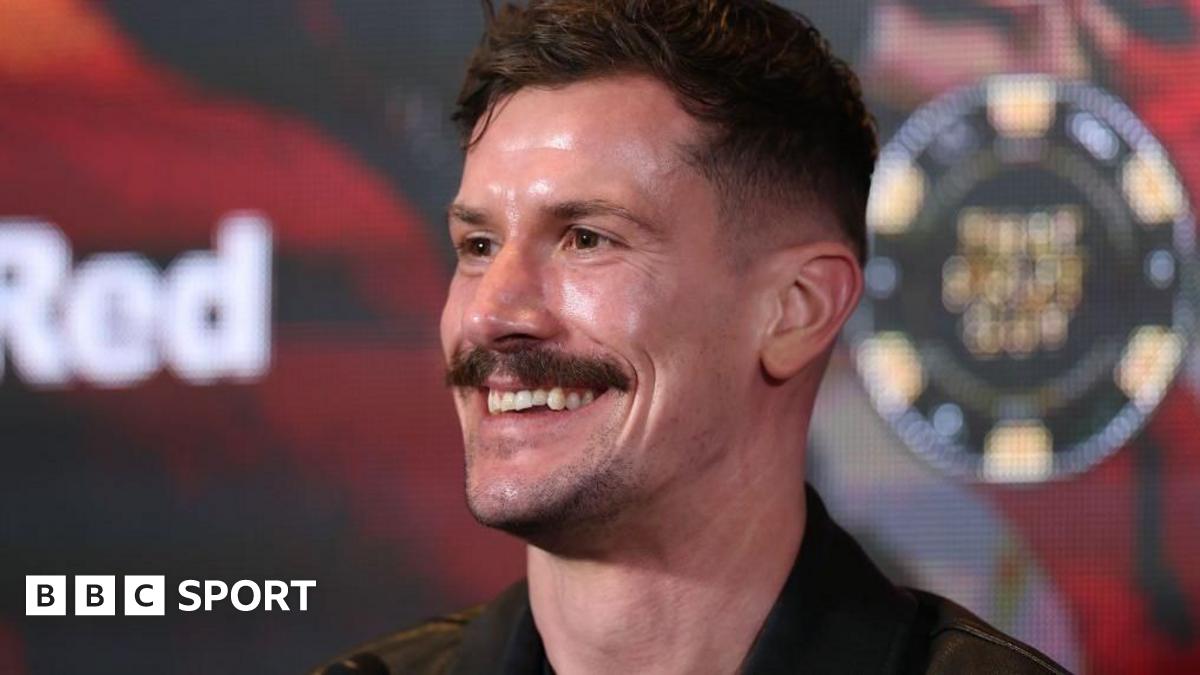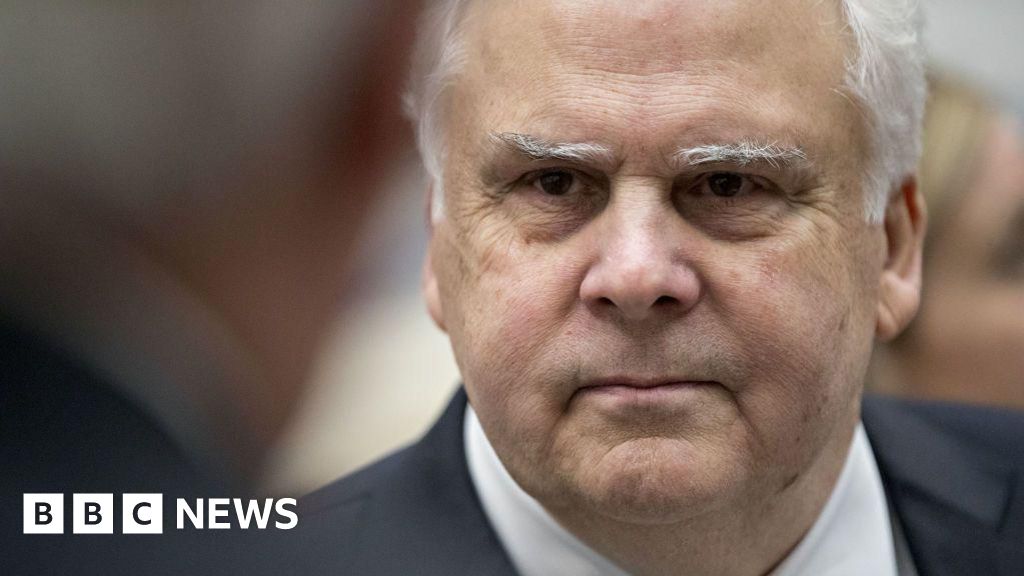Top 7 Free Online Video Editors for Quick Edits

When you need quick and efficient video editing, exploring free online editors can be a practical solution. Each platform has unique features that cater to different needs. For instance, some offer advanced tools ideal for professionals, whereas others focus on simplicity for casual users. Comprehending these options can help you choose the right one for your projects. Next, let’s break down the top seven editors to see which might fit your requirements best.
Key Takeaways

- Veed offers automatic subtitles and AI-driven audio cleanup for an enhanced editing experience, perfect for quick video edits.
- Kapwing provides essential editing tools like transitions and subtitles, making it ideal for small businesses needing fast video production.
- Streamlabs Video Editor features a multitrack timeline for flexible editing and allows exports up to 30 minutes in 1080p without watermarks.
- Clipchamp simplifies video editing on Windows with drag-and-drop functionality and multi-track editing, perfect for quick project creation.
- FlexClip and Canva both offer user-friendly interfaces and customizable templates, enabling rapid video creation for users of all skill levels.
Veed: Best for Advanced Features

When you’re looking for a robust online video editor, Veed stands out as the best option for advanced features. This platform offers a strong multitrack timeline, closely resembling desktop video editing software. It’s perfect for users who want to cut video easily and access tools for cap cutting.
Veed also includes automatic subtitles and AI-driven audio cleanup, enhancing your editing experience remarkably. As an online video editor free for basic use, you can export videos in 720p with a watermark. Nevertheless, paid plans allow for higher quality and branding removal.
The user-friendly design and pre-designed templates simplify the process, making it accessible for everyone, regardless of skill level. Furthermore, its cloud-based functionality supports seamless collaboration.
Clipchamp: Best for Windows Users

If you’re a Windows user, Clipchamp offers a user-friendly interface that simplifies video editing.
Its multi-track editing features allow you to create more complex projects with ease, making it suitable for various content needs.
With its accessible tools and resources, you’ll find it straightforward to produce quality videos without the hassle of downloading software.
User-Friendly Interface
For Windows users seeking a straightforward video editing experience, Clipchamp stands out with its user-friendly interface.
The web-based platform integrates seamlessly with Windows, allowing you to access it easily through browsers like Chrome or Edge. Its drag-and-drop functionality simplifies the editing process, making it accessible even for beginners. You can quickly import your media files and arrange them with minimal effort.
Furthermore, Clipchamp offers a variety of stock videos, images, and templates, which improve your ability to create polished content efficiently. Free users can export videos at 1080p resolution, ensuring high-quality outputs without needing a subscription.
This combination of features makes Clipchamp an excellent choice for anyone looking to edit videos effortlessly.
Multi-Track Editing Features
Clipchamp improves your video editing experience with its multi-track editing features, allowing you to layer multiple video and audio clips on a timeline. This capability is crucial for creating more complex projects, as it lets you integrate various media seamlessly. The platform offers a wide range of templates and stock assets, simplifying the addition of extra content. Keep in mind that performance depends on your internet speed and computer capabilities, which can affect editing efficiency. Free users benefit from exporting videos in 1080p resolution, ensuring quality. Clipchamp’s user-friendly interface makes arranging and editing tracks accessible for both beginners and experienced editors.
| Feature | Description |
|---|---|
| Multi-Track Editing | Layer multiple video/audio clips on a timeline |
| Templates & Assets | Variety of templates and stock media available |
| Export Quality | Free users can export in 1080p resolution |
Adobe Express: Best for 4K Video Downloads

If you’re looking for high-quality video exports, Adobe Express stands out with its ability to download videos in 4K resolution without watermarks.
Its user-friendly editing interface makes it easy for anyone to create professional-looking videos, regardless of experience.
Plus, the extensive template library helps you kickstart your projects, ensuring a smooth and efficient editing process.
Seamless 4K Video Exports
When you’re looking to create professional-quality videos, Adobe Express stands out for its seamless 4K video exports. You can easily edit and download videos without watermarks, even with the free plan. This feature is essential for content creators who need high-quality output. Furthermore, Adobe Express integrates various stock assets and templates, allowing you to improve your videos quickly.
| Feature | Description |
|---|---|
| Video Quality | Seamless 4K exports without watermarks |
| Editing Tools | Access to narration and background music |
| Cloud-Based Access | Edit and share across devices effortlessly |
With Adobe Express, you’ll enjoy a flexible workflow that caters to your video editing needs, ensuring your content looks polished and professional.
User-Friendly Editing Interface
Adobe Express offers a user-friendly editing interface that makes video editing straightforward, especially for those new to the process.
Its simple drag-and-drop feature allows you to easily upload and arrange your video clips, ensuring quick edits without hassle. The platform supports 4K video downloads without any watermarks, providing high-quality output for your polished content.
You can improve your videos using a variety of templates and stock assets, which streamline the editing process with pre-designed elements. Furthermore, Adobe Express is optimized for in-browser performance, letting you edit efficiently without needing robust local hardware.
Finally, the tool integrates seamlessly with social media platforms, enabling you to share your edited videos directly, perfect for reaching your audience quickly.
Extensive Template Library
Building on the user-friendly editing interface, Adobe Express stands out with its extensive template library, designed to simplify the video creation process. You can easily find a variety of pre-designed templates customized for different video formats and social media platforms. This feature allows you to create engaging content quickly and efficiently.
- Customize templates with your own media, text, and branding elements.
- Download videos in 4K quality without watermarks on the free plan.
- Use a simple drag-and-drop interface for effortless navigation.
- Access regular updates to keep your content fresh and relevant.
- Stay aligned with the latest design trends and styles.
With these tools, creating professional-quality videos becomes accessible for everyone.
Canva: Best for AI Content Generation

Canva stands out as a top choice for users seeking to utilize AI content generation in video editing. The platform integrates advanced AI features, allowing you to create engaging videos quickly by using pre-designed templates and automatic design suggestions.
Its user-friendly drag-and-drop interface caters to both beginners and experienced editors alike, so you can produce polished content without needing extensive technical skills. Canva provides access to a vast library of stock assets, including images, videos, and audio tracks, enhancing your projects with professional-quality elements.
Furthermore, tools like Magic Design automatically edit your footage and suggest suitable music based on your theme. Accessible through any web browser, Canva likewise offers seamless collaboration options for teams working together on video projects.
automatically edit your footage and suggest suitable music based on your theme. Accessible through any web browser, Canva likewise offers seamless collaboration options for teams working together on video projects.
FlexClip: Most Affordable Full-Powered Online Video Editor
If you’re looking for an affordable yet strong online video editor, FlexClip offers an excellent solution that caters to users of all skill levels.
With its user-friendly drag-and-drop interface, you’ll edit videos quickly and efficiently.
Here are some key features that make FlexClip stand out:
- A wide array of customizable templates for marketing, product demos, and social media.
- Robust AI tools for text-to-speech and image stylization, saving you time.
- Support for various aspect ratios, perfect for different platforms.
- Free exports up to 720p, with premium features available through subscriptions.
- Cloud-based access, enabling real-time collaboration and project management from anywhere.
FlexClip combines affordability and functionality, making it a top choice for video editing.
Kapwing: Best for Small Businesses

For small businesses seeking a reliable online video editing solution, Kapwing stands out as an ideal choice. This versatile platform offers full editing capabilities without needing local software installation, making it incredibly convenient. You can use features like transitions, subtitles, and cropping to create customized marketing content. Plus, real-time collaboration improves teamwork and speeds up feedback on your projects. Kapwing supports various video formats and guarantees high-quality exports, so your promotional materials look professional. Although it has a free version with crucial features, subscription plans offer additional tools and higher export resolutions.
| Feature | Free Version | Subscription Plan |
|---|---|---|
| Basic Editing | Yes | Yes |
| Real-time Collaboration | Limited | Unlimited |
| High-Quality Exports | Standard | Premium |
Streamlabs Video Editor: Best Replacement for Installed Software

Streamlabs Video Editor serves as an excellent alternative to traditional installed software, particularly for those who prefer a seamless online editing experience. It offers a variety of features that make editing efficient and accessible.
- Utilize a multitrack timeline for flexible editing with multiple video layers.
- Export videos up to 30 minutes long in 1080p resolution without watermarks.
- Collaborate effectively using the comment feature for real-time feedback and scene assignments.
- Integrate various audio and video file formats to improve your projects.
- Enjoy a user-friendly interface that caters to both beginners and experienced editors.
With these capabilities, you can create professional-quality videos without the hassle of software installation, making Streamlabs a practical choice for all creators.
Frequently Asked Questions

Which Is the No. 1 Free Video Editing App?
The number one free video editing app often recommended is DaVinci Resolve. It offers a professional suite of tools, including advanced color correction and audio editing, without watermarks.
If you’re looking for versatility, Lightworks is another excellent choice, though it limits export resolution to 720p.
For those interested in visual effects, HitFilm Express combines editing with effects capabilities.
For beginners, OpenShot’s user-friendly interface makes it an accessible option for video projects.
What Is the Best Video Editor for Short Videos?
The best video editor for short videos often depends on your needs.
If you want ease of use and quick editing, consider Adobe Premiere Rush for its intuitive design.
Clipchamp is great for templates and supports unlimited exports.
For automatic features, Veed offers multitrack editing and subtitles.
Canva’s user-friendly interface is ideal for social media content, whereas FlexClip focuses on marketing videos.
Evaluate these options based on your specific requirements and preferences.
What Is the Easiest Free Video Editing Software for Beginners?
If you’re starting with video editing, consider using Clipchamp or iMovie. Clipchamp offers a drag-and-drop interface that’s intuitive, allowing you to create videos effortlessly.
Conversely, iMovie is perfect for Mac users, providing advanced features like video stabilization. Adobe Premiere Rush is likewise user-friendly, enabling quick edits and direct uploads to platforms like YouTube.
OpenShot and Veed are great alternatives, offering simple interfaces and useful tools for beginners.
What Do Youtubers Use to Edit for Free?
YouTubers often use YouTube to produce their videos without incurring costs.
Popular choices include DaVinci Resolve for its professional tools, Clipchamp for easy browser editing, and iMovie, which is user-friendly for Mac users.
Lightworks is suitable for those wanting advanced features with a free version, whereas OpenShot offers simple editing with unlimited layers.
Each option has its strengths, so consider your needs and hardware capabilities before selecting the right software for you.
Conclusion

In summary, choosing the right online video editor depends on your specific needs. If you require advanced features, Veed is a solid choice. For Windows users, Clipchamp offers great functionality. Adobe Express stands out in 4K exports, whereas Canva and FlexClip provide robust AI tools at affordable prices. Small businesses will find Kapwing useful, and Streamlabs serves as an effective alternative to traditional software. Evaluate each option to find the best fit for your video editing requirements.
Image Via Envato
This article, "Top 7 Free Online Video Editors for Quick Edits" was first published on Small Business Trends
What's Your Reaction?
 Like
0
Like
0
 Dislike
0
Dislike
0
 Love
0
Love
0
 Funny
0
Funny
0
 Angry
0
Angry
0
 Sad
0
Sad
0
 Wow
0
Wow
0