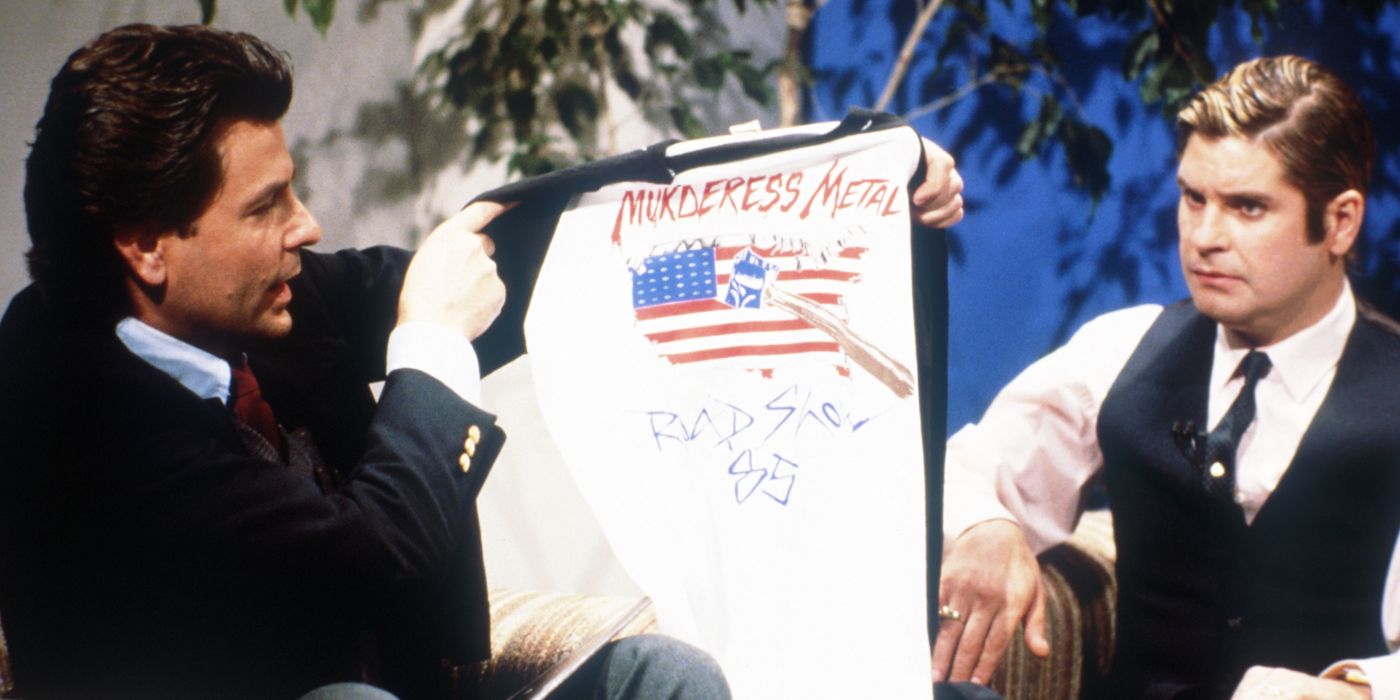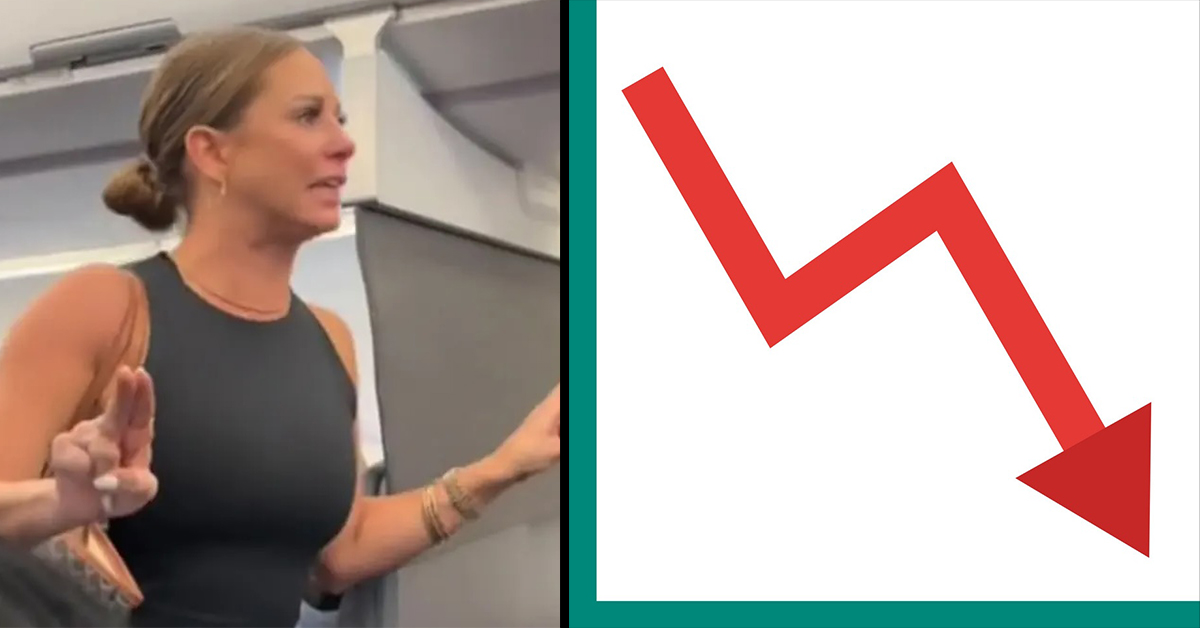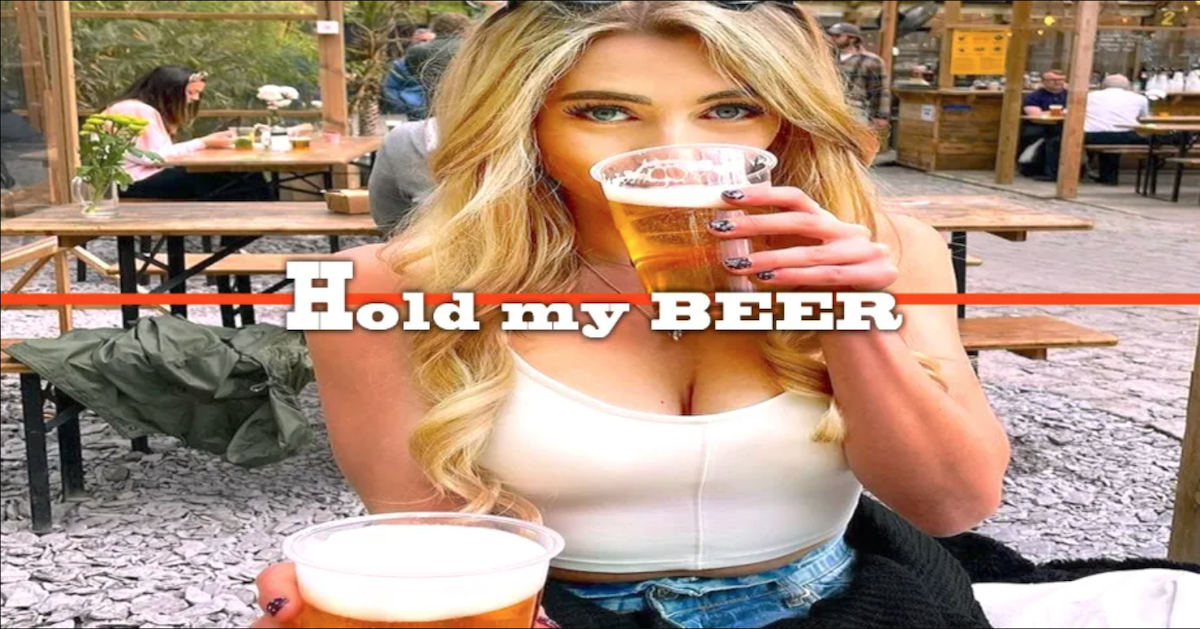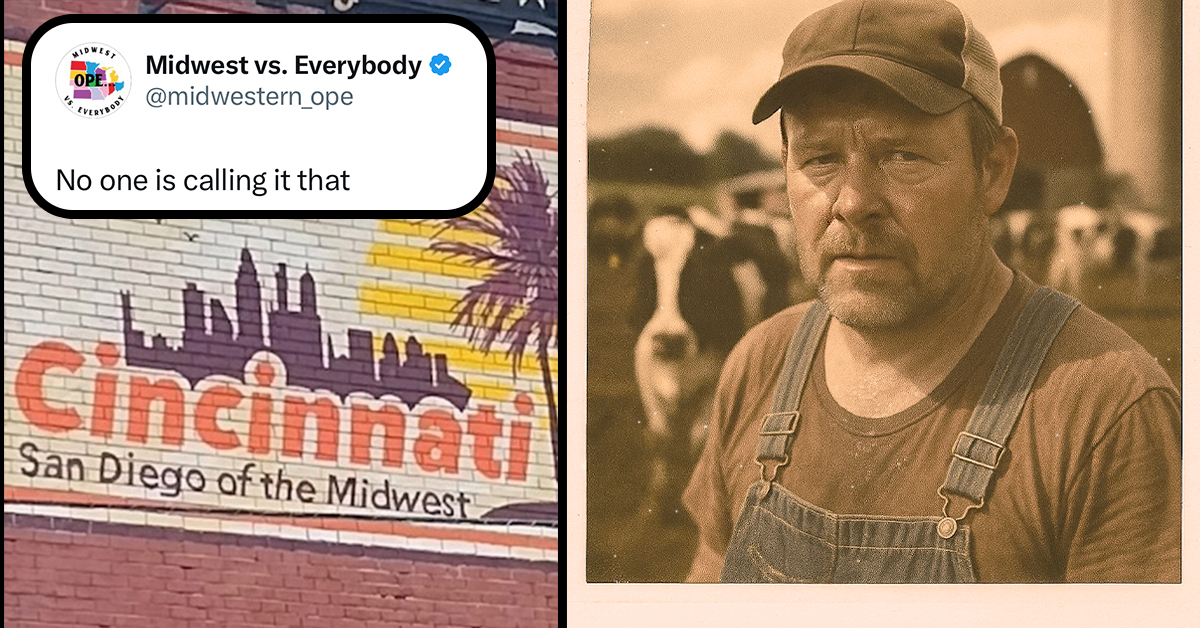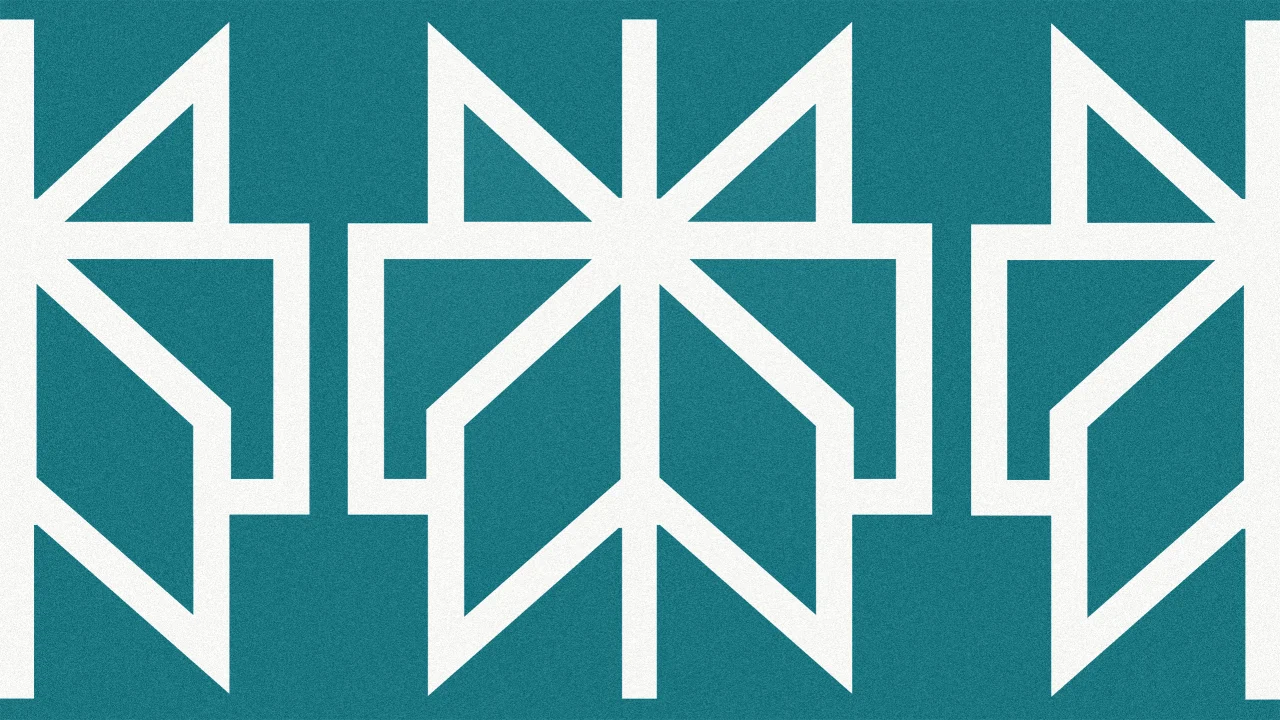What Is Square POS for Android and How Does It Work?

Square POS for Android is an efficient point-of-sale system that simplifies sales and inventory management for businesses. You can accept various payment methods, such as chip cards and contactless payments, without any upfront software costs. By downloading the free app and linking your business banking, you can start processing transactions quickly. Its features, like real-time inventory tracking and customizable receipts, improve operational efficiency. Let’s explore the key features and benefits that make Square POS a valuable tool for your business.
Key Takeaways

- Square POS for Android is a cloud-based sales and inventory management system designed for businesses to accept various payment methods.
- It offers hardware options like chip readers and contactless payment machines for seamless transaction processing.
- The system features real-time inventory management, including stock tracking and alerts for better business oversight.
- Square POS charges a transaction fee of 2.6% plus 10 cents for card-present payments, making it cost-effective for users.
- To get started, download the free app, create an account, and connect compatible payment hardware for efficient payment acceptance.
Understanding Square POS for Android

When you consider using Square POS for Android, you’ll find it offers an extensive solution for managing your business’s sales and inventory right from your mobile device.
This cloud-based system allows you to accept payments without upfront software costs, making it accessible for various business types. The app supports multiple payment methods, including chip cards and contactless payment devices, ensuring you can cater to all customer preferences.
With advanced inventory management features, you can track stock levels, receive low-stock alerts, and generate detailed sales reports.
The straightforward setup process lets you create an account, download the app, and connect compatible hardware like chip card readers and other point of sale supplies, enabling you to start accepting payments quickly.
Key Features of Square POS

Square POS for Android boasts several key features that streamline payment processing and inventory management for businesses of all sizes. You can accept payments through a chip reader, contactless payment machine, or even manual entries, all with a transaction fee of 2.6% + 10 cents for in-person payments. The advanced inventory management provides real-time stock tracking, low-stock alerts, and detailed sales reporting. Easily manage online orders through Square Online integration, making it perfect for restaurants and retail shops. Furthermore, built-in appointment booking tools help you manage customer appointments, whereas multi-location management offers a central dashboard for sales tracking.
| Feature | Description | Benefit |
|---|---|---|
| Chip Reader | Accepts chip card payments | Fast and secure transactions |
| Contactless Payment Machine | Enables NFC payments | Convenient for customers |
| Tablet Card Reader | Mobile payment acceptance | Flexibility in payment processing |
| Inventory Management | Real-time stock tracking and alerts | Efficient inventory control |
How Square POS Facilitates Payment Processing

Payment processing with Square POS for Android is designed to be straightforward and efficient, accommodating a variety of payment methods to suit different business needs.
You can accept payments through chip cards, digital wallets, and even contactless payments using a touchless card reader or contactless machine. With a transaction fee of 2.6% plus 10 cents for card-present payments, it’s cost-effective.
The platform supports offline transactions too, storing payment data for up to 24 hours, ensuring continuity during service interruptions. For those preferring ACH transfers, ACH transfers are available at a rate of 1%, with a minimum fee of $1.
Plus, integrated fraud prevention and customizable receipts improve security and professionalism in your point of sale kit.
Benefits of Using Square POS for Businesses

Utilizing Square POS for Android offers numerous benefits that can greatly advance business operations. With its ability to accept various payment methods, including credit cards and contactless payments via an NFC terminal, you can streamline transactions. The competitive fees of 2.6% + 10 cents for in-person sales make it cost-effective. Real-time inventory management helps you track stock levels and receive alerts, whereas built-in tools improve customer engagement through appointment booking and loyalty programs. Plus, integrating with Square Online allows you to manage online orders easily. Here’s a quick overview of the key benefits:
| Feature | Benefit |
|---|---|
| NFC Terminal | Accepts contactless payments |
| User-Friendly Interface | Easy setup for all businesses |
| Real-Time Inventory | Track stock and generate reports |
| Customer Engagement Tools | Streamlined service quality |
| Integration with Square Online | Efficient online order management |
Getting Started With Square POS for Android

Getting started with Square POS for Android is a straightforward process designed to help you efficiently manage your business transactions. Follow these steps to set up your system:
- Download the free Square POS app from the Google Play Store for easy access on your Android device.
- Create your Square account, verify your identity, and link your business bank account for seamless payment processing.
- Choose your payment hardware by selecting from options like the phone reader or chip and pin card reader, ensuring compatibility with various pos hardware vendors.
- Explore crucial features such as inventory management and sales reporting, directly from your mobile device, making it perfect for businesses on the go.
With these steps, you’ll be ready to start processing transactions efficiently.
Frequently Asked Questions

What Is the Downside of Using Square?
Using Square can have several downsides. You might face account holds because of chargebacks or fraud, disrupting your business operations.
Customer support can vary, especially for free plan users, causing frustration during issue resolution.
The flat-rate pricing structure mightn’t favor your high-volume sales, as lower fees kick in only after reaching $250,000 annually.
Furthermore, limited hardware options may not cater to your specific needs, impacting your overall efficiency.
How Does Square POS Work?
Square POS works by allowing you to process payments through your mobile device. You can accept credit cards, contactless payments, and ACH transfers quickly and securely.
The system provides real-time inventory management, alerting you when stock is low and generating sales reports.
You can in addition manage customer appointments, send automated reminders, and handle invoicing directly within the app, streamlining your operations and enhancing overall efficiency for your business.
Is There a Monthly Fee for Square POS?
No, Square POS doesn’t charge a monthly fee for its basic plan, making it a cost-effective choice for businesses.
Instead, you only pay transaction processing fees—2.6% plus 10 cents for in-person payments and 2.9% plus 30 cents for online payments.
You can upgrade to paid plans starting at $29 per month for additional features, but you won’t face hidden fees or long-term contracts, allowing you flexibility with your business decisions.
How to Use Square on Android Phone?
To use Square on your Android phone, first, download the free Square Point of Sale app from the Google Play Store.
After installing, create a Square account to start accepting payments. You can connect a compatible Square card reader via Bluetooth for secure transactions.
The app additionally lets you manage inventory in real-time, access sales reports, and process offline transactions, ensuring you can operate smoothly even without internet connectivity when needed.
Conclusion

In summary, Square POS for Android is a versatile tool that simplifies sales and inventory management for businesses. With features like real-time tracking, customizable receipts, and various payment options, it caters to diverse business needs. Getting started is straightforward, requiring just a free app download and account setup. By leveraging Square POS, you can boost operational efficiency and improve customer engagement, making it a valuable solution for businesses of all sizes seeking to streamline their payment processes.
Image Via Envato
This article, "What Is Square POS for Android and How Does It Work?" was first published on Small Business Trends
What's Your Reaction?
 Like
0
Like
0
 Dislike
0
Dislike
0
 Love
0
Love
0
 Funny
0
Funny
0
 Angry
0
Angry
0
 Sad
0
Sad
0
 Wow
0
Wow
0































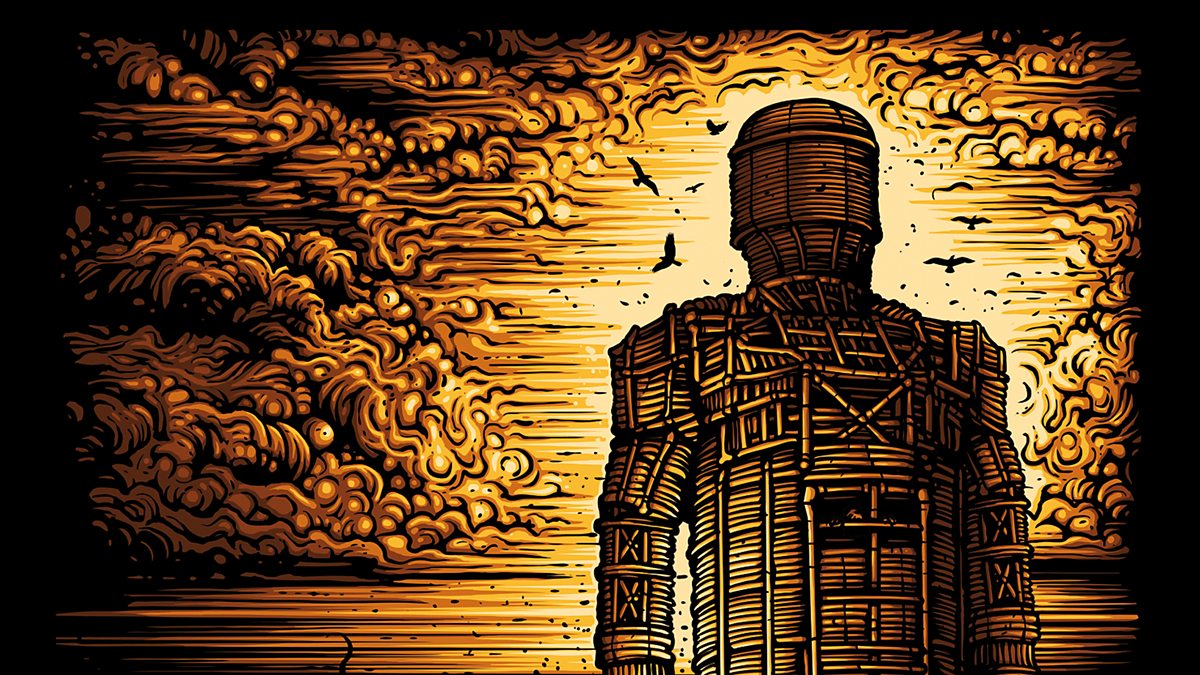






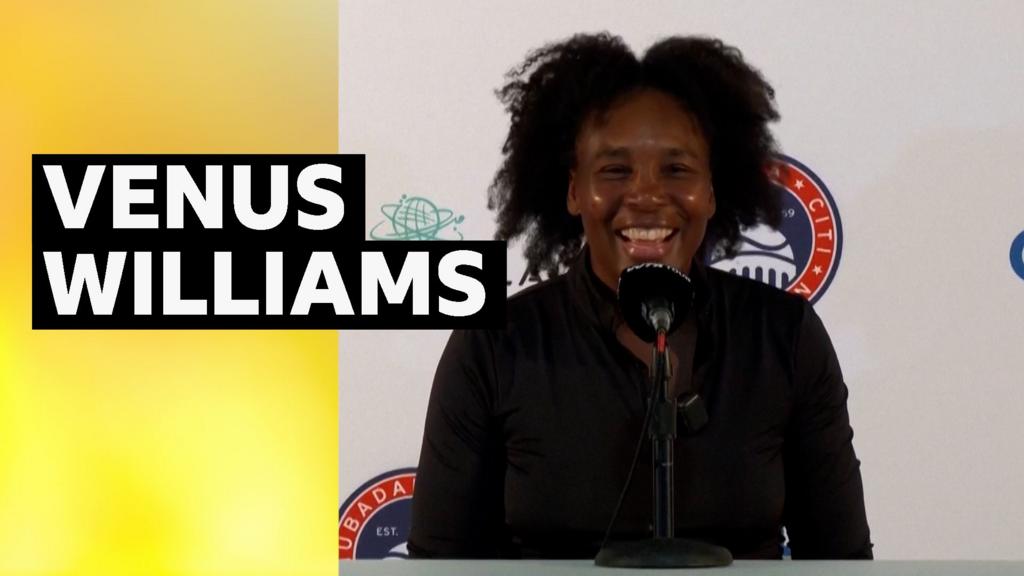


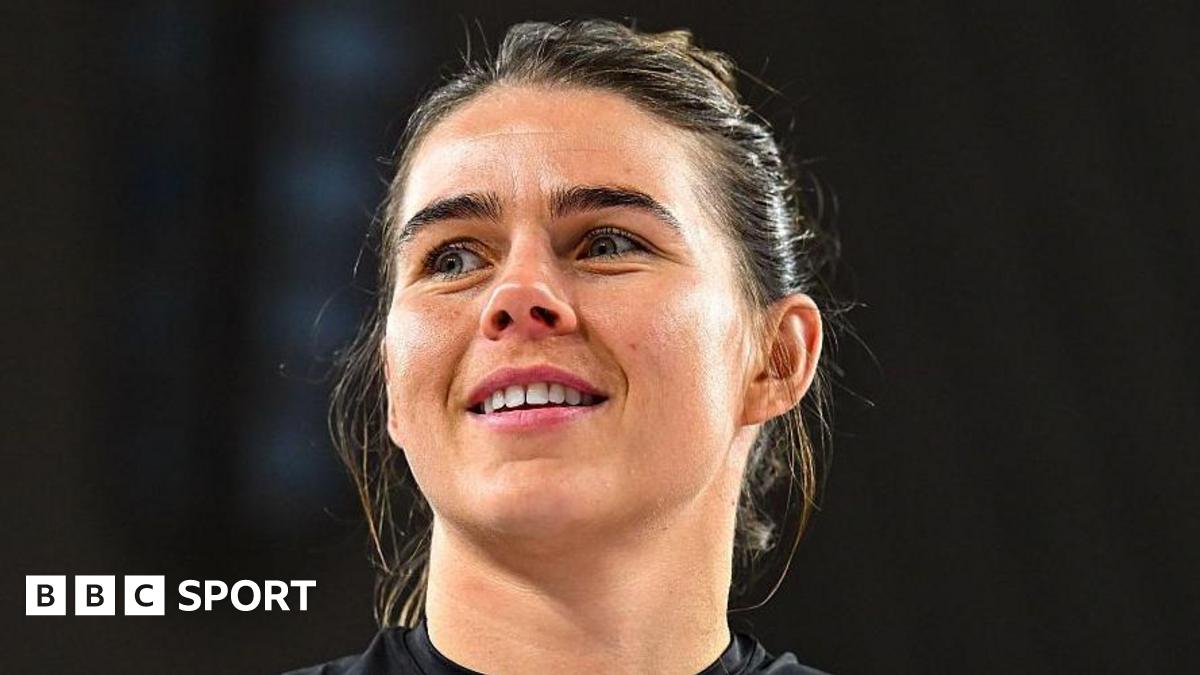




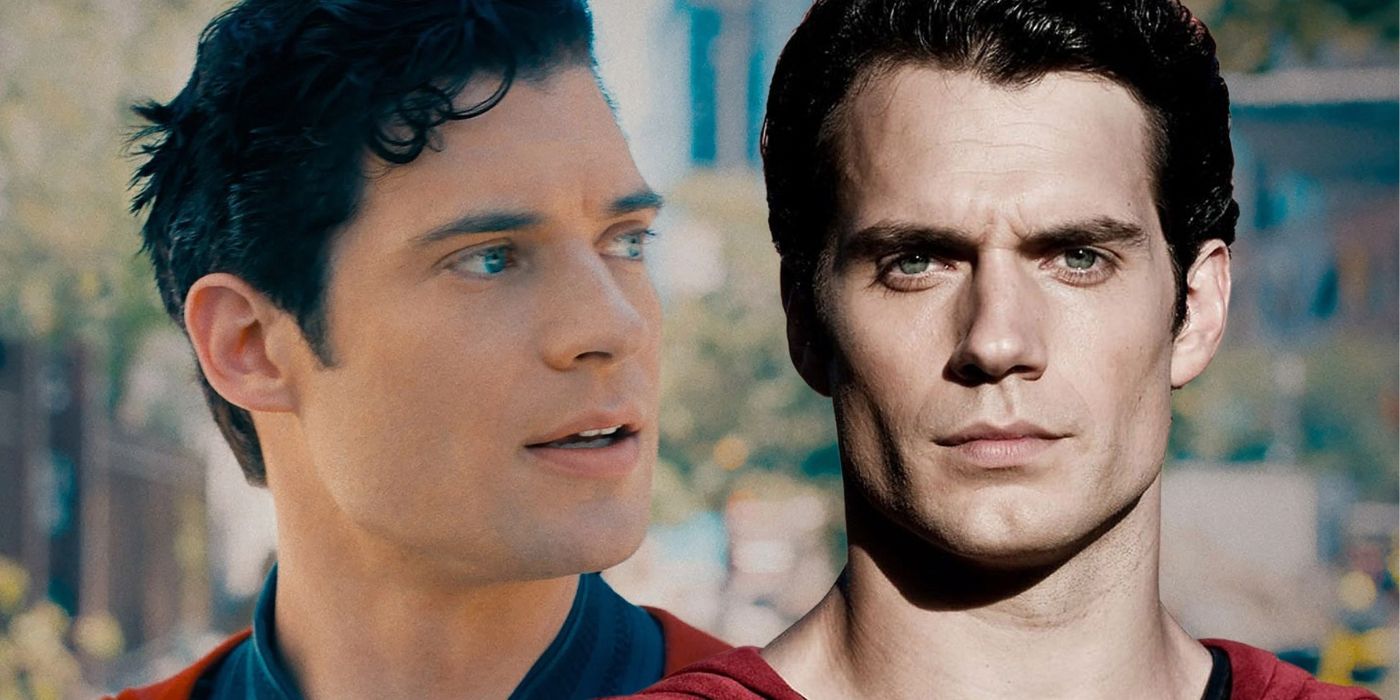
![Breakup Shoes’ new single “Brainwash” captures the desire for a fresh start [Video]](https://earmilk.com/wp-content/uploads/2025/07/Breakup-Shoes-2-800x379.jpg)